How to Choose Your Project Management Software: Beginner’s Guide
When deciding how to choose project management software, there are many things to keep in mind. That’s why we’ve created a checklist of the most important things to keep in mind when choosing your software, from key features to other crucial factors to consider. You can also check out our guide to the best project management software to find more about specific solutions.
Key Takeaways:
- Identify your specific business challenges, goals, team dynamics, and inefficiencies
- Prioritize essential features like customization, user-friendliness, collaboration tools, workflow automation, and robust reporting
- Evaluate core aspects like infrastructure (cloud-based vs. on-premises), data security, and scalability, as well as customer support and pricing plans
- As the last step, check out free trials, assess data migration processes, and ensure integration with existing tools.
Project Management Software Buyer’s Guide
Download our template to guide your decision-making process with feature lists and dynamic scoring & ranking.

How to Choose Project Management Software
The process of selecting project management software can be separated into three phases: before research, during research, and after research.
- Before research: Understand your business needs, including current pain points and specific goals you want to achieve.
- During research: During research, focus on finding specific features and what they can do.
- After research: You’ll need to consider which data you need to merge, as well as tools you want to integrate (if you’re switching from one software to another).
1. Project Management Software Requirements
Before you start to research software seriously, it’s good to establish why exactly you need project management software.
While generic reasons such as efficient workflows or better process control are fine to some extent, getting into more detail will help you get better results from your implementation.
Before getting into serious research, consider your:
- Pain points and current inefficiencies, whether it’s poor communication, missed deadlines, or lack of accountability
- Specific goals you want to achieve with the software, such as improving task tracking, enhancing collaboration, or better reporting
- Team dynamics, or whether your employees are more or less tech-savvy, as this can directly impact the kind of tool you’ll want to implement
By clarifying these needs upfront, you can select software that directly addresses your challenges, leading to better chances for a higher return on investment (ROI).
2. Project Management Software Features
Project management tools come with a range of features designed to address different needs. However, there are some basic capabilities that all kind of project management solutions should offer to simplify project planning.
These project management features include:
Customization
Customization options are essential for ensuring the software adapts to your team’s working style. This is especially important for creative or design teams that require a user-friendly interface to enhance productivity and creativity.
The ability to personalize project dashboards, project layouts, and various platform settings (such as notifications) can significantly improve user experience and adoption.
User-Friendliness
Simple tools can very easily achieve user-friendly design, but this is often due to their more limited feature set.
Complex tools with more comprehensive and powerful features, such as budgeting, resourcing, billing, and more, are naturally more complex.
However, even tools with advanced features can stand out from other software with their approach to design. Jumbled navigation, unclear terminology, and a lack of color can all contribute to user fatigue, which then impacts adoption.
Collaboration
Look for collaboration features that enable seamless communication and task management within the team.
Most collaboration tools will offer communication over task assignments, and even indirect forms of communication such as assignments, task dependencies, setting deadlines and updating task statuses.
You can also look for integrations with apps like Slack, which can let you create project management tasks from messages, or send automated notifications when a task is updated.
Documentation and file sharing are also useful to consider, as it helps keep your business know-how and details on various project stages in one place.
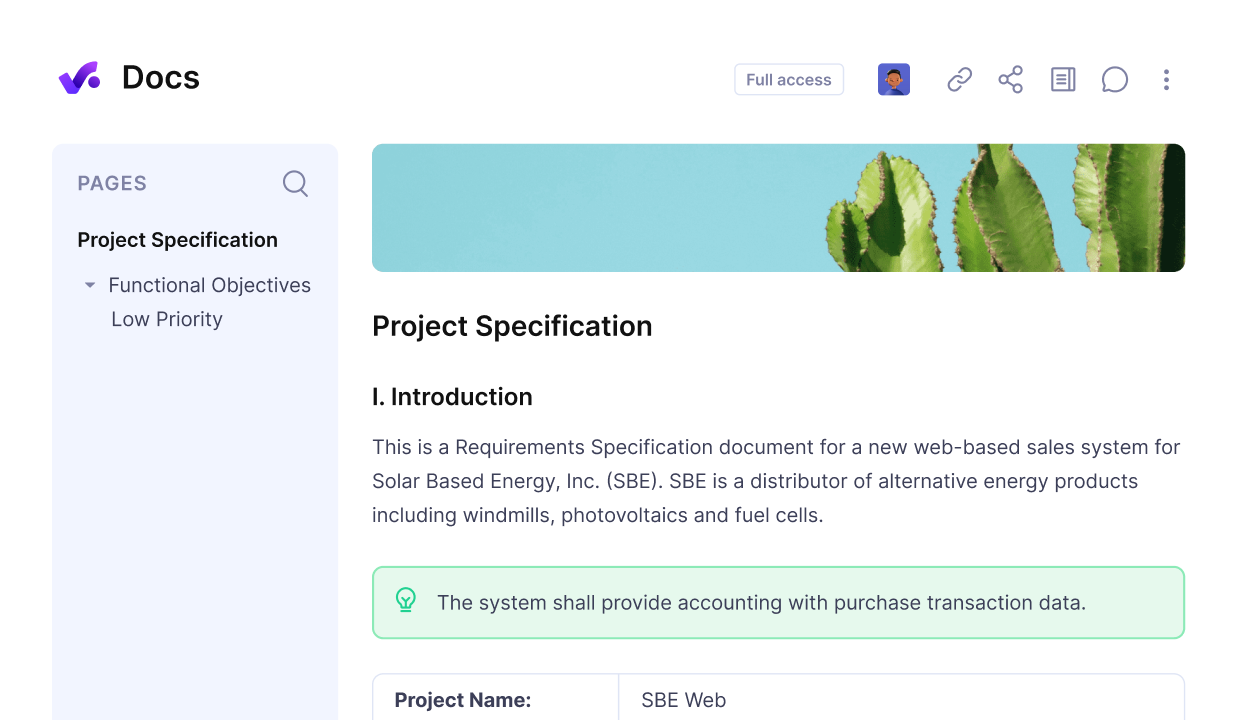
Productive’s Docs offers real-time collaboration
Whether you’re working within a remote team or your entire team is in-office, collaboration features help break down work silos and improve team cohesion.
With a client portal, project managers can also communicate with clients from the platform.
Automation
Workflow automation features can save time by streamlining repetitive tasks.
Basic automations might include notifications, recurring tasks, and retainer budget creation.
Tools with more advanced features allow you to set up custom automation sequences, such as triggering invoice creation when a budget status is changed.
All of these features can help you improve your accuracy. It also frees up an employee’s time and energy for more decision-intensive tasks, rather than manually managing repetitive tasks.
When it comes to eliminating routine recurring tasks, AI is taking the stage of project management software. We made a top list of project management software with AI features. You might want to check it out.
Reporting
Reporting features can vary significantly from tool to tool:
- Some tools might offer very basic reporting features, such as an overview of task progress or assigned employees.
- Others may include other insights, like budgeting and billing, but may lack flexibility.
- More advanced reporting tools offer features such as custom formulas, grouping, and filtering data.
There are also solutions that function as databases, and can aggregate data from various platforms. However, these types of reporting tools are usually not meant to be used as tools for project management, but as specialized business intelligence software.
For most firms, the third type of software solution will be just right.
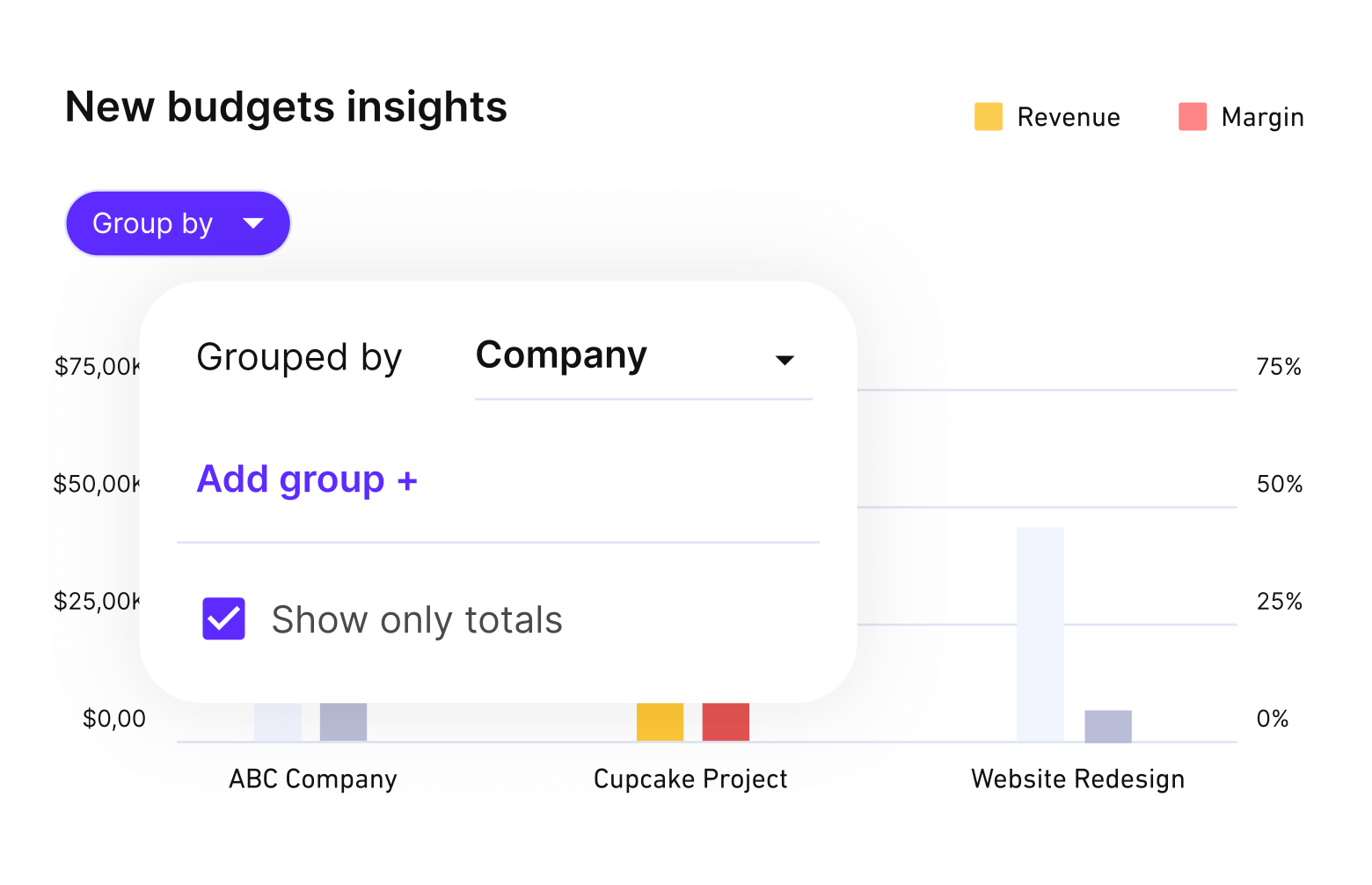
Manage finances with productive’s BUDGETING features
3. Software and Vendor-Related Factors
While choosing your key features carefully is important, there are several other project management software evaluation criteria you should include. Some of them are more directly connected to software, while others are linked to the vendor. These are:
Software-related:
- Infrastructure: How the software is implemented and data is hosted—cloud-based or enterprise.
- Data security: Ensures that your business data is protected through industry-standard protocols, such as encryption and two-factor authentication.
Vendor-related:
- Scalability: Scalability determines whether the software can support your business growth. In short, it’s the frequency of new features and updates released.
- Customer support: The responsiveness of customer support is important both during the implementation and adoption phases.
- Pricing plan: Pricing is one of the main things that businesses consider when researching software, but getting the best value can be tricky.
Let’s explore them in more detail:
Infrastructure
Nowadays, most modern project management tools are cloud-based.
This means that data is hosted remotely on secure servers, which means that the software can be accessed online. This makes it more flexible, and easier to maintain and use.
On the flip side, enterprise solutions store data locally on-premises, which provides greater control over sensitive information and ensures compliance with specific regulatory requirements.
However, on-premise software can’t be accessed from anywhere but where it’s installed, and it’s more expensive to both implement and maintain.
Licenses for on-premise software are usually also large up-front investments, so you need to be sure you’re ready to invest in it.
Scalability
Scalability refers to the software’s current and future feature set, and the speed at which new functionalities are developed.
Software that offers a couple of pricing tiers with features of different complexity can be useful, as it will be easier to switch to a different pricing tier within the same software, than an entirely different tool.
However, the frequency at which the software is being updated with new features and improvements is also important.
Having the latest software features helps businesses stay competitive with their peers. Especially relevant here are automation and AI features, which can support workflows in unexpected ways.
You can check scalability through a company’s roadmaps, or feature release pages (if available).
Customer Support
Responsive customer support can make a significant difference, even for simple software.
During the implementation phase, support from the vendor helps project managers and software champions find the best way to support their workflows.
Sometimes, customer support or success can help set up custom solutions that are more suitable to your processes. Other times, they can help you adjust your workflows to get even better results.
It can be hard to gauge the quality of support before you’ve committed to a provider, but Capterra and G2 can be useful for checking reviews. Users often comment on the quality of customer support.
While you should take these reviews with a grain of salt, an overwhelming amount of mostly negative or positive reviews usually indicates a real issue.
Pricing Plan
Pricing models vary widely, from pay-per-user to tiered pricing based on features.
It’s important to carefully compare each pricing plan to ensure you’re getting the best value. While some solutions may appear more expensive at first glance, they may offer features that ultimately provide a better return on investment.
Sometimes a tool will offer a single pricing tier, which can simplify the decision-making process, but might also be inadequate to support the needs of diverse teams.
Data Security
Look for software that complies with industry security standards, such as SOC2 or ISO 27001, to ensure rigorous protection of your data.
Key security features to consider include two-factor authentication (2FA), which adds an extra layer of protection, and end-to-end encryption, which ensures data remains private during transfer.
Another important aspect is role-based access control (RBAC), allowing you to restrict access based on user roles, minimizing the risk of unauthorized data exposure
4. Implementation Process
Implementing a new project management platform comes with its own set of challenges. Here are a three important factors to consider during the process:
Free Trial
Software with a free trial can be very useful, as it can help you get first hand impressions into the solution before going further into the implementation. By trying out the software firsthand during the free trial, you can also gather feedback from your team, ensuring that everyone is on board before making a final decision.
Check out Productive’s project management features
Data Migration
If you’re switching from an old system, consider how easily your existing data can be migrated to the new tool. Historical data is valuable for reporting and decision-making, so a smooth migration process is essential to avoid data loss and disruptions.
Make sure to reach out to the vendor and iron out the details of the migration process beforehand.
Integrations
Integration with existing tools—such as accounting software, HR systems, or collaboration apps—can streamline your workflow and eliminate redundancies.
So, a tool that offers integration capabilities with other software in your toolstack can be a good pick.
Some basic integrations include Slack and Google Calendar. Other important integrations to consider include accounting software, such as QuickBooks or Xero.
What Is Project Management Software?
Project management software is designed to help teams and organizations plan, execute, and track projects from start to finish.
It can be used in industries of various types, and businesses of all shapes and sizes. Project management platforms are especially popular for client work, as it ensures that project teams can deliver projects within budgets and timelines.
Features of popular project management software can vary significantly, though some features are usually in common.
- Essential features include: managing tasks and project timelines, customizable dashboards, and team collaboration.
- Other tools can offer some additional features, such as time tracking and billing — explore the best time billing software list to find tools that fit your team’s needs.
- Finally, for complex projects, advanced features include budgeting, forecasting, and reporting.
Why Do You Need Project Management Software?
Many businesses start with spreadsheets. While this can work for some time, you won’t be able to get the level of control needed to really optimize your processes.
Without a better understanding of your project’s profitability, and how it relates to your resource planning, timelines, and strategic planning, you’ll have difficulties in scaling your business.
It might also lead to unaddressed project inefficiencies and roadblocks, and missed opportunities overall.
I think before, we could get away with things that were a little bit ad hoc, and you could sort of move things around, make decisions on the fly… but as the team has grown, we’ve definitely needed some tool to manage that.
These issues usually crop up when agencies are managing more complex workflows or multiple projects at the same time.
A system that can centralize processes into one platform, support collaboration, and provide visibility in project status, resource allocation, and budgeting can help businesses streamline their operations, reduce errors, and make data-driven decisions.
4 Types of Project Management Software
We’ve mentioned that there are many varieties of popular project management software, which are design to cater to different industries, larger teams or smaller teams, and specific needs. Here’s a simple categorization:
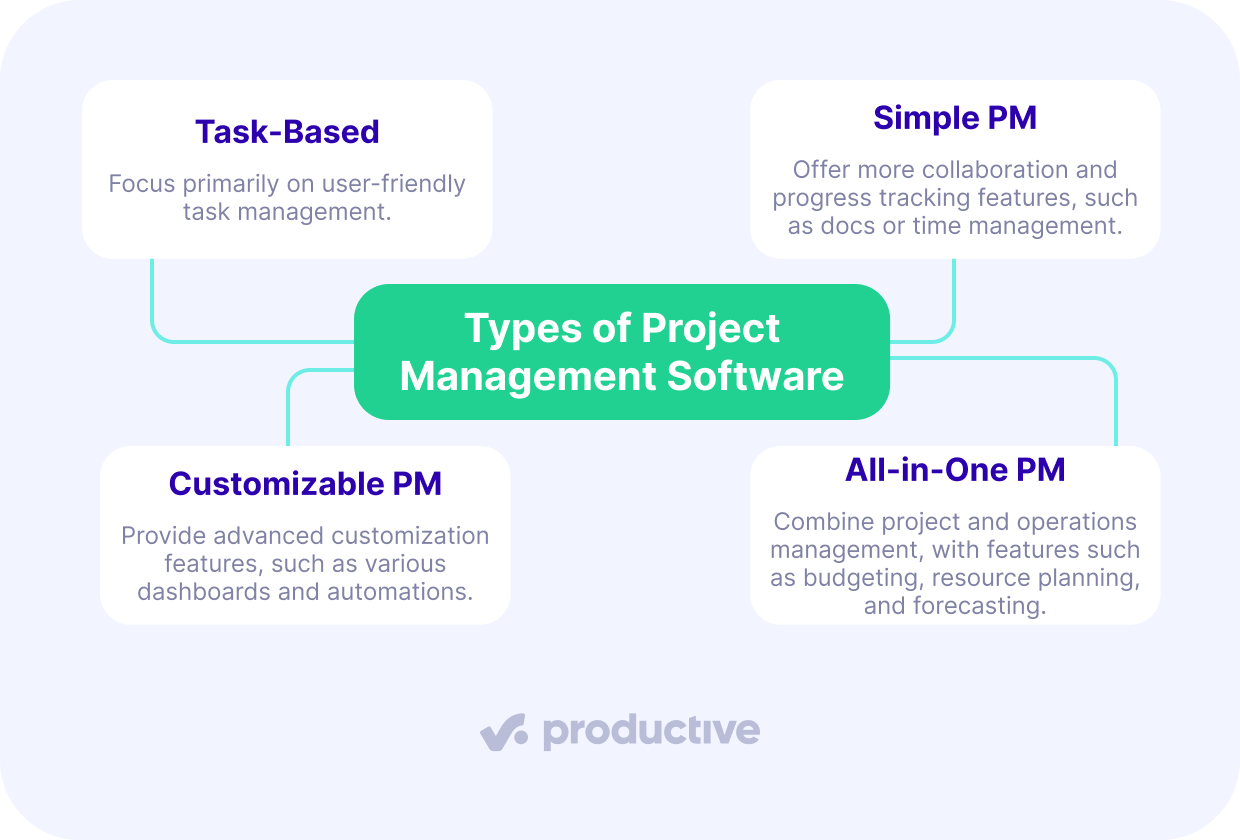
Task-Based Tools
These tools focus primarily on task creation, assignment, and tracking. They are often known for their visual design and ease-of-use, and are best suited for smaller teams. The most popular example of this type of tool is Trello, which uses a Kanban-board interface.
Simple Tools
Simple project management software is still focused mainly on simplicity, but offers some more extensive features for teamwork and collaboration. Some typical features include shared calendars, group chat, document collaboration, time tracking, and file-sharing. However, these tools still lack capabilities for more in-depth business management. An example of this type of tool is Asana.
Customizable Tools
Customizable project management software are focused on providing a range of features for supporting various types of workflows. This can include workload charts for simple resource planning, custom dashboard creation, and workflow automations. A popular example is Monday.com or ClickUp.
All-in-One Tools
All-in-one project management software offer all or most of the features from simpler tools, but add functionalities that help businesses manage their core processes. This includes CRM, budgeting, billing, strategic resource planning, forecasting, and reporting. An example of this type of tool is Productive.
Other examples:
- Resource Management Software: These tools focus on managing resources—human, financial, and physical—across multiple projects. They support effective resource allocation and even workloads, but might not necessarily have project management capabilities. An example of this type of tool is LiquidPlanner.
- Agile Project Management Software: Agile project management tools are focused on the needs of agile teams, with backlogs, Kanban boards, sprint management, and sprint-based reporting. A popular example designed for dev teams is Jira.
- Creative Project Management Software: Creative project management software usually includes some features specific to creative workflows, such as media galleries or online proofing. Tools for freelancers, such as Hello Bonsai, can also include contract management, surveys, and event scheduling.
You can also check out our exhaustive guide that explores different types of project management software, considering features, business size, industry, and more.
Best Practices for Using Project Management Tools
We’ve explored some general project management practices, but how do you get the most out of your software? Here are some tips to get you started:
- Select a software champion who will function as the main point of contact for your employees, and between your business and the vendor. They’re in charge of driving adoption and ensuring that implementation progress smoothly.
- Provide training or resources to employees to ensure that everyone knows how to use the software. While you might think that it’s fine to stop at essential features, increasing adoption can lead to improvements in your workflows.
- Establish best practices for using the software from the get-go. For example, the process of creating tasks, how to best track time, etc. It’s easier to implement new habits, than change old ones down the road.
- Underline the importance of having a centralized location for project-related information, task updates, and documentation. Discourage private communication on chat tools, so that everyone can stay in sync with important task discussions.
- Familiarize yourself with new updates within the software. Teams can get complacent when they’re using tools, and skip out new features. By devoting some time to this, you’ll be able to get the biggest return of investment out of your implementation.
- Always evaluate whether the software is working for you. If not, reach out to the customer support team or your sales representative to work out a better solution for your needs. Switching to another tool can be a hassle, so try to find a compromise, if possible.
Why Use Project Management Software
According to Capterra’s project management software research, the main benefits include:

Let’s explore them in more detail:
Improved Organization
According to McKinsey, the average interaction worker spends an estimated 28% of the workweek managing e-mails and nearly 20% looking for internal information.
By centralizing all project details, from tasks and timelines to documents and communications, project management software provides structure and organization. Instead of having all information scattered across various tools, teams can stay focused and efficient within a single platform.
Increased Accountability
With clear task assignments and progress tracking, project management software makes it easy to hold team members accountable for their responsibilities. Everyone knows what’s expected of them and when, which reduces the chances of missed deadlines.
Less Focus on Meetings
Project management tools provide a shared platform for asynchronous communication. This means that less time is spent on exchanging meetings and emails, which can lead to more efficient collaboration and teamwork.
Better Time Management
By tracking time, associating it to tasks, and creating automatic timesheets, project managers can make better decisions for both current and future projects. With features such as estimated vs actual time spent reports, reminders for time tracking, and timesheet locking, teams can manage time more reliably and get better insights.
Strategic Planning
With resource planning features, project managers can take their management to the next level. These tools allow businesses to create plans for longer periods of time, such as quarterly, in order to manage hiring needs and understand their financial health better.
Data-Driven Insights
With built-in reporting and analytics features, project management software helps teams track key metrics like project progress, costs, and performance. This data provides insights that can guide better decision-making and improve future project planning.
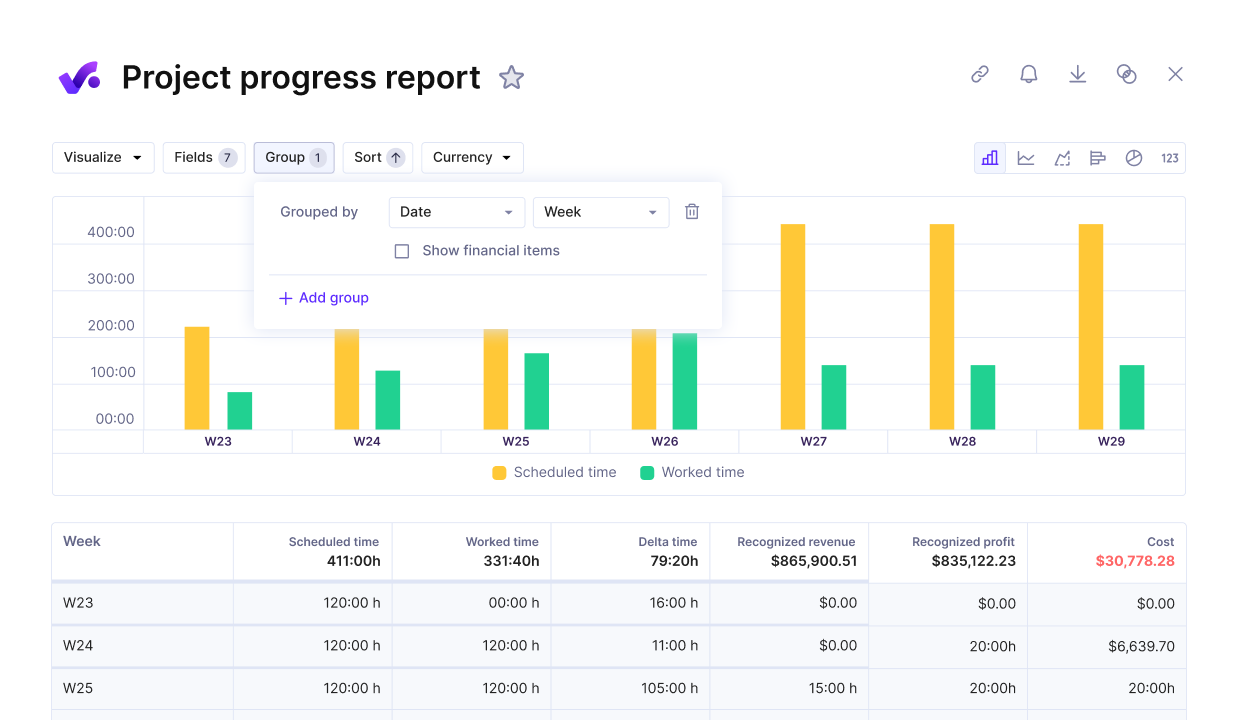
Productive’s real time Reporting allows business to get data on all their activities
Choosing Project Management Software Case Study
If you’re interested in real results, check out a case study of how Productive’s software development project management software supports Clear Launch, a US-based software development company:
Clear Launch initially struggled with optimizing utilization rates, managing project profitability, and predicting future work. They relied on a mix of tools for project management, but these systems were disconnected.
This led to challenges with client communication, such as not being able to provide accurate, real-time updates on budgets and project progress, which sometimes resulted in cost overruns and unhappy clients.
After implementing Productive, Clear Launch gained a comprehensive, integrated system that connected project management with time tracking and invoicing.
One way to get a pulse on the business is to get the monthly financials, but for the monthly financials to come in, it takes the accounting department about 15 days after the month ends before we get a picture of how we really did that month. Whereas, with the financial tools that Productive offers, you can check it on a daily basis. We have clear visibility at any given time.
Productive’s Resource Planning also allowed Clear Launch to optimize their planning by balancing resources across projects and forecasting future requirements.
Overall, the biggest benefit that Clear Launch experienced after implementing Productive is more predictability—being able to manage different teams across multiple projects, and having consistent and reliable data. Learn more about the benefits of Productive for software development companies.
What Is a Good Project Management Software? Top 5 Solutions
If you’re looking for a more insights into some popular project management software, their key features, pros, and cons, here’s a quick overview of four tools for supporting different project types:
1. Productive – All-in-One Project Management Solution
Productive is an all-in-one project management software designed for professional services of all shapes and sizes.
It integrates collaboration features with operations management features, which helps businesses reduce the tools in their stack and consolidate workflows into one platform.
I guess I probably never thought I could find a tool that was end-to-end: from leads, through management, financials, insights and reporting. Having it all in one has allowed us to drop a couple of the other platforms we used. That was probably the single biggest thing—reducing the amount of tools, platforms, and systems, and using just one.
Key features of Productive include:
- Project management: Multiple project dashboards for viewing tasks, including Gantt, Kanban, and Workload charts. Collaboration features includes tasks with to-do lists and task dependencies, automation, documentation and a client portal for client communication.
- Time tracking: Manage project timelines and manage your time entries in various ways: by using manual entry, automatic time tracking, or an in-platform timer. Manage billable vs non-billable hours and create invoices from the platform.
- Budgeting: Build and manage billable rates and create rate cards. Handle budgets of various types, such as fixed-price, hourly, mixed, and retainer. View profitability in real time and account for overhead and expenses.
- Resource Planning: Manage workloads, capacity and time off with a resource planner. Utilization can also be visualized and forecasted across employees, departments, seniorities, or more.
- Reporting: Create reports from a Reports Library with more than 50 templates, or build your own from scratch. Share them by creating dashboards or automating sending with pulse.
While Productive isn’t the simplest solution out there, it’s best for growing businesses that want improved financial oversight and customizable reporting.
Productive Is a Comprehensive Project Management Tool
Switch from multiple tools and spreadsheets to a single platform for managing projects, budgets, and resources.
2. Trello – User-Friendly Task Management
Trello is a user-friendly software centered around managing boards, lists, and cards with visual overviews. It’s best for organizing workflows in smaller teams or businesses, as it offers a variety of official or community-created templates for different needs.
For more advanced features, Trello has integration capabilities with third-party tools and powerups.
Pros:
- Simple and easy to use with a drag-and-drop interface
- Free tier offers essential features for small teams.
- Various templates for different workflow needs
Cons:
- Lacks advanced reporting and time tracking features without third-party integrations
- Can become disorganized with larger teams or complex projects
- Limited scalability for large teams or enterprises.
Learn more about Trello and how it compares to other tools.
3. Asana – Simple Management
Asana offers more features than Trello, but is still a fairly simple solution to use. It provides multiple project views, including List, Board, Calendar, and Timeline. There’s also a workload chart for project resourcing, which lets project managers visualize workloads and allocate time.
Another feature that sets it apart from Trello is integrated time tracking.
Pros:
- Integrated features for managing time and resources
- Simple project-based reporting
- Free version with unlimited tasks and projects for up to 10 teammates
Cons:
- No features for budgeting or billing
- Limited scalability for larger teams
Learn all about Asana and its best alternatives.
4. Monday.com – Customizable Management
Monday.com is a versatile work management system that lets teams plan, track, and collaborate on projects. It offers customizable dashboards with a variety of views such as Kanban, Gantt, and calendar.
Monday.com also includes a workload view for managing resources and budget planning templates.
Pros:
- Highly customizable with a variety of views and templates
- Dashboards for clear overview project progress and task dependencies
- Automation and integrations help streamline workflows
Cons:
- Interface can be overwhelming for some
- Monday isn’t specifically tailored to professional services businesses
- CRM features are available as a separate product
Check out our comprehensive review of Monday for a comprehensive project management software evaluation.
5. ClickUp – Monday Alternative
ClickUp is a similar solution to Monday, as it offers flexiblemanagement designed to help teams of all sizes plan, track, and collaborate on tasks. It offers various views like List, Kanban, Calendar, and Gantt, along with customizable workflows and templates.
ClickUp also includes time tracking, goals management, and documentation.
Pros:
- Customizable tool with multiple views
- Basic agile project management features
- Advanced features include automation and AI
Cons:
- Limited budgeting and billing functionalities
- Some users report issues with bugs and performance
Explore our in-depth ClickUp review for a detailed evaluation of its project management capabilities.
Tips for Improved Project Planning
Here are some crucial steps to improving your overall project management, regardless of whether you’re using task management tools, spreadsheets, or anything else to manage workflows.
Set Clear Objectives and Milestones
Begin by defining project goals. Set milestones for overarching goals, define tasks within milestones, and break up tasks into smaller to-dos. Make sure to set up dependencies between tasks, so that you can understand their critical paths—the chain of linked tasks that directly affects the project finish date.
Define Team Roles
Make sure that task lists are clear among team members—who is accountable, who can provide information, and who needs to be informed of progress. The SMART methodology and RACI matrix are valuable frameworks for managing team collaboration and task dependencies.
Maintain Consistent Communication
Ensure that all project members regularly update their tasks, share feedback, and communicate progress. Here, project management capabilities can be especially useful for ensuring that key information isn’t scattered across different tools, or lost during meetings. This is important for larger teams with dynamic project plans.
Regularly Review and Adjust
Periodically review project progress and adjust timelines, to-do lists, budgets, and resources as necessary. Software with forecasting features can be useful to enable you to predict your future requirements, and see how your current scheduling impacts performance.
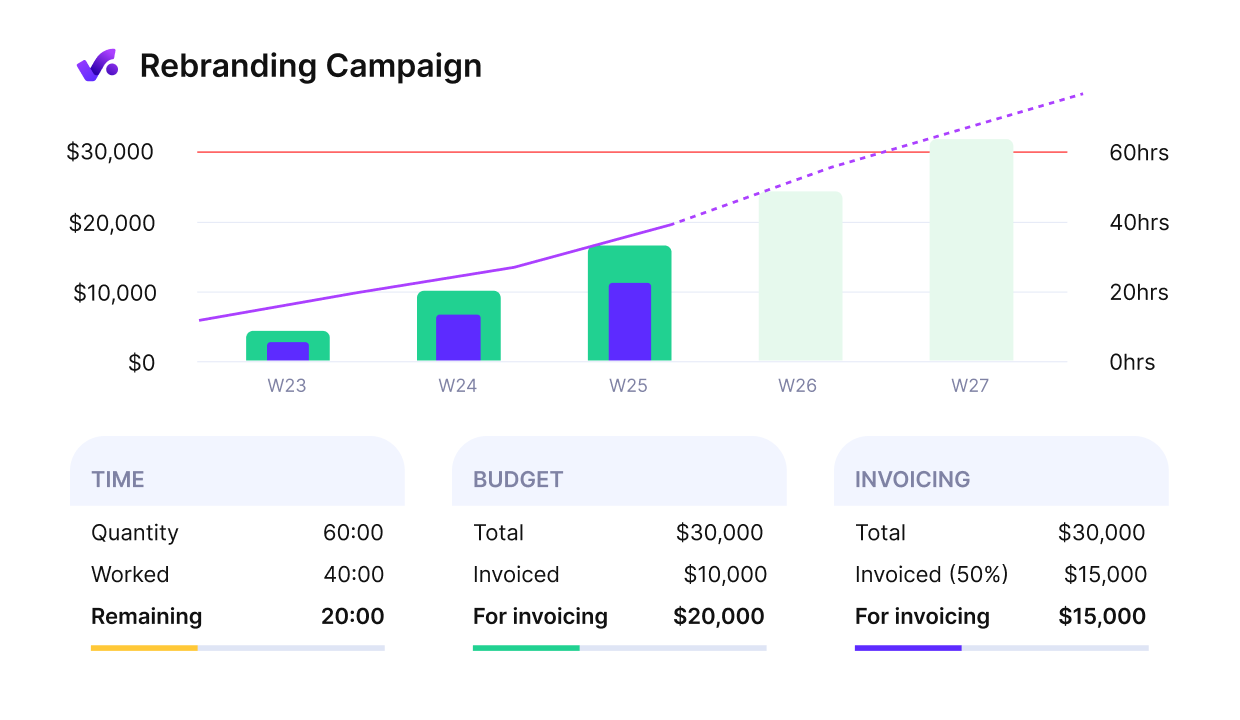
Productive predicts your budget burn and profit margins in real time
A crucial part of reviewing progress is managing key metrics. Variance analysis is very useful for goal tracking, as it compares planned vs real budgets, timelines, and costs.
Continuous Client Feedback
While the amount of contact you’ll have with the client can vary according to their preference, being proactive is always a good thing. Try to set up and maintain a regular schedule for sharing project progress and reports, to avoid misunderstandings or situations where work needs to be redone due to lack of communication.
A client portal can be a great way to collaborate with clients directly within your workspace, with specific permissions for controlling who can see and do what.
Postmortem Meetings
After finalizing a project, hold a restrospective meeting to analyze what went wrong, and what went right. This is a great opportunity to get feedback from all project team members and improve processes for future projects. The most important part of postmortem meetings is to ensure that everyone feels comfortable to share their thoughts and opinions, and to avoid casting blame for potential mistakes.
Learn more about the essential question: why is project management important?
Conclusion: How to Choose the Best Project Management Software
Choosing project management software is a critical decision that impacts your team’s productivity, collaboration, and overall business success towards achieving your larger goals.
By following a structured approach—evaluating your needs, identifying essential features, and considering factors like scalability, integration, and pricing—you can select a tool tailored to your organization.
To get the most out of your implementation, assign a central point of contact, establish best practices, and provide adequate training and resources to your employees.
Ultimately, project management software streamlines processes, improves communication (especially for remote teams), and offers data-driven insights to help businesses deliver projects within timelines and budgets. In case you’re still not sure what tool to use, you might want to check out our review of the project management techniques and their recommended tools.
If you’re looking for an all-in-one solution for professional services management, book a demo with Productive today.
FAQ on How to Choose a Project Management Tool
What is the most commonly used project management tool?
Some popular project management software solutions include Productive for end-to-end management, Trello for visual organization and task management, Asana for essential project management, and Monday.com for customizable work management.
What are the best project management software solutions for small teams?
Some of the best project management tools for small teams include Trello and Basecamp. These tools offer very simple task management features and user-friendly design.
What are the best free project management software solutions?
The best free project management solutions are Trello, Asana, and Monday.com. Asana and Trello are free for up to 10 collaborations, while Monday.com is free for up to two seats and boards.
How to choose project management methodology?
For projects needing flexibility and frequent updates, consider Agile or Scrum, which are iterative and promote collaboration. Waterfall is used for clearly defined projects with sequential tasks. Other methodologies include PRINCE2 and the Critical Path Method. Ultiamtely, your best methodology depends on your project goals, team structure, and industry requirements.
What is the most commonly used project management methodology?
Agile is one of the most commonly used project management methodologies, particularly in software & hi-tech and industries requiring flexibility. Other popular methodologies include Scrum and Kanban (a subset of Agile) and Waterfall for highly structured projects.
Is Gantt chart a project management tool?
A Gantt chart is not a standalone project management tool but a visual representation of projects used within project management tools such as Productive. It displays tasks, their durations, dependencies, and timelines, making it a vital feature for planning and tracking projects.
Connect With Agency Peers
Access agency-related Slack channels, exchange business insights, and join in on members-only live sessions.

