15+ Resource Management Software Picks (2025) & What It’s For
Resource management software helps you manage your most important asset: human resources. But there’s so many resource management tools you can choose from. This is why we’ve compiled a list of top options available and what they’re best for to help you find your ideal resource management solution.
List of the Top Resource Management Software
1. Productive – The Best All-in-One Resource Management Tool
Struggling with team capacity, project forecasting, and profitability? Productive is your all-in-one solution for professional services resource management challenges.
Take control with Productive’s advanced resource management features:
- Visual workload management that shows exactly who’s working on what, preventing team members from being overbooked across projects
- Future-proof scheduling for both confirmed work and potential deals, giving you accurate capacity forecasting
- Real-time utilization insights to optimize team efficiency and identify both over-allocation and bench time
- Financial forecasting that links your resource plans with project budgets, so you understand how your work impacts profitability
- Comprehensive time tracking that seamlessly integrates billable hours and time-off management
Stop juggling multiple spreadsheets and tools. With Productive, you’ll gain clear visibility into your team’s availability, prevent resource conflicts, and make data-driven decisions that boost your bottom line.
Try Productive’s resource management software
Balance Team Workloads
With Productive, you can create a resource management plan while taking into account key employee details, including their working hours, allocated time off and categories, and holidays (especially useful for remote employees).
When creating your bookings, you’ll also get an overview of how many hours have already been booked across a specific service (for ex. design or development).

MANAGE RESOURCE EFFICIENTLY
Productive’s resource planner works on the basis of drag-and-dropping, so you don’t have to redo everything to implement changes to your schedules or even assignees.
If you want to get ahead of your future projects, Productive offers tentative bookings that help you map out plans without impacting your employee capacity.
This is a great way to plan out your project schedules early—and if anything changes, you don’t have to worry about it impacting confirmed plans.
Manage Billable vs Non-Billable Hours
If you’re struggling to monitor how effectively your team’s time is being utilized, Productive has the answers. Get comprehensive utilization tracking that eliminates guesswork and prevents both overallocation and bench time.
Get instant visibility with color-coded capacity indicators in your Resource Planner, allowing you to spot potential issues at a glance.
Dive deeper with customizable utilization reports that let you analyze performance by department, seniority, skills, or any criteria that matters to your business.

BALANCE UTILIZATION RATES
When you have complex projects and need to look ahead, Productive’s resource forecasting shows your team’s utilization in coming weeks and months.
This helps businesses prevent issues with unexpected resource gaps which can impact project timelines and client relationships.
Understand How Resourcing Impacts Finances
When you schedule resources, Productive automatically generates real-time financial projections that show where your projects are headed. Watch key metrics like profitability, revenue, and budget burn unfold across upcoming weeks and months—no more end-of-project financial surprises.

VISUALIZE AND MONITOR KEY METRICS IN REAL TIME
Notice a project trending toward unprofitability? You can immediately reallocate team members and watch how these changes impact your bottom line.
Another powerful tool is scenario planning, which lets you build deal and project scenarios and compare them side by side to make truly data-driven decisions
With Productive’s real-time insights, you’ll transform your resource planning from manual work into a strategic financial tool that directly improves your bottom line.
Get Native Time Tracking & Absence Management
Productive replaces multiple tools with a single, integrated solution with key features for managing employee time.
Team members can use multiple ways to log hours—such as the timer for real-time tracking or add entries manually.
For those who consistently forget to track hours, managers can enable automatic tracking that creates entries based on resource bookings, increasing accuracy and simplifying administrative work.

track time from tasks
Take control of your approval process with individual or bulk timesheet reviews, and lock periods to prevent retroactive changes. No more mysterious missing hours or questionable entries to disrupt your invoicing.
With the built-in leave planner, you can stop transferring employee lave from spreadsheets to your tools. Handle the entire process from Productive, from allocating absence categories, to leave requests and approvals.
Additional Features
- Project management: Organize your high-level project planning with various project views, including Gantt, Kanban, Calendar, List, Workload, and more.
- Collaboration: Tasks include a client section for easy collaboration, as well as to-dos, dependencies, and subtasks. There are also Docs for collaborative documentation, and a Client Portal for collaborating with clients.
- Budgeting: Build and manage budgets of various kinds, including time & materials, fixed-price, and recurring budgets. Monitor performance in real-time and bill your services.
- Reporting: Understand your financial metrics with Productive’s reporting templates and comprehensive customization features. Built the reports you want, add them to dashboards, and stay in sync with crucial business performance metrics.
Pricing
- Plans start with the Essential plan at $9 per user per month, which includes essential features such as budgeting, project & task management, docs, time tracking, expense management, reporting, and time off management.
- The Professional plan includes custom fields, recurring budgets, advanced reports, billable time approvals, and many more for $24 per user per month.
- The Ultimate plan has everything that the Essential plan and Professional plan offer, along with the HubSpot integration, advanced forecasting, advanced custom fields, overhead calculations, and more for $32 per user per month.
You can go for a free 14-day trial before you decide to check out a paid plan.
Manage Resources With Productive
Balance workloads and get key utilization and financial insights with an all-in-one professional services automation platform.
2. Smartsheet – Good Option for Tracking Resources
Smartsheet is a versatile resourcing and project management solution that empowers businesses to collaborate, plan, and execute projects seamlessly. It offers intuitive spreadsheets, interactive Gantt charts, and automated workflows, enabling real-time visibility and streamlined project management.
Features:
- Dynamic Gantt charts for visual project planning
- Automated alerts and reminders for tasks
- Resource tracking and allocation for efficient utilization
- Time tracking
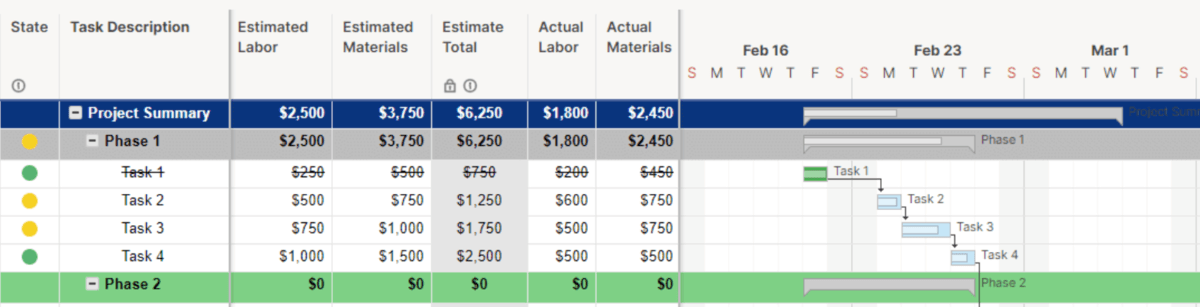
SOurce: smartsheet
Smartsheet provides a user-friendly interface that allows teams to quickly adapt and begin managing resources effectively. It’s often compared to a spreadsheet, which can be both a positive and a negative. If you’re looking for a more modernized solution, consider some other alternatives from this list.
You can also learn more about Smartsheet in our list of Bitrix24 competitors.
3. Hive – Simple Capacity Planning Software
Hive is one of the best project planning tools for smaller teams that want to manage valuable resources.
Features:
- Multiple project layouts, including Gantt and Kanban
- Timesheets and approvals
- Resource management with placeholders
- Real-time resourcing reports

SOURCE: HIVE
Users underline that they enjoy Hive for being user-friendly and having an intuitive interface. However, users report some issues with the project and task management features:
The task dependencies feature is not available or not working properly. Users cannot create dependent tasks or link tasks to each other.
Source: Capterra
Find out more in our list of the best Harvest competitors.
4. Asana – Good Option for Team Collaboration
Asana is a popular resource management tool known for its simplicity and collaborative features. It enables teams to prioritize tasks, track progress, and manage resources effectively, enhancing overall productivity and coordination.
Features:
- Task management with due dates and assignees
- Project level timelines and progress tracking for improved visibility
- Team communication and file sharing within tasks
- Time tracking
- Customizable dashboards and project templates for streamlined workflows
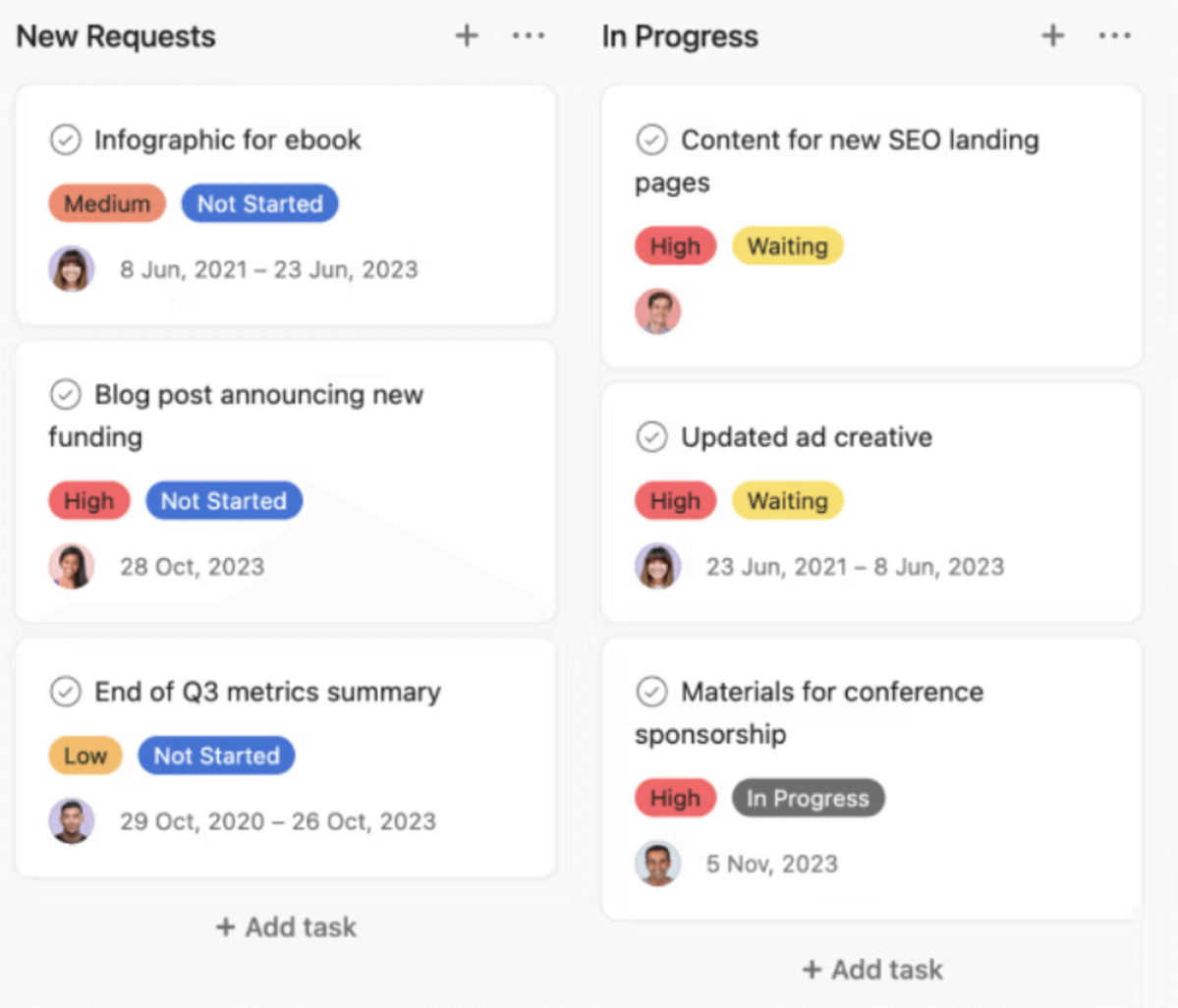
Source: asana
Asana’s clean and intuitive interface promotes easy adoption among team members, fostering better collaboration. The free version of Asana lacks some advanced features, which may require upgrading to a paid plan for a more comprehensive resource management platform, or checking out more robust Asana alternatives.
5. Microsoft Planner – Good Work Organization Tool
Microsoft Planner is a project planning software solution within the Microsoft 365 suite. It simplifies task organization and team coordination, providing a visual and user-friendly platform for efficient work organization.
Features:
- Kanban-style task boards for visual organization
- Due date tracking and task assignment
- File attachments and team communication within tasks
- Seamless integration with other Microsoft 365 applications
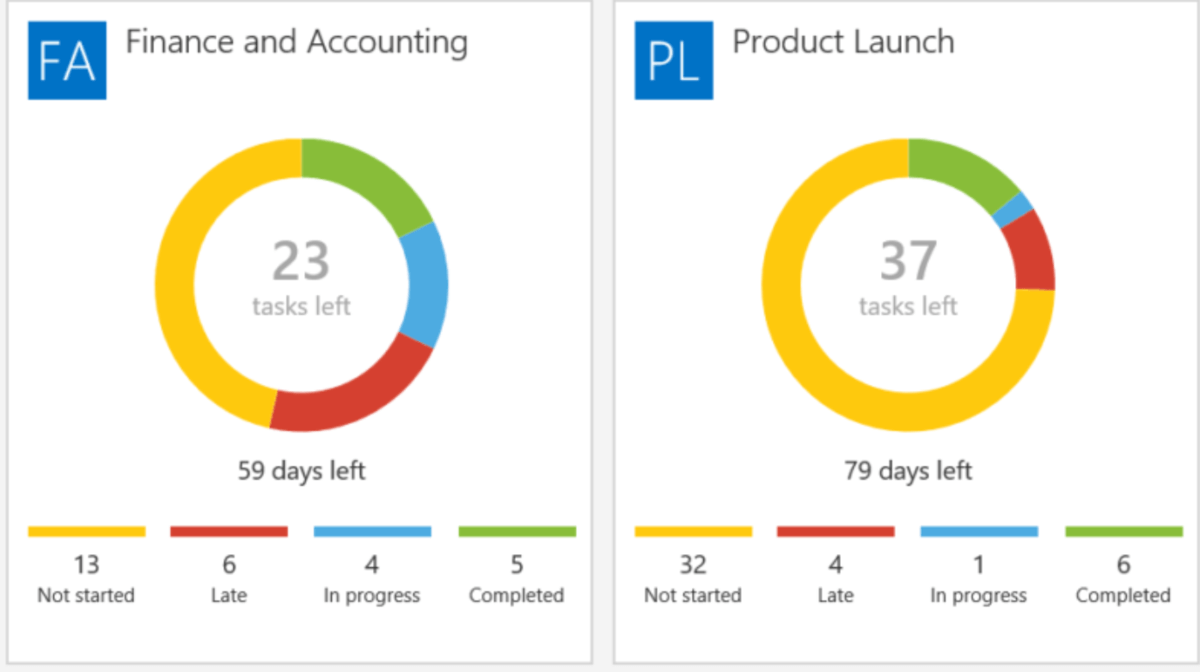
source: microsoft
Microsoft Planner’s integration with other Microsoft 365 tools allows for a seamless workflow, facilitating effective resource management within a familiar ecosystem. The tool’s reporting and analytics capabilities are relatively limited compared to other project management software.
6. LiquidPlanner – Tool for Dynamic Planning
LiquidPlanner is a comprehensive resource planning software that emphasizes dynamic scheduling and intelligent resource allocation. It provides accurate project forecasting and helps teams optimize their resources for maximum efficiency.
Features:
- Dynamic project scheduling based on priority and resource availability
- Time tracking and estimation for improved project planning
- Real-time resource utilization and workload management
- Project analytics and reporting for data-driven decision-making
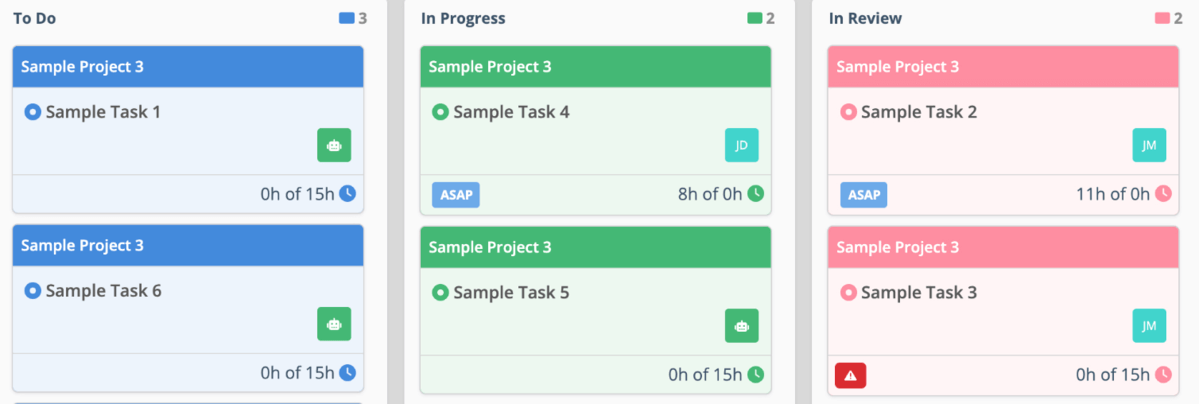
source: liquidplanner
LiquidPlanner’s intelligent scheduling algorithms ensure optimal resource allocation, maximizing productivity and project success. The tool’s advanced features and functionality may make it overwhelming for users who require a simple resource management software solution.
For more options, check out our LiquidPlanner alternative guide.
7. Saviom – Powerful Employee Scheduling Software
Saviom is a powerful project resource management solution designed to assist organizations in effectively managing their workforce and project resources. It offers comprehensive planning and reporting capabilities, empowering businesses to optimize resource utilization.
Features:
- Capacity planning and resource allocation based on skills and availability
- Project monitoring and progress tracking
- Multidimensional resource scheduler
- Integrations with HR systems for seamless workforce planning
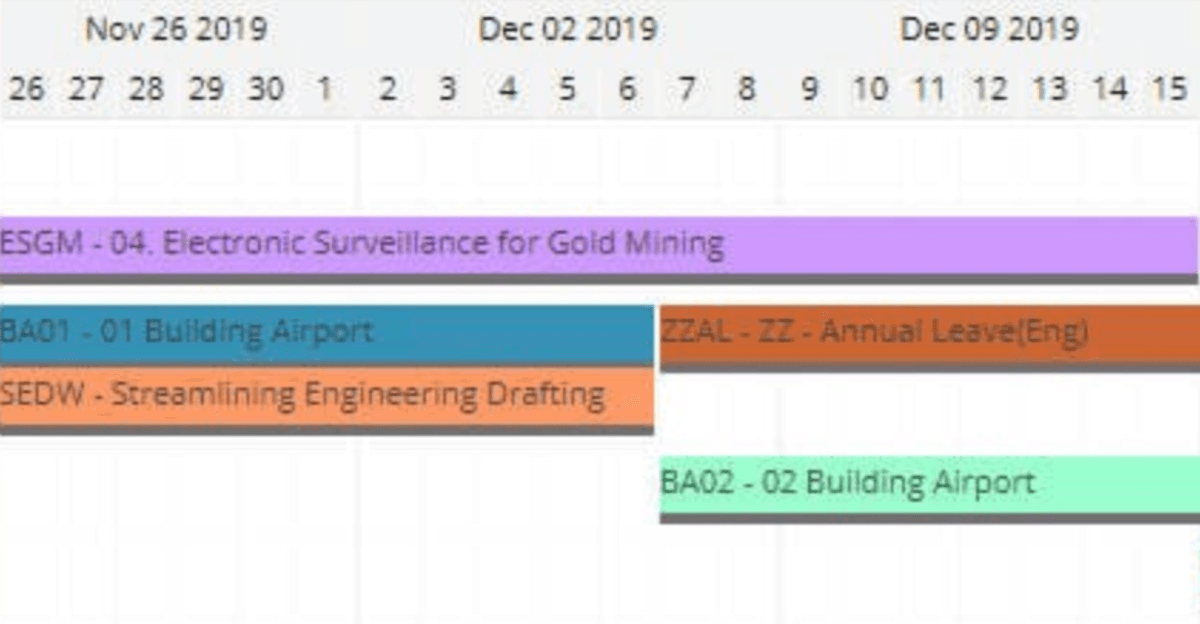
source: saviom
Saviom’s robust reporting and analytics features enable data-driven decision-making, leading to improved resource utilization and project outcomes. The initial setup and configuration process of Saviom may require technical expertise or assistance
Check out how Saviom fares as a replacement for Resource Guru.
8. Wrike – Good Option for Creative Agencies
Wrike is a versatile resource planning solution and project management software that combines project management capabilities with collaborative features. It offers comprehensive task management, real-time communication, and customizable workflows, making it ideal for businesses of all sizes.
Features:
- Daily task and project tracking with visual timelines
- Resource allocation and workload management
- Personal dashboards, team collaboration & discussions
- File sharing within tasks
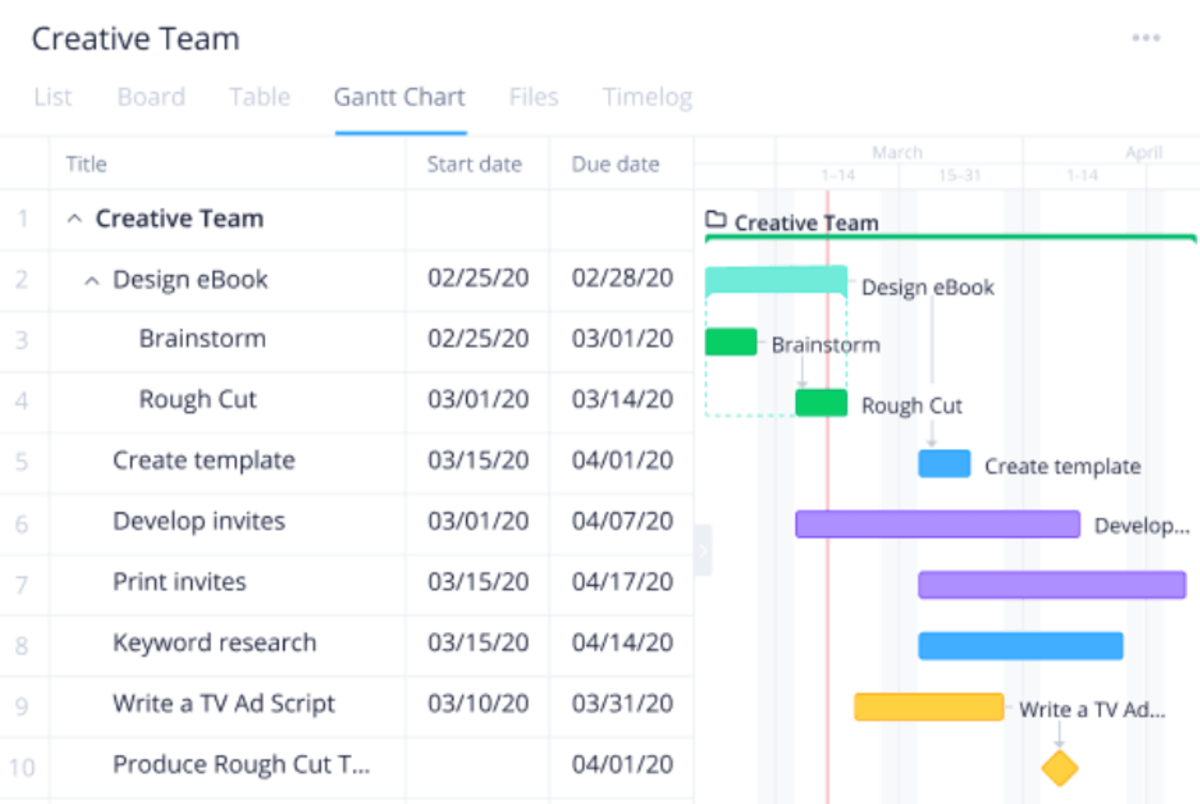
source: wrike
Wrike’s flexibility and scalability make it suitable for both smaller and large enterprises, ensuring efficient resourcing across different organizational levels. On the other hand the learning curve for mastering advanced features and customization options in Wrike may be steep for some users.
To find out more, you can check out our Wrike or ClickUp or Productive comparison.
9. Jira – Popular Software for Agile Teams
Jira is a popular resource planning tool primarily used for agile projects. It offers a range of features for planning, tracking, and releasing software projects, making it a preferred choice for software development.
Features:
- Scrum and Kanban boards
- Agile project management reporting
- Customizable workflows and project templates
- Integrations with development tools for seamless collaboration
- Issue tracking and bug reporting
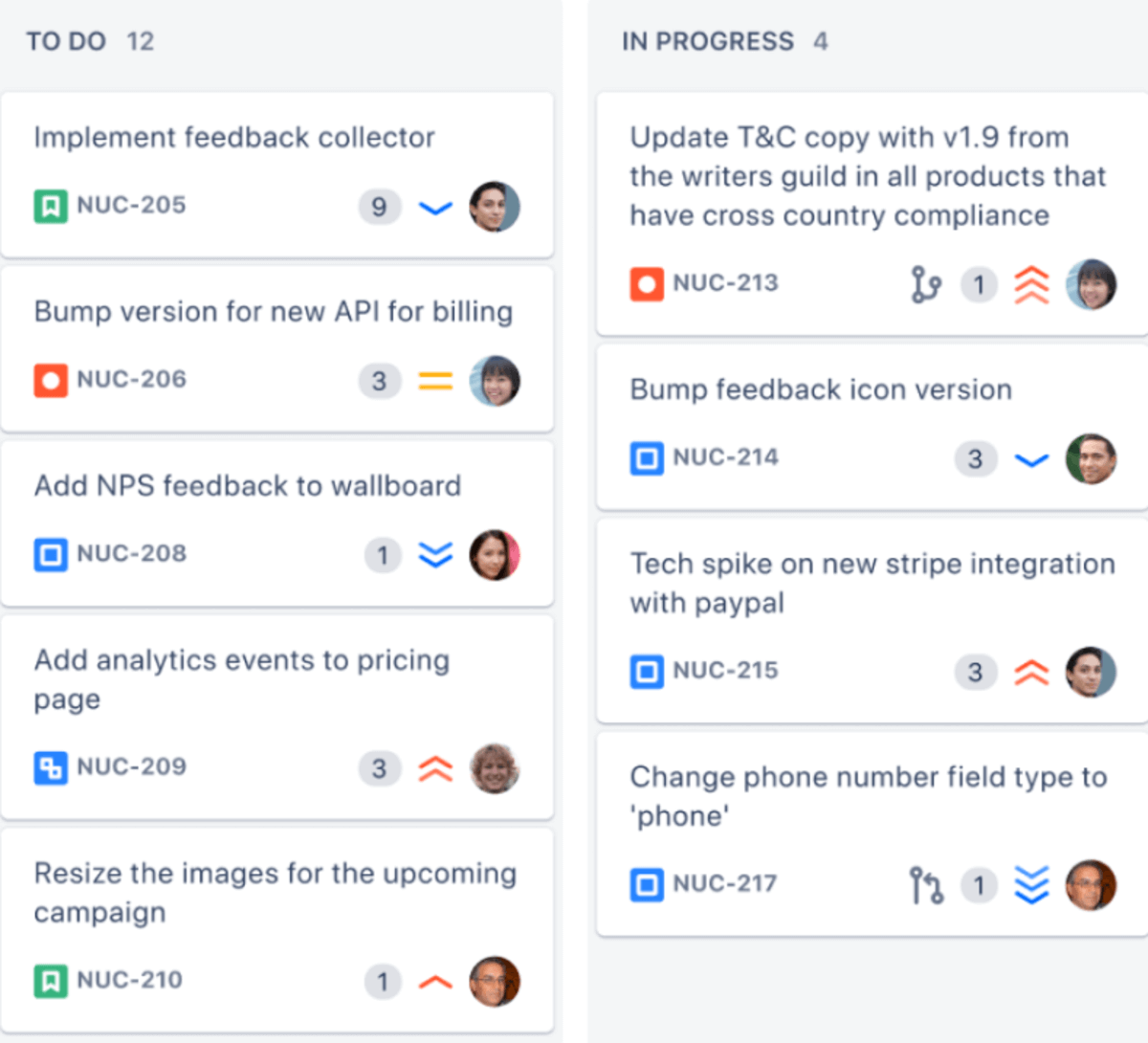
source: jira
It’s robust features and integration capabilities make it a powerful project management tool specifically tailored for software development projects. However, Jira’s interface and feature set might not be a perfect fit for businesses working outside the software development realm.
10. Ganttic – Gantt-Based Project Management Tool
Ganttic is a visual resource scheduling software that simplifies resource allocation and capacity planning. It offers an intuitive Gantt chart interface, drag-and-drop functionality, and real-time collaboration, enabling effective resource management across projects.
Features:
- Interactive Gantt charts for visual planning
- Resource allocation and workload balancing
- Customizable views and filters for easy data organization
- Team collaboration and real-time updates
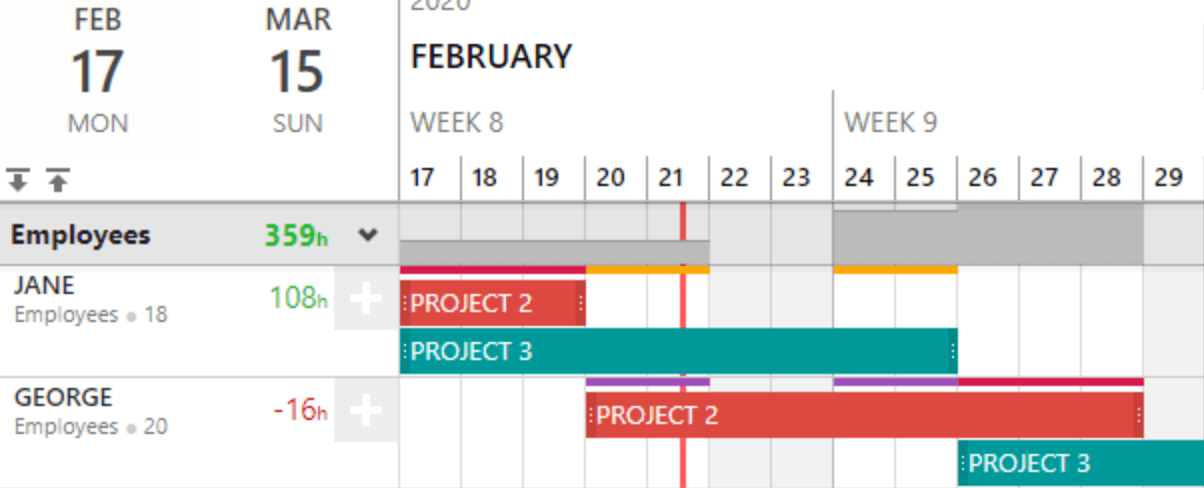
source: ganttic
Ganttic’s user-friendly interface and intuitive drag-and-drop functionality make it easy to create and adjust resource plans, enhancing efficiency and project coordination. Some users may find the reporting and analytics capabilities of Ganttic to be less comprehensive compared to other resource management tools.
11. Celoxis – Fair Resource Allocation Solution
Celoxis is a comprehensive project and resource planning tool that caters to diverse industries. It provides end-to-end project visibility, resource tracking, and collaborative features, enabling businesses to manage resources effectively and deliver projects on time.
Features:
- Project planning, tracking, and reporting
- Resource allocation and capacity management
- Expense tracking for accurate project costing
- Team collaboration and documentation
- Active integrations with other tools
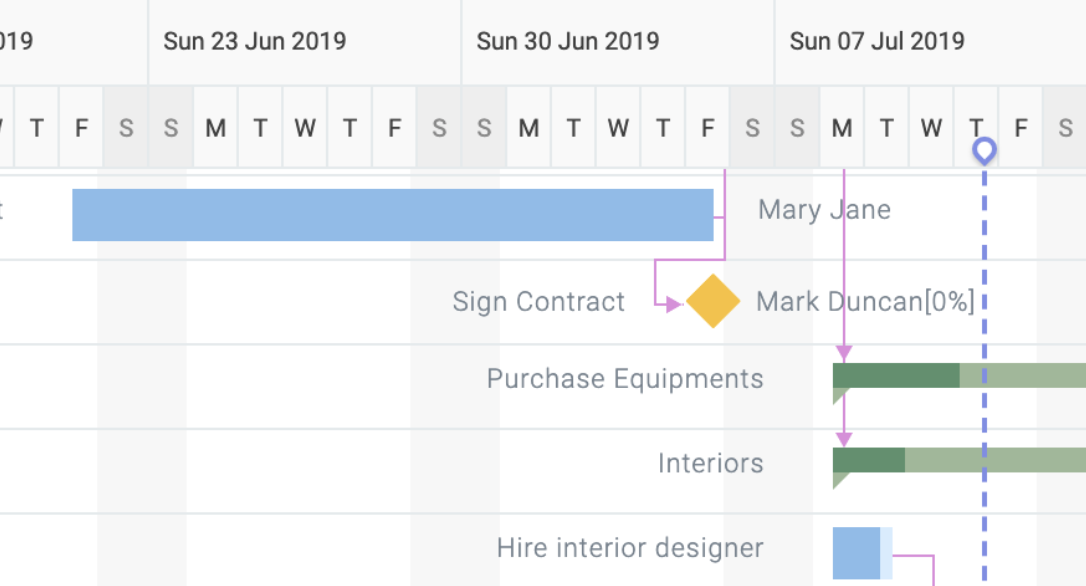
source: celoxis
The robust feature set and scalability of Celoxis make it suitable for various industries, facilitating efficient resource management and project execution. The extensive range of features in Celoxis may require additional effort for onboarding and training team members.
12. Workfront – Good Option for Designers
Workfront (formerly known as AtTask) is a comprehensive work management platform that offers powerful resource management capabilities. It combines project planning, resource allocation, and collaboration features, allowing businesses to optimize resource utilization and improve productivity.
Features:
- Project planning and portfolio management
- Resource and workload balancing
- Customizable workflows and approval processes
- Document sharing and collaboration
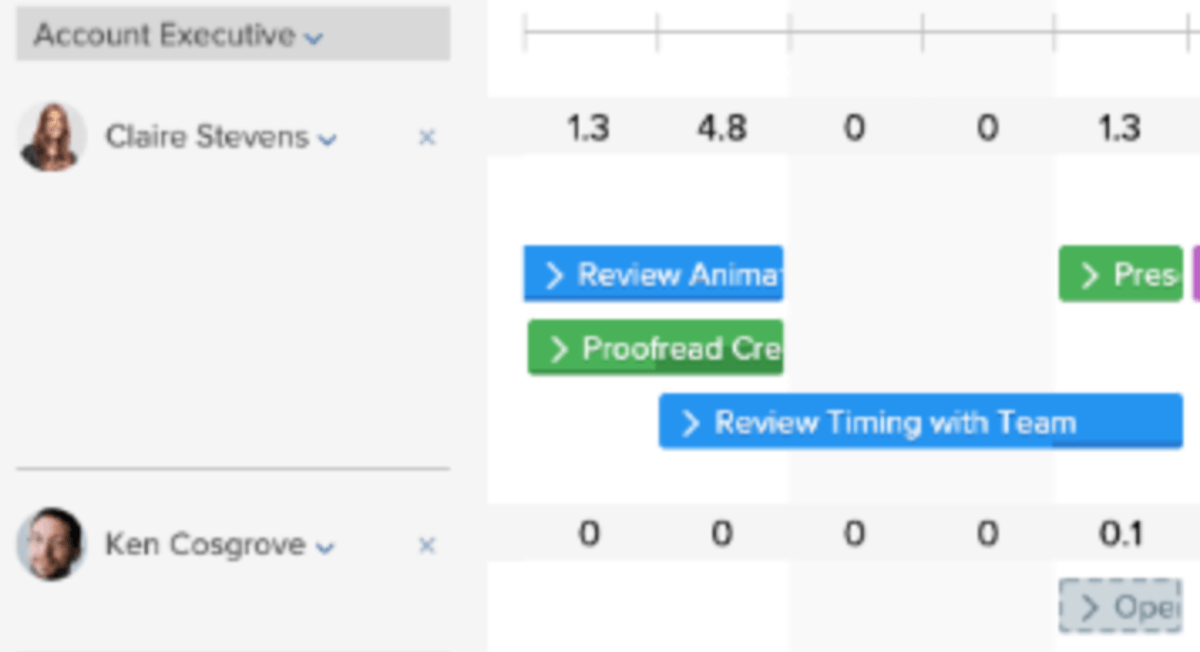
source: workfront
Workfront is a platform within the Adobe ecosystem. It can be a good pick for creatives due its proofing features and Figma modules. As the main downside, multiple users state that it can take a while to learn Workfront’s terminology and start using it effectively.
Find the best Adobe Workfront alternative.
13. Planview AdaptiveWork – Solid Tool for Professional Services Teams
Planview AdaptiveWork, formerly Clarizen, is a robust resource allocation tool that combines project planning, collaboration, and resource optimization capabilities. It provides a centralized platform for planning, executing, and tracking projects while effectively managing and allocating resources.
Features:
- Project planning
- Resource allocation and capacity planning based on skills and availability
- Collaboration tools for seamless team communication and file sharing
- Advanced analytics and reporting for data-driven reports
- Interactive Gantt charts
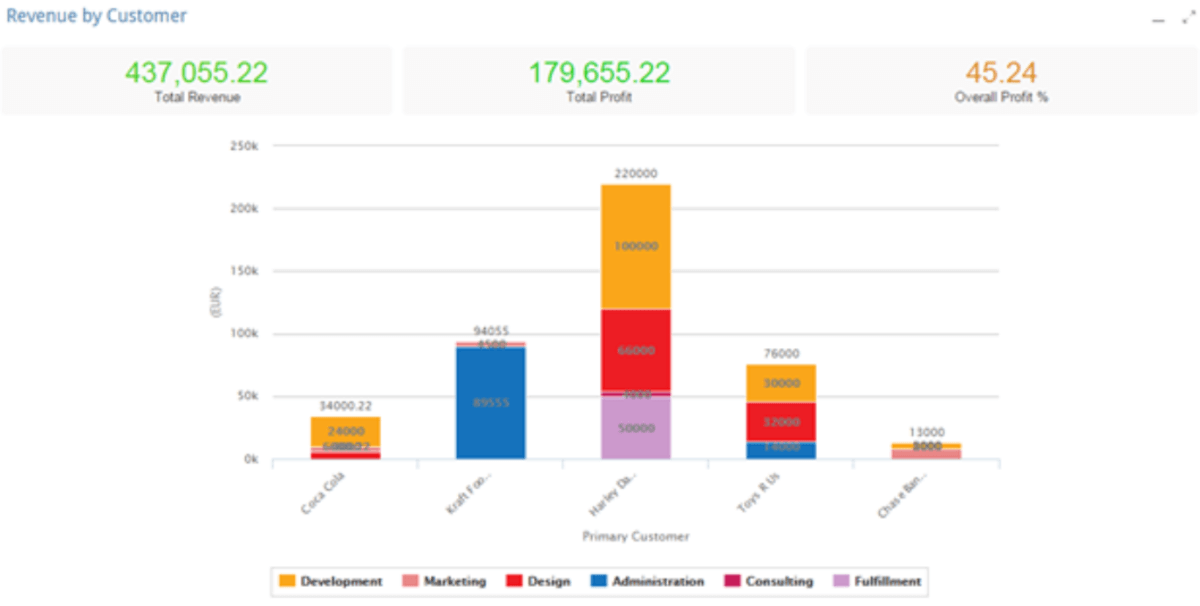
source: PLANVIEW ADAPTIVEWORK
Planview’s comprehensive feature set empowers businesses to manage projects and resources efficiently while facilitating collaboration and enhancing decision-making through its robust analytics capabilities.
Some users on Capterra state that the licensing model can be awkward and that the software can be expensive for their particular needs.
We also covered Planview AdaptiveWork in our list of the top Mavenlink competitors, so you can check out that article to learn more.
14. Paymo – Affordable Project Management Tool
Paymo is an affordable option for managing client work, with Gantt charts, resource load charts, and leave management features.
Features:
- Time tracking with automation features
- Kanban board and Gantt charts
- Invoicing and online payments
- Team scheduling and leave management

SOURCE: PAYMO
Paymo is a popular tool for businesses with limited budgets: “Paymo is best for small teams, so it might not be as suitable if your team grows beyond 20 people” (Capterra). Users especially underline how useful it is for time tracking and tasks.
15. Forecast – Project Resource Management With AI Features
Forecast.app is an AI-powered software that offers a collaborative environment for resource managers and their teams.
Features:
- Task dependencies and custom notifications
- Project baselines and approvals
- Resource allocations and utilization reports
- Invoicing and expenses

SOURCE: FORECAST
Forecast offers a fair range of features for project and resource planning; however, the pricing of the software is not public, which can make it more difficult to make an informed decision on its cost for value.
One of the mentioned downsides for Forecast is the lack of a public roadmap to help businesses stay in sync with improvements and updates:
There are plenty of improvements that I know they’re working on, but would be great to get a public roadmap with delivery dates so we can manage our internal stakeholders on any pain points.
Source: G2
Best Resource Planning Tool for CRM
If you’re looking for solutions that include customer relationship management (CRM), here’s a handy list:
Productive
Productive’s integrated CRM transforms how you approach your sales pipeline. You can forecast team capacity for potential projects before they’re won and even tentatively schedule them against opportunities. By bridging the gap between sales and operations, you’ll close more deals with realistic timelines and set proper client expectations from the start.
Key features:
- Customize sales pipeline stages
- Forecast sales revenue
- Customize and send client proposals

Manage each deal like a separate task, with assignees and updates
Bitrix24
Bitrix24 is a Russian-based tool with a wide range of features for CRM, including telephony and basic marketing automation. However, its downsides include a cluttered user interface and customer support issues, according to some users.
Odoo
Odoo is an open-source ERP solution that addresses various use cases: eCommerce, accounting, inventory, CRM, and project management. It can feel cheaper than comparable solutions, but you’ll need to invest significant effort in setting up the software and finding the apps you want to integrate.
Free Resource Management Tools
If you’re running a small businesses, you might want to look into these resource management tools. Some of them have limited free versions, while others are fully open-source:
Freedcamp
Freedcamp is a task management option for professional services businesses. While it’s fairly affordable and has a free version for unlimited users, it lacks more specialized resource planning features. You can track projects and collaborate with team members, but larger businesses will need more advanced insight into resources.
Runn
In comparison to Freedcamp, Runn is created especially for resource planning, and includes features such as scheduling and forecasting. Its starter plan is free for up to 5 users. As its biggest downsides, users mention the need for more advanced reporting (for example, custom fields) and permissions levels.
OpenProject
OpenProject is an open-source project management tool designed for teams that need features like Gantt charts, time tracking, and workload management. While it’s highly customizable and ideal for collaboration, some users report confusion with installing and getting started with OpenProject, and the interface can be less intuitive compared to more modern solutions.
Microsoft Resource Management Tool: Short Review
Microsoft offers three potential solutions for resource management: Microsoft Planner, Microsoft Project, and Microsoft Project for web.
Microsoft Planner is a more scaled down solution, and users usually report that it’s not suitable for larger businesses or more complex use cases. According to a Reddit user:
It’s just a very basic kanban board. It works just as well as any other for organizing issues and priorities.
On the other hand, Microsoft Project is more robust. It offers features such as resource requests, visual heatmaps, and robust resource analytics and claims to support proactive resource utilization, resource forecasting, and timely project delivery.
However, users often report that Project can be too old school for their teams and that licensing fees can get expensive.
There’s also Microsoft Project for the web (also known as the new Microsoft Planner), which is reported to be more user friendly and lightweight.
If this sounds complicated, you can try an alternative like Productive.
Try Productive’s resource management software
Benefits of Resource Management
According to research by Wellingtone on project resource planning, 17% of businesses don’t use any software tools to manage their project resources, while as many as 35% manage them with Excel.
Resource planning ensures that your time, money, and personnel are allocated optimally. It also provides a more high-level overview of your processes, so you can resolve resource requests across multiple projects.
The benefits of this includes:
- Your staff won’t be underutilized, or overburdened with work
- It improves operational efficiency, employee satisfaction and retention
- It lets you see more clearly into the future of your business, supporting strategic decision-making
- It supports cost control, leading to better financial health and profitability
Overall, a good resource management solution supports both project managers and their teams.
Key Features of Resource Management Tools
Resource management tools are essential for effectively planning, allocating, and monitoring resources across projects and teams. Key features typically include:
- Workload management, which means capacity and availability overviews to help balance assignments and avoid burnout
- Time tracking and timesheets for visibility into how hours are spread out across internal and client work
- Project planning, so that the same platform can provide high-level visibility as well as let you track tasks
- Budgeting and cost tracking features help organizations control expenses tied to resource use
- Real-time dashboards for monitoring all your key analytics in one place
- Some platforms also include skills management for matching the right people to the right tasks
How to Choose Your Resource Planning Software
While there are many options to choose from, your best choice will depend on a couple of main factors:
- How extensive are your business needs? If you’re a small business, you might do well with a simple solution that’s based on tasks and collaboration.
- Are you planning on growing your business? If yes, you might want to consider an all-in-one platform sooner or later to help you manage your finances.
- What does your budget look like? Carefully review all tools for their pricing and the features they’re offering within each plan.
Make sure to also pay attention to how active the vendors are — you want a tool that is frequently updated with improvements and new features to help you stay competitive.
Resource Management Software Comparison
To summarize, our article reviews some of the best software for agencies:
- For smaller teams with a limited budget, you can consider Hive or Paymo.
- For team collaboration and project progress tracking, there’s Asana or Microsoft Planner.
- For enterprise resource planning, you can consider Celoxis or Saviom.
- Productive is your best choice for all-in-one professional services automation.
With Productive, you can handle your projects, finances, collaboration, resources, and business intelligence, all in a single tool.
Book a demo with Productive find out how you can support your business growth.
FAQ on Resource Management
How to Create a Resource Plan?
Creating a resource plan starts with identifying the project’s scope and the specific tasks that need to be completed. Once the tasks are clear, determine what resources—such as people, equipment, and materials—are necessary.
Next, assess resource availability, taking into account current workloads and schedules. Assign resources based on skills, experience, and availability, while also considering potential risks or constraints. It’s important to use a resource management tool to adjust the plan on the go as needed.
Find out more on creating your capacity planning template with Productive.
What Are Popular Resource Management Tools and Techniques?
Several popular techniques help organizations manage resources effectively. Resource leveling adjusts project schedules to address resource constraints and avoid overloading individuals. Resource smoothing ensures resources are distributed evenly without affecting project deadlines. Forecasting tools help map out future resource availability for better human resources planning.
Choosing the right combination of techniques depends on a company’s size, industry, and project complexity.
What Is Resource Management Software for Professional Services?
Resource management software for professional services is designed to help service-based organizations efficiently plan, allocate, and monitor their human and material resources. These tools are designed to support a variety of businesses, such as consulting firms, marketing agencies, IT services, and creative businesses.
In comparison to ERP solutions, these solutions usually don’t offer inventory tracking (or material resources management), but make up for it with client billing, budgeting, and CRM features. An example of this type of tool is Productive.
What Is the Difference Between a Project Manager vs Resource Manager?
A project manager is responsible for overseeing an entire project from initiation to completion, focusing on achieving specific goals within a set timeframe and budget. Their duties include planning tasks, coordinating teams, managing risks, and ensuring deliverables meet quality standards.
Meanwhile, a resource manager is primarily concerned with allocating and optimizing the organization’s resources—such as personnel, equipment, and finances—across multiple projects.
While project managers are goal-oriented toward the success of individual projects, resource managers take a broader view, ensuring that resources are utilized effectively across all projects and organizational needs.
What Is Resource Guru?
Resource Guru is another solution for resource management, with features such as leave management, project scheduling, and timesheets. While Resource Guru has overall positive reviews, some users find that it has limited integration options and it can be difficult to use on mobile devices. In comparison to solutions like Productive, Resource Guru also lacks more integrated financial and project management features.
