Top 10 Scoro Alternatives in 2026 & Why Users Want to Switch
Scoro is a popular tool, but it might not suit the needs of every business due to its pricing plans, complexity, and lack of certain features. In this article, we’ll discuss the top Scoro alternatives with a mix of project management solutions and robust all-in-one PSA software.
Why Users Want to Switch
Scoro has good average customer ratings on G2 and Capterra, but no one’s perfect. Some notable downsides include:
- Difficulties with task creation (G2) and dependencies (Capterra)
- Issues with managing the Gantt chart layout (G2)
- Lack of customization, such as custom fields and dynamic form options (Capterra)
- Limited flexibility in document templates customization for layout and design (G2)
- Delays in resolving customer support questions of 5-7 days (G2)
List of the Top Scoro Alternatives
1. Productive – Best Scoro Alternative for All-in-One Operations Management
What makes Productive one of the best Scoro competitors is that it’s also an all-in-one option for professional services management. However, some of its features can make it more suitable to certain businesses.
Some of Productive’s benefits as a Scoro alternative include:
- A different user experience and layout for task management which can be more suitable for certain teams
- In-platform documentation with Docs and AI for improved collaboration
- While Scoro has good out-of-the-box reports, Productive provides more customization features with custom formulas
- Productive offers highly-rated live chat support, which speeds up request resolution
- Productive is a more affordable alternative across its pricing plans
Try Productive for a smarter way of working
Bring People & Project Information Together
In comparison to Scoro, Productive includes additional collaboration features, including built-in Docs. You can simultaneously work with your colleagues on the same document, create tasks from pages, and keep all of your important information up-to-date and in one location.
Additionally, while both platforms offer essential task management features, a G2 user review reports difficulties with Scoro’s system:
The least helpful aspect of Scoro is its task creation functionality, which feels somewhat cumbersome. It is simpler and quicker to add tasks directly into the calendar rather than using the designated task creation feature.

Support team collaboration on your business processes
In Productive, each task has its own screen, where the feed section is emphasized for easier collaboration.
Project team members can provide feedback using comments, attach files, create to-dos or subtasks, and, of course, track completion and overall project status. You can also invite clients to your project workspace and collaborate on tasks (with either public or private comments).
This lets you centralize information in one place, so that nothing gets lost along the way.
Productive’s Project Management also provides various project views for organizing your tasks, including Gantt, Workload, Kanban, List, Calendar, and more.
Predict Budget Burn & Profit
While Scoro has some great budgeting and financial tracking features, Productive goes the extra mile with the Scenario Builder, which solves the issue of planning based on (often inaccurate) estimates.
You can build multiple scenarios and compare them side by side to find the most profitable option for your business. This is used in the sales deal phase, for more accurate client offers (Productive also has built-in CRM). Or, you can use it during project delivery, for better and more informed resource management.
The Scenario Builder tells you how your rates and resourcing impact budgets and profit margins.
Another benefit of Productive is overhead tracking. Productive includes an overhead calculator to add external costs to your financials, so you can get an overview of your true profit per hour.
Create Fully Custom Reports For All Business Needs
Scoro has nice visual reporting, but Productive is what you want to go for if you need detailed reports that are truly tailored to your needs.
Productive has a library of easy-to-use templates, but you can also create reports from scratch.
You can use different data sources, then add custom fields, group and filter your data, or even create entirely unique formulas. It’s almost like spreadsheets, but your data is all in one place.
Make informed decisions when planning and managing projects
Productive offers insights on project details, billable hours, resource allocation and team capacity, and even forecasted revenue, profitability, and utilization reports.
Additionally, with Polaris by Productive, tech-savy project managers and business owners can use SQL queries for complete reporting flexibility.
Get Smart Solutions for Everyday Tasks
Like Scoro, Productive offers an easy way to automate repetitive tasks and other processes.
You can create various automations by defining when something happens, on which object in Productive, and what is the result. For example: check if task is updated -> send a message to Slack.
An area where Productive is ahead are AI features. These are currently available in Docs for writing and editing, in tasks for creating quick summaries, filters for organizing your data, for generating reports, with much more on the way.

MANAGE ROUTINE TASKS THE BETTER WAY
Integrate Additional Tools Into Your Workflows
Scoro has solid integrations, especially when it comes to accounting. On the other hand, you’ll also get a lot of mileage out of Productive. Some popular integrations include:
- Google Calendar for seeing events in Productive and linking them to tasks
- Slack for receiving reports and notifications to channels and creating tasks from Slack
- Xero and QuickBooks for syncing invoicing data, payments and expenses from Productive (you can also sync payments from Xero to Productive)
- Hubspot for syncing deals, contacts, companies, notes, and line items from Hubspot to Productive
- A variety of integrations for syncing time off, such as Breathe, HiBob, CharlieHR, BambooHR, and more
Some Additional Features Include:
- Time tracking with automatic tracking, timers, tracking from tasks, and manual entry
- Resource management tools for high-level capacity and utilization insights
- A robust permissions system for fine-tuning which users can see and do what across the platform
- Various custom fields across reporting, projects, deals, and more for enriching your data and organization
- Documents styler, which lets you customize the appearance of all documents in the platform (invoicing, proposals, purchase orders)
Pricing
- Plans start with the Essential plan at $10 per user per month, which includes essential features such as budgeting, project & task management, docs, time tracking, expense management, reporting, and time off management.
- The Professional plan includes custom fields, recurring budgets, advanced reports, billable time approvals, and much more for $25 per user per month.
- The Ultimate plan has everything that the Essential plan and Professional plan offer, along with the HubSpot integration, advanced forecasting, advanced custom fields, overhead calculations, and more. Book a demo or reach out to our team for the monthly price per user.
You can sign up for the free 14-day free trial before you decide to subscribe.
Productive Is the Top All-in-One Scoro Alternative
Productive supports end-to-end professional services organizations with collaboration, advanced reporting, and smart AI features.
2. Asana – Popular Software for Project Task Management
Asana is a web-based project management platform that allows users to manage tasks, projects, and team collaboration. With customizable workflows, collaboration tools and automation, Asana is a popular tool for businesses of all sizes.
Key features:
- Collaboration feature
- Project planning
- Team workloads
- Customizable workflows
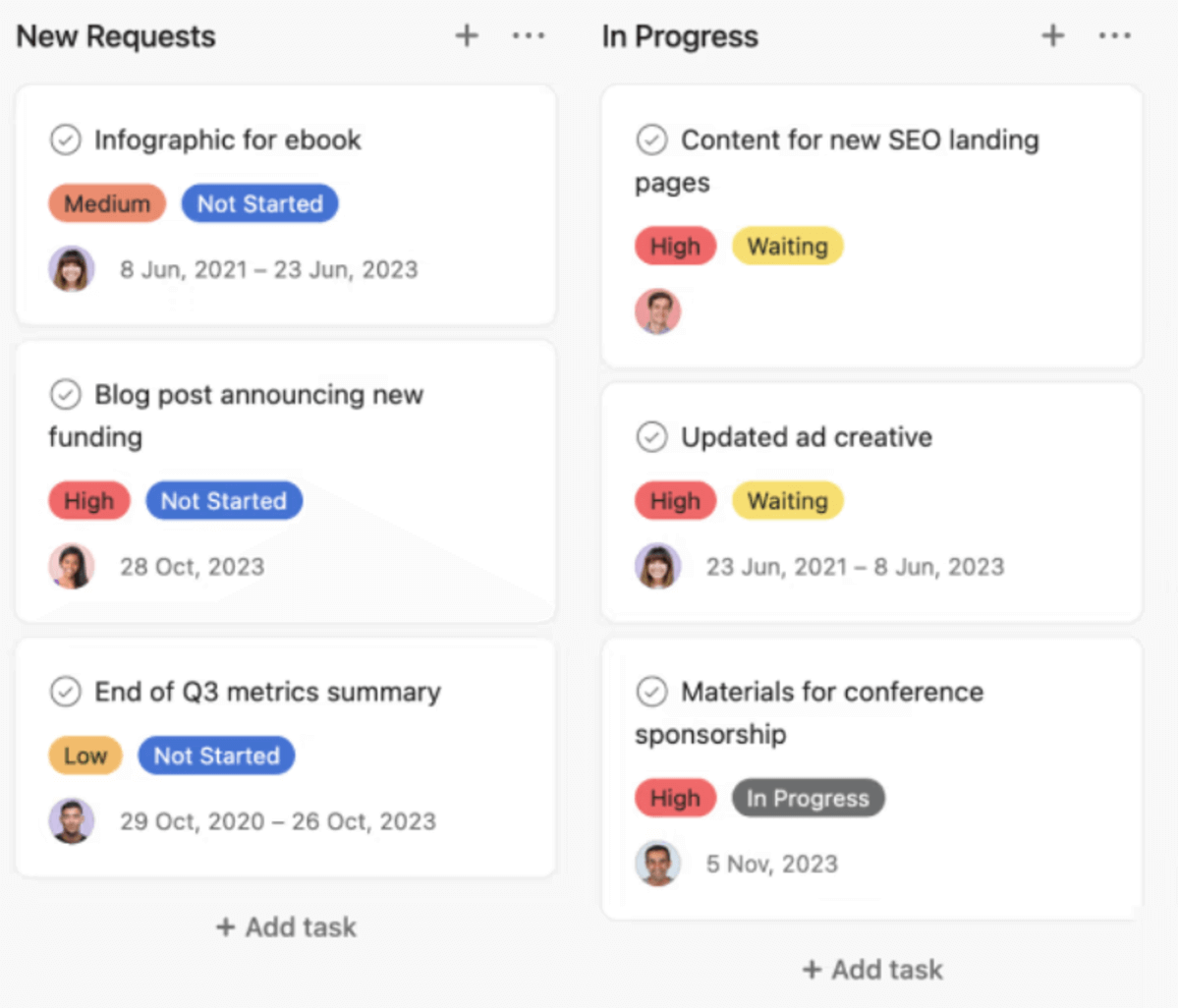
Source: ASANA
Asana is a popular project management software that’s used by businesses from all over the world. The tool has an user-friendly interface and has many features that make managing daily operations easier, which makes it a good alternative.
You can check out some Asana alternatives to find out more.
3. Trello – Solution With Intuitive Interface
Trello is a web-based project management tool that allows users to manage tasks, projects, and team collaboration. With boards and cards, project and collaboration tools Trello is a great option for professional services businesses in visual fields.
Key features:
- Customizable workflows
- Tracking time
- Collaboration and team communication
- Task deadlines and reminders
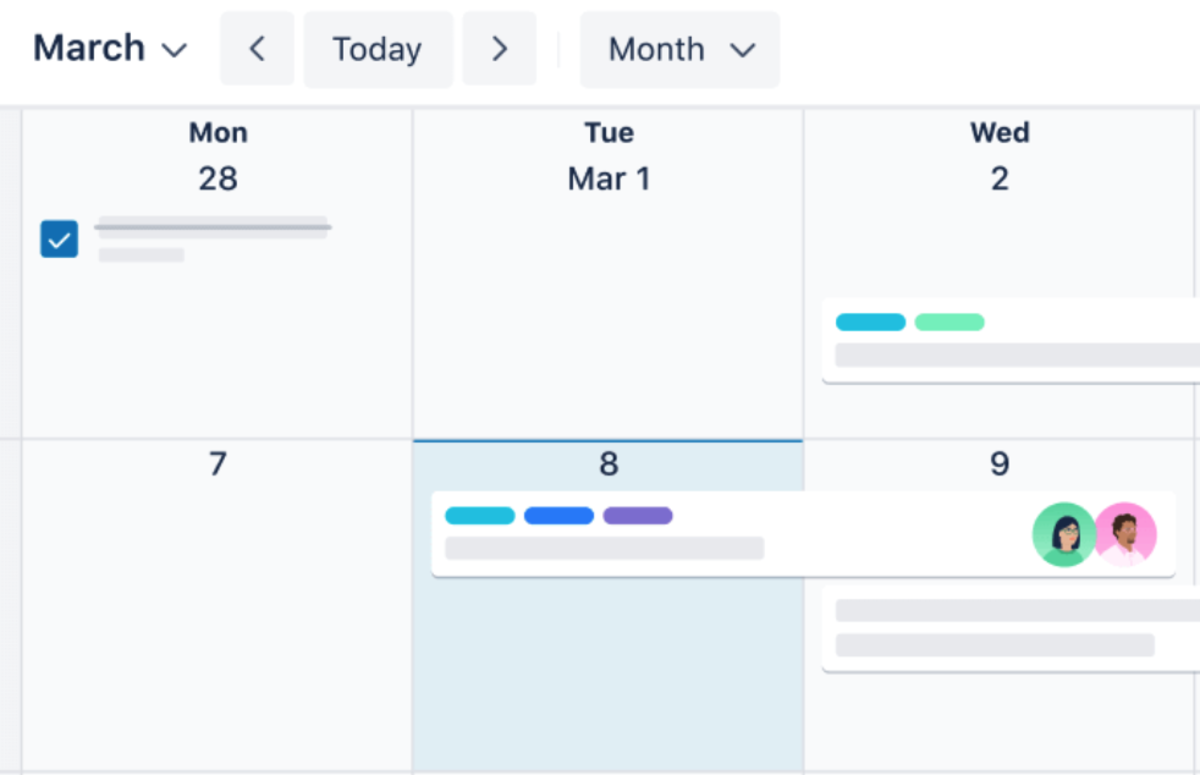
source: TRELLO
Trello is a solid option for creative or marketing agencies, since it focuses more on a visual approach to project management. Complaints were mostly focused on the lack of a time tracking feature and the need for another tool when it comes to that.
Check out our comprehensive comparison of Trello vs ClickUp vs Asana.
4. Wrike – Comprehensive Tool for Professional Services Automation
Wrike is a cloud-based project management software that helps users manage tasks, projects, and team collaboration. Wrike is a solid option for professional services providers looking for an easy-to-use tool that can handle project and resource management.
Key features:
- Customizable dashboards
- Project management
- Budgeting
- Resource management
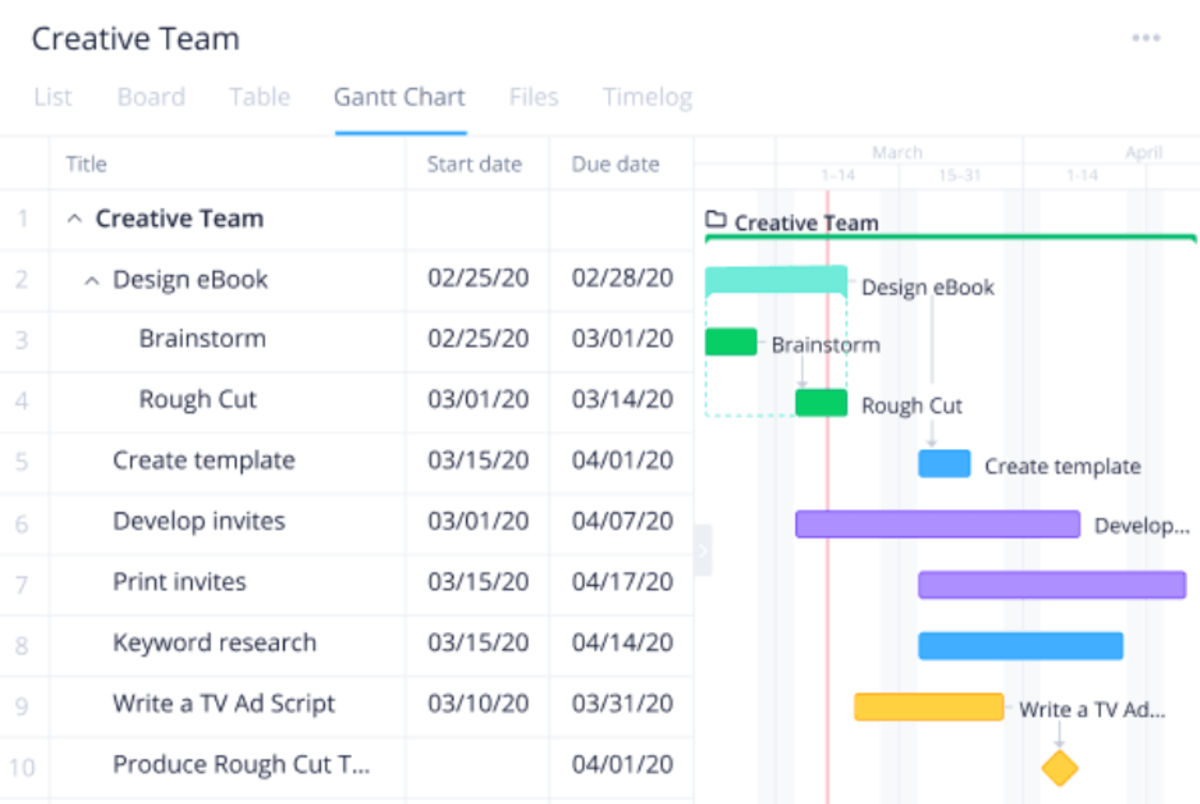
SOurce: WRIKE
Overall, Wrike is a good choice for those looking for a tool that’s easy-to-use and covers all of the basic features that Scoro has. Customers like the collaboration features, but for some the pricing may be steep.
5. ClickUp – Good Productivity Platform for the Entire Team
ClickUp is a single-platform project management tool that allows users to manage tasks, projects, and team collaboration. It could also be described as an all-in-one productivity platform since it offers a wide range of features.
Key features:
- Task management and collaboration
- Custom views
- Time tracking
- Client portal
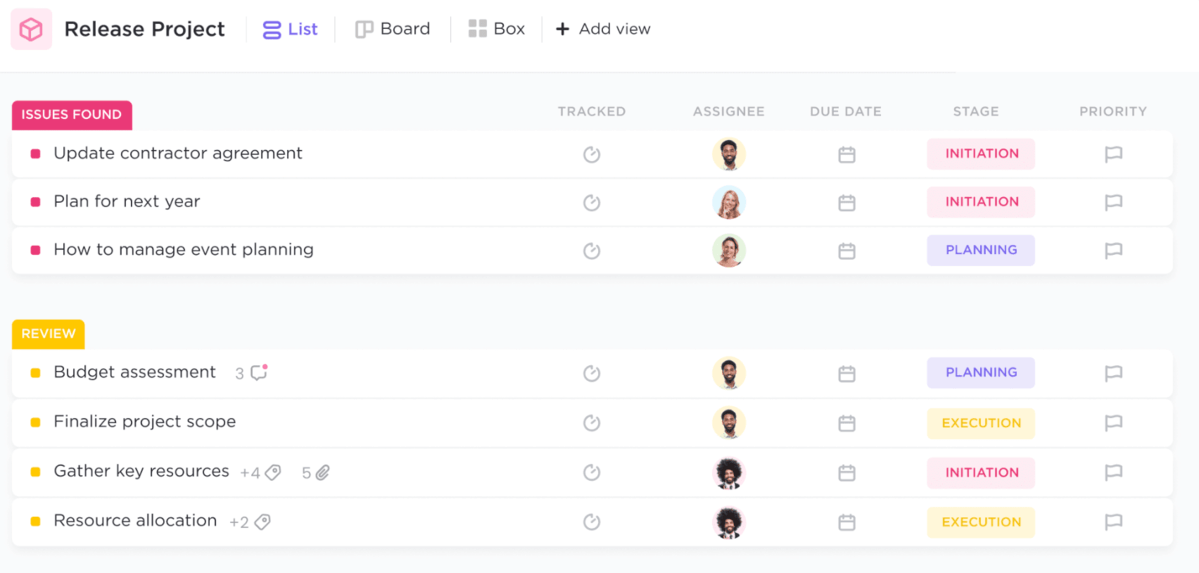
source: CLICKUP
ClickUp is a fairly popular work management tool that can be useful to businesses of all sizes and from various industries. Customers like the customizable dashboards, but its not the best pick for robust financial tracking and forecasting.
6. Avaza – Good Choice for Businesses of All Sizes
Avaza is a cloud-based work management tool that allows users to manage tasks, projects, and team collaboration. Avaza is a great option for businesses that need to manage projects and finances in one place.
Key features:
- Project and task management
- Expense tracking
- Tracking time
- Automation features
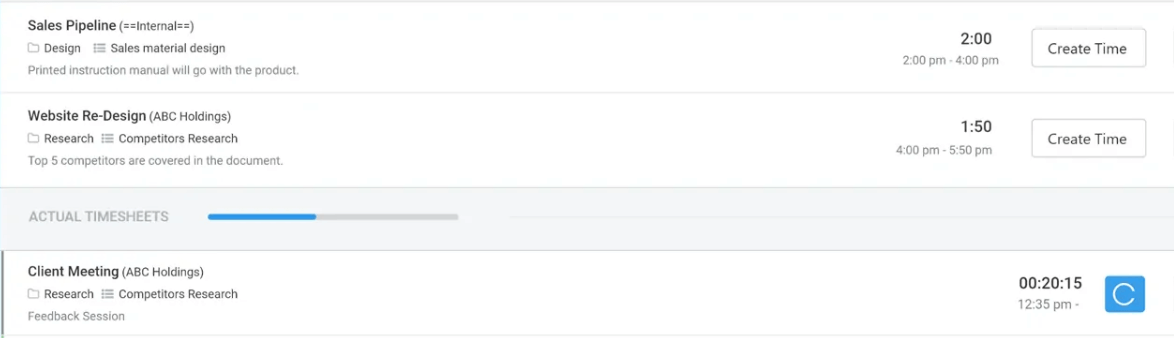
source: AVAZA
Avaza is a smart choice for those who are looking for an option with automation features that’ll save time. Customers like the user-friendly interface and say the customer support is helpful. Some users wished for the reporting feature to be more robust. For more info check out our guide on the top Avaza substitutes.
7. Monday.com – Solid Project Management Tool
Monday.com allows users to manage tasks, projects, and team collaboration. With customizable workflows, collaboration tools, automation, and integrations, Monday is a fairly customizable project management tool.
Key features:
- Visual project management
- Task management
- Expense tracking
- Time tracking and reporting
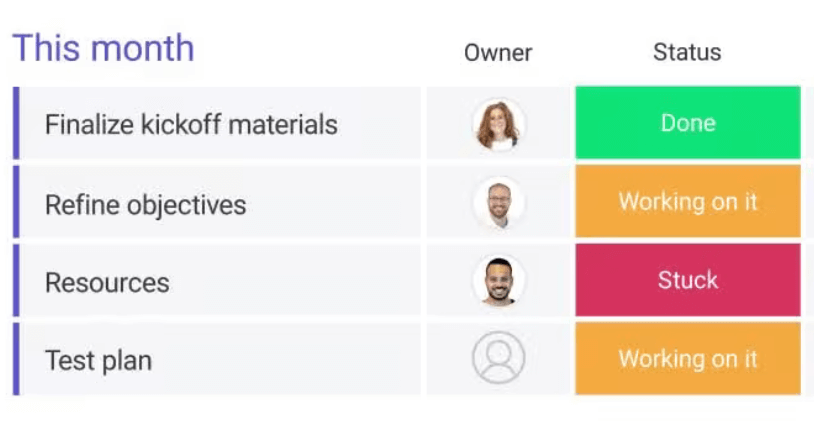
source: MONDAY.COM
Monday is a pretty popular tool since it offers a high level of customization to its customers. The user-friendly interface and collaboration features that support teamwork are favorites among customers, but they also say that the prices are on the more expensive side, especially for smaller teams.
8. Adobe Workfront – Collaborative Work Management Solution
Adobe Workfront is a cloud-based project management tool that allows users to manage tasks, projects, and team collaboration. Adobe Workfront is a great option for businesses that need a tool that’s highly customizable and has advanced reporting capabilities.
Key features:
- Project management
- Resource management
- Customizable templates
- Reporting and analytics
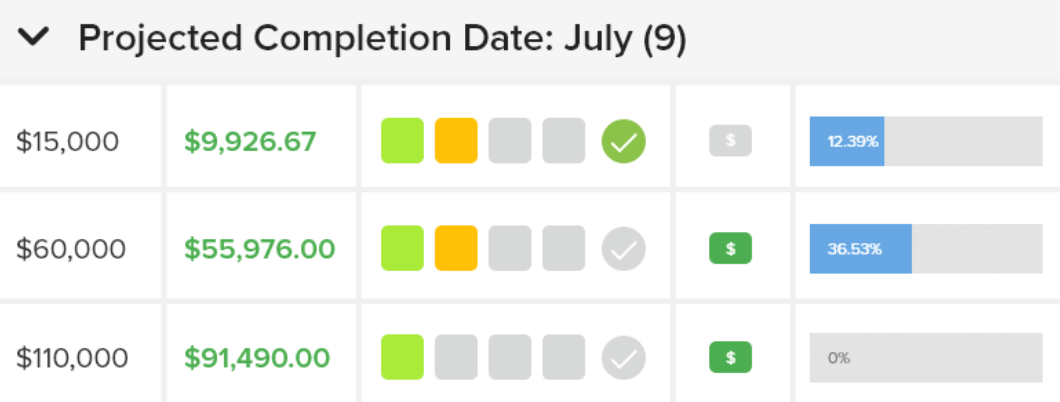
source: ADOBE WORKFRONT
Overall, Adobe Workfront is a good option for businesses looking for advanced features. Users like the reporting features and the customization options, but some say that the pricing plan is pretty steep, and that you only get the most robust features with the most expensive plans.
You can also check the best Adobe Workfront alternative list to learn more.
9. Basecamp – Good Choice for Managing Basic Tasks
Basecamp is a web-based work management tool that allows users to manage tasks, projects, and team collaboration. With task management, collaboration tools, and scheduling, Basecamp is a great option for professional services providers that need a simple project management software.
Key features:
- Project and task management
- Team collaboration
- Document and file sharing
- Customizable workflows
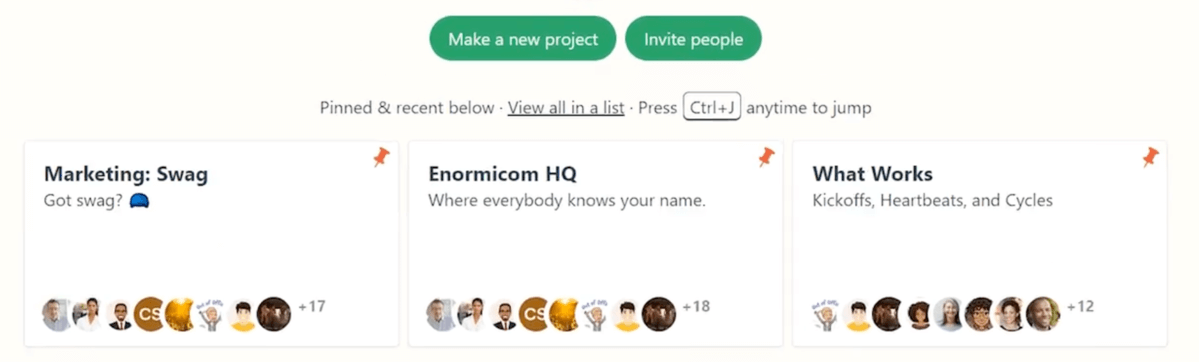
source: BASECAMP
All in all, Basecamp is great for a platform with tools that help with collaboration and communication. Customers say they like the project management and collaboration features, but would like to see a built-in time tracking feature.
10. Float – Solid Solution for Resource Availability
Float is a web-based project management tool that allows users to manage tasks, projects, and team collaboration. Float is a great option for businesses that need a tool to manage their resources and schedules.
Key features:
- Resource scheduling
- Time tracking
- Project management
- Reporting
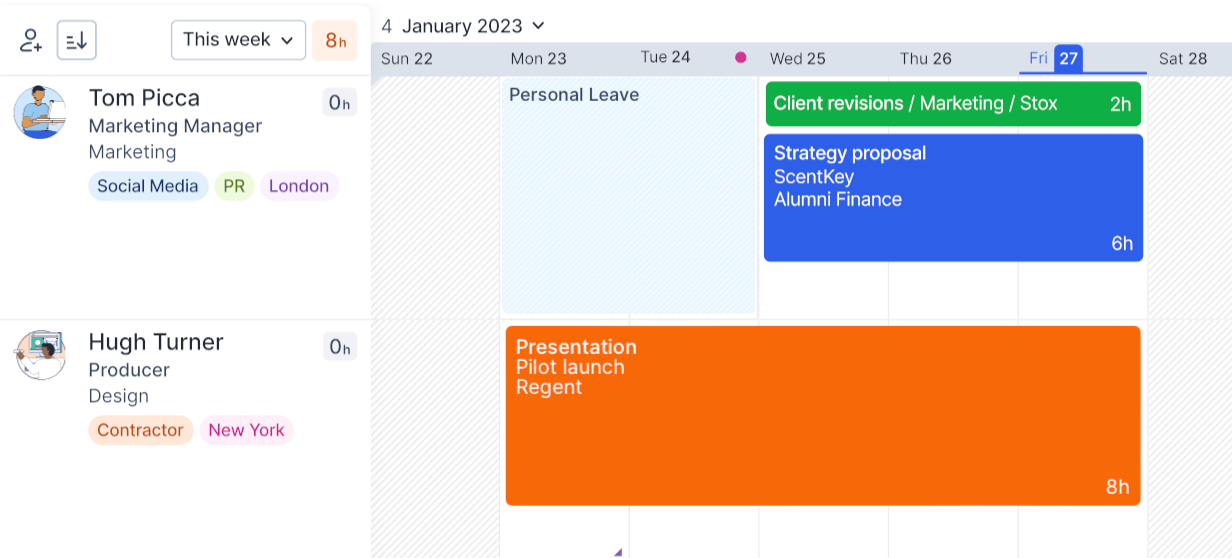
source: FLOAT
Float is a good Scoro alternative since it offers a lot of the same features. Users like the ability to see everyone’s schedule, which makes it easy to plan projects. Some say that the lack of integrations is a major drawback of the tool.
Learn more about the top Float alternatives.
What to Look For in Scoro Competitors
If you’re looking for a Scoro alternative, you’re probably interested in advanced tools for making data-driven decisions in professional service firms.
Take some of the flaws users mention about Scoro — collaboration features, customization (in reporting and documentation) — and support, and consider focusing on these features when researching solutions.
Otherwise, you can go for something completely different. In any case, some of the main criteria when choosing software always include user-friendliness, scalability (both in pricing and in feature sets), and onboarding and support quality.
You can also check out our Scoro vs Accelo review for a more in-depth breakdown.
Which Project Management Software Is Best?
Scoro is a powerful project management software for professional services, but it may not be the best fit for all professional services firms. There are many competitors, each with its own unique set of features and benefits.
Before making the switch, make sure you’re choosing the right tool by assessing your business needs.
Do you need a centralized platform that is capable of handling complex projects? Are you looking for a tool with more advanced features that help improve cash flow?
If what you need is a comprehensive solution for managing the entire project lifecycle, make sure to check out Productive.
Productive Is the Top All-in-One Scoro Alternative
Productive supports end-to-end professional services organizations with collaboration, advanced reporting, and smart AI features.
