Top 25 Mavenlink Alternatives for Agencies
Mavenlink, now known as Kantata, is a well-known software solution for agencies. However, it can challenging to use and expensive.
Whether you’re looking for all-in-one agency management software or simple task management, we’ve got you covered with our list of the 25 top Mavenlink alternatives.
List of the Top Mavenlink Alternatives
1. Productive – The Best All-in-One Mavenlink Alternative
Productive is a great Mavenlink alternative for all-in-one agency management.
You can handle complex projects, time tracking, resource management, billing and more with Productive.
Something that’s unique to Productive is its real-time reporting. Mavenlink users state that it often takes “30-40min to refresh data” (Capterra), but with Productive, your reports update in real-time.
WHEther you’re ADDING NEW FIELDS or CHANGING HOW YOU GROUP DATA, PRODUCTIVE UPDATES YOUR REPORTS IMMEDIATELY
Productive also offers financial forecasting based on your resource scheduling, so you can get future business intelligence to make better business decisions.
Let’s explore some key features of Productive in more detail:
Try Productive as your Mavenlink alternative
Project and Task Management
Productive’s Project Management solutions help you keep track of project status and project activity. You can sort through various project views, including Gantt, Kanban, Workload, List, and more.
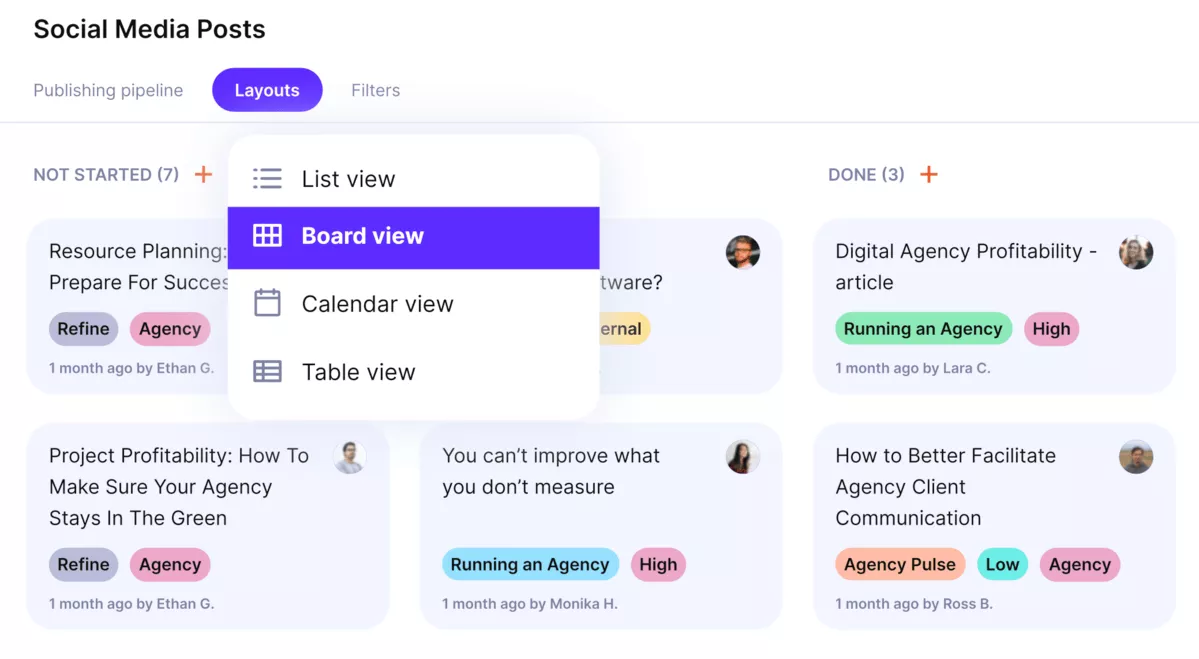
Get customizable workflows for easier task tracking
Simply assign tasks or to-dos to team members and keep track of workflows. Project teams and clients can collaborate through the comment section, share files, get progress updates, set up custom automations, and more.
You can also use Docs to manage your documentation and collaborate in real-time.
Time Tracking
Time Tracking in Productive was made to be simple. There’s the built-in task timer with a desktop widget, but timesheets can also be filled manually. Productive will suggest recently tracked categories to speed up this process.
For project managers, time entries can be approved individually or in bulk. They can also customize when timesheets will be locked for editing to ensure data accuracy.
Resource Planning
With the Resource Planning feature, you’ll have reliable information on which employees can take on more work or are at risk of being overworked.

Get insights into resource utilization and adjust resource allocation from a single platform
With Forecasting, you can use your scheduling data to forecast key financial metrics, including budget burn, revenue, and profit margins. This provides businesses with better control over their project accounting and helps manage risks before they occur.
With Time Off Management, employees can schedule time off through the platform, which is immediately accounted for in your resource plan.
Productive also includes various HRIS integrations, including BambooHR, Breathe, Personio, and many more.
Sales
Productive’s Sales CRM offers customizable sales pipelines, allowing users to organize deals with tailored stages. For deal management, you can assign deals to specific team members, customize the probability of winning a deal, forward and assign emails to Productive, and more.
For easier management, your sales team members can be scheduled through the resource planning module, just like your project teams.
Additional features include creating proposals from agency rate card data, real-time sales insights, and converting won deals into projects.

ALIGN YOUR SALES AND PROJECT MANAGEMENT DEPARTMENTS
Budgeting and Billing
With Budgeting, you’ll always be on top of your project financials. You can set up budgets and monitor them in real-time, and even forecast both your revenue and budgeting to ensure you’re staying within your planned costs.
Productive also includes cost and expense management: there’s an overhead calculator to help determine true profit per client (by spreading overhead costs evenly), and you can add additional expenses, track them, and mark them as paid.
With Productive, you can also handle your Billing by pulling your budgeting information. Productive also includes Xero and QuickBooks integrations.
Reporting
With Reporting, you can get real-time data for an overview of your agency’s business health. You can choose from built-in report templates, or you can make your own custom reports from scratch.
To share your reports, you can build custom dashboards and add specific reports from widgets. You can also automate your sharing with Pulse by setting frequency and where the report should be sent (email or Slack).
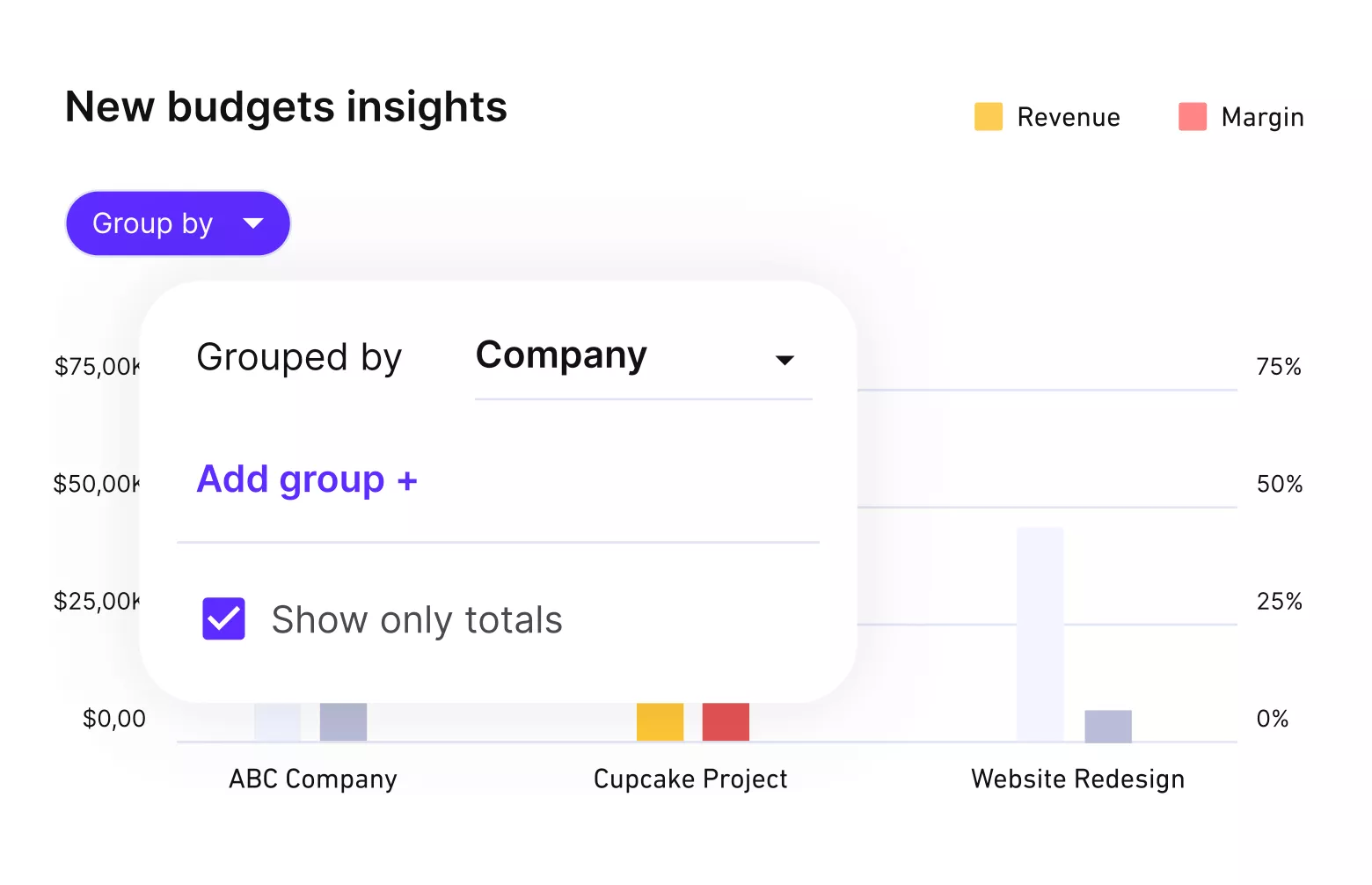
with reports make sure you’re making the best decision for your agency
Additional features: Client Portal, Productive AI, Revenue Recognition, Purchase Orders, Permission Builder
Integrations
Productive offers various integrations with HR, accounting, and collaboration tools.
Integrations include Slack, Google Calendar, and Outlook for scheduling and updates; Xero and QuickBooks for accounting; BambooHR, Breathe, and Personio for HRM; Jira and Memtime for time tracking; and more.
Pricing
- Plans start with the Essential plan at $9 per user per month, which includes essential features such as budgeting, project & task management, docs, time tracking, expense management, reporting, and time off management.
- The Professional plan includes custom fields, recurring budgets, advanced reports, billable time approvals, and many more for $24 per user per month.
- The Ultimate plan has everything that the Essential plan and Professional plan offer, along with the HubSpot integration, advanced forecasting, advanced custom fields, overhead calculations, and more for $32 per user per month.
You can go for a free 14-day free trial before you decide to check out a paid plan.
Choose the Best Mavenlink Alternative
Integrate resource planning, project tracking, and financial management for comprehensive agency operations support.
2. ProWorkFlow – A Good Option for Professional Service Businesses
ProWorkFlow is a cloud-based project management software that offers features like project management, time tracking, and team collaboration.
Key features:
- Project templates
- Workflow automation
- Time tracking and invoicing
- Client portal
- Reporting and analytics
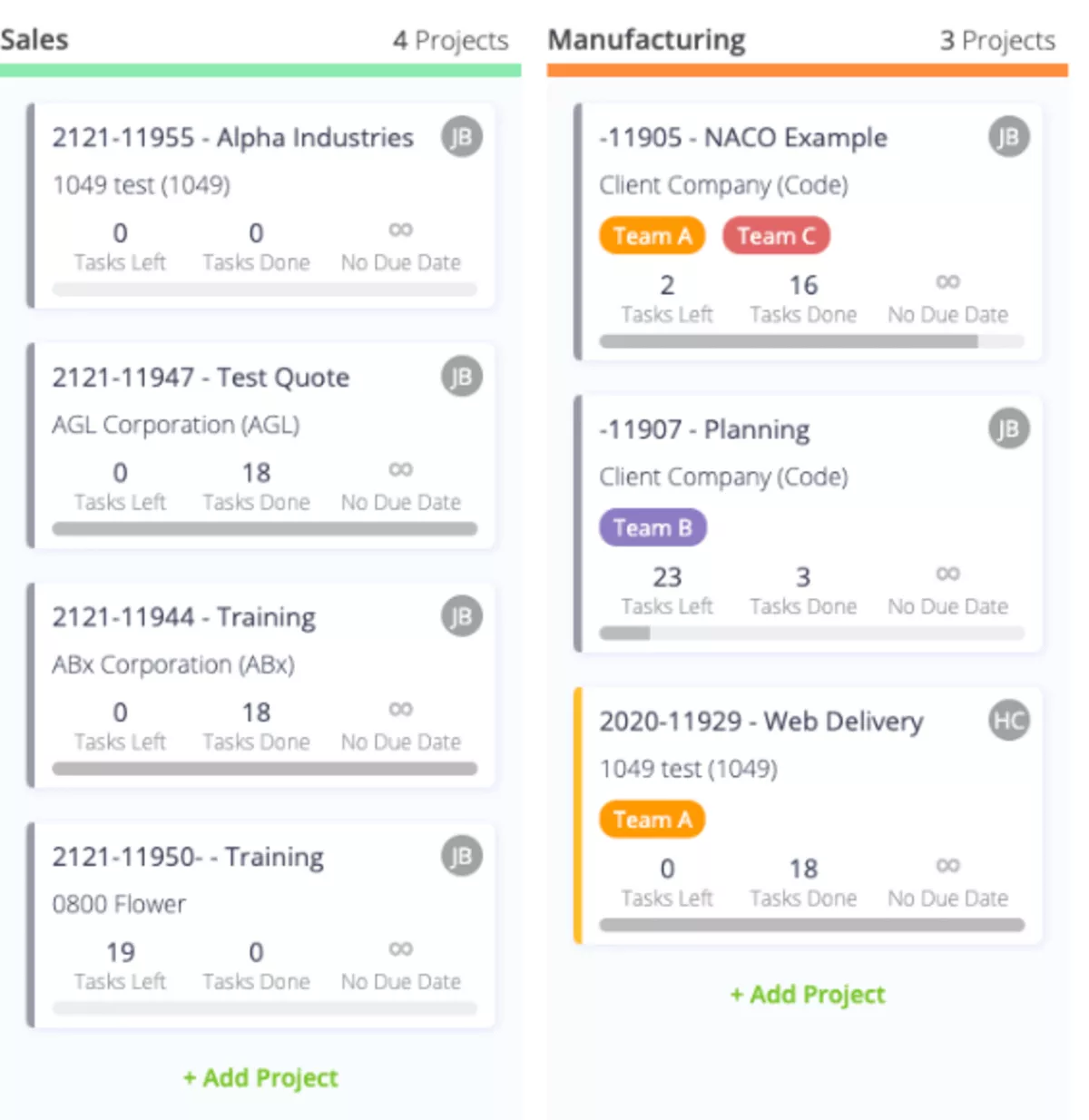
SOurce: proworkflow
ProWorkFlow is good for teams that need a flexible project management tool that offers time tracking and invoicing features. Proworkflow users highlight its powerful project management features and customer support. Some negative feedback includes limitations in its financial tracking capabilities.
We also covered ProWorkFlow in our guide to the best WorkflowMax alternatives, so check out that article to learn more.
3. Hub Planner – A Solid Choice for Resource Management
Hub Planner is a resource management and scheduling tool that offers features like resource scheduling, team collaboration, and project management.
Key features:
- Resource scheduling and planning
- Project and task management
- Time tracking and invoicing
- Reporting and analytics
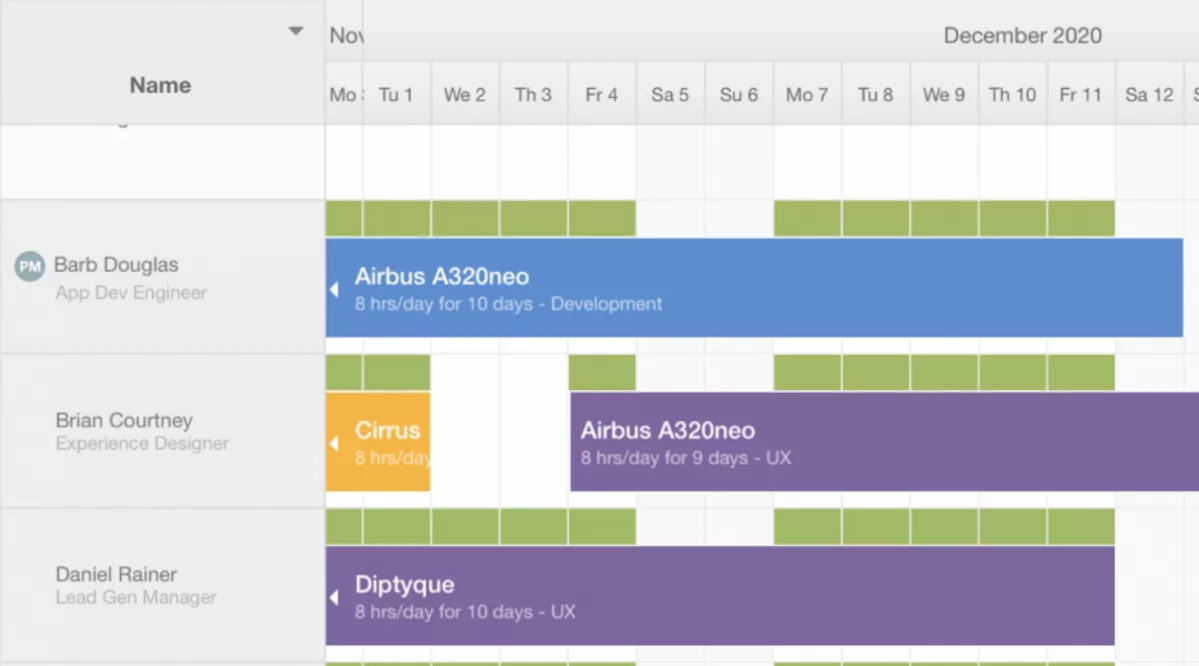
Source: hub planner
Hub Planner is good for teams that need a tool for resource management and scheduling, as well as project and task management. Customers like the user-friendly interface and easy scheduling of resources. However, some have said the tool has limited customization options and lacks some of the more advanced features.
4. Hive – A Collaborative Task Management Software
Hive is a collaborative project management software that offers features like project planning, task management, and team collaboration.
Key features:
- Project planning and scheduling
- Task management
- Team collaboration
- Time tracking and reporting
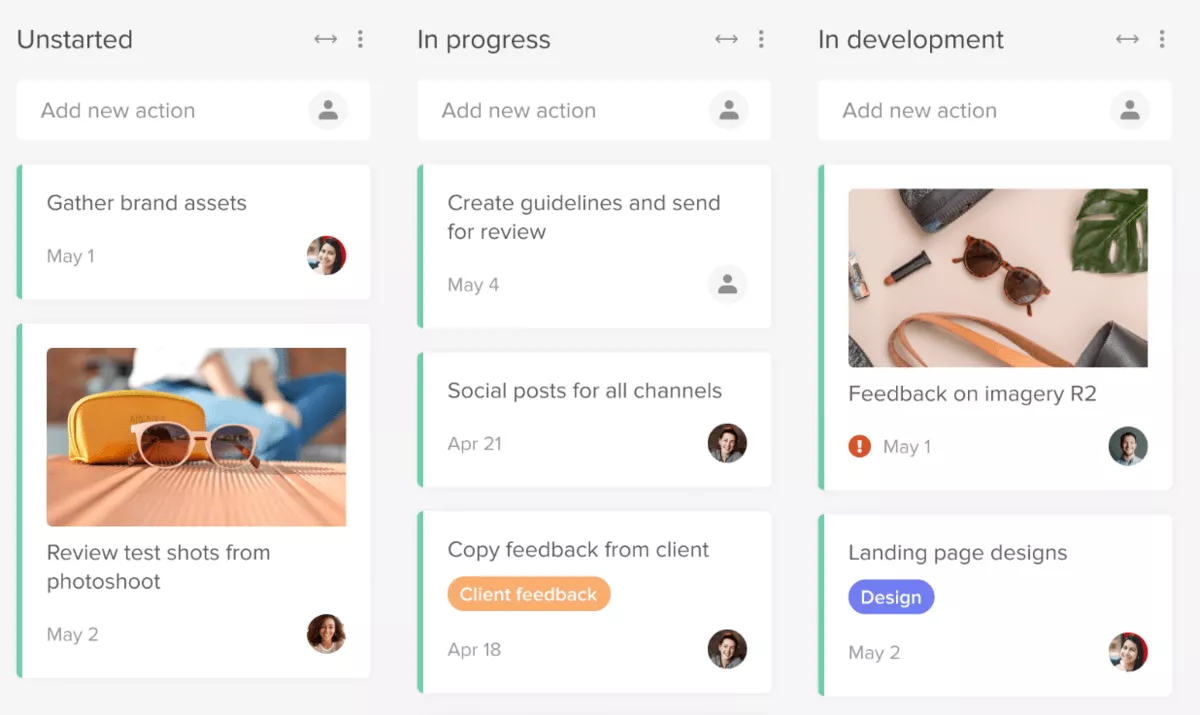
source: hive
Hive is good for teams that need a simple and intuitive project management tool with task management and team collaboration features. Customers generally like the collaborative tools such as shared notes and messaging, but some have said that the limited project management features aren’t suitable for complex projects.
5. nTask – A Fair Option for Agencies on a Budget
nTask is a task management tool that offers features like task scheduling, collaboration, and time tracking.
Key features:
- Task management and scheduling
- Collaboration and team communication
- Time tracking and invoicing
- Project and task templates
- Reporting and analytics
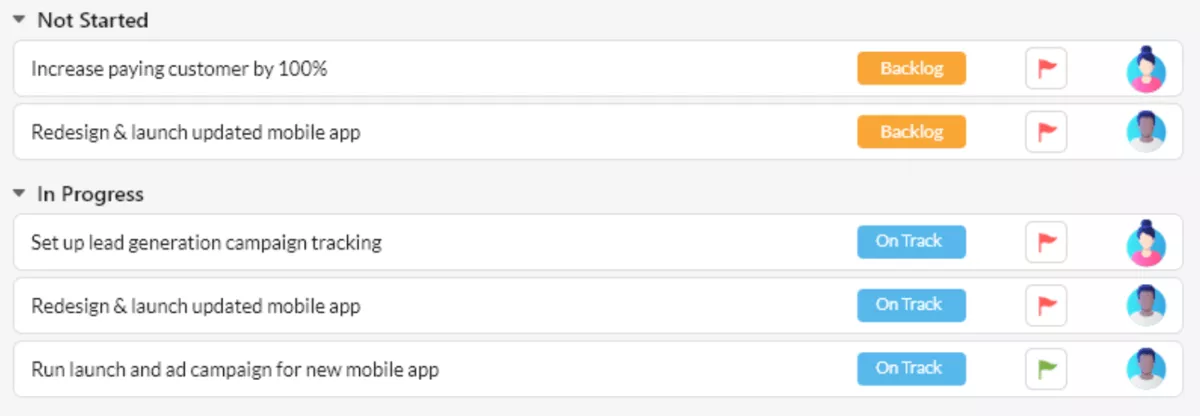
source: ntask
nTask is good for teams that need a simple and easy-to-use task management tool that offers collaboration and time tracking features. Its intuitive interface and affordable pricing make it a popular choice for small and medium-sized teams. Some users report that the customer support is poor and would leave them hanging.
6. Microsoft Project – A Good Option for Creative Agencies
Microsoft Project is a project management tool that offers features like project planning, scheduling, and budgeting.
Key features:
- Project planning and scheduling
- Budgeting and forecasting
- Resource management and allocation
- Reporting and analytics
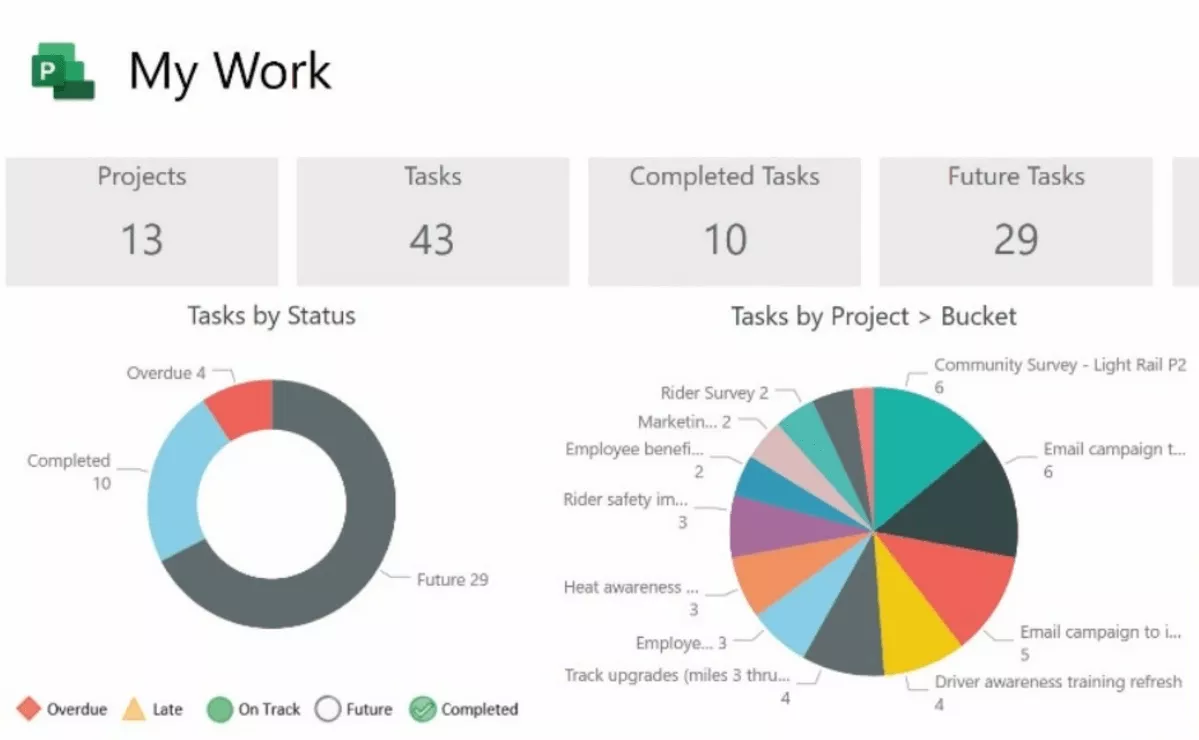
source: microsoft project
Microsoft Project is good for large teams that need a comprehensive project management tool with budgeting and resource management features. Users like the project management features, but some have said the interface can be a bit overwhelming.
7. Scoro – A Fair Choice for Agencies Looking for Mavenlink Alternatives
This is a project management and CRM tool that offers features like project planning, time tracking, and sales management.
Key features:
- Project planning and scheduling
- Time tracking and invoicing
- Sales management and CRM
- Reporting and analytics
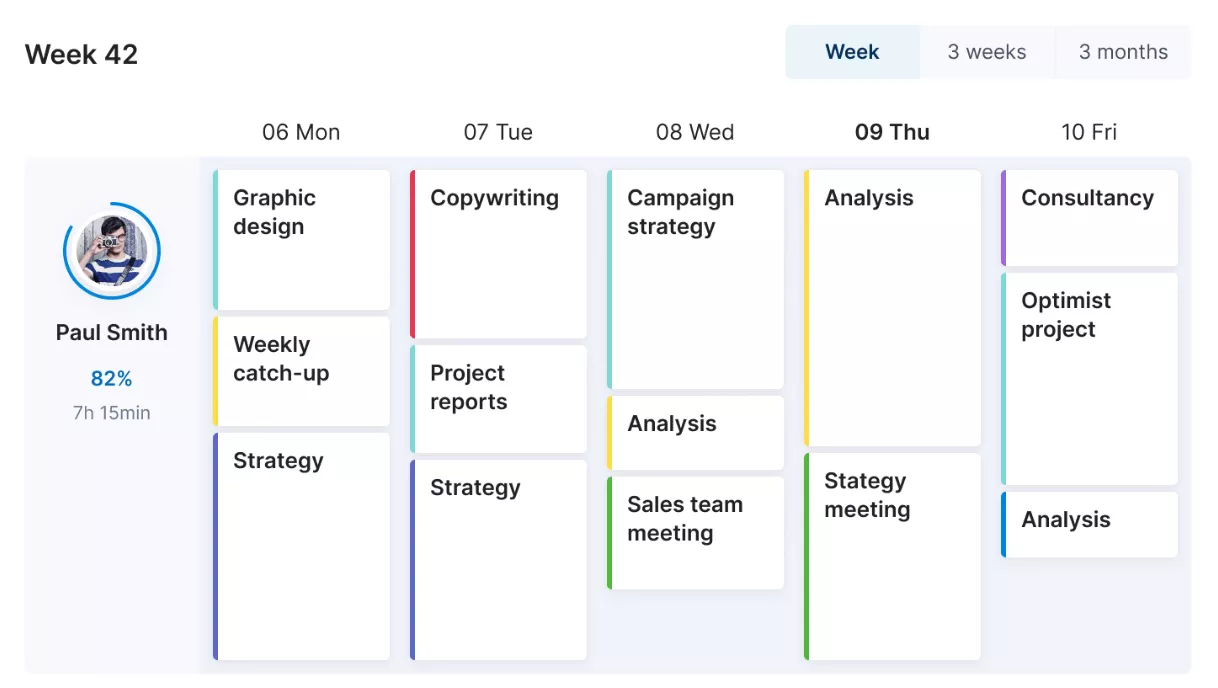
source: scoro
Since it focuses on project management, time tracking, and invoicing, it’s a popular choice for businesses looking to innovate processes, but some users have complained that it has a pretty steep learning curve, and it might be confusing for beginners.
Additionally, Scoro doesn’t offer team collaboration on tasks, so you might want to check out some Scoro alternatives for client projects.
8. Accelo – A Good Professional Services Automation Platform
This is a cloud-based project management and professional services automation tool that offers features like project planning, time tracking, and CRM.
Key features:
- Project planning and scheduling
- Time tracking and invoicing
- CRM and sales management
- Reporting and analytics
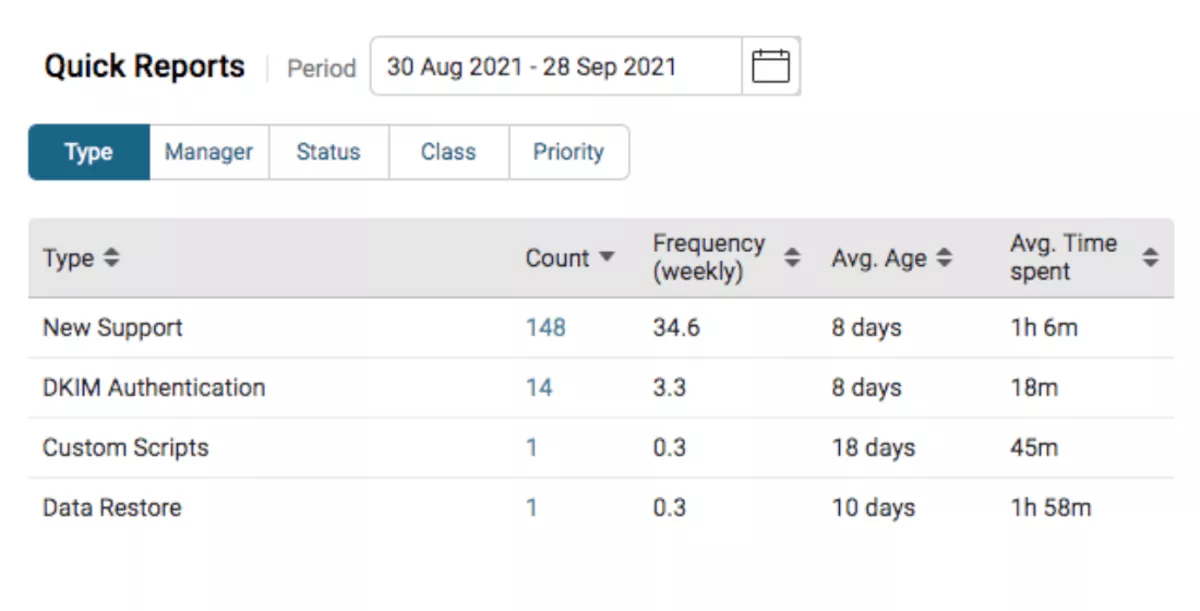
source: accelo
Accelo is good for teams that need a project management tool that also includes CRM and sales management features, especially for professional services firms. Some customers have expressed dissatisfaction with the tool for being overly complicated and attempting to do too much.
Accelo was sold in 2024. Read our guide to the top Accelo alternatives or our Accelo vs Scoro comparison to learn more.
9. Asana – A Good Choice for Agencies Looking for Team Collaboration Features
This is a popular project management tool that offers features like task management, team collaboration, and project tracking.
- Task management and scheduling
- Team collaboration and communication
- Project tracking and reporting
- Custom workflows
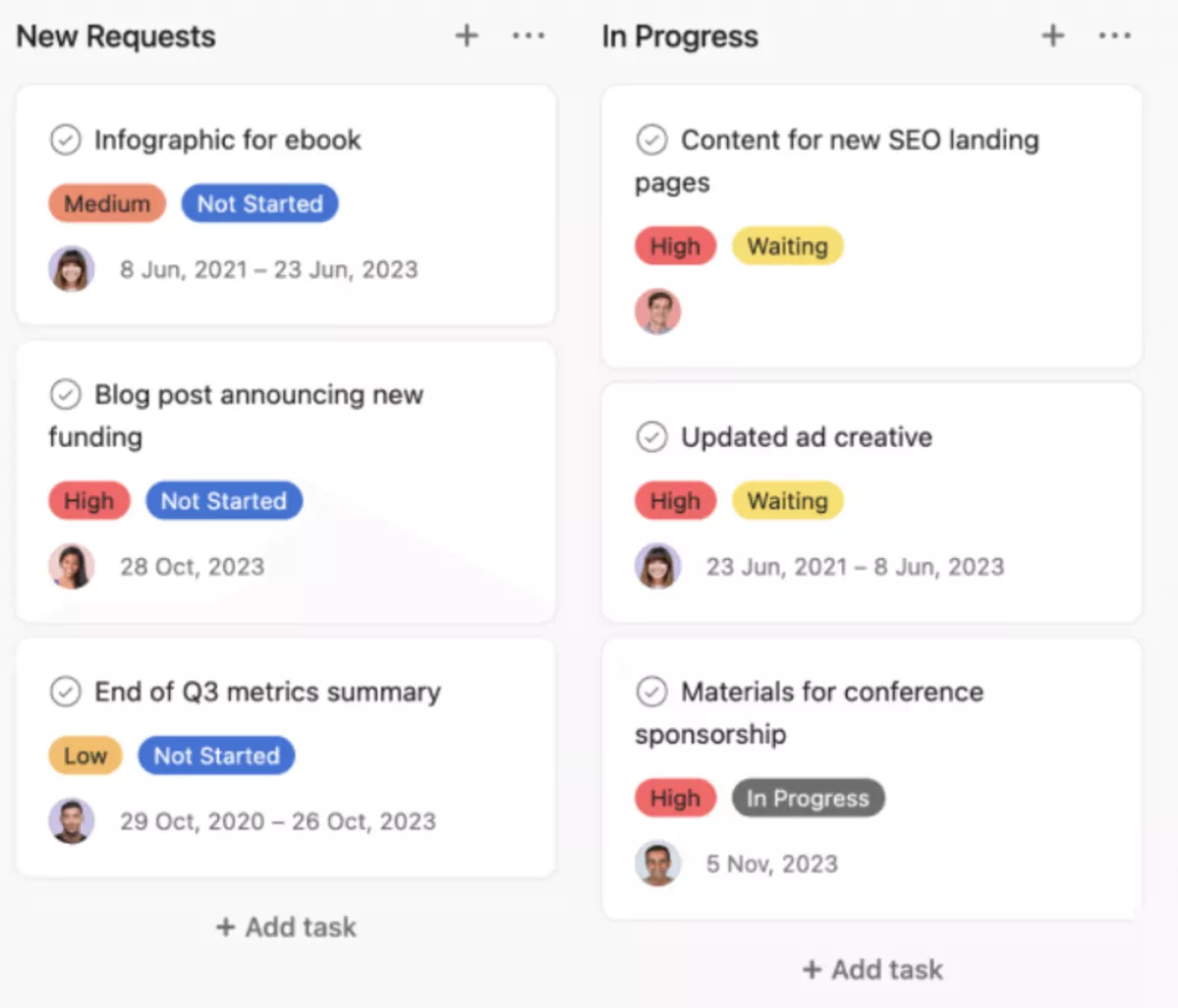
source: asana
Asana is good for teams that need a popular and well-established project management tool with task management and team collaboration features. Users like the flexibility and customization options, but Asana doesn’t offer budgeting and billing features, so Asana alternatives like Productive are a better all-in-one choice.
10. Smartsheet – A Fair Choice for Enterprise Companies
This is a collaborative work management platform that offers features like project management, team collaboration, and automation.
Key features:
- Project management and scheduling
- Team collaboration and communication
- Automation and workflow
- Reporting and analytics
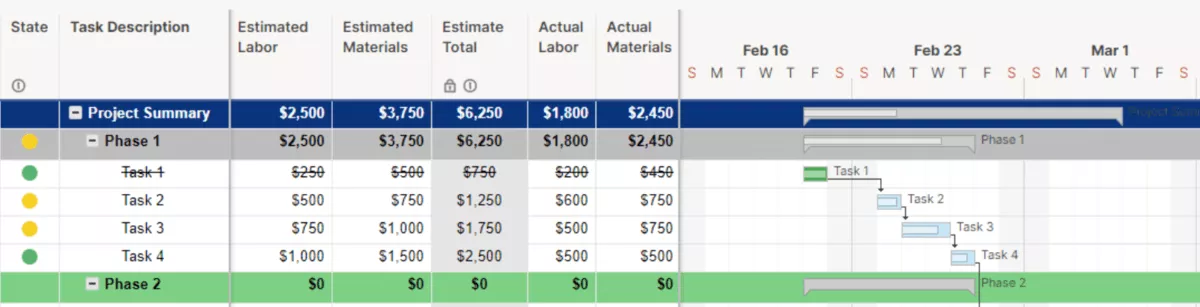
source: smartsheet
Smartsheet is good for teams that need a collaborative work management platform with project management, team collaboration, and automation features. Customers like the flexibility the tool offers as well as integrations with other tools. Some said that the learning curve is pretty steep, especially for those who have not worked with project management tools before.
11. Workamajig – A Solid Mavenlink Alternative
This is an agency management software that offers features like project management, resource management, and financial management.
Key features:
- Project management and scheduling
- Resource management and allocation
- Financial management and billing
- Reporting and analytics
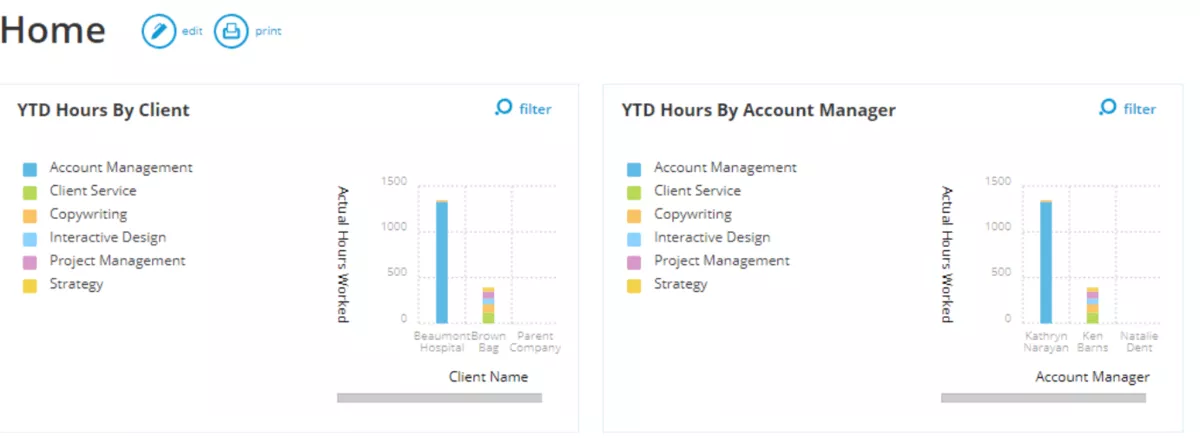
source: workamajig
Workamajig is a fair project management tool that offers a range of features to help teams collaborate, manage tasks, and meet project deadlines. Users like the ease of use and that it has less of a learning curve than some Workamajig alternatives. Some customers faced issues with page loading time and not getting through to customer support.
12. Notion – A Mavenlink Alternative for Knowledge Management
This is an all-in-one productivity tool that offers features like task management, project management, and knowledge management.
Key features:
- Task and project management
- Knowledge management and collaboration
- Database and spreadsheet
- Mobile app
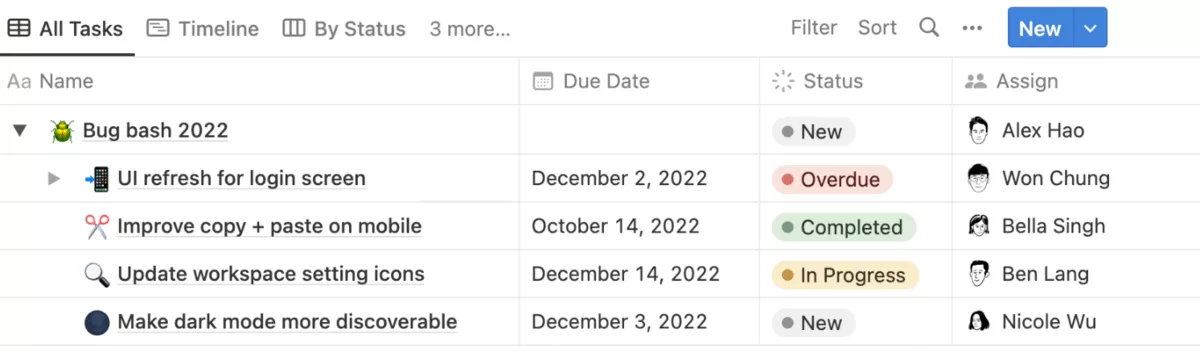
source: notion
Notion is good for teams that want more advanced knowledge management features combined with basic task management. Users say it’s a solid tool for handling complex workflows since it offers a variety of customization options. However, like its alternatives, such as Obsidian, Notion is not the best choice for comprehensive project management, as it lacks time tracking and other key features.
13. monday.com – A Popular Choice for Companies of All Sizes
Monday.com is a popular team collaboration and project management tool that offers features like task management, project planning, and team communication.
Key features:
- Task management and scheduling
- Project planning and tracking
- Team collaboration and communication
- Reporting and analytics
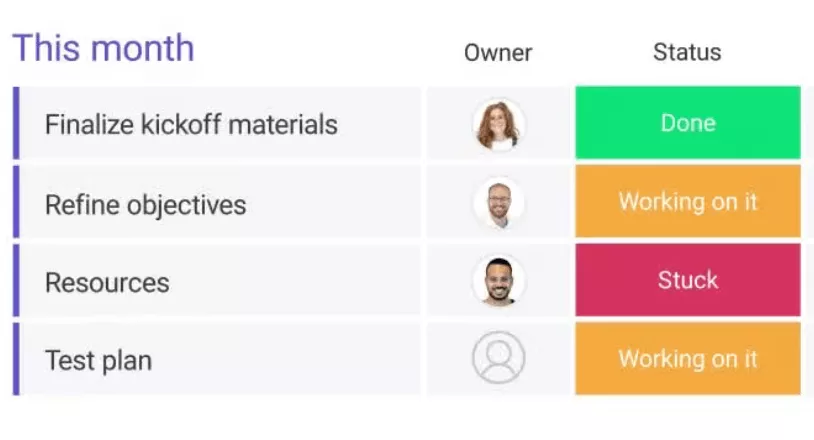
source: monday.com
Agencies choose monday.com because it’s a good project management tool and is easy to use when managing everyday tasks and projects. However, some users claim that the layout is confusing and the tool lack some features, such as budgeting or financial forecasting.
Check out a more in-depth review here: Monday vs Asana vs Trello.
14. Wrike – A Good Option for Agencies as a Mavenlink Alternative
This is a project management and collaboration tool that offers features like project planning, task management, and team collaboration.
Key features:
- Project planning and scheduling
- Task management and prioritization
- Team collaboration and communication
- Reporting and analytics
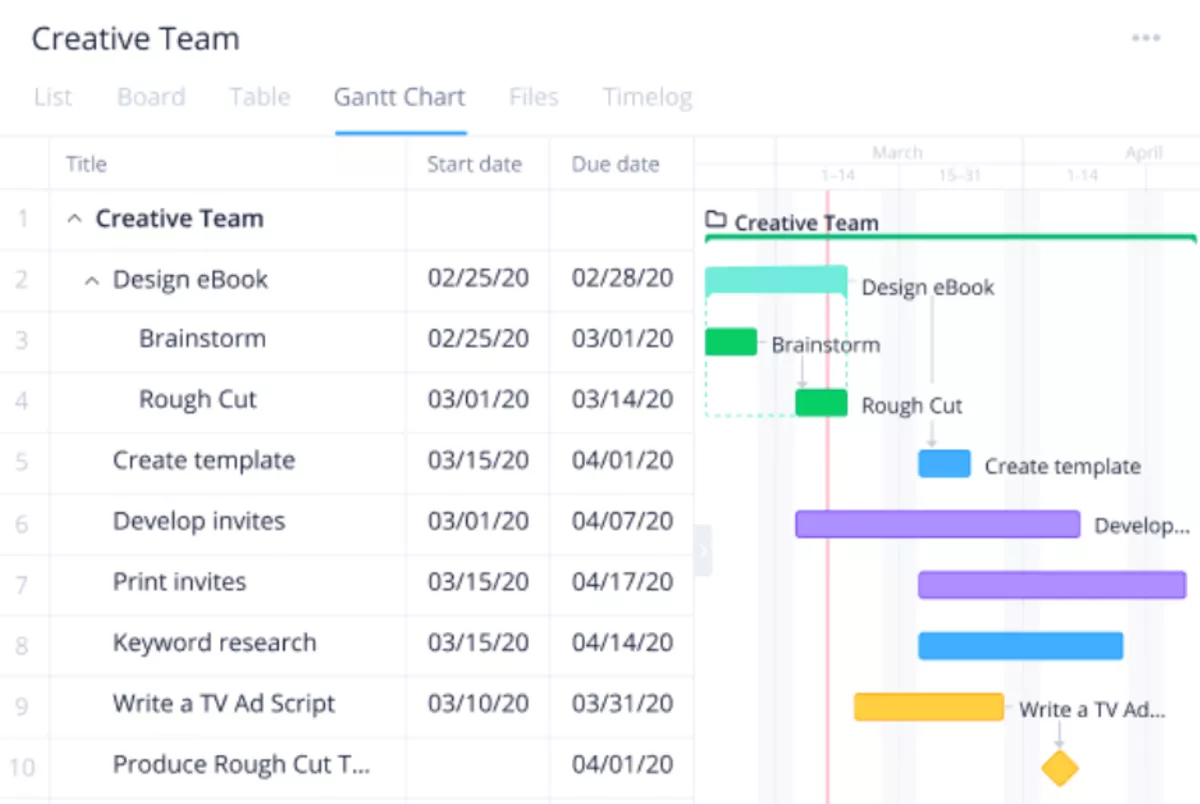
source: wrike
Wrike is good for bigger teams that need a project management and collaboration tool with task management. Users like the ability to manage complex projects, but some have said that the interface is a bit cluttered. Check out our Wrike vs Notion comparison to learn more.
15. Jira – A Fair Choice for Software Agencies Looking for Advanced Project Management Features
This is a popular project management and issue tracking tool that offers features like project planning, task management, and bug tracking.
Key features:
- Project planning and scheduling
- Task management and prioritization
- Bug tracking and issue management
- Reporting and analytics
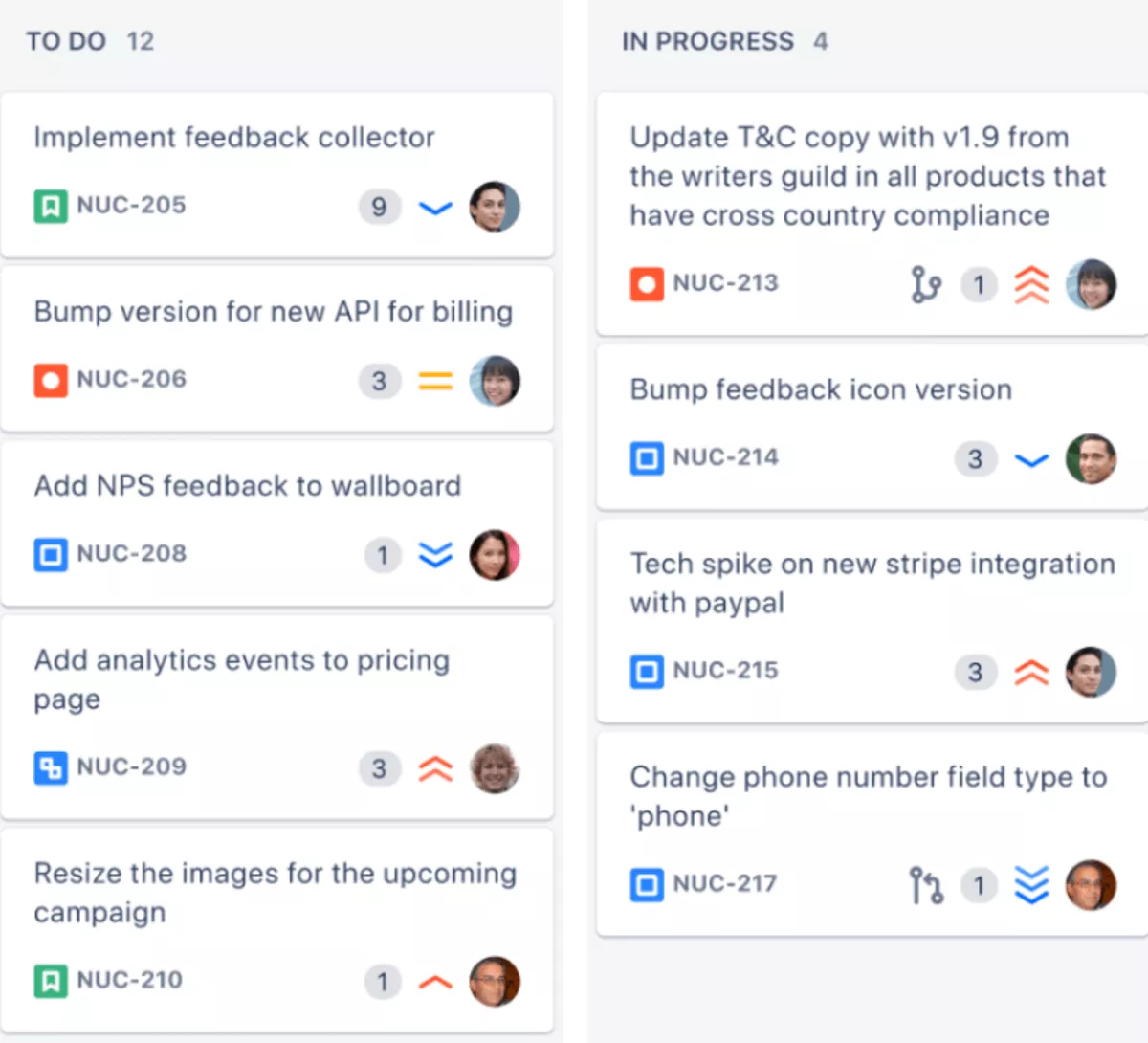
source: jira
Jira is good for software development teams that need a project management tool with bug tracking and issue management features. Customers like the powerful customization options and integration with other tools, but some have complained that the steep learning curve and complexity can be overwhelming for some users.
16. Basecamp – A Good Tool for Task Management
This is a project management and team communication tool that offers features like task management, team communication, and file sharing.
Key features:
- Task management and scheduling
- Team communication and collaboration
- File sharing and document management
- Mobile app
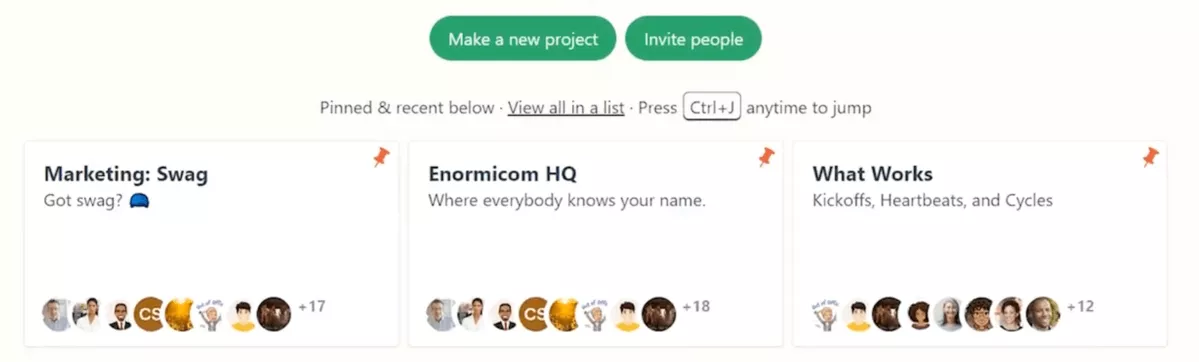
source: basecamp
Basecamp is good for teams that need a project management and team communication tool with task management and file sharing features. Users like Basecamp because it has a simple and intuitive interface and strong collaboration features, while others feel like the limitations in its project management and reporting capabilities are a downside for the tool.
17. InMotionNow – A Solid Mavenlink Alternative for Agencies
This is a creative workflow management tool that offers features like project management, resource management, and proofing.
Key features:
- Project management and scheduling
- Resource management and allocation
- Proofing and approval workflows
- Reporting and analytics
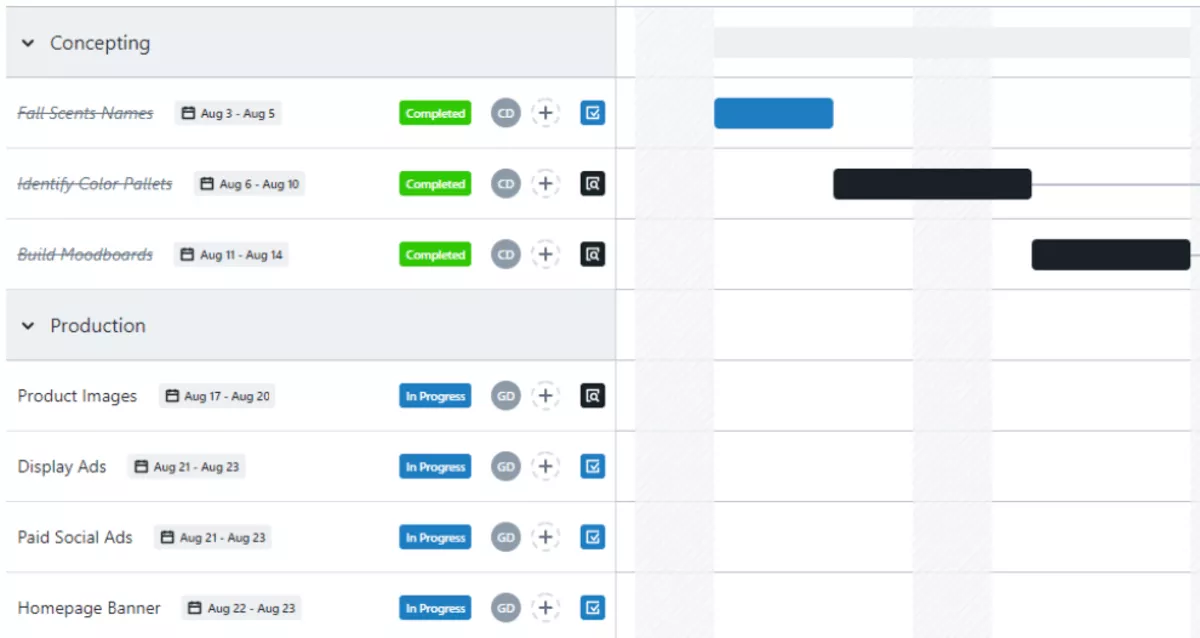
source: inmotionnow
InMotionNow is good for creative teams that need a workflow management tool that includes project management, resource management, and proofing features. Users like the simplified review and approval workflows for creative projects, but some claim that the tool has limited project management capabilities and that the pricing can be a bit high.
18. Bitrix24 – A Good Tool for Project Planning
Bitrix24 is a social intranet and collaboration tool that offers a wide range of features like task management, team collaboration, and communication.
Key features:
- Task and project management
- Team collaboration and communication
- Social intranet and knowledge management
- Reporting and analytics
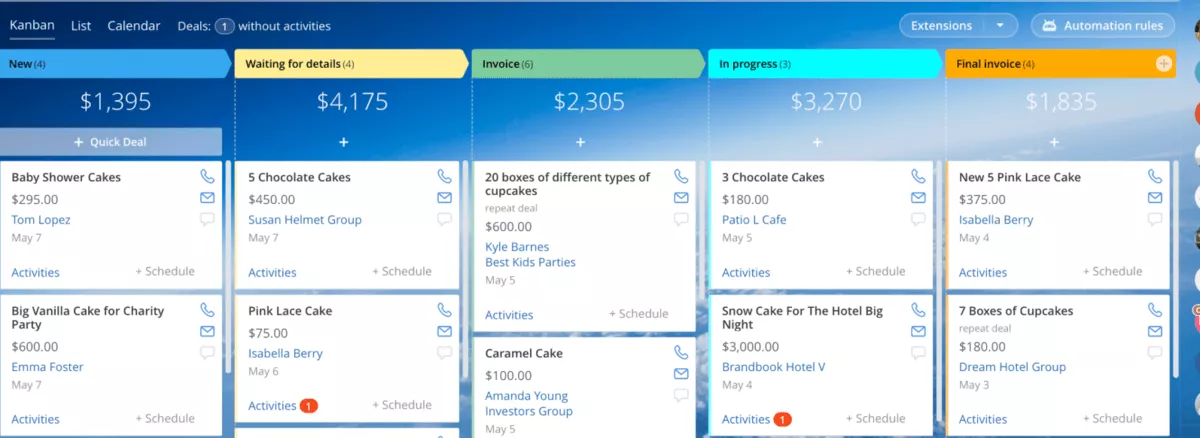
source: bitrix24
Bitrix24 is good for teams that need a collaboration tool with task management, team communication, and social intranet features. Customers like the ability to manage projects of all sizes, but some complained about the tool being a bit confusing and hard to grasp.
You can also check out our article on Bitrix24 alternatives to learn more.
19. ClickUp – A Good Alternative to Mavenlink
This is a project management and productivity tool that offers features like task management, time tracking, and team communication.
Key features:
- Task management and scheduling
- Time tracking
- Performance management
- Team communication and collaboration
- Reporting and analytics
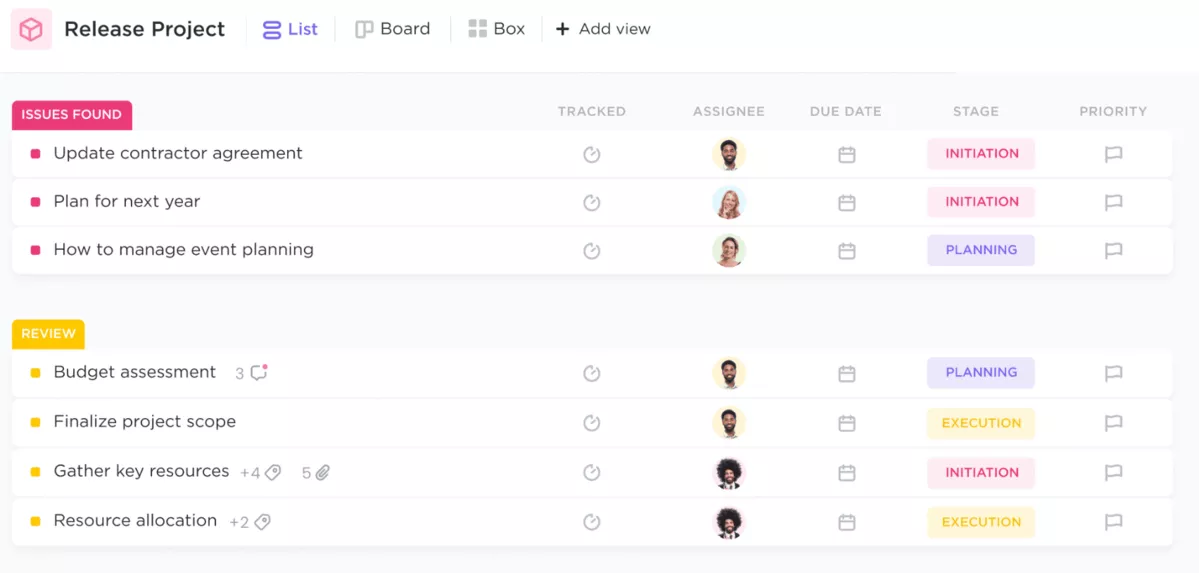
source: clickup
ClickUp is good for those who are looking for a tool with project management features and time tracking. Customers said that they’re able to stay more organized and on top of their tasks thanks to ClickUp. Some users said that the interface can be cluttered at times.
For more user-friendly options, check out our article on ClickUp alternatives.
20. Clarizen – A Popular Choice for Real-Time Collaboration
Clarizen, now known as Planview AdaptiveWork, is a project management and collaboration tool that offers features like project planning, task management, and team collaboration.
Key features:
- Project planning and scheduling
- Task management and prioritization
- Team collaboration and communication
- Resource management and allocation
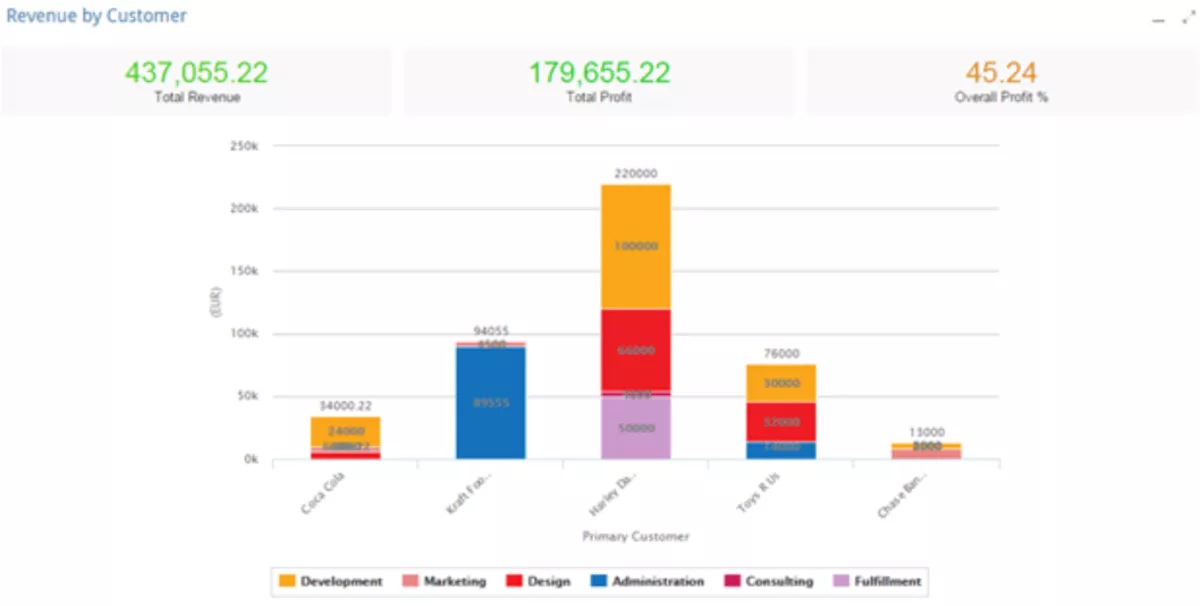
source: clarizen
Clarizen is good for agencies that need a project management and collaboration tool with resource management and allocation features. Users like the robust project management and collaboration features. Some users said that its financial reporting and resource management capabilities don’t meet expectations.
21. Zoho Projects – A Good Choice for Creative Agencies Looking for Mavenlink Alternatives
This is a project management and collaboration tool that offers features like project planning, task management, and team communication.
Key features:
- Project planning and scheduling
- Task management and prioritization
- Team collaboration and communication
- Reporting and analytics
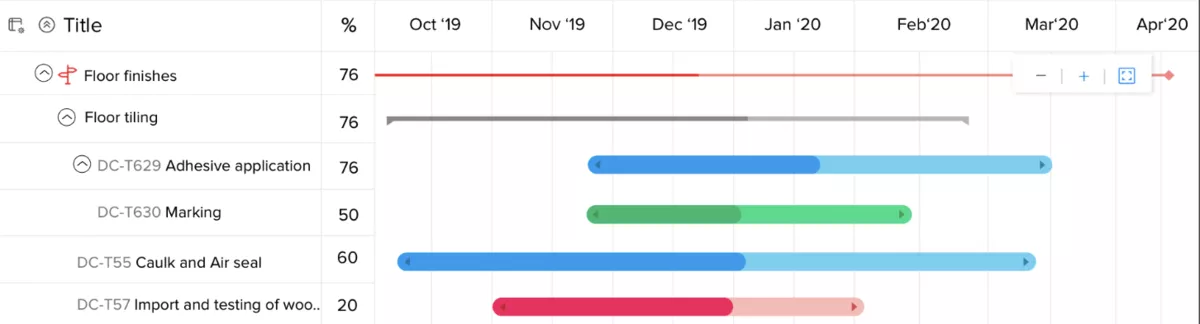
source: zoho projects
Zoho Projects is good for small to medium-sized teams that need a project management and collaboration tool with task management and team communication features. Customers like the user-friendly interface and cost-effective pricing plans. Some users said the tool has limited reporting and analytics capabilities and occasional technical glitches.
22. Teamwork – A Solid Mavenlink Alternative
Teamwork is a project management and team collaboration tool that offers features like task management, time tracking, and team communication.
Key features:
- Task management and scheduling
- Time tracking and productivity
- Team collaboration and communication
- Reporting and analytics
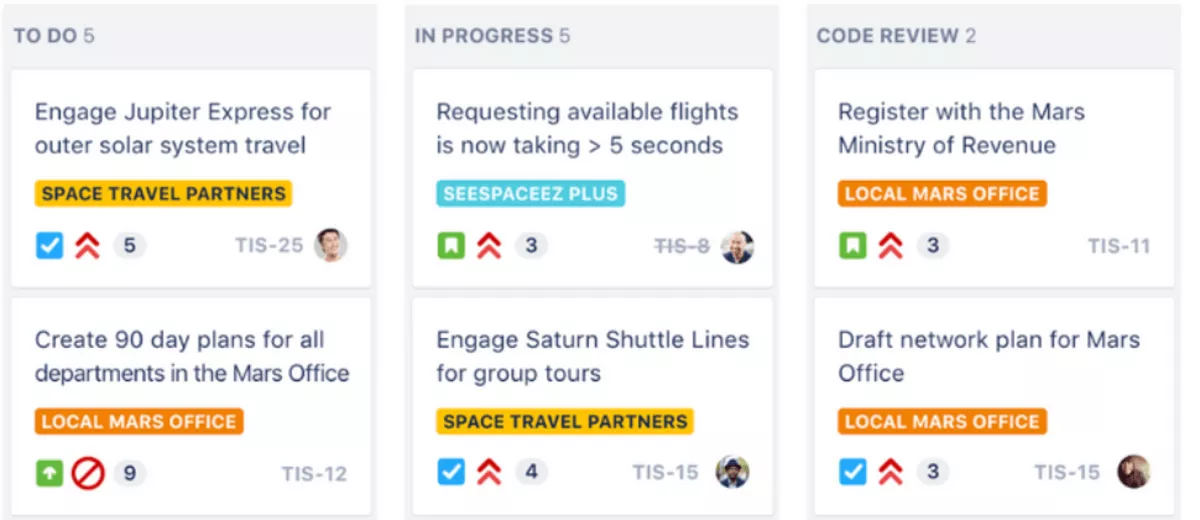
source: teamowrk
Teamwork is good for teams that need a project management and team collaboration tool with task management and time tracking features. Customers like the tool since it’s a good project management and team collaboration software that offers a range of features to help teams manage their projects more efficiently. However, some customers said that the CRM feature could use a revamp, and issues were reported with APIs.
Check out some alternatives to Teamwork to learn more.
23. LiquidPlanner – A Good Choice for Companies Looking for an Easy-to-Use Too
This is a project management tool that offers features like project planning, resource management, and time tracking.
Key features:
- Project planning and scheduling
- Resource management and allocation
- Time tracking and productivity
- Reporting and analytics
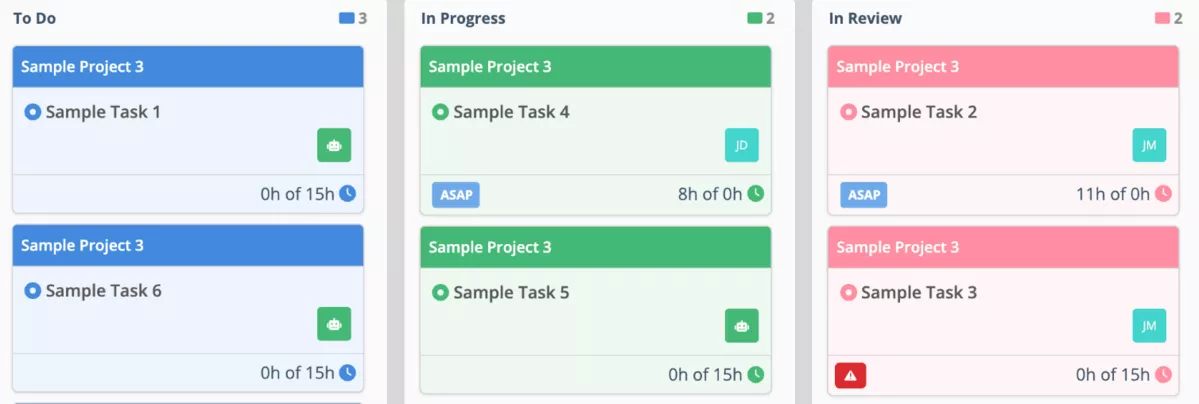
source: liquidplanner
LiquidPlanner is good for teams that need a project management tool with resource management and time tracking features. Customers like ease of use, customizable features, and effective project management capabilities.
On the other hand, some customers mentioned issues with customer support, limited reporting options, and difficulty with setting up the software. For more info, check out our review of the top alternatives to LiquidPlanner.
24. TeamGantt – A Fair Choice for Agencies
This is a project management tool that offers features like project planning, task management, and team communication.
Key features:
- Project planning and scheduling
- Task management and prioritization
- Team communication and collaboration
- Reporting and analytics
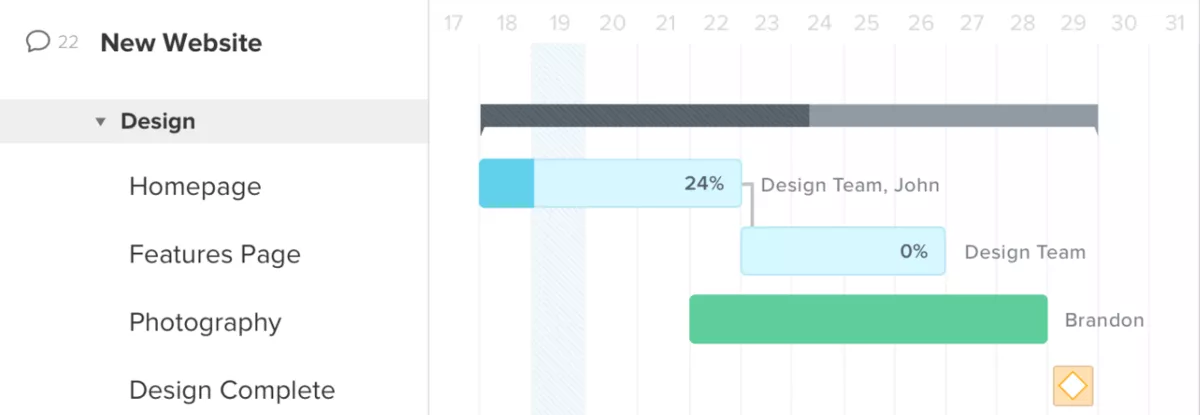
source: teamgantt
TeamGantt is good for teams that need a project management tool with task management and team communication features. Users like the simplicity of project scheduling and task management. Some said that the tool has limited integrations with other tools and lacks advanced features for more complex projects.
Takeaway
Overall, there are many Mavenlink alternatives available on the market today. The best one for your team will depend on your specific needs and requirements.
Some of the key factors to consider when choosing an alternative include project management and scheduling, team collaboration and communication, automation and workflow, reporting and analytics, and integration with other tools.
By carefully evaluating your options and selecting the best tool for your team, you can improve your project management processes and achieve better results.
You can also check out the aggregated rating for each of these Mavenlink alternatives on review sites and see what others say. Ratings and reviews can give you a good insight into the quality and usability of the tool.
You can also sign up for free trials for some of the tools to try them out for yourself!
If you’re looking for an all-in-one agency management tool you can book a demo call with Productive.
FAQ
Is Mavenlink a project management tool?
Yes, Mavenlink is a project management tool that helps teams plan, execute, and track project progress. It provides features such as task management, resource management, time tracking, project financials, and reporting.
What Mavenlink features support project planning?
Mavenlink offers several features that support project planning, including:
- Gantt charts and project timelines to visualize project progress and deadlines
- Resource planning and allocation to assign tasks to team members
- Project templates to save time on planning and setup
- Budget tracking and forecasting to manage project finances
What is the new name of Mavenlink?
The new name for Mavenlink is Kantata. The company merged with Kimble in 2022 and has since renamed and expanded the tool.
Is Mavenlink a CRM?
Mavenlink is not primarily a CRM tool. While it does offer some features related to customer management, such as contact management and project invoicing, its primary focus is project management and collaboration.
Connect With Agency Peers
Access agency-related Slack channels, exchange business insights, and join in on members-only live sessions.

