Resource Planning Guide in 2026 (Step-by-Step Process & Tools)
Bulletproof resource planning means using your people, time, and budget wisely to keep projects healthy and profitable. Instead of just tracking tasks, you focus on who’s available, what skills your team brings, and how much capacity you can safely commit to each project.
This guide covers the basics, best practices, and step-by-step strategies for building a practical resource plan. You’ll also see where tools like ERP and all-in-one project platforms fit in.
Key Takeaways:
- This type of planning considers various types of resources, their capacity, demand, and specific allocation across projects
- The main types of resources include: employees, finances, time, and technology
- Managing resources includes creating a resource plan, adjusting it with techniques such as monitoring and leveling, and analyzing performance metrics
- Different types of resource management tools can automate this process and help you plan your allocation and reallocation
Free Capacity Planning Template
Download our template to schedule time for billable vs non-billable tasks, track workloads, and get insights into utilization with preset formulas.

What Is Resource Planning?
Resource planning is the process of deciding what resources you need, when you need them, and how you will use them.
In case you want to see how this works inside Productive, explore our features for planning resources. This is the basic resource planning definition is how agencies or companies plan people, time, and budget across projects.
As the word “process” implies, this planning in project management takes place over an extended period, spanning all of the phases of a project life cycle.
Project resourcing work is usually undertaken by project managers, operations managers, or resource managers, but it can sometimes also fall to the CEO or general manager, depending on the size of the business (learn more about management roles and how they affect resourcing).
Alternative Terms for Resource Planning
Some common alternatives are ERP systems, resource capacity planning, project planning, and resource management. Although there are subtle differences across these terms, broadly speaking, this planning approach covers them all.
- Enterprise resource planning: a synonymous term usually used in context with different tools or systems that are used to optimize the entire business process, as in ERP systems.
- Resource capacity planning: a narrower term used to describe the specific process of optimizing resource capacity in relation to business needs.
- Project planning: usually denotes the execution of resource planning within the context of a particular project.
- Resource management: focuses on the allocation of resources after the initial identification of demand and supply has been completed.
At the crux of this planning is the optimization of company resources. But what can be considered a “resource”? The answer might vary depending on your industry and project types.
Now let’s go over the resources that are most commonly utilized during the project management process.
What Types Of Resources Do Projects Use?
Resources are the people, time, money, and tools your organization uses to deliver work. Depending on your field, your company might dispose of a couple of the following types of resources or all of them.
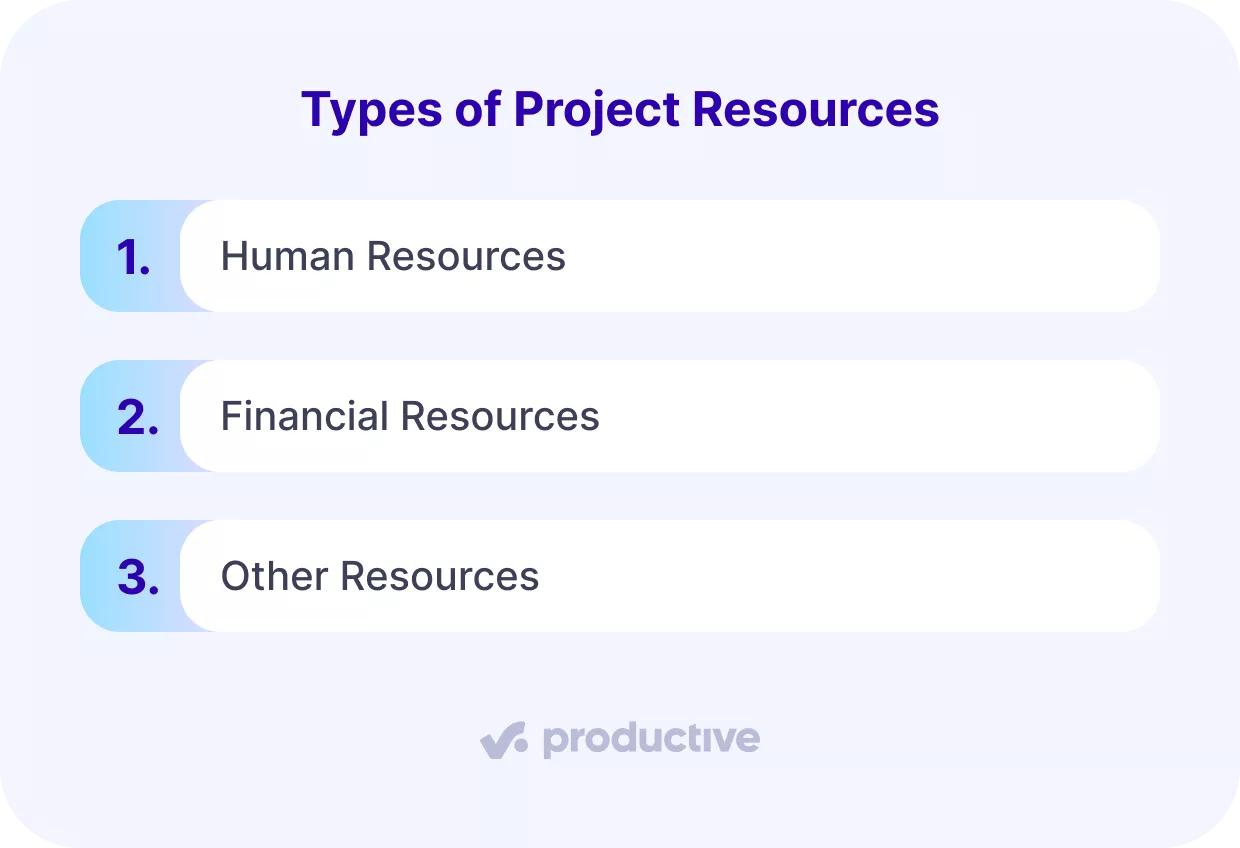
1. Human Resources
The most valuable resource a business has are its team members. Human resources include team members, their skills, and the time team members have available to work on projects. Planning this well means matching the right people to the right work and keeping workloads sustainable.
Poorly managed workloads lead to stress, disengagement, and higher turnover. When people are constantly overloaded or pulled in too many directions, performance drops and you lose the value of their experience.
Modern resource management tools help you see how work is distributed and adjust before issues escalate.
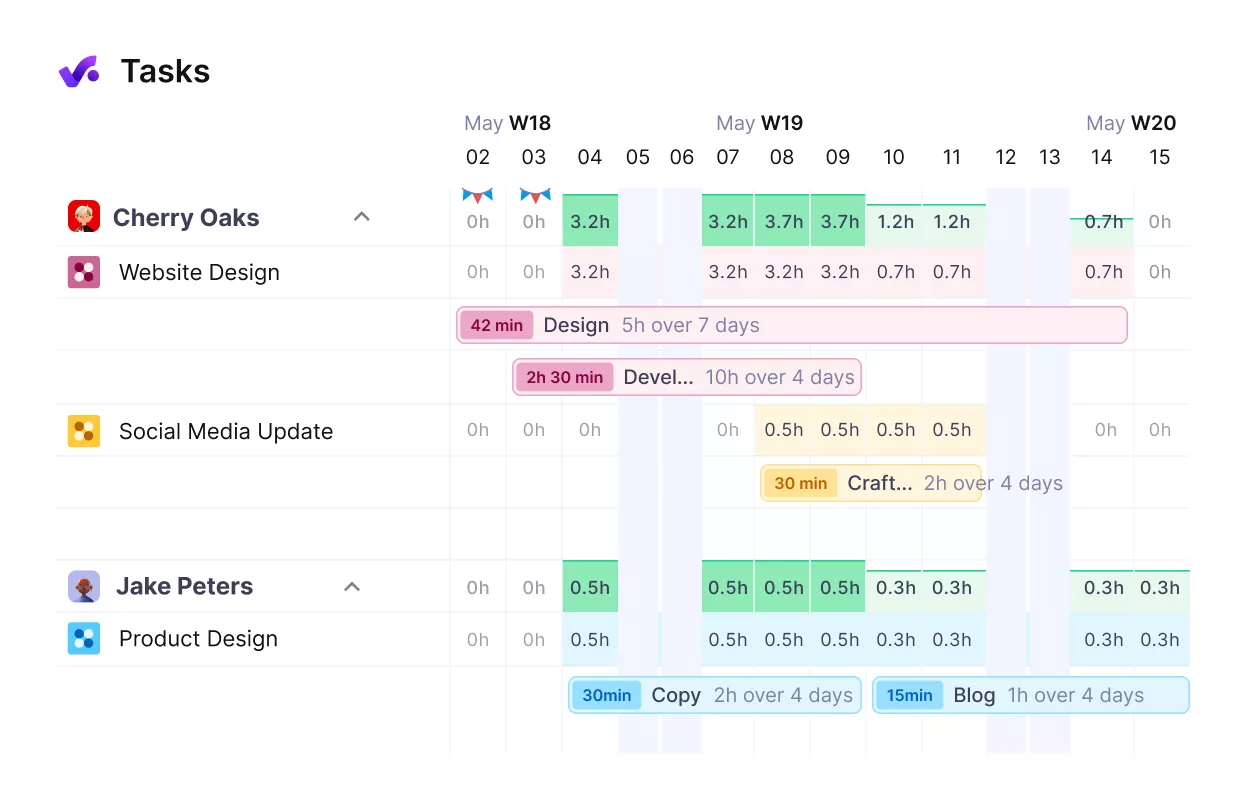
Get a GRANULAR VIEW INTO YOUR TEAM MEMBER’S WORKLOAD WITH PRODUCTIVE.
With Productive’s workload planning and capacity management features, you get a built in workload planner and resource scheduler. You can see who is booked, who has room for more work, and where conflicts appear through clear resource scheduling views.
Scheduling integrates with time off and vacation requests so you can plan projects around real availability instead of guesswork. By forecasting utilization, you get a clear view of how much work your team can realistically take on now and in the future.
This helps protect work life balance, supports higher employee retention, and improves your strategic human resource planning.
2. Financial Resources
Financial resources are the funds or capital used to support company operations. They can be internal, such as revenue and retained earnings, or external, such as loans and credit. Because salaries and project costs are closely linked, good people planning is a key driver of financial health.
Enterprise resource planning software helps by turning financial data into budgeting, financial planning, accounting, forecasting features, and profitability insights.
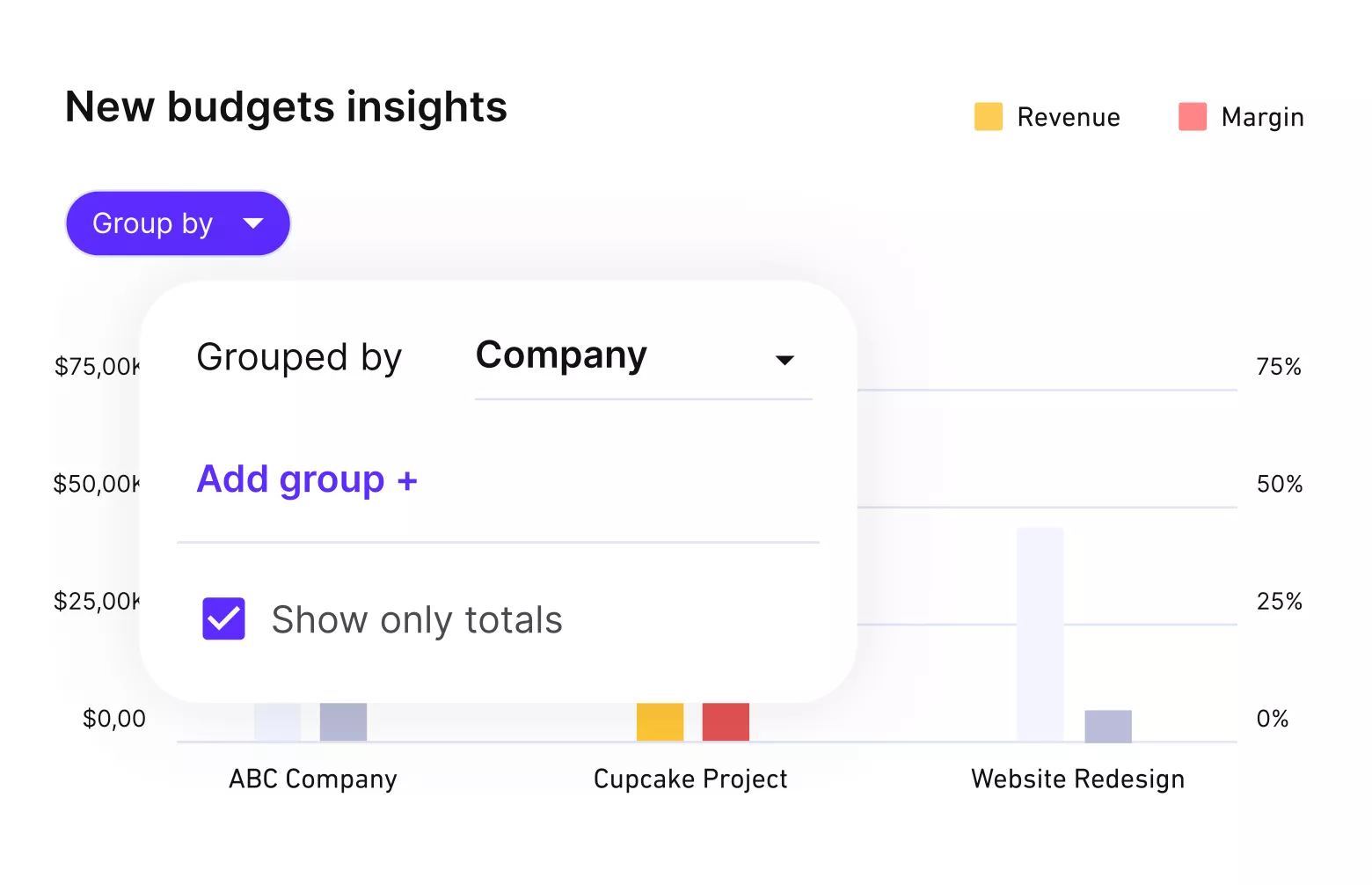
Get real time updates on your project budgets
Productive combines time, cost rates, and budgets to produce accurate profitability reports for each project. You can compare billable hours and non billable time against cost and revenue to see which projects, services, or clients bring the most value.
As you update schedules and budgets, reports refresh automatically, so you can see whether work is on track to finish under, on, or over budget.
These insights are crucial when you prioritize in a multi project environment. We cover this in more depth in our guide to resource planning for multiple projects. The idea is to have a dashboard that tells you (in plain numbers and charts) which project (or client) is most profitable, so that you make the smartest decision about moving forward.
You can also check our overview of the best strategies for multi project management for more practical advice.
3. Other Resources
Aside from team members, other people and finances, projects depend on other types of non-human resources:
- Material resources: Physical assets, supplies, and equipment. These matter most in industries such as manufacturing, construction, or logistics.
- Technological resources: Tools, infrastructure, and software used to support business operations and project delivery. Ideally, companies invest in all in one Resource Management Software that can connect these elements and simplify daily work.
People related resources can also be further divided into:
- External resources: Contractors or freelancers brought in to support part of a project. Resource scheduling software like Productive helps you plan for them with placeholders and then replace these with real people as you confirm who will work on the job.
- Time resources: The hours people spend doing project and business tasks. The best way to manage this is to build time tracking into day to day operations. Although logging time can feel like extra work at first, it is essential for building reliable insights. You can also check out our list of recommended time billing software to keep tracking and billing in the same place.
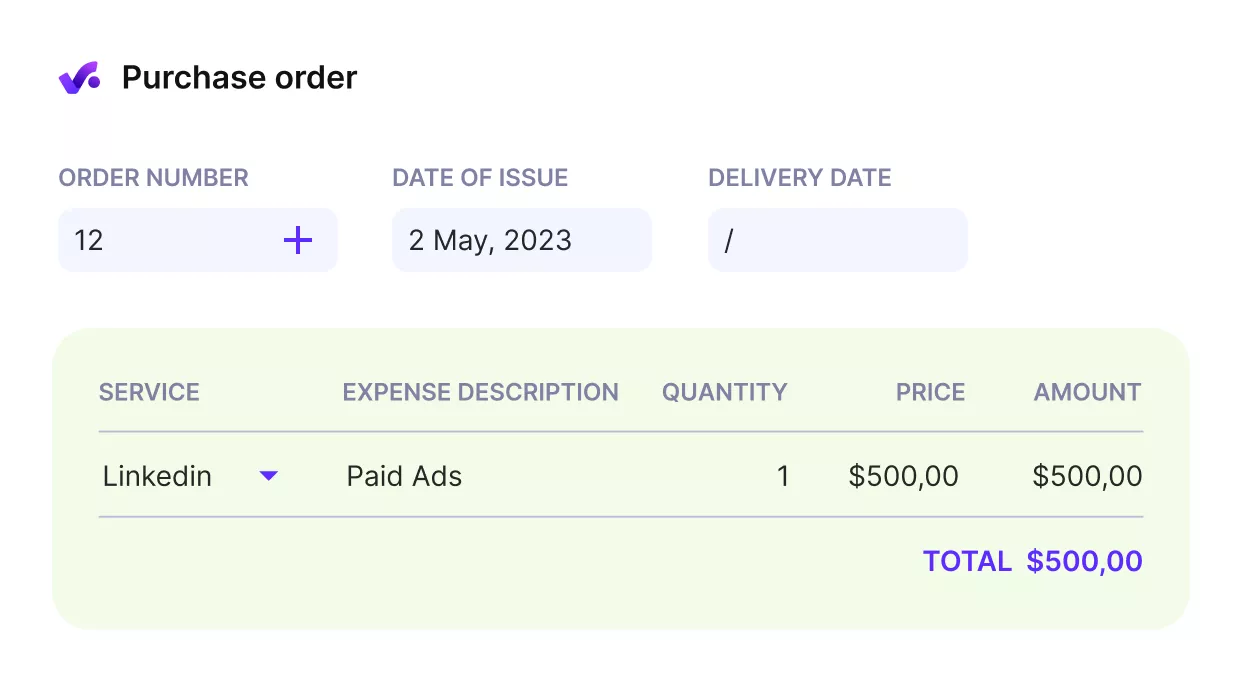
Add your expenses as purchase orders and manage finances from a single platform.
How To Plan Resources For Projects?
You plan resources for projects by following a simple set of steps that connect demand, capacity, and delivery. You start by mapping project work, compare it to real team capacity, then agree a plan you can keep up to date.
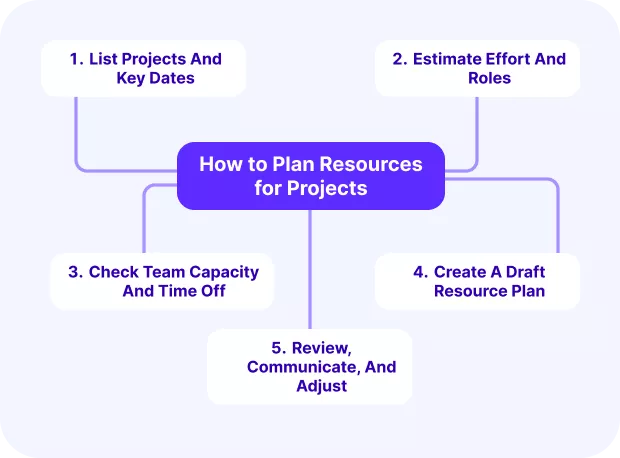
Step 1: List Projects And Key Dates
Start by listing all active and upcoming projects with start and end dates, scope, and key milestones. Include retainers and one off jobs so you see the full picture of demand. A simple Work Breakdown Structure or Gantt charts helps you break projects into tasks and supports realistic project schedules.
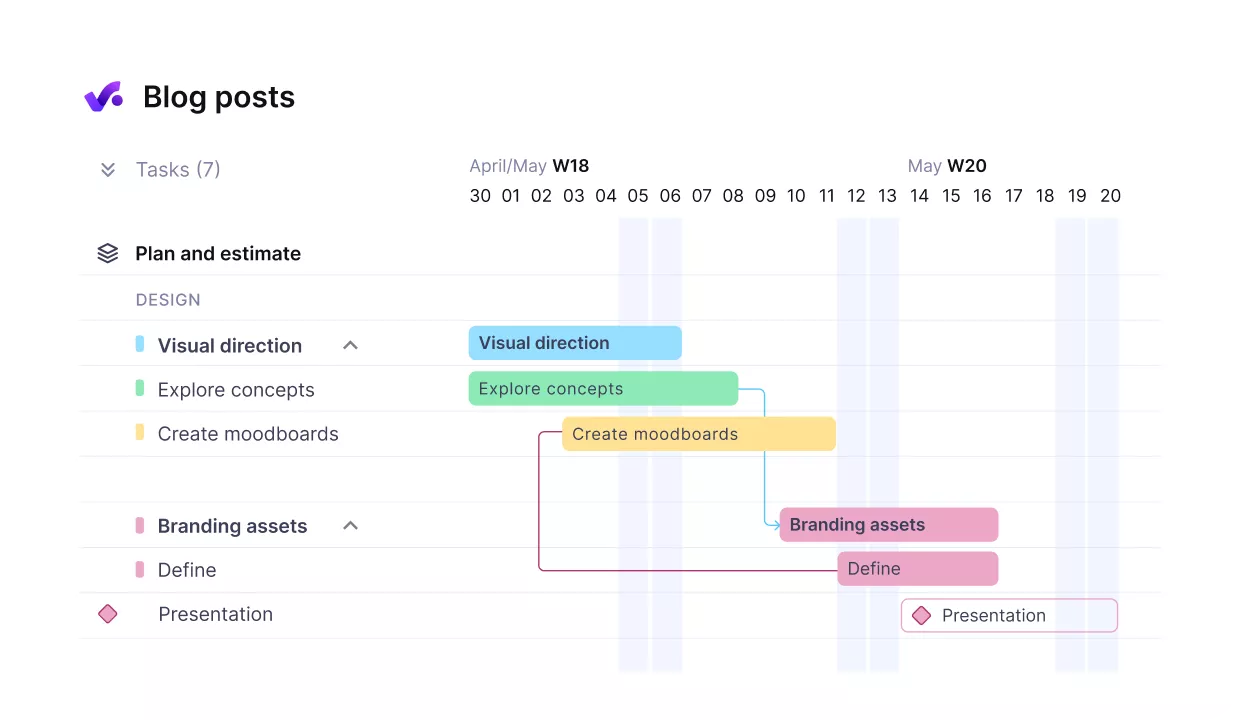
Break up projects into timelines with milestones and dependencies.
If you need more context or advice for making these charts, head over to our Gantt charts guide.
If you use Productive, you can rely on your existing project list and budgets instead of copying data into separate documents. This keeps your starting point accurate.
Step 2: Estimate Effort And Roles
Next, estimate how much effort each project needs from each role. You can think in hours, days, or high level capacity blocks such as half time or full time for a period.
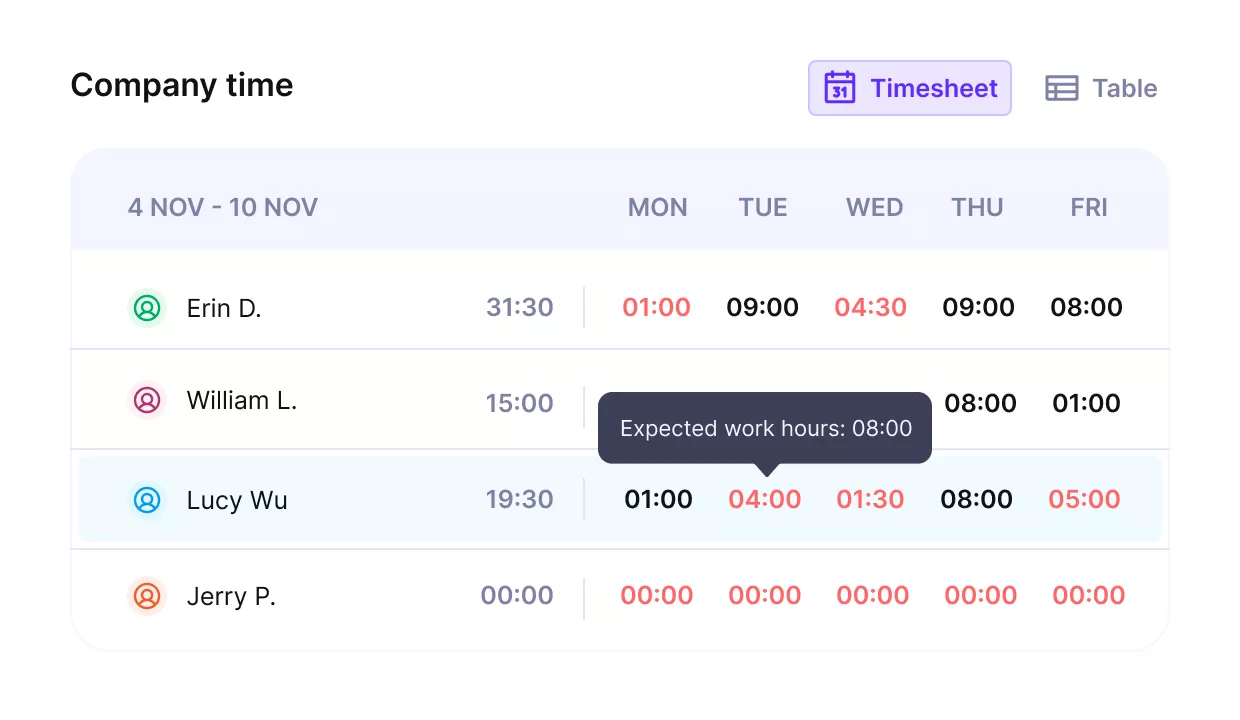
Focus on who needs to be involved and when, not perfect numbers. In Productive, you can keep these assumptions inside your project budgets and services, which makes it easier to refine them later.
Step 3: Check Team Capacity And Time Off
Now compare project demand with real capacity. Look at working hours, public holidays, and planned time off. Identify people who are already booked on other projects.

With Productive, capacity management and scheduling views show bookings, utilization, and approved time off in one place. This helps you spot overbooked or underused people before work starts.
Step 4: Create A Draft Resource Plan
Turn your estimates into a visible plan. Assign people to projects week by week or sprint by sprint so everyone knows where they are expected to spend time.

You can do this in a spreadsheet or calendar, but a scheduling tool in Productive lets you create bookings across projects, adjust them with drag and drop, and see the impact on availability in real time. Over time this becomes your resource management plan.
Step 5: Review, Communicate, And Adjust
Resource plans only work if you keep them alive. Review the plan regularly with project leads, update it when scope changes, and communicate changes clearly to your team.

In Productive, you can track utilization and forecasted revenue against the same plan you use for scheduling. This makes it easier to see which changes protect margins and which create risk.
Plan resources with Productive
What Are Strategies For Planning Resources?
You use three main strategies for planning resources when projects are in motion: resource allocation, resource leveling, and resource smoothing. Each one helps you match demand and capacity in a slightly different way.
- Allocation gives you the initial plan
- Leveling protects people from overload.
- Smoothing helps you stay on track when deadlines are fixed

Strategy 1: Resource Allocation
Resource allocation is how you assign people, time, and budget to specific tasks or projects. You use it to make sure the right people work on the right work at the right time.
To put it into practice:
- List the key tasks or phases for each project and the roles they need
- Match people with the right skills and seniority to each piece of work
- Check availability so you do not overbook anyone across multiple projects
- Confirm the plan with project leads so expectations are clear before work starts
When you work this way, you avoid last minute scrambles and make it easier for people to focus on the work where they add the most value.
Strategy 2: Resource Leveling
Resource leveling is how you smooth out workloads when some people or roles are overbooked. You adjust task start and end dates so demand is spread more evenly over time.
To use resource leveling:
- Look for people or roles whose utilization is consistently too high
- Identify tasks that can move without breaking key task dependencies
- Shift start or end dates to reduce peaks in workload, even if the project finish date moves
- Communicate changes to the team so they understand the new sequence of work
Leveling is useful when burnout risk is high or when the team keeps missing deadlines because too much work lands at once and project delays keep appearing.
Strategy 3: Resource Smoothing
Resource smoothing is what you use when the final deadline cannot move. You keep the end date fixed, but rearrange work inside the available float so people stay productive without extending the overall schedule.
To apply resource smoothing in practice:
- Identify tasks with free float or total float in your schedule
- Move or resize these tasks so busy periods become more balanced
- Reassign work between people with similar skills where it makes sense
- Keep checking that you are not pushing the project past its agreed end date
Smoothing is helpful when clients are firm about deadlines and you need to keep both workload and timelines under control.
What Is A Resource Planning Example?
Here is a simple example of this planning work that shows how it works in a design and development project. You will see similar examples of this planning in branding, web, and product projects.
Example 1: Fast tracking when a designer is sick
A designer and three developers work on a new interface. The designer prepares layouts. The developers implement the finished designs.
One day, the designer wakes up ill and takes two days of sick leave. The developers finish their current tasks before the new designs are ready. They are now underutilized.
Instead of leaving the developers on bench time, the project manager changes the plan. The designer has already finished part of the work, so the developers start implementing the completed sections.
This is called fast tracking. It is part of resource leveling. You turn tasks that were planned in sequence into tasks that run in parallel.
Because of this, the designer is not overwhelmed when they return. The project keeps moving, and delays stay minimal.
Example 2: Smoothing work when tools fail
Now take the same website project. Quality assurance needs four days to test the implemented mobile designs.
Two days into testing, the devices malfunction. Repairs will take another two days. Testers can still work, but everything goes slower.
The project manager checks other teams. Developers are busy on another task for at least four more days. There is no point waiting and losing time.
To avoid idle time, the manager reallocates the testers to web testing until the devices are fixed. This is an example of resource smoothing.
The team stays productive. Testers get a head start on future work, and the overall project schedule does not slip.
Bonus Tip: Balance your resources across teams with real-time data.
These are common situations for project and resource managers during project execution. Software for planning resources that provides real time views and project updates helps reduce manual effort and human error.
Comprehensive project management software, such as Productive, can show utilization rates in minutes. You can filter by team or team member and make faster, better informed decisions.
The combination of features Productive offers really did help us. Now we have better utilization rates, more profitable projects, and better overall results.
For more context and storytelling, read how Degordian optimized their resources.
What Should You Review About Resources at Project Completion?
At project completion you review how you used people, time, and budget so you can plan better next time. Now is the perfect time to check up on your key metrics to see what you did right, what you did wrong, and how you can optimize your management for future planning.
Productive uses a proprietary algorithm in order to calculate your overhead, seen as a combination of the cost of equipment, utilities, office rent space, and others, and the expense of time spent working.
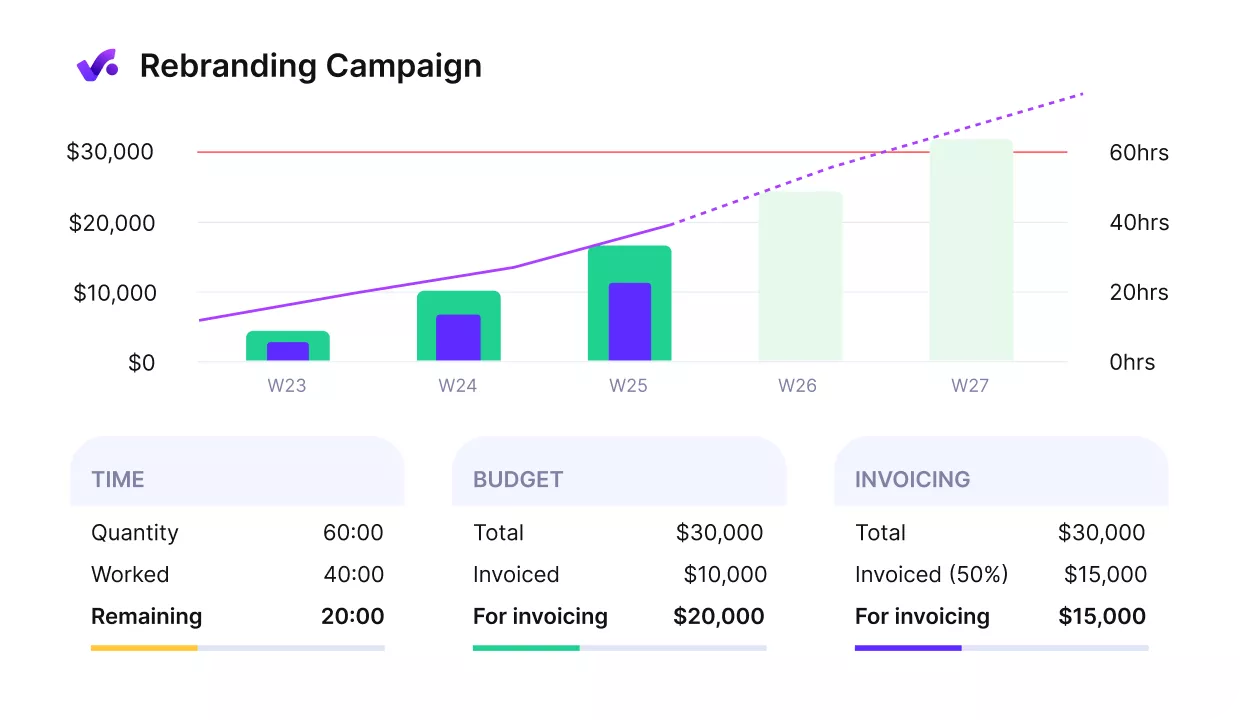
Get early warnings of budget overruns and avoid profit hits.
This is how you can get an insight into your profit margins, one of the most vital metrics a company should keep an eye on, and improve overall cost efficiency. If you want more ideas for improving profitability, read our guide on how to increase agency profit margins.
Key Resourcing Metrics You Should Track
Robust project management systems also have capabilities to provide pre-set and custom analytics with project reporting.
Here are some of the insights that are indispensable for a healthy and successful business, that you can set up with Productive and use as your core project management metrics:
- Project Progress Report
- Invoiced Revenue by Client
- Invoiced Revenue by Months
- Utilization report by person or team
- Profitability by Client
- (Forecasted) Resource Utilization by Person
Throughout this guide, the importance of software for handling resources in project management has been continuously underlined. We’ll now cover the definition of ERP systems, their benefits, and key features.
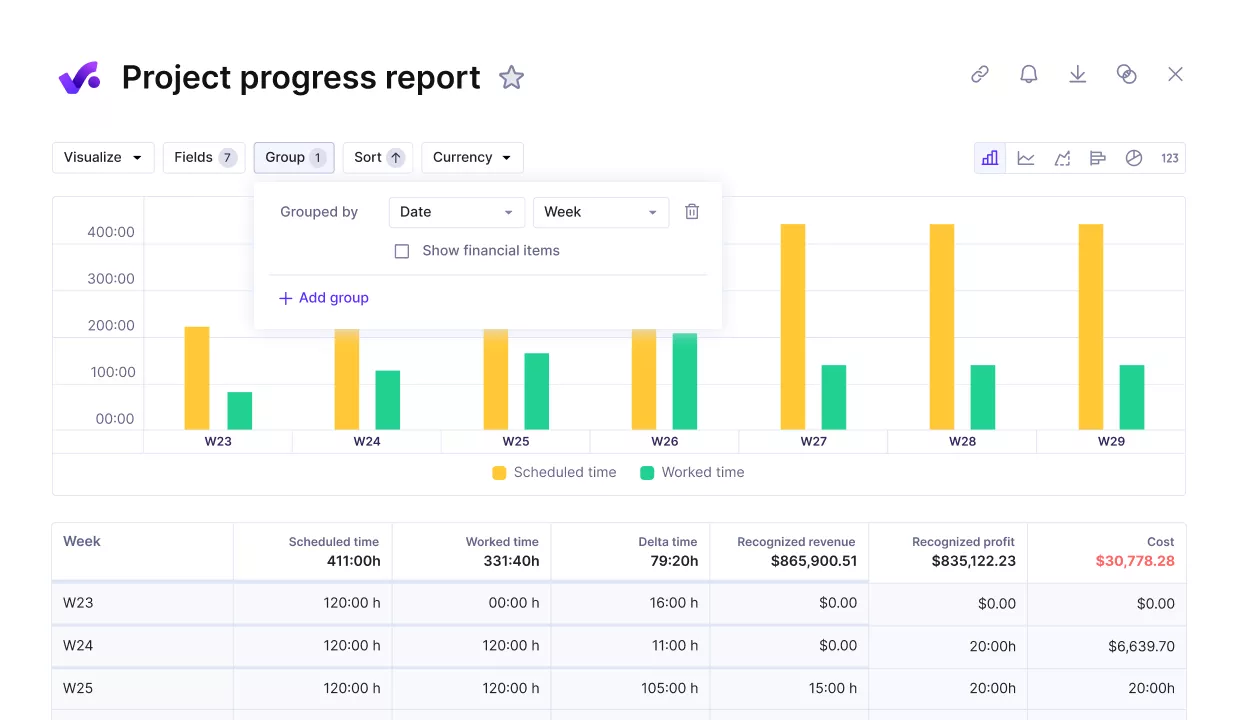
Use Productive to compare project progress agains key metrics.
Check out our guide to top examples of enterprise resource planning systems and ERP for professional services to learn more about the top available tools. For a broader view of why ERP matters, see our article on the benefits of enterprise resource planning.
What Are the Benefits of Resourcing for Teams?
Resourcing helps teams work better by clarifying who does what, when work happens, and how much capacity is left. By effectively managing resources, teams can focus on their goals without worrying who needs to do what, and when.
- Increased efficiency: Proper resourcing gives each team member the right tools, skills, and support for the work in front of them. This reduces context switching, handover delays, and rework, so projects move faster with less friction.
- Better prioritization across projects: When you see all projects and capacity in one place, it is easier to decide what should happen first. It makes task prioritization clearer and helps limited resources go to the highest value work instead of whoever shouts the loudest.
- Stronger collaboration: Clear roles, responsibilities, and resource ownership mean people know who is doing what and when. This cuts down on misunderstandings, duplicate work, and bottlenecks between teams.
- Higher employee satisfaction: Balanced workloads and realistic plans reduce stress and late nights. When people feel their time is respected, they are more engaged, more likely to stay, and more willing to take ownership.
- More flexibility when things change: A good resourcing setup makes it easier to react to new priorities or issues. Because you can see who is available and what can move, you can reshuffle work quickly without breaking every plan.
In short, effective resourcing helps teams perform at their best. It supports higher productivity, better collaboration, and more resilient projects over the long term.
Plan Resources Smarter and Increase Delivery
Optimize your resource planning and management with an all-in-one project management tool that helps you balance your resources, track profitability, and move forward smarter.
What Should Resource And Project Managers Focus On?
Resource and project managers should focus on a small set of operational routines that keep plans accurate and realistic.
Tip 1: Keep Near Term Schedules Accurate
Day to day, your main job is to keep the next few weeks of the schedule clean, whether you use a simple spreadsheet or a dedicated workload planner. Review upcoming bookings with project leads, check if scope has changed, and update assignments so the plan reflects what will actually happen.
If you use Productive, this means keeping the schedule view aligned with current project priorities. Small weekly corrections are easier than rare big reshuffles.
Tip 2: Protect People From Overload
Operationally, managers should watch for people who are overbooked or juggling too many clients at once. When you spot issues early, you can move work, change deadlines, or add support before burnout appears.
In Productive, you can scan utilization by person or role and adjust bookings directly. This keeps workloads sustainable while still meeting client commitments.
Tip 3: Watch High Risk Projects And Roles
Some projects and roles carry more risk than others. Make it part of your routine to review critical projects, tight deadlines, and scarce skills so you can react quickly if something slips.
Use simple flags or views to highlight these risks. In Productive, you can combine budget status, schedule, and role based views to see where attention is needed most.
Tip 4: Turn Time Tracking Into Feedback For The Plan
The last operational focus area is closing the loop between the plan and what actually happened. Compare planned hours with logged time, and note where you consistently under or overestimate.
In Productive, budgets, time tracking, and reports pull from the same data set. This helps you improve future estimates and make each new resource plan more accurate than the last.
What Tools and Software Can You Use for Resource Plans?
You can use different types of software for planning resources in your business, from classic ERP tools to all in one agency platforms. As you scale, dedicated software for planning resources becomes more useful than manual spreadsheets.
ERP software can be designed to cater to a specific type of industry, such as manufacturing or supply chain, or focus more on a specific part of your business management (i.e. financials, inventory management, supply chain, human resources management, etc.).
Additionally, some resource-focused systems function as platforms with modules that you can combine and customize to fit your business needs. Others work as all in one Resource Management Software, flexible enough for different industries but structured so you do not need heavy customization.
In most cases, you will choose between three main types of ERP setup: on-premise, cloud-based, and hybrid.
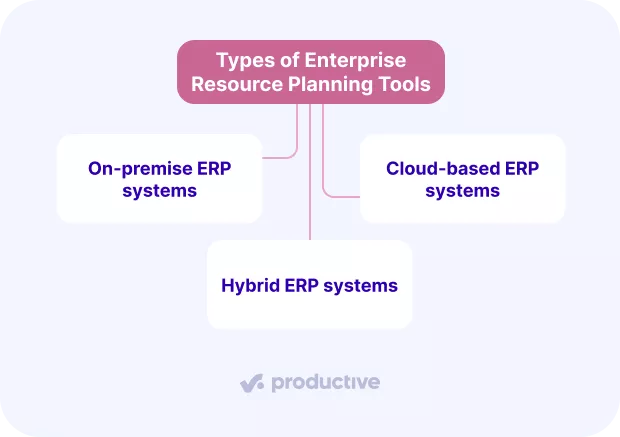
ERP Tool Type 1: On-premise ERP systems
On-premise ERP runs on your own servers and gives you a high level of control and customization. The trade off is a longer, more expensive implementation and a larger internal IT effort to keep everything running.
This model can make sense if you handle very sensitive data or face strict compliance rules that require keeping everything in house.
ERP Tool Type 2: Cloud-based ERP systems
Cloud-based ERP (often delivered as SaaS) is hosted and managed by the vendor and accessed over the internet. Pricing is usually subscription based, implementation is faster, and the vendor handles most maintenance and updates.
Research shows that cloud-based ERP delivers 26% faster time-to-ROI and 46% faster time-to-implementation compared to on-premise systems, according to an Aberdeen Group report. For many companies, this speed and lower IT overhead make cloud ERP the default choice.
ERP Tool Type 3: Hybrid ERP systems
Hybrid ERP combines elements of both models. A company might keep a core on-premise system for specific needs, but add cloud modules where flexibility and speed matter more.
This middle ground lets you balance data control, customization, and cost effectiveness without committing fully to one approach.
What Features Should A Good Resource Management Tool Have?
A good resource management tool makes it easy to see capacity, plan work, and understand how plans affect revenue. When you assess Resource Planning and Management needs, it helps to focus on a few core areas. As enterprise resource planning implementation can be a time-consuming process in the best of circumstances, it’s important to go into it with as much knowledge as possible.
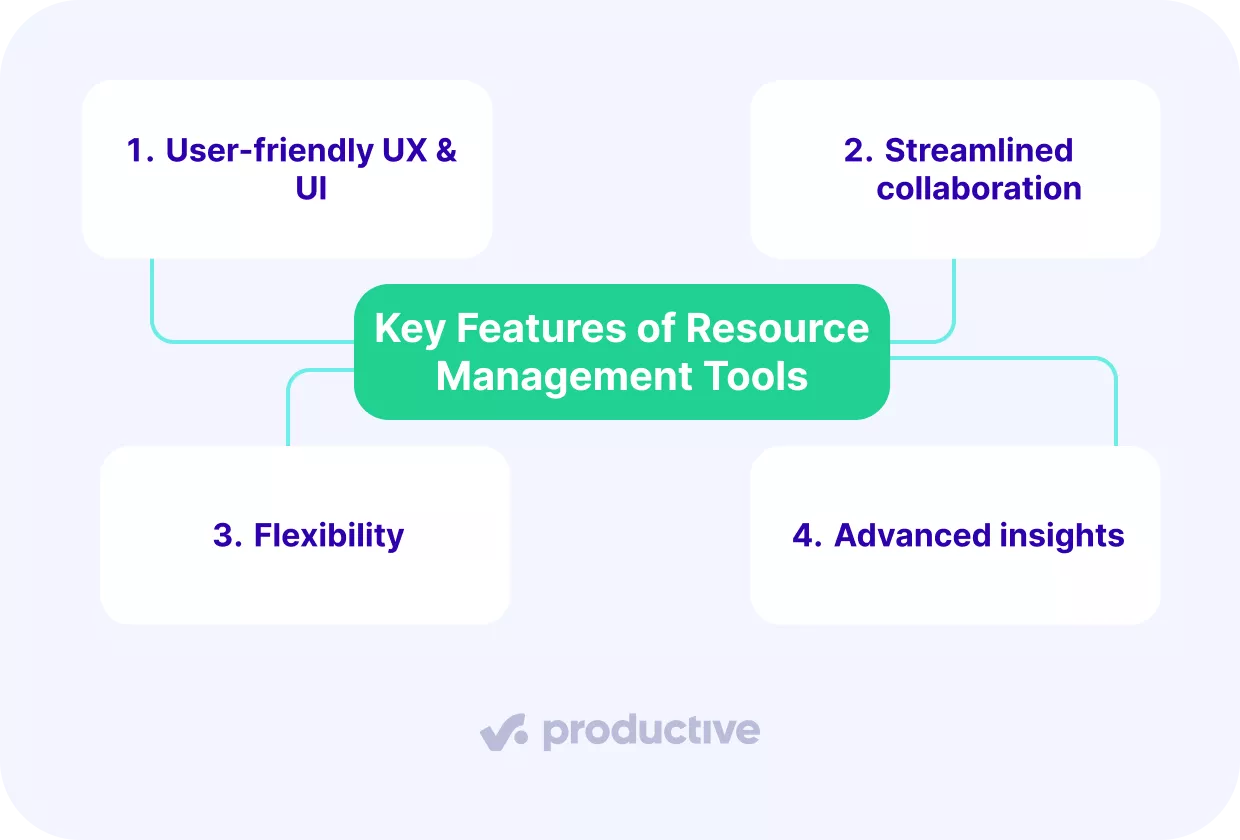
Consider the following when looking for the best capacity planning software for your business:
Key Feature 1: User-friendly UX & UI
The ideal resource planning tool will be simple enough to be used by the least tech-savvy member of your team. Even if your team is comprised of project managers that are used to working with similar tools, making sure that a tool is visually pleasing and provides a good user experience is essential to encouraging daily use.
To a certain extent, UX/UI can be seen as subjective, but some things to avoid are drab design that features mostly monochrome colors and text, visual clutter caused by a lack of proper organization, and performance issues such as long loading times, stuttering or lag.
Key Feature 2: Streamlined collaboration
we have already mentioned that profit is one of the most valuable metrics an agency can track. Even if your business is small enough not to need advanced insights yet, consider investing now in a resource planning solution that can fully support your company with in-depth data once it grows.
This is why you should keep an eye out for resource planning software that specifically mentions utilization and forecasting features as part of its offering.
Key Feature 3: Flexibility
Although too much flexibility can end up making new users feel overwhelmed or confused, ultimately prolonging implementation times, this doesn’t mean that your ERP software should be completely rigid, either.
Flexibility can be something as simple as a tool providing multiple project views so teams can approach project tasks how they most prefer, or as complicated as providing customizable reporting to support all your project data. Tools that consider both the little and the big things in order to provide a tailored experience are what you need to look out for.
Key Feature 4: Advanced insights
We have already mentioned that profit is one of the most valuable metrics an agency can track. Even if your business is small enough not to need advanced insights yet, consider investing now in a resourcing solution that can help you achieve your organizational goals and help your business grow.
This is why you should keep an eye out for resource-focused tools that specifically mention utilization and forecasting features as part of its offering.
Huge Consideration: Quality of ongoing support
When investing in tools for planning and managing resources, you want to be sure of two things. The first is that the product can scale with your business by constantly refining and updating its offering.
Second, when you inevitably experience a problem, the solution should come in a timely and efficient manner. When vendors regularly improve their products it shows how dedicated and effective they are.
Keep a look out for feature updates, or simply how they engage their customers via social media, email, or any other communication channels. This will give you a good hint into how future communication might go.
Otherwise, consider checking customer reviews from trustworthy sites such as Capterra or G2, but remember to take all individual opinions with a pinch of salt.
What Are the Best Practices for Effective Resource Planning?
You make this planning effective by turning it into a simple loop: plan with real capacity, share the plan, track time and budgets, then adjust based on what you learn.
In case you’d like to learn more about broader overview and core management concepts, see our project management guide.
Lets break these down one by one before we wrap up the article.

Best Practice 1: Start with clear goals and priorities
Effective planning starts with knowing what you are optimizing for. Decide which clients, projects, and services are most important for your business, and which ones you can postpone or decline.
Write these priorities down and use them when you resolve conflicts. When two projects compete for the same people, use your goals and forecasted margins to decide where time should go.
Best Practice 2: Plan with real capacity, not ideal capacity
Good resource plans work with the capacity you actually have, not the capacity you wish you had. Include time for meetings, admin work, and unexpected changes, and factor in public holidays and time off.
This reduces last minute changes and project delays. If you are still building this habit, our capacity planning guide walks through practical examples.
Tools like Productive help by combining schedules, time off, and utilization in one place. This makes it easier to see who is at risk of overload and where you still have room to sell more work.
Best Practice 3: Keep one source of truth for plans and actuals
Best practice planning keeps plans and actuals in the same place. Your team should be able to see where they are booked and log time against the same projects and services.
Instead of spreading work across spreadsheets, calendars, and separate time tracking tools, keep everything in one platform. In Productive, budgets, schedules, time tracking, and reports all draw from the same data set, which reduces manual updates and reporting errors.
Best Practice 4: Review utilization and margins regularly
Effective planning treats utilization and profit as core signals, not afterthoughts. Check how busy teams are and how projects are performing at least weekly.
In Productive, you can review utilization by person or team and monitor profitability by client or budget. Forecasted reports help you spot unprofitable work before it becomes a problem, so you can adjust scope or staffing in time.
Best Practice 5: Adjust the plan and communicate changes early
No resource plan survives unchanged. Scope shifts, people get sick, and clients move deadlines, so your process needs to make it easy to adjust.
Set a regular cadence to review the plan with project leads, then update assignments in your scheduling tool and communicate changes clearly. When you update bookings in Productive, everyone who works in the tool can see the latest version of the plan without hunting through separate sheets.
Closing Thoughts
Congratulations, you’ve made it. Now that you know the basics it’s time to start planning.
If you want to be extra safe and play smart form the start, use an all-in-one platform that supports these best practices and connects planning to real financials. Productive brings budgets, scheduling, time tracking, and reporting into one place so every plan is grounded in real data.
To see how this could work for your project planning or business, book a short demo and get started today.
Connect With Agency Peers
Access agency-related Slack channels, exchange business insights, and join in on members-only live sessions.

