60+ Essential Agency Tools – From Client Acquisition to Delivering Projects
Looking for the ultimate agency tools to optimize your operations?
In this guide, we’ll provide an exhaustive overview of the essential agency tools your agency needs to run a successful business. We’ll cover software for a variety of needs: from comprehensive suites to specialized financial management, sales, marketing software, and more.
Don’t feel like reading? Watch our video comparison instead:
The Need for Specialized Agency Tools
The right agency tools can support the totality of your business operations. Although the finer details might vary depending on your industry, whether it’s software development, marketing, design, consulting, or any other service-providing business, the general flow of running an agency is mostly the same.
This includes, in broad strokes, talent hiring and retention, client relationship management, project management, resource capacity planning, and financial management. Most of all, a powerful tool will strengthen your decision-making across the board:
If I had to describe the one thing that Productive does for us it’s decision-making. Not just in my role, but across our finance and operations team. We are in and out of the platform on a daily basis, using the data and the reporting to help us make key commercial decisions about how we’re running the business, running our accounts, how we’re hiring and managing resources.
The first challenge you’re likely to come up against is deciding which type of tool you’re looking for: an all-in-one solution that covers elements of all of the above, or a specialized tool that goes in-depth into one aspect of agency management.
As a rule of thumb, niche software will be more suitable for startups and smaller businesses, but any agency looking to scale its operations will need comprehensive support to tackle the growing complexity of its processes.
Try Productive’s agency management software
What Are the Most Popular Agency Tools?
Now that we’ve got some of the basics down, let’s head into an overview of agency tools that can help you achieve the above. Using the example of Productive, the all-in-one agency management tool, we’ll first discuss how certain features of comprehensive tools can support your agency operations, with excerpts from customer stories for first-hand experience.
Then, we’ll examine other types of agency tools by their categories and list the best and most popular options currently available, with references to reviews from reputable sites such as G2 and Capterra.
Without further ado, here are our categories:
- All-in-one Agency Management Tool
- Strategic Planning Agency Tools
- Financial Management Agency Tools
- Project and Operations Management Agency Tools
- Client Relationship Management Agency Tools
- Marketing Agency Tools
- Reporting and Analytics Agency Tools
- Branding and Positioning Agency Tools
- Vendor and Supply Chain Management Agency Tools
- Risk Management Agency Tools
- Leadership and Culture Agency Tools
- Miscellaneous Tools for Specialized Needs
1. Productive – The All-in-One Tool for Running a Profitable Agency
Productive is a comprehensive agency management software, tailored to support agencies of all shapes and sizes in streamlining their daily processes and optimizing financial management.
One unique benefit of Productive is that it allows you to switch from multiple project management software to just one all-in-one platform that supports your entire project life cycle.
From tracking sales leads, and balancing your team’s workload, to budgeting and billing your projects, Productive helps you achieve more successful project delivery.
I guess I probably never thought I could find a tool that was end-to-end: from leads, through management, financials, insights and reporting. Having it all in one has allowed us to drop a couple of the other platforms we used. That was probably the single biggest thing—reducing the amount of tools, platforms, and systems, and using just one.
Let’s explore Productive’s key features and how they work together to support your agency management.
Resource Planning
Productive’s Resource Planning feature lets your agency create an accurate working schedule across all projects and resources. Get insights into your team’s capacity and achieve a perfect utilization balance. The system is flexible and dynamic, adapting to project changes to deliver timely project information.
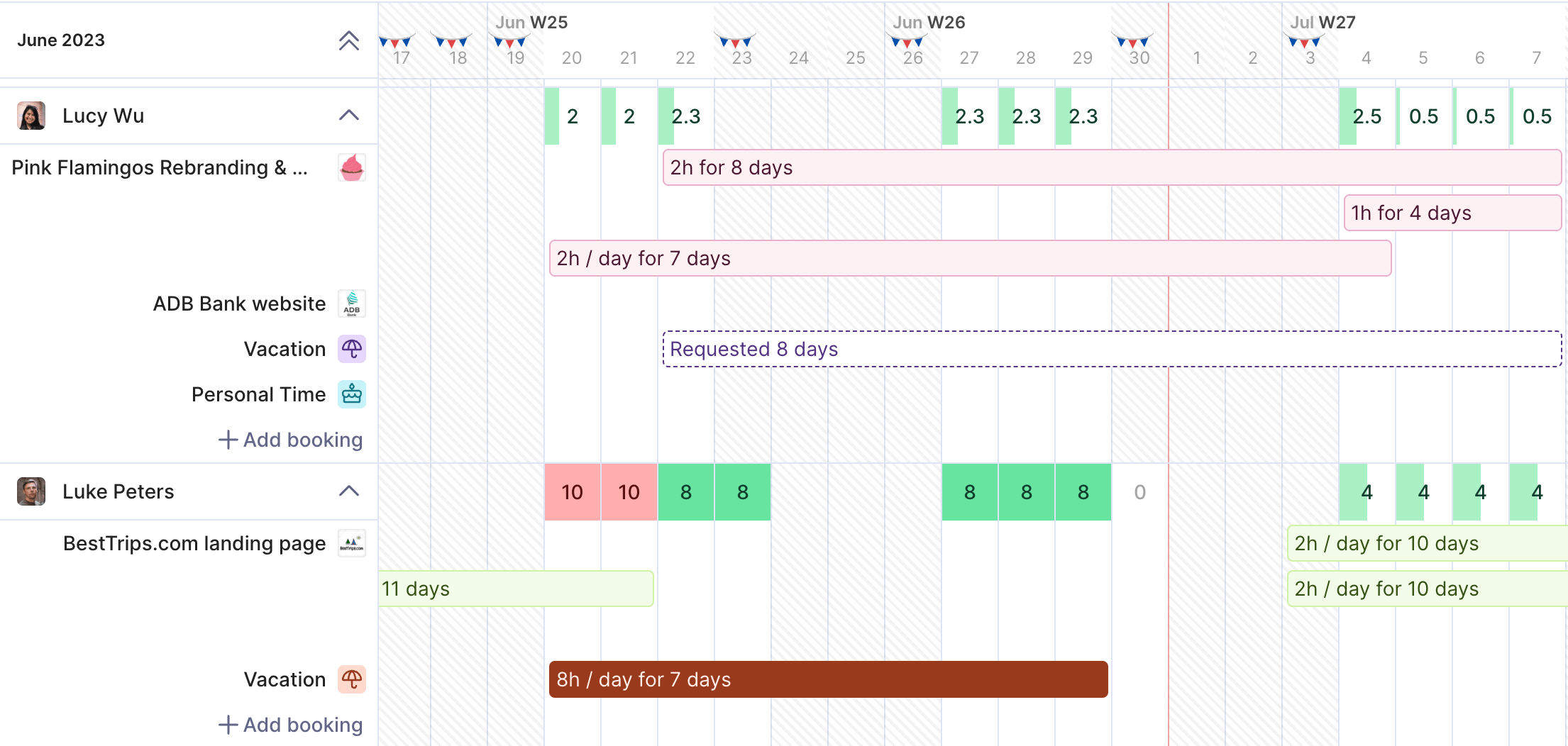
PRODUCTIVE’S WORKFORCE PRODUCTIVITY TOOLS support workload management
Key Features:
- Flexible bookings: Schedule time across team members by using various methods of allocation, either by entering specific hours per day, setting a percentage of overall employee capacity, or by total billable hours.
- Heatmaps: Turn on heatmaps to get a visual indicator of your team’s utilization, and make sure all team members have as much assigned work as they’re able to finish in time.
- Filtering: View your bookings by people or projects and create tailored filters to customize your resource views, simplifying resource management for an agency with large departments or multiple ongoing projects.
- Placeholders: Create placeholders for team members to include external staff and account for future staffing scenarios.
Why It’s Essential: With resource management, an agency can get insights into their macro planning process, helping them get a full picture of their operations before going into the finer details of task management. Overall, this ensures a smoother, more precise management process across the entire agency, minimizing the risk of a resource bottleneck, budget overflow, or unforeseen changes in deadlines.
We’re able to see our schedule out for the next three months easily, and I can put in tasks where I know we have work coming up. That allows me to make sure that I’m not overbooking people or it lets me know where people are overbooked and that I need to get some resources to help us out with the workload. That’s been the biggest shift—at any time Bryan can ask me “Hey, when do we have free time available?” and I can tell him.
Budgeting
Make your budgets the center of your project management with Productive’s Budgeting feature. Build budgets no matter your pricing type, whether fixed-price, hourly, or mixed. Budgeting is seamlessly connected to resource scheduling so that changes made to your bookings immediately reflect on budgeting plans.
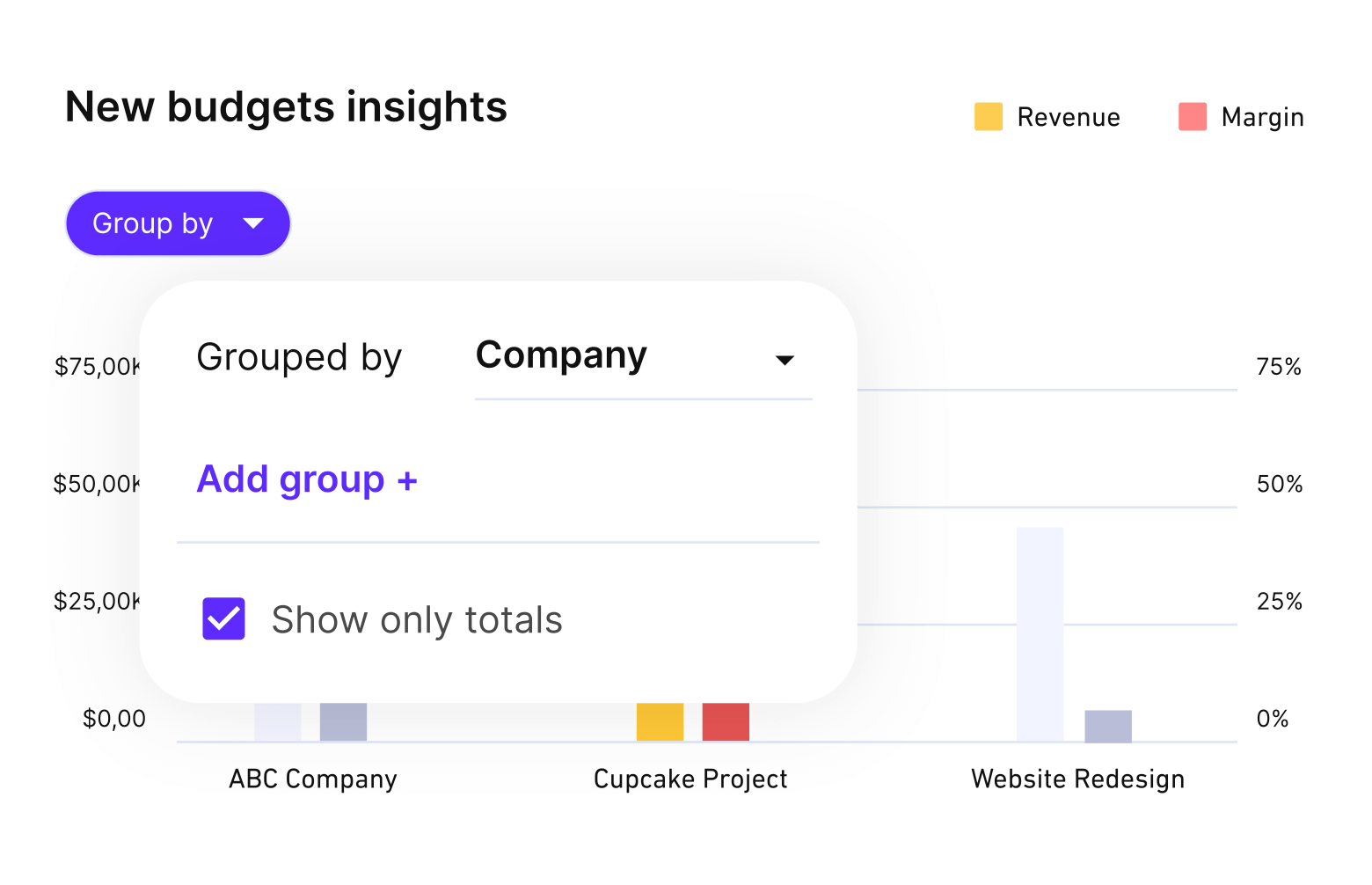
GET FULL CONTROL AND VISIBILITY OVER YOUR PROJECT BUDGETS
Key Features:
- Automatic warnings: Set up custom alerts in Productive to prevent budget overruns by setting exact percentages for billable time used.
- Recurring budgets: Easily set up retainers by inputting occurrence dates on which budgets will be created automatically.
- Forecasting chart: Get accurate forecasting of your budget spending for the duration of your project, based on your billable and scheduled time.
- Profitability view: Switch to the profitability view to get insights into your future profit margins.
- Purchase Orders: Track the impact external expenses have on your budget and send purchase orders directly to your supplier through Productive.
Forecasting Charts have assisted our organization significantly. The way you can see in a glance that your team is allocated (Scheduled), to how much of the budget you have remaining or to see whether the budget has been invoiced, is obviously extremely insightful.
Why It’s Essential: No matter how well a project might be planned out or scheduled, changes are likely to happen, either due to internal circumstances, or external such as additional client requests. In fact, statistics show that only about 30% of projects are always or mostly completed within budget (Wellingtone). However, what’s important is that project managers and agency owners stay on top of these changes and communicate them to clients on time. Project budgeting software can ensure efficient and accurate data on the fly, significantly improving decision-making and client relationships.
Project Management
Complement your high-level project planning by handling the finer details of your project execution with the Project Management feature. Create, manage, and finalize deliverables by creating tasks and assigning them to team members. You can create multiple boards within one project to switch between different departments and get a full overview of project teams – or set them up however suits you best.
Key Features:
- Project views: Switch between multiple project views, including list, table, calendar, board, and timeline, to let your team view project progress in the way that most suits them.
- Task updates: Set up platform notifications to receive progress updates in your inbox or email, and customize them according to your preference: comments or mentions, task status updated, etc.
- Documentation: Manage your project documentation with Productive Docs. They’re seamlessly integrated into the platform, so you can create tasks directly from your pages and tag your team members.
- Access management: Manage access rights and give clients full or limited overviews of your boards and project budgets.
- No-code automations: Create custom automated agency workflows to streamline repetitive tasks, save valuable time, and make your processes more reliable.
Why It’s Essential: Efficient task management is key to keeping your projects on the right track. Both your project teams and your clients can benefit from full progress visibility. Getting an overview of the larger picture can help stakeholders re-examine their work in the context of the larger project strategy and goals, keeping everyone aligned and ultimately driving better results.
To learn more about delivering projects with Productive, see the webinar below:
Reporting
With Productive’s Reporting feature, you can generate analytics with data pulled from all of your platform activities and data sources, including budgeting, resource management, service rates, and tracked time. Get a deeper understanding of your key agency metrics and save time on manually collating and sharing reports.
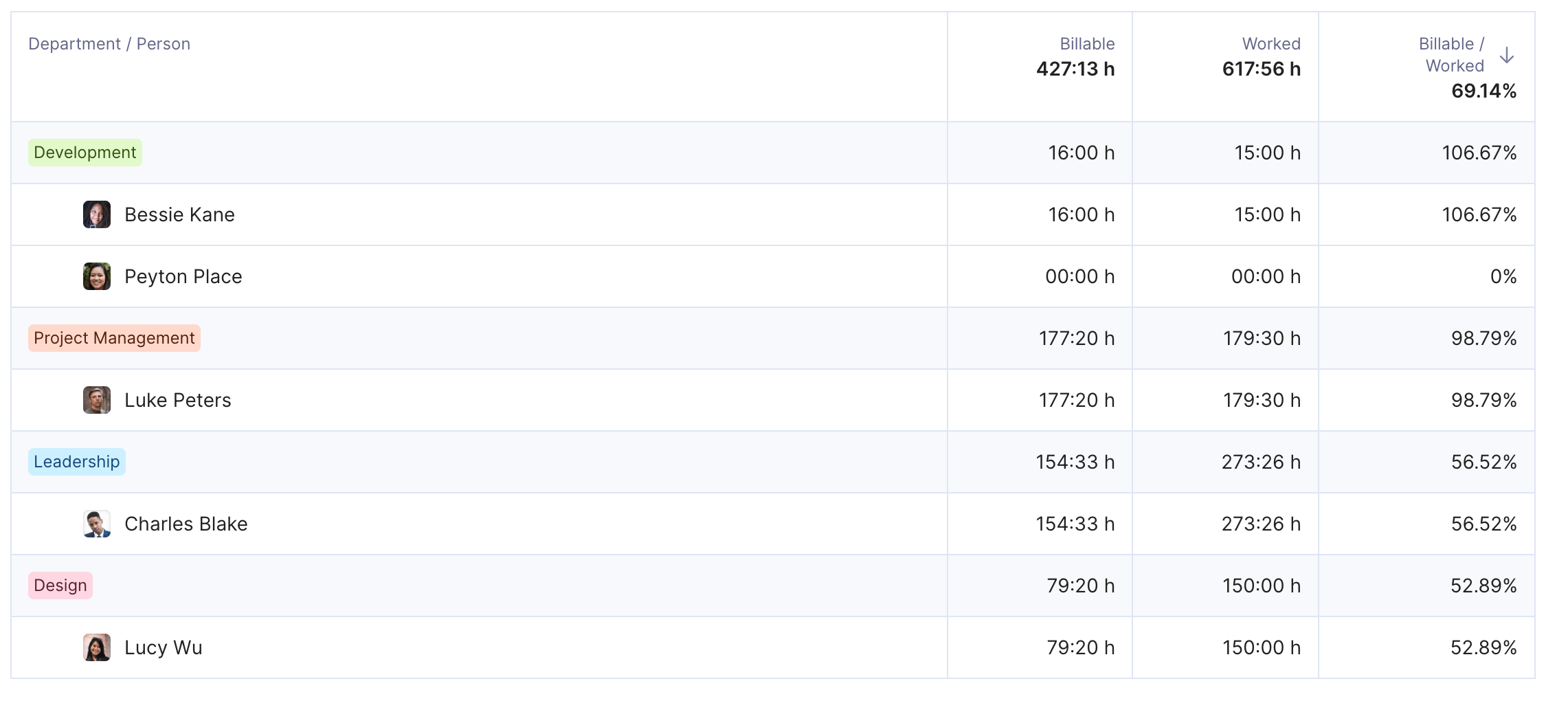
CUSTOMIZE YOUR DATA AND MAKE INFORMED PROJECT DECISIONS
Key Features:
- Templates: Create reports using Productive’s 50+ agency-focused templates, including Actual Utilization by People, Invoiced Revenue by Client, Forecasted Unprofitable Budgets, Time off Usage by People, and more.
- Custom fields: Create tailored classifications in project reports with custom fields. Sort data by your own parameters and generate even more in-depth reports.
- Visualizations: Get a visual representation of your data at the click of a button. Choose between the following types: Column, Line, Area, Bar, Donut, or Metric.
- Dashboards: Set your favorite reports onto your dashboards with widgets and check data updates in real time. You can share dashboards with your team to keep everyone in sync.
- Invoicing: Check the budget amount you have left for invoicing in the Reports Library and bill your projects directly from Productive with brand-friendly, customizable invoices.
Why It’s Essential: Although it’s possible to deliver successful projects without keeping track of metrics such as profit margins or utilization rates, you’ll lack the insights you need to accomplish long-term agency goals. Additionally, manual data processes such as Excel means more room for error and a lengthier procedure. By automating your client reporting, you can not only free up your time for high-level tasks but also foster more transparent relationships with clients by delivering timely project progress reports.
I’m probably saving 2 hours each week pulling the same capacity report. It used to be that I had to manually pull numbers from our intranet, copying and pasting them into a spreadsheet, and then reformatting all of the numbers. Now I just go to reports and my numbers are waiting for me!”
Time Tracking
Productive comes with an integrated Time Tracking feature that gives employees the option of tracking their time however is most convenient: by activating their timer from their tasks or calendar, or inputting information after a task has been completed.
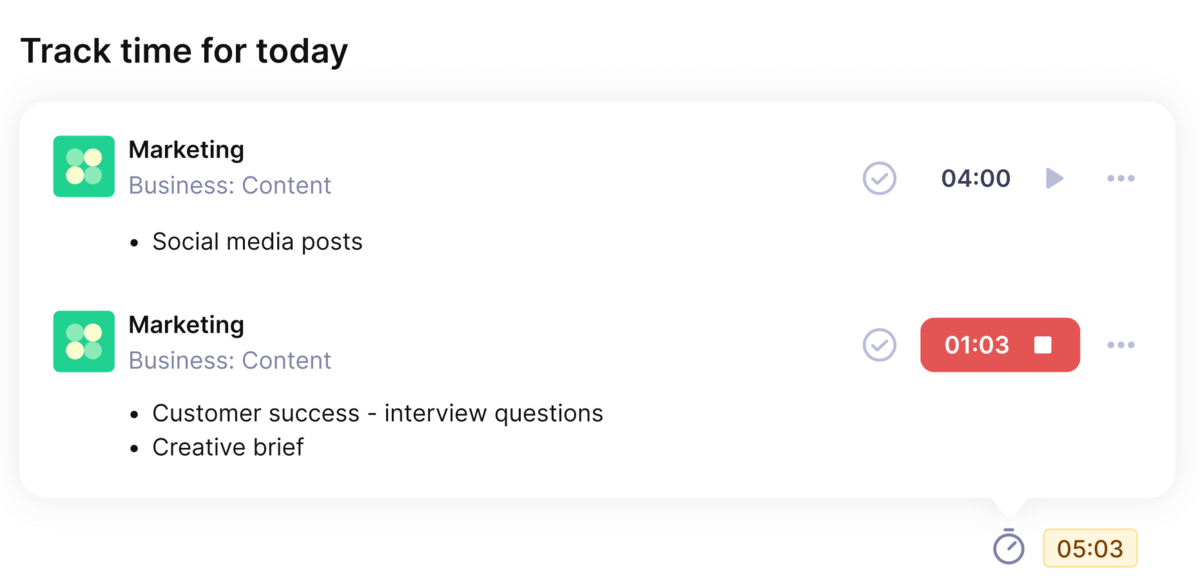
STREAMLINE TIME TRACKING WITH PRODUCTIVE’S FLEXIBLE SYSTEM
Key Features:
- Desktop timer: Set up widgets on Mac or Windows and activate the Desktop timer on your desktop so you don’t have to switch between tabs to manage time.
- Automatic entries: Agency time tracking software is integrated with the resource management features, so all scheduled time can be pulled directly into your entries.
- Timesheet sharing: For hourly-priced projects, you can attach timesheets to your invoices and send them directly to the client for review.
- Time off management: Productive also includes customizable time off management – create generic categories or those specialized to your agency and define all administrative metrics: how many days can be used, is it paid or unpaid, which teammates can use it, etc.
Why It’s Essential: Although time tracking might not be every employee’s favorite feature, it’s essential for powering up advanced features such as utilization tracking and forecasting. By getting a handle on your billable versus non-billable hours, agency owners can get clear estimates of how much work is being done, and how much of this work is profitable. This is why native tracking should be the cornerstone feature of any robust project and agency management tool.
Sales
Productive offers a lightweight customer relationship management system with its built-in Sales Pipeline. Bridge the gap between your sales team and project team by keeping all of your potential client contacts and communications on one platform.
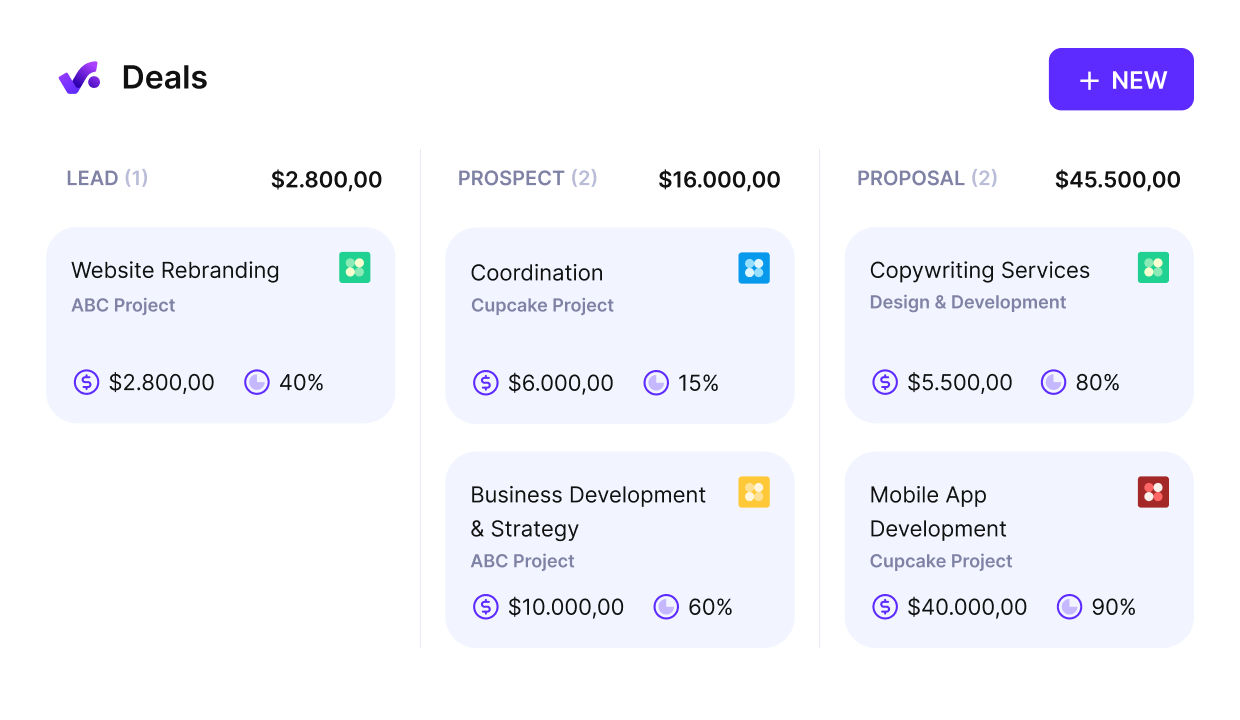
MANAGE YOUR SALES LEADS ON ONE PLATFORM
Key Features:
- Deal management: Add and organize your pipeline stages however best suits your agency processes. Customize reasons for lost deals and estimate your win probability to get key sales insights.
- Sales feed: Check your Feed tab to get a quick overview of the deal history. You can chat directly with other team members by tagging them, or create to-dos to organize the next steps of handling a deal.
- Quotes: You can build estimates and export quotes directly from Productive using data on your service rates.
- Insights: Forecast potential sales revenue, get metrics on total revenue won, breakdowns of why deals were lost and the type of deal closed per sales representative, and more.
Why It’s Essential: Tools with client management features can help you ensure that you never forget to follow up on your leads, decreasing the chance of lost opportunities due to a lack of organization and management. You can also get insights into valuable sales metrics that can impact your agency win rates and that would be much harder to track and interpret from Excel sheets. Additionally, by connecting your agency workflows, you benefit from streamlining your employee’s day-to-day work and boosting knowledge and awareness across teams.
Pricing
- Plans start with the Essential plan at $10 per user per month, which includes essential features such as budgeting, project & task management, docs, time tracking, expense management, reporting, and time off management.
- The Professional plan includes custom fields, recurring budgets, advanced reports, billable time approvals, and much more for $25 per user per month.
- The Ultimate plan has everything that the Essential plan and Professional plan offer, along with the HubSpot integration, advanced forecasting, advanced custom fields, overhead calculations, and more. Book a demo or reach out to our team for the monthly price per user.
Productive offers a 14-day free trial, so you can check out if it is the right tool for your agency.
Unlock Your Agency’s True Potential
Switch from multiple tools and spreadsheets to one scalable agency management system.
Strategic Planning Tools
Strategic planning tools are used to set outcomes and keep teams aligned on agency-wide goals. An example of a strategic planning feature can be found in Productive’s financial forecasting. This feature allows you to manage your project performance and track goals with regard to not only the assigned budget and overall cost but also the profit that you’ll be making at delivery.
Strategic planning tools can help companies:
- Outline priorities and set short and long-term goals
- Track agency resources to signal the need to find more revenue
- Create contingency plans for efficient change management
- Improve communications by facilitating discussions
Here’s our list of some of the top available tools that can support your agency’s strategic planning efforts.
Best Agency Tools for Strategic Planning
2. Asana
Asana is a project management software for professional services with time tracking, task management, project views, and resource management capabilities.
Best for: Due to its focus on collaborative features, Asana is a good pick for creative types of agencies, such as marketing, advertising, and consulting companies. As a downside, users on Capterra comment that the data visualization and analytics side of the platform could be more exhaustive.
3. Trello
Trello is a collaboration tool that helps teams organize their agency workflows through various types of project boards. Trello offers various professional and community-powered templates that support project teams.
Best for: Trello is an excellent tool for a small to medium-sized agency of any type looking for a task management solution. Known for its simple yet intuitive dashboard, this tool is best suited for companies that are not looking for a robust, comprehensive solution.
4. Notion
Notion is a virtual workspace for agency teams with an internal wiki and documentation-creating and sharing functionality (comparable to Obsidian). Users on G2 praise Notion for its customizable templates that support workflow organization.
Best for: Notion is a good pick for design, product, and development teams that could benefit from a single platform for progress and project documentation management. However, as Notion is focused more on workflow management, it’s somewhat less suitable for wide-scale agency operations support.
5. Anaplan
Anaplan is a business performance platform that offers predictive insights and real-time data with scenario planning and analysis.
Best for: As users on G2 report that the price of the platform can be inaccessible to smaller teams and that the learning curve can be steep, Anaplan should be considered by companies that are ready to invest time and resources to get the most out of the robust planning solution.
6. Lucidchart
Lucidchart is a diagramming and process mapping tool that helps teams work out complex processes, visualize ideas, and bring their plans to life.
Best for: With its collaborative features for creating business process models, data flow diagrams, organizational charts, architecture diagrams, and other flowcharts, Lucidchart is a fine specialized solution for teams that want to simplify technical systems and improve their processes through visualizations.
7. MindMeister
MindMeister is an online tool that promotes discussion and idea-sharing with highly visualized, color-code mind mapping.
Best for: MindMeister is a great specialized pick for creative and design agencies that are looking to promote creativity during the project planning process.
Financial Management Tools
Financial management tools are designed to help project managers and finance professionals manage their project budgets, implement a RevOps framework, and streamline a range of administrative tasks, such as billing, compliance management, payrolls, and more.
An example of a feature that provides financial management is Productive’s Budgeting. By building your project budgets on the platform, you can get profit forecasting, streamlined invoicing, and purchase order issuing, with integrations with Xero and QuickBooks for further administrative support.
Now, let’s check out other popular types of solutions for budget management and project accounting.
Interested in learning more about agency financial management? Check out our webinar:
Best Solutions for Financial Planning & Management
8. QuickBooks
QuickBooks is a specialized online project accounting software solution for smaller businesses and accountants, with features such as invoicing, expense tracking, bank feeds, and inventory management.
Best for: QuickBooks is a great tool for agencies that are looking for specialized accounting support. For more robust financial management combined with other essential agency operations features, businesses might want to consider an all-in-one solution.
QuickBooks is also a Time Doctor competitor — head over to our article to learn more.
9. Expensify
Expensify is an expense management app that helps agencies track receipts, send invoices, and pay bills.
Best for: Because of its travel management support, Expensify can be a good fit for travel and event management agencies that can take full advantage of the tool’s more specialized features.
10. FreshBooks
FreshBooks is a financial management tool with accounting and bookkeeping solutions, with additional time tracking and reporting features.
Best for: FreshBooks is a tool designed for freelancers and self-employed professionals, though it can also be used in smaller companies. Due to its simplicity and user-friendly features, FreshBooks is a good lightweight accounting software.
11. Xero
Xero is an online accounting software for small businesses, finance professionals, and bookkeepers: pay bills, claim expenses, accept payments, and more.
Best for: Users enjoy Xero for its simplicity and comparatively low learning curve that lets users without a strong financial background use it efficiently (Source: G2). It’s a good choice for small-scale financial management and automation.
12. Wave
Wave is a platform for small business accounting that offers a suite of financial management solutions, including accounting software, invoicing software, and US-only banking software.
Best for: As Wave offers its essential services with a free basic plan, it can be a good choice for smaller to medium-sized agencies with limited spending and simple needs. However, for advanced financial management, more robust tools might be a better pick.
13. Sage Intacct
Sage Intacct is a cloud-based financial management platform from the lead provider of ERP software solutions, Sage Group.
Best for: Users frequently highlight that Sage Intacct takes some time to get used to and that the pricing plans might not be suitable for smaller companies. Therefore, Sage Intacct is a good fit for agencies that are ready to put in the time and money to get the most out of it.
Head over to our article on the best BigTime alternatives to learn more about Sage Intacct and other similar solutions.
14. Zoho Books
Zoho Books is a cost management software with time tracking, reporting, inventory management, and essential bookkeeping features, such as invoicing and purchase orders.
Best for: Zoho Books is best for handling basic accounting tasks, with the added benefit of financial support. It’s a good low-cost, essential software to get started with.
Project and Operations Management Tools
Project and agency management tools offer a wide range of features that help managers get a granular and large-picture overview of their projects and overall operations. These types of software can:
- Streamline daily processes and project delivery
- Provide visibility into project progress
- Improve project stakeholder collaboration
- Generate key agency insights
An example of a project management feature is Productive’s Task Management, which lets you organize your tasks into project boards, manage deadlines and dependencies, and share your progress with clients.
Here are some of the other best agency tools for project and operations management.
Best Agency Tools for Project Management
15. Jira
Jira is a tool tailored to agile project management, with features including Scrum and Kanban boards, sprint reports, burndown and velocity charts, and integrations with development platforms such as GitHub.
Best for: Jira is the most recommended solution for project management for website development. Software and web development agencies that work in agile teams will be able to take full advantage of Jira’s DevOps and development integrations.
16. Smartsheet
Smartsheet is an enterprise work management platform for tracking project plans, resources, and schedules, with solutions for a variety of industries.
Best for: As Smartsheet’s user interface has some similarities with Excel spreadsheets, it’s a good choice to consider for agencies making a switch from one to the other. However, in comparison to some competitors in the market, certain users remark that some features such as view customization and automation could be improved (Source: Capterra).
Learn more about Smartsheet in our list of Bitrix24 alternatives.
17. Wrike
Wrike is a project management software with client portal features and other capabilities, including Kanban boards, project resource planning, and agency workflow automation.
Best for: Marketing and creative teams might enjoy Wrike’s variety of pre-built templates, such as sheets for creative briefs, competitor analysis, content calendars, marketing campaign management, and more. As a downside, users mostly note that Wrike is somewhat complex to use at first (Source: G2).
18. Basecamp
Basecamp is an online platform that helps smaller teams organize their projects and communicate more effectively.
Best for: Basecamp is a good fit for smaller to medium-sized agencies that provide essential project and operations features, such as tasks, time tracking, and resource planning. However, for more in-depth financial management, a more robust all-in-one solution might work better.
Basecamp can also be a good Workflow max replacement; head over to our article to learn more.
19. ClickUp
ClickUp is a project management tool that helps teams achieve their goals with task and time tracking, collaborative documentation, and dashboard visualizations.
Best for: Due to its collaborative features, ClickUp is a fine choice for teams that work remotely. On Capterra, the most frequently mentioned downside of the tool is the learning curve – some users also feel that the platform can be somewhat difficult to navigate.
20. Monday.com
Monday.com is a comprehensive platform for project management, business operations, and goal tracking.
Best for: Monday.com is a good choice for essential project and operations management, though the platform lacks depth when it comes to advanced financial insights that can help your agency get ahead of the curve, such as profit forecasting and agency utilization rates. There are also more robust resource scheduling tool alternatives available.
21. Toggl
Toggl is a project management platform that offers three distinct types of tools: Toggl Track for time tracking, Toggl Plan for work planning, and Toggl Hire for hiring.
Best for: Using one of Toggl’s tools might be advantageous for agencies that are looking to satisfy a niche, specialized need with a more limited, affordable tool. Toggl will usually be a good complement to another type of project management tool.
Client Relationship Management Tools
Client relationship management (CRM) tools help agencies optimize the process of acquiring and retaining clients. With an agency CRM tool, you can store your prospects and all associated communications in one place, track your progress and manage stages of the sales pipeline, manage marketing campaigns, and get actionable reports on your performance. Some general benefits of good CRM tools are better knowledge-sharing between team members and teams, transparent business practices and timely communications, and ultimately improved client communications and retention.
For example, Productive offers a lightweight CRM feature: you can set and manage your sales pipeline with boards, track reasons for lost leads, and get insights into your sales performance, such as forecasted revenue, statistics per sales representative, and more.
For more robust solutions, check out our list of the best CRM for project management below:
Best Digital Agency Tools for CRM
22. Salesforce
Salesforce is an online platform that offers a variety of solutions for businesses, including a CRM tool, Sales Cloud. The Sales Cloud helps guide sellers through the sales cycle, delivers analytics and revenue intelligence, and provides sales performance management support.
Best for: The Salesforce Sales Cloud is a robust CRM and revenue intelligence software that can be a good pick for larger agencies that need to organize complex sales cycles.
23. HubSpot CRM
HubSpot CRM supports sales and marketing teams with two distinct solutions: Hubspot Marketing Hub and HubSpot Sales Hub. The software offers features such as contact and pipeline management, as well as ad management, lead generation, email marketing, and landing page building.
Best for: If you’re running or working in a marketing or advertising agency, HubSpot CRM is a popular choice, with a variety of useful features to optimize your marketing strategy. As the main downside, users note that the pricing plans can be on the higher side, so this tool is best suited to agencies that are ready to invest in a robust solution for client management.
We also covered HubSpot in our list of the top Accelo competitors, so you can head over to that article to learn more.
24. Pipedrive
Pipedrive is a CRM platform that takes a visual approach to sales and email marketing strategies. Set up your pipeline, track progress, and automate growth with Pipedrive.
Best for: Pipedrive is a cost-friendly solution for sales-focused agencies. Smaller agencies can benefit from the affordable, basic pricing plan, and upgrade to more marketing and sale features if necessary.
25. Zoho CRM
Zoho CRM is an extensive consulting CRM for businesses that require multichannel marketing support, workflow automation, and advanced analytics.
Best for: Zoho CRM is a good option for an agency with service lines across multiple social media platforms. One of Zoho CRM’s biggest advantages is its wide range of integrations, though users on G2 equally note that implementation of the same can prove challenging.
26. Freshsales
Freshsales is a CRM tool from the Freshworks platform. It provides agencies with an in-depth view of customer information, email and chat campaign support, various sales automation, deal management, and more. Freshworks also offers a chatbot solution, Freshchat.
Best for: Freshsales is a streamlined choice for small to medium-sized agencies, with a user-friendly interface and easy-to-understand navigation.
27. Nimble
Nimble is a social CRM that focuses on data enrichment and contact management, with additional features such as outreach marketing and sales reporting.
Best for: Users on G2 praise Nimble for allowing them to effortlessly keep in touch with key contacts. This is why Nimble is recommended for smaller agencies of all types, but especially those with contact management pain points, such as social media or PR agencies.
28. Insightly
Insightly is a platform that provides multiple types of agency-focused solutions. Insightly CRM is an affordable CRM solution designed for fast-growing agencies.
Best for: Capterra reviewers that switch to Insightly from other CRM platforms mostly underline the platform’s affordability and ease of use, making it a good choice for businesses on a tighter budget or implementation schedule.
Digital Marketing Agency Tools
In short, tools for marketing agencies are designed to help agency teams effectively execute their marketing strategy. They can provide support with a variety of marketing-related tasks, including online advertising, social, marketing SEO, content management, event marketing, lead generation, marketing automation, email sequences and email campaigns, and more.
Best tools for digital marketing agencies can help you standardize and streamline your marketing agency operations, enhance your agency’s online presence, and optimize your messaging to better connect with your target audience.
See also: Choosing the Best Marketing Agency Software for Managing Your Agency
Best Tools for Digital Marketing Agency
29. Mailtrap
Mailtrap is an email delivery platform that stands out because it focuses on high deliverability rates and industry-best analytics.
Best for: Mailtrap is designed for high-volume senders and product teams who need reliable email infrastructure. Whether you’re sending transactional notifications or bulk marketing campaigns, the dedicated streams ensure consistent performance as your business scales.
30. Mailchimp
Mailchimp is an email marketing software and automation platform with robust email templates and personalization, as well as campaign monitoring capabilities.
Best for: Mailchimp is a formidable tool for agencies that are looking to optimize their email marketing strategies, with a drag-and-drop editor that is simple to use and customize, as well as in-depth reporting capabilities.
31. Google Ads
Google Ads is Google’s pay-per-click (PPC) platform, frequently utilized for search engine results page (SERP) ads, but also YouTube ads, shopping ads, and others.
Best for: Google Ads is a powerful platform for gaining agency visibility across Google’s properties and can be a valuable asset for any digital marketing and advertising agency.
32. SEMrush
SEMrush is an online marketing platform that offers a full suite of functionalities, including SEO, content marketing, PPC, link building, and social media marketing.
Best for: Users recommend SEMrush for its powerful SEO and competitor tracking functionalities, so this tool is suitable for any agency looking to resolve associated challenges.
33. Moz
Moz is a marketing tool tailored for SEO management and optimization, with site audits, rank tracking, backlink analysis, and other essential search engine optimization features.
Best for: G2 reviewers consider Moz a somewhat expensive solution that can be overwhelming for inexperienced users; therefore, Moz is the best choice for large professional agencies, or smaller companies that are willing to invest time and money to scale their SEO.
34. Editpad
Editpad is an online toolkit that offers a wide range of writing tools, including a paraphraser, text summarizer, email writer, product descriptions generator, grammar checker, and more. It is helpful for digital marketing agencies to instantly refine their content, write product descriptions, generate marketing emails, and create original content.
Best for: Editpad is useful for digital marketing agencies that need to write high-quality, compelling, and SEO optimized content. Its advanced, free, and easier-to-use writing tools are handy for both smaller and larger agencies handling bulk content projects.
35. Sprout Social
Sprout Social is a social media management tool that helps digital marketing agencies scale their engagement and optimize their social media content and campaigns4
Best for: Sprout Social caters to agencies of all sizes, however, due to its comparatively higher pricing points, it might be best suited to larger companies that do a lot of social scheduling and manage large amounts of social media posts.
36. ActiveCampaign
ActiveCampaign for Marketing provides businesses with email personalization and workflow automation aimed at increasing engagement and consolidating data.
Best for: As ActiveCampaign offers its marketing software and sales CRM both separately and as a bundle, it can be a good deal for agencies that are looking to combine the two.
37. Marketo
Marketo Engage is Adobe’s marketing automation platform that helps attract, segment, and nurture customers across all channels.
Best for: Marketo Engage is a robust and complex software best suited to large marketing agencies with diverse needs, including automation, lead management, email marketing, and more.
38. Hootsuite
Hootsuite is a social media management platform that helps agencies schedule and generate ideas for social media posts, engage with customers across multiple networks, monitor activity, and optimize advertising strategies.
Best for: Users usually switch to Hootsuite from other social media management tools due to more affordable pricing. As such, it can be a good alternative for smaller creative teams in digital marketing or other creative agencies for managing creative projects.
See how a digital agency with globally recognized clients gets full control of its funnel:
Reporting and Analytics Tools
Reporting tools for data analysis are used in order to process large amounts of data and translate complex insights into more easily understood reports and visualizations. These types of tools help agencies iterate and optimize their operations on the basis of sound, accurate data, supporting decision-making at all organizational levels.
Best Digital Agency Tools for Analytics
39. Google Analytics
Google Analytics is Google’s service for tracking websites and generating reports. It offers a free and paid plan that provides advanced web analytics features.
Best for: Google Analytics is one of the most powerful tools for website analytics but requires some knowledge to properly configure to agency needs. It can be an asset to a wide variety of digital agencies.
40. Tableau
Tableau is a business development and analytics software from Salesforce that helps agencies become more data-driven with visual analytics and data storytelling.
Best for: Tableau is a versatile data analytics solution that can be used across a variety of industries, including financial services, healthcare, public sector, retail and consumer goods, and industrial products.
41. Sisense
Sisense is an AI-powered analytics platform that offers embedding, Git integrations, scalability, and analytics across all skill levels, including no or low code.
Best for: Capterra reviewers praise Sisense as a value-for-money solution for agencies that are looking to upgrade their business intelligence or data analytics.
42. Looker
Looker is a business intelligence and data visualization platform that is part of the Google Cloud Platform. It offers essential analytical features, including data organization, embedded analytics applications, and data modeling.
Best for: Reviewers on G2 praise Looker for being a user-friendly solution for data-driven agencies of all levels of coding skills. As its main cons, some highlight that loading and refreshing can be slow at times, especially with large amounts of data.
43. Mixpanel
Mixpanel is an analytics solution that helps agencies get real-time user insights and break it down by their behavior, demographics, or account.
Best for: With its functionality to embed reports into design tools such as Figma or Coda and focus on creative expression, Mixpanel is a good analytics option for design teams and creative agencies.
44. Kissmetrics
Kissmetrics is a streamlined platform for tracking user behavior and engagement, designed to help reduce churns and increase revenue.
Best for: G2 reviewers recommend the analytics platform for companies that have a dedicated IT department to help implement and maintain it.
45. Heap
Heap is a digital insights platform where agencies gain a full understanding of customer journeys in order to improve retention and customer satisfaction.
Best for: Users on G2 comment that Heap can be somewhat difficult to use at first. As such, it’s best suited to companies with previous experience with analytics tools, or patience and time to get the most out of the tool.
Branding and Positioning Tools
The tools in this category are most often used by UI/UX professionals and design teams in creative companies. They’re aimed at streamlining design processes and team collaborations in order to facilitate the creation of visually appealing digital products that satisfy client requirements.
Best Creative Agency Tools
Designer project management software are most often used by UI/UX professionals and design teams in creative companies. They’re aimed at streamlining design processes and team collaborations in order to facilitate the creation of visually appealing digital products that satisfy client requirements.
Though these tools are more focused on supporting design and development, you can also consider our list of the best project management software for creative agency workflows.
46. Adobe Creative Suite
The Adobe Creative Suite offers a variety of products for illustration, design, social media, video editing, and more, including Photoshop, Illustrator, Premiere Pro, Adobe Express, and more.
Best for: The Adobe Creative Suite offers an essential array of features that can be an invaluable addition to any creative or design agency.
47. Canva
Canva is a free-to-use tool with premium features that offers streamlined graphic design with customizable templates.
Best for: Canva is best suited to marketing teams within small agencies and startups that need to make simplified designs for social media, presentations, or similar promotional material.
48. Figma
Figma is a collaborative tool that helps designers create and share custom prototypes and designs for businesses of all sizes.
Best for: Figma is an essential tool for design and UX agencies of all sizes, with a free plan for individuals and smaller businesses.
49. InVision
InVision is an online whiteboard and productivity platform that helps designers create prototypes and collaborate more efficiently.
Best for: Users on Capterra comment that InVision lacks some features, so they frequently create designs in Figma, and then transfer them to Invision to make them interactive. It can be a good complement to a more robust UI/UX design tool for creative agencies.
Vendor and Supply Chain Management Tools
Vendor and supply chain management tools are aimed at helping businesses manage supplier relationships and optimize their supply chain efficiency. Some features of these types of tools are: purchase order management, inventory management, customer demand planning, and transportation and logistics optimization.
50. SAP
SAP is a platform that offers a variety of business modules for procurement and supply chain management. This includes the SAP Business Network, previously known as Ariba Network, which helps buyers and suppliers collaborate and discover new opportunities.
Best for: SAP solutions are best suited to large agencies and enterprises with complex supply chain and vendor management needs.
51. Coupa
Coupa is cloud-based business spend management software that supports businesses with procurement, supply chain planning and management, spend analysis, and more.
Best for: Users on G2 praise Coupa for being a user-friendly, easily accessible business management application for agencies with multiple vendors.
Risk Management Tools
Risk management software supports project managers in assessing and addressing potential project risks. These types of tools help identify risks, assign probability and severity ratings, develop strategies to reduce them, and assist in documenting and managing compliance.
52. Spiceworks
Spiceworks is a free IT tool for sysadmins, network engineers, and technicians, that provides support with managing users and setting up and troubleshooting networks.
Best for: Spiceworks can be a great asset for IT management and risk assessment in agencies with in-house IT teams.
53. LogicGate
LogicGate is an integrated platform for governance and compliance management, risk assessment automation, and data-driven insights.
Best for: With its large suite of enterprise and cloud risk solutions for various risk factors, LogicGate is a good pick for larger agencies from various industries with compliance needs.
Leadership and Culture Tools
Broadly speaking, under leadership and culture tools we understand tools that improve team collaboration and communication or help agencies keep track of their employee’s progress and wellbeing. Some features of such tools are real-time knowledge-sharing, survey questionnaires for feedback gathering, as well as reporting and action planning.
54. Slack
Slack is a cloud-based platform for team communication and collaboration, with document sharing, chat group creation, audio and video calling functionalities, and a variety of integrations.
Best for: Slack is a suitable communication tool for all agency types, with a free and premium service model depending on how complex your needs are.
55. 15Five
15Five is a performance management company that aims to improve manager effectiveness and increase employee engagement and retention, with weekly check-ins, feedback scheduling, and an employee recognition system.
Best for: 15Five is a good option for mid-sized agencies that want to help managers monitor employee well-being more closely.
Miscellaneous Tools for Specialized Needs
56. Zendesk
Zendesk offers a customer service solution for agencies of all sizes. Zendesk supports meaningful connections with customers through messaging, Help Center, ticketing, and other customer-facing features.
Best for: Agencies that have customer support teams may enjoy Zendesk for its user-friendly, intuitive approach.
57. SurveyMonkey
SurveyMonkey offers online surveys and form-building features that can be used for employee and event feedback and customer satisfaction.
Best for: SurveyMonkey can be useful for any client-facing agencies, as well as specialized marketing agencies that frequently perform market research.
58. GitHub
GitHub is a development platform for building and delivering software, with code repository and version control features.
Best for: GitHub is an essential tool for software development agencies, or any other type of agency with an internal development team.
59. Docker
Docker is a platform tailored to support developers in the containerization and deployment of secure applications.
Best for: Docker is a reliable software for setting up development environments and streamlining team collaboration with DevOps or software development agencies.
60. Evernote
Evernote is a note-taking and information organization tool with smart search, web page annotation, task creation, and calendar scheduling.
Best for: Evernote can be a handy addition to agencies that put an emphasis on collaboration and brainstorming, such as creative, consulting, or research agencies, though it can also be of use within specialized teams or projects.
Learn more about the best software for consultants.
61. Dropbox
Dropbox is a secure file storage and sharing platform. Dropbox also offers additional services, such as eSigning, collaborative documentation, and password storing and syncing.
Best for: Dropbox is a suitable platform for middle-sized to large agencies that need to manage large amounts of data and sync and share files between in-house or remote teams.
62. LastPass
LastPass is an enterprise password manager for the secure storage of passwords and sharing across agency teams.
Best for: LastPass is a good tool for agencies that are using a variety of tools and want to safely manage and share their passwords across employees. For a detailed comparison of alternatives, you can also check out the Cybernews review of LastPass vs 1Password to see which password manager best fits your team’s needs.
63. Zoom
Zoom Meetings is a video, audio, and content-sharing platform for mobile and desktop devices.
Best for: Zoom is especially suitable for agencies with teams that do a lot of remote work, or those working with international clients that have an increased need for reliable video conferencing.
64. WordPress
WordPress is a widely-used content management system (CMS) that enables agencies to create and manage websites with ease. It offers extensive customization options through themes and plugins, making it highly versatile for various business needs.
Best for: WordPress is ideal for digital marketing, design, and content-focused agencies that require a flexible platform to build websites tailored to client needs, offering scalability for projects of any size.
65. Webflow
Webflow is a visual web design platform that empowers Webflow agencies to create professional, fully-responsive websites without extensive coding knowledge. Its drag-and-drop interface, integrated CMS, and hosting solutions streamline the website development process, making it faster and more accessible.
Best for: Webflow is a great WordPress alternative perfect for creative and design agencies looking to deliver high-quality websites quickly.
66. Uniqode
Uniqode’s QR code generator lets you put QR codes on billboards, event booths, or product packaging and actually see which ones drive sales. Most agencies can’t connect a subway poster to a pipeline because the measurement stops at impressions. This ties scans directly into your CRM and Google Analytics.
Best for: Agencies that can’t prove offline ROI with hard numbers. QR codes get a 37% average click-through rate because people scan on purpose, not by accident. This shows which physical location converted, and you can swap destinations without reprinting. When your CFO asks what that $500K OOH spend generated, you’ll have placement-level data instead of just saying “brand awareness.”
What are the Benefits of Using Tools for Agencies?
Specialized agency tools can help you tackle the following essential challenges of agency project management:
- Project Portfolio Management: According to data, over 50% of project managers handle between 2 and 5 projects at the same time (RGPM). A comprehensive project management tool can help managers manage cross-functional teams, keep on track with multiple projects, and accurately assess their value at all stages of the project lifecycle. Some features that enable this are progress visualizations, data consolidation, and real-time overviews.
- Workload Management: For any service-providing business, one of the most valuable resources is its employees. For seamless workload management, including resource planning, scheduling, and allocation, it’s necessary to have the full picture of your agency projects and resources. Software that automates resource plans and lets you create bookings to view your team utilization can significantly simplify this process and increase your employee satisfaction.
- Change Management: Change management consists of managing project change and team members in order to ensure that change is implemented. In the 2020 survey by KPMG, change management was indicated as one of the weakest points of project delivery performance. Project management tools can promote efficient change management by improving team communication and collaboration, forecasting results, and providing adaptive analytics.
- Financial Management: As essential as good financial management is for a healthy business, reports show that surprisingly few agencies track key agency metrics: 43% know their forecasted revenue, 35% track actual billable utilization, 33% track project gross margin, and 17% track the project budget burn rate (SoDa 2022 Report). Project budget management tools simplify the collating and updating of financial reports by automating this process, helping agencies keep a finger on the pulse of their finances at all times.
- Client Management: Managing client relationships is central to agency success. Tools with client management features support seamless communication, project updates, and feedback collection. They provide a centralized platform to track client expectations, deliverables, and satisfaction. Ideally, your software will be able to bridge the gap between client acquisition and project execution and delivery.
Additionally, some generalized benefits of using software instead of manual processes are: saving time and maximizing productivity by cutting repetitive busywork, minimizing the potential for human error, improving visibility and client communications, and standardized team processes that make onboarding and resource reallocation more efficient.
Takeaway: Choosing the Right Agency Software for Your Needs
As we’ve seen throughout the article, nowadays there are as many solutions as there are challenges in day-to-day agency operations. Finding the best agency software for your needs isn’t easy, but it can be simplified with proper research and user testimonials. Although we can’t provide you with a one-for-all hack that is foolproof for all agency types, we can give you some general advice.
First, make sure your vendor is dedicated to improving their products and connecting with their customers. You can gauge this by their social media presence, or check their blogs for roadmaps or feature updates. Additionally, keep an eye on the website design, and whether users describe the platform as user-friendly or simple to navigate. Even though a platform has complex features, it should make them as simple as possible to use, or provide enough materials to streamline user onboarding.
Keeping an eye out for these two things will make your life easier by helping you implement the new tool into your processes more efficiently, and lessen the chance of your business outgrowing your software.
For an intuitive, all-in-one agency management software, book a demo with Productive and start optimizing your agency operations today.
FAQ
What are the different types of agency software?
Agency tools target different needs and challenges depending on your industry, agency, or client type. Though categorizations of these tools might differ, we can roughly classify them into the following main types:
- Project management tools: Project management tools are designed to help agencies kick off and execute projects. Some common features of these types of tools are task management, time tracking, and project views.
- Financial management tools: Financial management tools support finance professionals and agency managers to get insights into their financial health, with features such as budgeting, billing, and real-time analytics.
- Creative agency tools: Creative agency tools are designed to help teams of creatives work together and streamline operations. Under these tools, we understand a range of marketing tools, as well as UI/UX design and illustration tools.
- Analytics tools: Analytics and reporting tools help collect and process large amounts of data and turn it into digestible information through interactive dashboards and reports.
How do I implement agency software in my organization?
Before you implement an agency tool into your organization, make sure that your agency teams are aligned with this change in processes. User resistance is one of the main reasons for failure in software implementation, so keep your teams educated on the benefits certain agency tools can bring to their daily workflows. The next step is identifying the main point of contact: who will be in charge of making sure the implementation is successful, and who will collaborate with the vendor?
The implementation process itself often includes configuration, data migration, testing, and user training. As with any project, set deadlines for your implementation and track progress to avoid the implementation stretching out necessarily and becoming a drain on your time and resources.
How do I train my team on how to use agency software?
First, before you make any kinds of training plans, assess your team’s skills. Is it their first time using similar tools, are are you switching between different solutions? This will tell you how in-depth onboarding needs to be for them to learn the basic and advanced features of the new agency tool. Then, make sure to use all vendor-provided resources. This will vary from company to company, but most software will have some or all forms of learning materials, including articles, tutorials, webinars, or personalized demos with customer success representatives. Finally, the best way to get teams used to new software is to encourage use and feedback.
Implementation isn’t a one-and-done process, so configuring and tweaking your software with regard to feedback is a great way of making sure that you’re getting the most out of your software solution.
How do I measure the ROI of agency software?
Measuring the return on investment (ROI) of a software implementation can be tricky, as software can bring many intangible benefits that can nevertheless bring very real results to your agency’s success, such as employee or customer satisfaction. However, if you want to measure the quantifiable benefits, you can do this by subtracting the implementation costs, which would include subscription, migration, training, operational, and any other fees, from the value of your investment. Quantifiable benefits of agency tools might include revenue growth from more successful project delivery, cost savings by switching to a more affordable solution, or improved productivity and efficiency by cutting down non-billable hours.
What is the most popular software for marketing agencies?
Marketing agencies use a variety of software solutions. Some examples of popular solutions include Productive for project management, HubSpot for deals and marketing automation, Semrush for SEO, Looker Studio and Google Analytics for data.
Connect With Agency Peers
Access agency-related Slack channels, exchange business insights, and join in on members-only live sessions.

