15+ Creative Agency Project Management Software: 2025 Review
Looking for the top creative agency project management software?
Creative agency management tools can help marketing, design, and creative agencies streamline their day-to-day workflows. Some key benefits include improved teamwork, task management, productivity, and informed decision-making.
This article will cover the best tools for creative project management by comparing their features, benefits, and downsides.
Our List of the Best Creative Agency Project Management Software
1. Productive – The Top All-in-One Creative Agency Management Software
Productive is a creative project management software solution designed specifically for the needs of professional services companies.
It provides a combination of people and business-oriented features, which includes project, resource, and financial management.
Productive really gives us everything we need as a production company. There’s more than just resource planning, there’s more than just scheduling, there’s more than just budgets, there’s more than just task management. Productive allows us to run our entire company.
Learn more about how Productive helps creative agencies thrive.
Productive’s most notable features for collaboration include customizable project views, documentation, task management with automation, and a client portal.
Let’s explore Productive’s key features in more detail.
Optimize your creative processes with Productive
Project Management
Productive’s Project Management feature offers a range of project views, including Kanban, Gantt, Calendar, List, and more.
Task progress can be managed through customs statuses, dependencies, comment history, automatic notifications, and more.
Users can also create no-code automations to streamline repetitive tasks, such as sending task updates to Slack.
Team members also have their personal Tasks dashboard that helps them manage their current assignments across projects.

You can also collaborate with clients on tasks with the Client Portal
Another benefit of Productive is its Docs feature, so you can work on various types of documents in real-time with team members.
Since Docs are built into Productive, you can also tag team members and create tasks directly from pages.
Time Tracking
Time tracking can make employees feel micromanaged, or it can simply be a hassle to handle it on a daily basis.
That’s why Productive’s Time Tracking features are designed to be user-friendly for creatives, as well as their managers.
There are multiple ways to create time entries:
- Timer for real-time tracking (with a desktop widget)
- Manual entry which includes favorite and recent services for quicker entry
- Automatic creation of time entries by syncing them with resource bookings

Get accurate and reliable timesheets data
Managers can easily view entries, approve or request more details, as well as lock timesheets for editing after a specified amount of time. Productive also offers time off requests through its platform.

Reduce your tech stack by handling time off with Productive
Resource Planning
In agency work, one of the most important factors to successful project delivery is ensuring that your employees are scheduled optimally across multiple projects.
Productive’s Resource Planning feature lets agencies create a resource plan with simple drag-and-drop editing. This overview includes key information on your human resources, including scheduled time, availability, time off, and more.
It helps creative agencies avoid overburdening or underutilizing resources, as well as efficiently reschedule employees according to changes in scope or deadlines.

GET FULL VISIBILITY INTO YOUR EMPLOYEE WORKLOADS
Additional features include placeholders for external staff or future staff, and tentative bookings for unconfirmed projects.
Budgeting
With Budgeting, you can manage billable rates, create agency rate cards, and manage profitability and revenue in real time.
Productive supports various types of projects, including fixed-price, hourly, retainer, and hybrid.
There’s also integrated Billing, so you can create and send invoices from the platform, or use the Xero and QuickBooks integrations.
Businesses that work across multiple offices and geographical locations can set up subsidiaries to simplify invoicing and manage tax rates.

VISUALIZE AND PREDICT KEY PROJECT PERFORMANCE METRICS
Productive also supports Forecasting. Based on your resource scheduling data, Productive can predict your future budget burn, revenue, and profit margins.
This helps you manage scope creep, react and adapt more quickly and maintain transparent communication with clients.

Use Purchase Orders for accurate expense tracking
To get more accurate profitability, you can also manage overhead and external expenses in Productive.
Reporting
Productive’s Reporting provides a library with 50+ agency-focused templates that pull data from all of your platform activities, including time tracking, resource planning, tasks, budgeting and more.
You can also create reports from scratch and use various customization options to tailor them to specific business needs.
This includes custom fields, formulas, filtering and grouping, and visualizations.
To share data, you can create custom dashboards and add reports with widgets. Yo can also automate your sending to Slack or email via Pulse.

Get real-time business insights
Additional features include: Sales, Permission Builder, Revenue Recognition, Productive AI
Integrations
Productive offers seamless integrations with HR, accounting, and collaboration tools.
Integrations include Slack, Google Calendar, and Outlook for scheduling and updates; Xero and QuickBooks for accounting; BambooHR, Breathe, Humaans.io for HRM; Memtime for time tracking; and more.
Pricing
- Plans start with the Essential plan at $9 per user per month, which includes essential features such as budgeting, project & task management, docs, time tracking, expense management, reporting, and time off management.
- The Professional plan includes custom fields, recurring budgets, advanced reports, billable time approvals, and many more for $24 per user per month.
- The Ultimate plan has everything that the Essential plan and Professional plan offer, along with the HubSpot integration, advanced forecasting, advanced custom fields, overhead calculations, and more for $32 per user per month.
You can check out Productive with a 14-day free trial before you decide to subscribe to a paid plan.
Organize Your Agency’s Creative Chaos With Productive
Switch from multiple tools and spreadsheets to one scalable creative agency management system.
2. LiquidPlanner – Best for Resource Scheduling
LiquidPlanner is one of the best tools for dynamic scheduling and predictive analytics. It helps businesses manage their projects and resources.
Key features:
- Real-time project visibility
- Automated scheduling
- Resource management
- Time tracking
- Reporting
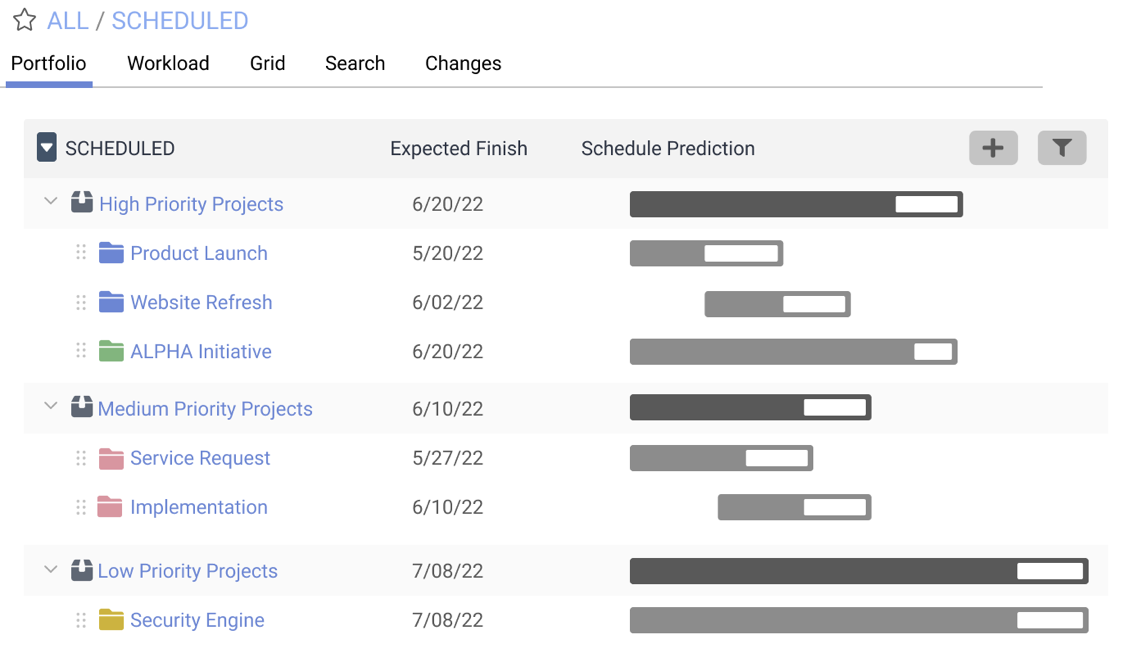
SOurce: liquidplanner
Benefits: Positive customer reviews for LiquidPlanner highlight its ease of use, customizable features, and effective project management capabilities. LiquidPlanner also provides dynamic resource planning to help agencies adapt to changes and balance workloads successfully.
Downsides: Negative customer reviews often mention issues with customer support, limited reporting options, and difficulties with setting up the software. A significant downside is that LiquidPlanner does not come with a built-in budgeting or billing feature, which limits its potential for complex projects.
For more comprehensive project management platforms, check out our list of the top LiquidPlanner competitors.
3. Workfront – Best for Adobe Integration
Workfront is a solution designed to help creative teams streamline their work processes and improve productivity. Workfront includes integrations with popular apps like Salesforce, Adobe Creative Cloud, and Jira.
Key features:
- Project and task management
- Customizable workflows
- Streamlined teamwork
- Reporting
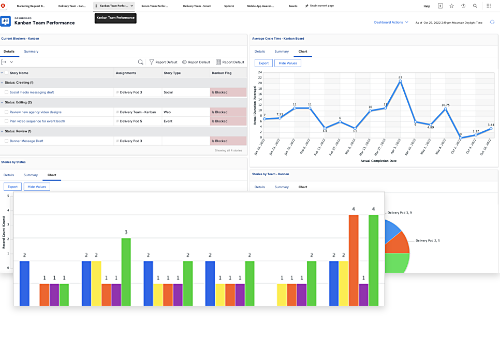
Source: workfront
The benefits: Positive reviews praise Workfront for its comprehensive project tracking capabilities and robust reporting features. This includes simple project sharing, managing progress, and workflow support.
The downsides: Similarly to LiquidPlanner, users comment that Workfront can be a bit difficult to use — specifically, that it’s “difficult to create personalised reports and overviews, and notifications can be easily lost” (Source: Capterra). Some users have also reported difficulties with customer support and issues with the software’s performance.
If this is something that you’re already struggling with, consider some of the top Workfront competitors instead.
4. Wrike – Best for Project and Resource Management
Wrike is a cloud-based solution that helps businesses manage their projects and tasks. It also integrates with popular apps like Salesforce, Slack, and Google Drive.
Key features:
- Schedule tasks
- Customizable workflows
- Analytics capabilities
- Time tracking
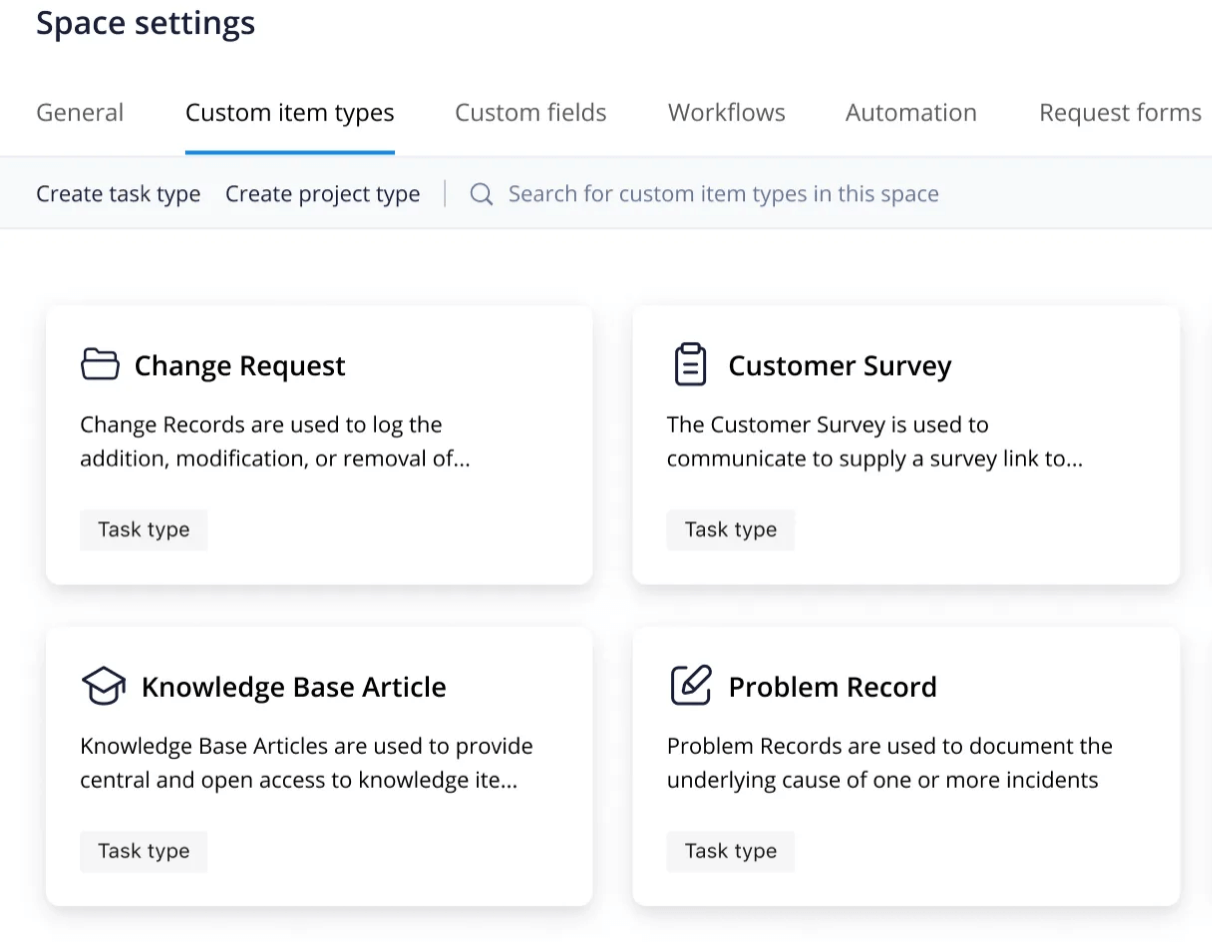
source: wrike
The benefits: The best part of Wrike is the intuitive UI, comprehensive project planning features, and the ability to collaborate with team members in real time. Wrike also offers workload charts for project resources management.
The downsides: As one of the main downsides, consider that Wrike currently offers budgeting only in its most advanced pricing plan. Most agencies will need this feature to prioritize client projects and support sustainable growth. For smaller creative teams and agencies with limited resorces, it might be better to consider some alternatives with built-in budgeting in basic plans.
Check out our comparison of Wrike, ClickUp and Productive to learn more.
5. Asana – Best for Streamlined Features
Asana offers a range of features for managing projects, task scheduling, and resource planning. It also integrates with popular apps like Slack, Salesforce, and Google Drive.
Key features:
- Project and task management
- Custom templates
- Reporting
- Timelines
- Dashboards
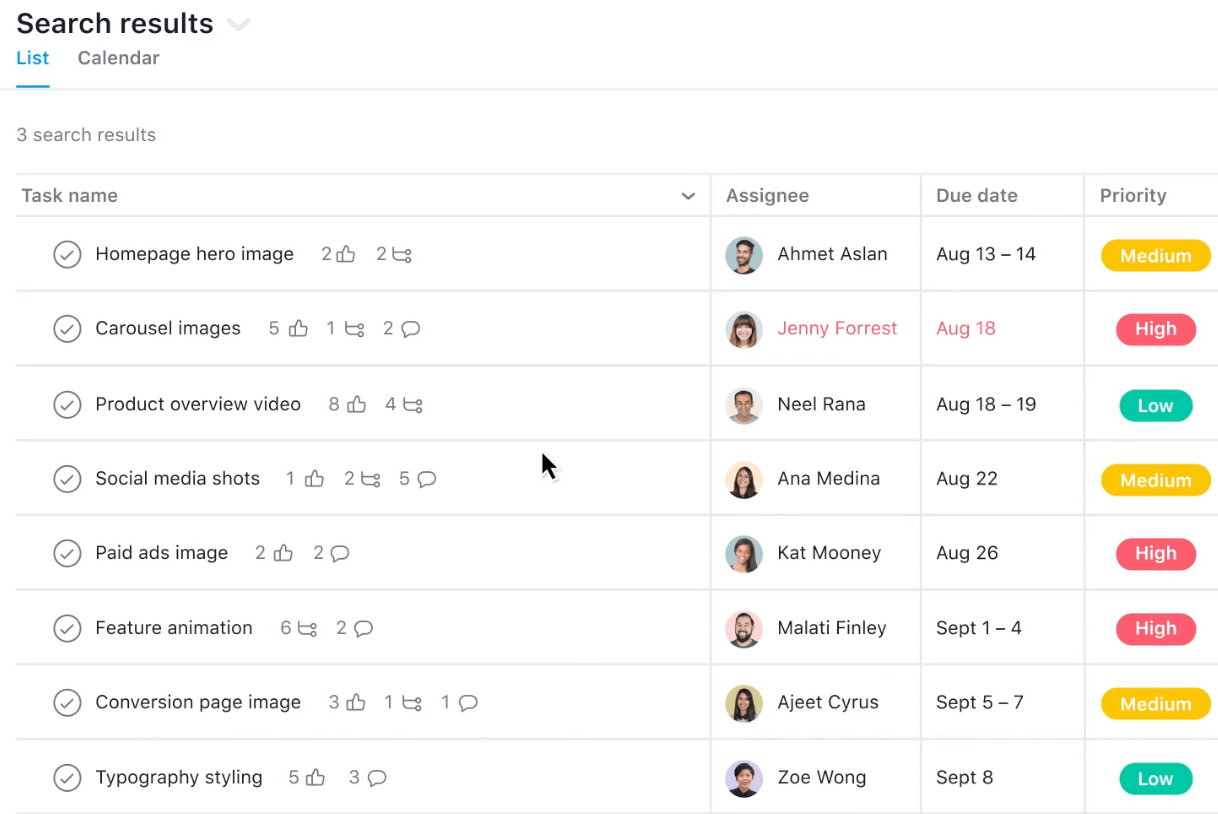
source: asana
The benefits: Asana is a popular choice for project managers, businesses, and individuals, especially those working with agile methodologies. It offers dashboards specifically designed for Scrum and Kanban methodologies. Positive feedback also includes user-friendly UI and strong collaboration features.
The downsides: As one of the main downsides, Asana lacks some advanced features, such as robust resource planning, Gantt charts, and robust reporting. Financial features, such as forecasting and project budgeting, are also better developed in comparable creative project management tools.
6. Trello – Best for Simple Task Management
Trello is a tool for ad agencies that help businesses manage their projects, tasks, and conversations. Trello integrations include apps like Slack, Google Drive, and Jira.
Key features:
- Task management
- Customizable boards, lists, and cards
- Reporting
- Community support
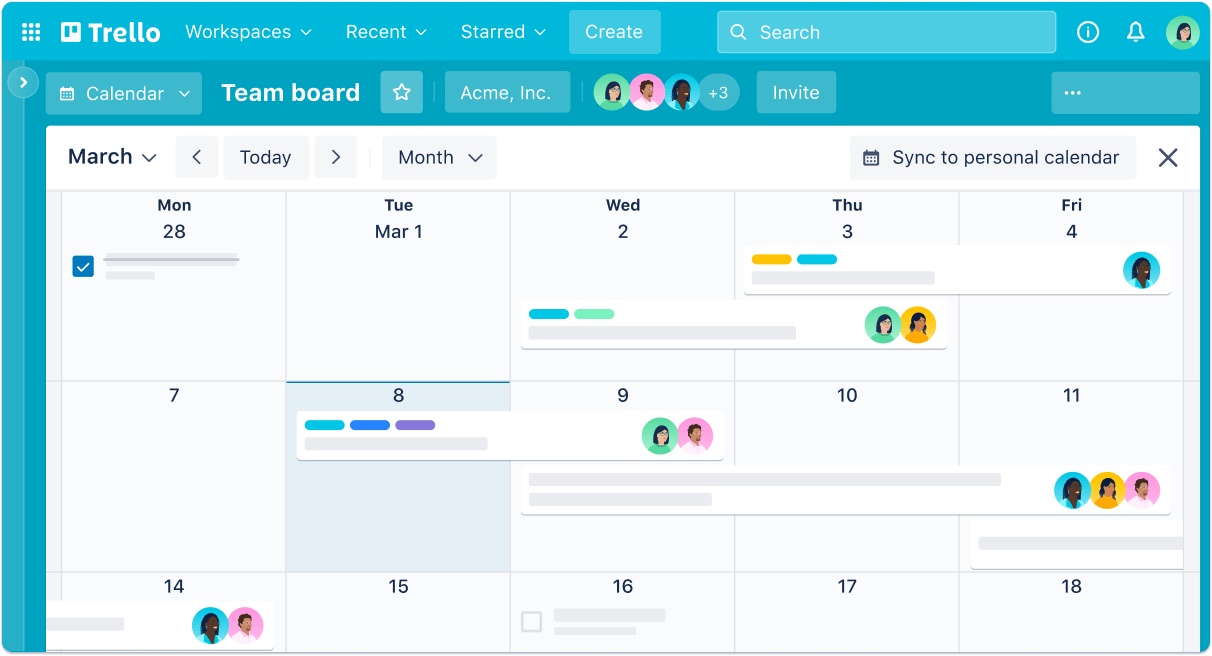
source: trello
The benefits: Trello is a great choice for creative teams that are focused on tasks and collaboration support. Due to its simplicity, it can be a good match for creatives who are unused to managing their processes or have beginner project planning skills.
The downsides: Negative customer reviews often mention limitations in customization options, limited reporting capabilities, and the need for third-party integrations to unlock certain features. For more advanced agency operations support, consider all-in-one tools instead.
7. Workamajig – Best for Marketing Project Management
Workamajig is a project tracking tool designed for creative and marketing teams. Workamajig has integrations with popular apps like Quickbooks, Adobe Creative Cloud, and Slack.
Key features:
- Project and task management
- Time tracking
- Budgeting
- Resource planning
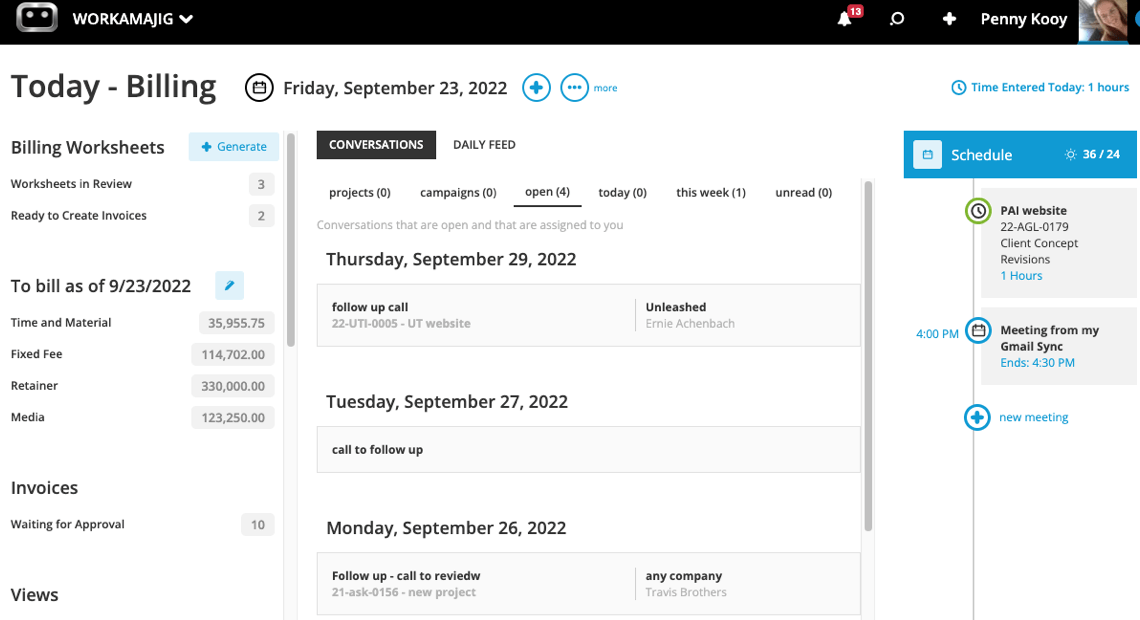
source: workamajig
The benefits: Positive customer reviews for Workamajig often mention its comprehensive project planning capabilities, customizable features, and robust reporting options. Workamajig includes billing and financial support, which supports strategic business planning.
The dowsides: Due to its somewhat outdated UI, it might not be the ideal pick for inexperienced teams or those who prefer a visually appealing interface.
8. Scoro – Best for Professional Services Automation
Scoro is a tool that helps businesses manage their work and teams. Scoro integrates Salesforce, Slack, and Xero.
Key features:
- Project health oversight
- Time tracking
- Invoicing
- Client portal
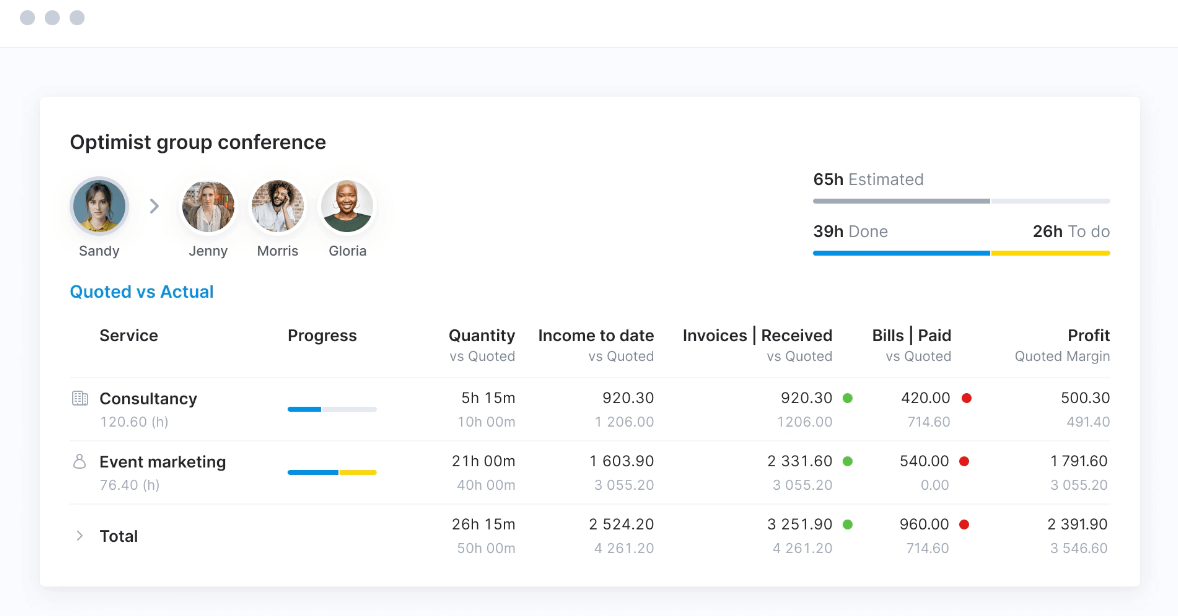
source: scoro
The benefits: Users appreciate Scoro’s ability to streamline processes and increase efficiency, making it a popular choice for small and mid-sized businesses. Users appreciate that Scoro helps them keep track of meetings and document the summaries.
The downsides: Negative reviews often mention the steep learning curve and limited customization options, as well as occasional issues with customer support.
9. Proofhub – Best for Project Templates
Proofhub is an advertising agency project management software solution that helps businesses manage their projects, content, and teams. Key features include integrations with popular apps like Dropbox, Google Drive, and Outlook.
Key features:
- Project and task management
- Time tracking
- Team communication
- Reporting
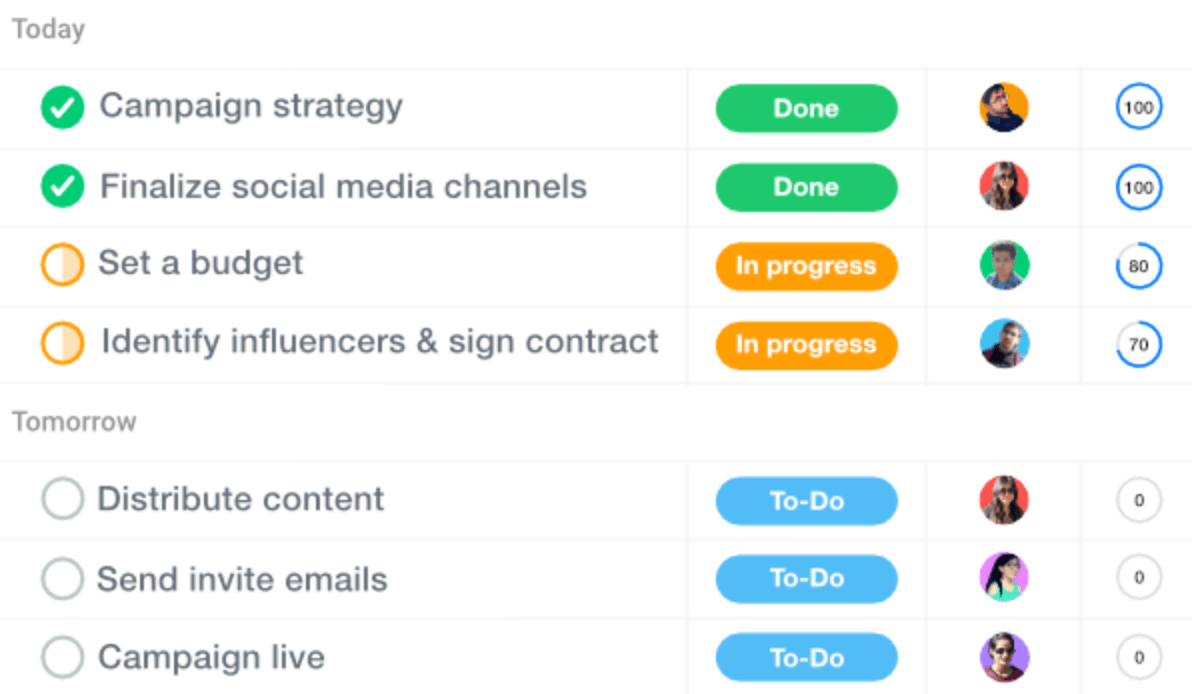
source: proofhub
The benefits: Users appreciate Proofhub’s intuitive UI, customizable project management workflows, and collaboration features. Users highlight the tool’s usage and versatility, from supporting task management, time, and staying in sync with clients and team members.
The downsides: Some negative reviews mention that Proofhub is lacking in the integrations area in comparison with similar software, which might be a downside for agencies that are used to their tool stack. Also, there seems to be an occasional lack of responsiveness from Proofhub’s customer support.
10. ClickUp – Best for Customizable Dashboards
ClickUp is a marketing project management solution that helps businesses manage their projects, tasks, and teams.
Key features:
- Project and task management
- Time tracking
- Team collaboration
- Reporting
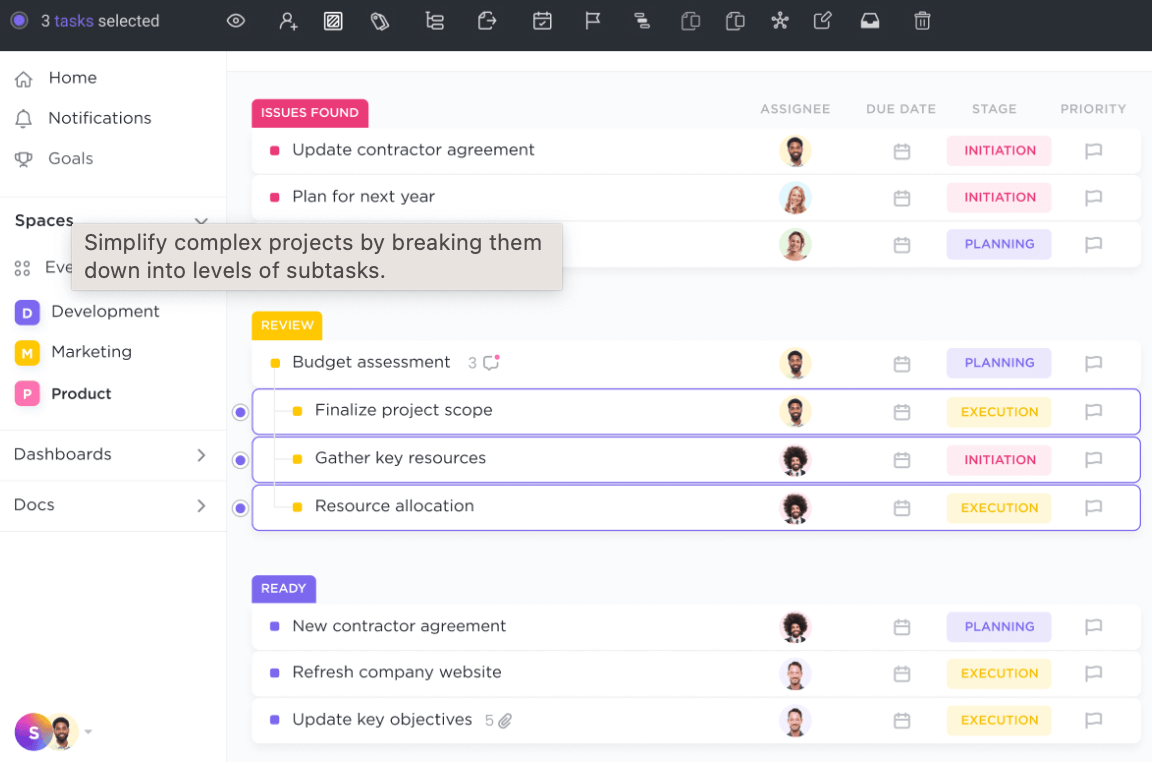
source: clickup
The benefits: Positive customer feedback often includes ClickUp’s flexibility, customizable workflows, and strong collaboration features. The software is praised for its ability to adapt to different types of projects and teams, making it a popular choice for businesses of all sizes.
The downsides: ClickUp may not be ideal for supporting end-to-end workflows because it lacks some essential features specific to agency workflows: resource allocation, financial tracking, and project costing tools. This can make it challenging for creative agencies to manage their projects and track their profitability effectively.
11. Basecamp – Best for Collaboration
Basecamp is a web-based project planning and team collaboration tool that allows teams to organize and track their work in one place.
Key features:
- Project planning
- Tasks and collaboration
- File sharing
- Scheduling
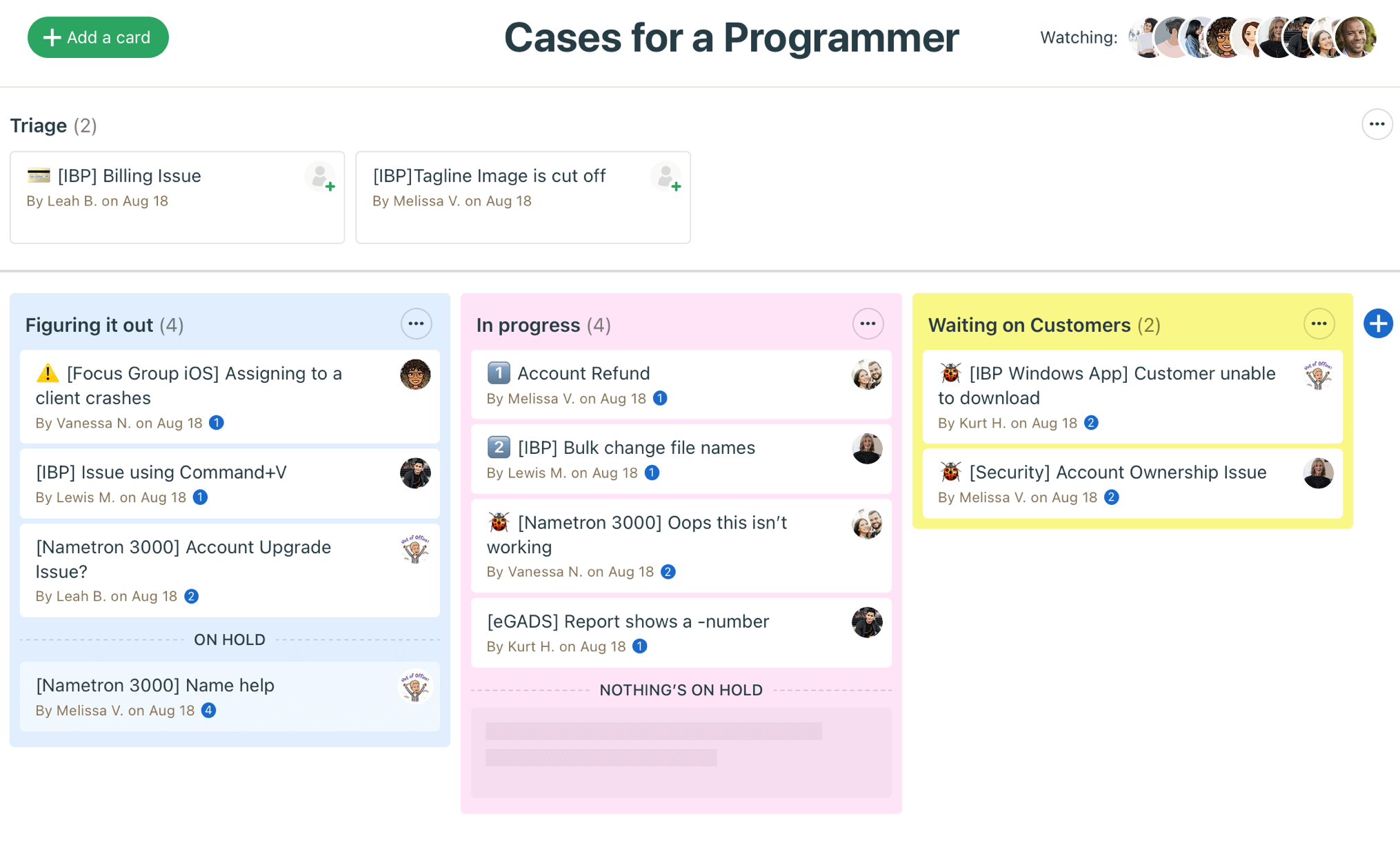
source: basecamp
The benefits: Basecamp has received good reviews for its simple and intuitive interface and strong collaboration features. It can be a good creative project management solution for agencies that want to focus on optimizing how they track projects and communications.
The downsides: Basecamp lacks some more advanced features, such as time tracking and advanced reporting tools, both of which are essential to keep project timelines on track and manage progress effectively.
12. Jira – Best for Development Teams
Jira is a popular project management software solution developed by Atlassian, primarily used for software development.
Key features:
- Project management
- Issue tracking
- Real-time collaboration
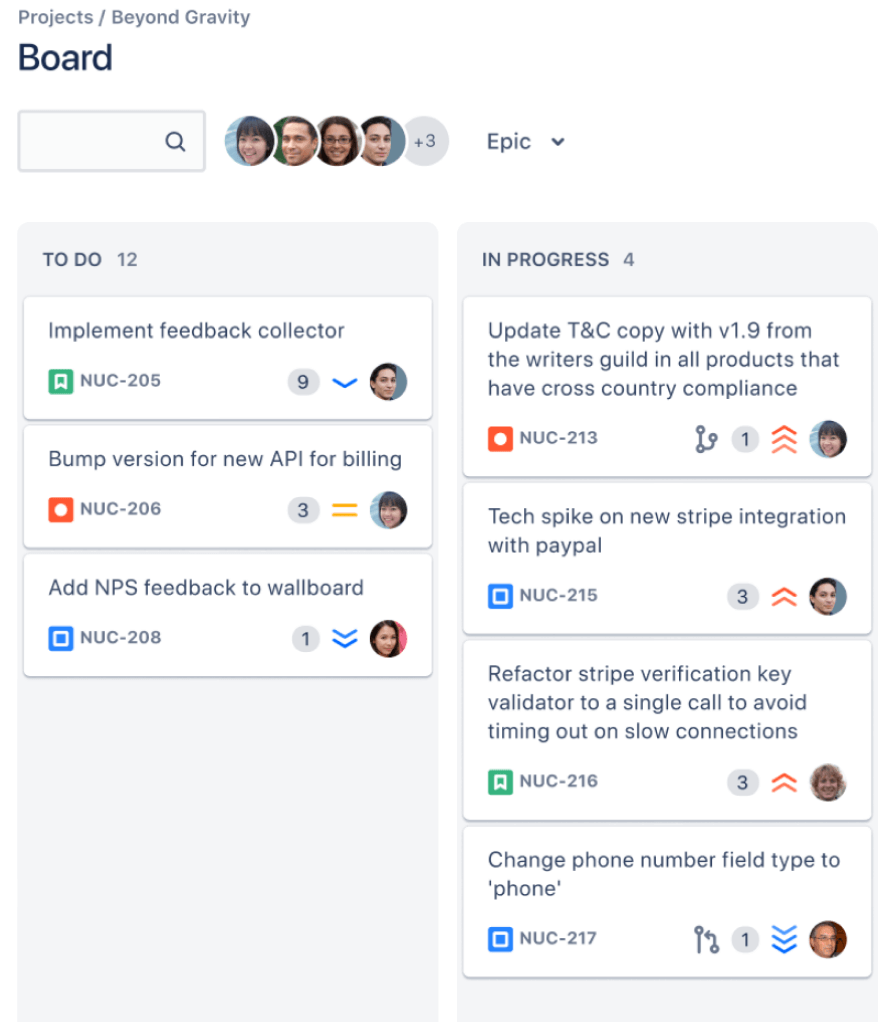
source: jira
The benefits: Jira tends to be praised for powerful issue tracking and agile project management features. It offers a comprehensive GitHub integration, and other capabilities that support developers and designers in their day-to-day tasks.
The downsides: Jira can be a good choice for agile teams, such as development or design agencies. However, agencies looking to address resource management challenges should consider another option, as Jira doesn’t offer resource allocation.
13. Planview AdaptiveWork – Best for Project Portfolios
Planview AdaptiveWork, formerly Clarizen, is a cloud-based project management and collaboration tool that allows teams to plan, track, and execute projects.
Key features:
- Project tracking
- Task management
- Effective resource management
- Real-time collaboration
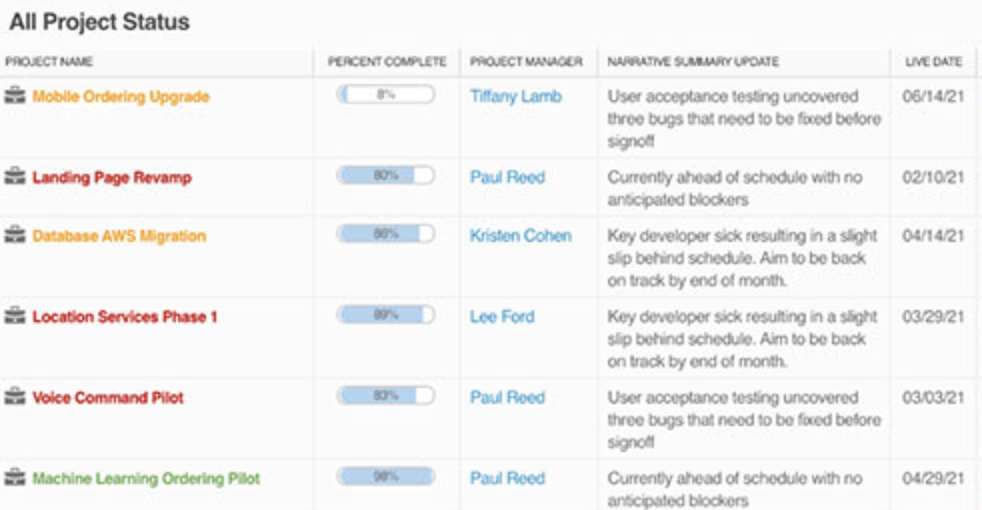
source: clarizen
The benefits: Planview has received positive feedback for its robust project management and collaboration features. It can be a good pick for workflow management and balancing daily tasks.
The downsides: Some users state that Planview’s financial reporting and resourcing capabilities aren’t what they expected. The software lacks time tracking and invoicing features, which are critical for many agencies in profitability and cash flow management.
We also covered Planview in our article on the top Replicon competitors; head over there to learn more.
14. Easy Project – Best for Managing Time and Finances
Easy Project is a cloud-based creative project management software tool that offers project tracking, task management, and team collaboration.
Key features:
- Project tracking
- Task management
- Resource planning
- Real-time collaboration
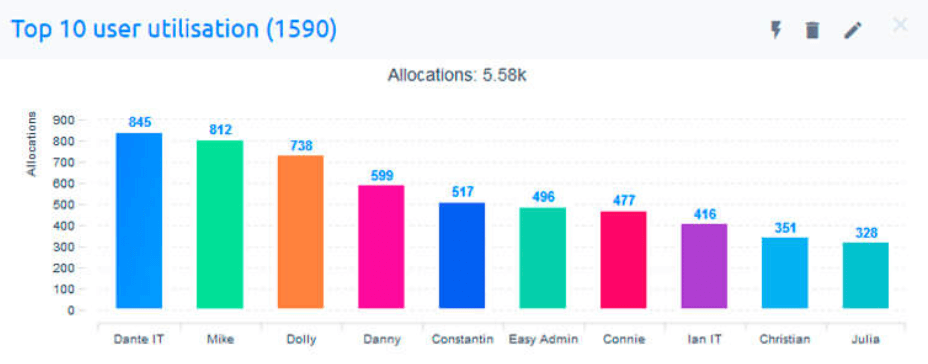
source: easy project
The benefits: Positive user feedback on Easy Project often emphasized its comprehensive project management features and user-friendly interface. Another benefit for marketing and design projects within smaller creative agencies is the tool’s affordability. Businesses with sensitive data can also consider an on-premise integration.
The downsides: Negative feedback has cited occasional performance issues and limited integrations. Additionally, Easy Project lacks capabilities for resource allocation and in-depth financial reports.
Learn more about small businesses and freelancer solutions in our list of the top HoneyBook alternatives.
15. Teamwork – Best for Project Management
Teamwork is a web-based project management and team collaboration tool that offers project tracking, task management, and real-time updates.
Key features:
- Project tracking
- Task management
- Time tracking
- Real-time collaboration
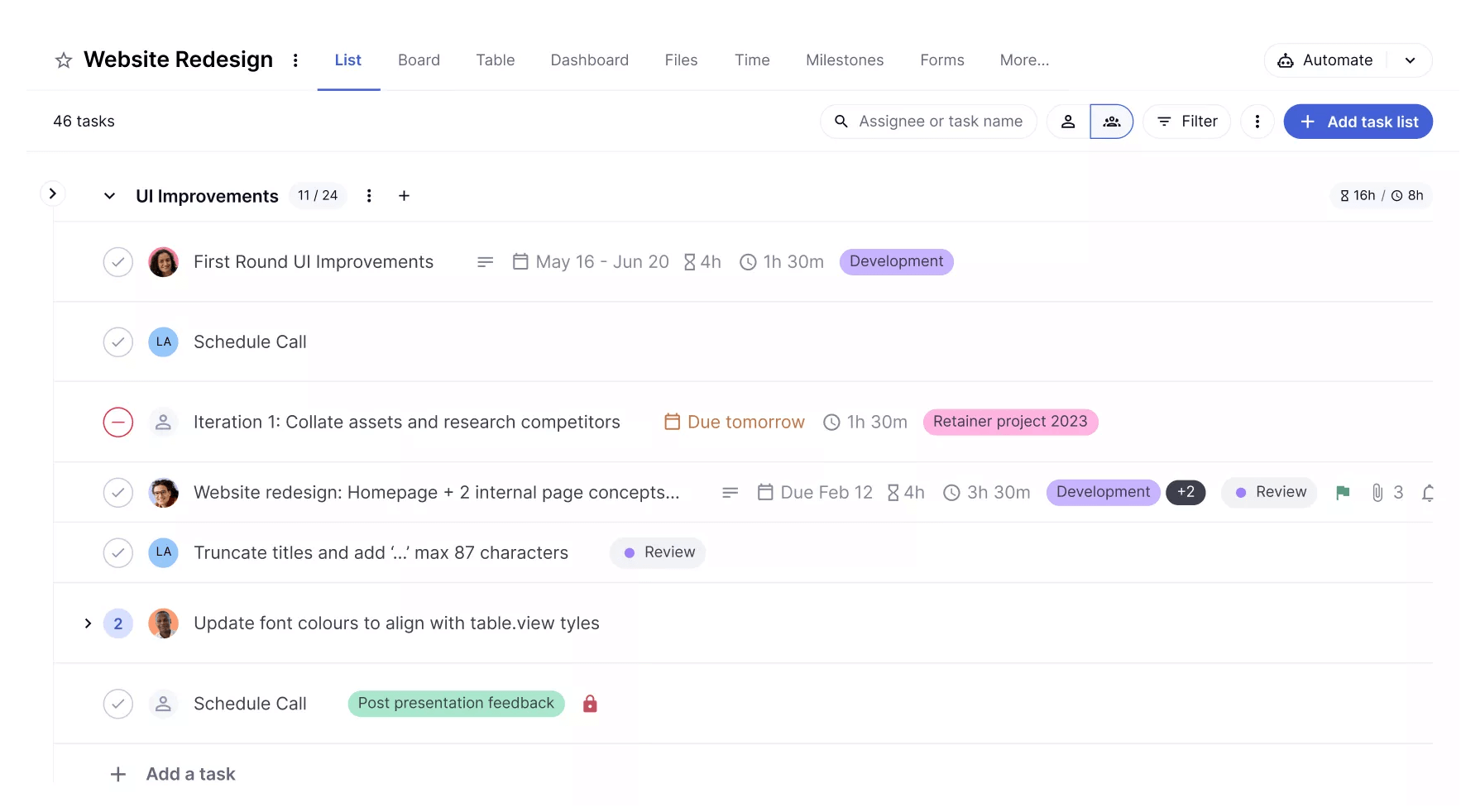
source: teamwork
The benefits: Positive customer reviews of Teamwork often include the fact that it provides a wide range of powerful features for project management, an intuitive user interface, and excellent customer support. Some negative reviews have cited limitations in Teamwork’s financial reporting capabilities and occasional technical glitches.
The downsides: Teamwork can be a good choice for agencies that are looking for intuitive management. However, as it doesn’t offer resource allocation support, it’s not the most suitable for comprehensive resource forecasting and management. For that, check out some of the top Teamwork competitors instead.
16. ManyRequests – Best for Client Communication
ManyRequests offers a full set of features for creative teams, but lacks some more advanced capabilities for efficient workflows.
Key features:
- Client portal and intake forms
- Design feedback
- Time tracking and invoicing
- CRM

source: manyrequests
The benefits: ManyRequests provides some useful features for managing a creative project – the Stripe integration can make it a great option for small businesses that need an end-to-end solution. There’s also a 14-day free trial to check out the software first hand.
The downsides: There aren’t many online resources on ManyRequests, so you won’t have customer reviews to rely on. Additionally, ManyRequests doesn’t provide advanced automation options, which sets it back in comparison to modern software.
17. Paymo – Best for Small Businesses
Paymo is an affordable option for creative teams, but it might not be the best for mid-sized to larger companies.
Key features:
- Automatic time tracking
- File proofing
- Leave planning
- Invoicing and estimates

source: paymo
The benefits: Users often highlight Paymo as a good tool for tracking time. It’s also reported to be fairly simple to use, which can be a benefit for teams that are not used to managing their processes with software solutions.
The downsides: Paymo combines multiple features into one tool, which according to some means that it doesn’t excel in any of it, which includes managing tasks and invoicing. This also means that you might have to adapt some of your processes to Paymo. Additionally, it’s best used for smaller teams.
Key Features of Creative Project Management Software
- Collaboration: Look for full project visibility and an easy way to share and comment on task updates.
- Reporting: Comprehensive tools can help you visualize and share data from various project activities.
- Time tracking and billing: Various ways of tracking time for different business needs and integrated invoicing.
- Forecasting: For actionable insights into key metrics across time periods, including profit margins, utilization, and budget burn.
- Usability: Consider investing in a solution with modernized UI, as excessive numbers and text can cause user fatigue.
- Automation: This includes task rules, automated notifications, streamlined billing, and other workflow automation features.
Benefits of Tools for Creative Agencies
1. Improved Client Relationships
Although having a good relationship with clients is crucial to establishing long-term connections and delivering successful projects, survey results by Havas Group from 2022 show that only 56% of clients believe that they have an honest and transparent relationship with their agencies.
How can agencies respond to this and improve their image?
A crucial step to more constructive client relationships is ensuring that your budgeting process is efficient, transparent, and reactive to project changes. Digital tools can help you manage your project budgets in multiple stages of the project management process.
For example, by helping you estimate your initial costs during the project planning process and with effective change management once the execution stage comes around.
Consider: Budgeting tools, resource management software, CRM software for agencies
2. Streamlined Collaboration
The benefits of good teamwork go further than improved project outcomes. Ensuring that you’ve created an environment where people can work together without stress and frustration is essential to retaining your top talent and having stable workflows.
In fact, research shows that companies that promote collaboration and communication can potentially reduce turnover rates by 50% (Zippia). Considering the cost of hiring new employees and the fact that the average annual agency turnover rates clock in at around 30% (Forbes), the necessity of streamlined collaboration is apparent.
Some features that improve team collaboration include: custom dashboards, managing tasks, automatic notifications, collaborative documentation, and file sharing.
Consider: Design project management tools, marketing project management software, or all-in-one digital agency management software
3. Automated Workflows
Consider the data on human errors from an illuminating survey by BlackLine from 2019: almost 22% of C-level respondents reported that they potentially waste as many as 114 days per year on identifying and adjusting financial errors in their accounts.
Before using Productive, I would have to spend 8 hours to figure certain numbers out. Now, I have those numbers in real time, at a glance.
Along with providing more reliable data, automation helps employees focus on critical project tasks, and streamline administration and repetitive daily workflows. This can improve creativity and quality of deliverables, as well as overall job satisfaction and engagement.
Consider: Accounting tools, time tracking software, PSA software, or all-in-one agency management solutions
How to Choose Your Creative Agency Project Management Systems
Although your best choice will be heavily dependent on your specific needs and agency type, there are still some general criteria that all tools should strive to cover.
1. Is the software easy to use?
Even if your team is full of project management experts, choosing a simple and intuitive tool will save you significant time in the long term. You can check the platform’s UI, as well as customer reviews and how many training materials the vendor offers to make your choice.
2. Will the tool be able to scale with my agency?
Consider choosing a tool from an active vendor that is focused not only on optimization but also on upgrading its functionalities. This will ensure that the tool will scale alongside your agency’s needs. To gauge this, check how engaged the vendor is with the community through social media or potential product and roadmap updates on its website.
3. Does this tool help me save up on IT costs?
Finally, the last important thing to consider is: even if the tool suits your needs to a T, is it truly the most economical choice for your business? Using multiple tools to achieve different parts of your agency management process can cause data loss and result in unreliable business conclusions. Therefore, consider choosing a flexible, all-in-one tool that can help you save money on IT overhead.
Conclusion: Best Project Management Tools for Creatives
Managing multiple projects and teams can be overwhelming without the right tools and processes in place. By investing in project management software, creative agencies can streamline their workflow, improve collaboration, and increase productivity.
Here’s a quick overview of the tools we compared in this article:
- If you want to focus on resource scheduling, consider Wrike or LiquidPlanner
- For simple task management and collaboration, there’s Trello or Basecamp
- For startup or small businesses, Paymo and ManyRequests offer some useful features
- ClickUp and Jira can be good for agile projects and software development projects
- Productive is the best choice for an all-in-one solution for creative projects
Productive offers collaborative features combined with financial mangement, forecasting, and reporting in a single platform. Book a demo with Productive to learn more.
Organize Your Agency’s Creative Chaos With Productive
Switch from multiple tools and spreadsheets to one scalable creative agency management system.
Productive’s Project Management Software for Creative Teams In Action
Prolex Media is an award-winning video production company from the US. They tried out different simple task management software, before realizing that they’ll need more advanced features to get control over their time tracking and budgets.
After trying out other software and not finding what they’re looking for, they almost resorted to making a custom, in-house solution, before coming across Productive.
The main challenge for us was consolidating everything we needed into one tool. We were using six different tools at the time, and Productive really delivered on that note. You can imagine the amount of time and money we saved when we switched to using just one tool.
With Productive, they were able to get the benefits of multiple useful features. This includes scheduling with Gantt charts, customizing their project workflows, collaborating with clients, and monitoring key agency data.
And the best part is: the onboarding process was simple thanks to Productive’s responsive Customer Support team.
Read how Productive became Prolex Media’s single source of truth.
Connect With Agency Peers
Access agency-related Slack channels, exchange business insights, and join in on members-only live sessions.

