Top 10 Project Management Software With CRM (2026)
Project management software with CRM brings client relationships and project timelines together into a single integrated solution.
In this article, we’ll cover both all-in-one platforms and popular business apps you can integrate for a efficient workflow.
You’ll also find pros and cons, real user reviews, and recommendations on which teams each solution fits best.
List of Project Management Software With CRM (Paid & Free)
1. Productive – Best for Unified CRM Project Management
Productive is one of the best integrated options for project tracking and CRM in professional services companies.
It’s designed specifically to support project work, teams, clients, and overall workflows – including budgeting and resource planning.
The biggest benefit of using Productive is being able to manage all key operations in one platform, which supports efficiency and provides more reliable data.
Let’s explore Productive’s key features in more detail.
Try Productive’s integrated CRM software
Sales CRM With a Visual Pipeline and Analytics
Productive’s Sales CRM feature combines multiple useful functionalities for sales teams.

Support your sales management teams with comprehensive features.
These sales CRM features include:
- Customizable pipeline stages and a Kanban-board interface for tracking deals.
- Collaboration on each individual deal, including tasks, assignees, and deadlines.
- Forwarding emails to a sales inbox in Productive and assigning them to specific deals to keep communication in one place.
- Building quotes/proposals by using your agency rate card data.
- Creating and comparing deal scenarios to find the most accurate estimate with the Scenario Builder.
- Sales team scheduling for a high-level overview of availability.
- Viewing reports on sales revenue, performance by sales rep, and more.
- Converting won deals into projects and monitoring progress.
Real-Time Project Management with Free Client Collaboration
Once you’ve won a deal, you can start managing your project from start to finish with the Project Management feature.
For an overview of your project, you can switch between multiple project views. Productive includes Kanban boards, Gantt chart, Calendar, List, Workload view, and more.

Switch between multiple project views.
Each individual task can also be expanded with subtasks, to-dos, and dependencies. You can set priorities, assign team members, estimate completion time and deadlines, and add other custom fields for more project details.
With the Client Portal, you can also invite and collaborate with clients in the platform for free.

Get a visual representation of your project progress
Productive also includes a Time Tracking feature, so you can run a timer directly from your tasks, or create your entries manually.
Other useful features include Automations for automated workflows and the Permission Builder for defining user roles and permissions.
Resource Planning With Complete Visibility Into Team Capacity
With Productive’s Resource Planning, you can get a high-level overview of your project progress by focusing on your employees.

Get a 360-degree view into the entire team
Create bookings for team members based on their working hours, holidays, time off, and previous bookings.
Optimize resource allocation on ongoing projects by getting a quick overview of who can be scheduled for more work, and who is overburdened.
You can also create bookings for unconfirmed projects with tentative bookings. This can be useful if you think you’re winning a sales deal, and you want to get ahead of your planning.

Visualize and forecast utilization for strategic decision-making.
Real-Time Budgeting With Automated Alerts for Overruns
Alongside your projects and sales processes, Productive also supports financial management.
With Budgeting, you can define employee billable rates and bundle your services into agency rate cards.
This data is then used to create proposals for potential clients, and later for building and managing project budgets.
Productive supports budgets of various types, including fixed-price, T&M, retainer, and hybrid. You can also manage your Billing from the platform, or use the Xero or QuickBooks integrations and manage invoices from there.

Visualize and monitor financial data in real time.
Budgeting is also integrated with Resource Planning, which means that you can monitor and forecast your key financial metrics: revenue, profit, and budget burn.
Forecasting works by using your resource scheduling to predict how your project will perform in real time. When you update your resource planner, you can immediately view the impact of your changes.
Reporting With Real-Time Dashboards and 50+ Templates
Finally, as an all-in-one platform, Productive uses data from various activities to create visual reports. This includes bugeting, time tracking, sales, resource management, etc.
With Reporting, you can create your report by using one of the 50+ agency-focused templates, or create your own from scratch.
Productive offers various advanced features for customizing your reports: you can filter and group data, add custom fields, and even create custom formulas.
When you’re ready to share your report, you can create dashboards and add elements with widgets, or use Productive’s Pulse to automate your sending at specific time periods.

Create customizable reports on various key agency metrics.
Additional features: Time Off Management, Revenue Recognition, Purchase Orders, Docs, Productive AI…
Seamless and Easy Integrations With the Tools You Already Use
Productive offers various integrations with HR, accounting, and collaboration tools.
Integrations include Slack, Google Calendar, and Outlook for scheduling and updates; Xero and QuickBooks for accounting; BambooHR, Breathe, and Personio for HRM; Jira and Memtime for time tracking; and more.
Don’t just take our word for it, learn how Capptoo centralized its operations, gained real-time visibility into budgets and profitability, and saved time spent on reporting.
Pricing
- Plans start with the Essential plan at $10 per user per month, which includes essential features such as budgeting, project & task management, docs, time tracking, expense management, reporting, and time off management.
- The Professional plan includes custom fields, recurring budgets, advanced reports, billable time approvals, and much more for $25 per user per month.
- The Ultimate plan has everything that the Essential plan and Professional plan offer, along with the HubSpot integration, advanced forecasting, advanced custom fields, overhead calculations, and more. Book a demo or reach out to our team for the monthly price per user.
Productive Is the Best CRM Project Management Tool
Switch from multiple tools and spreadsheets to a single all-in-one platform for customer relationships and project management.
2. Hubspot – Best for Complex Needs
HubSpot is a popular CRM software solution, but isn’t intended to be used as a project management tool. It’s best integrated or combined with another project management platform.
Key features:
- Marketing, sales, and CS use cases
- Workflow automation
- Pipeline management
- Content creation
- Integrations with various productivity-based tools

SOurce: hubspot
| Hubspot Pros | Hubspot Cons |
|---|---|
| HubSpot is a staple tool among marketing and sales teams in mid-sized to larger businesses, offering comprehensive marketing automation and sales process features. | HubSpot may not be worth the investment for smaller teams and businesses that don’t need its full CRM capabilities. |
Additionally, you’ll need to use a separate collaboration tool for project management – Productive offers a handy HubSpot integration you can check out.
The reason why I use HubSpot is because it’s all-in-one platform: CRM, email newsletter, sign up forms, social media management, email automations etc. If you use only one feature like CRM, probably, not worth it.
Source: Reddit
3. Insightly – Best for Managing the Full Customer Journey
Insightly is a modern, cloud-based CRM that blends sales, marketing, and project management into a single platform. It helps teams manage leads, automate workflows, and oversee project delivery—all from one place. With its clean interface and strong automation capabilities, Insightly simplifies complex processes for growing businesses.
Key features:
- Contact & Lead Management
- Pipeline & Project Management
- Workflow Automation
- Dashboards & Reporting
- Hundreds of Integrations
- Customer Support Tools
- AI Enhancements
- Mobile access
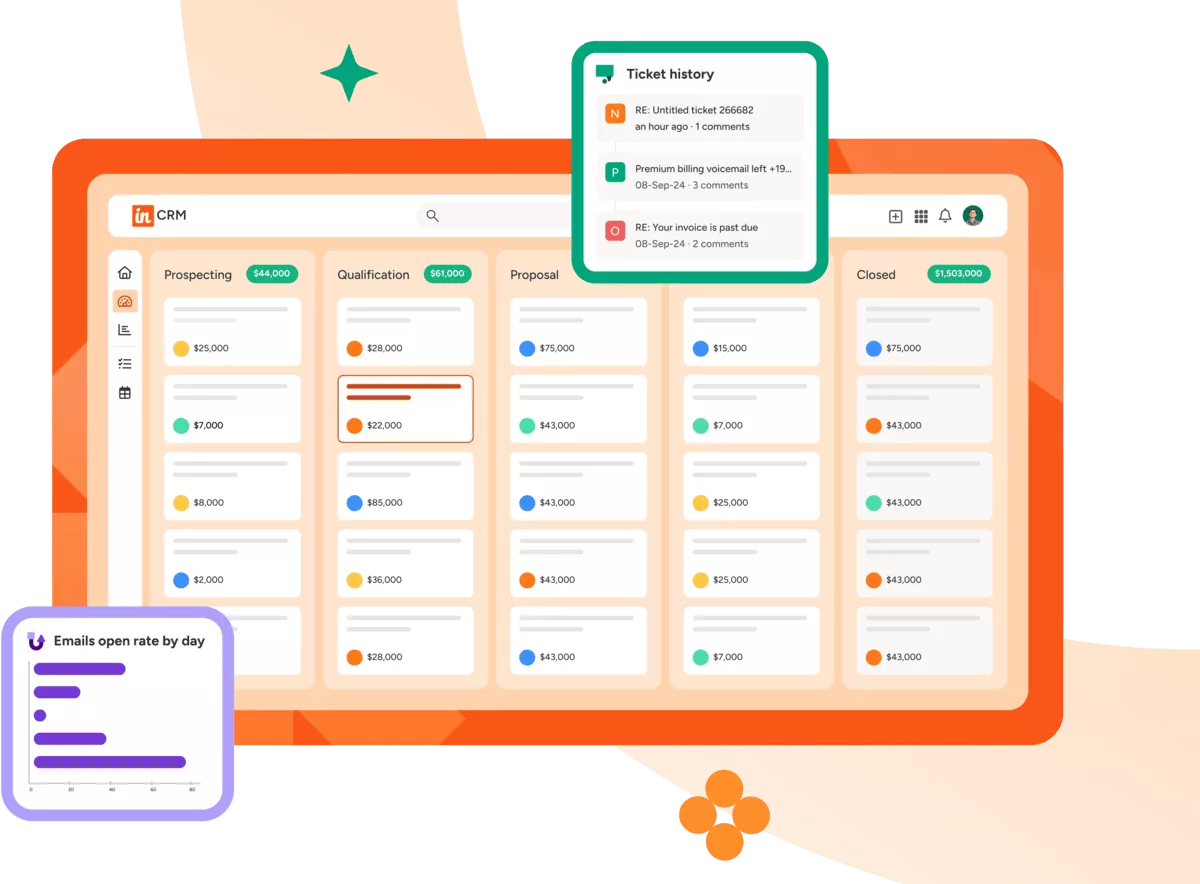
source: Insightly
Pros: Insightly stands out for its intuitive design, flexible automation, and the convenience of combining CRM and project management in one tool. Its robust integration options, no-code connectors, and transparent pricing make it an appealing choice for small and mid-sized teams looking for simplicity and scalability.
Cons: Some of the advanced automation, analytics, and AI features are limited to higher-tier plans, and access to premium or phone support requires an upgrade.
Review Quote:
Insightly has been great for a small business. We live and die by being able to quickly see the most recent emails in and out and notes of phone calls. We also make good use of email templates for client onboarding and support. Real time-savers. Insightly makes it easy to link related records so you can see at a glance the other contacts, etc., related to a client.
4. Flowlu – Best for Integrated Client Work
Flowlu is a good CRM with project management, but it lacks resource planning functionalities and is led by a small team, which can impact development speed.
Key features:
- Project management
- Collaboration tools
- Online CRM
- Document builder
- Financial management and invoicing

Source: flowlu
| Flowlu Pros | Flowlu Cons |
|---|---|
| You can get a range of features for customer relationships and project progress management at a fair price. | Since it’s developed by a smaller team based in Russia, its potential to scale and speed of development is likely slower than with more well-known solutions with 100+ developer teams. |
5. Nimble – Best for Lightweight PM Needs
Nimble is a great pick if you’re looking for a CRM-focused solution with lightweight project management capabilities, but it’s not a fully fledged PM application.
Key features:
- Customer relationship management
- Email sequences
- Sales pipelines and reporting
- Workflow automation

source: nimble
| Nimble Pros | Nimble Cons |
|---|---|
| Users report that Nimble is a great option for data enrichment and contact management. | It offers a single pricing tier, which might be pricy for certain teams, and lacks the comprehensive features of larger CRMs like HubSpot or Salesforce. |
Most users use this software for the sales and marketing because it does not have the ability to handle our projects. So, I would love if this software makes improvements in project management features.
Source: Paraphrased from G2
6. Teamwork – Best for Integrating Apps
Teamwork is a good choice for managing your business processes, but its CRM and Desk products are separate tools.
Key features:
- Multiple project views
- Time tracking
- Project collaboration
- Budgeting and invoicing

source: teamwork
| Teamwork Pros | Teamwork Cons |
|---|---|
| Teamwork is a well-known software for project planning and collaboration, and project teams looking for these functionalities won’t be disappointed. | Teamwork’s CRM and customer support tool are separate products that need to be purchased additionally, so it’s not a true all-in-one integrated option for all sales activities and managing business relationships. |
To learn more about Teamwork, check out our in-depth comparison of Teamwork vs Wrike vs Productive.
7. Zoho – Best for Process Automation
Zoho offers a suite of products for customer relationships, sales processes, and project status management, but can be overwhelming or unnecessary for certain businesses.
Key features:
- Task management and automation
- Sales and marketing CRM
- Financial and billing modules
- BI and analytics

source: zoho
| Zoho Pros | Zoho Cons |
|---|---|
| Zoho offers a very wide range of features, serving project managers as a single source of truth for various business operations. | While Zoho One integrates multiple applications for business owners, the pricing can be inaccessible, some teams may not need all included apps, and it can be difficult to learn to its full potential. |
I was looking into Zoho at one point as well, and it does indeed do EVERYTHING, which is also kind of the problem. It’s so hard to figure out exactly which app to use for what and how.
Source: Reddit
8. Monday – Best for Work Organization
Like Teamwork, Monday offers a separate CRM system that can be integrated with Monday work management, which can be more expensive and less user friendly than a unified platform.
Key features:
- Modules for product, service, CRM, and work management
- Real-time customizable dashboards
- Sales cycle management
- Client communications
- Agile project management

source: monday
| Monday Pros | Monday Cons |
|---|---|
| Monday has a lot of use cases and can be used effectively across a variety of industries and business types and sizes- it’s a very solid work management tool. | Similarly to other modular solutions like Teamwork, it can be difficult and time-consuming to make two different products work together, even when they belong to the same vendor. |
While Monday is a great tool for project management, it lacks in terms of organizing and providing information in bulk. You can communicate with others, make comments, and even send files, but that’s about it. This shortcoming can be adequately made up for if Monday is paired with a knowledge base software like Helpjuice.

Source: Reddit
Find out more about how Monday work OS compares to similar project management apps: Monday vs Trello vs Asana vs ClickUp.
9. Bitrix24 – Best for Complex Projects
Bitrix24 is a single platform for CRM and project management, but it has overall low user rating on Capterra, mainly due to user experience and performance issues.
Key features:
- Sales management and enablement
- Project and task tracking
- Workflow automation
- Employee management
- AI assistant

source: bitrix24
| Bitrix24 Pros | Bitrix24 Cons |
|---|---|
| Bitrix24 fits the bill as a unified platform that can handle client work and the end-to-end sales process. | Similarly to other modular solutions like Teamwork, it can be difficult and time-consuming to make two different products work together, even when they belong to the same vendor. |
Bitrix24 is not very user-friendly to use and for us, we needed some training in the initial stages so as to learn how we can make the best use of its features.
Source: Capterra
Check out some Bitrix24 alternatives to find a more modern solution.
10. Trello – Best for Team Communication
Trello isn’t a CRM platform in any shape or form, but it’s a user-friendly option that can be used for sales team collaboration with the right templates and powerups.
Key features:
- Kanban boards and other project views
- Team collaboration
- Official and community-created templates
- Variety of powerups and integrations

source: trello
| Trello Pros | Trello Cons |
|---|---|
| Users of all levels of experience enjoy using Trello due to its simplicity and visual design. Trello also has a free option for basic Kanban workflows. | It’s the most lightweight solution on the list, and its customer service and client relationship features are workarounds rather than full-fledged. Additionally, there are no resource utilization dashboards. |
Learn how Trello compares to other visual project management software: Trello or Asana or Jira.
CRM vs. Project Management Software: Key Differences
Customer Relationship Management (CRM) systems are used to manage interactions with leads, customers, and sales pipelines, whereas Project Management Software (PMS) is used to plan, execute, and track the tasks, resources, and timelines needed to deliver projects.
Let’s be more specific.
CRM (Customer Relationship Management) is focused on on managing customer relationships.
CRM for agencies mainly include sales pipeline management, creating and sending proposals, contact management, sales team scheduling, customer experience, collaboration, and performance management.
There are also marketing CRM tools, which offer email marketing, automation, marketing campaign management, lead capturing, and more – learn more about those from our list of software for marketing.
Project management software is focused on supporting the end-to-end project management process.
It includes collaboration features, task management, visualizing project progress, financial management and invoicing, reporting, and other features that support project teams and clients.
Both of these tools are important for professional services companies.
What Is CRM Software With Projects Tracking Feature?
CRMs with project management are hybrid tools that combine the functionalities of both systems. We can distinguish them as tools that primarily offer CRM features with lightweight project management capabilities, and vice versa.
Additionally, there are options that provide a unified platform with a seamless integration of these features into one. An example of this type of tool is Productive.
Alternatively, some vendors offer them as distinct products that can be purchased separately but work with each other to certain degrees. An example of this type of modulation are HubSpot or Monday.com.
What Are the Benefits of CRM Project Management Software?
The benefits of using CRM project management software is that it brings all your customer and project data into a single source, it replaces fragmented patchwork of tools and standardizes your metrics. It also enhances collaboration, efficiency, and provides the actual data needed for strategic decision-making.
Here’s how these benefits translate to your company’s operational and financial wellbeing:
- Centralizing business operations within one platform, which reduces work silos and reduces the need for switching between multiple tools
- It can also reduce the size of your tech stack, which can help you save up on overhead costs
- You can also benefit from having more reliable data, since all of your key processes and metrics will be standardized
- Ultimately, all of this leads to better team collaboration, improved operational efficiency, and better decision-making processes
How To Choose the CRM and Task Management Software?
To choose the best CRM project management software you should first map out your core workflows and list your non-negotiable features (e.g., contact management, pipeline stages, task dependencies), then shortlist 3–5 platforms support these workflows and have these features.Then run a two-week demo trial, gather team feedback on ease of use and integrations.
Finally, pick the one that delivers on functionality, user experience, and seamless data flow.
If you’re looking for a tool with robust project management functionalities and lightweight CRM features in one platform, modern design and out-of-the-box functionalities, Productive is a great choice.
Book a demo today to learn more.
FAQ
How are CRMs and project management CRMs different?
Standard CRMs focus on managing customer relationships, sales processes, and marketing automation, whereas project management CRMs offer additional features to handle project workflows like task assignments, timelines, and team collaboration.
What are some best CRM software options?
Some top CRM software options include HubSpot, Salesforce, Freshsales, and Pipedrive. For businesses interested in integrated sales funnel and team collaboration tool, Productive is a great option.
Can you integrate CRM software with project management tools?
Yes, some project management solutions and CRM software offer one or two-way integrations. For example, Productive offers a HubSpot integration for syncing deals, companies, and contacts from HubSpot to Productive.
Which businesses benefit most from project management CRM tools?
Project management CRM tools support both customer-centric and project-heavy workflows. This usually includes different types of agencies that prospect new clients and deliver projects, such as marketing and digital agencies, consulting firms, production companies, and software development companies.
What features to look for in CRM project management?
Some key features of CRM project management software include sales pipeline management, sales team collaboration and scheduling, contact management, task and project tracking, time management, and advanced reporting.
What are free CRM project management software examples?
Some free project management software with integrated customer relationship management features include Bitrix24, Flowlu, and Trello.
What is CRM project management?
CRM project management is the practice of using a customer relationship management CRM systems to plan, track, and deliver projects alongside managing client interactions.
Connect With Agency Peers
Access agency-related Slack channels, exchange business insights, and join in on members-only live sessions.

