Accelo has been acquired. What does this mean for your agency?
According to Accelo’s former CEO*: It was going well for some time, then they made several huge mistakes in hiring key executives. Challenges that came with the pandemic and the economic environment were the final straws in the decision to sell the company.
What does this mean for your agency as a customer? Nobody knows. It’s unclear what exactly the future holds for Accelo.
Now is the best time to consider other options. One of the top alternatives for agencies is Productive, an all-in-one tool created by industry professionals for businesses of all shapes and sizes.
Choose the Best Accelo Alternative
Agencies use Productive to grow their business with a suite of features for daily operations and strategic planning.
In this article, we’ll do an in-depth comparison of Scoro vs Accelo vs Productive to help you make an informed decision for your agency’s success.
*The End of Chapter 3: Expert Mode
Scoro vs Accelo vs Productive: A Brief Overview
Scoro is a comprehensive work management software that offers a range of features, including project management, CRM, resource management, budgeting, and invoicing.
Accelo is a collaboration and work management tool that streamlines operations for businesses of all sizes. Some of Accelo’s features include sales support, retainers, project tracking, and billing.
Productive is an all-in-one agency management software tailored to companies of all shapes and sizes. It integrates various features for optimized business performance, including project tracking, team collaboration, financial management, and resource scheduling.
In Productive, the ability to tie invoicing and detailed estimates and project deliverables: that’s kind of been the secret sauce.
Regarding the similarities between Scoro vs Accelo vs Productive, the key one is that they can all be described as PSA software. Compared to more generalized tools for collaboration and communication, all three are best equipped for supporting agency workflows.
Regarding how each tool approaches this with its feature set, there are some smaller or more pronounced differences. We’ll take a closer look at these by examining each tool in detail, starting with Productive.
Productive – A Comprehensive Agency Management Software Solution
Productive is an all-in-one tool for agencies that streamlines project management, team collaboration, and financial reporting. The software offers a range of features aimed at improving productivity, increasing revenue, and simplifying workflows.
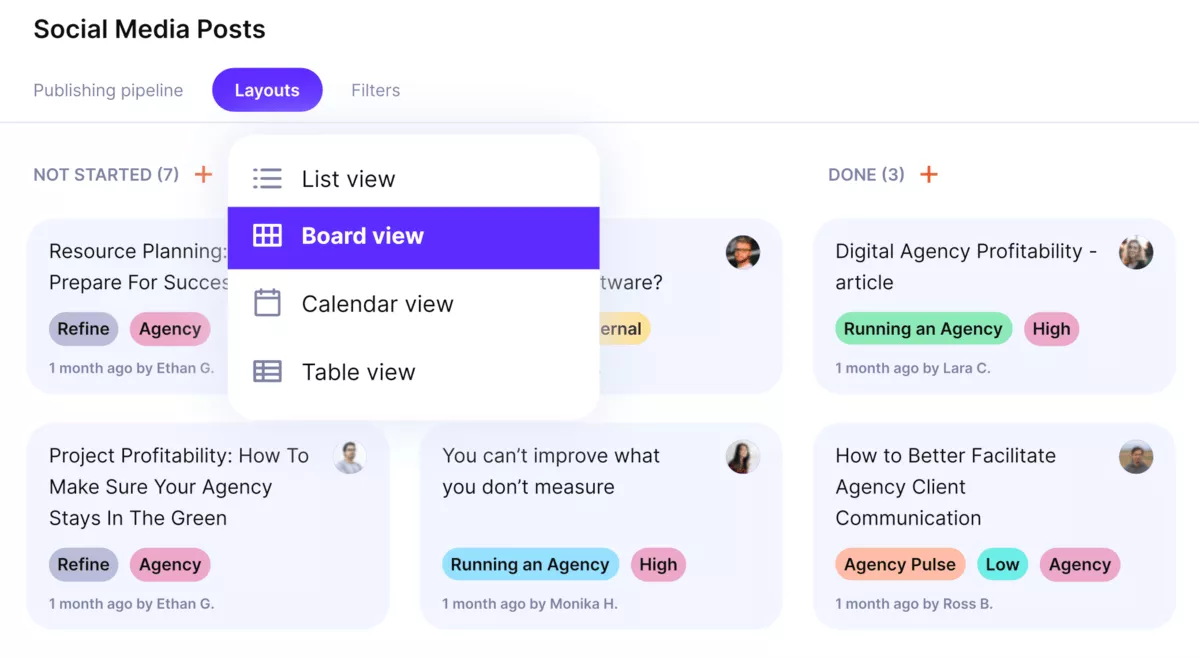
SWITCH FROM MULTIPLE TOOLS TO A SINGLE PLATFORM WITH PRODUCTIVE
Users underline Productive’s comprehensiveness as one of its best features. By integrating various capabilities on one platform, Productive can help you streamline your day-to-day processes, standardize data, as well as reduce your tech stack to optimize costs.
Core Features Include:
- Project Management: Productive streamlines both high-level and granular project tracking. Use project templates to kick off new client engagements and switch up your project management with Gantt, Kanban, List, and other views. For task management, Productive offers simple hierarchies with milestones, dependencies, subtasks, to-dos, and customizable notifications. Clients can be invited to projects free of charge.
- Sales: Productive’s lightweight CRM for agencies helps you get alignment between sales and other key project teams. For simpler prospect management, you can customize your sales funnel stages, as well as view deal history within the sales feed. Thanks to Productive’s Budgeting, you can also access your service rates, build estimates, and export quotes as PDF files. Additional features include converting won deals into projects and sales insights such as lost deal analysis, total and forecasted revenue, performance by sales rep, and more.

PRODUCTIVE GIVES YOU INSIGHTS INTO YOUR SALES PROCESSES
- Budgeting: With Productive, your project finances will be the core of your management processes. Build budgets for various types of client engagements, including fixed-price, hourly, retainer, and hybrid projects. For complex projects, split budgets into separate phases to simplify your money management. Budgeting also includes Billing and Purchase Orders features, which provide easier expense tracking and cash flow management.
- Resource Planning: Schedule your team’s hours, reallocate with drag-and-drop, and switch up your views by people or project. Resource Planning is integrated with Productive’s Time Tracking, so you can automatically create time entries from your bookings. Another lock-in feature is financial forecasting: by switching to the Profitability view, you can forecast your profit margins, revenue, and budget burn to make data-driven decisions. Productive also supports utilization tracking and forecasting.
- Reporting: Productive offers over 50 agency templates that pull data from all your platform activities, including time tracking, resource planning, project and task management, invoicing, and more. These reports can be customized with agency-specific parameters with custom fields. Create dashboards to centralize your data visualizations or have reports scheduled to email.

manage your billable and non-billable hours with productive
Additional features include Docs and Automations. Docs help you manage project information in one place, and you can use Automations to streamline repetitive tasks without coding.
Integrations include project accounting tools such as Xero and Quickbooks, HR integrations such as Breathe and BambooHR, and various other tools including Slack, Google Calendar, and Zapier.
Productive also includes a mobile app and a desktop version for Windows and Mac.
Why Pick Productive As Your Single Source of Truth
Productive offers a combination of features to optimize your agency operations, from financial management and project planning to resource scheduling and sales.
However, despite being a complex platform, Productive is often praised for its intuitive, user-friendly interface, as well as responsive customer support team. This helps streamline the implementation process and ensures your software solution will scale with your agency.
Having that relationship with you guys, being able to get responses quickly and knowing that it gets heard is a big benefit for us. You’re not just another customer where you request things and it gets lost in the backlog. There have been many different things we’ve recommended over the years, and we’ve seen those get released in weeks, sometimes months after. For us, that makes us feel good as a customer.
Read the full story: Using Productive, DotDev Has Grown 50% YoY For the Past Three Years
According to recent research, more than half of agencies don’t have integrated platforms that can provide them with real-time insights into their agency’s finances. Accordingly, only 43% track their forecasted revenue, 33% track their project gross margin, and 18% track their project budget burn rate. Consider this as one of the key benefits that a tool like Productive can bring to your professional service business.
Consider Alternatives If…
You’re used to using various tools, and you want to integrate all of them with your platform. Although Productive does offer a varied set of integrations for project accounting, HR, and communication, it might be limited for certain agency needs. However, consider that one of the main benefits of Productive is reducing the number of apps you use to a single platform.
Pricing
- Plans start with the Essential plan at $9 per user per month, which includes essential features such as budgeting, project & task management, docs, time tracking, expense management, reporting, and time off management.
- The Professional plan includes custom fields, recurring budgets, advanced reports, billable time approvals, and many more for $24 per user per month.
- The Ultimate plan has everything that the Essential plan and Professional plan offer, along with the HubSpot integration, advanced forecasting, advanced custom fields, overhead calculations, and more for a custom price.
- You can also check out the Enterprise Plan with custom pricing for companies that would include more than 50 active users per month.
You can go for a free 14-day free trial before you decide to check out a paid plan.
Find Your Agency’s Perfect Software Match
Switch from multiple tools to a single all-in-one management solution that supports all daily processes.
Scoro – An Extensive Alternative for Business Management
Scoro is a comprehensive work management solution that provides a range of features, including project management, activity tracking, a customer relationship management feature, and invoicing. The software is designed to help businesses manage their operations more efficiently, boost productivity, and increase revenue.
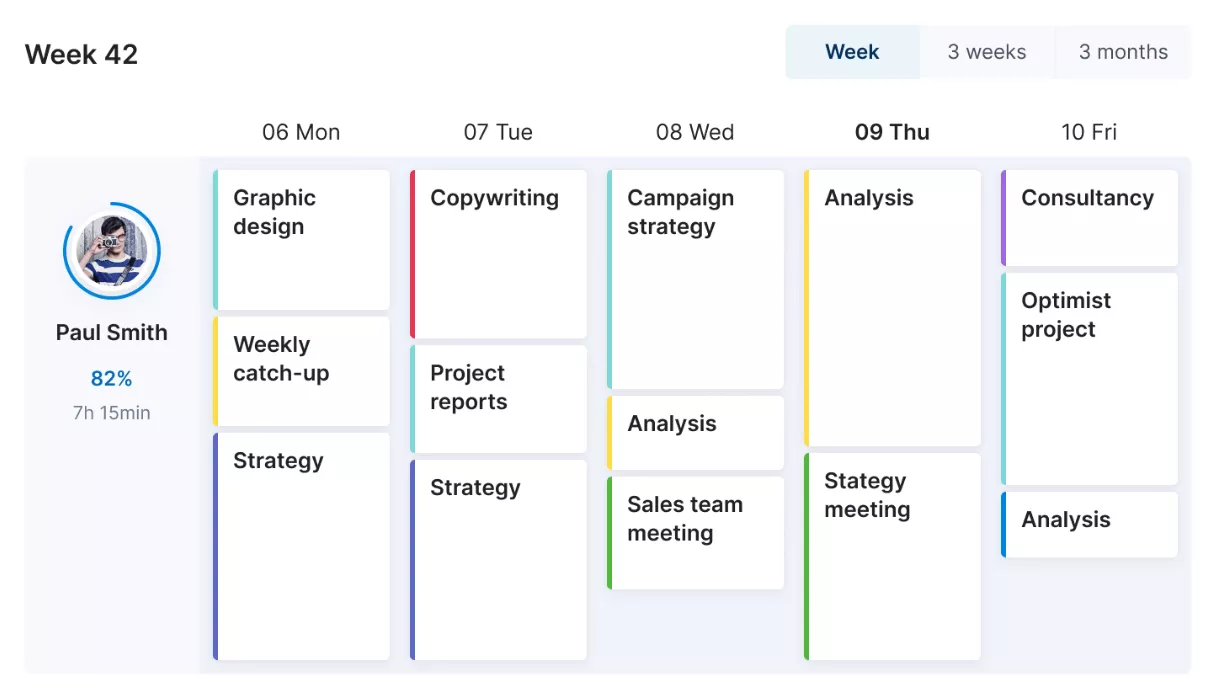
source: Scoro
Core Features of Scoro
- Project management: Scoro’s project management feature supports agency professionals with tracking their fixed-fee, hourly-priced, and retainer projects. It also provides project templates, Gantt charts, and various collaboration features. You can also use the Planner interface for basic team scheduling and capacity overviews.
- Invoicing: Scoro allows users to create and send invoices directly from the platform. Users can customize invoice templates, track payments, and set up automated reminders for unpaid invoices. Scoro also provides purchase orders for expense tracking.
- Time tracking: Scoro’s time tracking feature allows users to track billable and non-billable hours, track attendance, and calculate overtime. You can manage your time entries in multiple ways: by manually creating entries, tracking activities on the go, or prefilling timesheets.
- Reporting: Scoro provides key agency insights with reporting templates and customizable dashboards. Insights include productivity and work metrics, as well as sales performance with forecasted revenue and closing probability.
Why Consider Scoro
Like Productive, Scoro is an extensive agency management tool. It provides everything from collaboration tools, to finance tracking and resource scheduling. Capterra reviews report that Scoro can: “streamline your process from beginning to end, from estimating to managing activities”.
What Could Be Better
While Scoro can be a great solution, this doesn’t mean it’s without flaws. Some of the most notable downsides include a less-than-user-friendly process for some key features. This includes project and task hierarchies, which can be more confusing to set up than with comparable Scoro alternatives:
Task builds/Gantt chart view is a little hard, dependencies don’t function very well, and there appear to be a few problems to sort out.
Source: Capterra
Additionally, multiple users mention issues with notifications being easy to miss and unintuitive to set up at times. Finally, some users mention that Scoro’s starting price point makes it mostly inaccessible to SMEs and that it might include inadequate features for agency support.
Accelo – A Solid PSA Software Alternative
Accelo is a client work management platform meant to help streamline and automate business operations. It offers features such as project management, time tracking, invoicing, status tracking, and more.
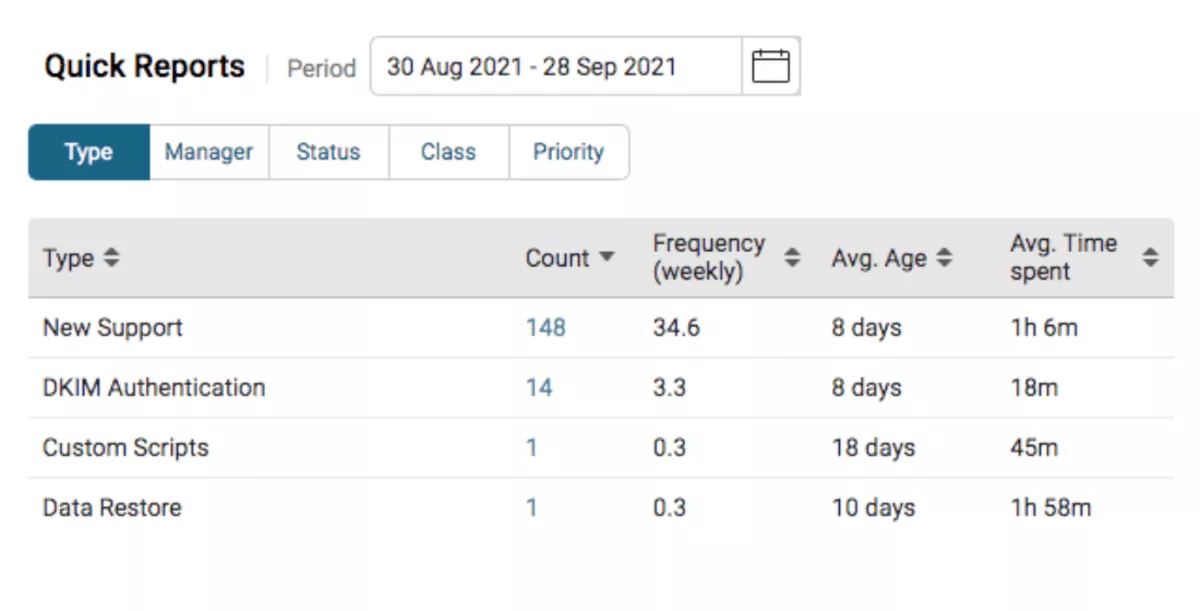
source: accelo
Core Features of Accelo
- Invoicing: Accelo’s invoicing feature allows users to create and send invoices, track payments, and set up automated reminders for unpaid invoices. Accelo also supports retainer management and billing.
- Project management: Accelo’s project management tool allows users to plan and track projects, assign tasks, and collaborate with team members. Users can also track project progress and generate reports. Additional features include simple task hierarchies, Gantt chart, and timesheet management.
- Sales: Accelo includes a variety of key capabilities to help agencies systemize the sales process. This includes custom sales statuses and workflows, quote creation and project templates, and future revenue forecasting.
- Reporting: Accelo offers a wide range of reporting options, including project reports, financial reports, and custom reports. Users can also create dashboards to monitor KPI such as profitability, client payments, and revenue analysis.
Why Consider Accelo
Users underline that one of Accelo’s best features is its collaborative workspace with communication tools for streamlined workflows. As with Productive and Scoro, Accelo combines useful features for agency workflows that promote alignment between multiple departments and support improved business outcomes.
What Could Be Better
There are two frequently mentioned downsides of Accelo: the design of the user interface and the customizability of the tool.
When it comes to the first point, users mention that getting used to Accelo can be a daunting task. This is mostly due to the tool’s complexity, but also its specific terminology that isn’t intuitive to all users. Additionally, a review mentions that the presentation of the tool is modern in some ways, but also shows Accelo’s age in others:
This software was built a long time ago and has not been modernized to the extent it should have. Many modern User Experience functions are not included.
Source: G2
Regarding customization and personalization, some users comment that the platform lacks “wiggle room” — if you’re managing complex projects, you might want to consider some more robust Accelo alternatives.
While agencies with complex and unusual projects might certainly see this as a downside, consider that more structured solutions can be beneficial for standardizing your processes. They can also enable easier set-up and team adoption.
Scoro vs Accelo vs Productive: Project Management
Scoro, Accelo and Productive all share key project management features.
These include:
- Project templates
- Gantt chart
- Task management
- Client access
- Notifications
However, multiple reviews mention difficulties with the way Scoro’s hierarchies are managed, as well as some additional issues with notifications and the Gantt chart feature. When it comes to time tracking, all three tools provide multiple ways of managing entries and streamlining this process for employees and managers.
Productive offers a notable feature in time off management, allowing employees to schedule their leave — managers can determine agency-specific categories of leave and approve requests through the platform.

utilize productive to get the full picture of your agency’s resources
You can also create, manage, and share documentation with Productive’s Docs. Taking this into consideration, it’s a close race with Productive at the forefront.
Scoro vs Accelo vs Productive: Resource Planning
When it comes to resource planning, all three tools provide features for managing your capacity. With Scoro, you can get a capacity overview that is based on planned activities to gauge your team’s availability. With both Accelo and Scoro, you can get utilization insights based on time-tracking data. In Accelo, you can also use the Gantt chart for high-level planning.

balance your agency’s capacity with productive
When it comes to Productive, resource planning is one of its core capabilities. It provides powerful features such as profit, revenue, and utilization forecasting. It also has great additional features such as tentative bookings for scenario planning and placeholders for external staff.
Additionally, Productive helps you get the real picture of your agency’s resources thanks to its integrated leave management. Due to all of this, our vote for resource planning goes to Productive.
Find out more about managing your utilization rate with Productive:
Scoro vs Accelo vs Productive: Budgeting & Billing
With Scoro, Accelo, and Productive, you can manage your retainers and project financial management in one platform. All three tools simplify retainer management, provide key agency insights such as revenue and profitability across projects, and help you track expenses with purchase orders.

get real-time data with an integrated platform like productive
When it comes to billing features, all three tools help you create brand-friendly invoices and set up reminders for payments. You can also view your payments and unpaid invoices to ensure nothing slips through the cracks. However, Scoro and Accelo offer more extensive integrations, such as payment gateways like Stripe.
Therefore, when it comes to specialized project accounting features, Scoro and Accelo take the lead. For budget management and integrating this process into project and resource planning, Productive is your best pick.
Scoro vs Accelo vs Productive: Integrations
Integrations are important because they allow you to connect your agency management software to other tools you use, such as your email marketing software, project management tool, and more.
- Scoro offers integrations with over 1,000 different tools, including Google Drive, Mailchimp, and Zapier. You can also create custom integrations using Scoro’s API.
- Accelo also offers a wide range of integrations, including tools like Slack, Trello, and HubSpot. You can also create custom integrations using Accelo’s API.
- Productive offers integrations with a number of popular tools, including Zapier, Slack, Hubspot, Xero and Google Drive.
Due to this, the integrations category is a tie between Scoro and Accelo.
Scoro vs Accelo vs Productive: Which Software Should You Choose?
After evaluating the core features of each software, it’s clear that each tool has its own strengths and weaknesses.
Both Scoro and Accelo are comprehensive tools, but they are also pricey when comparing them to similar solutions on the market. On the other hand, Productive is a great option for smaller and mid-sized businesses that want to manage a suite of agency processes in one platform, but it might not be able to integrate your entire tech stack.
In the end, it all depends on your agency’s specific needs and what you think would work best for your teams.
If you’re looking for an all-in-one business management solution, consider booking a demo with Productive.
You can also read about other Productive competitors and their pros and cons.
Connect With Agency Peers
Access agency-related Slack channels, exchange business insights, and join in on members-only live sessions.





