Top 15 Creative Agency Project Management Software 2026 Review
Looking for the right creative agency project management software for your creative teams?
Well, you’re in the right place. This guide compares 15 project management tools used by marketing and design teams at agencies. For each option, we highlight what it’s best for, the features that matter in creative workflows, and the tradeoffs to watch for before you commit.
If you want a deeper breakdown of workflows, roles, and templates, see our guide to creative project management.
What is the Best Project Management Software for Creative Agencies in 2026?
The best project management software for creative agencies in 2026 is Productive, with LiquidPlanner, Workfront, Wrike, Asana, Trello, Workamajig, ProofHub, ClickUp, Teamwork, and Jira as strong alternatives depending on your workflow.
Here’s a snapshot of the best project management tools for creative agencies, along with their best use cases and free option available remarks.
| Tool | Free option available | Use this tool | Skip this tool if |
|---|---|---|---|
| Productive | No | You want one system for projects, resourcing, budgets, and reporting, without stitching together extra tools. | You only need a lightweight task board and do not want to pay for an agency-focused platform. |
| LiquidPlanner | No | You need predictive scheduling and dynamic timelines for complex delivery planning. | You need budgeting, billing, or profitability tracking built into the same workflow. |
| Workfront | No | Your creative ops flow is centered on Adobe tools and structured review workflows. | You want a simpler setup and faster day-to-day navigation for non-ops users. |
| Wrike | Yes | You want structured work tracking with workload views for planning team capacity. | You need budgeting included on lower-tier plans, not locked behind enterprise pricing. |
| Asana | Yes | You want clean task planning and cross-team coordination with minimal friction. | You need deep resource planning or agency financial tracking inside the same tool. |
| Trello | Yes | You want simple Kanban boards for small creative teams and lightweight workflows. | You need advanced reporting, resourcing, or budget controls without relying on add-ons. |
| Workamajig | No | You want an agency-focused system that includes project delivery plus billing and financial workflows. | Your team cares a lot about modern UI, quick configuration, and flexible reporting. |
| ProofHub | No | Proofing and approvals are your priority, and you want feedback to live next to the work. | You need a broader agency stack replacement with strong resourcing and financial visibility. |
| ClickUp | Yes | You want heavy customization, dashboards, and lots of views in one workspace. | You want an agency-ready setup out of the box, with less admin and configuration. |
| Basecamp | No | You want straightforward collaboration with low overhead and simple project spaces. | You need time tracking, advanced reporting, or multi-project resourcing. |
| Jira | Yes | You run dev-led creative work and need ticketing, sprints, and robust issue tracking. | Your work is mostly client delivery and you need resourcing and budgeting. |
| Planview AdaptiveWork | No | You need portfolio-level planning across many teams, programs, and governance needs. | You want an agency-first tool that is quicker to adopt and easier to run day to day. |
| Easy Project | No | You want straightforward project tracking with basic time and budget structure. | You need deeper resource allocation and advanced financial reporting. |
| Teamwork | Yes | You want a client delivery tool with strong project structure and collaboration features. | You need resource forecasting and profitability tracking tightly connected to delivery. |
| Plaky | Yes | You want a budget-friendly tracker for simple projects, lists, and boards. | You need broad integrations and advanced agency workflows beyond task tracking. |
1. Productive – Best all-in-one tool creative agency software
If you run a creative agency or a studio, you’ve probably lived this loop: the work is moving, the client wants an update, and leadership asks two simple questions: “Are we on budget?” and “Do we have capacity for the next request?”.
The answers exist, but they’re spread across tools and formats.
Project status is in one place, time is somewhere else, resourcing is in a planner, and budgets are in a spreadsheet or finance report. So the update turns into a mini data project.
Productive is built to reduce that overhead. It connects project management, time tracking, resource planning, and budgeting in one system so day-to-day decisions are faster and less dependent on manual reconciliation.
Manage creative projects with Productive
Run projects in one place, with views creative teams actually use
Creative work comes with parallel streams: design tasks, feedback rounds, content production, and last-minute client requests. If your tool forces one rigid view, teams end up recreating “their way of working” in side docs.
Productive supports common project views, including Kanban boards and Gantt charts, so teams can manage tasks and handoffs in a format that fits how they plan and deliver. When assets and context also live next to the work through Docs, fewer details get lost between meetings, comments, and file links.
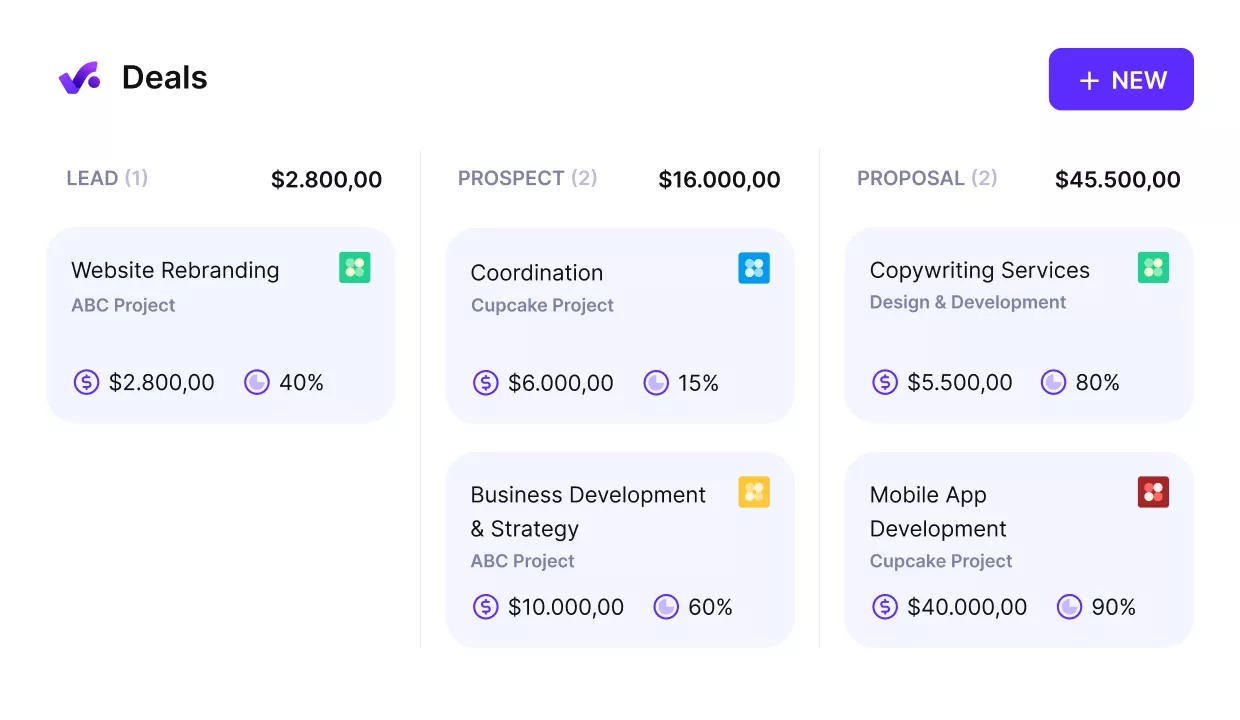
Easily manage and track projects with dependent tasks and timelines.
Compare planned budget vs. actual effort while work is still adjustable
Budget problems usually show up in small ways first: a round of revisions that takes longer than planned, a deliverable that expands, or a few people logging extra hours to hit a deadline. If budget tracking happens in a separate spreadsheet, those signals get noticed late, when the team is already deep into the overrun.

Get early warnings of budget overruns.
Productive keeps time and expenses connected to project budgets, so you can review budget vs. actuals without exporting timesheets or rebuilding a weekly report. If you need to look ahead, Forecasting helps you project how today’s plan affects future budget burn.
Plan capacity from the same place you run projects
The hardest part of resourcing is not making a plan. It’s keeping the plan realistic when timelines move and priorities change. Many teams plan in a separate tool, then spend time syncing it back to what is actually happening in projects. With Productive’s Resource Planner, you can allocate people to projects and see upcoming workload in a single view.

Get full visibility in your staff’s workloads.
That supports practical planning decisions like holding time for a new campaign, adjusting staffing when a project slips, or checking whether a new request fits without forcing overtime.
Track staff utilization as a delivery signal, not a finance-only report
Utilization becomes a problem when it’s only reviewed after the fact. By then, the burnout has already happened, or you’ve already paid for weeks of idle capacity. When resourcing and logged time sit in the same system, it’s easier to review workload patterns alongside active projects and act earlier.
That means spotting who is consistently overloaded, who is heading toward bench time, and where work distribution needs to change before deadlines start slipping.

See who’s overbooked or has idle time in a few clicks.
Make timesheets useful to delivery, not just finance
Timesheet adoption drops when it feels like admin work that only matters at invoicing time. Productive supports timers and manual entry, and it keeps time tied to the work and the budget.
The value is operational: timesheets become a live input for delivery decisions, not a month-end clean-up task. You can also keep expenses closer to the work when needed, including using Purchase Orders for expense tracking.

Get accurate and reliable timesheets data with automated time tracking.
Keep reporting clean with approvals and client collaboration
Timesheets and expenses are often where reporting breaks down, not because people are careless, but because the workflow lacks a clear review step.
Productive supports time approval so budget owners can review time entries before they’re used in reporting or client-facing workflows. Expense approval is also available (on the Ultimate plan).
Time off requests can be approved before absences are confirmed in the Resource Planner, which helps keep plans realistic when schedules change.

Compare project progress against key performance metrics.
Client feedback can also turn into scattered email threads and repeated status pings. With a Client Portal, you can give external users a dedicated place to follow progress and collaborate based on your process, so project conversations stay closer to the work.
If you need leadership-level visibility, Productive also includes Reporting and Integrations so you can share the right views and connect with your existing tools.
Pricing
- Plans start with the Essential plan at $10 per user per month, which includes essential features such as budgeting, project & task management, docs, time tracking, expense management, reporting, and time off management.
- The Professional plan includes custom fields, recurring budgets, advanced reports, billable time approvals, and much more for $25 per user per month.
- The Ultimate plan has everything that the Essential plan and Professional plan offer, along with the HubSpot integration, advanced forecasting, advanced custom fields, overhead calculations, and more. Book a demo or reach out to our team for the monthly price per user.
You can check out Productive with a 14-day free trial before you decide to subscribe to a paid plan.
Run creative projects, budgets, and capacity in one place
Plan work, track time and budgets, and forecast resourcing without stitching together five tools and spreadsheets.
2. LiquidPlanner – Best for Resource Scheduling
LiquidPlanner is one of the best tools for dynamic scheduling and predictive analytics. It helps businesses manage their projects and resources.
Key Features
- Real-time project visibility
- Automated scheduling
- Resource management
- Time tracking
- Reporting
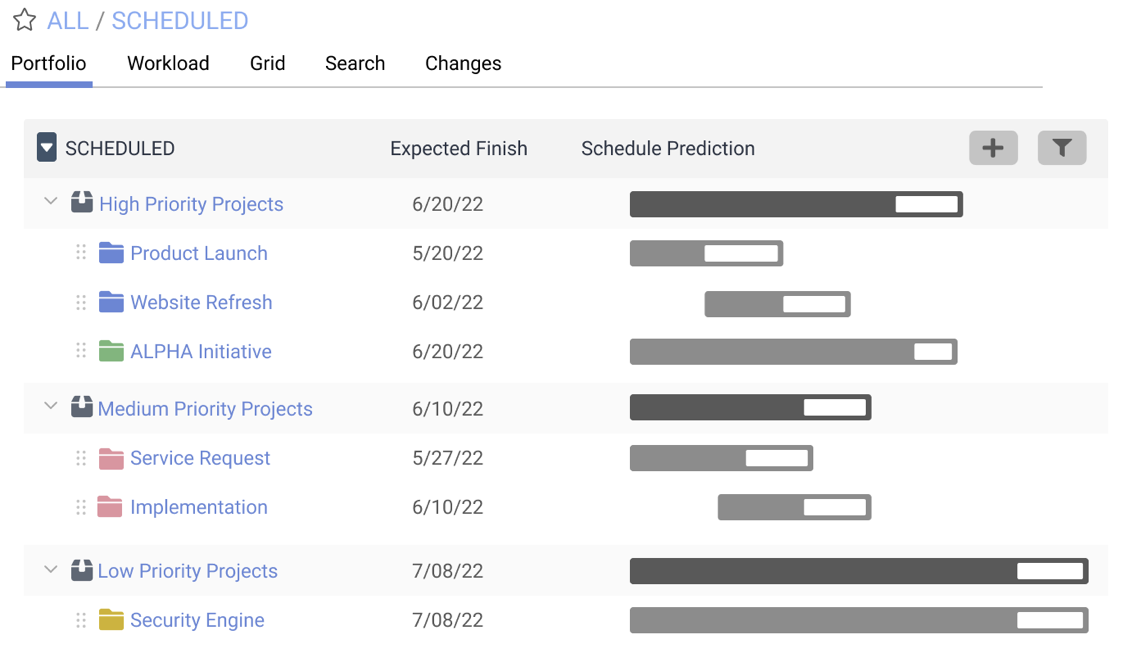
SOurce: liquidplanner
Pros
Positive customer reviews for LiquidPlanner highlight its ease of use, customizable features, and strong planning and tracking capabilities. LiquidPlanner also provides dynamic resource planning to help agencies adapt to changes and balance workloads successfully.
Cons
Negative customer reviews often mention issues with support, limited reporting options, and difficulties with setting up the software. A significant downside is that LiquidPlanner does not come with a built-in budgeting or billing feature, which limits its potential for complex projects.
For a broader set of platforms, see our list of the top LiquidPlanner competitors.
3. Workfront – Best for Adobe Integration
Workfront is a solution designed to help creative teams streamline their work processes and improve productivity. Workfront includes integrations with popular apps like Salesforce, Adobe Creative Cloud, and Jira.
Key Features
- Project and task management
- Customizable workflows
- Streamlined teamwork
- Reporting
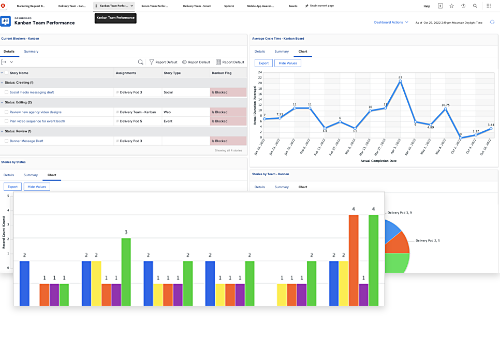
Source: workfront
Pros
Positive reviews praise Workfront for its comprehensive project tracking capabilities and robust reporting features. This includes simple project sharing, managing progress, and workflow support.
Cons
Similarly to LiquidPlanner, users comment that Workfront can be a bit difficult to use — specifically, that it’s “difficult to create personalised reports and overviews, and notifications can be easily lost” (Source: Capterra). Some users have also reported difficulties with support and issues with the software’s performance.
If this is something that you’re already struggling with, consider some of the top Workfront competitors instead.
4. Wrike – Best for Project and Resource Management
Wrike is a cloud-based solution that helps businesses manage their projects and tasks. It also integrates with popular apps like Salesforce, Slack, and Google Drive.
Key Features
- Schedule tasks
- Customizable workflows
- Analytics capabilities
- Time tracking
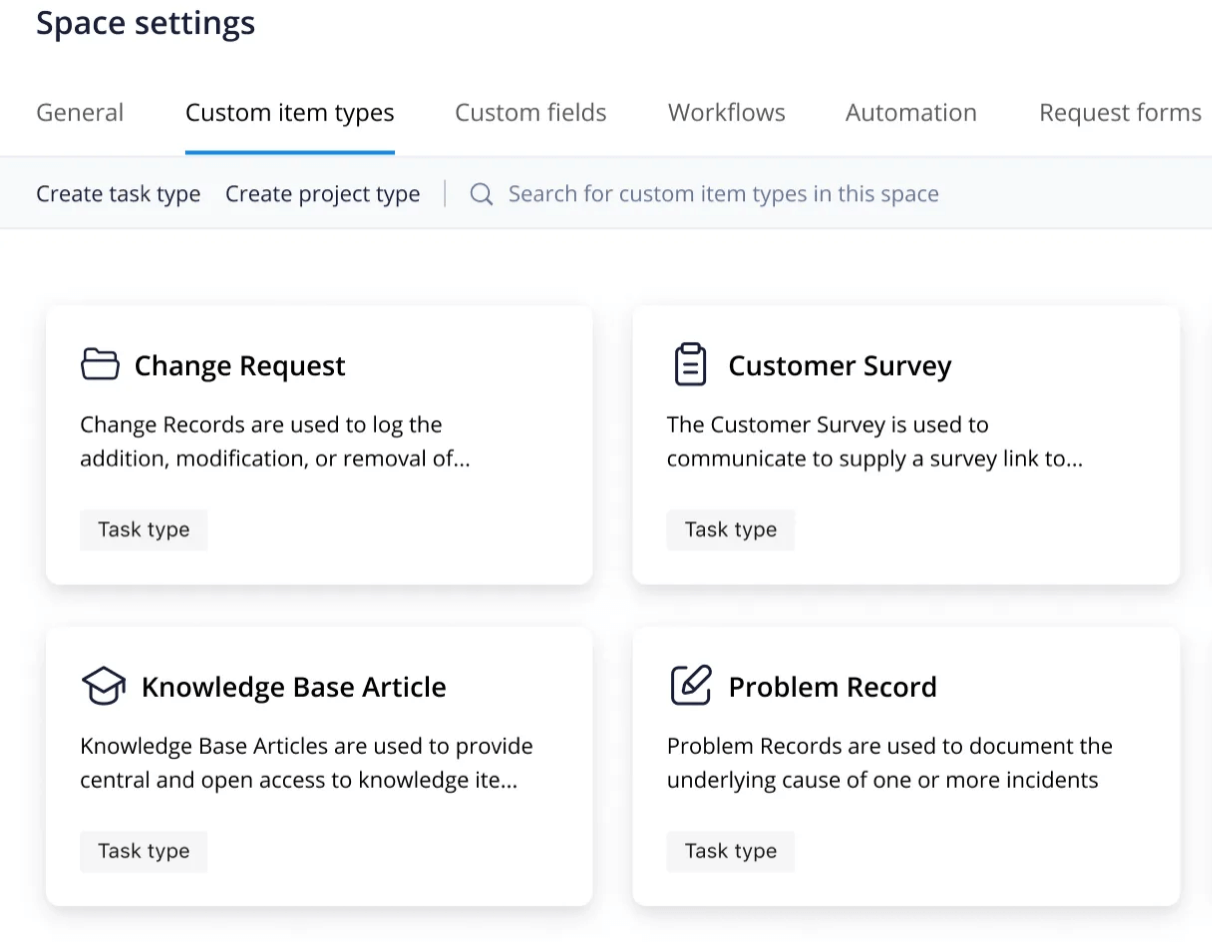
source: wrike
Pros
The best part of Wrike is the intuitive UI, comprehensive project planning features, and the ability to collaborate with team members in real time. Wrike also offers workload charts for project resources management.
Cons
As one of the main downsides, consider that Wrike currently offers budgeting only in its most advanced pricing plan. Most agencies will need this feature to prioritize client projects and support sustainable growth.
For smaller creative teams and agencies with limited resources, it might be better to consider some alternatives with built-in budgeting in basic plans.
Check out our comparison of Wrike, ClickUp and Productive to learn more.
5. Asana – Best for Streamlined Features
Asana offers a range of features for managing projects, task scheduling, and resource planning. It also integrates with popular apps like Slack, Salesforce, and Google Drive.
Key Features
- Project and task management
- Custom templates
- Reporting
- Timelines
- Dashboards
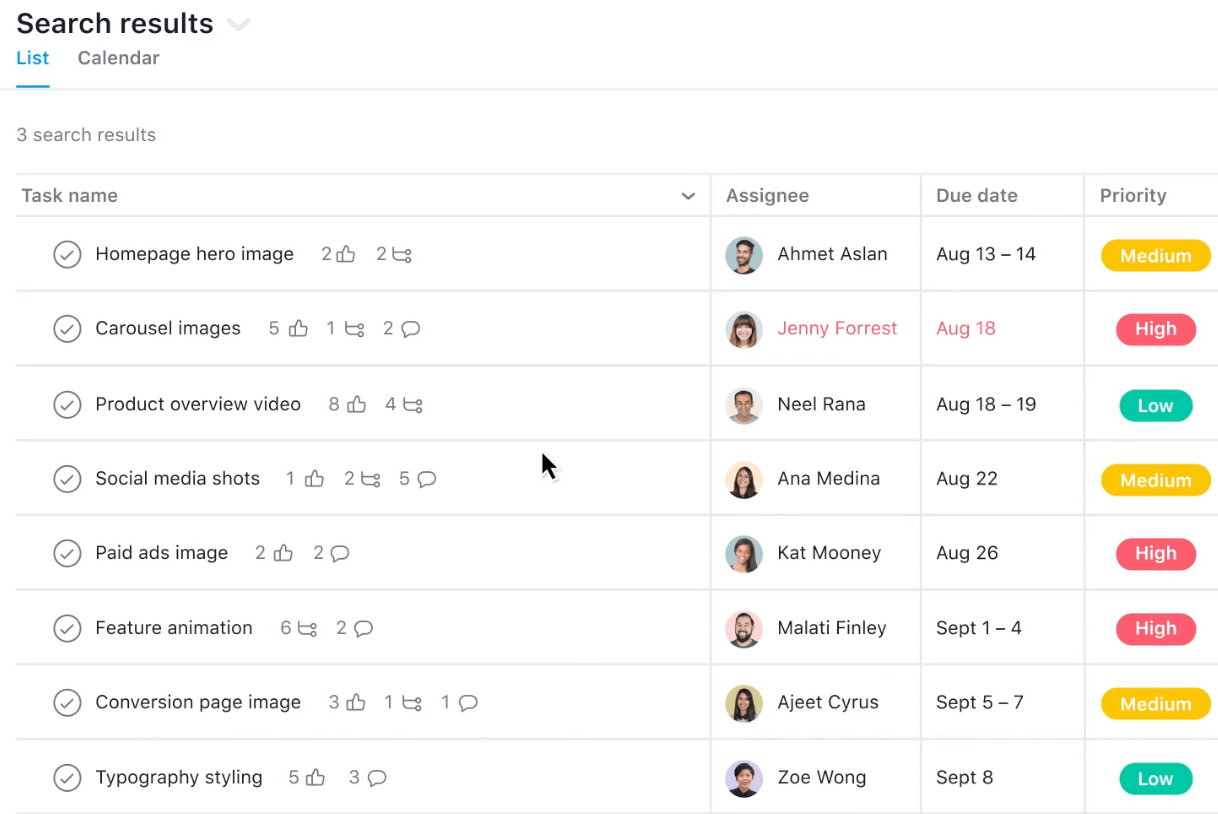
source: asana
Pros
Asana is a popular choice for project managers, businesses, and individuals, especially those working with agile methodologies. It offers dashboards specifically designed for Scrum and Kanban boards. Positive feedback also includes user-friendly UI and strong collaboration features.
Cons
As one of the main downsides, Asana lacks some advanced features, such as robust resource planning, Gantt charts, and robust reporting. Financial features, such as forecasting and project budgeting, are also better developed in tools built for creative delivery.
6. Trello – Best for Simple Task Management
Trello is a tool for ad agencies that help businesses manage their projects, tasks, and conversations. Trello integrations include apps like Slack, Google Drive, and Jira.
Key Features
- Task management
- Customizable boards, lists, and cards
- Reporting
- Community support
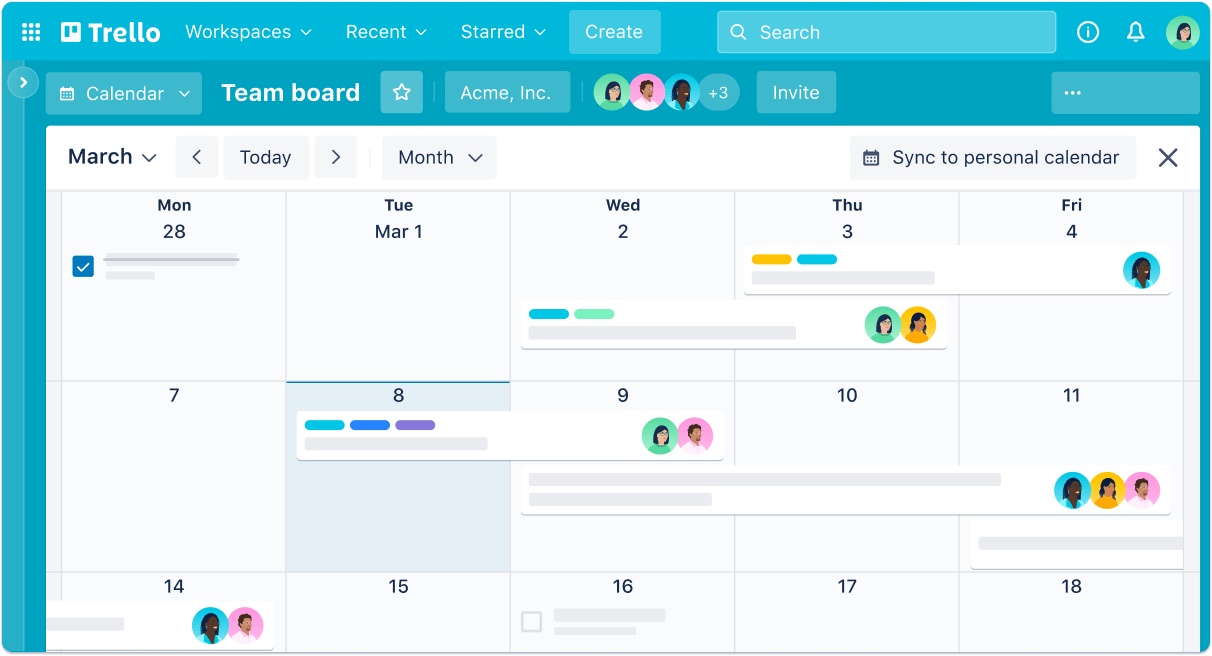
source: trello
Pros
Trello is a great choice for creative teams that are focused on tasks and collaboration support. Due to its simplicity, it can be a good match for creatives who are unused to managing their processes or have beginner project planning skills.
Cons
Negative customer reviews often mention limitations in customization options, limited reporting capabilities, and the need for third-party integrations to unlock certain features. For more advanced agency operations support, consider all-in-one tools instead.
7. Workamajig – Best for Marketing Project Management
Workamajig is a project tracking tool designed for creative and marketing teams. Workamajig has integrations with popular apps like Quickbooks, Adobe Creative Cloud, and Slack.
Key Features
- Project and task management
- Time tracking
- Budgeting
- Resource planning
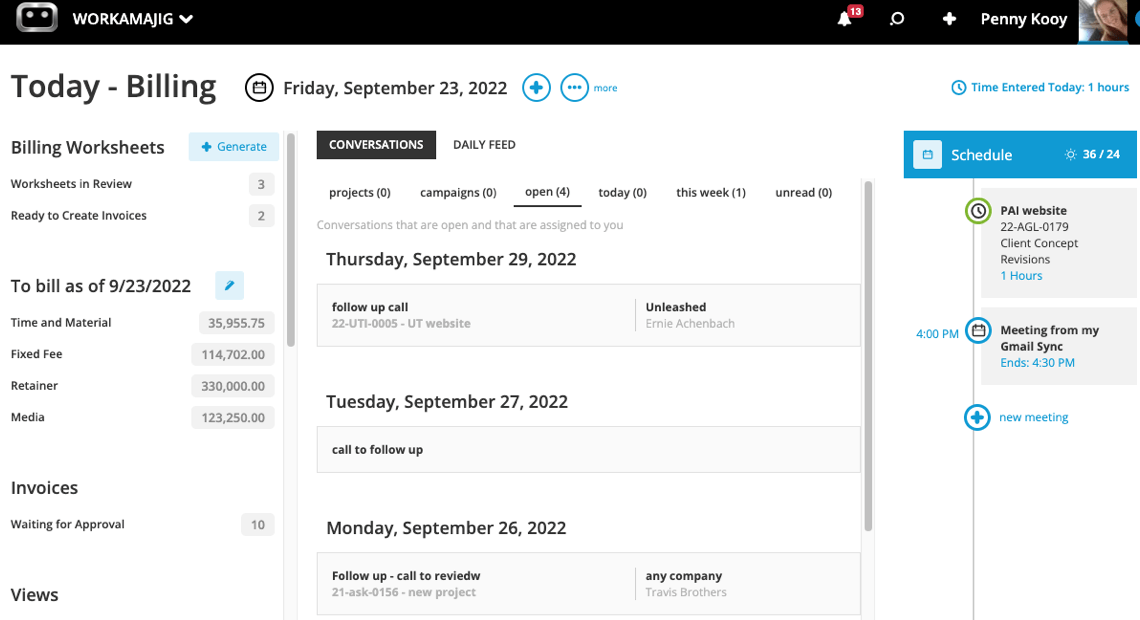
source: workamajig
Pros
Positive customer reviews for Workamajig often mention its comprehensive project planning capabilities, customizable features, and robust reporting options. Workamajig includes billing and financial support, which supports strategic business planning.
Cons
Due to its somewhat outdated UI, it might not be the ideal pick for inexperienced teams or those who prioritize a more modern user experience.
8. Proofhub – Best for Project Templates
Proofhub is an advertising agency project management software solution that helps businesses manage their projects, content, and teams. Key features include integrations with popular apps like Dropbox, Google Drive, and Outlook.
Key Features
- Project and task management
- Time tracking
- Team communication
- Reporting
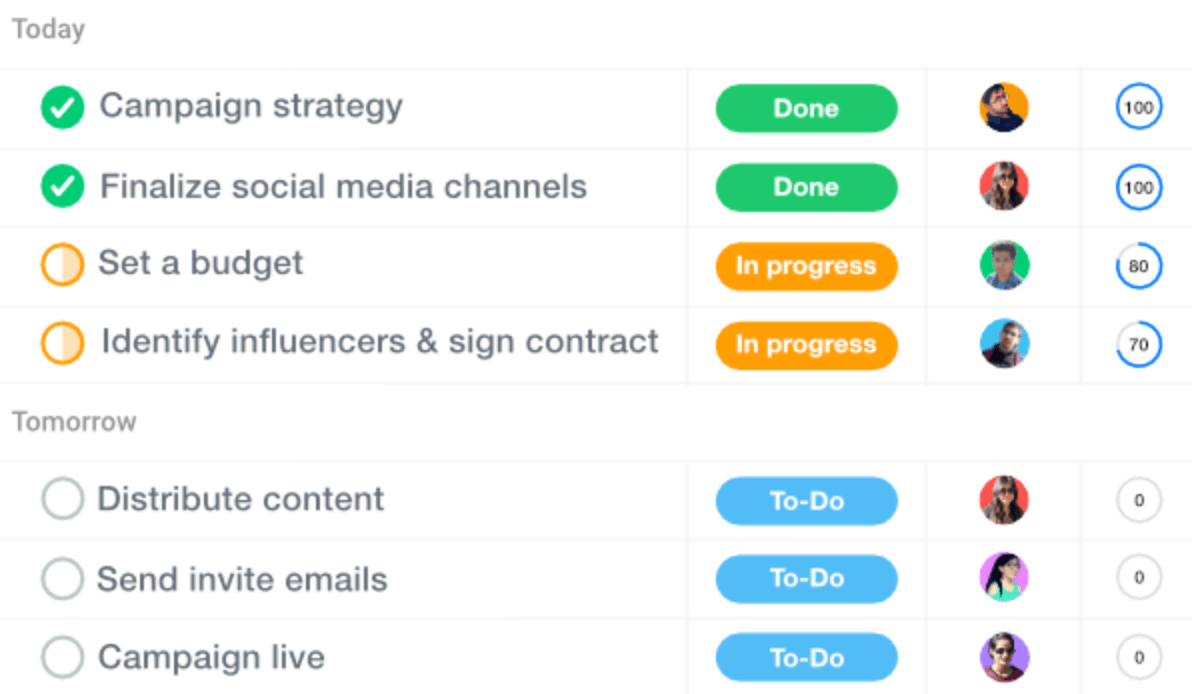
source: proofhub
Pros
Users appreciate Proofhub’s intuitive UI, customizable project management workflows, and collaboration features. Users highlight the tool’s versatility for organizing tasks, tracking time spent, and keeping client feedback and internal updates in sync.
Cons
Some negative reviews mention that Proofhub is lacking in the integrations area in comparison with similar software, which might be a downside for agencies that are used to their tool stack. Also, there seems to be an occasional lack of responsiveness from Proofhub’s support team.
9. ClickUp – Best for Customizable Dashboards
ClickUp is a marketing project management solution that helps businesses manage their projects, tasks, and teams.
Key Features
- Project and task management
- Time tracking
- Team collaboration
- Reporting
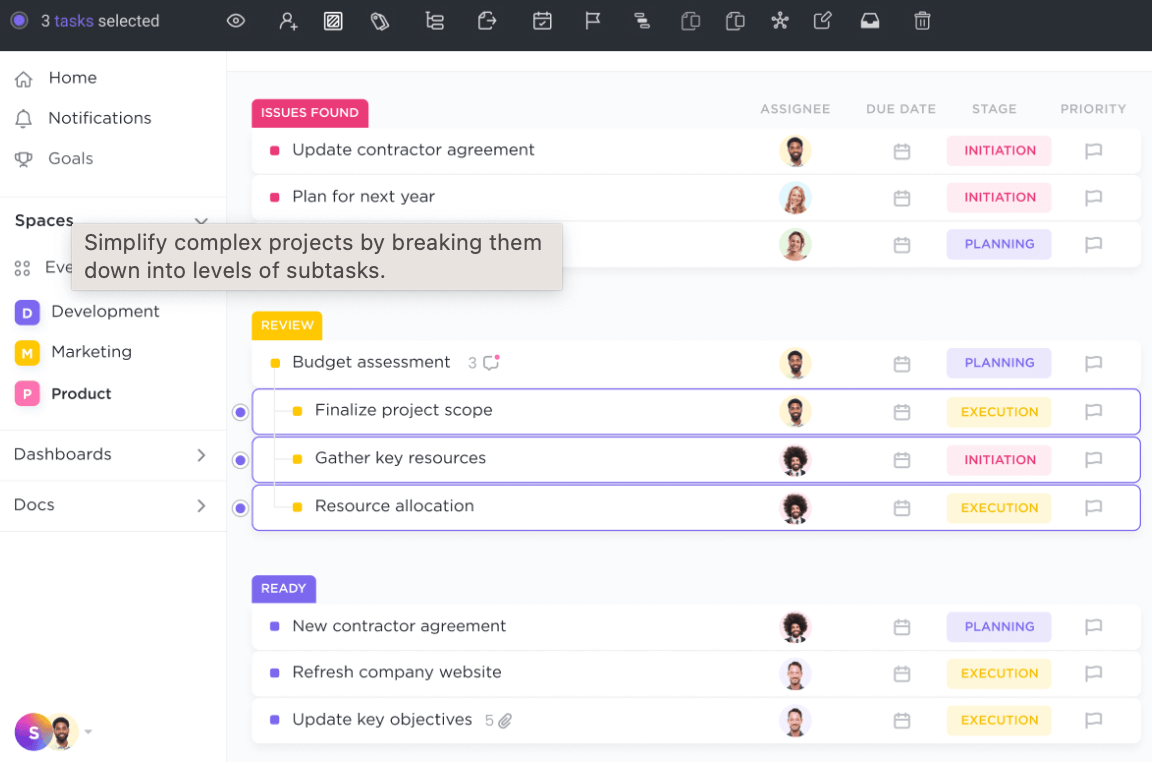
source: clickup
Pros
Positive customer feedback often includes ClickUp’s flexibility, customizable workflows, and strong collaboration features. The software is praised for its ability to adapt to different types of projects and teams, making it a popular choice for businesses of all sizes.
Cons
ClickUp may not be ideal for supporting end-to-end workflows because it lacks some essential features specific to agency workflows: resource allocation, financial tracking, and project costing tools. This can make it challenging for creative agencies to manage their projects and track their profitability effectively.
10. Basecamp – Best for Collaboration
Basecamp is a web-based project planning and team collaboration tool that allows teams to organize and track their work in one place.
Key Features
- Project planning
- Tasks and collaboration
- File sharing
- Scheduling
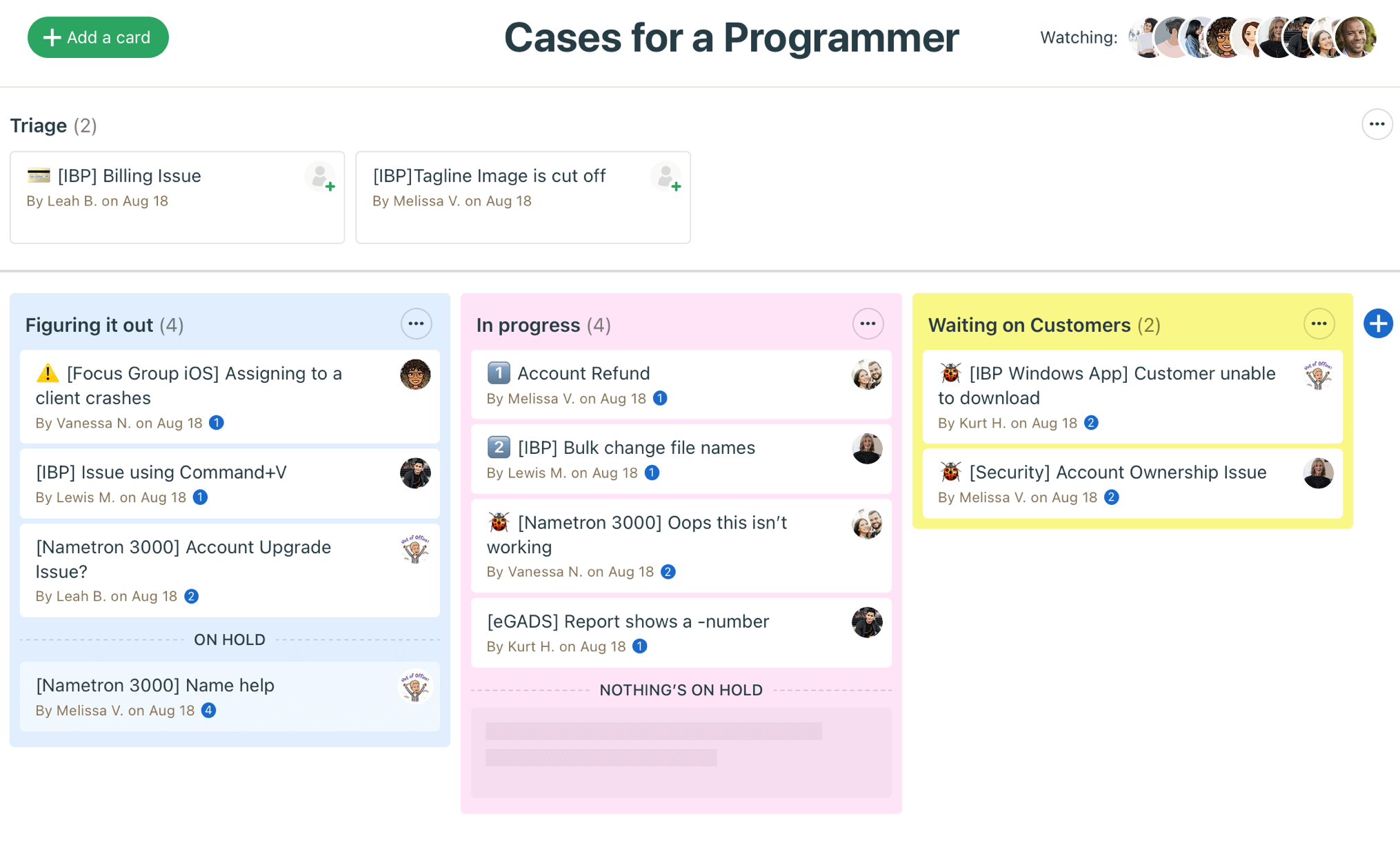
source: basecamp
Pros
Basecamp has received good reviews for its simple and intuitive interface and strong collaboration features. It can be a good option for agencies that want a simple place to coordinate work and keep client updates organized.
Cons
Basecamp lacks some more advanced features, such as time tracking and advanced reporting tools, both of which are essential to keep project timelines on track and manage progress effectively.
11. Jira – Best for Development Teams
Jira is a popular project management software solution developed by Atlassian, primarily used for software development.
Key Features
- Project management
- Issue tracking
- Real-time collaboration
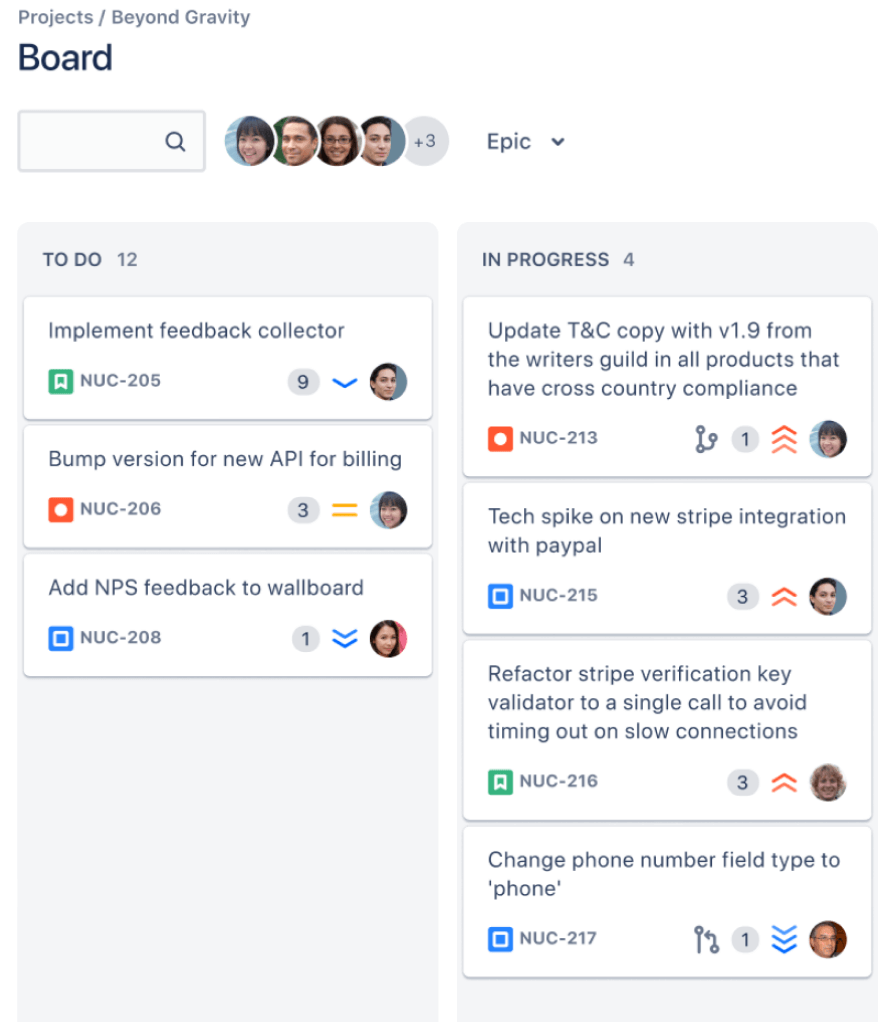
source: jira
Pros
Jira tends to be praised for powerful issue tracking and agile project management features. It offers a comprehensive GitHub integration, and other capabilities that support developers and designers in their day-to-day tasks.
Cons
Jira can be a good choice for agile teams, such as development or design agencies. However, agencies looking to address resource management challenges should consider another option, as Jira doesn’t offer resource allocation.
12. Planview AdaptiveWork – Best for Project Portfolios
Planview AdaptiveWork, formerly Clarizen, is a cloud-based project management and collaboration tool that allows teams to plan, track, and execute projects.
Key Features
- Project tracking
- Task management
- Effective resource management
- Real-time collaboration
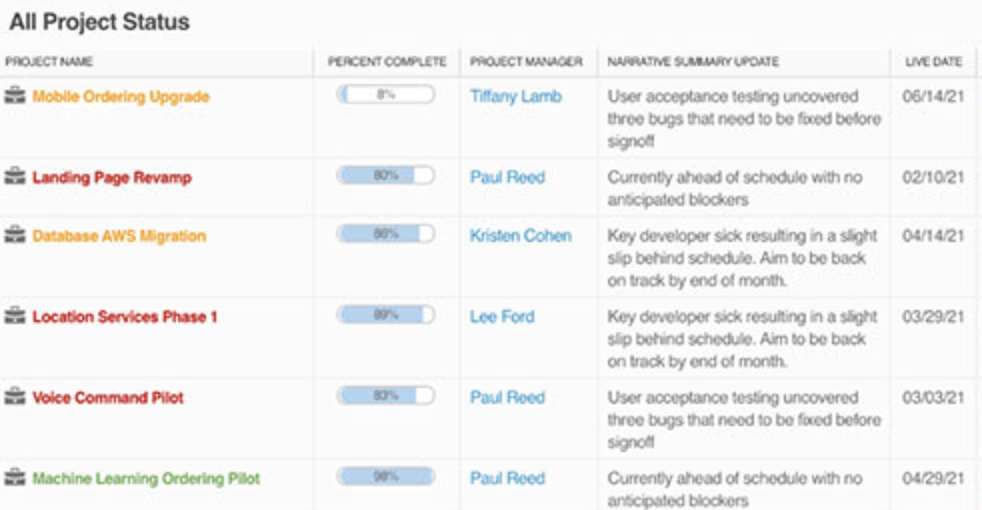
source: clarizen
Pros
Planview has received positive feedback for its robust work tracking and collaboration features. It can be a good pick for workflow management and balancing daily tasks.
Cons
Some users state that Planview’s financial reporting and resourcing capabilities aren’t what they expected. The software lacks built-in timesheets and invoicing features, which are critical for many agencies in profitability and cash flow management.
We also covered Planview in our article on the top Replicon competitors; head over there to learn more.
13. Easy Project – Best for Managing Time and Finances
Easy Project is a cloud-based creative project management software tool that offers project tracking, task management, and team collaboration.
Key Features
- Project tracking
- Task management
- Resource planning
- Real-time collaboration
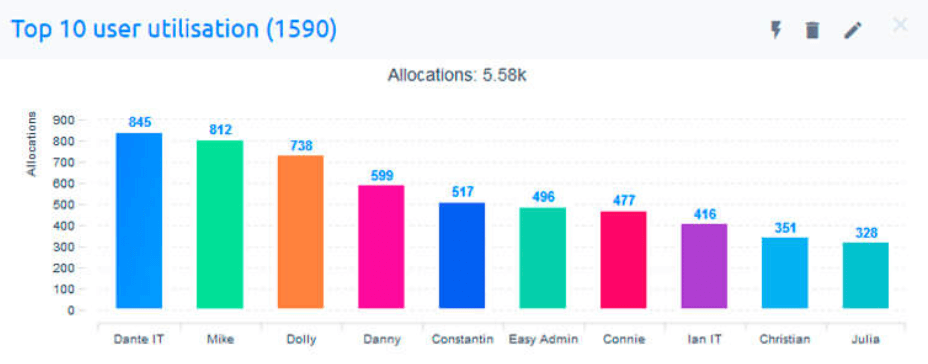
source: easy project
Pros
Positive user feedback on Easy Project often emphasized its comprehensive work tracking features and user-friendly interface. Another benefit for marketing and design projects within smaller creative agencies is the tool’s affordability. Businesses with sensitive data can also consider an on-premise integration.
Cons
Negative feedback has cited occasional performance issues and limited integrations. Additionally, Easy Project lacks capabilities for resourcing and in-depth financial reports.
Learn more about small businesses and freelancer solutions in our list of the top HoneyBook alternatives.
14. Teamwork – Best for Project Management
Teamwork is a web-based project management and team collaboration tool that offers project tracking, task management, and real-time updates.
Key Features
- Project tracking
- Task management
- Time tracking
- Real-time collaboration
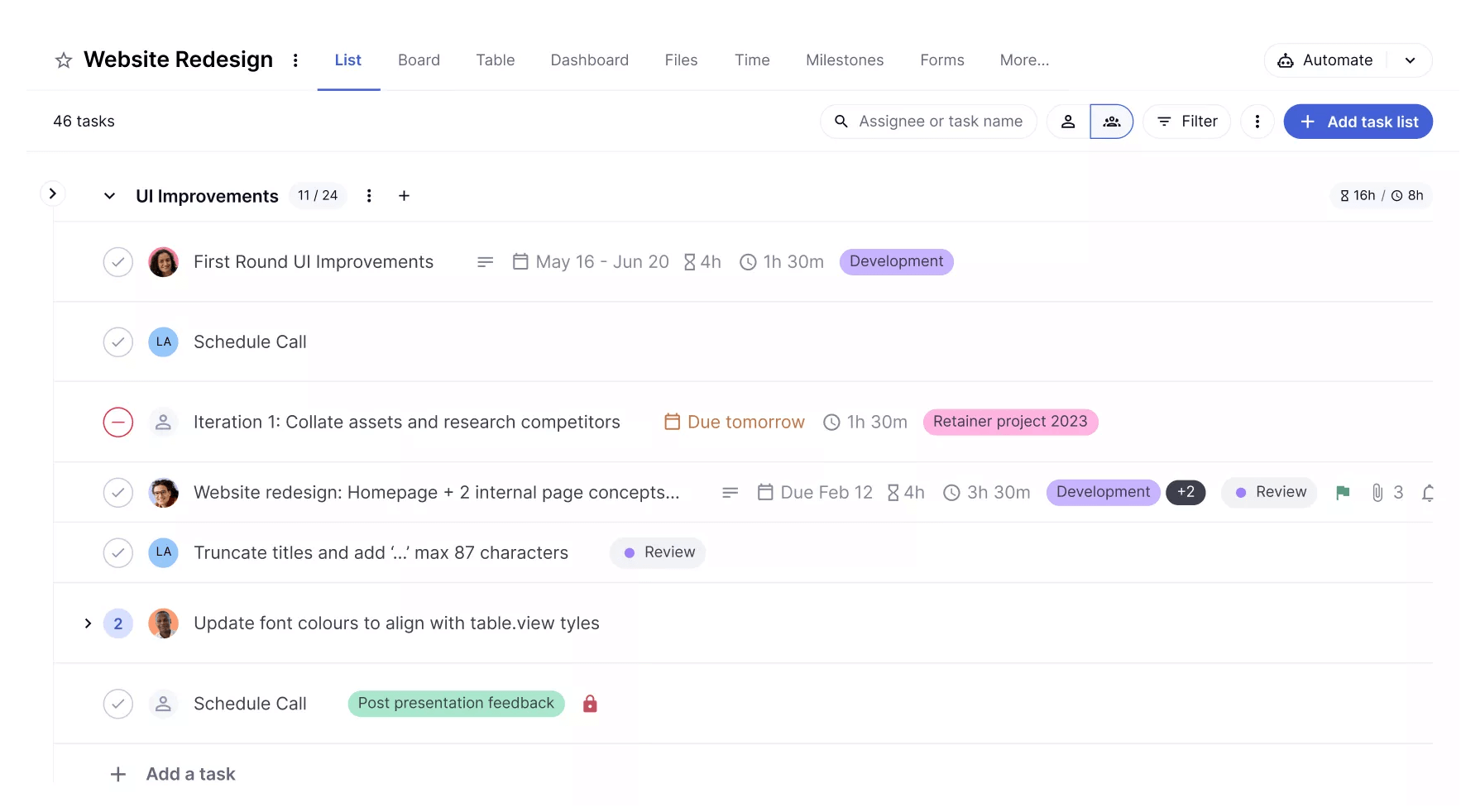
source: teamwork
Pros
Positive customer reviews of Teamwork often mention its structured delivery features, intuitive user interface, and excellent customer service. Some negative reviews have cited limitations in Teamwork’s financial reporting capabilities and occasional technical glitches.
Cons
Teamwork can be a good choice for agencies that are looking for intuitive management. However, as it doesn’t offer resourcing support, it’s not the most suitable for comprehensive resource forecasting and management. For that, check out some of the top Teamwork competitors instead.
15. ManyRequests – Best for Client Communication
ManyRequests offers a full set of features for creative teams, but lacks some more advanced capabilities for efficient workflows.
Key Features
- Client portal and intake forms
- Design feedback
- Time tracking and invoicing
- CRM

source: manyrequests
Pros
Users praise Plaky for its ease of use and intuitive interface, which prompted them to switch from more expensive tools. Plaky offers custom fields to adapt to each project’s specific needs, Gantt charts for planning on a timeline, and 24/7 live support.
Cons
Plaky still lacks integrations with the most popular and widely used apps like Google, Zapier, or Mailchimp. Users also say they’d like to choose which page they land on upon logging in.
What Are the Key Features of Creative Project Management Software?
The key features of creative project management software are collaboration, reporting, forecasting, time tracking, billing, usability, and automation.
If you want a quick gut-check before you shortlist project management tools for your creative teams, start with this list, then look at what each feature helps you do during a real project.
- Collaboration: Keeps briefs, feedback, and task updates tied to the work so handoffs stay clean and fewer decisions get lost across email threads.
- Reporting: Helps leads answer day-to-day questions fast, like what is blocked, what is late, and which projects need attention before they turn into client escalations.
- Forecasting: Supports planning ahead by showing what current work means for future capacity and staff utilization, so you can spot crunch periods and gaps earlier.
- Time tracking: Creates a reliable record of effort by project and deliverable, which is critical for budgeting, estimating, and explaining where time went when scope shifts.
- Billing: Makes invoicing easier when billable work and expenses are already organized, reducing end-of-month clean-up and missed billable items.
- Usability: A strong user experience makes it easier for creative teams to keep tasks, timelines, and timesheets up to date, which is what makes planning and reporting reliable.
- Automation: Reduces repetitive admin like routing creative requests, sending reminders, and handling recurring steps, so project leads spend more time managing delivery and less time nudging work forward.
What Are the Benefits of Creative Agency Project Management Software?
The benefits of creative agency project management software are better client relationships, smoother collaboration, and fewer manual admin steps because key workflows are tracked and automated in one place.
Benefit 1: Improved client relationships
- Keep expectations clear by tracking scope, deadlines, and budget-impacting changes in one system. This makes it easier to explain what changed and why, before a project slips or costs more than planned.
- Give clients and other external users more visibility into delivery without chasing status updates across email threads. This reduces last-minute escalations and helps teams protect focus time.
- If you want to strengthen the operational side of client work, start here: Budgeting tools, resource management software, CRM software for agencies
Benefit 2: Streamlined collaboration
- Assign clear owners and handoffs, so the team doesn’t waste time figuring out who’s doing what, or what’s blocked.
- Keep feedback and deliverables tied to the work, including proofing and approvals, so decisions don’t get buried across threads and apps.
- If your team needs more structure for creative delivery, explore: Design project management tools, marketing project management software, or all-in-one digital agency management software
Benefit 3: Automated workflows
- Reduce repetitive admin like manual status chasing, copying numbers into spreadsheets, and rebuilding weekly reports.
- Make time and cost data easier to use by capturing it consistently and tying it to projects, budgets, and reporting.
- To go deeper on the building blocks, consider: Accounting tools, time tracking software, PSA software, or all-in-one agency management solutions
Before using Productive, I would have to spend 8 hours to figure certain numbers out. Now, I have those numbers in real time, at a glance.
How To Choose the Right Creative Agency Project Management Software?
You should choose creative agency project management software by shortlisting project management tools that match how your creative teams deliver work, confirming they can answer your reporting questions, and testing them on a real project before you commit.
Step 1: Map your workflow before you compare tools
Write down what a project looks like in your agency from intake to delivery. Include who owns each step (PM, creative lead, account, finance) and where work usually gets stuck (reviews, scope changes, missing inputs, or creative requests).
Use that map to decide which features are non-negotiable, like approvals, client collaboration, or resourcing.
Step 2: Run a “real project” test, not a feature tour
Pick one active project and rebuild it inside the trial. Add tasks, handoffs, due dates, and a typical feedback round. Then test the daily actions your team will repeat: updating task status, sharing a timeline, leaving feedback, and logging time.
Test task management basics and any Milestone Automation you expect to rely on. If those actions feel slow or confusing, the tool will not stick.
Step 3: Check how reporting works in practice
Before you buy, make sure you can answer the questions you get every week without exporting data into spreadsheets. These reports should support business decisions, not just status updates.
Examples: what is at risk, what is late, what is over budget, and who is over capacity. If you need reports for clients or leadership, confirm you can produce them consistently and quickly.
Step 4: Validate onboarding and long-term vendor momentum
Look for clear training resources, responsive customer service, and frequent product updates. If a tool is evolving slowly, you will end up patching gaps with more tools later. It also helps to review the vendor’s public roadmap to understand what is coming and what is not.
Step 5: Compare total cost of ownership
Price per seat is only part of the cost. Factor in the tools you will still need for time tracking, resourcing, budgeting, billing, and reporting. If a tool forces you to keep several add-ons, you will also pay in admin time and data clean-up.
Conclusion: Best Project Management Tools for Creatives
Managing multiple client projects across teams can be overwhelming without the right project management tools and processes in place. If you are trying to standardize creative project management, start by picking a tool that matches your delivery workflow and your reporting needs.
By investing in the right work tracking platform, creative agencies can run projects with clearer ownership, cleaner handoffs, and less manual admin.
Here’s a quick overview of the tools we compared in this article:
- If you want to focus on resource scheduling, consider Wrike or LiquidPlanner
- For simple task management and collaboration, there’s Trello or Basecamp
- For startup or small businesses, Paymo and ManyRequests offer some useful features
- ClickUp and Jira can be good for agile projects and software development projects
- Productive is the best choice for an all-in-one solution for creative projects
Productive offers collaborative features combined with financial management, forecasting, and reporting in a single platform. Book a demo with Productive to learn more.
Organize Your Agency’s Creative Chaos With Productive
Switch from multiple tools and spreadsheets to one scalable creative agency management system.
Productive for Creative Teams In Action
Prolex Media is an award-winning video production company from the US. They tried out different simple task trackers before realizing they’d need more advanced features to get control over their timesheets and budgets.
After trying out other software and not finding what they’re looking for, they almost resorted to making a custom, in-house solution, before coming across Productive.
The main challenge for us was consolidating everything we needed into one tool. We were using six different tools at the time, and Productive really delivered on that note. You can imagine the amount of time and money we saved when we switched to using just one tool.
With Productive, they were able to get the benefits of multiple useful features. This includes scheduling with Gantt charts, customizing their project workflows, collaborating with clients, and monitoring key agency data.
And the best part is: the onboarding process was simple thanks to Productive’s responsive Customer Support team.
Read how Productive became Prolex Media’s single source of truth.
Connect With Agency Peers
Access agency-related Slack channels, exchange business insights, and join in on members-only live sessions.

