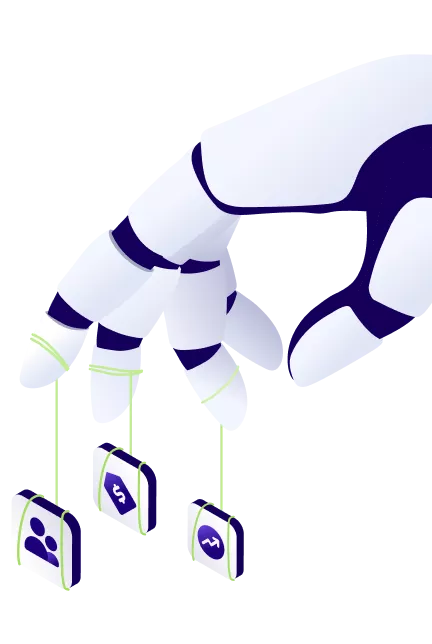Employee Utilization: Formula, Benchmarks & How to Optimize It
Employee utilization examines how much time is dedicated to work that can be charged to clients.
This makes it one of the core project management metrics, as it has a significant impact on your agency’s bottom line. In fact, according to a survey by The Wow Company, raising utilization by 4% can result in more than 26% revenue growth.
So, how exactly can you improve your target billable hours, and how do you calculate billable utilization rates? Keep reading to find out.
Free Capacity Planning Template
Download our template to schedule time for billable vs non-billable tasks, track workloads, and get insights into utilization with preset formulas.

What Is Employee Utilization?
Employee utilization is the percentage of an employee’s working hours spent on billable tasks versus non-billable tasks.
Utilization is a key metric for successful businesses for multiple reasons:
- Higher rates correlate with a more efficient use of resources and increased revenue
- Monitoring your rates helps balance workloads and manage employee satisfaction
- It supports strategic HR planning, enabling managers to forecast staffing needs, identify skill gaps, and fill them on time
Billability vs Utilization
You might also come across the term billability.
While these terms are synonymous in some resources, you might also see billability defined as the target utilization rate.
In contrast, utilization is the actual productivity of individual employees or teams over a certain period.
How to Calculate Utilization
Here’s the basic utilization formula:
Resource utilization = amount of billable hours worked / hours worked x 100
Naturally, total hours worked don’t include employee time off, such as sick leave and holidays, so they can also be defined as available hours.
So, if you want to calculate utilization across three months, it would look something like this:
For average labor hours (40-hour week), an employee’s total hours would amount to 120h. Let’s say only 112h hours were available due to time off. Out of these 112h, let’s say 80h were marked as billable.
80h (billable hours) / 112h (total hours – time off = available hours) x 100 = 71% utilization
You can track utilization on a monthly, quarterly, or annual basis, depending on how deep you want to get into your insights. And, if you do your employee scheduling in advance, it can also be forecasted.
According to the Global Agency Landscape report, only about 21% of agencies track their Forecast-to-actual utilization. However, forecasted utilization can be incredibly useful — we’ll discuss some use cases later in the article.
What Is a Good Billable Utilization Rate?
The ideal utilization rate is usually 70 to 90% for production-level staff, and 60 to 80% for account management (Promethean Research).
As you can already tell, the average utilization ratio varies across different company roles and agency types, but one thing is certain: you need to have a balanced employee utilization rate.
While high utilization is desirable in general, it’s important not to overlook non-billable work. Non-billable tasks are essential for the sustainable functioning of your business. They usually include various administrative tasks such as invoicing, internal meetings, and growth initiatives (pitching for new projects, employee development, etc.).
Here are some valuable insights into industry benchmarks to help you gauge your optimal utilization rate:
Differences Across Roles
According to The Wow Company BenchPress Report, the directors of the most profitable agencies have lower rates than average, while junior roles usually see the highest utilization rates — around 75%. The average rate for the whole business is 65%.
Lower utilization for management staff is expected (and desired), as these roles will spend more time on organizational and strategic tasks that are not billable to clients.

Differences Across Industries
According to the 2023 Legal Trends Report by Clio, law firms have an average utilization of 37%, which is quite lower than the 65% average recorded in agencies. The two main issues contributing to this lower utilization are the volume of administrative and business development tasks and difficulties in finding enough clients.
Even in professional services organizations, average utilization can vary across business segments. For example, according to Statista’s research, IT consulting businesses have an average utilization of 72% compared to management consulting with 67%.
What Does Your Resource Utilization Tell You
So, now that you know the average staff utilization rate and how to track it, what do you do with it?
Here are three potential situations in which utilization tracking can help you make informed decisions for successful capacity planning:
Scenario 1: Forecasting Across Multiple Departments
Let’s say you work in an agency that offers multiple services, such as design and development and content marketing. If you forecast utilization rates across departments, you might see that some services will be underutilized in the upcoming periods.
This tells you whether you have enough resource capacity to take on new projects, and it can help you take strategic action.
For example, you can orient your sales effort to prospect more aggressively for clients for services under utilization targets.
Scenario 2: Utilization Per Staff Seniority
You can also monitor your capacity utilization rate across specific skills or seniority. If you see that senior employees have a consistently high utilization rate, this can indicate that they’re overworked, which can lead to burnout and even staff turnover.
This scenario can tell you when the right time is to reskill or upskill junior employees, and even which ones are the best pick according to their availability.
Alternatively, you can also hire additional staff or freelancers.
Scenario 3: Low Target Utilization Rates
If a department is suddenly underperforming and not hitting their ideal utilization rate, this might signal multiple issues: are there problems with their current project, such as organization or client communication?
Perhaps there are workflow inefficiencies causing a lot of back-and-forth, or maybe the allocated employees don’t have enough knowledge to finish their tasks efficiently.
By monitoring utilization, you can evaluate drops or spikes in employee performance to optimize your processes.
Calculating Your Optimal Billing Rate
Your billing rate is also connected to your utilization. The typical billable rate formula includes billable hours, resource costs or overhead costs, and desired profit margin. Here, utilization is used to point to the amount of annual billable hours that can be worked by employees.
But a simpler way to set your ideal billing rates is the so-called X3 (Times Three) model.
In short, it means that a worker needs to cover his salary three times over to ensure company profitability: one salary is for the employee, one salary for the company (overhead), and one for the boss (profit).
Here’s a full example of how you can use it:
Let’s assume you have an employee who makes 36.000€ per year brutto. That employee needs to bring X3, which would be 108.000€ and if he works 1.440 hours, that would mean you need to charge your client 75€/hr.
Source: Kontra Agency
Learn more about agency hourly rates.
3 Tips for Improving Utilization
So, if you’re clocking under your desired average utilization rate, what can you do to improve it? Here are three important factors in improving utilization:
1. Track Time Accurately
Your utilization is closely tied to your time tracking. While it’s simple to say that people need to track time, establishing the correct habits is a bit more difficult. For example, take design and creative project; identifying what counts as billable vs non-billable work can be challenging.
- If a designer takes 5h to think of a concept and 1h to execute it, how should they track that?
- Or, if the scope of a project increases due to a mistake by the employee, should this count as billable hours?
- Then, when should employees track time — after each task is done, at the end of the day, or at the end of the week?
These expectations need to be established clearly in order to ensure that your data is reliable and accurate. Billable hours tracking software can help streamline this process to make it less of a hassle for employees.

Productive’s Time Tracking feature helps you manage billable and non-billable activities
2. Improve Collaboration

SOURCE: Someecards
If your team is spending a lot of time on non-billable tasks, look into how much of this time includes internal meetings. While you shouldn’t immediately jump to canceling all meetings, consider whether all participants need to be there at all times or whether you can make the process more efficient.
For example, a project manager can prepare an agenda ahead of time and notify attendees so that key persons involved can join. Having a moderator to guide the meeting topics also helps keep everyone on track.
Additionally, write down the conclusions of the meeting, either by immediately updating your tasks or sending a message to a group channel (or both). If the meeting is adjourned without a clear conclusion, you’ll spend additional time clearing up misunderstandings and getting everyone up-to-date.
Learn how you can lead a productive post mortem meeting.
3. Automate Repetitive Tasks
Finally, automating various routine tasks such as data entry and reporting can free up significant time for employees.
According to research by West Monroe, 36% of managers spend as many as 3-4 hours per day on administrative tasks such as tracking time, responding to emails, submitting expenses, etc.
Imagine if you can save an hour of this non-billable time and dedicate it to billable tasks; on a monthly basis, this would increase utilization by as much as 12%.
What can you automate with software? Some features provided by PSA software such as Productive include:
- Automated time tracking: your entries are created automatically according to scheduled employee hours
- Data gathering and entry: instead of crunching numbers of spreadsheets, you can use Reporting to access your critical metrics immediately (this includes Billing)
- Sharing reports: by setting up a custom dashboard or scheduling your reports to be sent automatically to Slack / email, you don’t have to send each one manually
- Automated workflows: use no-code Automations to set up custom sequences, for ex. task is updated -> message is sent to Slack
Tracking Your Utilization With Productive
Productive is the all-in-one agency management software tailored to professional services workflows. Productive’s key features include resource planning, financial management (including budgeting, billing and expense management) and project planning and task management.

Create an employee utilization report with Productive
With the Resource Planning feature, you can schedule your employees and forecast utilization rates for upcoming periods. Productive’s capacity plan helps you balance workloads, allocate and reallocate employees, and even schedule for future requirements with tentative bookings and placeholders.

Create an employee utilization report with Productive
You can also monitor your budget burn and visualize potential profit margins and revenue in real-time. Productive includes integrated time tracking and time off management to provide you with a complete overview of your project timelines and employee availability.
Additional features include:
- Sales CRM for customizing your pipeline stages and managing sales performance
- Docs with AI for gathering and organizing business data
- Overhead calculator, revenue recognition, and in-depth reporting for financial performance management
Manage Employee Resource Utilization With Productive
Get real-time insights into employee productivity and ensure that you’re getting the most out of your resources.
You can also check out our article on capacity management kpis to learn more.
FAQ
How does employee utilization differ for salaried vs. hourly employees?
Employee utilization points to different things for salaries vs. hourly employees, though both are equally important. Since salaried employees have fixed pay regardless of numbers of hours worked, utilization rates are generally used to measure productivity and efficiency. For hourly employees, utilization is often directly tied to their income, as they are paid for the hours they work. This makes tracking billable hours crucial for both ensuring fair compensation and optimizing profitability.
What are some red flags to look for in employee utilization data?
Some red flags include consistently low utilization rates, which may indicate low demand or process inefficiencies, and consistently high rates, which could signal overwork and potential burnout. Additionally, a sudden drop in utilization could indicate critical issues in project management or client communication.
How can employee utilization be optimized for remote work?
In a remote work environment, clear communication, time tracking, and accountability become even more critical. Utilizing project management tools, setting clear goals, and encouraging regular check-ins can help maintain high utilization rates. It’s also important to ensure that remote employees have access to the resources and support they need to remain productive.