Top 10 Consulting CRM (Paid & Free) in 2026 – Decision Guide
A consulting CRM should help you win work and then deliver it, without rebuilding the same client data in different tools. However, with dozens of options out there, choosing the right CRM tool for your consultancy is usually super stressful, and very very hard.
This guide compares ten CRM options consultants use in 2026. For each tool, you get a clear best use case, the key features that matter for consulting workflows, and the pros and cons that come up most often in user reviews.
You also get quick comparison tables and practical how-to-choose steps, so you can shortlist faster and commit with fewer surprises.
What Is the Best Consulting CRM in 2026?
For most consulting businesses, Productive is the best consulting CRM in 2026 because it connects your sales pipeline with project delivery in one place. The best choice still depends on how you sell, who needs to use the system, and what you want to automate.
Shortlist of the Best CRM for Consultants
If you are comparing the best CRM software for consultants, shortlist tools that match your sales motion, your delivery handoff, and the reporting you need to run the business.
The list below covers the top tools to consider. Skim it to spot free options, see the best use case for each CRM, and shortlist the ones that match your workflow.
Buyer’s Comparison of the Best CRM Tools for Consultancies
| Tool | Best choice if | Skip tool if | Is a free version available? |
|---|---|---|---|
| Productive | You want one system for pipeline, proposals, resourcing, budgets, and delivery reporting, or if you don’t like patching up different tools. | You only need a lightweight sales CRM and do delivery elsewhere. | No (free trial) |
| Salesforce | You need deep customization, complex reporting, and enterprise-grade sales operations. | You want something fast to roll out without admin overhead or high cost. | No |
| Hubspot | You want a popular, easy-to-adopt CRM with marketing and sales tools, plus a solid free tier. | You need Salesforce-level depth or you dislike paying extra as your database grows. | Yes |
| ClickUp | You want a work management tool with basic CRM-style tracking for deals and client work. | You need built-in budgeting, invoicing, or proposal generation tied to delivery. | Yes |
| Pipedrive | You want a simple, sales-first pipeline that is easy to set up and run day to day. | You need an all-in-one platform with broader marketing and delivery features. | No |
| Zixlow | You care most about sales automation workflows and multi-channel engagement. | You rely on lots of third-party integrations or you need a widely adopted ecosystem. | No |
| HoneyBook | You are a solo consultant or small firm that wants proposals, contracts, and payments in one flow. | You need flexible processes for complex, multi-stakeholder consulting engagements. | No |
| Freshsales | You want an affordable CRM with sales automation and a sensible feature set for growing teams. | Customer support responsiveness is a top decision factor for you. | Yes |
| Zoho | You want a lower-cost CRM with lots of features and room to customize without enterprise pricing. | Prospecting cadences and sales enablement are your main priority. | Yes |
| Microsoft Dynamics | Your team already lives in Microsoft tools and wants tight Outlook and Teams integration. | You want a modern, lightweight UI and fast onboarding. | No |
1. Productive – CRM for consultants that connects sales and delivery
Productive is a consulting CRM that connects pipeline work with delivery operations. You can manage deals and accounts, then run projects with resourcing, budgets, time tracking, and reporting in the same system.
It is a strong fit if you sell services and feel the pain at handoff. For example, when you win a deal and immediately need to answer two questions: who can deliver it, and will it stay profitable. If you only need a lightweight sales CRM and you deliver work elsewhere, Productive can be more platform than you want.
If you want to see how consulting teams use Productive in practice, here is a customer story on getting a clearer view of operations: consulting firms use Productive.
Try Productive’s consultancy CRM
Stop stitching tools together to track the full client lifecycle
Consulting ops break when pipeline, delivery, and finance live in separate places. You end up exporting data, re-entering scope details, and chasing the “latest version” of a client plan.
With Productive, deals, projects, tasks, time entries, budgets, and reports are connected. That helps you keep one source of truth from first call to final invoice. If you are comparing platforms, this is the core value of an all-in-one CRM for consultants versus another sales-only tool.
Plan capacity while deals are still in the pipeline
The risky moment in consulting is not losing a deal. It is winning it, then realizing you cannot staff it without breaking delivery on other accounts.

Track deals in your sales pipeline, and convert them to projects before you start delivering.
In Productive, you can keep your pipeline structured, then pressure-test delivery impact before you commit.
With Resource Planning, you can tentatively schedule work on deals, check utilization, and account for approved time off. For longer-range planning, forecasting helps you model workload and hiring decisions with fewer spreadsheet guesses.
Catch budget burn early, not after the project is “done”
Margin problems rarely show up all at once. They show up as small signals: scope expands, a role overburns, or internal time starts creeping up.
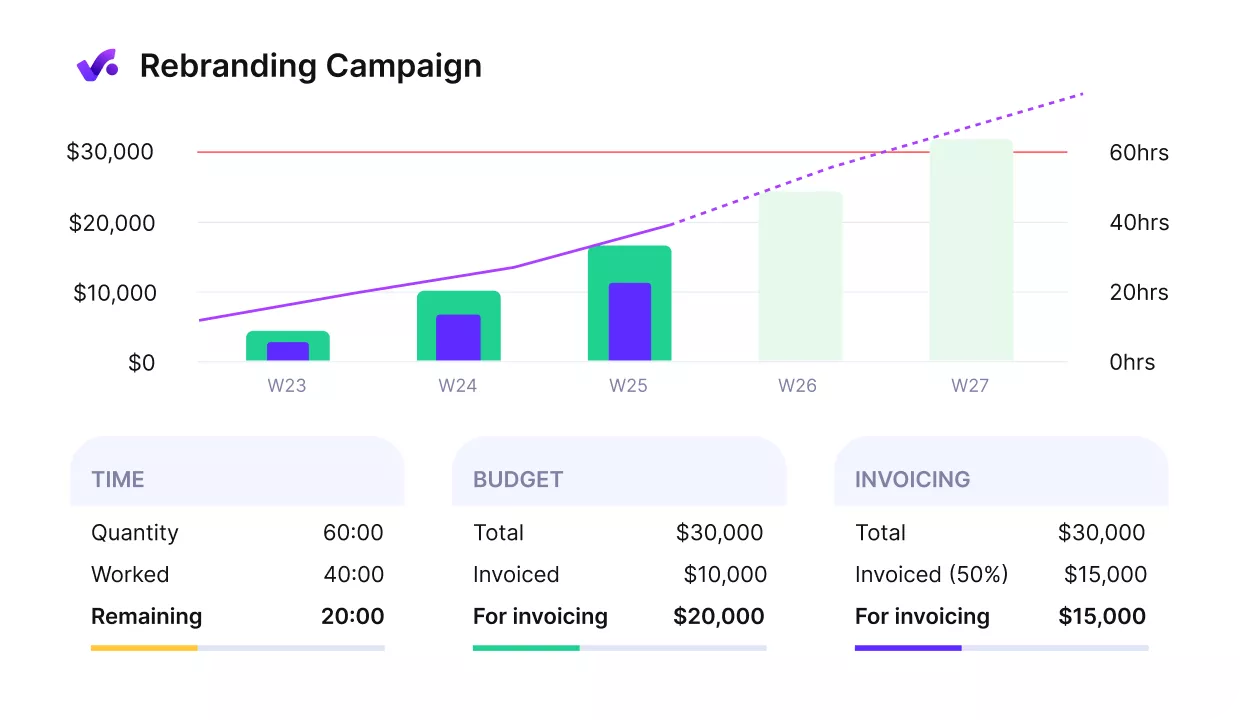
Get early warnings of budget overruns.
Handle retainers and recurring work without spreadsheet gymnastics
Retainers are simple on paper. In real delivery, someone still has to track what was used, what is left, and what the client should see in the monthly update.
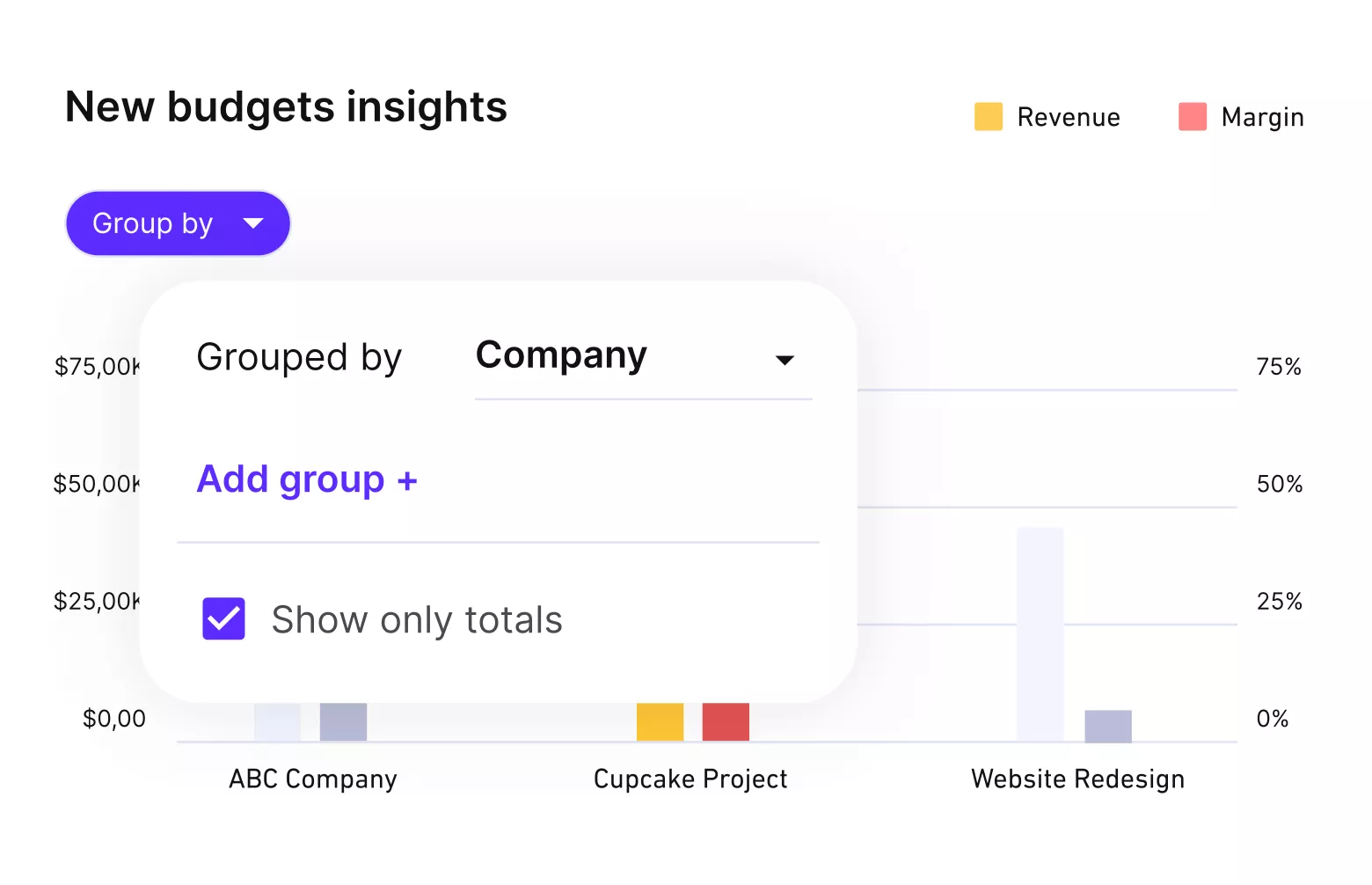
Set up recurring budgets in Productive.
Productive supports recurring budgets on paid plans, which helps you manage repeat work without rebuilding the same setup each month. Because budgets and time entries stay connected, it is easier to explain usage, spot overages early, and keep delivery aligned with what was sold.
Keep time tracking accurate and easy to track
Time tracking falls apart when it feels disconnected from real work. People forget, rush entries at the end of the week, or log time in the wrong place.
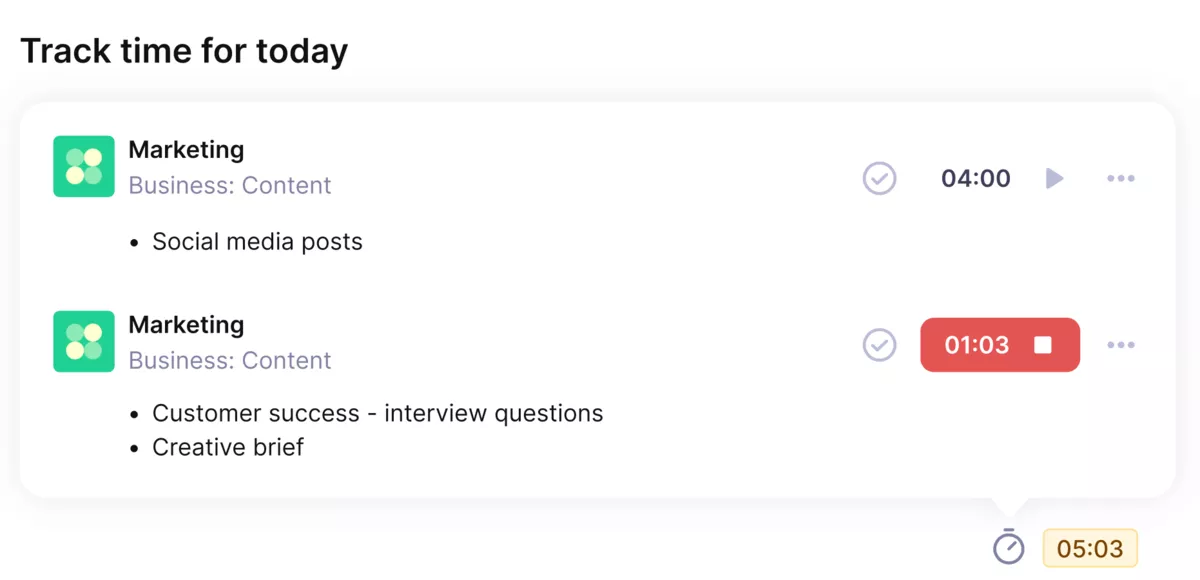
Use Productive’s automatic time tracker and track time directly on tasks.
With Time Tracking, consultants can log time against projects and tasks using a timer or manual entry. You can also turn on time approval workflows, so budget owners review time entries before they are used in reports or client-facing work. For a deeper walkthrough, see our guide to time tracking software for consultants.
Move from “deal won” to delivery without rebuilding the plan
If your CRM stops at “closed won,” handoff becomes a copy-paste job. That is where details get lost and kickoff gets delayed.
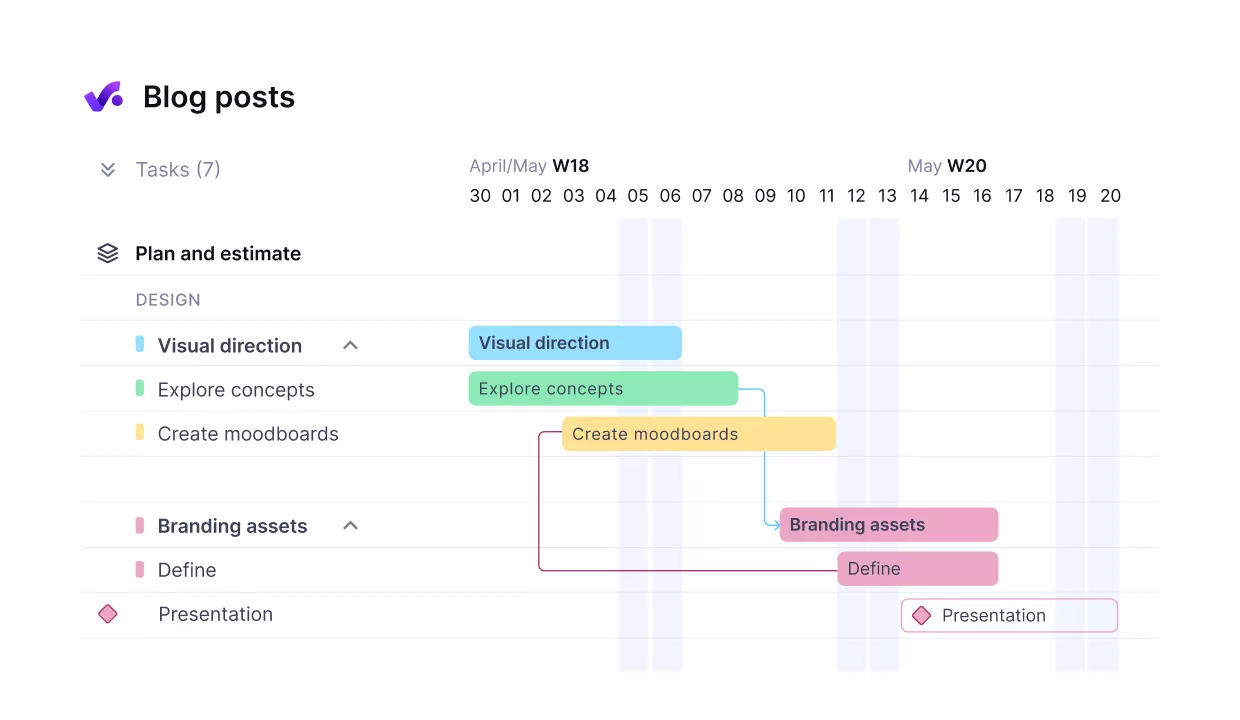
Break up new projects into phases with dependent tasks and milestones.
In Productive, you can continue from pipeline into delivery in one place. For execution, you get Project Management views like Gantt and Kanban, plus task collaboration and docs. You can also invite clients through the Client Portal and streamline repeat steps with Automations.
Keep HubSpot and other essentials in sync
If you already rely on another CRM or marketing tool, the goal is not to replace everything overnight. It is to stop double entry. A good CRM integration should reduce data entry and keep client interactions consistent across systems.
Productive supports key integrations, including a native HubSpot integration for syncing contacts, companies, and deals. It also connects with tools like Slack, Google Calendar, Outlook, Jira, Xero, and QuickBooks.
Productive’s top sales CRM features for consultancies include:
- Sales pipeline stages for services teams
- Quotes and proposals
- Sales performance reporting
- Projects and tasks for won work
- HubSpot integration
Create quotes and proposals without separating pricing from delivery
Proposals tend to break when pricing lives in one spreadsheet and delivery reality lives somewhere else.
In Productive, you can set up rate structures and use them when creating proposals, so the way you sell services is easier to align with how you deliver them. If you want a practical setup guide, see how to create and manage agency rate cards.
Integrations
Productive offers a wide variety of integrations with HR, accounting, and collaboration tools.
This includes HubSpot for syncing contacts, companies, and deals; Slack, Google Calendar, and Outlook for scheduling and updates; Xero and QuickBooks for accounting; BambooHR and Breathe for HRM; Jira and Memtime for time tracking, and more.
Pricing
- Plans start with the Essential plan at $10 per user per month, which includes essential features such as budgeting, project & task management, docs, time tracking, expense management, reporting, and time off management.
- The Professional plan includes custom fields, recurring budgets, advanced reports, billable time approvals, and much more for $25 per user per month.
- The Ultimate plan has everything that the Essential plan and Professional plan offer, along with the HubSpot integration, advanced forecasting, advanced custom fields, overhead calculations, and more. Book a demo or reach out to our team for the monthly price per user.
You can also try a 14-day free trial before committing to a paid plan.
Run Your Entire Consulting Workflow in Productive
Use Productive to manage pipeline and proposals, then execute work with resourcing, project budgets, time tracking, and reporting.
2. Salesforce – Robust sales CRM for complex pipelines (consulting CRM software option)
Salesforce is a leading CRM platform that offers solutions for the manufacturing, communications, retail, tech, and media industries. It provides products for marketing, sales, customer services, and more.
Key Features
- Customer data management
- Sales & marketing AI and automation
- Sales engagement intelligence
- Sales forecasting & analytics
- Website and app personalization

SOurce: salesforce
Final Verdict
Salesforce is a robust CRM platform that comes with a set of benefits and downsides. The benefits are that it can be customized to your needs and provides comprehensive analytics, but it’s also costly and complex. Therefore, it’s not the best option for smaller agencies.
Keep in mind that you’ll need dedicated employees to implement and maintain Salesforce, so be ready to invest your time and resources to get the most out of it.
Salesforce is phenomenal software that drives every aspect of my business that I haven’t automated via Slack. However, what makes it so beautiful is dependent on its implementation and integration with other software. Poor implementation = poor experience.
Source: Reddit
3. HubSpot – Best CRM for small consulting business (consulting CRM software with a free plan)
HubSpot is a popular CRM tool for consulting businesses and other firms, and it includes marketing, sales, customer service, content management, and operations software.
Key Features
- Email marketing
- AI-powered lead automation
- Prospecting & deal management
- Sales and marketing automation
- Marketing campaign management

Source: hubspot
Final Verdict
Compared to Salesforce, HubSpot is usually recommended to smaller teams, as it can’t do everything SF can. However, it’s still a robust tool with a good user experience and capabilities for managing email campaigns and automating workflows.
I have used Hubspot for B2B sales and marketing for years. It’s pretty great what you can get for free. We’re moving to Salesforce (got acquired by a big fish) but Hubspot was solid.
Source: Reddit
Additionally, HubSpot’s pricing is very flexible, as you can purchase either one of their Hubs individually or create your custom toolkit.
Productive has a native HubSpot integration, so you can sync your deals, contacts, companies, and stages between the two tools.
4. ClickUp – Work management tool with CRM-style tracking (consulting CRM software option)
ClickUp is a work management tool suitable for project management, IT, HR management, sales, and product development.
Key Featurs
- Multiple project views
- Custom dashboards
- Agile management
- Time tracking
- Basic resource planning

source: clickup
Final Verdict
ClickUp’s CRM features are light when it comes to managing the sales cycle. You can organize your pipeline, manage emails, organize accounts, and collaborate with clients. ClickUp is more suitable for supporting the project delivery process, but keep in mind that there are no integrated budgeting or invoicing capabilities, which also means that you can’t generate deal proposals.
Some users also mention issues with bugs and platform performance; find out more in our detailed comparison of ClickUp vs Monday vs Asana.
5. Pipedrive – Sales CRM for simple deal pipelines (consulting CRM software option)
Pipedrive is a sales CRM software suitable for a variety of industries, including media, marketing, healthcare, manufacturing, and more.
Key Features
- Email templates
- Marketing automation
- Lead management
- Contact management
- Marketing & sales analytics

source: pipedrive
Final Verdict
Users praise Pipedrive for providing good value for money and being fairly easy to use and set up. However, others prefer more robust options for their sales and marketing projects, such as HubSpot:
Hubspot does all this, and unlike Pipedrive, all major prospecting tools (Zoom info, Apollo, etc.) integrate with Hubspot.
Source: reddit
Additionally, keep in mind that there’s no native Xero integration; out of popular accounting software, only QuickBooks is available.
6. Zixflow – CRM focused on automation workflows (consulting CRM software option)
Zixflow, previously known as Sales Simplify, is a CRM system with automation and AI-driven capabilities.
Key Features
- Lead management
- Automated engagement system
- Multi-channel marketing
- Email finder
- Workflow automation

source: zixflow
Final Verdict
Zixflow is a lesser-known option in comparison to tools such as Salesforce or HubSpot, but it’s a highly praised software solution overall. Users state that:
I love the automation capabilities. We have about 40 – 50 workflows that send emails, move stages, create records and tasks, and a bunch of other things that we used to do manually.
Source: Capterra
The most notable downside is similar to Pipedrive, and it’s that Zixflow doesn’t integrate with a lot of third-party apps. Additionally, a G2 review states that the email finder and validation feature doesn’t always work perfectly.
7. HoneyBook – Clientflow platform for solo consultants (consulting CRM software option)
HoneyBook is a clientflow management platform that helps business owners provide a good customer experience.
Key Features
- Online proposal management
- Meetings scheduling
- Contract management
- Invoicing and payments
- Automations

source: honeybook
Final Verdict
User reviews state that HoneyBook has some useful features, and it can be an especially good pick for smaller businesses or independent consultants:
One thing that HoneyBook does is help you with creating structure for your small business or freelancing gigs.
Source: Reddit
However, some users find that HoneyBook can be a bit too structured for their needs. Keep this in mind if your agency has specific workflows or you like to adjust them from client to client.
Check out our list of the top HoneyBook alternatives to learn more.
8. Freshsales – Affordable CRM with AI and forecasting (consulting CRM software option)
Freshsales is an AI-powered sales CRM for improved client communication and efficient sales sequences.
Key Features
- Contact details management
- Sales pipeline
- Multi-channel support
- Sales AI and forecasting
- User permissions and access

source: freshsales
Final Verdict
Users often pick Freshsales over its competition due to its pricing. It’s a good middle-of-the-road option for a consulting business that’s too big not to have a CRM but not big enough to spend resources on a complex option like HubSpot or Salesforce.
However, many reviews mention issues with customer support, including the fact that it can be difficult to get in touch and that getting a response can take a while.
9. Zoho – Feature-rich CRM for smaller teams (consulting CRM software option)
Zoho is project management software with CRM with comprehensive features for a wide range of industries, company sizes, and roles.
Key Features
- Sales AI and automation
- Omnichannel contact management
- No-code customization
- Sales process management

source: zoho
Final Verdict
Like Freshsales, Zoho is a great solution for businesses that need a sales CRM but aren’t looking to invest long-term into a tool such as Salesforce.
I would say a common challenge with Zoho is sales enablement, it’s not easy to run prospecting cadences through it. If you’re looking for “Salesforce but cheaper and for small businesses”, Zoho’s the play. If you’re looking for a full stack customer facing platform that’s decent in every area, even outside of sales, HubSpot’s the play.
Source: Reddit
You can consider either Zoho, Pipedrive, or Freshsales as a scaled-down option, depending on your preferences for the user interface. Productive is another great choice for integrated sales and agency management.
10. Microsoft Dynamics 365 – Best fit for Microsoft-first teams (consulting CRM software option)
Microsoft Dynamics 365 Sales is an AI-powered CRM solution in the Microsoft ecosystem.
Key Features
- Pipeline management
- AI lead scoring
- Embedded dashboards
- Performance analysis and forecasting
- Sales action sequences

source: microsoft dynamics 365
Final Verdict
The biggest benefit of using Dynamics 365 for sales is the seamless integration with tools from the Microsoft ecosystem, such as Outlook, Teams, and their reporting tool, Power BI. However, as an individual tool, some users find that the user interface is somewhat outdated and clunky.
For example, in comparison to Zoho CRM:
Zoho CRM is better at the tasks I require. Easier to learn on the job. Zoho is quite simple to use, especially when compared to Microsoft Dynamics.
Source: Capterra
Overall, if you’re planning to invest in multiple Microsoft tools, Dynamics 365 is a valid option.
We also covered Microsoft Dynamics in our list of the top ERP for consulting firms.
What Are the Key Features of CRM Software?
The key features of a CRM platform typically include pipeline management, quotes, proposals, contract management, scheduling, workload visibility, reporting, forecasting, delivery handoff, and project execution.
For consulting businesses, these are the capabilities that keep business development work organized, make handoffs smoother, and reduce the manual effort between “deal won” and “work started.”
Below is why each feature matters and the impact it can have on your day-to-day work.
- Pipeline management: A clear pipeline shows where every opportunity stands, what is blocked, and what is likely to close soon. Add lead scoring and automated follow-up sequences if you need to react faster to prospect behavior. It keeps the business development team aligned on next steps and reduces deals that go quiet because nobody knows the latest status.
- Quotes and proposals: Proposal tools help you standardize what you sell and how you price it. This reduces errors, speeds up turnaround time, and makes it easier to compare deals using the same structure.
- Contact management and collaboration: A shared record of contacts, notes, and conversations prevents client context from living in one person’s inbox. It improves handoffs between sales and delivery, and it keeps follow-ups consistent when multiple people touch the same account.
- Scheduling and workload visibility: Scheduling features help you plan calls, demos, and follow-ups without overloading a few people. When workload is visible, you can spot bottlenecks early and protect response times during busy periods.
- Reporting and forecasting: Reporting turns pipeline activity into decisions. It helps you understand what channels convert, which stages stall, and what your likely revenue looks like. For consultancies, forecasting supports smarter hiring and resourcing decisions.
- Delivery handoff and project execution: The best setups let you move from “won” to “work started” with less manual re-entry. When project planning, budgeting, and collaboration connect to the CRM, teams spend less time rebuilding the same information and more time delivering.
How To Choose the Right CRM Platform for Your Consultancy?
Choose your CRM the same way you choose a delivery process: by running a short, realistic test. The goal is simple. Pick the tool that supports how your consultancy sells and delivers work, with the least manual workarounds.
Treat this as software selection, not a feature wishlist. Run two short discovery interviews (one with business development, one with delivery), then write down user requirements, business goals, and the business outcomes you expect.
From there, build a vendor short list of two to three CRM systems to pilot. If you are also comparing options like monday CRM or Insightly CRM, include them in the same short list and run the same test so the comparison stays fair.
Step 1: Define your “must-run” workflows
Start by writing down the 3 workflows your CRM must handle well. Use real wording from your team, not vendor terms.
- Lead to proposal: capture notes, assign next steps, and keep follow-ups from slipping.
- Proposal to signed work: move through review, approvals, and contracts without losing context.
- Closed-won to delivery handoff: turn deal details into a kickoff plan, tasks, and reporting without re-entering data.
Tip: Add one “edge case” you deal with often, like multi-stakeholder approvals, subcontractors, or repeat retainer work. If the tool breaks on your edge case, it will break in production.
Step 2: Build a weighted scorecard your team can agree on
Create a simple scorecard with 8 to 10 criteria. Score each tool from 1 to 5, then weight your top 3 criteria double.
A good starting list for consultancies:
- Pipeline flexibility (stages, custom fields, required steps)
- Quotes, proposals, and contract workflow
- Scheduling and workload visibility (who is doing the work, and when)
- Reporting and forecasting (pipeline health, revenue outlook)
- Integrations you actually use (email, calendar, accounting, delivery tools)
- Admin effort (setup time, ongoing upkeep)
- Permissions (who can see and edit what)
- Data export and portability (can you leave without pain)
Rule: if two tools tie, the one with less admin effort usually wins.
Step 3: Run a 2-hour pilot with one real deal
Pick one active opportunity and recreate it in each tool.
Checklist for the pilot:
- Create the pipeline stages you use today (including your “stuck” stage).
- Add a contact and log one call note.
- Create a quote or proposal and move it to “sent.”
- Assign next steps to two people and set one reminder.
- Mark the deal as won and do the delivery handoff you need (project kickoff, tasks, or reporting).
Track two numbers: total time to complete the flow, and the number of manual workarounds. Also note how much manual data entry the process requires. If the tool forces a lot of manual work, adoption drops, and so does your return on investment.
Step 4: Pressure-test onboarding and support before you commit
Do not assume support will be good after you pay. This is also where CRM implementation succeeds or fails.
During the trial, ask one real question you will face in implementation:
- “How do we import contacts and map fields?”
- “How do we build stages with required fields and approvals?”
- “How do we connect deals to delivery work?”
Look for a clear answer, not a generic link list. Ask directly about CRM migration from your current tool, field mapping, and CRM integration with the tools you keep. If you do not have internal time, budget for implementation support. CRM consulting can also help with setup, field mapping, and reducing rework.
Then scan reviews for repeated onboarding themes (for example, “steep learning curve” or “slow support”), not one-off complaints.
Step 5: Validate 12-month fit so you do not switch again
Most CRM projects are part of a wider digital transformation, so check whether the vendor can support what you will look like next year, not just today. Most CRM switches happen because the tool was fine for today, but weak for next year.
- Check the vendor’s latest updates and roadmap to confirm they ship improvements consistently.
- Price out your expected seats in 12 months, then confirm the plan includes what you need (permissions, reporting depth, integrations).
- Confirm data portability: export contacts, deals, and activities in a format you can actually use.
If a tool only works when everything is perfect, it will not survive real consulting delivery.
Conclusion: Best Consulting Firm CRMs
If you want one system that connects sales work with delivery, Productive is the strongest pick for most consulting businesses. It supports business development activities and reduces the re-entry that happens when pipeline, projects, and budgets live in separate tools.
Start today and book a demo with Productive.
Connect With Agency Peers
Access agency-related Slack channels, exchange business insights, and join in on members-only live sessions.

