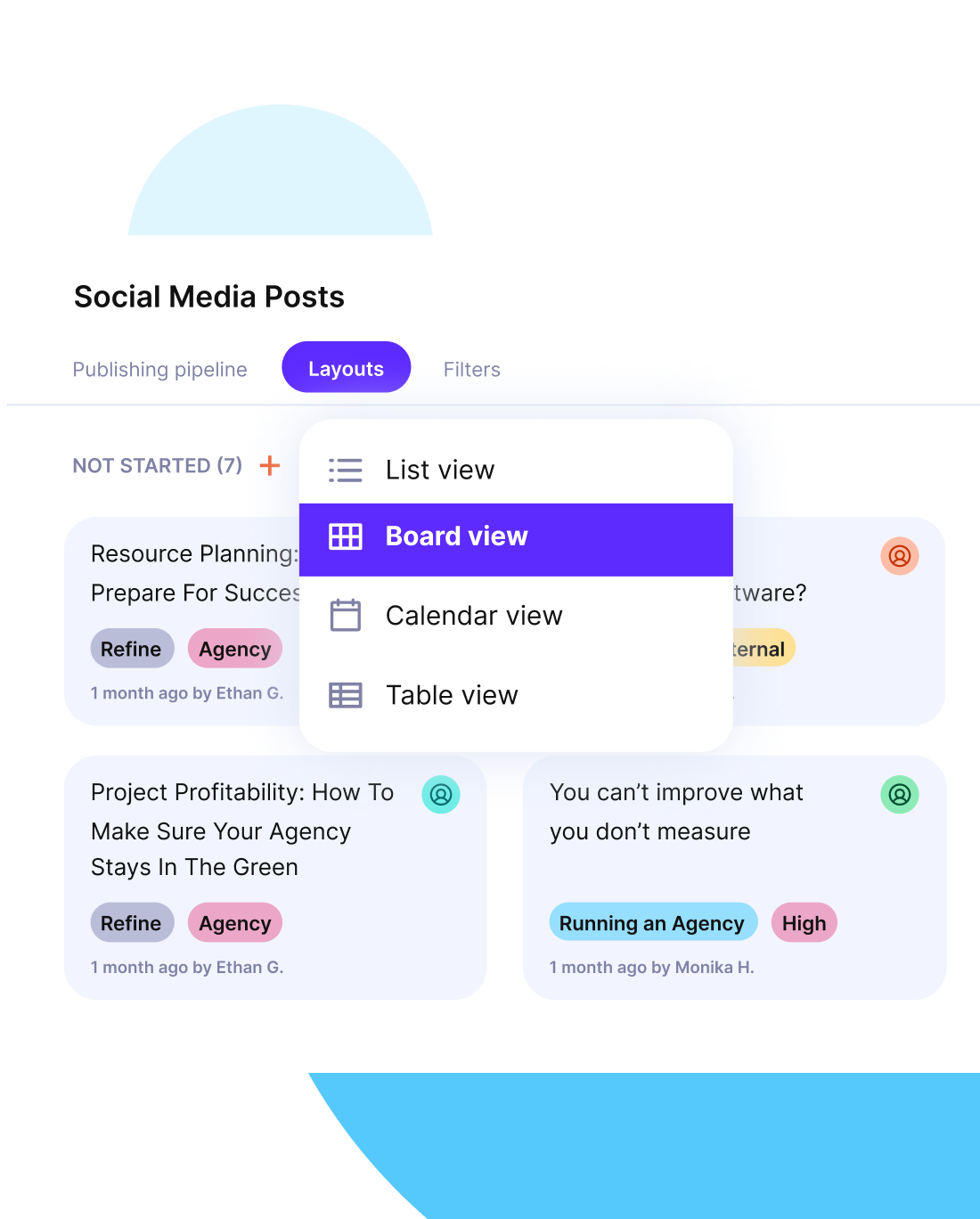Project Scope Management Plan: Key Steps, Challenges, Tools
If you don’t have a clear project scope management plan, there’s a good chance you’ll have to deal with uncontrolled changes, unclear deliverables, and missed deadlines.
Here, we’ll teach you how to avoid all of that.
This guide explains how to build a project scope management plan in practical steps, which tools to use and how to solve the common challenges.
Key Takeaways
- A scope planning document defines how the scope will be set, monitored, and controlled across the project lifecycle.
- When your scope management plan has clear project deliverables and boundaries, you prevent scope creep and keep every stakeholder, project manager and team member aligned on the big picture.
- Common challenges of scope management plans are vague project requirements, uncontrolled changes, and poor visibility.
- Project management tools help project teams document scope, monitor progress, and manage scope control effectively.
What Is a Project Scope Management Plan?
A project scope management plan is a formal document that defines how scope will be established, controlled, and communicated throughout the project lifecycle. It provides a framework to ensure project boundaries, delivered work, and possible changes are managed consistently.
It’s one of the fundamental documents of project management.
Why Do You Need a Plan for Managing Project Scope?
You need a plan for managing project scope to prevent scope creep, misaligned expectations, and fragmented documentation. It helps align stakeholders, clarify what needs to be delivered, and create a structure for handling changes.
According to PMI’s scope patrol article:
52 percent of projects completed in the last 12 months experienced scope creep or uncontrolled changes to the project’s scope – up from 43 percent five years ago.
So yeah, every company needs dedicated plans (or frameworks) to manage additional, unplanned work.
What Are the Key Components of a Plan for Managing Project Scope?
A plan for managing project scope includes four key components: the project scope statement, work breakdown structure (WBS), scope baseline, and scope verification. Each part makes up the foundation for defining, monitoring, and controlling project scope.
We’ll take a closer look with more context below.

1. Project Scope Statement
The project scope statement defines project objectives, a complete list of each deliverable, and boundaries. To make it actionable, be specific: write project objectives that are measurable, tie each deliverable to the targeted business goal, and clearly state what is out of scope.
Involve stakeholders early in drafting the statement to prevent rework later, and use past project data as benchmarks for setting realistic boundaries.
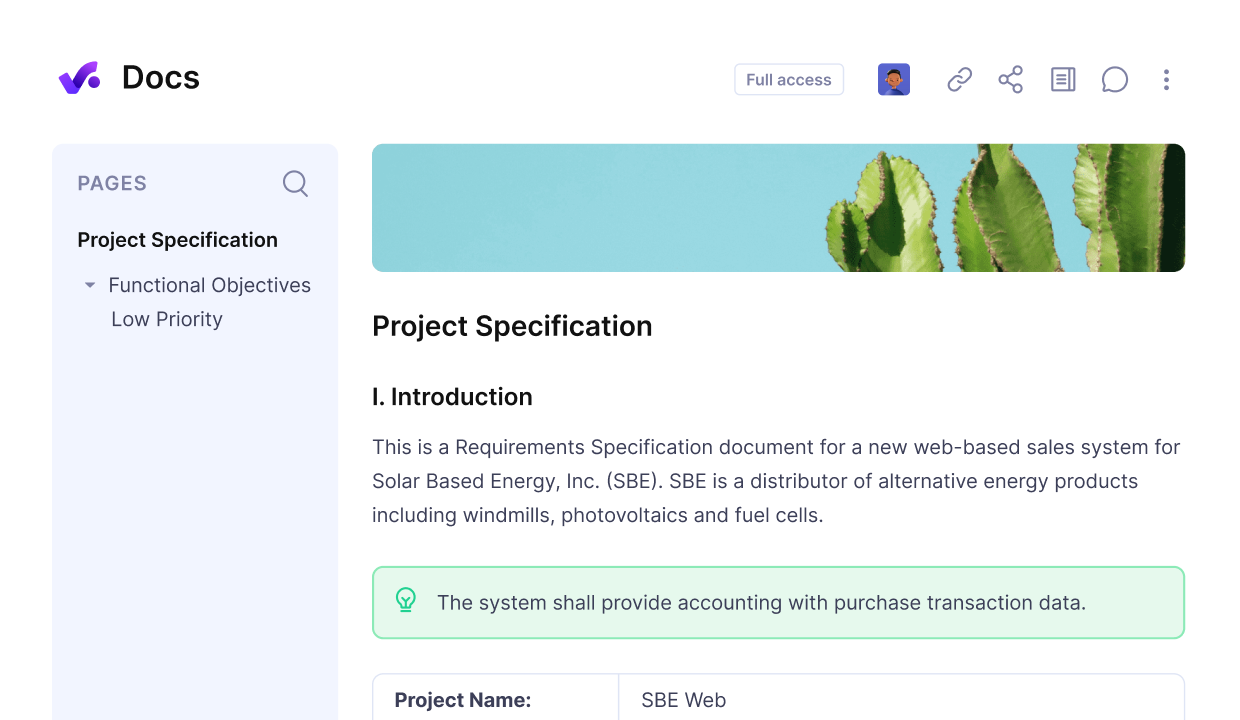
Share, edit and collaborate on statements and other project documentation.
2. Work Breakdown Structure (WBS)
The Work Breakdown Structure (WBS) breaks down broader objectives into manageable tasks, giving teams a clear project execution roadmap of what needs to be done.
To get real value from your WBS, start by grouping deliverable work packages into phases and assigning ownership to team members. Keep all activities measurable and time-bound, so progress is easy to track.
Tools like Productive can support WBS creation by linking each task directly to budgets, resources, and timelines, ensuring your scope stays realistic and under control.
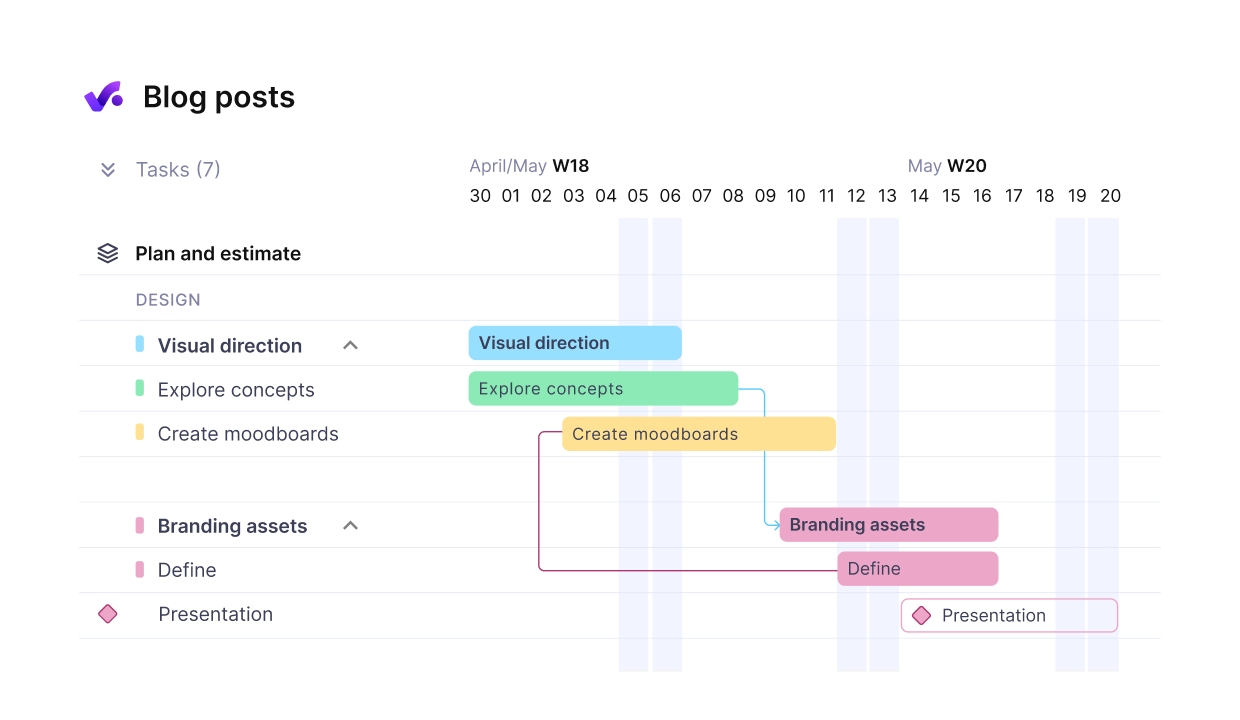
Easily create WBS with dependencies in Productive.
3. Scope Baseline
The baseline establishes the approved version of scope, schedule, and cost. To make it realistic and accurate, analyze performance data from past projects and set benchmarks that reflect actual delivery capacity.
Document every deliverable that you’ve agreed-upon, along with project deadlines, and budget in a single reference point. The goal here is that everyone works toward the same targets. Review and adjust the baseline only through a formal change management process.
This ensures accountability and gives you a clear yardstick for measuring progress and controlling project scope.
4. Scope Verification
Scope verification ensures that every delivered task meets project requirements and receive stakeholder approval. To do this effectively, set clear acceptance criteria at the start of the project and review each deliverable against them.
Involve stakeholders in walkthroughs or formal sign‑offs to confirm expectations are met. Document every approval to avoid disputes later and use project management tools to track which objectives have been verified.
What Are the Common Challenges in Project Scope Planning + How To Solve Them?
The main challenges in project scope planning are vague requirements, dealing with uncontrolled changes, misaligned stakeholder expectations, and a lack of visibility. These scope issues often result in extra unplanned work, unclear objectives, and poor governance.
Below, we will add more context, explain root causes, and provide problem-solving tips.
Vague Requirements
Stakeholders sometimes give incomplete or unclear inputs at the start of a project, which leads teams to deliver outputs that don’t match expectations. This misalignment causes rework, delays, and frustration on both sides.
How to solve:
Run structured requirements management workshops and document everything in a scope statement. Example: An agency running website redesigns should confirm content and feature lists with the client before kickoff to avoid endless revisions.
Uncontrolled Changes
When there’s no formal change approval process, teams quickly lose scope control. Small requests slip in, deadlines move, and before you know it, scope creep has inflated both budgets and timelines.
How to solve:
Establish a clear change control process. For instance, require all change requests to be logged, reviewed by a project manager, and approved by the stakeholder representative before being added to the project management plan.
Stakeholder Misalignment
Stakeholders who aren’t engaged or kept informed often end up with different expectations, which leads to conflicting priorities and little accountability. This usually happens when communication is irregular or decisions are made in silos, leaving teams to guess what stakeholders actually want.
How to solve:
Set up recurring check‑ins and use collaboration tools to share progress.
Lack of Visibility
When teams rely on disconnected tools and scattered documents, it becomes very hard to see the full picture. Progress, budgets, and scope changes slip through the cracks, leaving project managers in the dark about whether the project is still on track.
How to solve:
Use integrated project management tools that centralize your scope document, activities, and budgets. Productive, for example, project activities to time and cost data, giving project managers real‑time visibility into whether the scope is on track.
How Do You Create a Project Scope Management Plan in Practical Steps?
To create a project scope management plan, you need to define clear deliverables, identify every key stakeholder, gather requirements, document the scope in a formal statement of work, and establish a change control process.
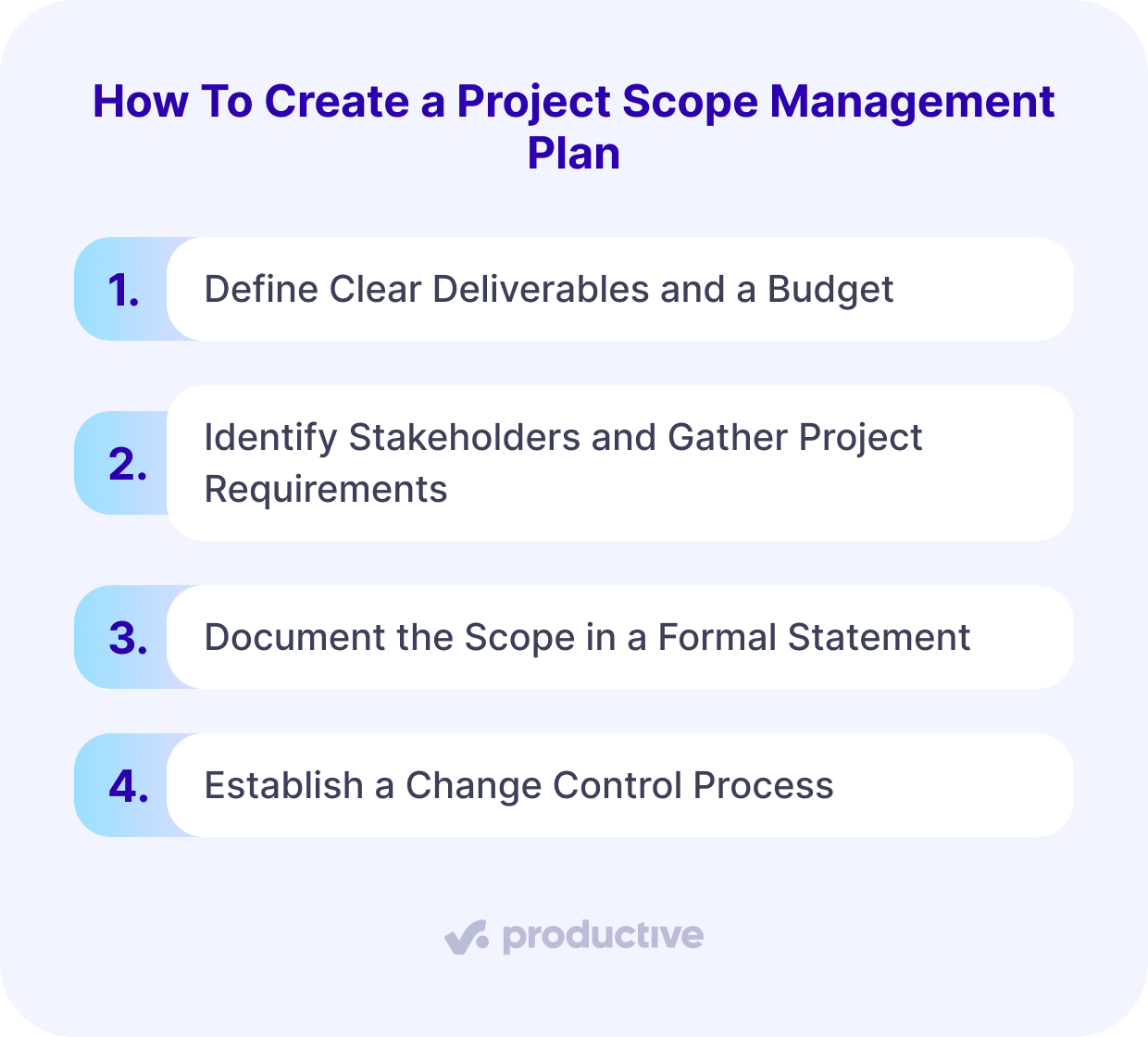
We’ll break down the project scope planning process into four practical steps below so you can apply them directly in your own projects.
Step 1: Define Clear Deliverables and a Budget
Start by writing down specific objectives that can be measured, like “deliver a 20‑page website with three interactive forms” instead of “deliver a new website.” This gives you a boundary that everyone can agree on.
If you’ve struggled additional unplanned work in the past, you know how quickly vague outcomes lead to missed deadlines and budget overruns. Use data from past projects to set realistic targets and check with your client and internal project stakeholder that these outcomes match their expectations.
In Productive, you can tie each deliverable directly to tasks, budgets, and time entries, so you always see if the work packages are staying within scope.
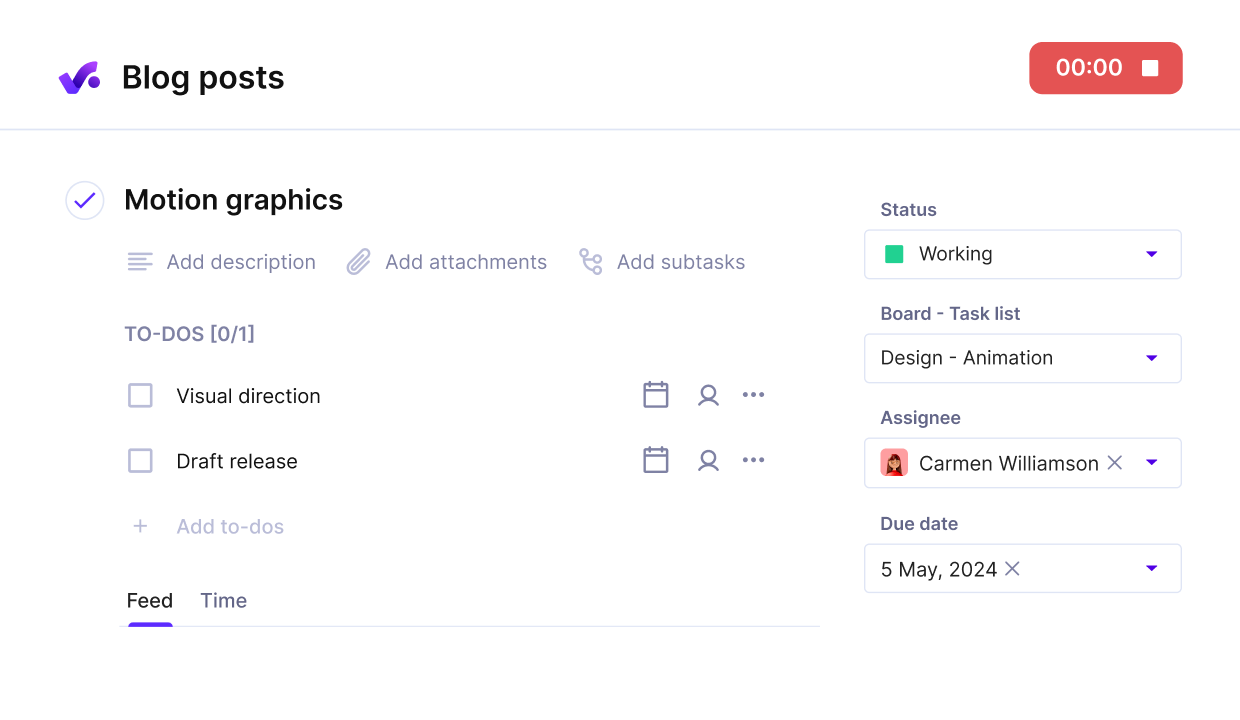
Specify what each task includes with descriptions, review comments, to-do lists and attached files.
For example, a design agency might set a deliverable of “five logo concepts with two revision rounds” and track every round, preventing unapproved extra work from slipping in.
Step 2: Identify Stakeholders and Gather Project Requirements
Organize a focus group and talk to every key stakeholder as early as possible and capture their requirements in detail. Don’t just collect a wish list; ask them to prioritize what matters most and record it in a project charter.
If you’ve ever had a project stall because clients changed their mind halfway through, you know the pain of skipping this step.
In Productive, you can store requirements directly in the scope documentation and attach them to specific activities that have specific budgets. This approach makes it harder for unapproved work to sneak in.
For example, a consulting firm gathering requirements for a new client portal can log every requested feature in Productive and tag the responsible stakeholder, ensuring accountability from the start.
Step 3: Document the Scope in a Formal Statement
Put everything you’ve agreed on into a formal document. Write a clear scope statement that spells out objectives, what needs to be delivered and what doesn’t. Add the statement to the project charter.
Make sure this document is formally signed off by the key stakeholder because it’s your reference point whenever questions or disputes come up.
In Productive, you can create this document inside the platform and link it directly on tasks, which keeps the project plan alive rather than buried in a static file.
For example, a marketing agency might document “launch three campaign variations across Facebook, LinkedIn, and Google Ads with a two‑week test period” instead of just saying “launch a campaign,” removing ambiguity and scope creep risk.
Step 4: Establish a Change Control Process
Define exactly how changes will be reviewed, approved, and tracked. Without this, even small requests can snowball into missed deadlines and extra costs. Set up a formal workflow where every request is logged, assessed for impact, and signed off by the right stakeholder before any work begins.
Productive helps here by letting you track change requests (as tasks) against budgets and schedules in real time, so you can see immediately what a change (like an extra project objective) means for profitability and delivery.
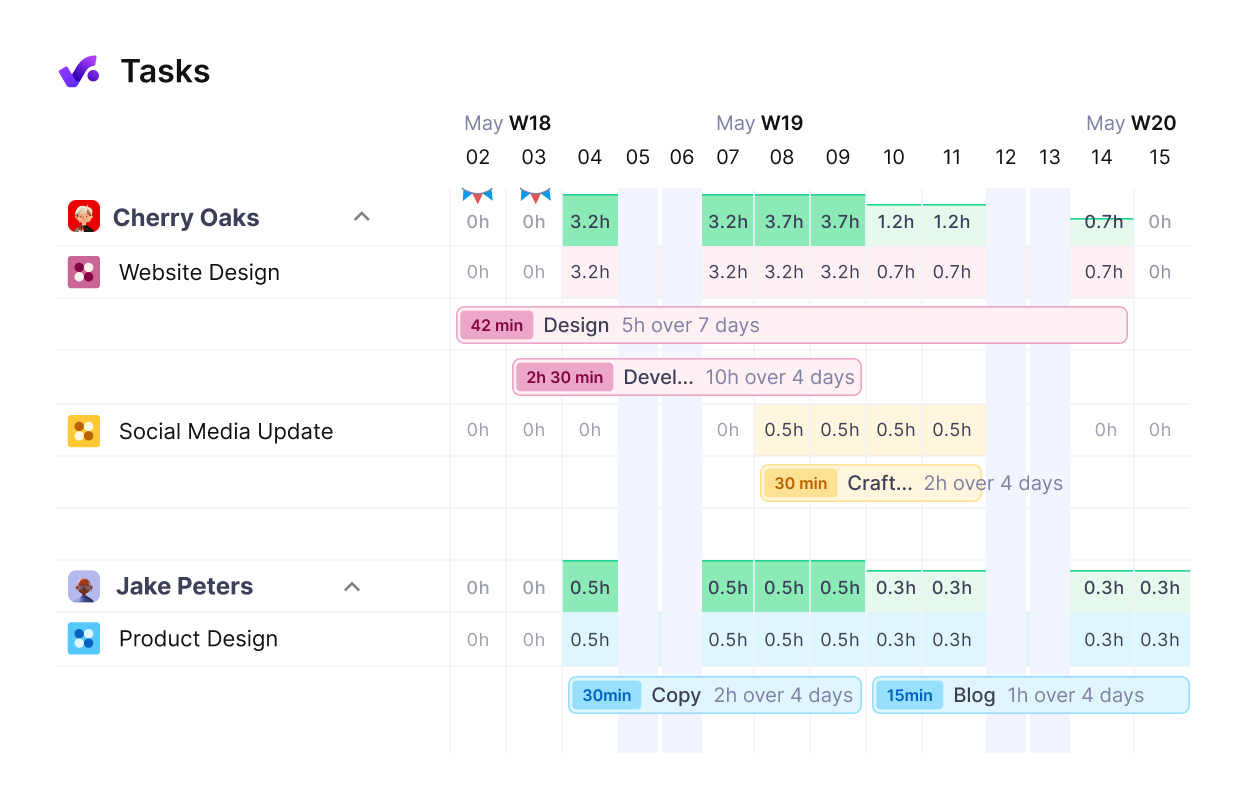
Get a real-time overview of your available team capacity.
For example, a software development firm could require that any feature change be submitted through a formal request, with the client approving both the new timeline and cost estimates before it gets added to the backlog and increases the product scope.
Manage project scope with Productive
What Are the Benefits of Having a Management Plan for Project Scope?
The benefits of having a management plan for project scope are improved predictability, more accountability, and better financial control. It leads to fewer surprises, better stakeholder alignment, and more successful outcomes.
With these benefits in place, project teams can focus less on firefighting and more on delivering quality results.
What Tools Help With Managing Project Scope?
The main tools managing project scope plans are project management software, collaboration platforms, and all-in-one solutions. In the sections below, we’ll go over each type of tool, highlight its key features, and show how it supports planning and managing project scope.
In case you need more advice on tool selection, head over to our guide on choosing your project management software.
Project Management Software
Project management software centralizes scope documentation, scheduling, and progress tracking. These capabilities help project managers keep every deliverable tied to deadlines and budgets, so you can see immediately if the project is drifting off course.
Key features to look out for:
- Gantt charts for visualizing project timelines
- Task dependencies to prevent bottlenecks
- Real‑time reporting dashboards with progress reports
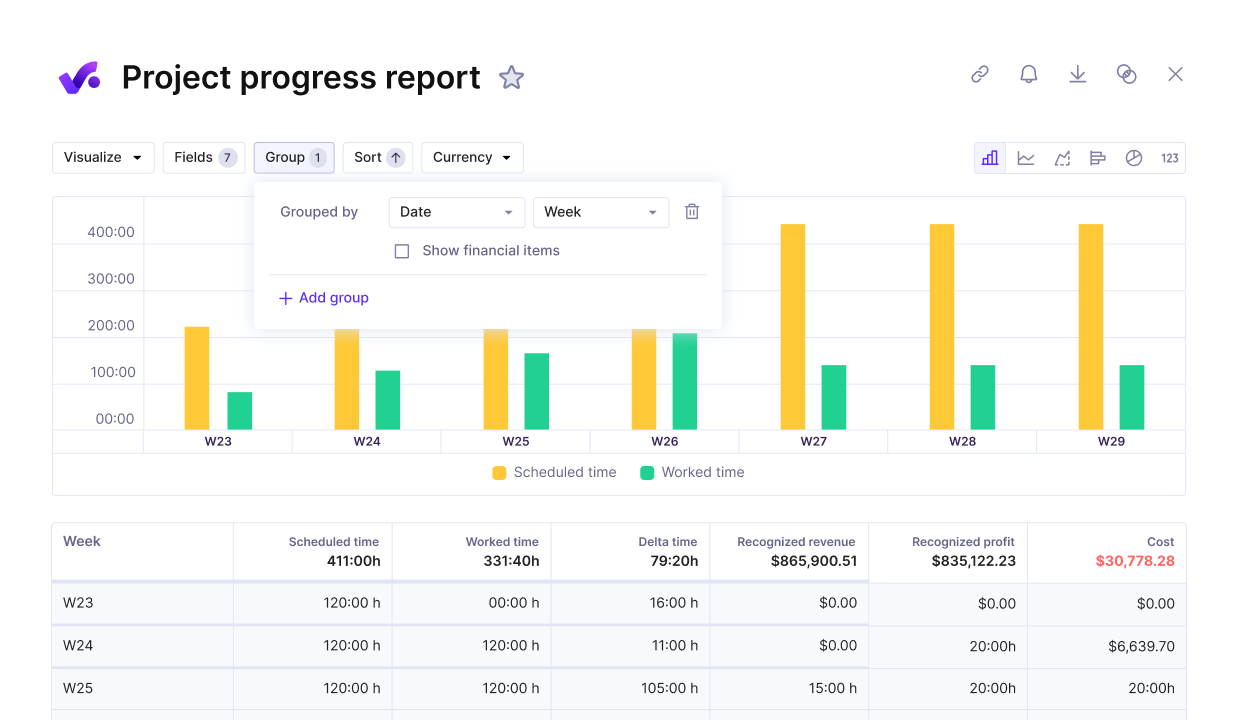
Track the project progress against key metrics and scope baselines.
Team Collaboration Platforms
Collaboration platforms support stakeholder communication and alignment. They make sure everyone is on the same page and reduce the risk of miscommunication.
Key features to look out for:
- Shared workspaces where stakeholders can review and comment on scope documents in real time
- Integrated chat or messaging channels tied to specific projects
- Version control for documents to avoid confusion over which scope agreement is current
All-in-One Solutions
All-in-one solutions combine scope, project budgets, performance reports, and forecasting into one workspace. They give you a single source of truth and remove the need for switching between multiple tools.
Key features to look out for:
- Linking deliverables directly to budgets and financial forecasts
- Real-time profitability tracking across projects
- Resource planning tied to scope commitments
- Centralized reporting dashboards that show scope, budget, and progress together
These features make it easier to keep the scope realistic and aligned with financial project goals. Productive, for example, manages scope, project budgets, forecasts, and reporting in one platform, so you can see instantly whether projects are staying profitable while meeting agreed objectives.
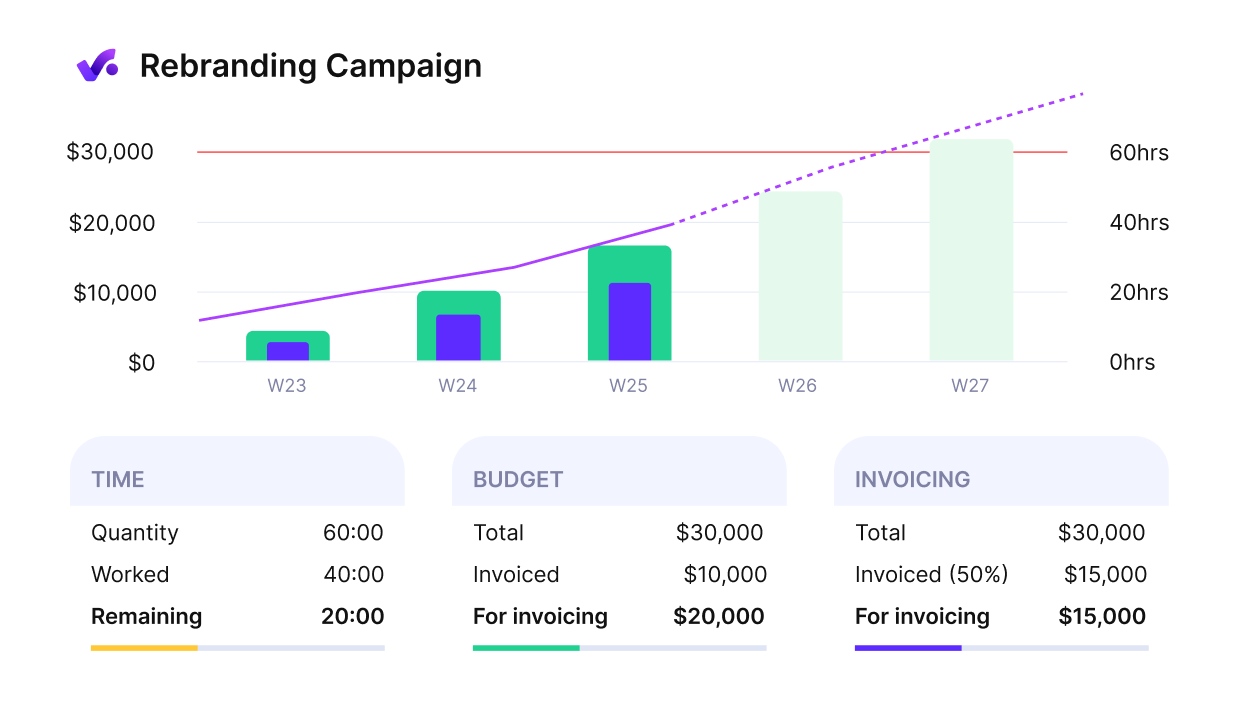
Get an early warning of budget overruns and make adjustments in time
Closing Thoughts
A project scope plan keeps projects realistic, aligned, and profitable. To create one, start by defining measurable goals, setting clear boundaries of what’s in and out of scope, and agreeing on how changes will be handled before the project begins.
Productive helps agencies and professional service providers improve their scope management process by centralizing budgets, budgets, and change control in one place. The right tools and frameworks make it easier to spot risks early, keep clients aligned, and protect profitability.
Book a short demo to see how Productive supports clear and effective project scope management plans.
Keep Project Scope Under Control with Productive
Define deliverables, set clear boundaries, and manage change requests in one place. Stay profitable by linking scope directly to budgets and resources.