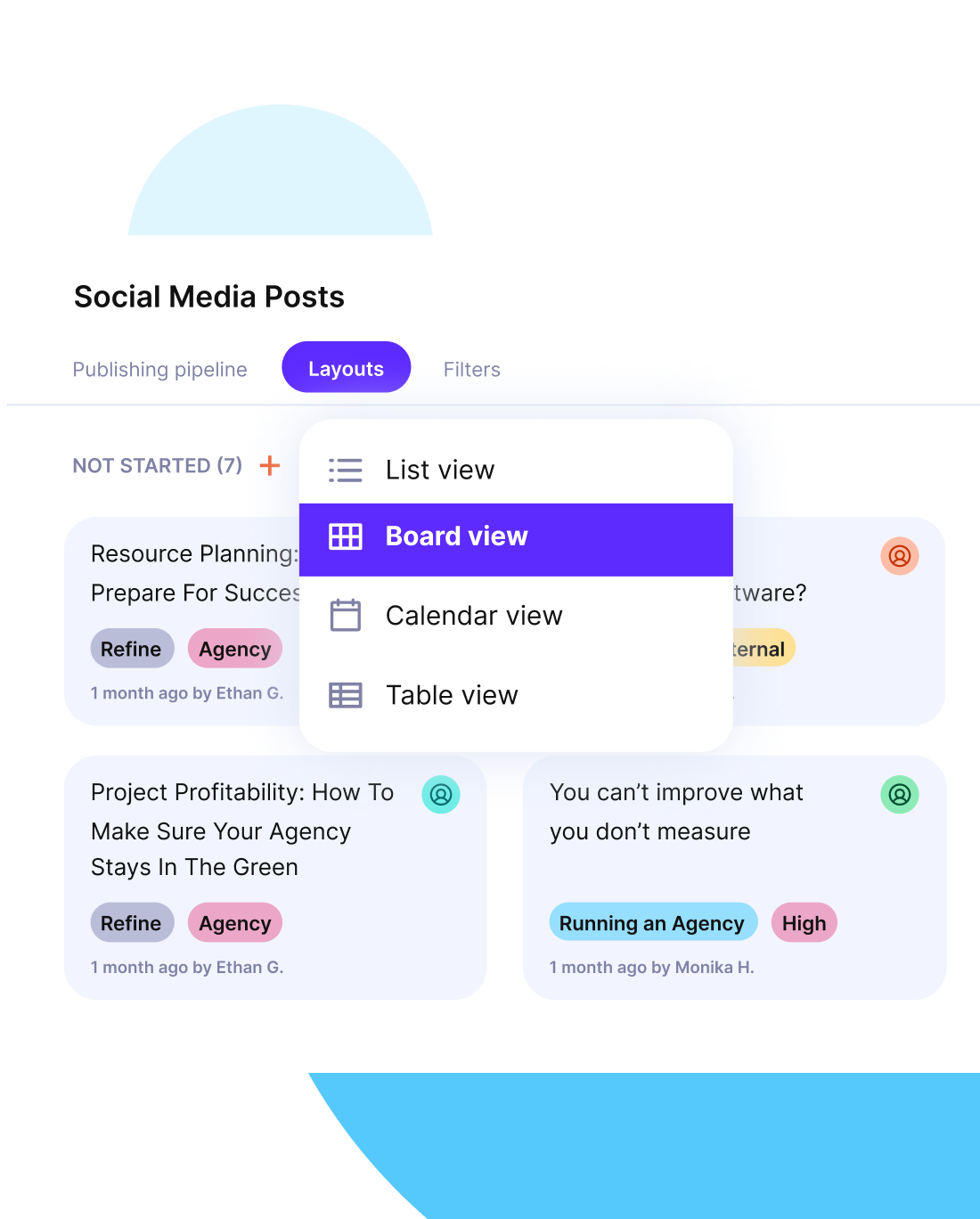Project Initiation Phase: Step-by-Step Guide + Best Tips
Many projects are doomed from the start because the project initiation phase is skipped or rushed. In case your kickoff deadlines are moving close, or you don’t have the right numbers yet, you’ve come to the right place.
In this guide, you’ll learn how to initiate projects the right way. We’ll walk through setting up your initiation phase process, and we’ll also lay out the best practices and recommended tools.
Key Takeaways
- The project initiation phase in project management gives your project a defined scope, clear objectives, and organizational support before execution begins.
- Documents like the business case and project charter ensure your team understands the “why” and “how” behind the tasks.
- Early stakeholder identification and expectation-setting help prevent roadblocks and confusion later.
- When you tackle risks, feasibility, and roles early, you reduce re-work and increase your odds of delivering a successful outcome.
What Is Project Initiation?
Project initiation is the first stage of the project, where you define the project’s purpose, scope, and goals before any planning or execution begins.
This phase includes writing your project charter, building a business case, establishing contractual obligations, identifying the most important stakeholders, and confirming that the work is feasible and aligned with company objectives.
Done right, project initiation helps everyone understand what’s being done, why it matters, and what success looks like. In case you need a general overview of all phases before and after starting a project, there’s a project management process groups guide on our blog.
Why Does the Initiating Phase Matter?
The project initiating phase matters because it sets the groundwork for success. This is where you define project objectives, align expectations, and secure stakeholder approval before committing time or resources.
By clarifying the complete workload, purpose, and risks up front—and beginning risk identification during project initiation — you avoid confusion, missed goals, and costly changes that come later. For agencies managing multiple projects or clients, skipping this phase often leads to miscommunication, delayed timelines, or teams working in different directions.
In case you have more questions, we have more answers in our definitive What is project management guide.
What Documents Are Created During Initiation of a Project?
The documents that are created during project initiation are essential are the business case, project charter, team charter, and project initiation document (PID). These not only align the team and secure buy-in but also set the stage for creating the project management plan, which guides the work that follows. It’s also during this phase that you develop the scope management plan in initiation, establishing how project scope will be defined, validated, and controlled throughout the lifecycle.
They lay the groundwork for stakeholder alignment, executive approval, and a clear transition into the planning phase. Below is a breakdown of the most essential ones and how each contributes to a successful start.
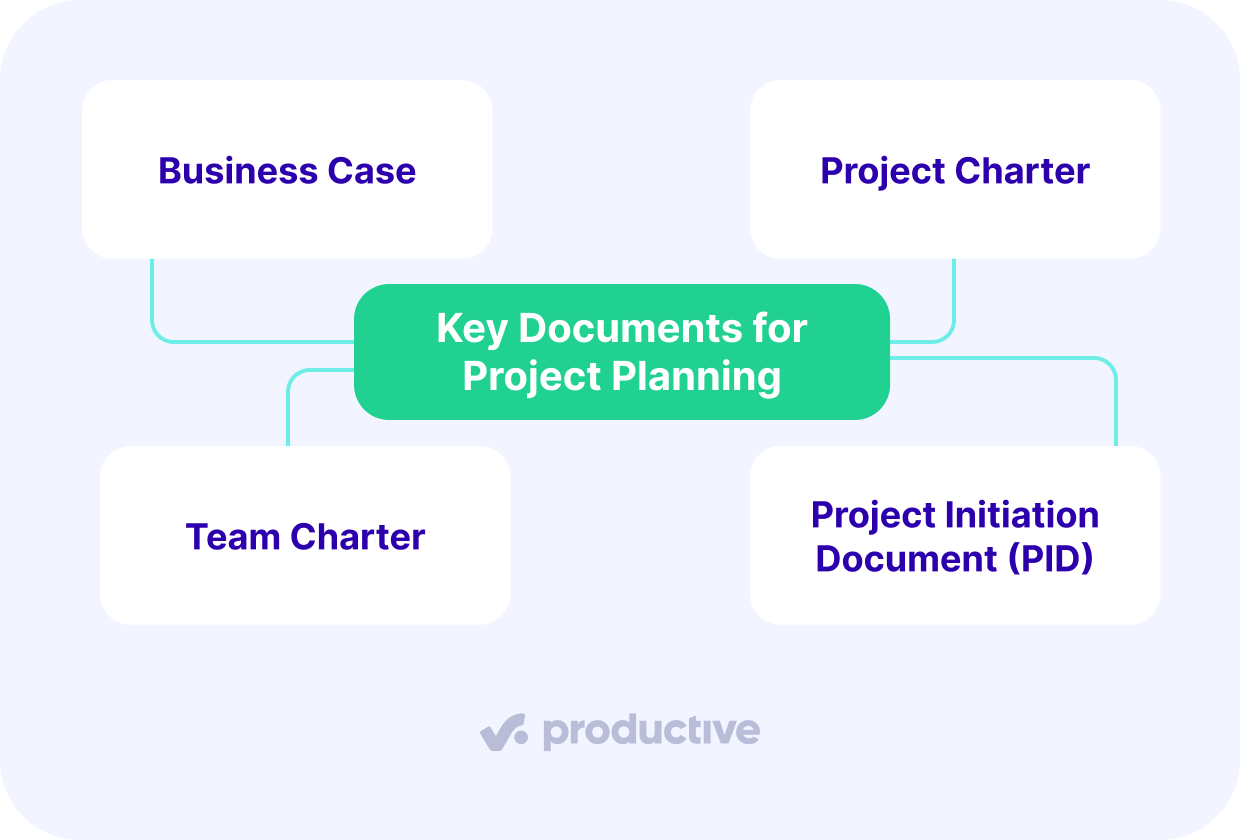
Business Case
The business case outlines why the project should happen. It explains the expected return on investment, defines the project’s business value, and helps decision-makers justify the effort. Agencies use them to clarify how this project impacts revenue or resource allocation (especially when juggling multiple clients or retainers).
In this document, you’ll include:
- Goals and expected outcomes
- Cost-benefit analysis
- Risk management and mitigation approach
- Strategic alignment with company goals
Project Charter
The project charter is your official kickoff document. It authorizes the project, defines who’s in charge, and gives you the green light to move into planning. Keep in mind that it’s more like a project proposal than a detailed plan. Think of it as a summary that confirms alignment and accountability.
It includes:
- Project name and sponsor
- High-level objectives
- Initial workload and deliverables
- Timeline, budget, and constraints
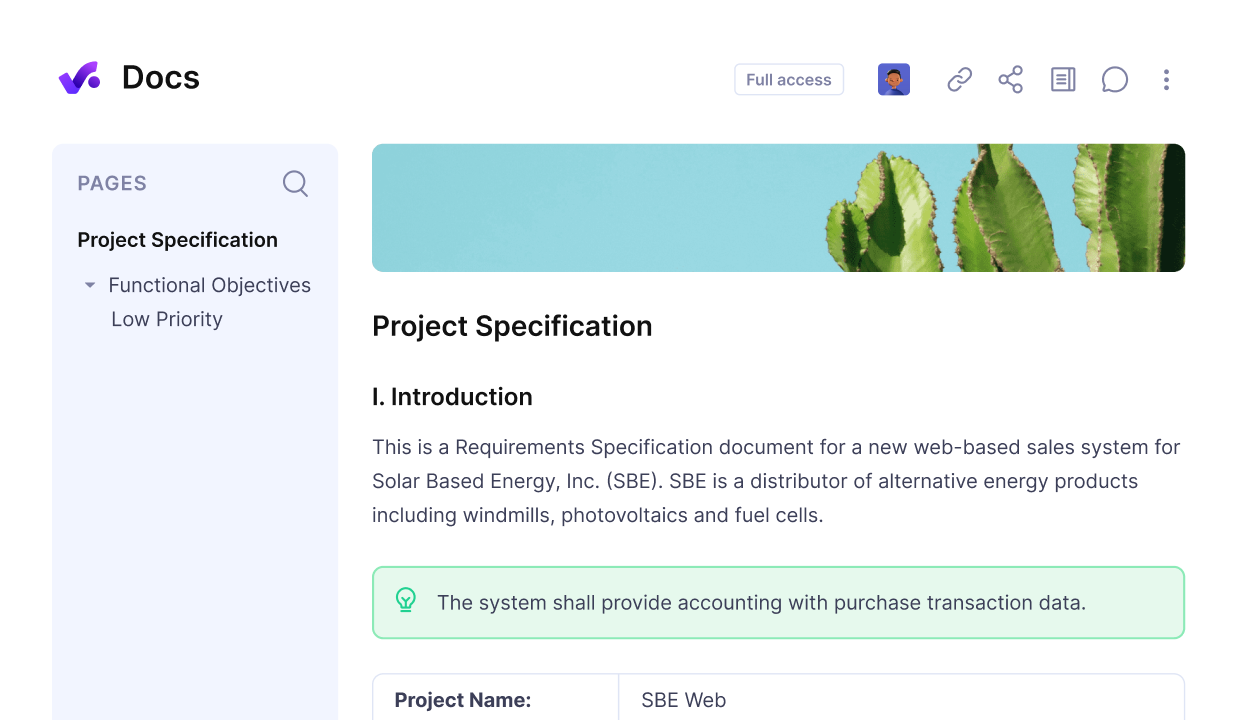
Edit, share, and collaborate on documentation in a centralized workspace.
Team Charter
The team charter sets expectations for how your team will cooperate during the project lifecycle. It defines roles, responsibilities, and how decisions are made. This document is especially helpful for distributed teams or agency teams working across multiple clients.
You should cover:
- Each team member’s role and accountability
- Decision-making process
- Communication preferences
- Conflict resolution procedures
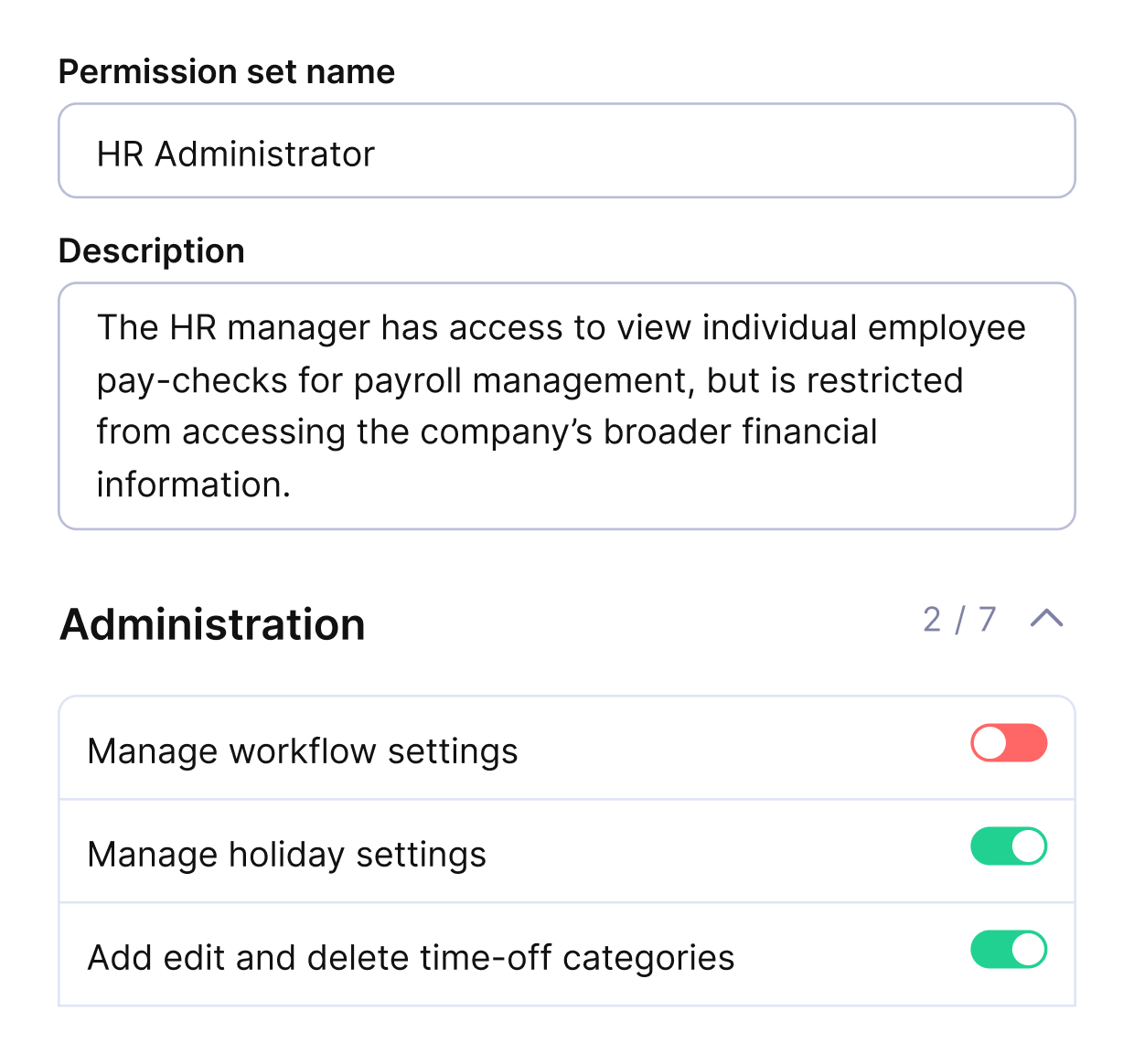
Add permissions and admin roles to your team members, or give free guest access to your external stakeholders.
Project Initiation Document (PID)
The PID is a master document that consolidates your project’s initiation materials in one place. Creating a PID ensures you have a single, shareable source of truth before moving into planning.
Typical components include:
- Objectives and business case summary
- Scope definition and major milestones
- Roles and most impactful stakeholders
- Risk identification and needed approvals
Who Are the Key Stakeholders in the Project Initiating Phase?
The key stakeholders in the project initiation phase are the project sponsor, project manager, steering committee, and any internal or external contributors who influence the project’s outcome.
| Project Stakeholder | Role | Key Responsibilities |
|---|---|---|
| Project Sponsor | Provides executive-level support and ensures strategic alignment. | Approves the project charter, secures funding, removes roadblocks. Advocates for visibility and buy-in. |
| Project Manager | Leads planning and execution, and aligns team and stakeholders. | Coordinates stakeholder input, helps draft the project charter, identifies risks and requirements. Also translates objectives into deliverables. |
| Steering Committee | Provides strategic oversight and high-level governance. | Approves budget and workload changes, reviews project progress, resolves interdepartmental conflicts and ensures alignment with broader goals. |
How To Identify and Analyze Stakeholders?
Start by mapping out every person that has a stake in the project -internal and external. Then assess their level of influence, interest, and involvement.
Here’s a quick process:
- List key stakeholders by role (e.g., sponsor, end users, finance, operations)
- Note how each person is impacted by the project
- Categorize stakeholders by power and interest (a simple 2×2 matrix works)
- Plan communication and engagement strategies for each group
Step-by-Step Guide To Initiating a Project
The steps involved in the project initiation process are: creating a project outline, conducting a feasibility study, performing a cost-benefit analysis, and setting clear project goals and objectives.
These help determine if the project is viable, aligns with strategic goals, and is ready for planning and execution.

1. Create a Business Case
The business case is your pitch. It answers the question: “Why are we doing this?”, but also lays out the true (economic) value of the project, the resources needed, and the expected return.
A good business case includes:
- Clear objectives: What exactly are you trying to achieve? Define outcomes in terms that align with stakeholder expectations and business strategy.
- Expected benefits: Outline both financial and strategic gains. This could include increased revenue, improved efficiency, or competitive advantage.
- Cost-benefit analysis: Compare anticipated returns with projected costs. Break down expenses by team, software, or timeframe to help decision-makers see the investment clearly.
- Major risks: Identify what could derail the project (like staffing issues or client dependencies), and make mitigation plans.
For service businesses or agencies, this step is where you align the project with active client work. You need clear metrics that show how it fits into retainer structures, impacts team bandwidth, or contributes to monthly revenue goals.
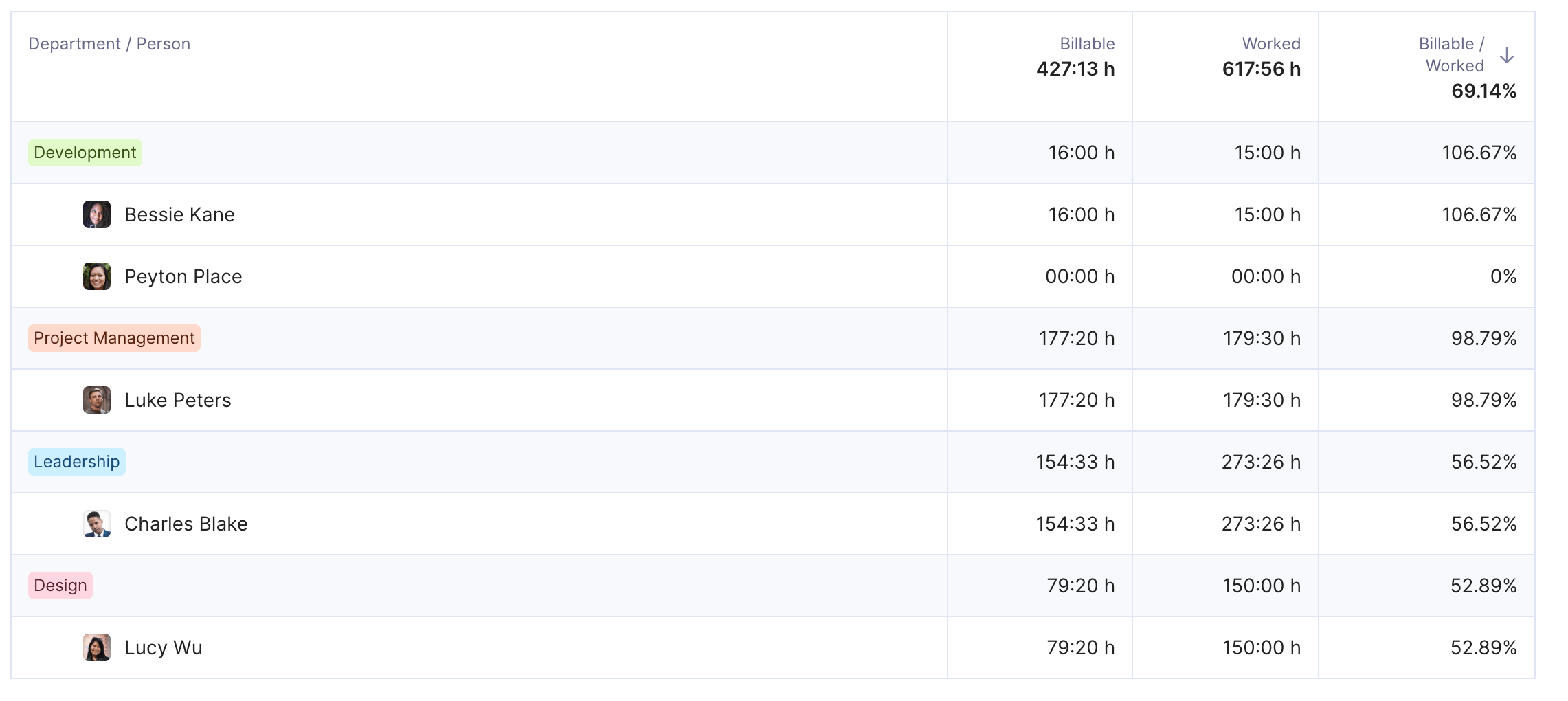
Get the actual numbers of your team utilization and past project data.
Plan and initiate projects with Productive.
2. Conduct a Feasibility Study
Next, you want to make sure the project is actually doable given your current systems, team capacity, and timelines. This is where a feasibility study comes in; it helps you validate that your project isn’t just valuable, but also realistic to execute.
Break this study into four areas:
- Technical feasibility: Do we have the right software and frameworks in place to deliver this work?
- Financial feasibility: Can we deliver within the proposed budget, given resource costs and overhead?
- Operational feasibility: Do we have the internal processes or team structure to support the work?
- Schedule feasibility: Can the project be completed in time without burning out the team or missing deadlines?
Project management software like Productive can help here by giving you real-time insight into current team workloads, open capacity, and potential scheduling conflicts. Use capacity reports and time tracking history to identify gaps and model your timeline based on actual availability (not just estimates).
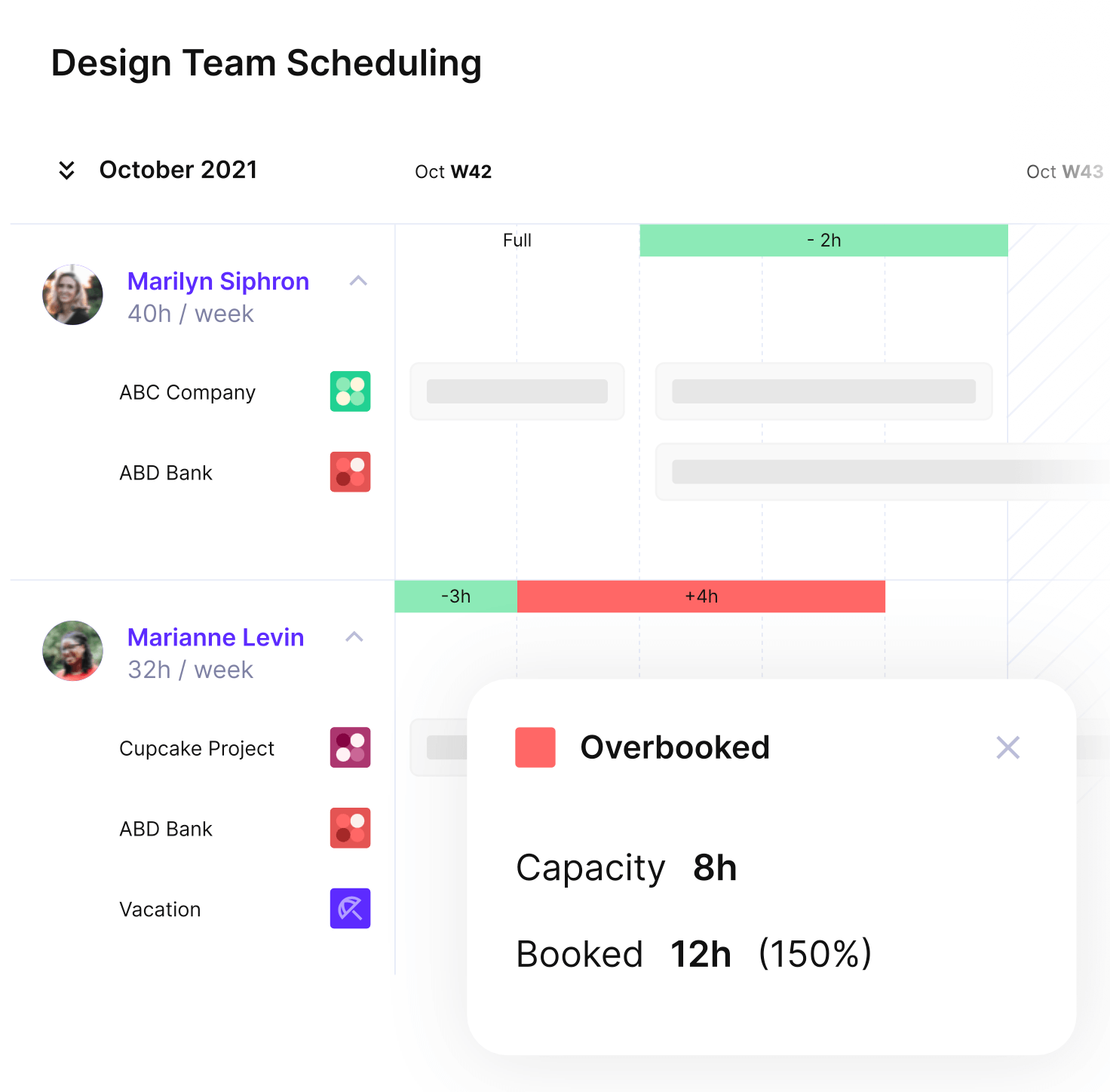
Get a real-time overview of your available team capacity.
3. Perform a Cost-Benefit Analysis
While the business case outlines value, the cost-benefit analysis breaks it down numerically. This helps stakeholders make data-informed decisions.
You’ll need to:
- Estimate all direct and indirect costs
- Calculate financial or operational benefits
- Consider opportunity cost
- Run basic sensitivity analysis (what if X goes over budget?)
Use this analysis to validate that the project makes sense from a financial perspective – especially if there are multiple initiatives competing for budget.
Productive gives you access to real-time cost data, billable vs. non-billable breakdowns, and profitability trends across projects.
You can pull historical reports on similar initiatives, model resource costs based on current rates, and quickly spot whether proposed project aligns with your financial goals. This makes your cost-benefit analysis both faster and more credible.
4. Set Project Goals and Objectives
Finally, define what success looks like by setting clear, measurable goals that guide the entire project. Use the SMART framework (Specific, Measurable, Achievable, Relevant, Time-bound) to create objectives your team can actually deliver on.
Here’s how to approach it:
- Align the priorities: Involve your project sponsor and high-influence stakeholders early to avoid mismatched expectations down the line.
- Set realistic timelines: Use current team capacity and availability data to define achievable deadlines.
- Define project scope clearly: Clarify what’s in and out of the project’s workload to prevent scope creep.
- Document everything: Include your finalized goals and scope in the charter or initiation documents so that all parties has a shared reference.
With Productive’s time tracking, resource allocation, and budgets, you can get actual numbers on these goals. This simple improvement gives you real-time insight into whether you’re staying on track, making it easier to manage workloads, keep stakeholders informed, and measure success as the project moves on.
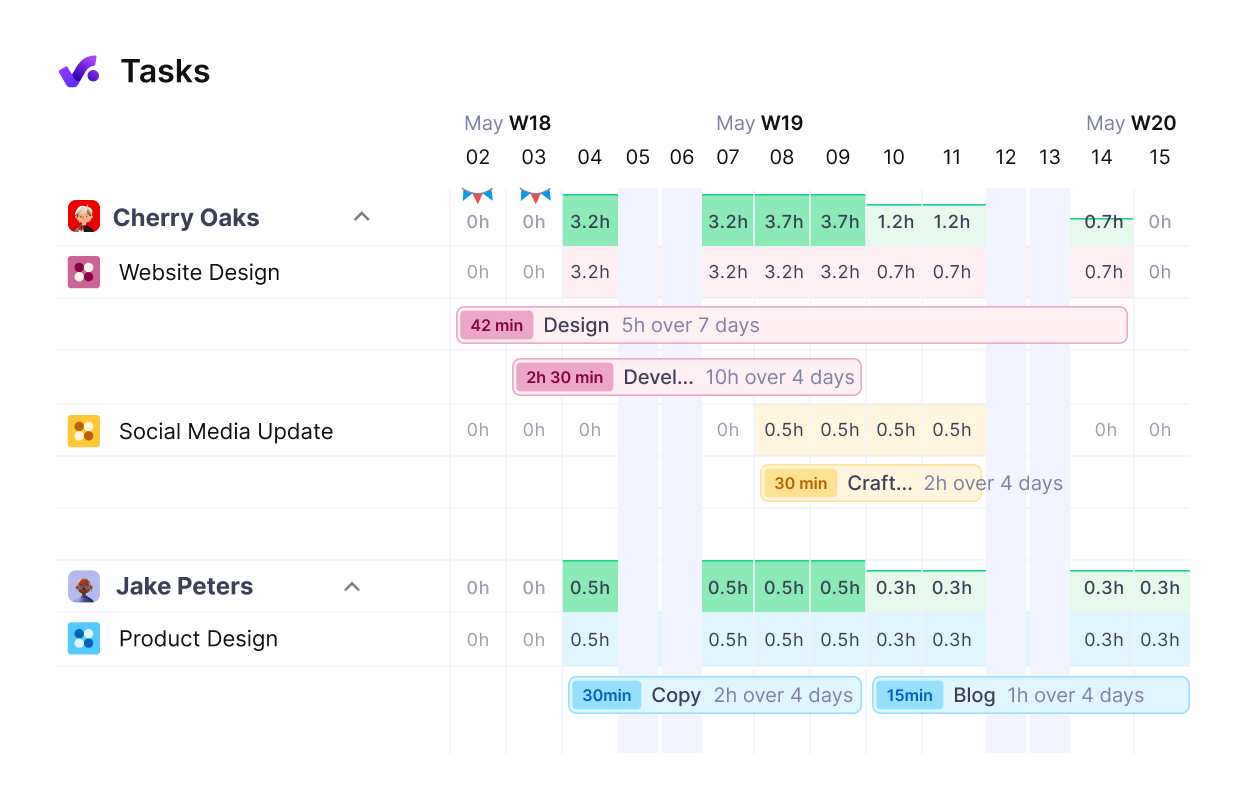
Get a real-time overview of project workload.
How Do You Form the Right Project Team During Initiation?
You form the right project team during initiation by identifying the required skills, checking current team capacity, and assigning roles based on expertise and availability.
This approach ensures that every person involved understands their responsibilities from the start. As a result, you’ll reduce resource conflicts, and set the project kickoff for smooth execution.
Here’s how to do it in a actionable steps:
1. Assemble a Capable Team
Start by identifying the skills required to meet the objectives. Then assign roles based on availability, expertise, and prior project performance.
Steps to follow:
- List all tasks and deliverables based on the total workload
- Map the needed skills to those tasks (design, development, QA, strategy, etc.)
- Check team capacity using your project management tool
- Assign people based on bandwidth and role fit
Using Productive, you can instantly check current team capacity, see who’s overbooked, and find opportunities to balance workloads. This helps you staff projects without guesswork or last-minute shuffling.
2. Define Roles and Work Expectations
Clearly documenting roles prevents overlaps and ensures accountability from day one.
Here’s what to define:
- Each team member’s role (e.g., PM, designer, strategist)
- What they are responsible for (deliverables, approvals, tasks)
- How handoffs and collaboration will work
- Communication expectations and toolkit (e.g., Slack, email, daily stand-ups)
Agencies often struggle here when internal roles aren’t clearly linked to client expectations. Productive lets you tie responsibilities directly to task lists and time tracking, so there’s never confusion around who owns what.
3. Create a Responsibility Assignment Matrix (RAM)
A Responsibility Assignment Matrix (also known as a RACI chart) helps visualize team roles across tasks. It ensures nothing falls through the cracks, especially in cross-functional teams.
How to build a simple RAM:
- List all major deliverables or milestones vertically
- List team members horizontally
- Mark, who is Responsible (R), Accountable (A), Consulted (C), and Informed (I)
Example:
| Deliverable | Project Manager | Designer | Developer | Client |
|---|---|---|---|---|
| Homepage Draft | A | R | I | C |
| Final Testing | A | C | R | I |
| Stakeholder Review | R | I | I | A |
How To Best Prepare for the Project Planning Phase?
The best way to prepare prepare for the project planning phase is developing a clear roadmap, setting up project management tools, and organizing a kickoff meeting to align all stakeholders. These best practices ensure your team starts with clarity and momentum.
Here’s a preparation checklist with actionable advice:
1. Develop a Project Roadmap
The roadmap outlines how the project will progress from initiation through delivery.
What to include:
- Key deliverables and milestones
- Timeline estimates based on resource availability
- Critical path and dependencies
- Roles and responsibilities at each stage
Solutions like Productive help you visualize timelines, dependencies, and workloads in one place; making it easier to spot resource conflicts and plan around them.
2. Set Up Your Project Management System
Before the project begins, your systems need to be ready to support daily collaboration, tracking, and reporting. In case you’re stuck between options, head over to our top project management software list.
Short checklist:
- Create the project in your PM tool (e.g., Productive)
- Add tasks, owners, timelines, and dependencies
- Set up time tracking and budgeting modules
- Prepare status reporting dashboards
- Establish communication rules and channels (Slack, email, etc.)
Productive centralizes complete project management from tasks and time tracking to financials and approvals. As a result, your team works in one place without switching between fragmented tools.
3. Host a Project Kickoff Meeting
The kickoff meeting sets expectations, defines scope, and introduces the team to the plan.
What to cover:
- Review the charter and roadmap
- Reconfirm goals, workloads, and timelines
- Clarify each role and escalation paths
- Outline how progress will be reported
With Productive, you can generate reports and visuals to walk through during the kickoff, so that everyone has actual numbers behind the plan, team bandwidth, and timeline.
Closing Thoughts
Strong project initiation is the first step to delivering successful outcomes. The visibility of real-time data and the clarity of past project data play a big part in it.
Productive helps agencies and service teams manage every step of the project initiation phase in one integrated workspace.
If you’re ready to run more profitable, predictable projects from the start, book a short demo with Productive and see how it supports project initiation from day one.
Initiate and Manage Successful Projects with Productive.
Plan and manage projects smarter with real-time data on budgets, workload, and capacity.