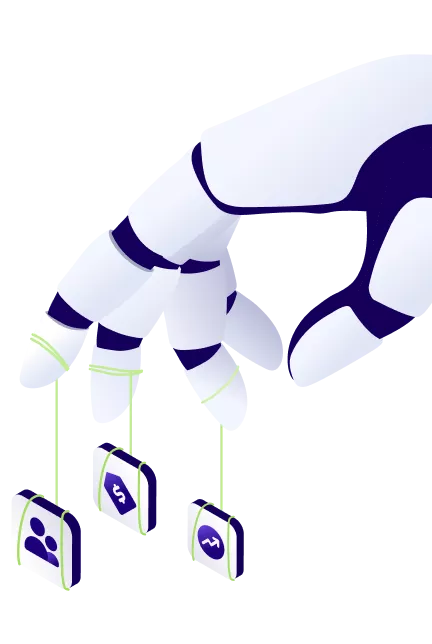Professional Services Billing: All You Need to Know
Professional services billing is one of the most important stages of the professional services project management process.
Key Takeaways
- Billing in professional services firms includes setting billing rates, time and cost management, creating invoices, and tracking payments.
- Main challenges include setting the right payment terms, getting reliable data, and maintaining a steady cash flow.
- Agencies are recommended to implement standardized time and cost tracking practices, regularly review and update their pricing, and focus on setting up clear payment terms.
- Project cost management software, such as Productive, can provide an efficient billing process, support timely payments, and improve client relationships.
What Is Professional Services Billing?
Professional service billing includes the creation, management, and sending of invoices to clients.
Its part of the larger project accounting process, which also considers project budgeting, strategic decision-making, and broader financial oversight.
Billing clients efficiently and accurately supports project profitability, which in turn impacts an agency’s ability to grow, take on more projects, and maintain financial stability.
Overview of Professional Service Billing Stages
The professional billing cycle includes two initial steps: setting billing rates and tracking project progress, with a focus on managing billable hours and project costs.
Once you have this data collected, you’re ready to take on the two main billing operations: invoicing and managing payments.
Here’s a visual overview:

Keep reading to learn how to best manage each stage.
Setting your Billing Rate
The first step is determining how to price your services. How do you decide which rates are appropriate for your agency?
One thing you can do is consider industry benchmarks, especially for businesses that charge for similar services.
For example, the latest survey results on professional services billing show that 65% of agencies price their services in the $150-224 range, with 30% pricing in the $175-199 range (Promethean Research).
You can also calculate your ideal billable rate by calculating the cost of your employees and overhead, and then marking this amount up by your desired profit margin.
You can also use the so-called X3 model, which we covered in more detail in our article on employee utilization.
Use Productive easily create, manage, and update your agency rate cards. You can also simply access data on cost rates, overhead, and expenses to support your calculations.

PRODUCTIVE TIP: You can use your hourly rates data to generate quotes for potential clients
Time and Cost Tracking
Time tracking is a fundamental part of tracking time & materials projects.
However, it’s also crucial for other types of project billing methods. It helps project managers track various key project metrics (e.g., estimated vs planned completion time and utilization rates) and optimize resource planning.
Although professional services organizations know they need to track time, they’re not always consistent or accurate in doing so.
Implementing an all-in-one software solution with billable hours tracking features can help make the invoicing process more reliable, efficient, and less of a hassle for employees.
Before Productive, we used multiple systems. Tracking time was really important for us since we used it for payroll. At the end of the month, gathering all the data from three different tools would be a nightmare. We needed a tool that would unify all of our data.
Learn how Productive helps agencies replace multiple solutions with all-in-one PSA software.
For cost tracking, Productive provides a useful solution for managing your true project profitability.
It calculates overhead costs as part of your employee cost rates (salaries), which means that overhead is evenly spread across all projects with Productive.

Manage all aspects of your Budgeting with Productive
You can also input additional expenses and associate them with particular projects, as well as manage payment and reimbursements (if applicable).
With integrated Purchase Orders, you can formalize your purchasing intent.
Creating and Sending a Client Bill
Now that you have all of your data prepared, the next step is to create your invoices. Some essential information that invoices should usually contain are:
- The services provided
- Hours worked or milestones achieved
- Any additional expenses
- Payment terms and due dates
Using billing software can be very handy in this step, since you won’t have to manually calculate the amounts to be invoiced each month.
Productive can automatically pull your budgeting information, no matter your billing models. You can also view your budgeting and invoicing status at any time so you can more easily monitor your cash flow.

Productive also shows your REAL-TIME budgeting and profitability data
Productive is also integrated with the most popular accounting software, QuickBooks and Xero, so you can copy your invoices and take it from there.
Following Up on Payments
Following up on payments is a critical but often time-consuming task for many agencies.
According to a survey by QuickBooks, as many as 20% of agencies spend 1-4 hour per week chasing late invoices.
To reconceptualize this number, this means that up to 10% of an average employee’s monthly capacity goes into this process.
With Productive, you can automate reminders for outstanding payments to take one administrative task off your plate.

AUTOMATE REPETITIVE TASKS WITH PRODUCTIVE
You can create your own reminder sequence, add custom messages, periods when the reminder should be sent, and send them directly from the platform.
Once an invoice is marked as paid, the sequence will be stopped automatically.
Manage Your Budgeting and Billing With Productive
Productive is the all-in-one agency management software solution for managing projects and finances in real time.
Billable vs Non-Billable Hours
Differentiating between billable and non-billable hours is one of the most important parts of accurate time tracking.
The simple definition is that billable hours are those that can directly be charged to the client, while non-billable hours usually concern some type of agency-related work.
Examples of billable work in a professional service firm:
- Tasks that advance client projects, such as design, development, writing, etc.
- Time dedicated to client meetings to discuss project updates and receive feedback
- Adjustments to project deliverables in response to client input
- Traveling for client-related purposes or on-site work associated with the project
Examples of non-billable work in professional services businesses:
- Internal meetings unrelated to client project progress
- Professional development activities like workshops or courses
- Client acquisition efforts, including networking and proposal writing
- Administrative tasks and fixing avoidable errors in project deliverables
However, it can be more difficult to decide this depending on your project type and circumstance.
This is why it’s important to clearly define the project scope in the contract and make sure that professional services teams have a thorough understanding of client expectations.
Popular Payment Methods in Professional Billing
According to Promethean Research, most agencies have a blended or hybrid approach to pricing. Most combine time & materials, fixed-price, retainer, and value-based models. Very few use performance-based pricing.
Here’s a quick overview of their pros and cons:

Hourly Pricing
Hourly billing, or time & materials billing, is transparent and allows clients to very easily track efforts and costs.
This makes it ideal for projects with uncertain scopes, since clients can request more work, evaluate it, and pay for it according to the predefined billing rates.
However, it can create some strain in the agency-client relationship, since number of hours spent don’t necessarily correlate with the number of deliverables created.
Clients might feel like their agencies are being inefficient, while agencies can feel pressured to justify hours billed and feel micromanaged.
Project-Based Pricing
With project-based or fixed-price billing, the entire project is charged based on a single predetermined sum of money, usually paid for based on project milestones.
While the project-based pricing model has its benefits, such as being relatively easy to manage financially and invoice, it does come with some risks for the agency.
If the project estimates are made too generously, or the contract terms aren’t fully clear, project teams might find themselves facing scope creep.
With the fixed-price project, significant additions to the scope will directly eat into profit margins, which can put your entire business at risk.
In fact, according to research by McKinsey, as many as 17% of IT projects underperform so badly that they threaten the continued functioning of the business.
Retainer Pricing
Retainer-based billing is based on clients paying a fixed monthly or quarterly fee for ongoing services, providing a consistent revenue stream.
While this is generally a good thing for agencies, you can have too much of a good thing.
According to the 2023 Global Data Report on Agency Valuations:
Around 26% of businesses reported that more than 30% of their yearly revenue comes from their largest client.
See the full report here.
This is obviously risky, since if the client churns, the agency could face significant financial instability or even severe losses.
However, on the other side, retainer agreements help foster long-term relationships, which benefits both sides.
Clients profit from having immediate access to the professional service provider, and agencies get a steady stream of income.
Check out our article on what is a retainer in business to learn more.
Value-Based Pricing
Value-based billing bases fees on the perceived value an agency has provided to the client.
Unlike hourly pricing, it focuses on the positive impact a professional services can make on the client’s business, rather than the amount of time and materials it can deliver.
While value-based pricing is in theory the best billing model for agencies, as it provides fair reimbursement based on the agency’s expertise and true value, it can be difficult to sell it to the client.
For smaller agencies that lack proper data to evaluate their impact, or newer businesses without an established brand, a more traditional billing model may be more feasible.
Performance-Based Pricing
With performance-based pricing, agencies are paid based on achieving specific goals or outcomes.
Clients may like this arrangement, since it directly links payment with deliverables, eliminating any doubts about how their money is being spent.
However, it can be challenging to implement and may lead to disputes between clients and agencies on what constitutes a success, and what doesn’t.
This model can also be combined with another model, such as a retainer. For example, the first part of the fee would be billed on a flat retainer, while the second would be based on target metrics.
This guarantees income for agencies, with the possibility of earning extra for exceptional services.
Which Payment Scheme to Use
As we see, each model—whether hourly, project-based, retainer, value-based, or performance-based—comes with its own strengths and challenges.
Additionally, there are some other types of billing that may be popular in specific types of professional services businesses.
This includes commission-based pricing for advertising agencies and productivized services in digital or design agencies.
The best approach often depends on the nature of the project, the client’s expectations, and the agency’s expertise.
A blended pricing strategy is popular precisely because it allows agencies to tailor their approach, optimizing for both flexibility and financial stability.
Ultimately, the goal is to find a model that balances the client’s needs and goals and the agency’s financial health.
You can also check out our detailed discussion on choosing the best pricing model.
Choosing Project Billing Frequency
Billing frequency refers to the time period at which clients are billed for services, or invoices are sent out.
The different models that we’ve explored can be paired with different billing frequencies.
A monthly billing cycle is customary, as it provides a predictable cash flow for the business and manageable payments for the client (in comparison to weekly billing).
Retainers are usually paid for in full before services are delivered, usually on a monthly basis.
There’s also milestone billing, which involves billing for services only when a specific milestone is met. This might be a good way to bill on projects with very clear phases, such as website development (design, implementation, QA).
Recognizing Revenue
Your invoicing period and payments don’t have to necessarily correlate with how your revenue is recorded and reported on a company’s financial statements. This is revenue recognition.
Smaller businesses usually use cash-based recognition (where revenue is recognized when cash is received) but businesses with $1M+ in revenue should consider switching to accrual-based recognition.
It’s more accurate, as it recognizes revenue in the time period when it was actually earned, regardless of the time when payment is received.
However, the reason that smaller businesses don’t do it is that it’s also more time intensive, and requires experienced finance team professionals to handle.
Challenges of Professional Billing Services
Now that we’ve covered the basics of the payment process in a professional services firm, here are some main challenges that can crop up, as well as potential solutions.
Using Too Many Billable Models
Using too many different methods can complicate the billing process and create confusion both internally and with clients.
Managing multiple pricing structures requires diligent tracking and invoicing, increasing the likelihood of errors.
Add to this client-specific discounts or fees, and you’ve got a recipe for disaster.
However, this doesn’t mean that you have to bill your clients uniformly — there are benefits in being flexible with how project fees are billed.
But you’ll need to be well organized. So, if you have complex billing structures, invest in a professional services billing software that can help you manage all your different rate cards and invoice them correctly.
Time Tracking Inaccuracies
How do time tracking inaccuracies happen?
There can be many reasons, such as forgetfulness (when employees bill on a weekly basis rather than daily), or an inefficient time tracking system that requires a lot of manual labor.
This can lead to underbilling or overbilling, and while these issues aren’t unfixable, it can impact client trust and lead to various delays.
A useful feature of some billable hours trackers is that you can use a timer to track your time as you’re working on tasks. This ensures the most accurate entry possible, as long as employees don’t leave the timer running.
Productive offers a desktop widget to help manage this exact issue.
Additionally, you can lock timesheets for editing after a certain time to encourage timely and accurate entry.

PRODUCTIVE TIP: Employees will be notified of timesheet locking in app and by email (if set up):
Otherwise, you can use automatic time tracking that creates entries which are synced to resource bookings.
There are other time-saving features to consider, such as a Google Calendar integration which helps log time according to scheduled events and associate it with particular clients.
Expense Tracking and Allocation
Tracking expenses and allocating them to the correct projects can be a challenge, especially when multiple teams or departments contribute to a single client.
Inaccurately tracked expenses can distort project profitability and lead to professional billing services disputes.
This also applies to calculating your agency overhead, such as facility expenses or licenses, since these are costs that affect the financial picture of all projects.
One way to resolve this is to calculate your overhead as spread across clients for a more accurate depiction of your profit.
If I wanted an accurate report on overhead spread across clients, I would’ve spent hours working on it, but with Productive, we can generate that report automatically.
Check out some more tips for calculating client profitability.
Late Payments and Disputes
As we mentioned previously, late payments can be a big risk factor for agencies, not to mention the time investment it requires to resolve it.
According to a research by QuickBooks, this issue can disproportionally affect small businesses.
Results show that almost half of small business invoices are paid late, meaning that around 26% of them struggle to pay their own suppliers as a result.
It can sometimes be a good idea to give significant clients some leeway, in order to prioritize maintaining long-term relationships with them.
However, if you’re regularly struggling with delays in payment, here are some tips and tricks:
- Try to implement shorter payment terms to make it less likely for invoices to be forgotten
- Automate your reminders to ensure prompt action without personal time-investment
- Consider adding late payment fees into your contract or even small early payment discounts
4 Best Billing Practices for a Professional Service Business
To summarize, here are the four basic practices your professional services organization should implement for accurate project billing.

1. Setting Standardized Time Tracking
Implementing standardized time tracking ensures accurate billing for time-based services.
This includes both establishing the right way to track time among your project teams, including how frequently, how to describe your work, what constitutes as billable vs non-billable time, etc.
The second most important measure is implementing professional services time-tracking software to log hours consistently across the team and access your data more easily.
2. Regularly Reviewing Your Rates
Regularly evaluating billing rates helps ensure that your pricing reflects the value of your services, accounting for inflation and the industry going rates.
According to standards, billing rates should be reviewed on at least an annual basis. You can decide to increase rates or not, but it’s important to reconsider them regularly.
You can also consider implementing a different billing model, such as tiered pricing or bundling up your services.
3. Establishing Clear Contract Terms
Clear contract terms are essential for avoiding misunderstandings and having productive customer relationships.
Contracts should explicitly outline payment schedules, due dates, accepted payment methods, and any applicable late fees.
Additionally, the scope of work, pricing structure, and responsibilities of both parties should be clearly defined.
This will help you out later in your project management, as it will give you a basis for reviewing requests for scope changes or resolving any potential disputes.
4. Implementing Project Accounting Software
Throughout this article, we’ve explained and showcased the different benefits that project accounting software brings to professional services agencies.
It can:
- Make workflows more efficient by automating repetitive tasks
- Reduce mistakes caused by human error
- Provide real-time financial data for better insights
- Enhance overall project and agency performance
If you’re looking for an integrated solution for project and financial mangement, Productive is your top pick.
It includes billable hours management, budgeting and billing, robust reporting and forecasting, and works with popular tools such as QuickBooks and Xero.
Book a demo today to learn more.
Or, if you’re looking for more information we also have a detailed comparison of QuickBooks and Netsuite or the best Productive.io alternatives.
Connect With Agency Peers
Access agency-related Slack channels, exchange business insights, and join in on members-only live sessions.