11 Best LiquidPlanner Alternatives in 2026 (Paid & Free)
If you’re looking for the best LiquidPlanner alternatives or browsing other software options, this guide will help you narrow it down.
LiquidPlanner is a amazing project management tool, but it isn’t the right fit for every team or project. Below, we cover the best replacements, their core features, and a few practical tips for choosing the proper LiquidPlanner substitute.
The Best LiquidPlanner Alternatives
The best LiquidPlanner alternatives can cover the parts that the tool does well while addressing some of its downsides mentioned above. Without further ado, here’s our list of the most popular tools to consider instead of LiquidPlanner:
1. Productive – The Best All-in-one Software Alternative to LiquidPlanner
Productive is an all-in-one project management tool that helps you get from chaotic to efficient agency operations. One of the best things about this comprehensive solution is that you save both time and money by cutting down on the number of software you need to use daily:
That was probably the single biggest thing—reducing the amount of tools, platforms, and systems, and using just one. Having a platform that considers everybody’s salaries, the operating expenses of the whole business, and feeding that into project budgets and looking at the internal time vs. client time gives us a much more real-time and accurate view of the profitability of actual, specific projects.
You can lean more about Brandon’s experience and how DotDev grew 50% YoY using Productive.
Productive takes the best parts of LiquidPlanner, such as adaptive resource planning, and combines it with advanced budgeting, financial forecasting and amazing project management.
With Productive, you can have insights into project progress (or any other key agency metrics like real utilization and agency profit margins). All of this is integrated with a lightweight CRM system, project and task management, and collaborative documentation.
Now, let’s explore what Productive can do for your projects in more detail.
Try Productive as your LiquidPlanner alternative
Complete Resource Management and Allocation (Avoid Budgeting Surprises)
A LiquidPlanner Capterra review states the following:
The thing that I like the least is that the software currently doesn’t have as many capabilities for calculations and financial tracking. I wish there was more abilities to track expenses and project costs in relation to the work you have tracked.
Finance starts with budgets. With Productive’s Budgeting feature, you get full control of your project budgets. Just input your model, whether it’s fixed-price, hourly, or mixed, and associate services that you will be delivering as part of the project.
Your team members will track their hours directly against these services, which lets you set up warnings for percentages of billable time used.
This helps you monitor your budget more closely (actually in real-time), and ensure that you’re on track with how much work has been done vs. how much budget you have left to burn. You can also add your external expenses if you’re focused on selling services and products, rather than tracking time.
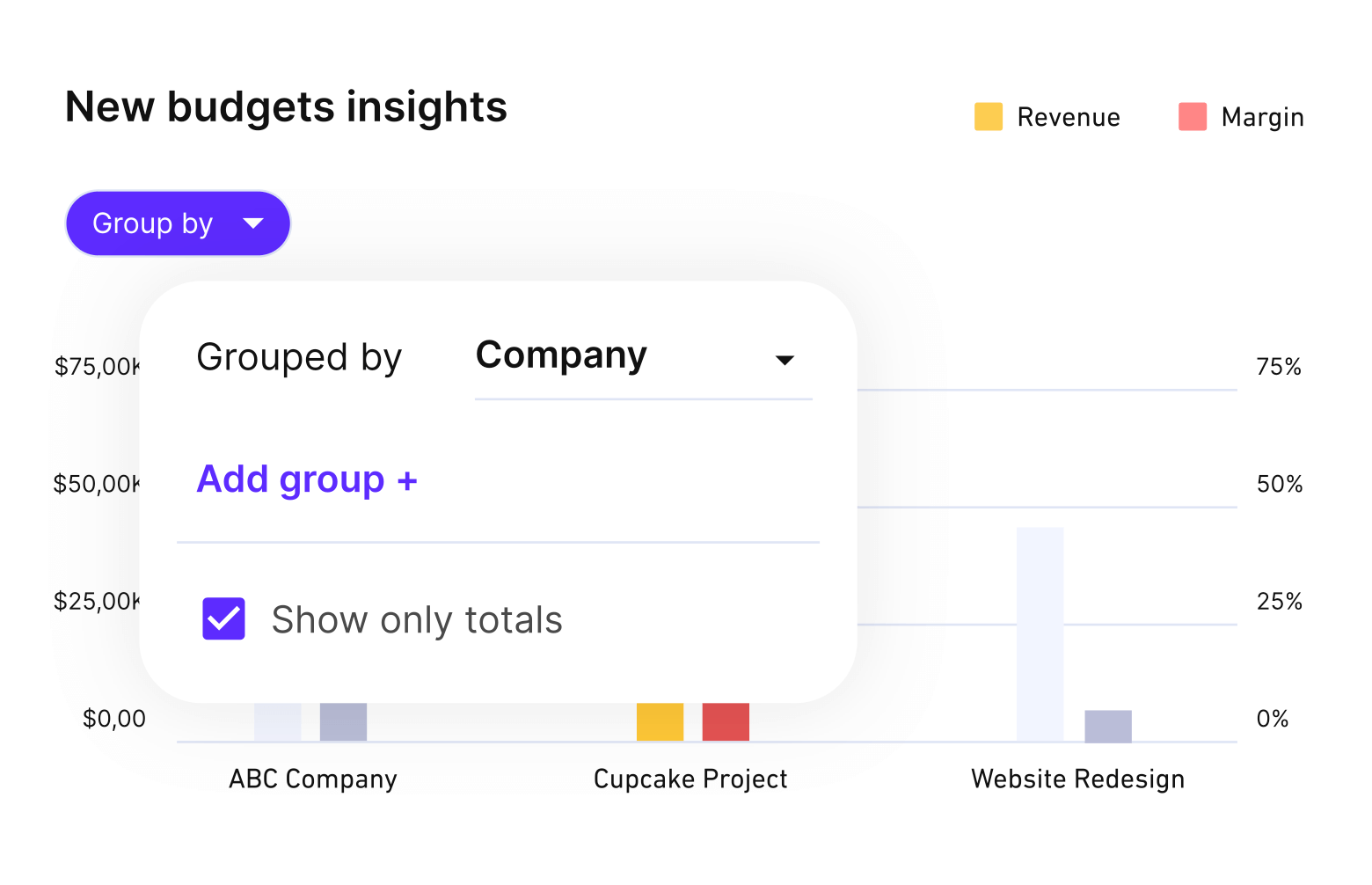
GET COMPREHENSIVE reports WITH PRODUCTIVE’S Project Budget Management Tools.
Most companies usually have a hard time keeping projects on track while planning and managing resources. Companies that that use Productive don’t.
Here are the top five reasons why:
- Real-time team availability visualization (our users can optimize workforce utilization)
- Automated booking alerts (managers that use Productive alerts that prevent over and under-booking)
- Flexible allocation methods in hours, days, percentage ( companies get to make data-driven workforce decisions)
- Predictive capacity planning (reduces administrative schedules and human errors)
The Resource Planning feature is a powerful tool that enables managers to book and manage their human resources while taking into account different types of leave and paid days off, as well as future hiring potential with placeholders.
The bookings are flexible, so you can book total hours, hours per day, or percentage of available working hours to fill up your resource plan. You can view your bookings by people or projects, as well as create tailored filters.
This simplifies the tracking and prioritization of a portfolio of projects within a company (especially if you have multiple subsidiaries).
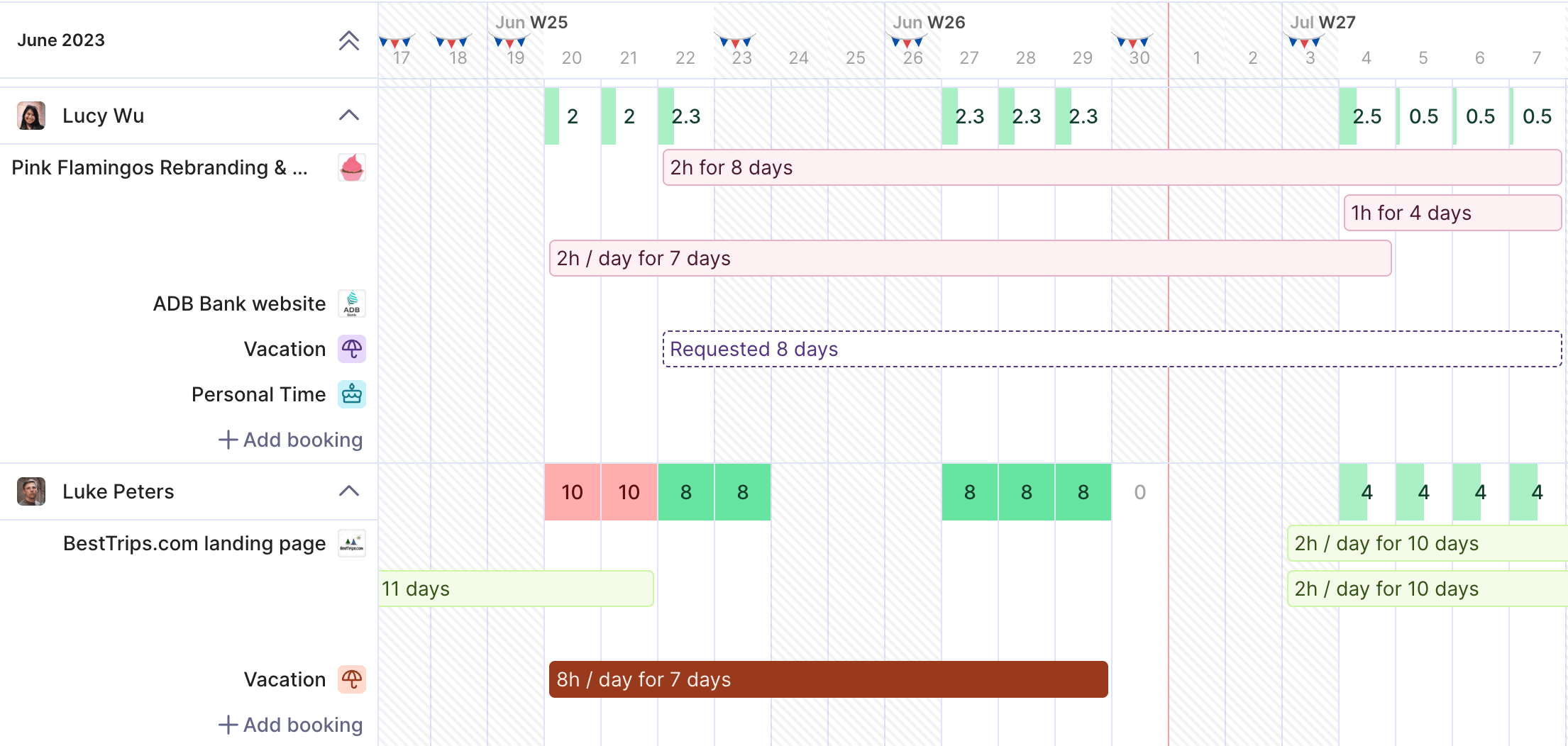
CHECK HEATMAPS TO DETERMINE WHETHER YOU NEED TO REALLOCATE HOURS TO BALANCE WORKLOADS
According to the Global Agency Landscape Report, under 50% of agencies worldwide track their key agency metrics, such as forecasted and realized revenue and project gross margin.
In comparison with LiquidPlanner, Productive can give you more detailed financial insights of your company operations (in real-time).
Productive allows you to schedule your resources, so you get to forecast your budget and see whether you’ll end up in the green or the red. Then, by switching to the profitability view, you can see the same thing, but with your actual profit margin included.
We were finally able to marry data on our future scheduled work with things like finance, expected revenue, looking at where things are particularly unprofitable or where there’s particular issues with a project. Being able to forecast where projects might be going off the rails and might become unprofitable. Productive has enabled us to pick things up and get ahead of the game.
Find out more about how Akcelo uses Productive to make the best data-driven decisions.
If you make changes in your resource plan, it adjust these overviews, letting you make informed decisions behind actual workforce data while improving client transparency and communication.
With Productive’s Budgeting you can create and send invoices directly from the platform. With Billing, you can:
- Generate invoices in a couple of clicks
- Create branded invoices using your work email
- Attach timesheets for hourly-priced projects
- Set up a reminder sequence for clients that resolves automatically
Project accounting software solutions like Productive can help you simplify your administrative work and eliminate the potential for human error.
Detailed Reporting and Operational Visibility
Productive’s Reporting gives project managers a library of over 50 agency-focused reports that are populated by all your platform activities, including leave management, resource planning, budgeting, billing, and more. It also works perfectly as time tracking software.
Productive’s custom fields help you create your own classifications and get personalized reports.
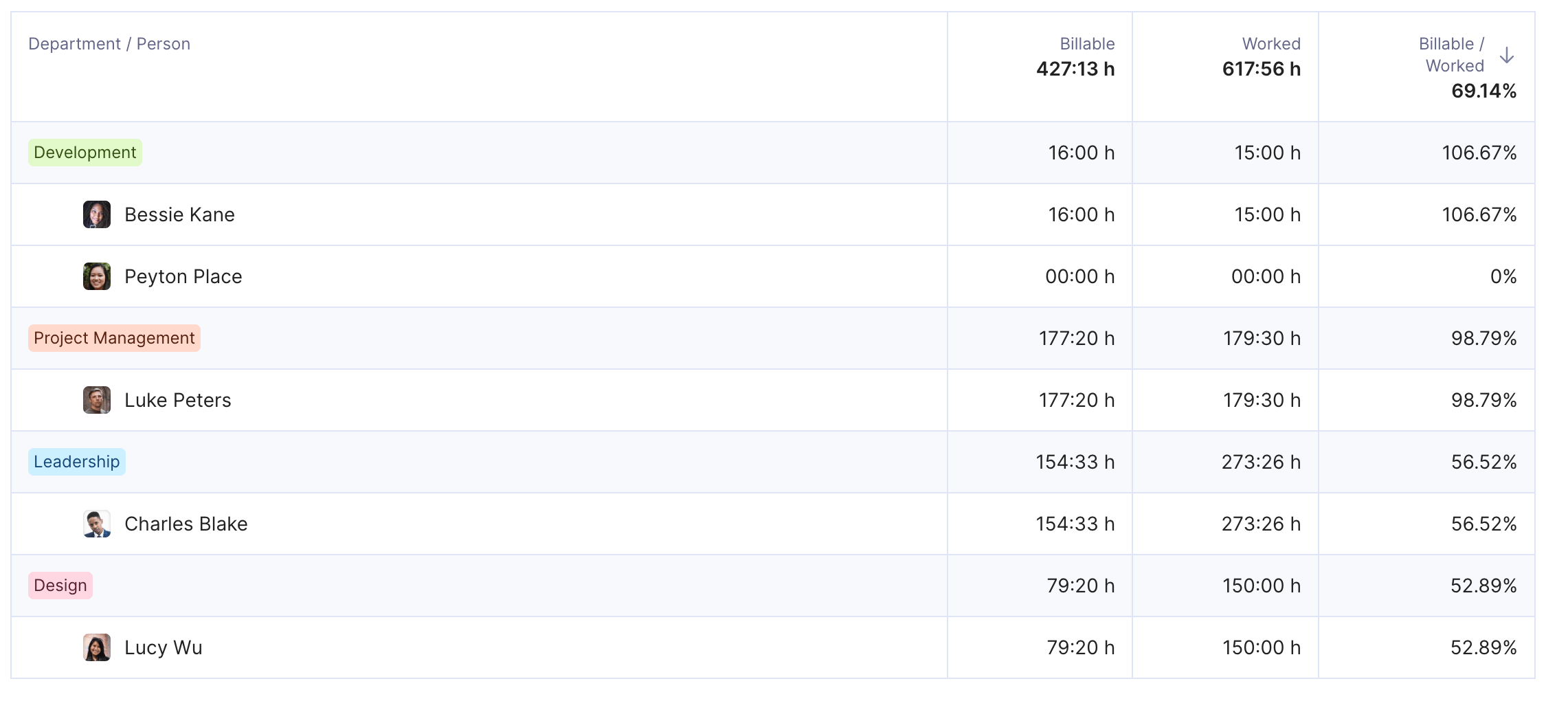
PRODUCTIVE OFFERS REAL-TIME PROJECT reports, WITH THE OPTION TO CONVERT YOUR REPORTS INTO VARIOUS VISUALIZATIONS
Additionally, you can set up reporting dashboards so your teammates can track certain metrics in real time. You can also create an automatic reporting sequence and get key project reports in your email every day. Productive offers many ways to help you stay in touch with your project progress at all times.
Learn more about how Productive can help you streamline your reporting:
Sales and Profitability Tracking
Productive has a systematic way to track project profitability in real-time. One of its standout features in comparison with LiquidPlanner is its lightweight customer relationship management (CRM) feature: the integrated Sales Pipeline.
Our users manage their leads across the sales pipeline, track communications, send quotes directly from Productive, and convert won leads into projects.
Along with project reports, Productive also provides you with valuable insights related to sales, so you can see the number of won deals, total revenue won, breakdown of reasons why deals were lost, and type of deal closed for each sales representative.
All of this can enrich your business intelligence and help your company become just a little bit more efficient.
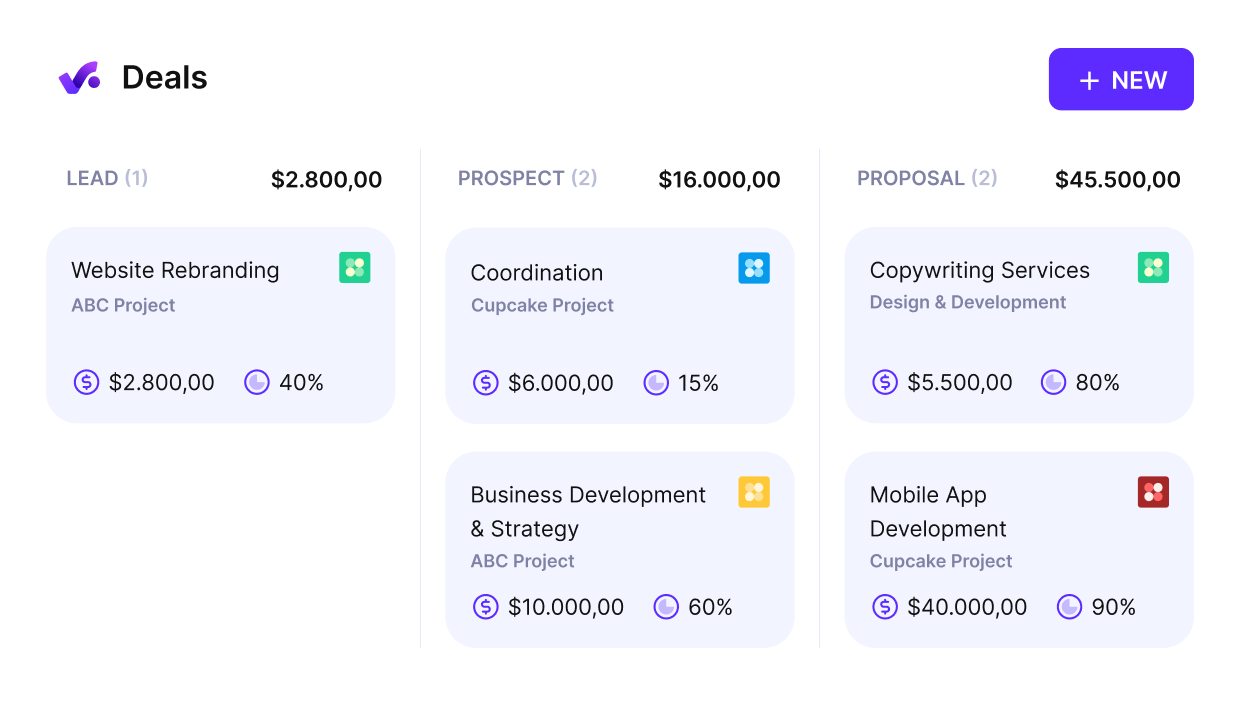
STAY IN SYNC WITH YOUR LEADS DURING THEIR ENTIRE JOURNEY THROUGH THE SALES FUNNEL
Project Management
Productive makes Project Management simple and effective. It comes with various project views, boards for task management. You can switch between calendar, task, list, Gantt, and more views, and create multiple boards on one project.
This can be particularly useful for multi-project management for complex projects, as you can centralize all project teams under one project and switch easily between them. Productive’s advanced reporting features help our users get detailed insights into project progress.
Since data shows that more than 80% of project managers handle more than one project (RGPM), having clean project visibility can considerably simplify your day-to-day workflows (learn more on how to manage multiple projects).
Additionally, Productive doesn’t fall behind LiquidPlanner when it comes to project templates:
The one thing that we never had before that I really like is the ability to almost templatize our projects. We created a sample project that has all of our standard processes built into it. Whenever we start a new project, it’s something we can clone. Since the process has been baked into the tool and we clone it, the chances of people following the process and not missing critical details has been a huge win.
When it comes to LiquidPlannWhen it comes to LiquidPlanner’s task management, a Capterra user has noted that:
Though there are work-arounds, it is sometimes frustrating that task dependencies are tedious to enter.
Productive has an efficient and integrated approach to project management. You keep everything under one roof: manage tasks and all related task information, such as deadlines, assignees, task statuses, dependencies, and to-do lists.
Our users can also visualize their project timelines with Milestones (and converting tasks into them). Then, it’s super easy to track time directly from tasks, making the management of time entries way more convenient.er’s task management, a Capterra user has noted that:
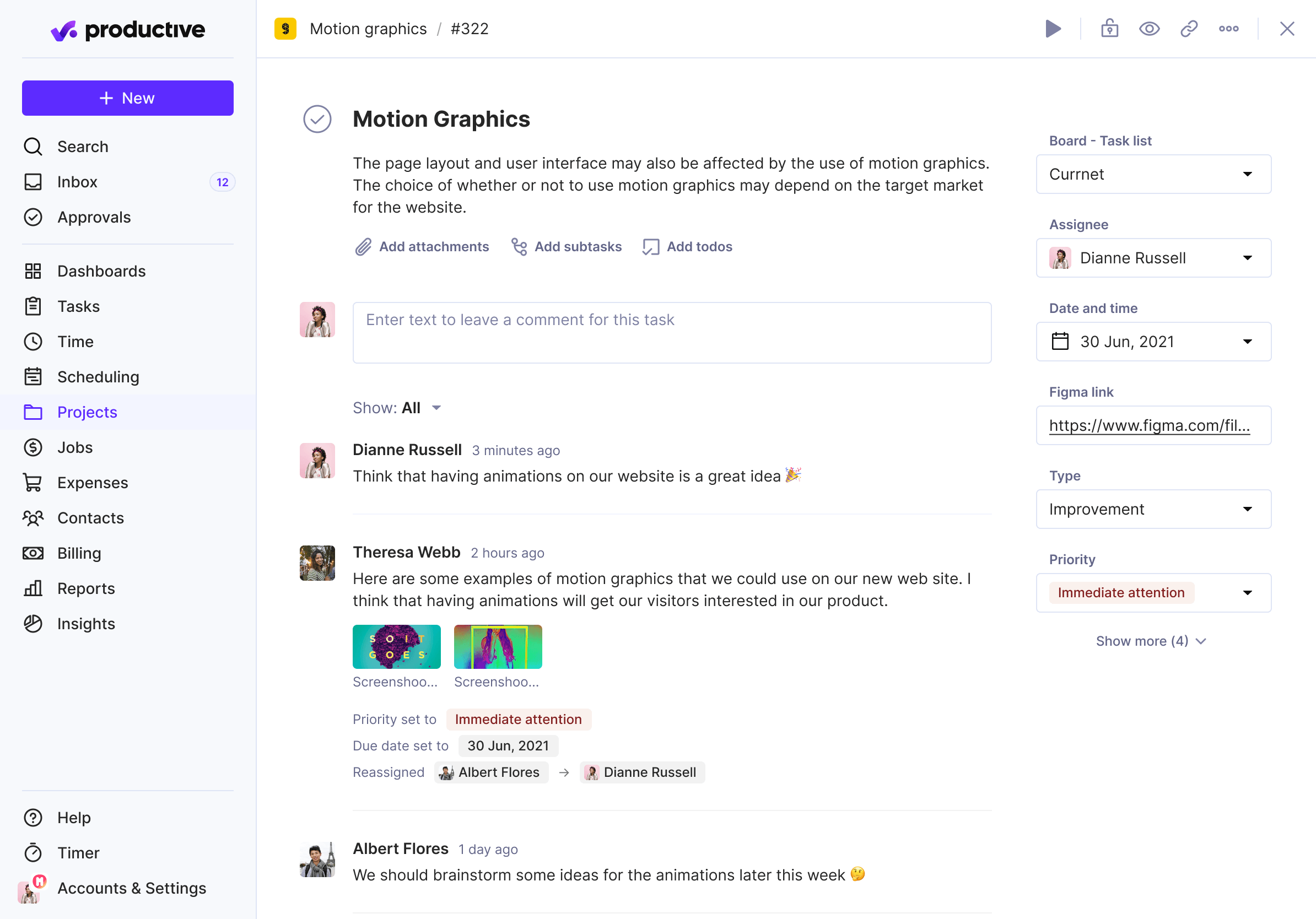
GET EFFORTLESS TASK MANAGEMENT WITH TIME TRACKING, EASILY MANAGEABLE DEPENDENCIES, AUTOMATIC NOTIFICATIONS, AND MORE.
Integrations include: Xero, QuickBooks, HubSpot, Breathe, Zapier, Slack, Jira, and more.
Pricing
- Plans start with the Essential plan at $9 per user per month, which includes essential features such as budgeting, project & task management, docs, time tracking, expense management, reporting, and time off management.
- The Professional plan includes custom fields, recurring budgets, advanced reports, billable time approvals, and many more for $24 per user per month.
- The Ultimate plan has everything that the Essential plan and Professional plan offer, along with the HubSpot integration, advanced forecasting, advanced custom fields, overhead calculations, and more for $32 per user per month.
Productive offers a 14-day free trial, so you can check out if it’s the right LiquidPlanner alternative for your agency or professional service firm.
Find the Perfect Alternative to LiquidPlanner
Productive is the best LiquidPlanner alternative for comprehensive agency management, from resource planning to key agency insights.
2. Asana – One of the Best LiquidPlanner Competitors
Asana is a project and task management software that is suitable for teams with agile projects. Asana aims to simplify how cross-functional teams work by enabling real-time collaboration and the automation of repetitive tasks. It’s one of the best LiquidPlanner alternatives on the list.
Key features:
- Multiple project views
- Simple workload and task management
- Time tracking with an embedded timer or manual entry
- Reporting dashboards and data visualization
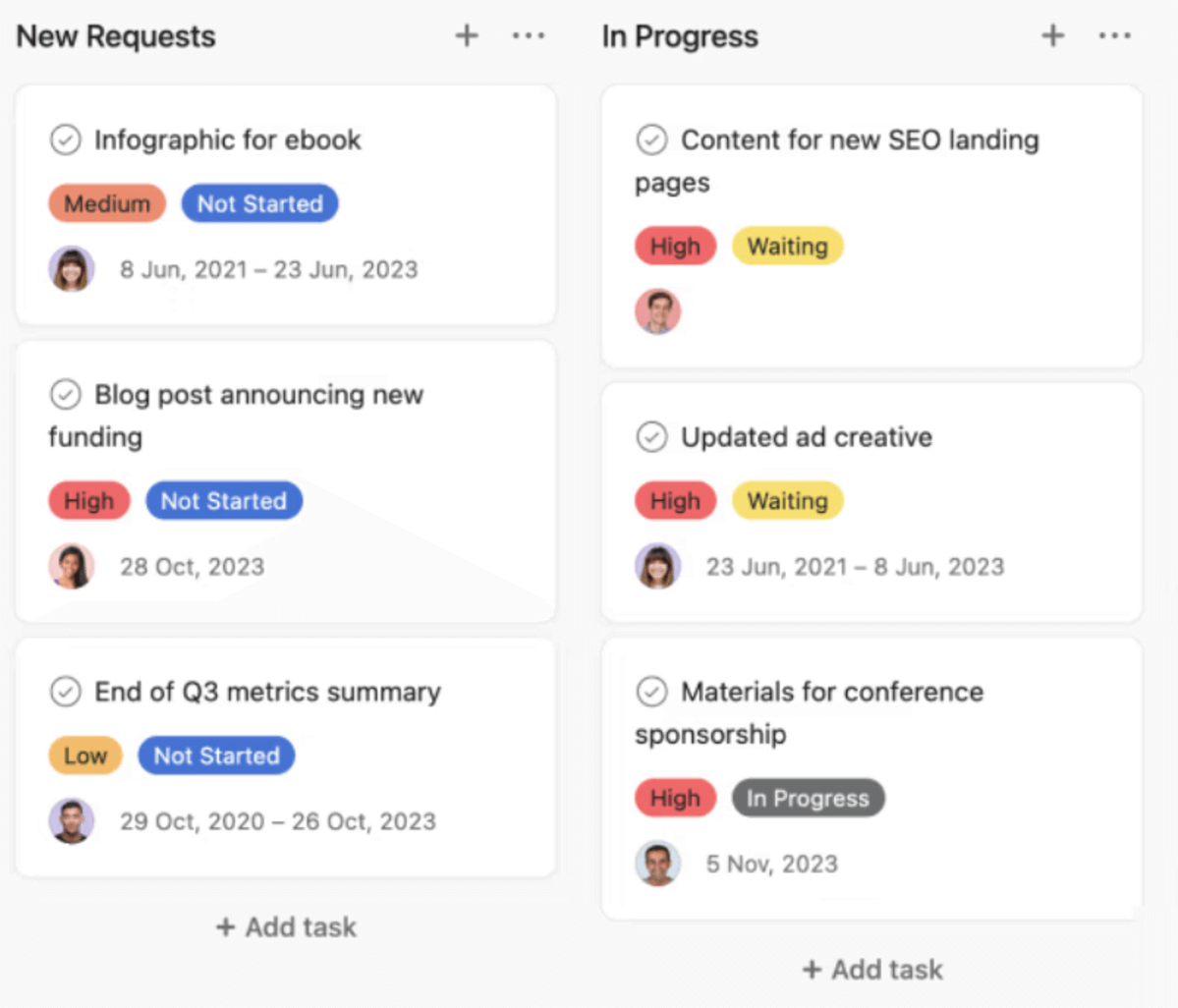
SOurce: ASANA
Recommended for: Thanks to its Kanban boards and sprint planning capabilities, Asana can be a great LiquidPlanner alternative for project management in web development and software dev teams in general. Additionally, users praise Asana for its intuitive interface, so it can be a good choice for smaller to mid-sized companies with simpler workflows.
Consider another alternative if: You have complex projects or are following hybrid project methodologies that might benefit from a more customizable solution.
3. Smartsheet – A Good Alternative for Spreadsheet-Lovers
Smartsheet is an enterprise work and project management software that helps agencies keep track of their client projects and collaborate with all project stakeholders.
Key features:
- Customizable dashboards that update in real-time
- Simple resource allocation and project planning
- Templates for tracking project budgets and expenses
- Project portfolio management with Smartsheet Control Center
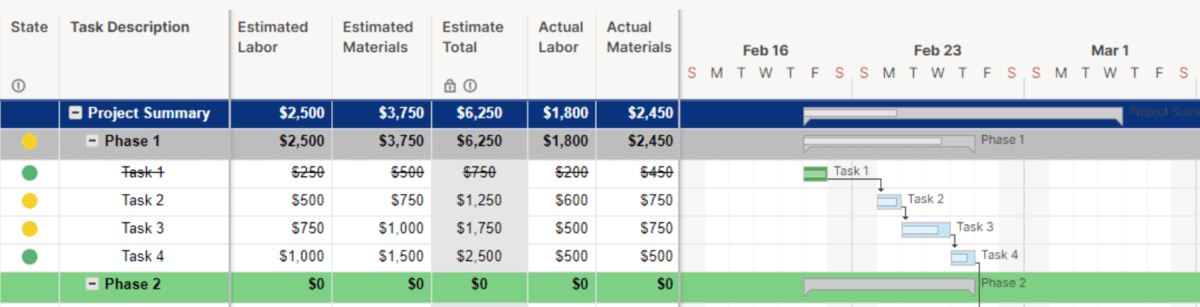
Source: SMARTSHEET
Recommended for: If your team is savvy with using Excel or other spreadsheet-based tools, Smartsheet can be a good alternative. This is especially true if you had issues with LiquidPlanner’s initial learning curve.
Consider another alternative if: You’re looking for a fully modern solution. Smartsheet shares some of the downsides of Excel, which is a reliance on manual data entry and processes where the same are automatized in other project management solutions (learn more in our list of the top Workfront alternatives).
4. Zoho Projects – An Affordable Option for Smaller Teams
Zoho Projects is an online project management software that provides support with project timeline tracking, collaboration between remote teams, and general workflow management.
Key features:
- Project visualizations with Kanban boards
- Simplified task management and notifications
- Built-in time-tracking software
- Seamless integrations with productivity apps
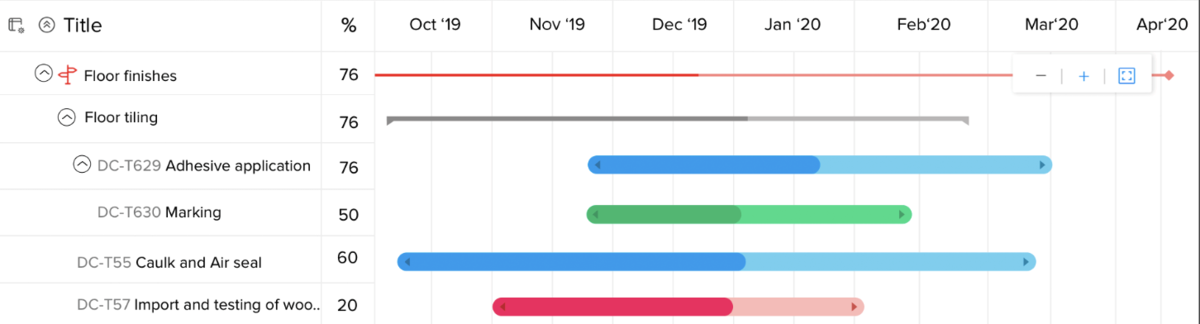
source: ZOHO PROJECTS
Recommended for: For users who enjoy the task prioritization, project schedule, and time tracking features of LiquidPlanner, Zoho Projects can be an affordable alternative, as the tool also offers a free version for smaller agencies.
Consider another tool if: An advanced resource planning and financial forecasting feature is something that you’re primarily interested in (you can also go to our list of the best workforce planning software to learn more).
5. ClickUp – A Software With Essential Management Features
ClickUp is a collaboration tool and productivity platform that helps teams of all shapes and sizes deliver projects successfully.
Key features:
- Customizable project views
- Real-time reporting and dashboards
- Collaborative documentation
- Time tracking and management
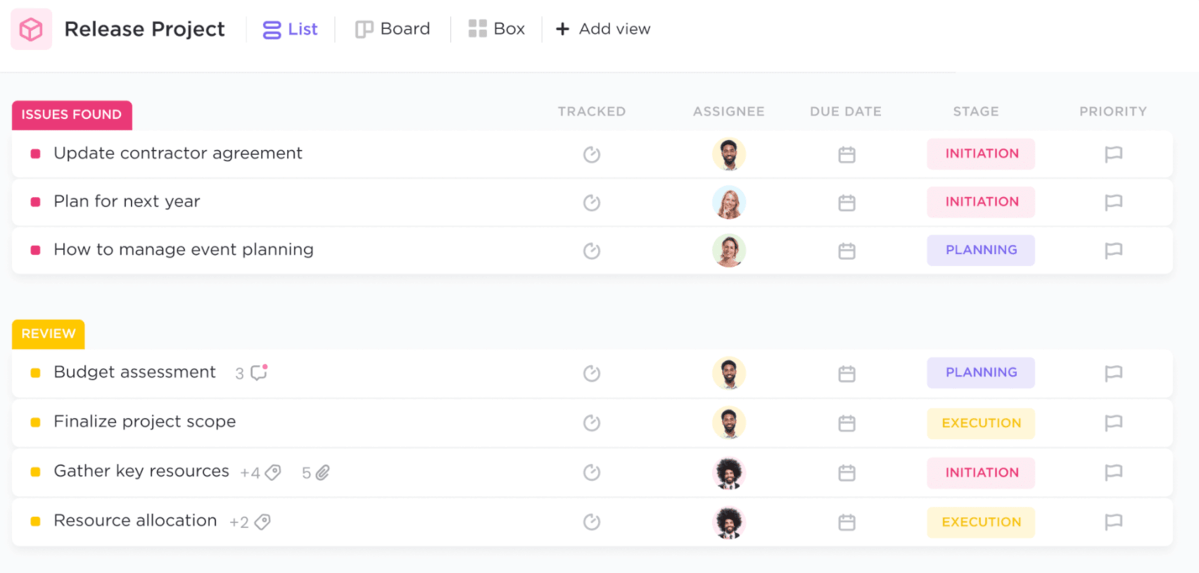
source: CLICKUP
Recommended for: Agencies that are looking for user-friendly daily task management and essential reporting might want to look at ClickUp as their alternative. It’s similar to Asana in that regard, but more flexible and open to teams with different project methodologies (go to our software Wrike vs ClickUp comparison to improve productivity).
Consider another tool if: You are looking for in-depth financial reports or agency scheduling software integrated with project and task management.
6. Workfront – A Comparable Tool With Basic Budget Management
Workfront by Adobe is a project management solution for marketing, IT, and other types of service-providing agencies.
Key features:
- Support for agile project management
- Manage your budgets and project costs
- Responsive resource and scenario planning
- Real-time reporting and dashboards
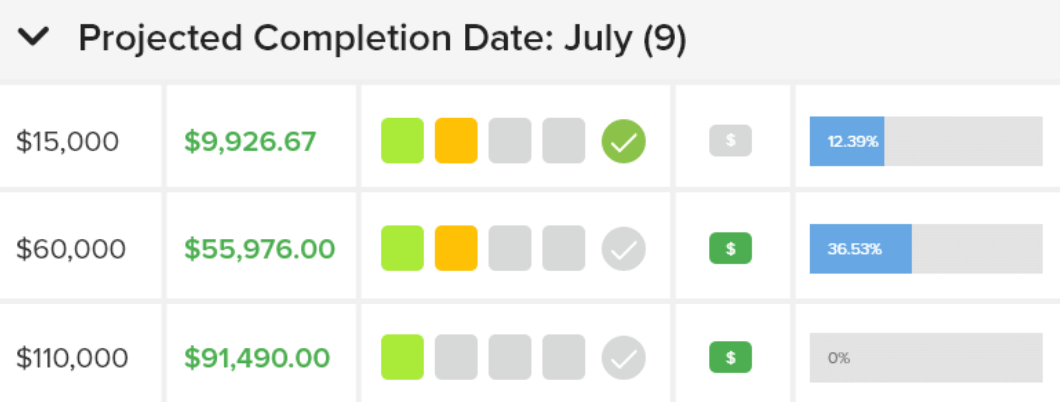
source: ADOBE WORKFRONT
Recommended for: Adobe Workfront can be a good LiquidPlanner alternative for teams that enjoy most of what the tool has to offer but are also looking for essential budget and cost management.
Consider another tool if: You’re looking for a streamlined, intuitive solution, as multiple G2 users have reported that both the user-friendliness and overall platform performance could be better. Check out our list with the best Adobe Workfront alternatives for business-wide adoption.
7. Trello – A Streamlined Tool for Agile Teams
Trello is a visual collaboration tool that helps teams work together in a simple, efficient, and flexible way.
Key features:
- Multiple views: Table, Calendar, Timeline, etc.
- Agile planning support
- Easy-to-use community templates
- App integrations with various tools
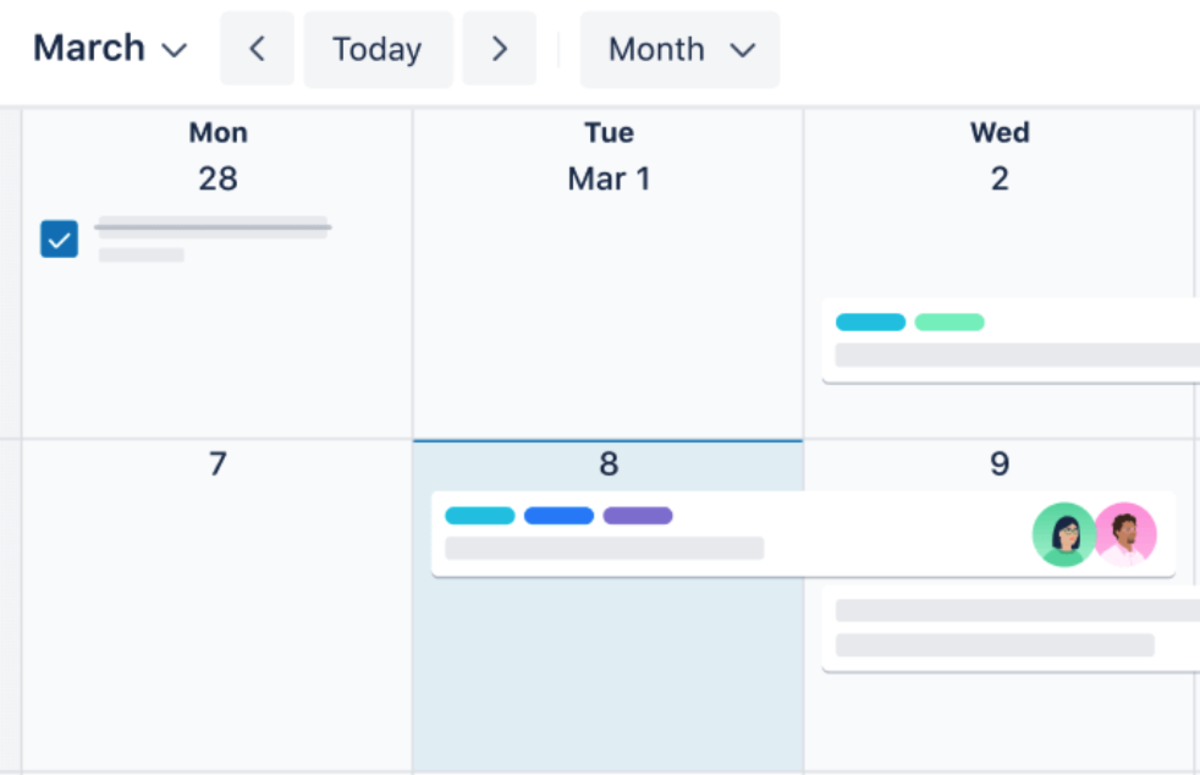
source: TRELLO
Recommended for: Trello is a streamlined project management tool that can be a good LiquidPlanner alternative for teams that are looking mainly for collaboration features. Due to its streamlined visual design, it can be considered one of the best project management software for creative agency processes.
Consider another tool if: You’re looking for more robust productivity management features, such as time-tracking reports or resource management.
8. Wrike – A Good Option for Resource & Project Management Features
Wrike is a project management solution for enhanced collaboration and productivity among all departments within an agency.
Key features:
- Project resourcing needs estimation
- Time tracking and workload balancing
- Agile project management with Kanban boards
- Essential project budget management
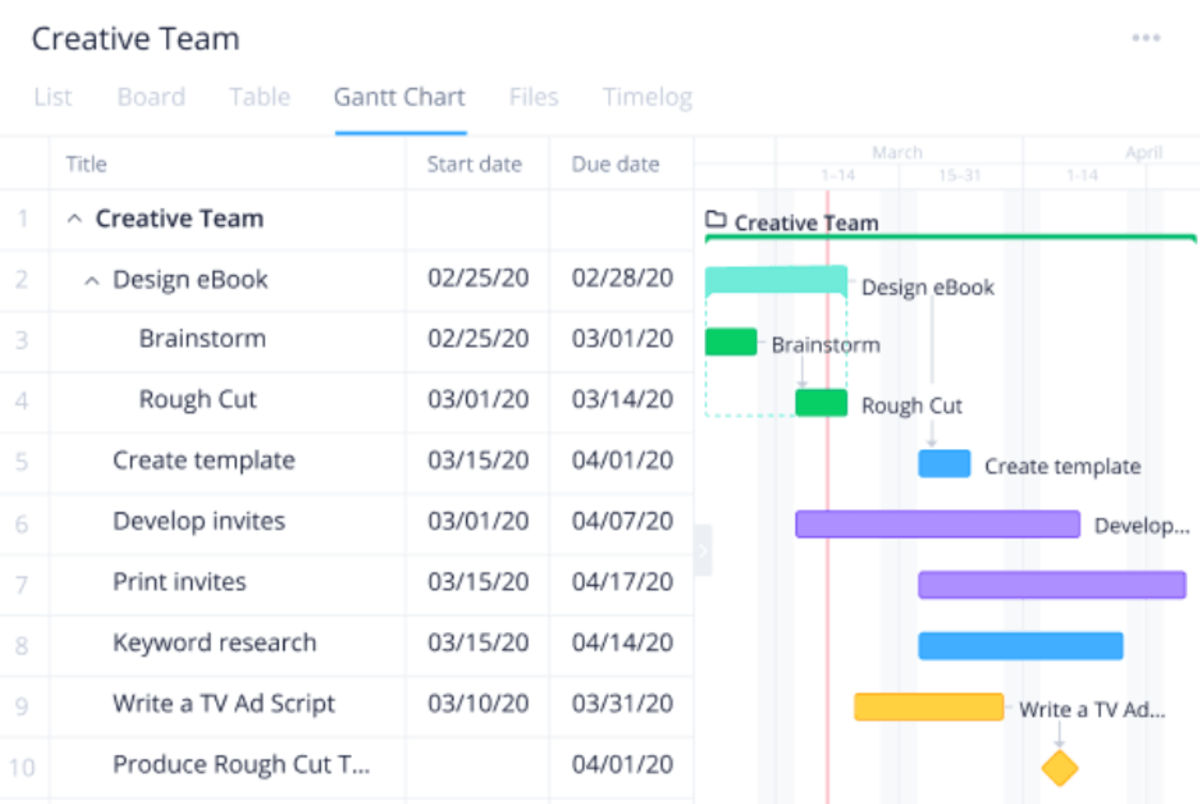
source: WRIKE
Recommended for: Companies that are looking to expand their resource management capabilities with cost tracking and invoice management.
Consider another tool if: You’re part of a growing agency that wants to optimize its finances with profitability and utilization reports, or you’re looking for an all-in-one solution that combines all of the above with sales.
9. Celoxis – A Comprehensive Solution With On-Premise Implementation
Celoxis is a project management office solution that is available both as a cloud-based and on-premise software.
Key features:
- Project planning and scheduling
- Management with tasks, milestones, notifications
- Project accounting and revenue forecasting
- Dynamic project dashboards and reports
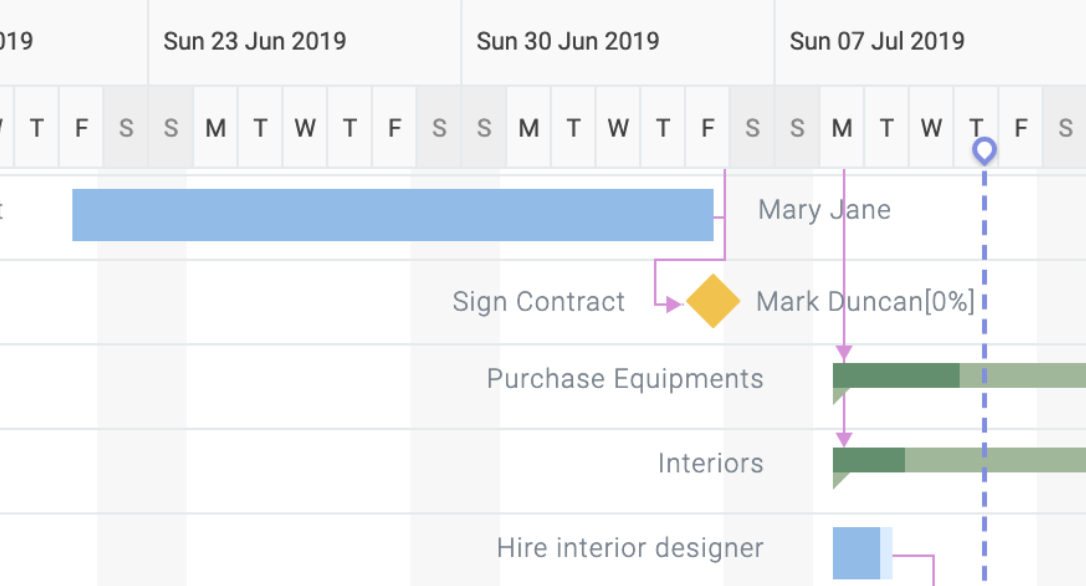
source: CELOXIS
Recommended for: Celoxis can be a good LiquidPlanner alternative for agencies that are looking to focus on their financial management and tracking, while also utilizing features such as resource and project planning.
Consider another tool if: You’re looking for a solution with flexible pricing options. Celoxis only offers one pricing tier for subscription use, which is somewhat pricey in comparison to tools with similar management features and could be inaccessible to smaller agencies.
10. Planview AdaptiveWork – A Complex LiquidPlanner Alternative
Planview AdaptiveWork, formerly Clarizen, is a portfolio management software that helps teams of all sizes get visibility into their work and automate workflows.
Key features:
- Expense tracking and management
- Capacity planning and forecasting
- Real-time agency insights
- Timesheet and workload management
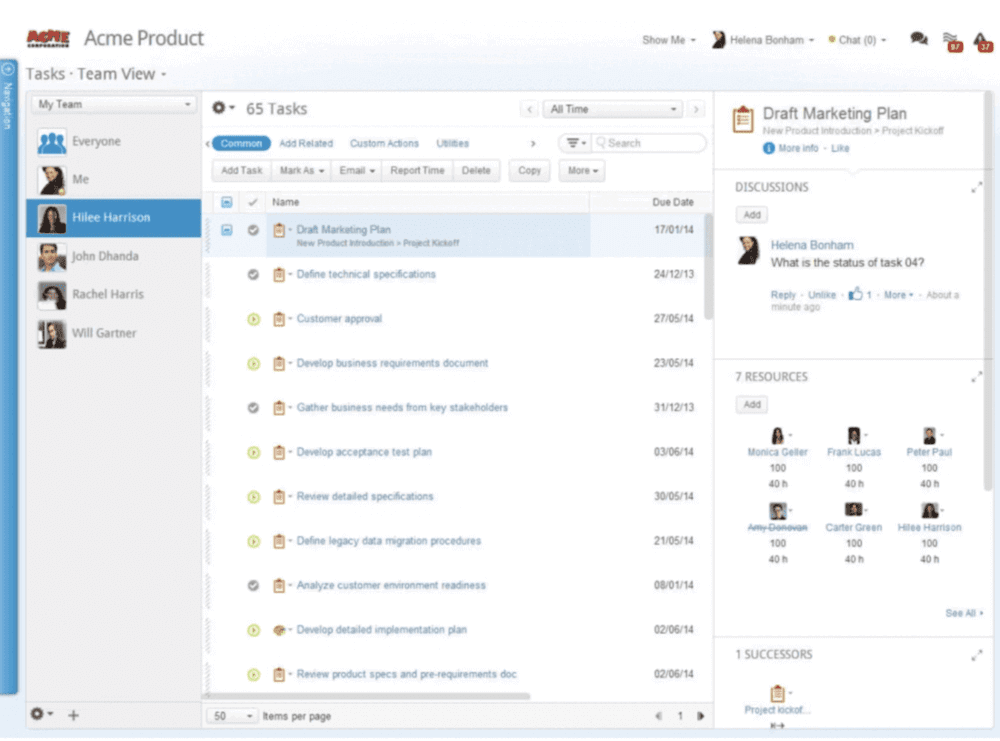
source: PLANVIEW ADAPTIVEWORK
Recommended for: Similarly to Celoxis, Planview AdaptiveWork can be a good alternative to LiquidPlanner if you’re looking to upgrade your resource planning and scheduling with more robust financial management.
Consider another tool if: Your pain point with LiquidPlanner is the user interface and implementation. G2 reviews frequently comment that Planview AdaptiveWork can be quite difficult and even expensive to configure and learn to use.
We also covered Planview in our article to the top Mavenlink competitors and Replicon alternatives; head over there to learn more.
11. ProjectLibre – A Completely Free Option for Basic Planning
Project Libre is an open-source platform for project planning and control that can be downloaded to your desktop as an alternative to Microsoft Project. ProjectLibre is also offering a paid cloud version that is currently in beta release.
Key features:
- Gantt chart with dependencies
- Work breakdown structure generation
- Resource allocation and tracking
- Compatible with Microsoft Project files
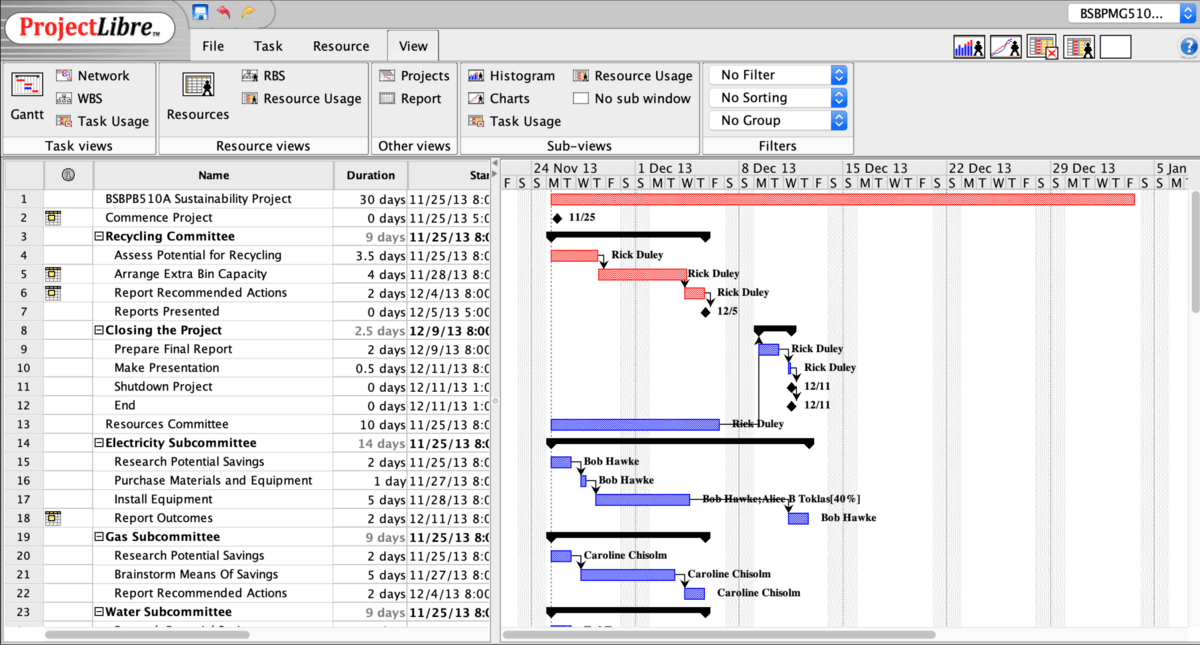
source: PROJECTLIBRE
Recommended for: Project Libre is a free project tracking software that can be handy for users who are looking for the essentials of project management, especially those in startups or small individual teams.
Consider another tool if: You‘re looking for a fully-fledged project resource management software solution that can cover all phases of project management, including sales, project and resource management, insights, and financial management.
What Is LiquidPlanner (now Tempo Portfolio Manager)?
LiquidPlanner is an agency management software that helps managers handle their project teams with resource forecasting, workload balancing, and effective prioritization.
The software had a predictive scheduling engine which made it a popular choice for companies that have a hard time dealing with uncertainty and require dynamic scheduling.
In 2023, Tempo bought LiquidPlanner and added it to their product portfolio. The product got renamed to Tempo Portfolio Manager.
Why Consider LiquidPlanner Alternatives?
LiquidPlanner has a 4+ star rating on G2 and Capterra with 500+ reviews on each site. Although reviewers generally enjoy the tool, some of the main mentioned downsides are the following:
- Some users feel that the user interface could be more intuitive and easier to navigate
- There’s no integrated budgeting or billing feature, which means that agencies have to invest in another tool.
- Additionally, some agencies have issues with project management due to the inability to create milestones or subtasks
- Certain reviewers believe that the software is not affordable and is suitable only for larger organizations
- The tool is difficult to learn to use at first, it might require a specialized implementation manager
Even though LiquidPlanner has its downsides, users report certain benefits. The best part of LiquidPlanner is the dynamic resource planning, which adapts to mid-project changes and lets managers balance their team’s workloads.
Additionally, users mention enjoying the project templates that let them easily set up subsequent projects, making the tool suitable for coordinating recurring or retainer projects.
How To Choose your LiquidPlanner Substitute ?
Switching tools doesn’t have to be overwhelming. The key is to find a project management platform that aligns with how your team actually works—not just one that looks good on paper.
Start by writing down what you use LiquidPlanner for: project scheduling, resource planning, time tracking, or reporting. Then, explore tools that match those must-haves while offering a smoother, more modern user experience.
Don’t forget to involve your team—after all, they’re the ones who’ll use it every day. Finally, take advantage of free trials to test things out before committing.
Key Features To Look For in LiquidPlanner Substitutes
Every team is different, but there are some core features you’ll want no matter what:
- Flexible Project Scheduling – You should be able to build timelines, shift priorities, and adjust deadlines, or any other task prioritization without a headache.
- Resource & Capacity Planning – It’s important to see who’s overbooked and who has room to take on more.
- Time Tracking & Budgeting – You need accurate time data to keep projects profitable and make smarter decisions.
- Custom Reporting – Quick access to performance, cost, and workload insights should be just a few clicks away.
- Ease of Use – If your team avoids using the software, it doesn’t matter how powerful it is. Look for a clean interface and intuitive workflows.
- Integrations – Your replacement should work well with tools you already use (Slack, Google Calendar, accounting software, etc.).
Final Takeaway: LiquidPlanner vs Other Project Management Tools
Now that we’ve explored some of the most popular project and agency management platforms that can be great LiquidPlanner alternatives, we’ll leave you with one final tip.
Although there are many options out there, consider implementing an all-in-one software instead of searching for solutions that get just one feature right and combining them.
With just a little bit of customization and flexibility, you’ll be able to save a considerable amount of time switching back and forth between multiple tools, consolidate your workflows and key insights, and reduce IT overhead.
Sounds good? Then, consider booking a demo or claiming a free two-week trial with Productive, the all-in-one project management software created for and by industry professionals.
FAQ
Is it challenging to transition from LiquidPlanner to an alternative?
Not really, but it depends on the software you’re switching to. Most LiquidPlanner alternatives offer data import features or onboarding support. If your team is used to predictive scheduling, it may take a short adjustment period. Choosing a tool with similar features will make the switch smoother.
Who are the top competitors of LiquidPlanner?
Some of the top alternatives include Productive, Smartsheet, Forecast, Wrike, and Asana. These tools offer features like task management, time tracking, and project forecasting. The right pick depends on whether you need simplicity, advanced scheduling, or financial insights.
What are free LiquidPlanner alternatives?
If you’re on a budget, you can try tools like Trello, ClickUp (free tier), or Asana’s basic plan. They don’t offer predictive scheduling, but they’re great for task tracking and collaboration. Some also let you upgrade to paid plans later if you need more features.
Connect With Agency Peers
Access agency-related Slack channels, exchange business insights, and join in on members-only live sessions.

