Best Engineering Project Management Software Compared (2026)
It’s never too late to move from spreadsheets to dedicated engineering project management software.
In this guide, we’ll explore both modern, user-friendly tools and trusted legacy solutions. We’ll highlight their key features, benefits, and user reviews to help you find the best fit for your firm.
List of the Best Engineering Project Management Software
1. Productive – Best for Project and Business Performance Management
Productive is a comprehensive architecture engineering management software designed to support the needs of professional services, including software development, design, and architecture studios.
The biggest benefit of Productive is that it integrates collaboration, budgeting, billing, and resource planning into one platform.
However, unlike heavy legacy products or ERPs, Productive provides a streamlined and modern interface that supports team adoption.
We really struggled to find a system that not only provided all the features we required, but was also fast and user-friendly enough that our team could do what’s required without having to read a 30-page manual.
Additionally, Productive enables real-time insights into not only current, but forecasted key performance metrics.
Let’s explore some of Productive’s key features in more detail.
Try Productive’s engineering project management
Manage Projects and Tasks
Productive’s Project Management offers multiple project views, including Gantt charts, Kanban boards, Workload, List, Calendar, and more, allowing teams to plan and track projects from various perspectives.
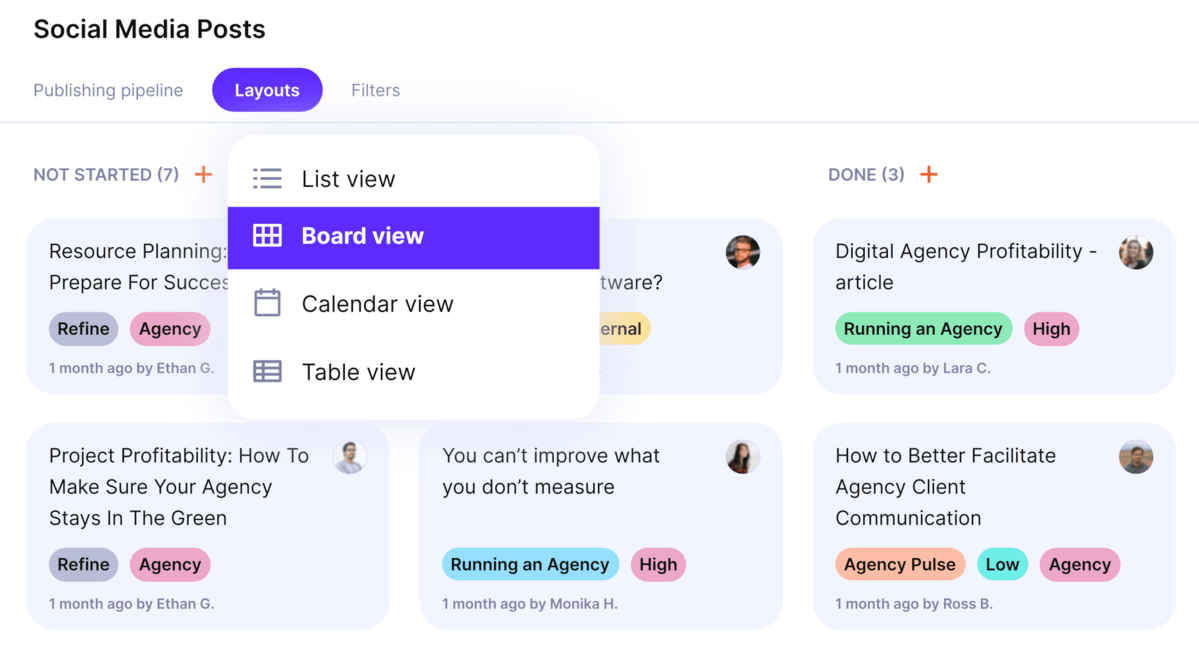
Plan projects and organize task lists how you most prefer
Task management includes setting assignees, estimating time on tasks, defining task dependencies, milestones, subtasks, and to-dos, and adding various custom fields to keep a closer eye on progress (and Automations for repetitive workflows).
With the Client Portal, you can also collaborate with clients directly from your workspace, and even provide them with visibility into your budgets.
Built-in Time Tracking (including a timer, manual entry, and automatic tracking) ensures accurate logging of billable hours, making it easier to manage project timelines and budgets efficiently.
Budgeting
Productive’s Budgeting tools allow users to set up project budgets, monitor financial performance, and track project expenses.
Budgeting supports different types of projects, including fixed-price, hourly, retainer, hybrid, and more.
You can also monitor your project schedules and key performance metrics in real time, including budget burn, revenue, and profit margins.
Productive also supports overhead management, expenses, and revenue recognition.
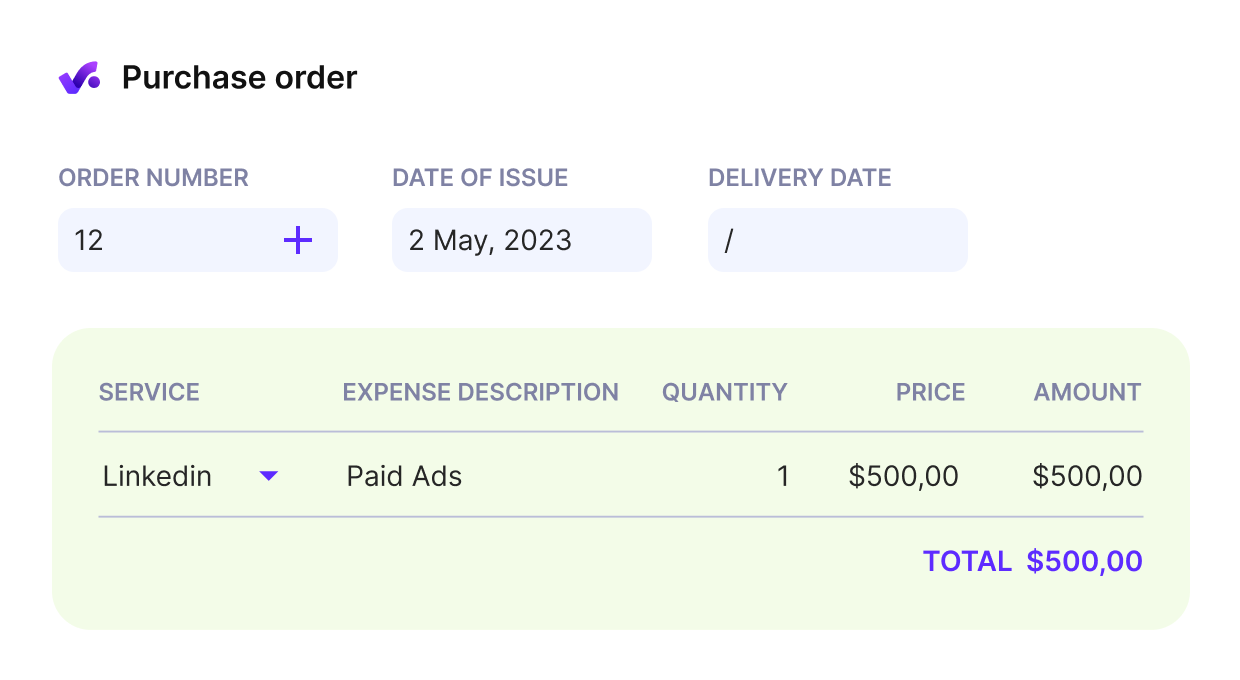
Track external expenses and associate them with projects with Purchase Orders
Billing
Productive includes built-in Billing, so you can create and send your invoices from the platform.
Features include simple invoicing templates, subsidiary, and tax management.
With Automations, you can also set up your invoices to be created automatically when specific budget conditions are met (for ex. budget is marked as delivered).
Productive also includes built-in integrations with Xero and QuickBooks, so you can copy your invoicing information from Productive, and finalize your workflows from these apps.
Resource Planning
Productive’s Resource Planning supports long-term engineering projects and portfolio management by providing visibility over employees and their workloads.
With Productive’s engineer scheduling software, you can create a responsive resource plan, create allocations, and then reschedule employees with simple drag-and-drop.
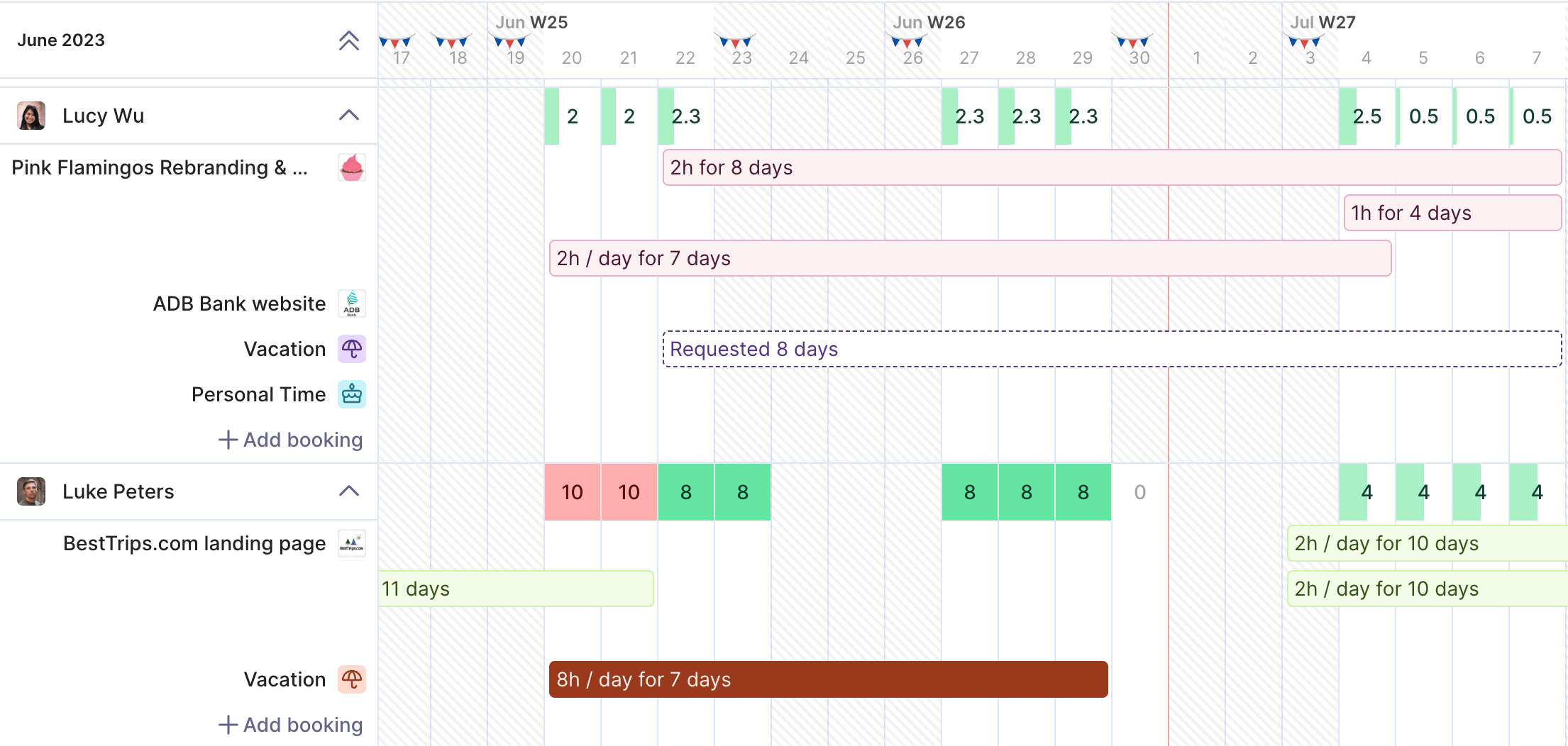
Productive includes heatmaps for quick utilization oversight
You can also organize and view employee information. This includes custom fields such as department, skills, utilization targets, and other information that can be used to generate detailed analytics.
You can both visualize and forecast utilization across different metrics for informed decision-making.
Productive also includes integrated Time Off Management for managing time off requests and files through the platform.
Reporting
With Reporting, you can use the templates library to get real-time insights into project and business metrics.
Another crucial thing to mention is Forecasting, with helps businesses visualize their future performance.
Financial forecasting is based on your scheduling, and delivers insights into forecasted profit margins, revenue, and budget burn.
You can also create reports from scratch and customize them with custom fields, formulas, filtering and grouping options, and different visualizations.
To share reports, you can build custom dashboards, or automate sending to Slack or email via Pulse.
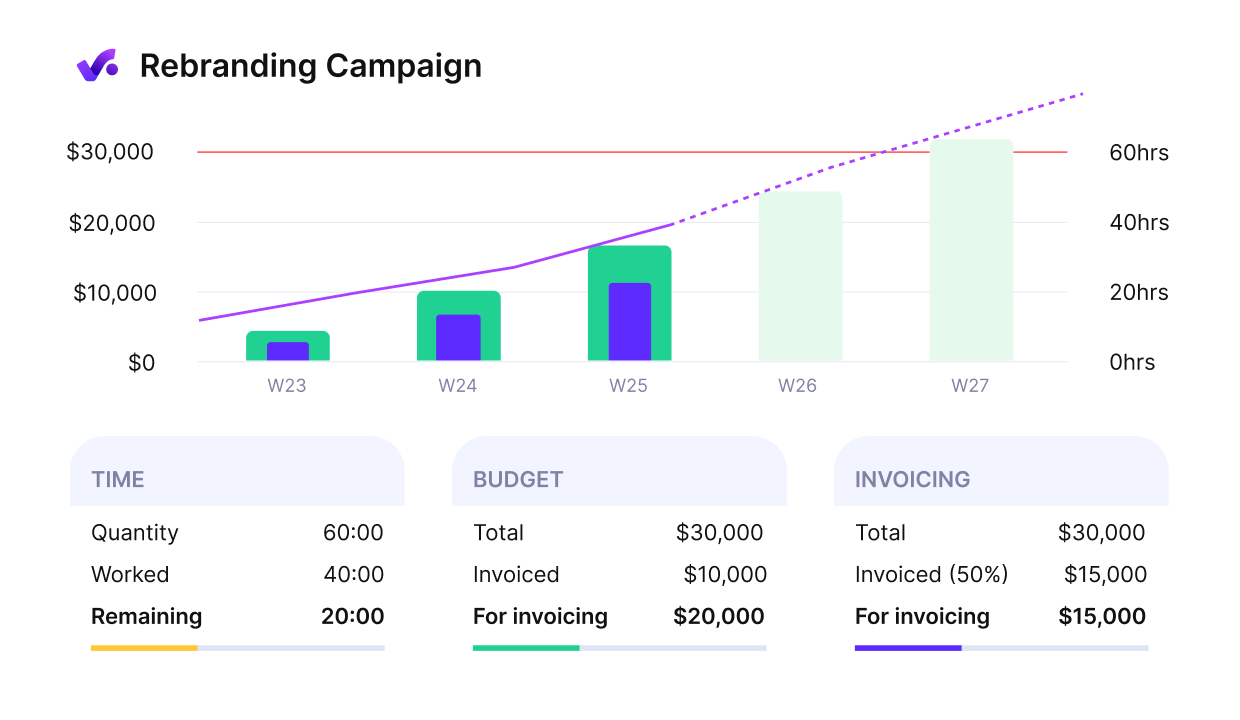
Manage your project plan with reliable data
Additional features include: CRM, Permission Builder, Docs, Productive AI
Integrations
Productive offers seamless integrations with HR, accounting, and collaboration tools.
Integrations include Slack, Google Calendar, and Outlook for scheduling and updates; Xero and QuickBooks for accounting; BambooHR, Breathe, Humaans.io for HRM; Memtime for time tracking; and more.
You can also use Productive’s Open API to create custom integrations.
Pricing
- Plans start with the Essential plan at $10 per user per month, which includes essential features such as budgeting, project & task management, docs, time tracking, expense management, reporting, and time off management.
- The Professional plan includes custom fields, recurring budgets, advanced reports, billable time approvals, and much more for $25 per user per month.
- The Ultimate plan has everything that the Essential plan and Professional plan offer, along with the HubSpot integration, advanced forecasting, advanced custom fields, overhead calculations, and more. Book a demo or reach out to our team for the monthly price per user.
Try out Productive with a 14-day free trial to find out if its the right option for your needs.
Manage Engineering Projects and Teams With Productive
Switch from multiple tools and spreadsheets to an all-in-one solution for project planning, financial management, and resource scheduling.
2. Asana – Best for Team Collaboration
Asana is a popular software with simple task management tools, but it’s not suitable for advanced financial management and reporting.
Key features:
- Task management and time tracking
- Workflow automation
- Team collaboration and communication
- Resource management
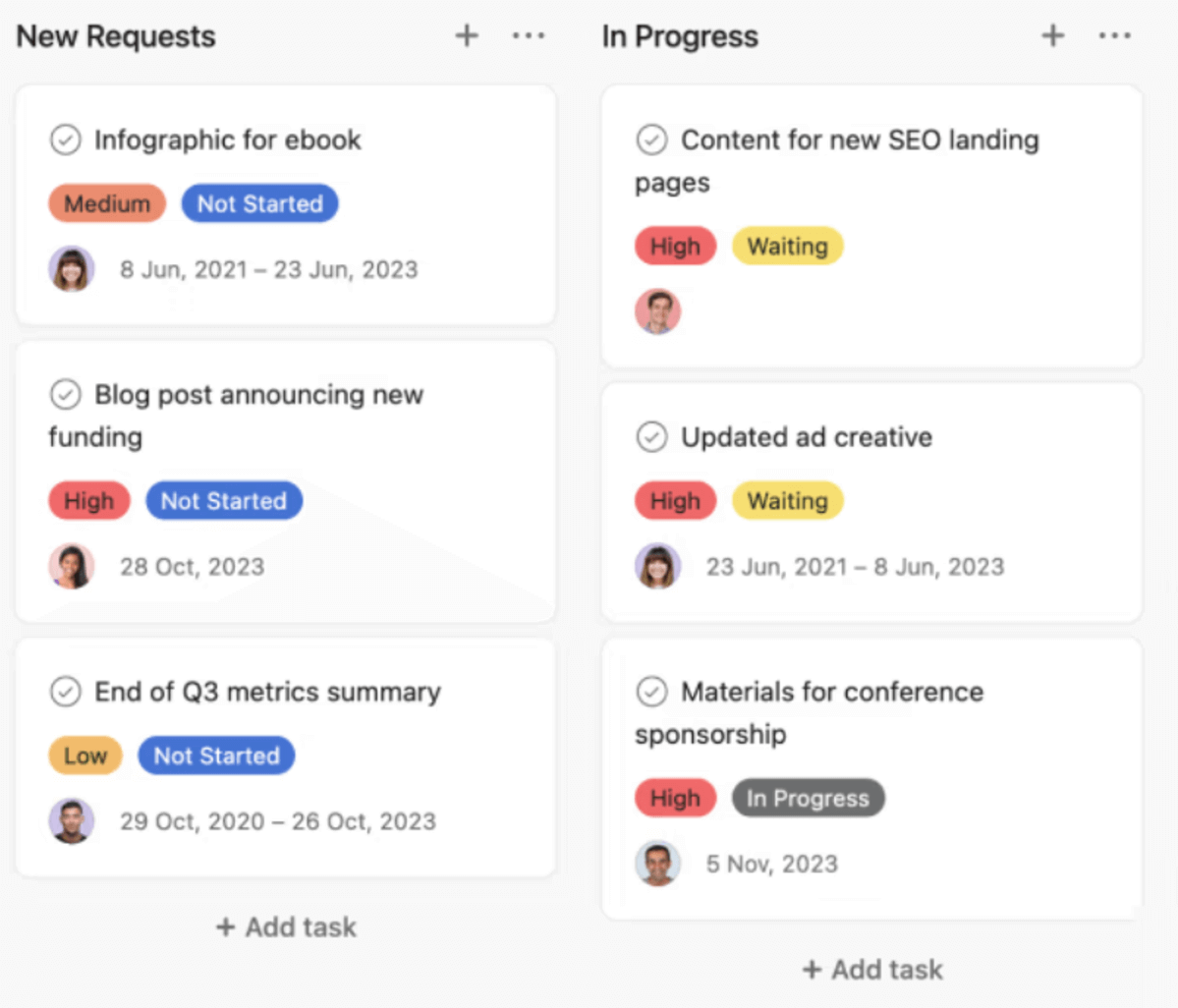
SOurce: asana
Pros: Reviewers appreciate Asana’s intuitive interface and ease of use. It’s particularly effective for organizing tasks, tracking project progress, and supporting efficiency.
Cons: Some users report that Asana lacks robust time-tracking capabilities and advanced reporting. Additionally, it can become cluttered with too many tasks and projects if not managed carefully. Pricing can also become costly for larger teams.
3. Accelo – Best for Integrated CRM
Accelo stands out for its ability to integrate essential functionalities into one platform, but its steep learning curve and unintuitive interface can be a drawback.
Key Features:
- Project management
- Time and expense tracking
- Client relationship management (CRM)
- Billing and invoicing automation
- Reporting and analytics
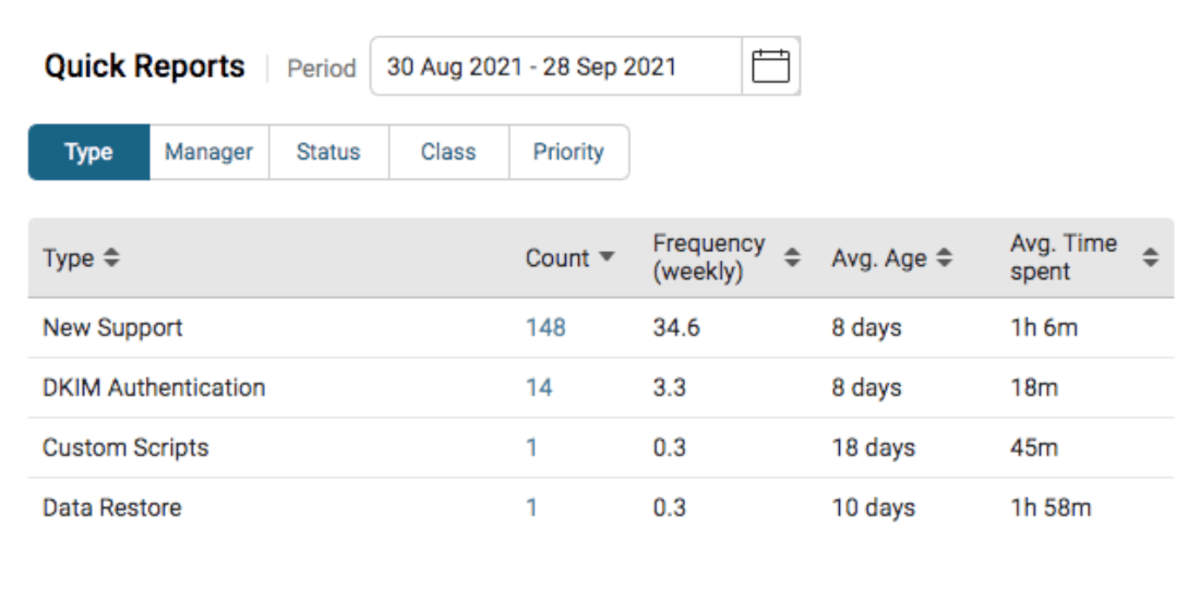
Source: accelo
Pros: With Accelo, you’ll be able to integrate multiple useful functionalities into a single platform. The CRM feature is useful if you’re working with in-house sales teams and want to minimize silos and put more focus on revenue operations.
Cons: Accelo is reported to be difficult to learn and unintuitive according to some users.
It also takes some time for new users to get comfortable with the interface, especially when managing advanced settings. More intuitive customization options would be a welcome improvement.
Source: G2
It was also sold in 2024, which may or may not have an impact on its further development – find out more.
4. Paymo – Best for Smaller Businesses
Paymo can be a solid tool for simple project management and communication among team members, but it lacks some advanced features for larger organizations.
Key features:
- Task and project management
- Time tracking and timesheets
- Invoicing and expense tracking
- Kanban boards and Gantt charts
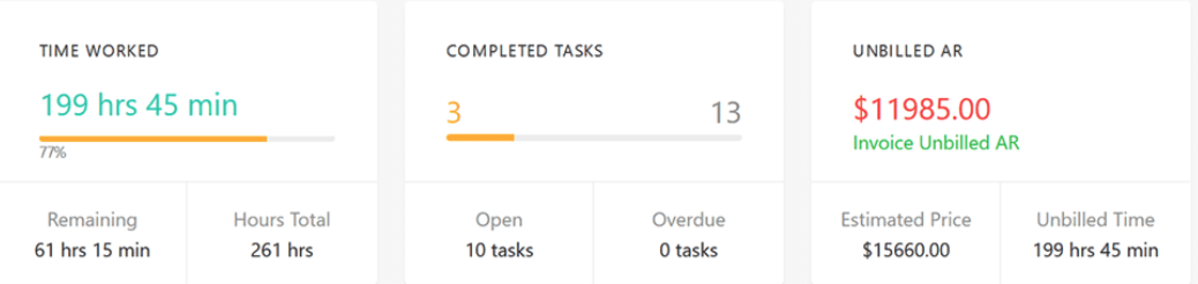
source: paymo
Pros: Paymo is one of the more affordable project management solutions. It can be suitable for startups and small teams, as its free version is available for unlimited users (but limited projects and clients). It’s also reported to be fairly user-friendly.
Cons: Paymo is best for smaller businesses, so it might not be enough to support complex engineering projects. Some notable downsides that users mention include limited resource management and invoicing functionalities.
5. Monograph – Best for User-Friendly Interface
Monograph is designed to suport engineering teams, but users sometimes report having issues with inaccurate or underfeatured reporting.
Key features:
- Budgeting
- Project accounting
- Staffing and forecasting
- Reporting
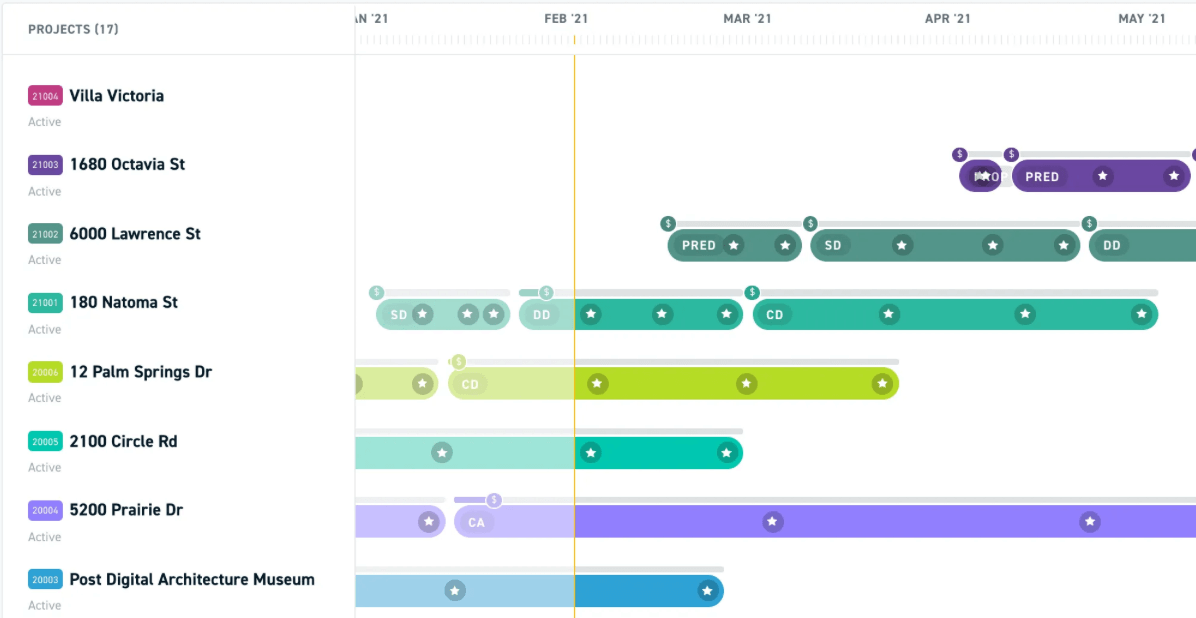
source: monograph
Pros: Reviewers generally enjoy Monograph’s design. Its overall reported to be easy to learn and use, with a responsive support team.
Cons The most frequently reported downside of Monograph is the reporting feature. This includes some inaccuracies in how data is collected and limited profitability reports.
Project reports and employee performance reports could be better and easier to read. We have some discrepancies when it comes to profit and loss, so we refer to our QuickBooks online for that information.
Source: Capterra
Additionally, Monograph’s pricing isn’t available online, so you’ll need to reach out to the vendor to learn more.
6. BQE Core – Best for Complex Projects
BQE Core is an engineering project management software for architecture, consulting, and professional services firms, but its performance can be lacking at times.
Key features:
- Billing and payment processing
- Customer relationship management
- Time and expense tracking
- Reporting
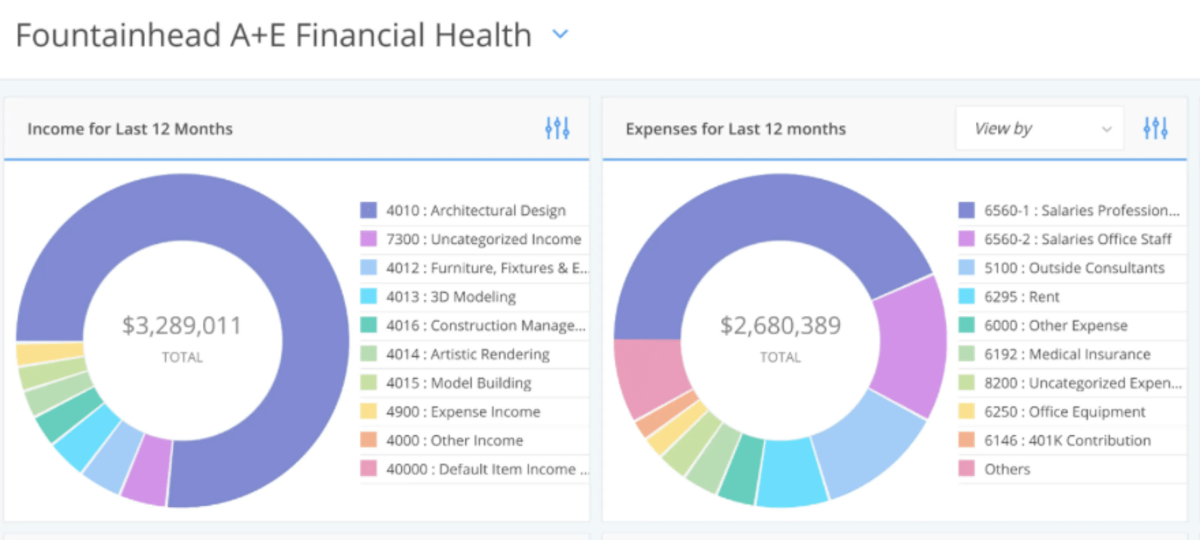
source: bqe core
Pros: BQE Core provides extensive features that can support complex projects, with resource allocation, project planning, and client billing features. It also has modular pricing structures, so users can combine which features they need and request a price.
Cons: The most frequently mentioned downsides of BQE Core include complexity and performance issues. User reviews also report slow loading times.
We’re currently switching away from BQE. It does do a few things good, but overall its very sluggish and it feels like it fights you more than it helps.
Source: Reddit
7. ClickUp – Best for Customizing Workflows
ClickUp can be a good option for customizing your workflows, but its performance issues can be significant, especially when dealing with larger datasets.
Key features:
- Task management
- Custom dashboards and reports
- Time tracking
- Integrations with various third-party tools
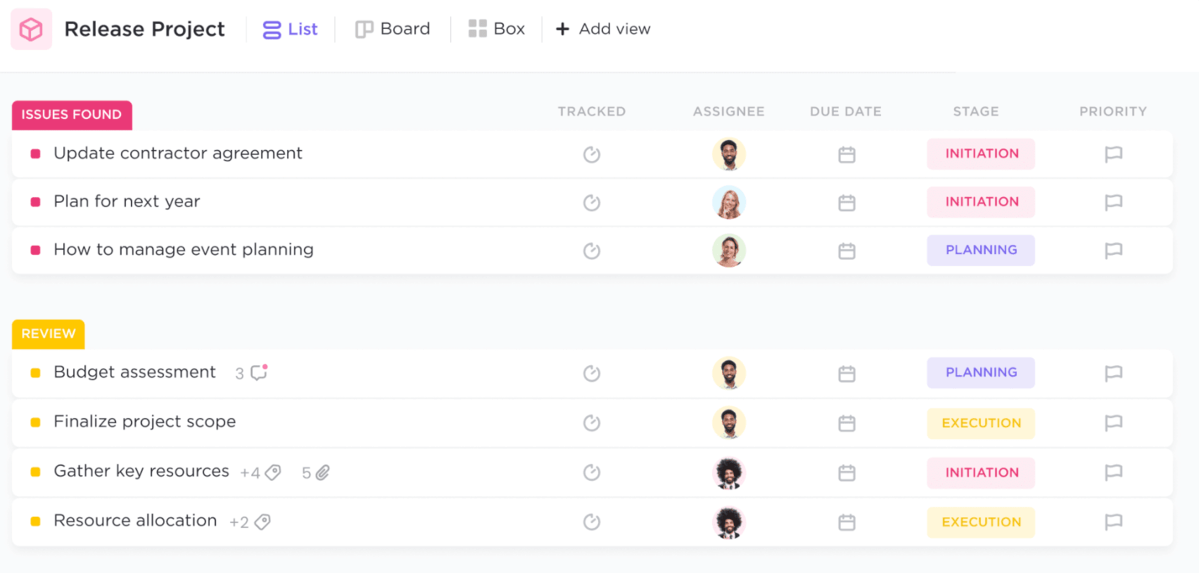
source: clickup
Pros: Users love ClickUp’s flexibility and customization options, allowing teams to tailor it to their unique workflows. It also has some features geared towards website development teams, such as sprint cycles and reports.
Cons: The most frequently reported downsides of ClickUp include occasional bugs and performance issues, particularly with larger projects and data-heavy use cases. You can also check some similar solutions to ClickUp with more robust features.
8. Notion – Best for Documentation
Notion is a great tool for managing complex information and processing data, but it’s best used alongside a collaboration-focused project management platform.
Key features:
- Note-taking and documentation
- Notion Calendar
- Database creation and management
- Collaboration and team workspaces
- Templates for various use cases
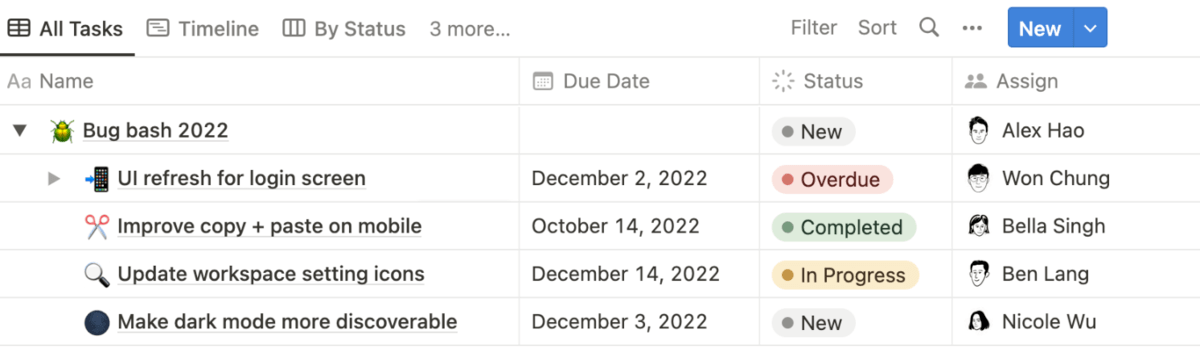
source: notion
Pros: In comparison to other knowledge and documentation management tools (a popular Notion-like tool is Obsidian), Notion can be a bit better for project management needs, as it includes built-in collaboration and task management features.
Cons: While Notion does have enough flexibility and customization to be used as a project management tool, it will take more extensive set up. It might be more effort than it’s worth, when you can simply get software designed to support project outcomes.
I found it excruciating for tasks and way too limited for any serious calendar work. I use it to capture basic deadlines and that sort of thing, but any other scheduling goes into a calendar. And all my tasks go into a proper task manager.
Source: Reddit
9. Microsoft Project – Best for Microsoft Users
Microsoft Project is a project management software designed by Microsoft. It can be useful for integration with some Microsoft apps, but certain users find it unintuitive.
Key Features:
- Gantt charts and task scheduling
- Budgeting and cost tracking
- Project reporting and analytics
- Integration with Microsoft Office suite
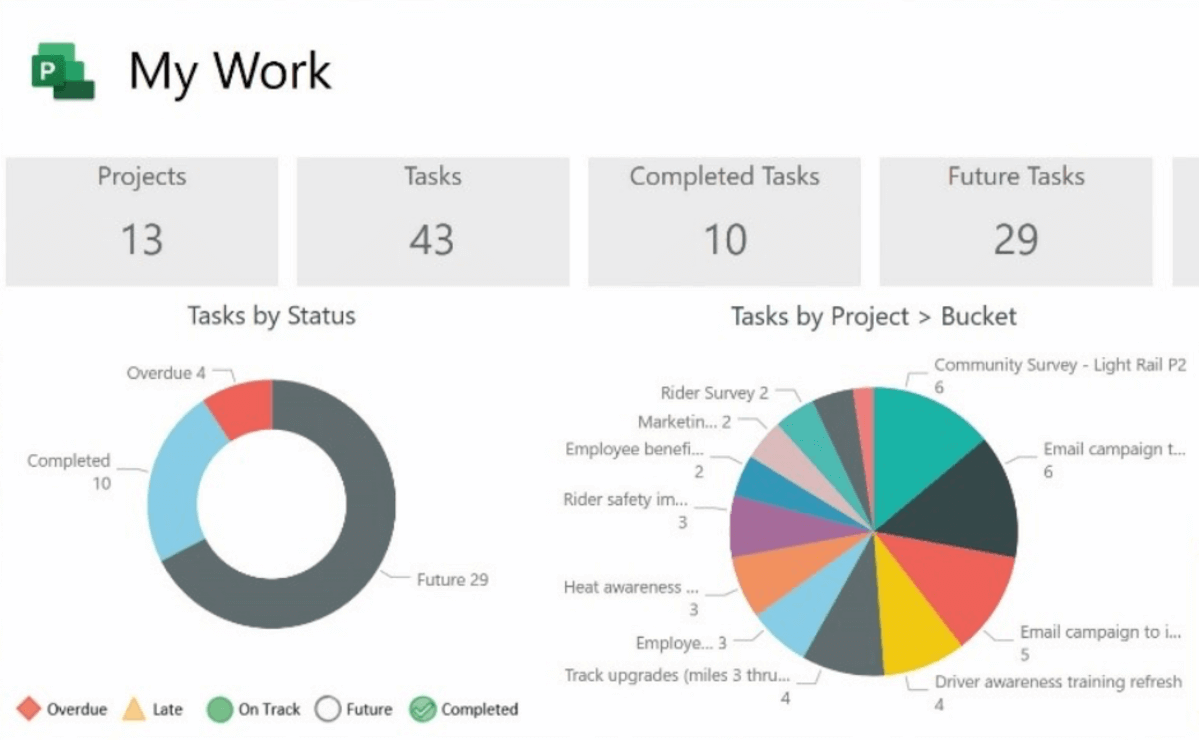
source: microsoft project
Pros: Microsoft Project’s biggest benefit is that it shares some workflows with other Microsoft apps, and integrates seamlessly with them.
Cons: Some users find Microsoft Project difficult and uintuitive, going as far as to call it “antiquated”. It might not be the best for managing agile methodologies, but for complex projects (and project management methodologies such as waterfall), it can be useful.
10. Celoxis – Best for Enterprise PPM
Celoxis is an enterprise project portfolio (PPM) management software with a rich feature set for managing complex workflows, but the interface can be outdated.
Key features:
- Project planning and scheduling
- Time tracking and resource management
- Financial tracking and forecasting
- Collaboration and file sharing
- Customizable dashboards and reporting
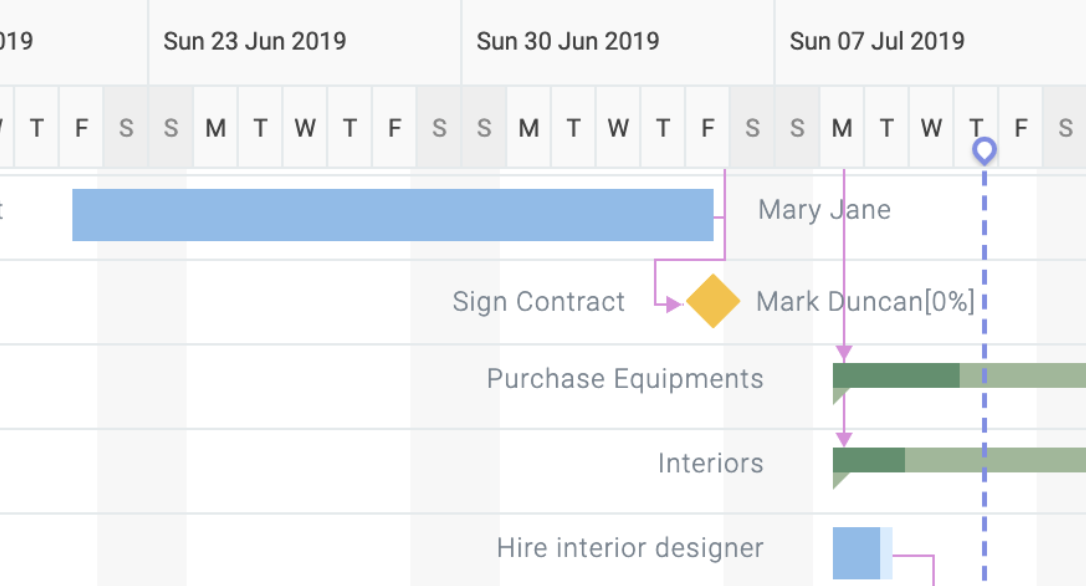
source: celoxis
Pros: Users appreciate Celoxis for its robust reporting and customization options. The platform is known for being highly flexible, making it suitable for businesses with complex project management needs.
Cons: Some users find the user interface outdated, which can make the platform as a whole more difficult to use and navigate.
Some of the user experience isn’t that great as it’s not as intuitive, especially navigating the Gantt chart. You need someone to teach you the basics, or you need to do it yourself through trial and error.
Source: G2
11. Jira – Best for Software Engineering Teams
Jira can be a good software solution for IT engineers and software project management, but is usually not the favorite choice for designers and other creatives.
Key features:
- Agile project management (Scrum and Kanban boards)
- Issue and bug tracking
- Sprint planning and backlog management
- Integration with DevOps tools
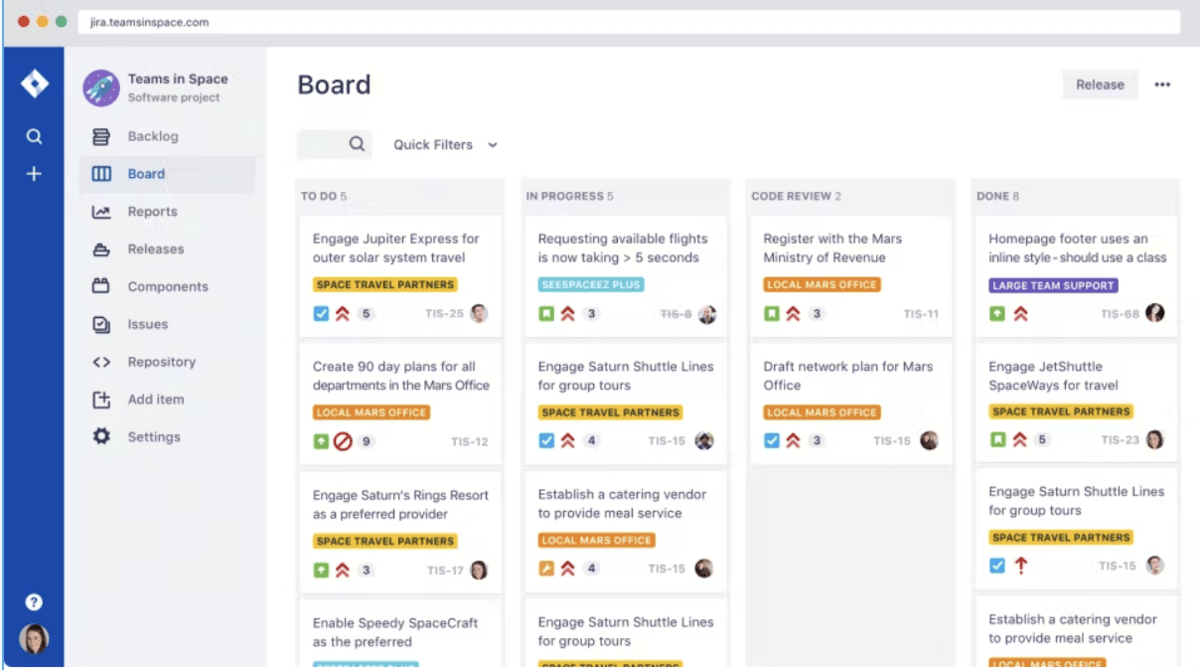
source: jira
Pros: Reviewers praise Jira for its powerful agile project management features, making it ideal for software development teams. It’s highly customizable, allowing teams to tailor workflows to their needs.
Cons: The main downside reported is its complexity; new users often find Jira difficult to learn. It can also be overwhelming for non-technical teams due to its feature-heavy interface.
12. Monday.com – Best for Work Organization
Monday.com is another customizable work management software. While it’s good for organization and collaboration, it’s not ideal for project budget tracking.
Key features:
- Workflow automation
- Dashboards and task management
- Time tracking
- Workload management
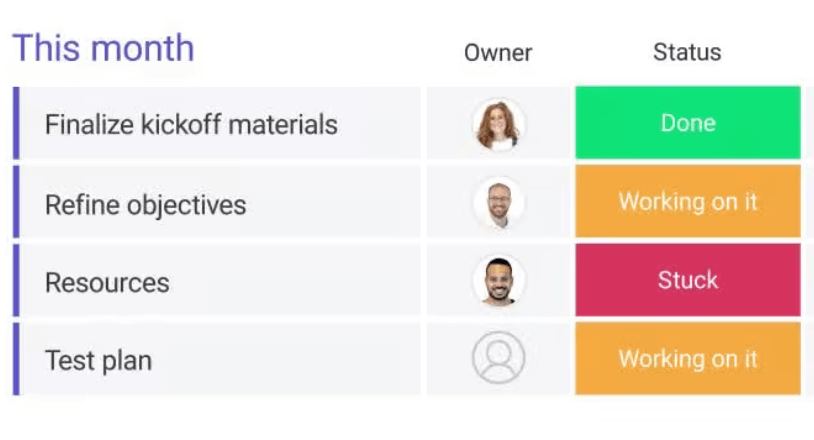
source: monday.com
Pros: Users enjoy Monday.com for its level of customization. Project managers and users can set up boards however they like, add custom fields, and switch up workflows accord to their project’s complexity.
Cons: Monday is similar to ClickUp in that it provides custom workflows and a user-friendly interface, but doesn’t offer some comprehensive features for analyzing project performance and business metrics.
13. Deltek – Best for Project Accounting
Deltek is a project management and accounting software that’s well-known in the A&E space, but users report that it can feel outdated compared to more modern solutions.
Key features:
- ERP and CRM capabilities
- Financial planning and budgeting
- Time tracking and expense management
- Business intelligence and reporting
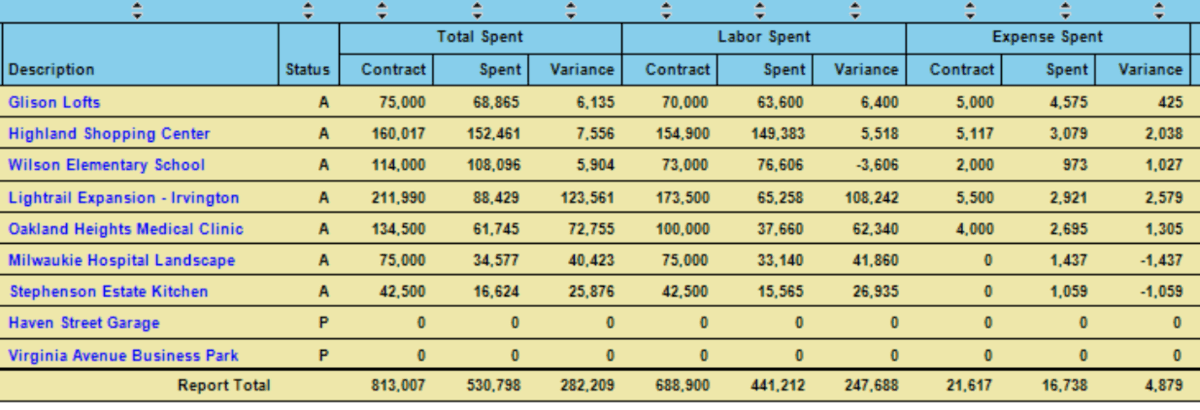
source: deltek
Pros: Deltek has strong accounting features, and it’s overall a powerful platform which can support engineering projects with more advanced business needs.
Cons: Users find that certain workflows are unintuitive. Similarly to BQE Core, the interface is outdated, which can make it difficult to use on a daily basis. Reviews report that performance can also be slow.
Overall, it feels old, outdated, and clunky. We’ve been using it at my office for close to 10 years, and in that time, I don’t think I’ve ever seen any sort of updates with any new/improved features.
Source: G2
After reviewing our list of engineering project management software, you may also be interested in broader solutions. For more options, take a look at our curated list of the best project management software.
What Is Engineering Management Software?
Engineering project management software is specialized to support the planning, execution, and management of engineering projects.
Engineering project management tools support the needs of engineering firms with architecture, construction, and design teams.
While there are different types of tools out there, this software usually facilitates project scheduling, resource allocation, budgeting, and collaboration among team members.
Key Features of Engineering Project Management Tools
Engineering project management software comes with a range of features designed to meet the specific needs of engineering teams.
- Project scheduling tools like Gantt charts, Kanban boards, and calendar views help teams visualize timelines and deadlines.
- Budgeting and cost management features allow for precise financial planning and improved risk management.
- Resource management tools optimize the allocation of personnel and materials to prevent overbooking or delays.
- Time tracking and timesheets ensure accurate billing and project accountability.
- Communication tools for seamless collaboration among remote teams and stakeholders, including client portals and document management.
- Reporting and analytics features provide insights into project performance, enabling data-driven decision-making.
- Finally, built-in integrations or the ability to create custom ones with open APIs is important for a unified tech stack.
Benefits of Using Project Management Software for Engineers
Using engineering project management software brings numerous benefits to firms, especially those handling complex, large-scale projects.
One of the main advantages is increased efficiency, as it automates repetitive tasks like scheduling, invoicing, and resource allocation. This saves time and reduces the risk of human error.
Improved collaboration is another benefit, allowing teams to communicate effectively through shared dashboards, client portals, and real-time document updates.
The software also provides better visibility into project status, enabling managers to track progress, identify bottlenecks, and make informed decisions quickly.
By keeping budgets on track and offering accurate forecasting, it also helps enhance profitability. Ultimately, these tools can lead to improved project outcomes, satisfied clients, and a better bottom line.
Conclusion: How to Choose Your Best Solution
Here’s a quick summary of some of the software for engineering firms we’ve explored in this article:
- For agile teams, Jira or ClickUp can be a good pick
- For seamless communication and collaboration, consider Asana or Paymo
- If you’re looking for customizable project templates, Monday.com is a flexible tool
- For more complex projects, some heavier solutions include BQE Core and Deltek Ajera
- For a solution that’s both robust and user-friendly, Productive is your top pick
Productive provides teams with an overview of project status, alongside resource planning and budgeting for advanced business performance management.
To learn more, book a demo with Productive today.
Productive’s Project Management Tool In Action
Brigada is a spatial design agency that combines architecture, spatial and product design.
Before Productive, Brigada used a number of disconnected tools, which spread their data across multiple platforms. Workarounds were used for time tracking, and Excel was the only way they could get their profitability metrics.
Because our profitability evaluation would happen after a project was done, we could never figure out, mid-project, whether we’d see less profit or break a budget until it was in the past.
With Productive, Brigada was able to manage their long-term project planning, and review their project profitability at each stage of the process.
They can also forecast their hiring needs and plan out exactly when contractors will need to be hired to mitigate potential risks and delays.
Learn more about how Productive’s project management software for engineering firms supports designers and architects.
FAQ
1. Which engineering software companies can benefit from specialized tools?
Engineering firms specializing in architecture, construction, and design can benefit from using accounting and project management software for engineering firms. This includes improved collaboration, profitability, and overall operational efficiency.
2. What is the best accounting software for engineering firms?
Deltek is often recommended for engineering firms due to its robust project accounting features, time tracking, and expense management complex engineering projects. Productive is a great software engineering project management alternative if you’re looking for more user-friendly workflows.
3. What is the difference between project management software for engineering and traditional project management tools?
Engineering-focused software includes features like project accounting, resource forecasting, and expense tracking, which are essential for managing technical projects, unlike general task management tools.
4. What is the best project management software for software development?
Some of the best options include Productive and Jira. Jira has useful agile project management capabilities and DevOps integration, but Productive is better for more complex financial and business performance management.
5. What is engineering scheduling software?
Engineering scheduling software helps firms plan, allocate, and manage resources effectively across projects. It includes tools for creating schedules, assigning tasks, tracking progress, and optimizing utilization and workloads to prevent resource overbooking or delays.
Connect With Agency Peers
Access agency-related Slack channels, exchange business insights, and join in on members-only live sessions.

