Best Architecture Project Management Software in 2025
Architecture project management software can be a game-changer for architects and their teams. With so many options on the market, it can be difficult to determine which software is the best fit for your team’s needs. This article discusses some of the best architecture software with their top features, benefits, and downsides compared.
List of the Best Architecture Project Management Software
1. Productive – Best Comprehensive Solution for Architecture
Productive is an end-to-end project management software for architects that offers a wide range of features for collaboration and business management.
It’s biggest benefit is integrating multiple processes into one platform, which can help businesses reduce their tech stack and get more efficient processes.
Some of Productive’s key capabilities as architecture project management software include:
- The ability to customize your workspace
- Project visualizations and easy progress tracking
- Non-intrusive and reliable time tracking
- Sharing files and creating documentation
- Client feedback and collaboration
- Budgeting, reporting, and resource management
Try Productive’s architecture management software
Let’s explore these features in more detail:
Project Management
With the Project Management feature you’ll be able to monitor your entire project, from start to finish.
You can break your project down into subtasks and to-dos, add dependencies, and assign them to teams or people that need to work on them. All of your task-related communication is done through comments so you can be sure nothing will get lost along the way.
With Automations, you can also automate various parts of your workflow.
This includes client feedback through the Client Portal. With specific access permissions, users can allow clients to view project progress, and even their budgeting status.
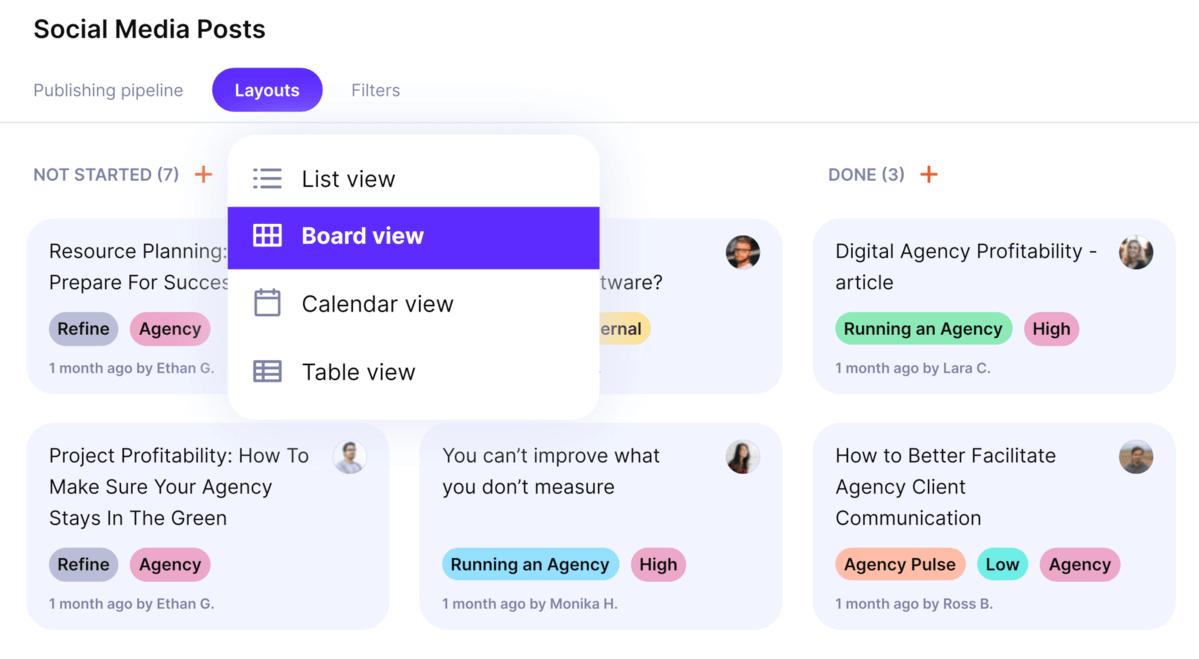
Switch between multiple project views, including Gantt, Kanban, and Workload
Additionally, you can also use Docs to keep all your important information in one place, and collaborate with team members on the same pages.
Time Tracking
With Time Tracking, you can easily track time while working on tasks and projects. Productive has a built-in timer, so you just click the start icon and get to work.
Sometimes it can be frustrating to manage a timer, which is why you can add it to your desktop as a widget.
Employees also have the option to manually fill out time sheets at the end of the day, and information can be pinned for quicker entry.
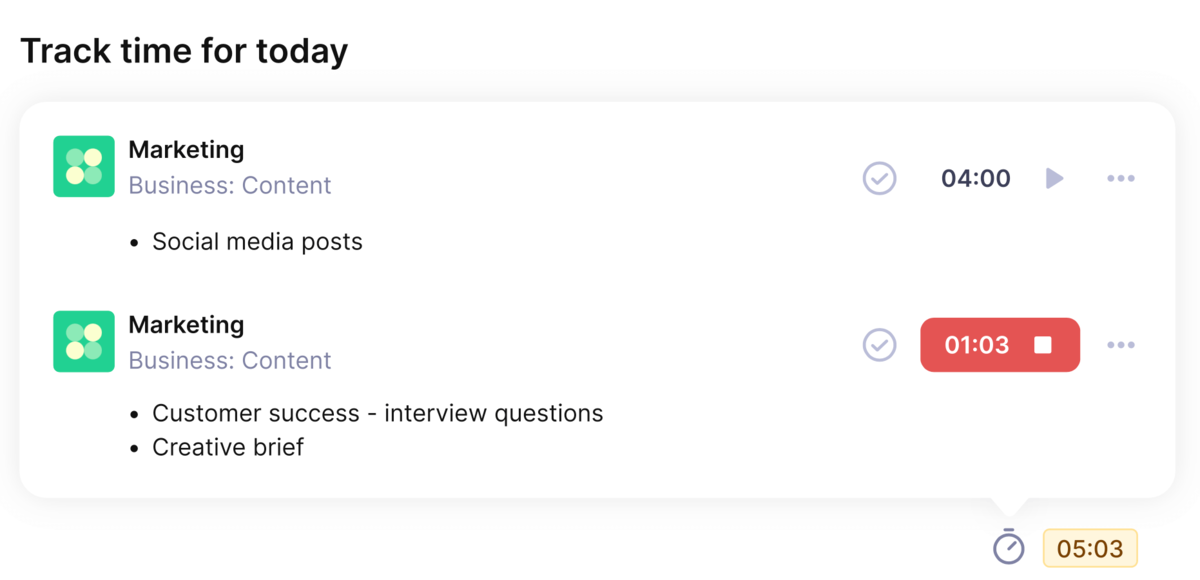
You can also start the timer from tasks, which will immediately create a linked entry
For project managers, you can review and approve the entries individually or in bulk.
Timesheets can be set to be locked for editing after a specific amount of time, which can encourage more proactive timesheet management.
Resource Management
Resource Planning helps you manage employee workload, schedule activities, and manage time-off.
When you have a clear overview of your current capacity and resource availability it’s much easier to plan ahead. This is especially true for project-based companies like an architectural or design firm.
Knowing who’s available and when, who could take on more work or even predicting a possible burnout are key pieces of business intelligence for any agency.

Manage your project teams and Time Off across projects
Budgeting and Billing
With Budgeting you can ensure that project costs are aligned with your project budgets. You can also get an overview of your firm’s financial performance on a macro-level.
Productive includes overhead and expense management, so you can get a more accurate picture of your project profitability.
With the Forecasting feature, your future revenue and profit margins will also be predicted based on your scheduling. With this data, you can make more informed decisions on a strategic level.

Predict your future financial performance
With Billing, you can create and invoice by using tracked time on billable hours. You can easily keep track of invoiced amounts and be sure you’ve billed everything you needed.
Productive also includes native integrations with popular project accounting software.
Reporting
Productive’s Reporting feature gives you an insight into your firm’s overall business health. You can create a report from a readily available template or you can make your own custom template.
To share your reports, you can create a custom dashboard and add widgets. You can also automate your sending with Productive’s Pulse.
With accurate and insightful reports, financial planning and forecasting are easier.

Additional features: CRM, Revenue Recognition, Permissions Builder, Productive AI, Purchase Orders
Integrations
Productive offers seamless integrations with HR, accounting, and collaboration tools.
Integrations include Slack, Google Calendar, and Outlook for scheduling and updates; Xero and QuickBooks for accounting; BambooHR, Breathe, Humaans.io for HRM; Memtime for time tracking; and more.
Pricing
- Plans start with the Essential plan at $9 per user per month, which includes essential features such as budgeting, project & task management, docs, time tracking, expense management, reporting, and time off management.
- The Professional plan includes custom fields, recurring budgets, advanced reports, billable time approvals, and many more for $24 per user per month.
- The Ultimate plan has everything that the Essential plan and Professional plan offer, along with the HubSpot integration, advanced forecasting, advanced custom fields, overhead calculations, and more for $32 per user per month.
You can sign up for a 14-day free trial before you decide to check out the paid plans.
Streamline Project Delivery for Architects
Collaborate with teams more efficiently and organize your deliverables with an all-in-one agency management tool.
2. Microsoft Project – Robust Solution for Planning
Microsoft Project is a widely used project management tool that helps teams plan, track, and execute projects as well as manage resources. It offers various tools for task scheduling, resource management, and collaboration which are essential for architects.
Key features:
- Gantt charts
- Resource management
- Budget and cost tracking
- Team collaboration tools
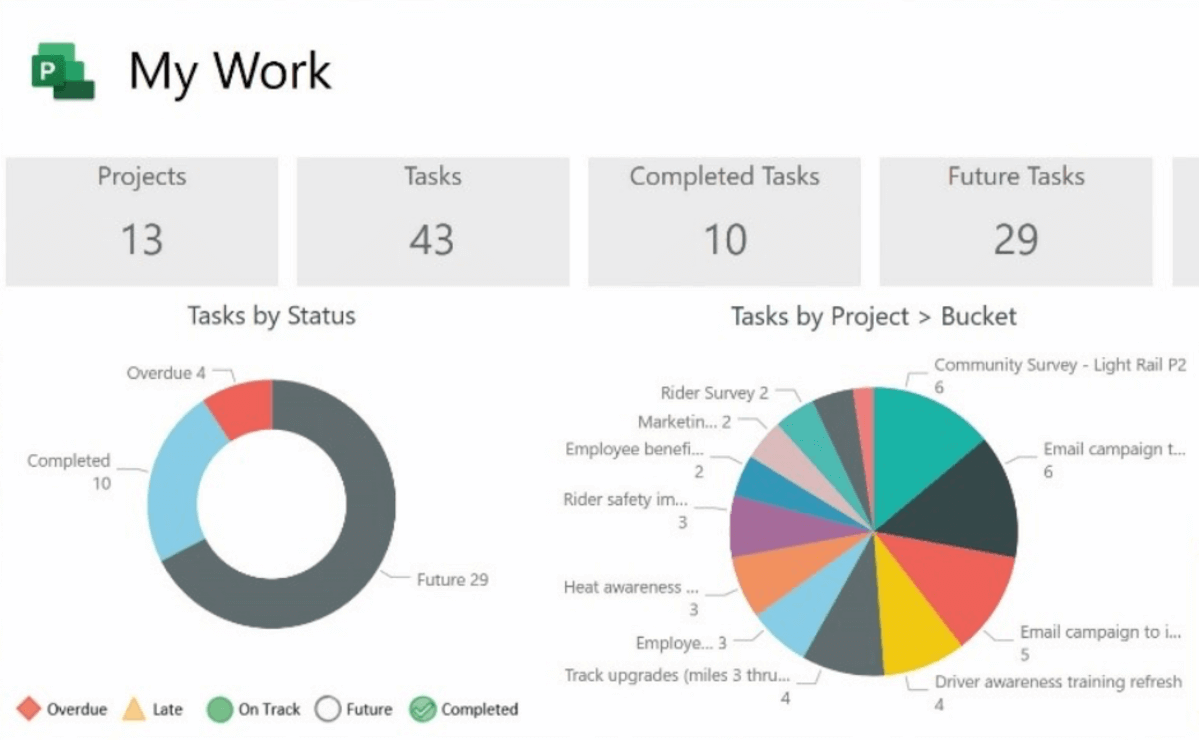
source: microsoft project
All in all, Microsoft Project is a good choice for those who are looking for a robust tool that covers the basics regarding project management. Users like the project management features, but some have said the interface can be a bit overwhelming.
3. Trello – Solid Planning Tool for Architects
Trello is a cloud-based project management tool that uses a board-based approach to organize tasks and projects. It’s designed to be flexible and customizable, which makes it popular among design teams of all sizes.
Key features:
- Kanban-style boards
- Customizable task cards
- Collaboration features
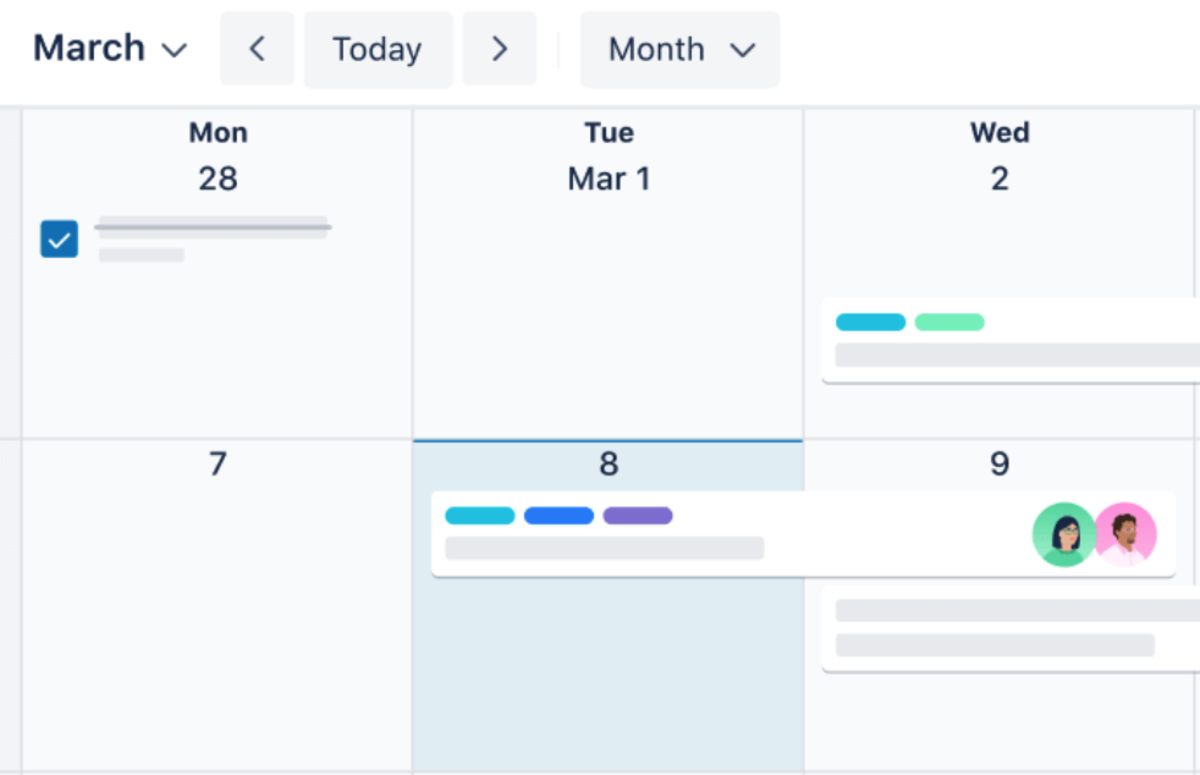
Source: trello
Trello is a solid choice for those who like a more visual approach to their project and task management. Customers say that it has a simple and intuitive interface that makes keeping track of things easier. Others have mentioned some limitations like the lack of more advanced features.
4. BQE Core – Complex Solution for Advanced Needs
BQE Core is an engineering project management software designed for architects and other professionals. It offers tools for time and expense tracking, accounting, and resource management.
Key features:
- Time and expense tracking
- Resource allocation and scheduling for managing employee workload
- Project budgeting and financial management
- Reporting and analytics
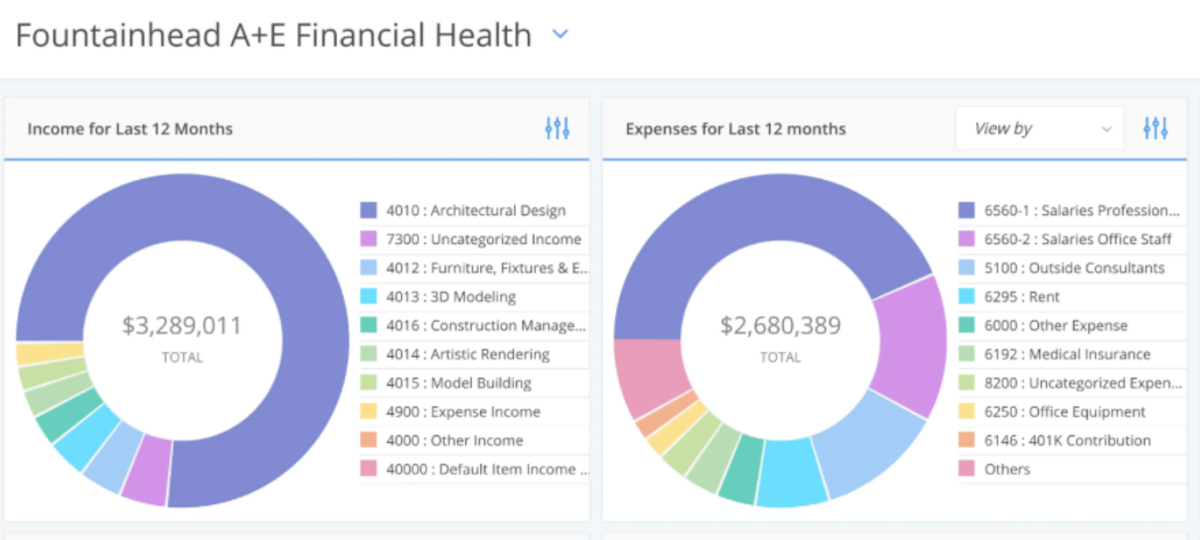
source: bqe core
Since BQE Core was a software created with architects in mind, it’s a good choice for those who are looking for for a robust tool that covers the basic features, and a little bit extra. Users have said they like the features the tool offers as well as the helpful customer support. There were some complaints from customers about the learning curve being very steep which could be a drawback for some users.
We also covered BQE Core in our guide to top Replicon alternatives.
5. Asana – Solid Architectural Project Manager Software
Asana is a popular project management platform that helps teams manage tasks, projects, workflows and resources. It offers various tools for task assignments, calendars, and real-time collaboration which make tracking project progress easier. It’s also a solid choice for an architect project management software.
Key features:
- Project and task management
- Team and project communication tools
- Progress tracking and reporting
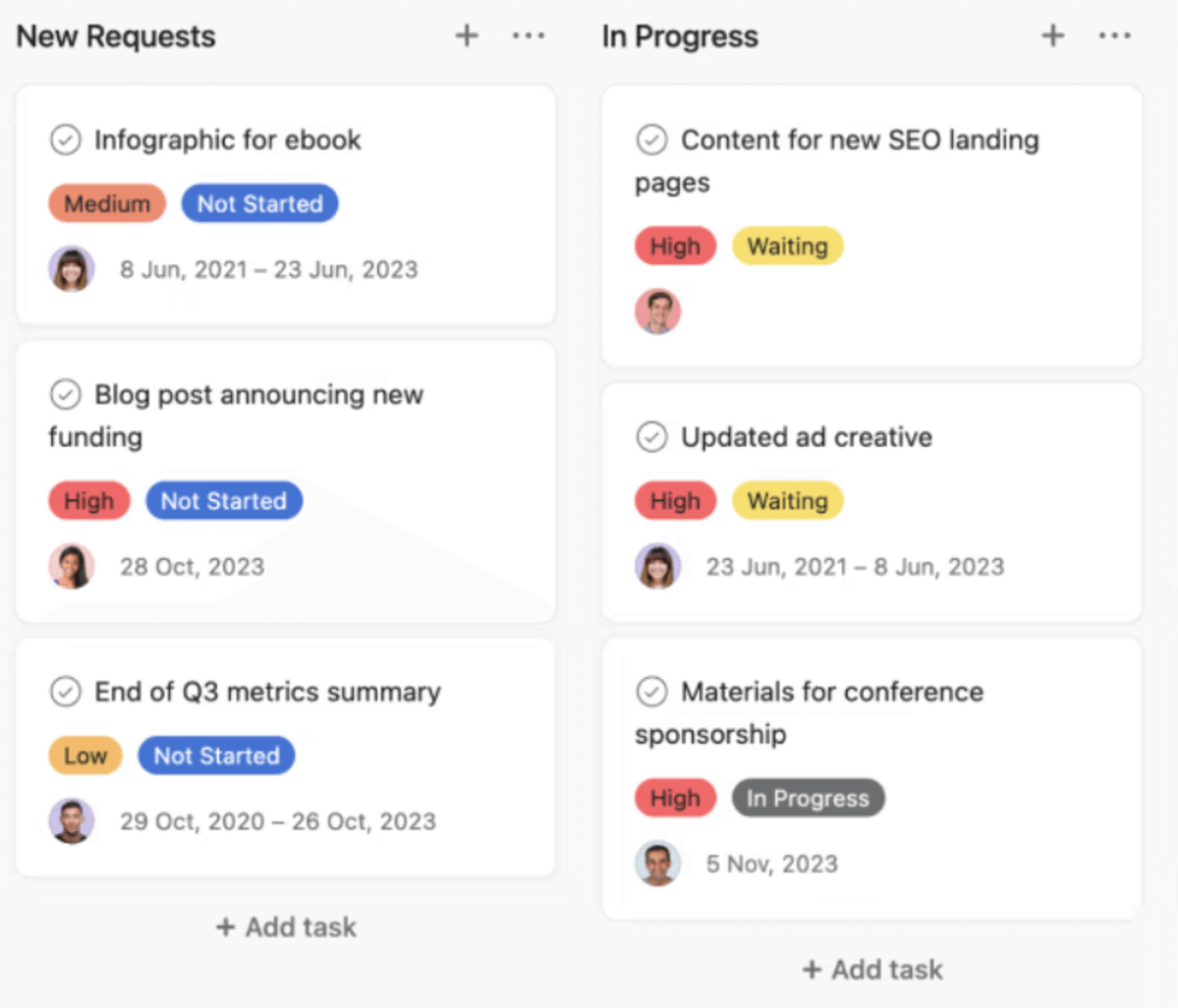
source: asana
Overall, Asana is a popular software among business of all sizes since it offers a lot of features and helps with managing daily tasks. Users like the abundance of flexibility and customization options, but they also say that it can be overwhelming for new users as it takes time to get used to all the features.
We also have an Asana vs ClickUp vs Monday comparison to learn more.
6. Notion – Flexible Choice for Engineering Teams
Notion is a project management tool that combines notes, tasks, wikis, and databases in one place. It’s designed to be flexible and customizable, which makes it popular among teams of all sizes.
Key features:
- Note-taking and documentation
- Tasks, boards, and calendars
- Database creation and document management
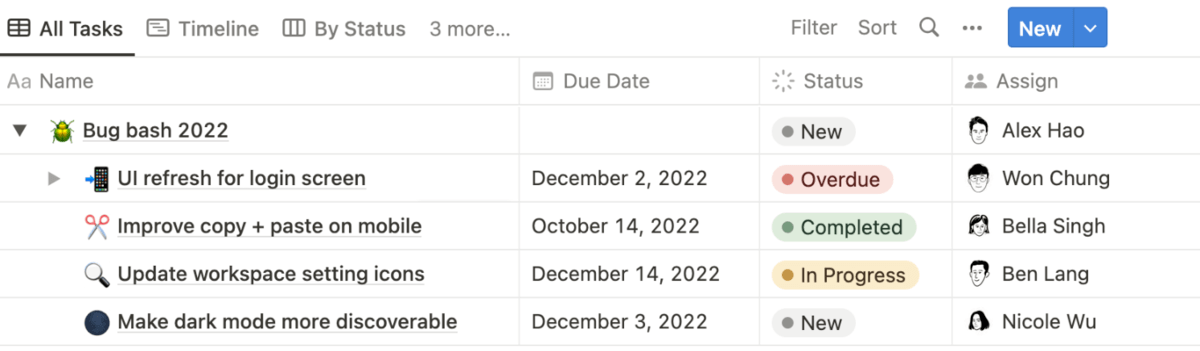
source: notion
Overall, Notion is a good platform for those looking for a solution that can easily adapt to their needs. Users say it’s a solid tool for managing complicated projects since it offers a variety of customization options. Some users have said that the learning curve is pretty steep.
7. Deltek Ajera – Solid Option for Architecture Firms
Deltek Ajera is an architectural project management software designed for architecture and construction firms. It offers tools for project planning, resource management, and financial management.
Key features:
- Project planning and resource management
- Time and expense tracking
- Budget tracking
- Reporting and analytics
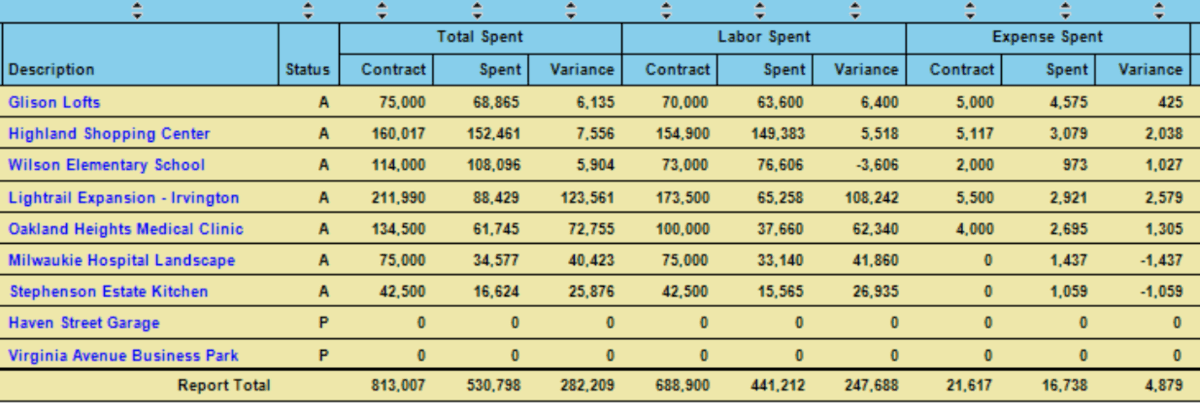
source: deltek ajera
Deltek Ajera is a popular software among architecture and engineering firms since it covers all the essential features needed for delivering projects. Users like that the tool is designed with AE companies in mind and its ability to manage complex projects. Some have said that it can be difficult to configure the tool and that the interface is not very intuitive.
8. Smartsheet – A Fair Project Management Software for Professional Services Firms
Smartsheet is a cloud-based project management software that combines spreadsheets, calendars, and Gantt charts in one place. It’s designed to be flexible and customizable, which makes it a fair choice for architectural project management.
Key features:
- Project and task management
- Collaboration and team communication tools
- Resource allocation and scheduling
- Reporting and analytics
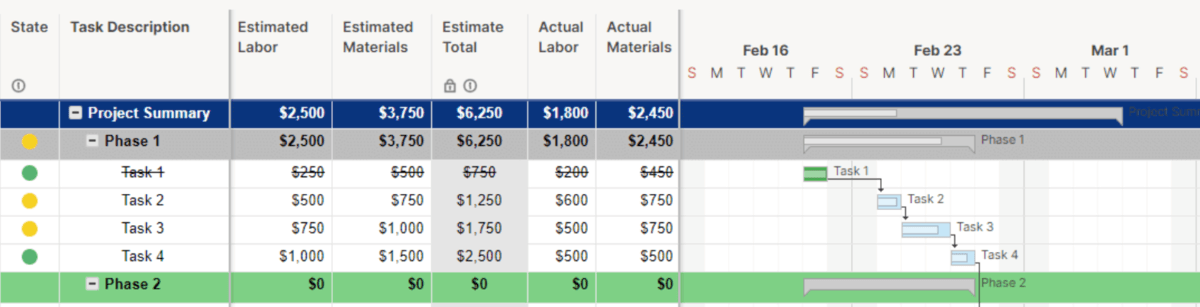
source: smartsheet
Smartsheet is a solid choice for agencies looking for a platform that covers the basics of project management. Customers like the flexibility the tool offers as well as integrations with other tools. Some said that the learning curve is pretty steep especially for those who have not worked with project management tools before.
9. Wrike – A Good Work Management Software for Architect Companies
Wrike is a handy project management software that offers tools for project planning, task management, collaboration and managing resources. It’s designed to be flexible and customizable, which makes it popular among teams of all sizes. Wrike is a good alternative to Notion since it offers the same amount of flexibility and similar features which we covered in our article comparing Wrike vs Notion.
Key features:
- Task management
- Time tracking
- Customer relationship management
- Reporting and analytics
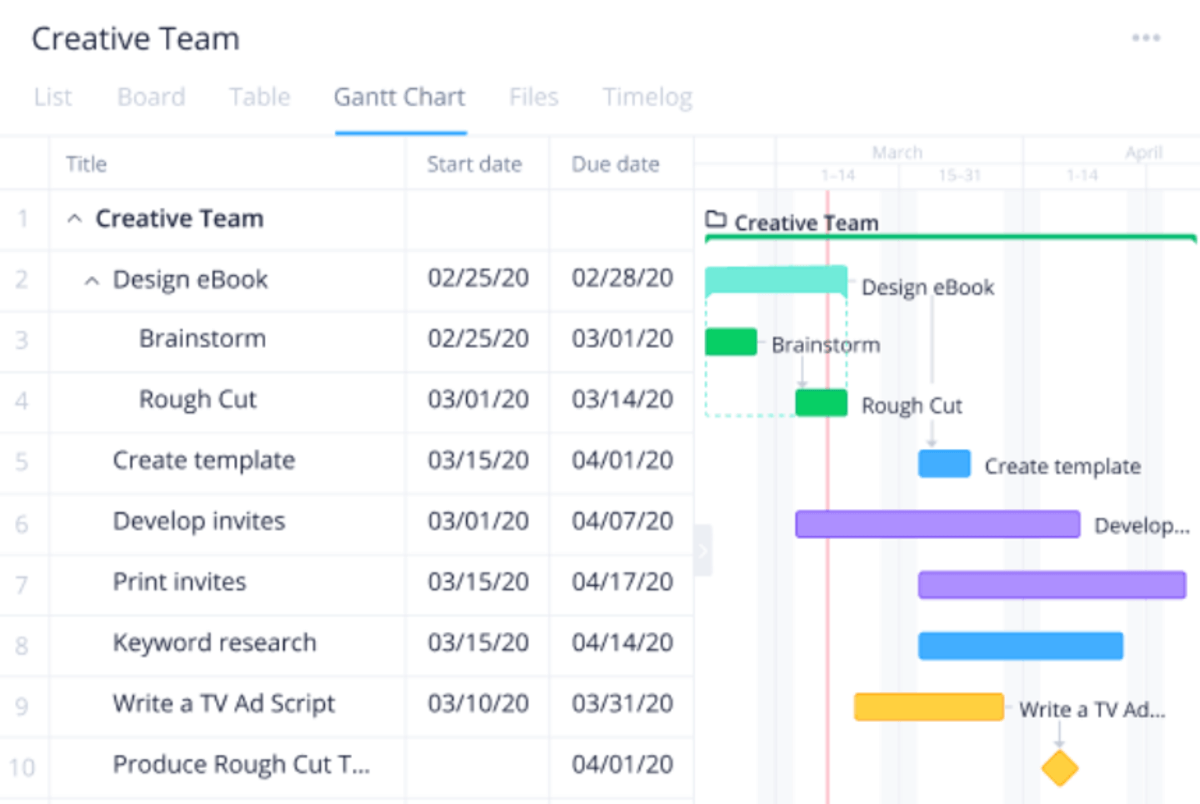
source: wrike
Overall, Wrike is a good option for those looking to streamline their operations. Users like the ability to manage complex projects, but some have said that the interface is a bit cluttered. If you prefer a simpler tool you can check out Airtable and our Wrike vs Airtable comparison so you can make an informed decision.
10. Airtable – A Fair Choice for Design Agencies
Airtable is a project management software that combines spreadsheets, calendars, and kanban boards in one place. It’s designed to be flexible and customizable, which makes it popular among teams of all sizes.
Key features:
- Database creation and management
- Project management features
- Customizable dashboards
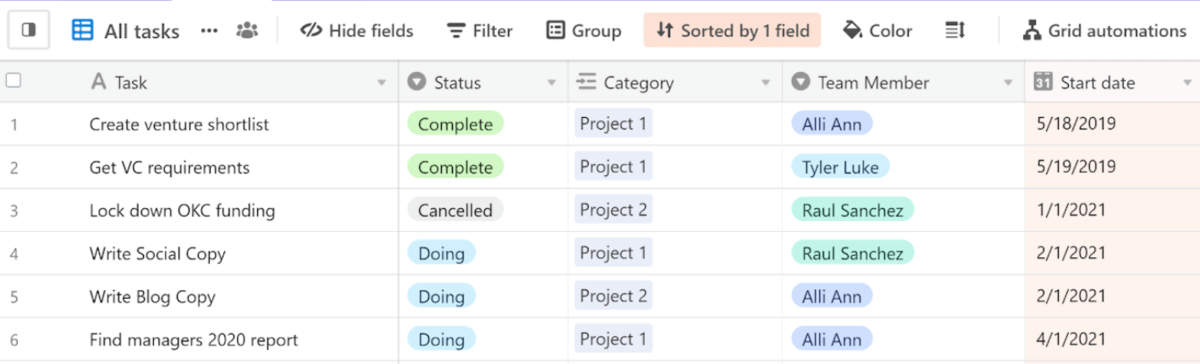
source: airtable
Airtable is a solid choice for those who want flexibility alongside customization options. Users like it since it scales well, no matter the project size, but the number of functionalities can be overwhelming and it takes some time to learn your way around the tool.
You can also check out our list of the best Airtable alternatives to learn more.
11. ClickUp – A Solid Solution for Architecture Firms
ClickUp is a project management software that offers tools for project planning, task management, and collaboration. It is designed to be customizable and can be used by teams of all sizes. ClickUp offers free project management features for a single user so you can test out the tool.
Key features:
- Task and project management with customizable workflows
- Time tracking and workload management
- Team collaboration tools
- Reporting and analytics
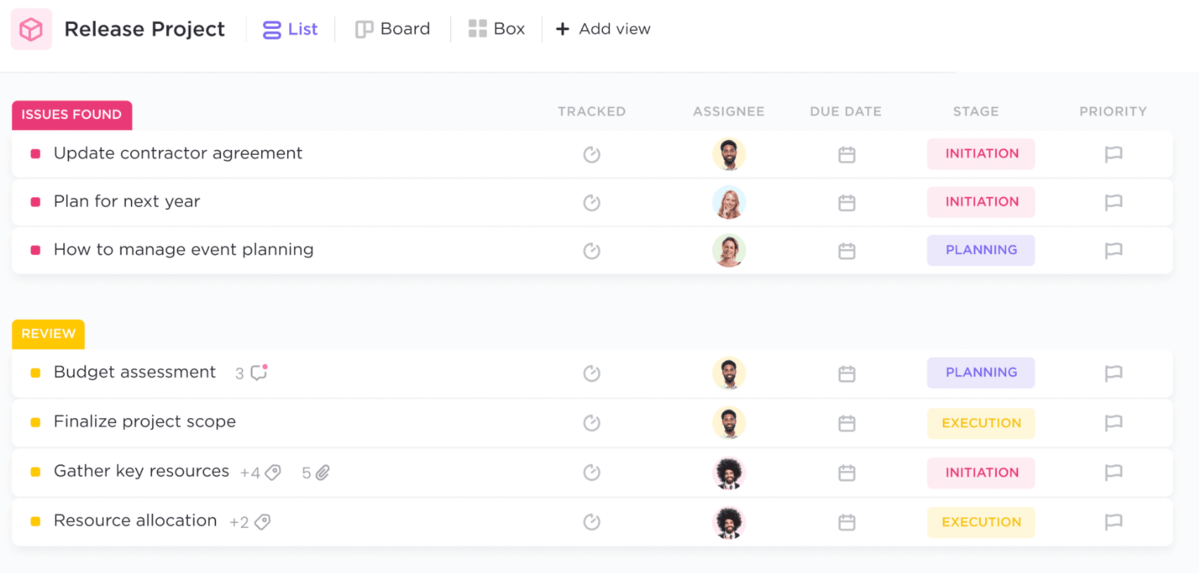
source: clickup
To summarize, ClickUp is a solid solution for those looking for a robust platform that’s going to work for teams of all sizes. Customers said that they’re able to stay more organized and on top of their tasks thanks to ClickUp. Some users said that the interface can be cluttered at times.
Check out our Wrike vs ClickUp comparison to learn more.
12. Teamwork – Good All-In-One Solution for Businesses
Teamwork is a project management platform with tools for project planning, task management, collaboration and managing resources. It’s designed for professional services organizations, including consultancies, architectural firms, accounting services, and more.
Key features:
- Project management and time tracking
- Basic resourcing and workload management
- Integrated docs
- Workflow automations

SOURCE: TEAMWORK
Teamwork is a solid integrated solution for more comprehensive business management. However, there are some underdeveloped features. For example, there’s no automated Time Off Management — instead of requests being processed in the platform, project managers will need to add them manually to their plan. These small details can make your workflows less inefficient than with some alternative tools.
13. Freedcamp – Fair Choice for a User-Friendly Tool
Freedcamp is a project management software that offers tools for project planning, task management, and collaboration. It’s designed to be user-friendly and can be used by teams of all sizes.
Key features:
- Task and project management
- Collaboration and team communication tools
- Time tracking and workload management
- Reporting and analytics
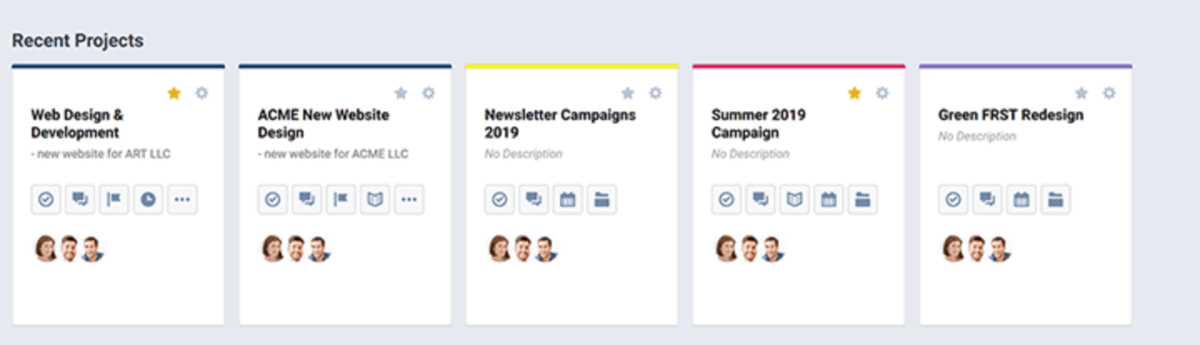
source: freedcamp
Freedcamp is a good choice for those looking for a “starter” tool. It offers a free version of its software with essential features and unlimited users, making it a solid pick for startups and small businesses.
Users like the ease of use and its project management features. Some users have complained about the limited customization options and some buggy features.
Freedcamp is also one of the best Plutio alternatives; head over to our list to learn more.
14. Bitrix 24 – Good Choice for Client-Facing Firms
Bitrix 24 is a project management software that offers tools for project planning, task management, and collaboration. It’s designed to be customizable and can be used by teams of all sizes.
Key features:
- Task and project management
- Collaboration and team communication tools
- Resource allocation and scheduling
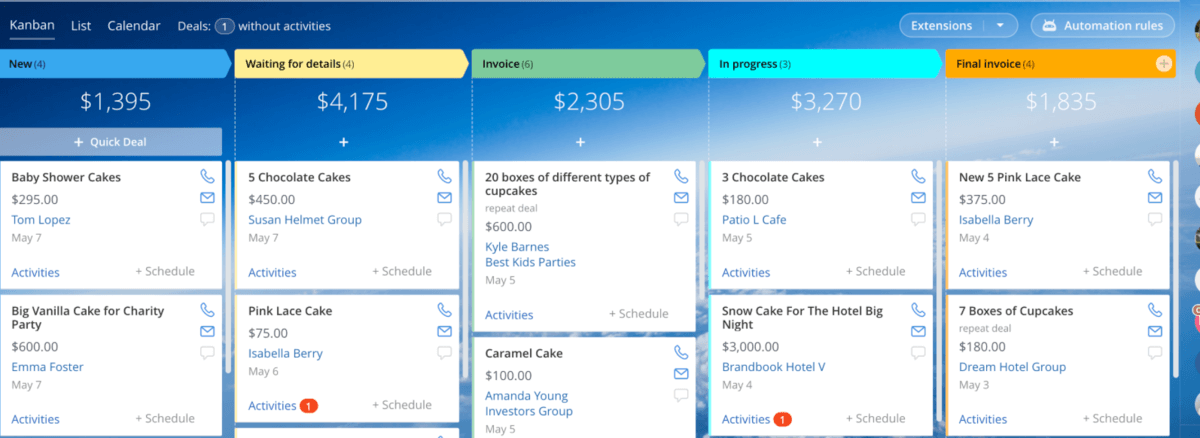
source: bitrix24
Bitrix 24 is a good choice for those looking for a tool to streamline their project management but you can also review some of the Bitrix24 alternatives. Customers like the ability to manage projects of all sizes, but some complained about the tool being a bit confusing and hard to grasp.
15. Monograph – User-Friendly Engineering Solution
Monograph is an architecture project management software designed specifically for architecture firms. It offers tools for project planning, resource management, and financial management.
Key features:
- Resource allocation and scheduling
- Time and expense tracking
- Reporting and analytics
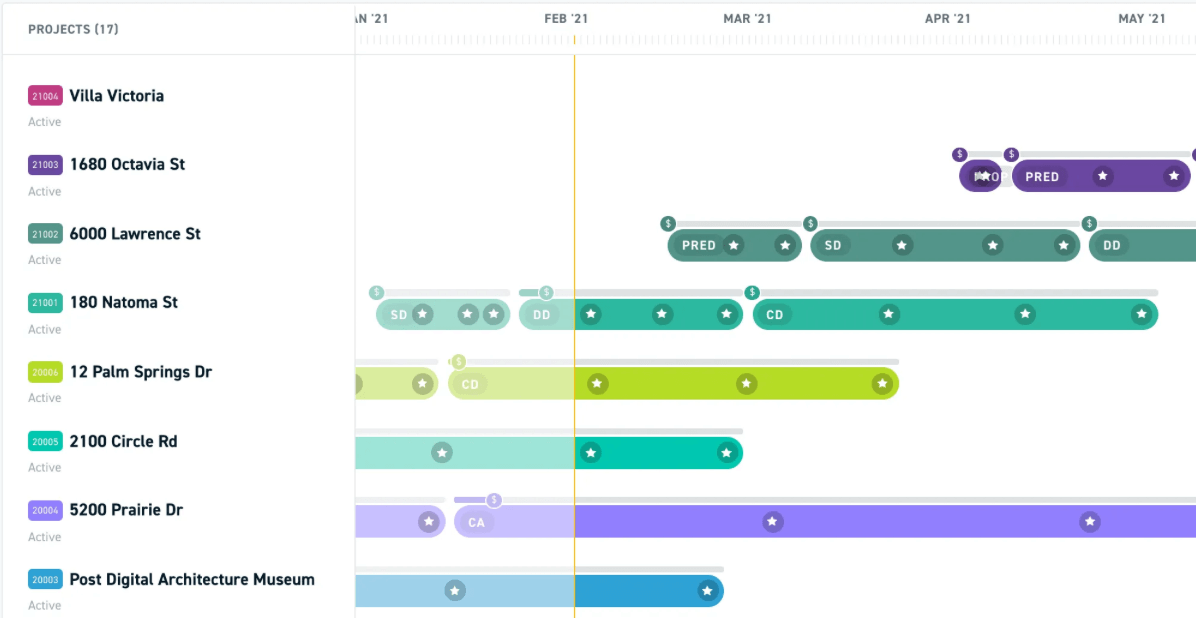
source: monograph
Overall, Monograph is a good tool for those in need of a project management tool. Users like the abundance of functionalities that help with managing complex projects. Some users said that, compared to other tools, Monograph is a bit more expensive and some features can be limiting at times.
Why Use Architectural Project Management Software?
While architecture firms can often use spreadsheets and free versions of software to manage parts of their processes, investing in a more comprehensive solution can have multiple benefits.
- Improved insights into data by consolidating workflows
- Reducing silos across cross-functional teams
- A single workspace for client and team communication
- Enhanced project efficiency through AI and automation features
How to Choose Architect Project Management Software
There are many project management software options available for architecture firms. Each tool has its own unique features and functionalities, so it’s important to assess your firm’s processes and needs as best as you can before choosing a tool.
Here’s a brief summary of architecture solutions discussed in this article:
- For simple task management, consider Trello or Freedcamp’s free version
- For robust, but still user-friendly project management, consider Trello or Asana
- For more complex engineering workflows, there’s Deltek or BQE Core
- If you want to manage knowledge or datasets, consider Notion or Airtable
- Productive is the best option for all-in-one business management
Productive can be an excellent choice if you want to invest in a long-term solution.
It combines features such as collaboration and task management, with more advanced capabilities which include budgeting, real-time reporting and forecasting. Book a demo with Productive.
Productive’s Software for Architects: Case Study
Brigada is a multi-disciplinary spatial design agency. Before finding Productive, the agency used a mix of other software solutions, but had issues with scattered data, inefficient processes, and inaccurate results.
At the end of each project, we’d do an evaluation in Excel to see our profitability. So we could never get the level of accuracy we have today. Before, we didn’t have precise insight into how profitable a project was until we actually delivered it.
With Productive, Brigada was able to get better long-term planning and timely data.
This includes analyzing their profitability across project phases, forecasting hiring needs, and monitoring overall project scope.
The biggest benefits on the production-level is having everyone up to speed and smoother collaboration.
Learn more on how you can support design and architecture workflows with Productive’s architectural project management software.
Streamline Project Delivery for Architects
Collaborate with teams more efficiently and organize your deliverables with an all-in-one agency management tool.
