Top Workforce Planning Software in 2026 – Features & Benefits
The right workforce planning software helps you maximize your team’s potential by factoring in skills and availability.
These systems enable strategic workforce planning aligned with your financial goals and accurate forecasting.
This article will help you choose the right software to improve your workforce planning. We’ll also review the top options, outlining their features, benefits, and drawbacks for informed decision-making.
List of Top 7 Workforce Planning Software Systems
1. Productive – Best All-in-One Workforce Planning Software
for Agencies
Productive is a professional services workforce planning software solution that helps businesses manage their resource management, employee performance, and strategic planning.
In comparison to enterprise human capital management platforms, Productive has two main benefits: one, it’s easier to learn and implement; and two, it combines a suite of solutions into one platform.
We were looking for a tool that would let us easily track the time we dedicated to each project, that would let us organize tasks within each project, without being complex, and that would help us foresee the future: the workload that we would have in a few months.
See how a consultancy that designs work solutions optimized processes with Productive.
So, you no longer have to have a tool for project management, tasks, resourcing, and CRM in your stack. Instead, you can replace all of them with Productive, and handle your end-to-end workflows within one system.
Productive’s main features for effective workforce planning include:
- Managing key employee information
- Creating a responsive resource plan
- Visualizing and forecasting utilization
- Financial forecasts for profit margins and revenue
- Customizable business reporting
Let’s check out these key features in more detail.
Manage your workforce with Productive
Employee Management
With Productive, you can view all your employees by their key information, such as their title, which project they’re working on, their business units, and much more.
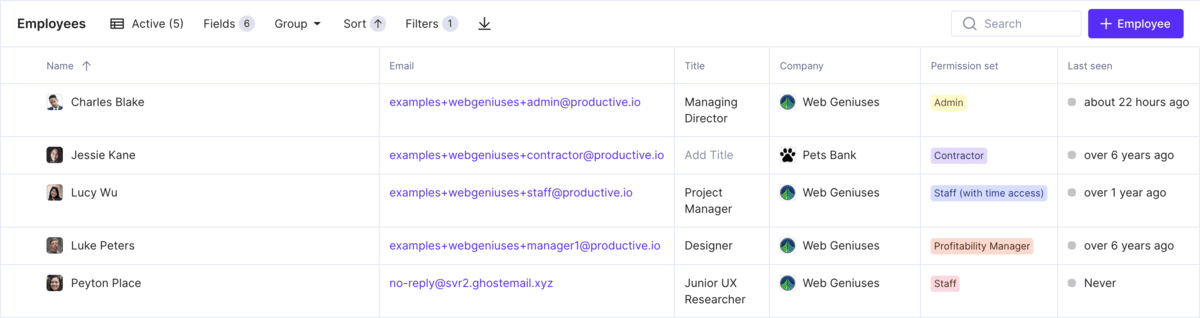
VIEW your workforce capacity details within a single report
You can add custom fields for any other type of categorization to enrich your reporting with more data. For example, you can organize employees by skills, seniority, or any other insights that can support your workforce planning strategy.
Additionally, employee has their individual profile page within Productive, where you can access deep insights across different tabs.
This includes general information, time off and time entries, activity breakdowns, an organization chart, and their cost rates (or salaries).
All of this supports better strategic workforce planning.
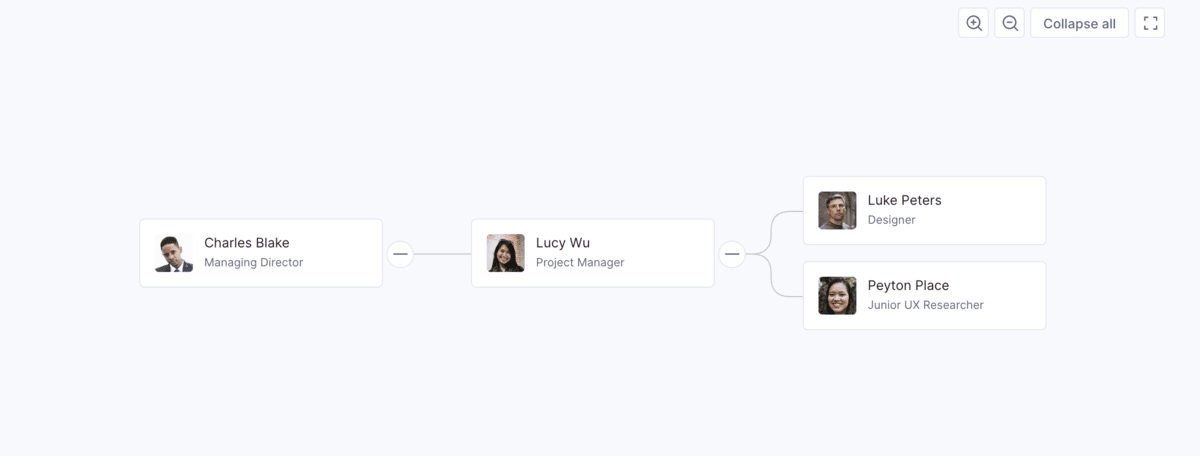
Productive’s organizational chart helps visualize relationships between employees
Resource Planning
With Productive’s Resource Planning, you can create a responsive schedule for your entire workforce across multiple projects.
Productive provides a simple overview of capacity and availability, so business leaders can more easily balance workloads across departments and clients.
This supports better prioritization of key resources and projects, but most of all, it ensures that employees aren’t over or underutilized.
With integrated Time Off Management, Productive processes employee time off requests and accounts for them immediately in your planning.
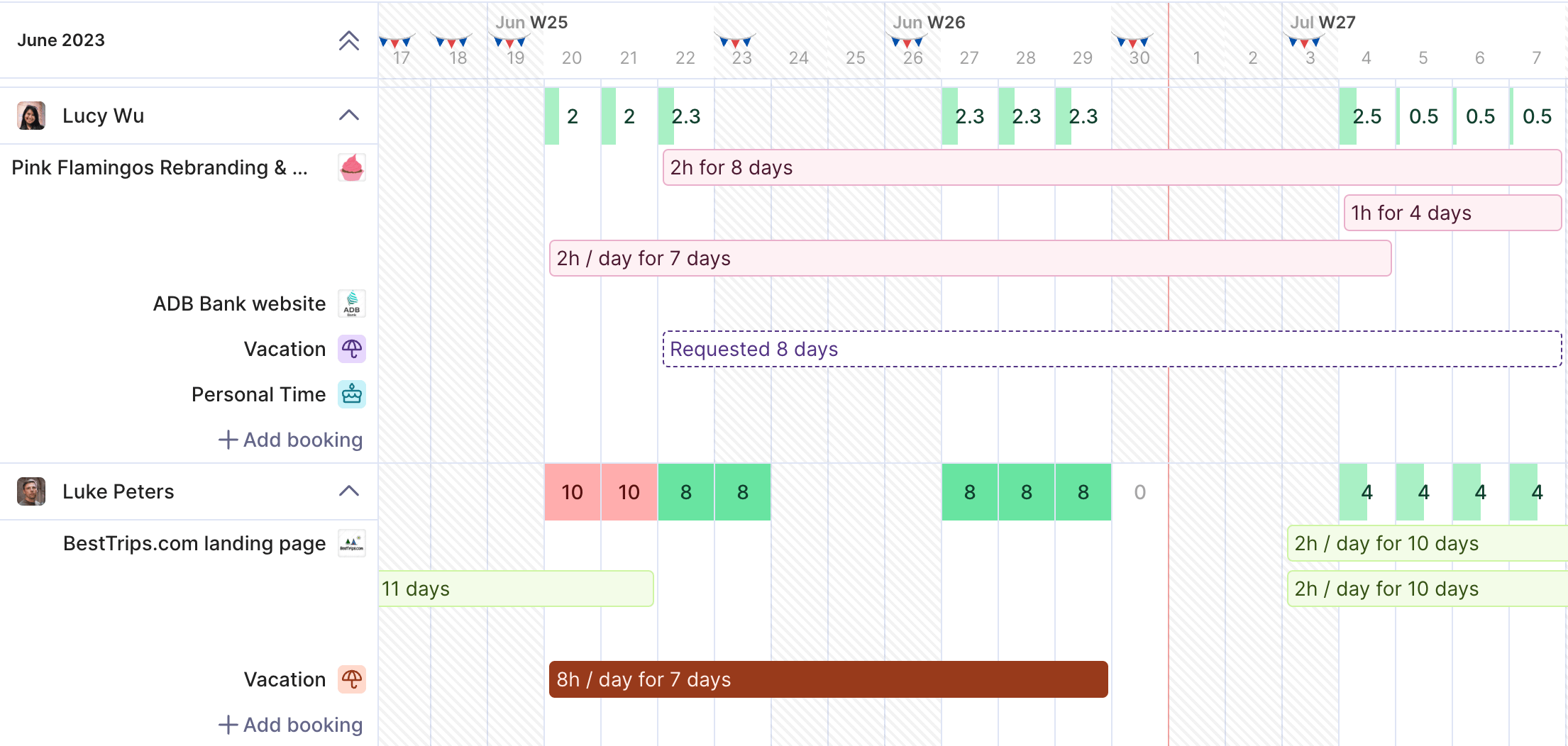
Productive provides heatmaps to help visualize workloads
Productive’s resource planner also allows for creating bookings for projects and schedules that are not yet confirmed.
These tentative bookings don’t affect current workforce capacity, and can be converted to confirmed bookings. Additionally, placeholders are used to account for future staffing needs.
Utilization Management and Forecasting
With Productive, you can visualize and forecast your utilization rates.
Forecasted utilization in particular helps visualize the state of your future workforce, which helps balance future demand with capacity.
In other terms, business leaders can more easily assess whether to take on new projects, and when their team can start working on them.
Utilization also supports your headcount plan—if certain teams are often overutilized, these workforce gaps can be filled by hiring key personnel.
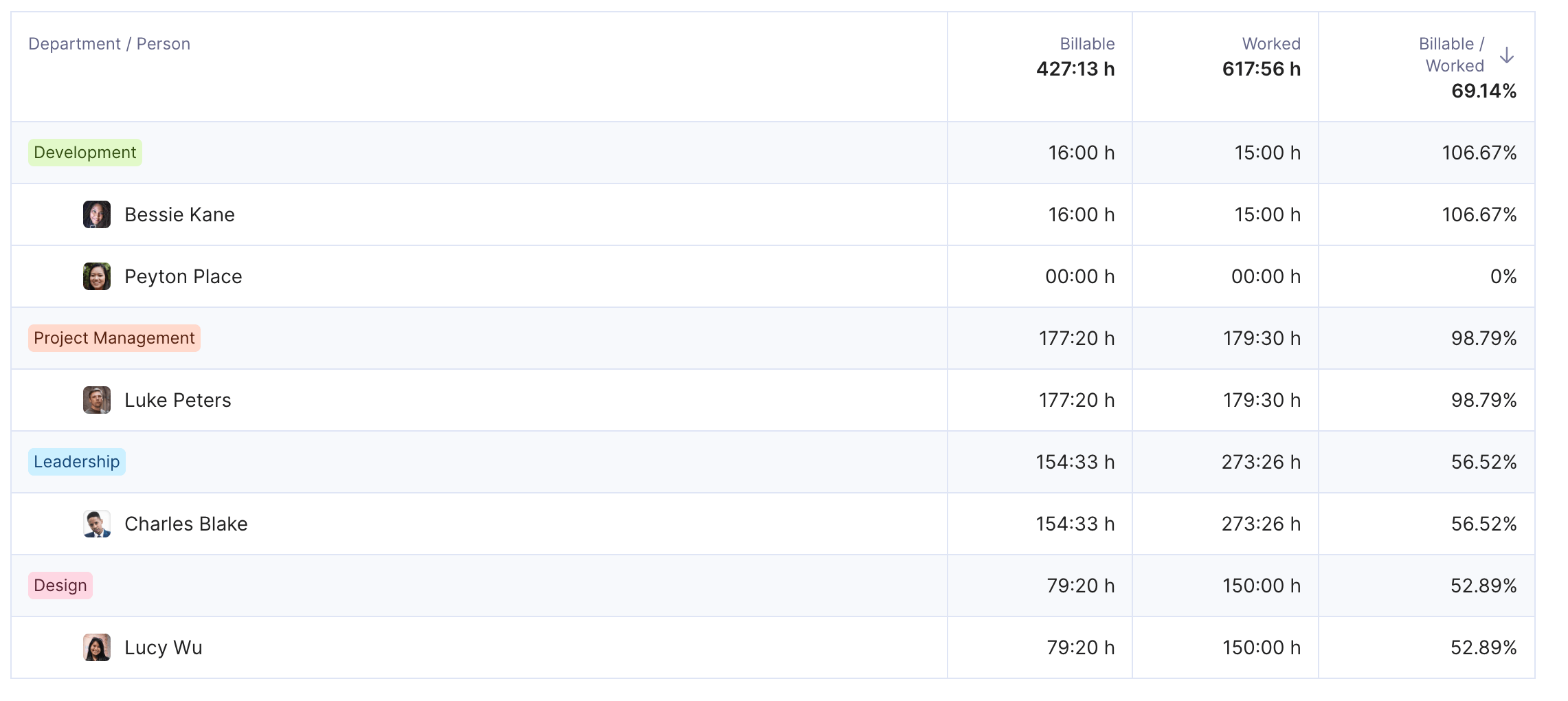
Manage utilization across skills, seniority, departments, etc.
Additionally, with Productive’s utilization reports, you can set your target utilization and monitor whether your employees are meeting performance goals. This helps spot workflow inefficiencies.
Budgeting
Productive’s Budgeting helps managers maintain full control of their project budgets.
Productive gives you the flexibility to build your budgets, whether fixed price, hourly, or mixed. For complex projects with multiple phases, you can define separate budgets under the same project to break down your expense management.
With Forecasting, businesses can make better financial plans with actionable insights on how their employee bookings affect current and future profit margin, budget burn, and revenue.
When it’s time for billing, Productive streamlines the task by pulling information on billable hours from the platform if you’re on an hourly model, or the remaining amount of your budget for fixed-price projects.
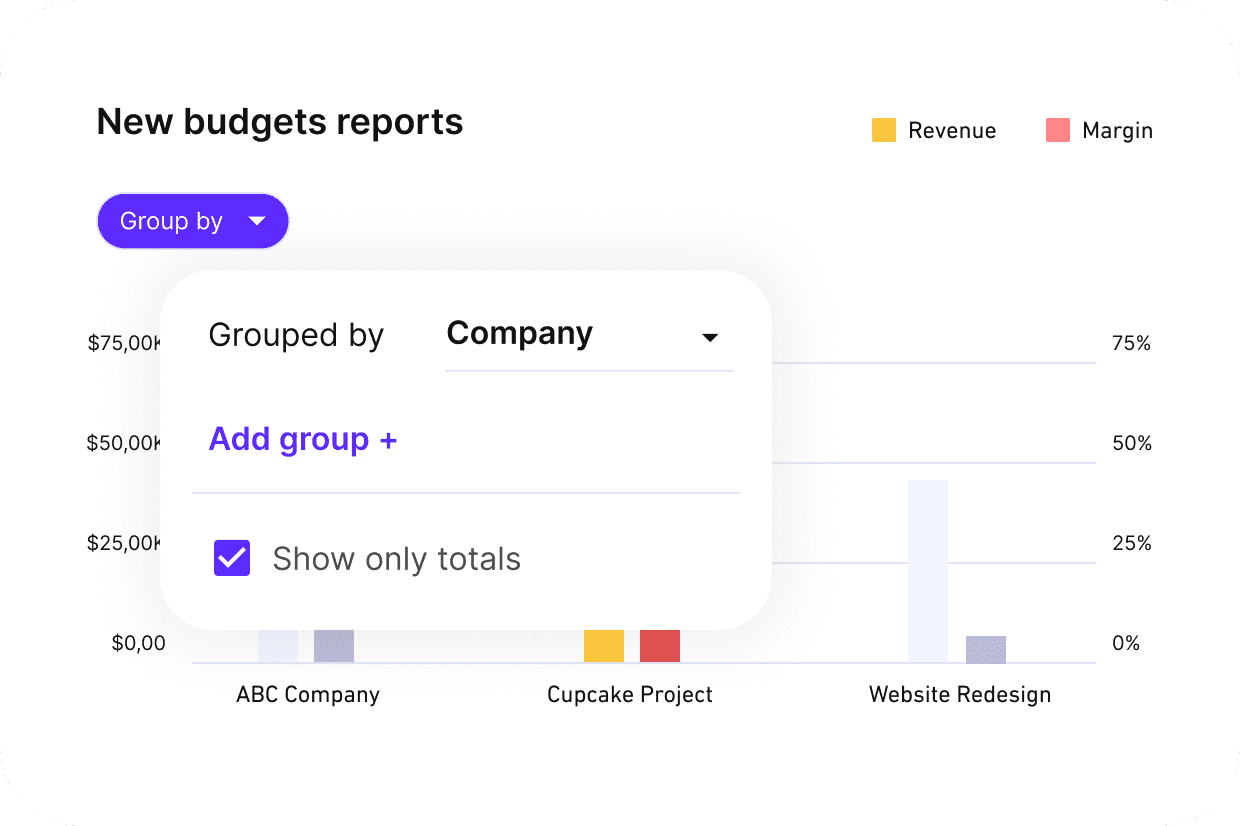
GET KEY AGENCY REVENUE METRICS AND ANTICIPATE FUTURE SCENARIOS WITH BUDGET reports
Time Tracking
Implementing time tracking into your employee’s workflows is the first step to optimizing your workforce planning process.
Employees sometimes dislike the practice of tracking time because it adds another layer of administrative work to their workloads. Thankfully, with agency tools such as Productive, this doesn’t have to be the case.
Productive lets people handle their time tracking in the way they prefer, either by tracking time directly from tasks, which automatically logs in all relevant information, or by entering it manually at the end of the day or work week.
With resource planning, Productive also enables automatic time tracking, which syncs time entries with bookings.
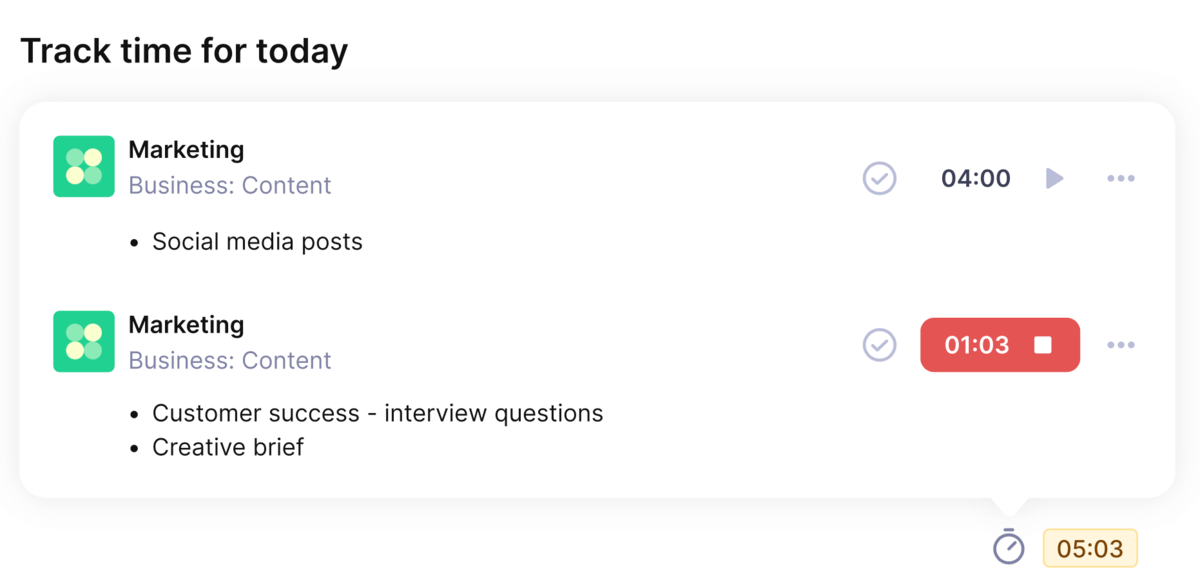
GET FLEXIBLE WORKFLOW MANAGEMENT WITH PRODUCTIVE’S NATIVE TIME TRACKING
Reporting
With Productive, get real-time insights into your workforce planning analytics. Productive’s Reporting pulls data from the entire platform, so the more you use Productive, the more powerful your insights will be.
Check your agency utilization rate and profitability, and use financial forecasting to drive improvements for your current and future projects.
Build reports with 50+ pre-made templates that can be customized, filtered, and downloaded; with custom fields, you can even add external data to further enrich your reports.
Organize key charts on dashboards that you can share with your team to help them make data-driven decisions in their day-to-day work.
Sending can aslo be automated with Productive’s Pulse.
Project Management
One part of managing your workforce is working on increasing employee engagement. Although the metric has reached a record high in 2022, with 23% reporting that they feel engaged in their workplace (Gallup), this is still extremely low.
One way to improve how engaged your employees feel is to provide them with a centralized platform where they can view project progress and get a handle on their agency’s business strategies.
Productive’s project boards with multiple views provide a space for improved collaboration (for example in creative projects management), where managers and their teams can keep up with the project thanks to task updates, easy-to-manage dependencies, and automated notifications.
Additionally, with Productive’s Docs, you can ensure that all information is stored in one place. The benefits of an open project space extend to clients, as you can easily keep them in the loop by inviting them to your project dashboards, with full or limited access rights.
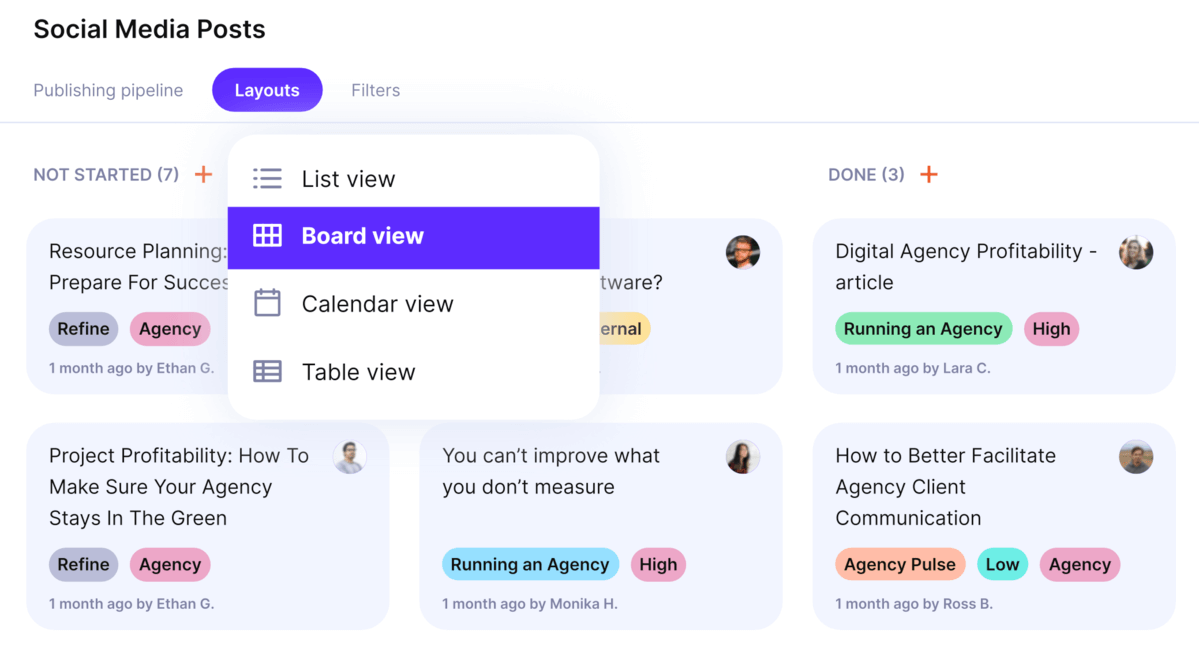
IMPROVE COMMUNICATION AND COLLABORATION ACROSS THE BOARD WITH PROJECT PROGRESS VISUALIZATIONS
Additional features include: Sales, Automation, Revenue Recognition, Permission Builder, AI, and more
Integrations
Productive offers a wide range of integrations with human resource management platforms.
These include Personio, CharlieHR, BambooHR, Humaans.io, Breathe, and many more. So if you’re already using a specialized tool to manage your time off, you can now sync this with Productive.
Additionally, there are other useful integrations. These include Xero and QuickBooks for accounting, Google Calendar and Slack for collaboration and time tracking, Zapier for custom automations, HubSpot for syncing deals, and more.
Pricing
- Plans start with the Essential plan at $10 per user per month, which includes essential features such as budgeting, project & task management, docs, time tracking, expense management, reporting, and time off management.
- The Professional plan includes custom fields, recurring budgets, advanced reports, billable time approvals, and much more for $25 per user per month.
- The Ultimate plan has everything that the Essential plan and Professional plan offer, along with the HubSpot integration, advanced forecasting, advanced custom fields, overhead calculations, and more. Book a demo or reach out to our team for the monthly price per user.
Productive offers a 14-day free trial, so you can check out if it’s the right workforce management software for your business.
Manage Your Agency’s Workforce
Simplify your scheduling, forecast utilization, and balance workloads with an all-in-one agency management tool.
2. ClickUp – Good Workforce Planning Solution With Project Planning
ClickUp is a comprehensive platform that provides a range of essential project management features, including task management, time tracking, customizable dashboards, and key metrics for project progress. A user on Capterra states that ClickUp meets all “basic needs for tracking tasks”. Other reviewers also praise ClickUp for being flexible and customizable.
Key features:
- Time tracking and customizable project views
- Real-time collaboration with ClickUp Docs
- Project reporting dashboards with visual widgets
- Project goals and milestones to organize workforce plans
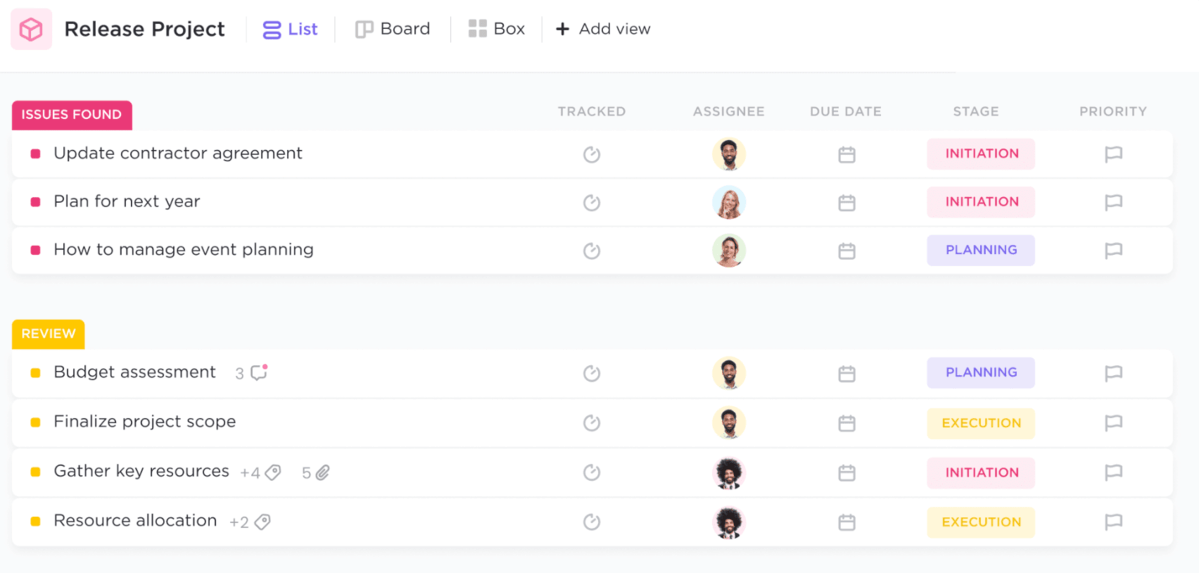
SOurce: CLICKUP
Although ClickUp is a good choice for a project management platform, with all of the basic features that help boost employee productivity and simplify employee management, agencies that are interested in more robust financial management might find that some features such as financial forecasting and profitability insights could be better developed.
Managers who are interested in digging deeper into their operational planning might want to invest in alternatives to ClickUp with more robust analysis capabilities.
3. Hubstaff – Good Workforce Planning Software for Performance Management
Hubstaff is an operational workforce planning software system that offers solutions for time tracking, boosting employee productivity with performance management, key data for confident decisions, and more effective workforce management.
Key features:
- Native time tracking with automated time sheets
- Real-time data management for detailed workforce planning
- Milestone and progress tracking across teams or individuals
- Simplified budgeting and invoicing
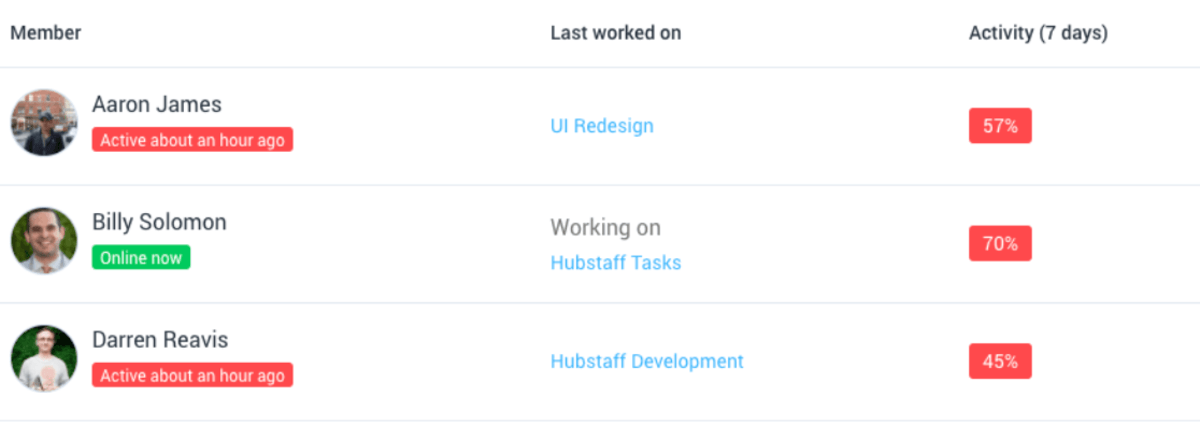
Source: HUBSTAFF
Overall, users are satisfied with Hubstaff’s software for maintaining employee schedules. Some reviewers mentioned that the platform is simple and straightforward to use, but could be more visually appealing to increase user-friendliness. Other users have also mentioned that they dislike Hubstaff’s level of surveillance with automatic screenshots and screen-sensitive time tracking and that they feel it decreases their productivity and engagement.
4. Workday – Solid Workforce Planning Tool for Various Industries
Workday is a workforce planning software system that offers a suite of solutions that help agencies achieve their business objectives, from expense management for finance teams, human resources management and workforce planning, to supply chain management. Users usually praise Workday’s workforce planning tool, Workday Adaptive Planning, for its budgeting and financial forecasting capabilities.
Key features:
- Talent needs forecasting and workforce analysis
- Streamlined resource planning to meet business demands
- Automated reporting and analytics dashboards
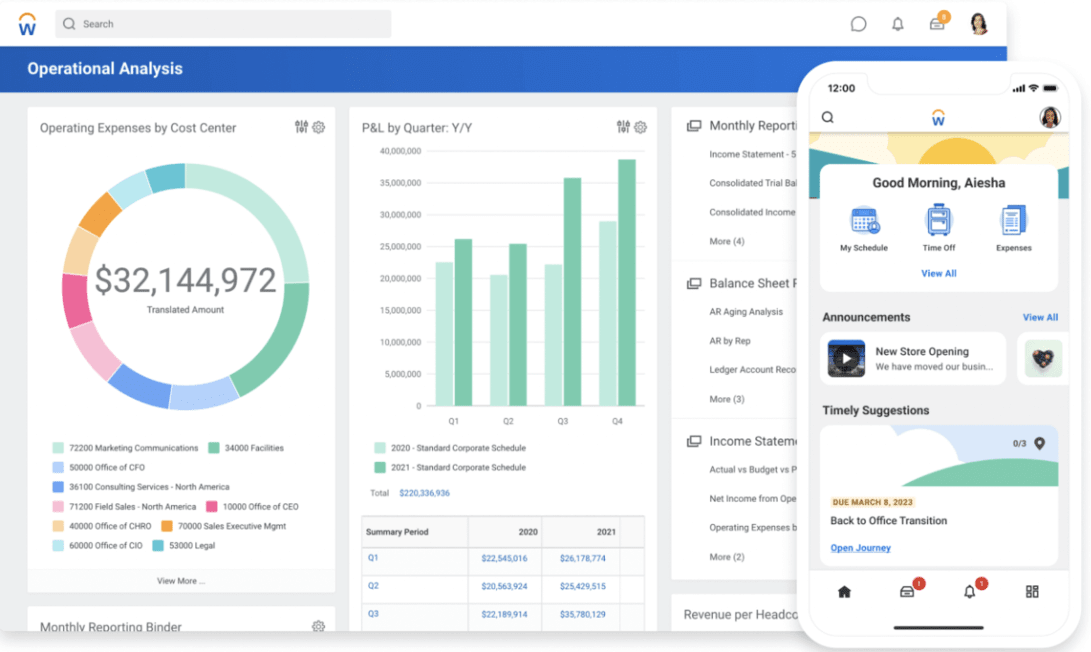
source: WORKDAY
As for the downsides, users on G2 have mentioned that Workday doesn’t scale easily and that customization requires extensive knowledge. Additionally, some reviews have reported that the learning resources for Workday aren’t developed enough in order to allow users to get the most out of the operational workforce planning platform. All in all, Workday is a good option for agencies that can invest enough time and resources into customizing and learning the ins and outs of the platform. Otherwise, picking all-in-one agency management software might be a better option.
5. Deel – Business Planning Tool with Payroll Scheduling
Deel is a powerful workforce planning software system that provides hiring, workforce management, and payroll support. User reviews state that: “What I find most appealing about Deel is its exceptionally user-friendly interface and its commitment to streamlining complex processes” (Source: G2).
Key features:
- Dedicated employee onboarding and platform training
- International compliance standards support
- Global payrolls with localized contracts and documents
- Integrations with HR and productivity tools
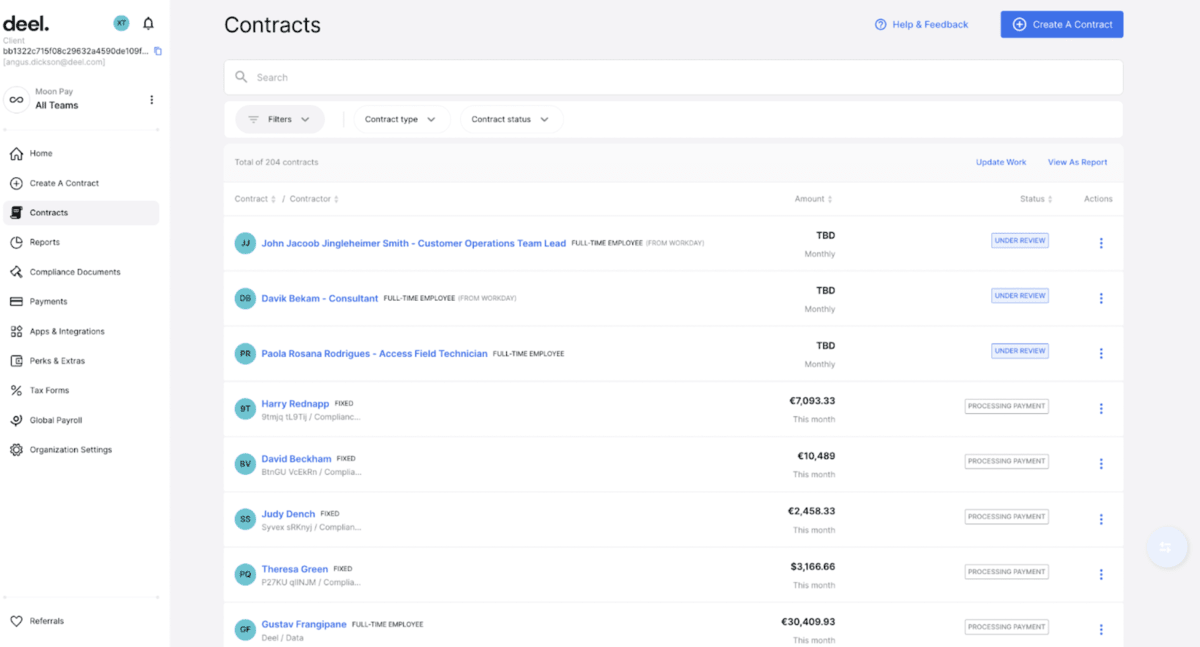
source: DEEL
Deel is a highly specialized workforce planning software solution, with robust payroll features for global agencies that need administrative support for their remote teams. As such, it’s a good addition to a more generalized resource planning and project management tool. For agencies with less complex workforce planning needs, investing in an all-in-one workforce planning tool with HRM integrations might be a better option.
6. Paycom – Specialized Platform for HR and Workforce Planning
Paycom is an HR payroll workforce planning tool that supports businesses of all sizes, from a wide range of industries, with their employee performance management and payroll data. Payroll provides a single workforce planning software solution that integrates all essential features, so you have access to all your business operations on one platform.
Key features:
- Automated payrolls with employee self-service
- Time and Attendance tracking software
- Automated hiring and staff management
- Document management system
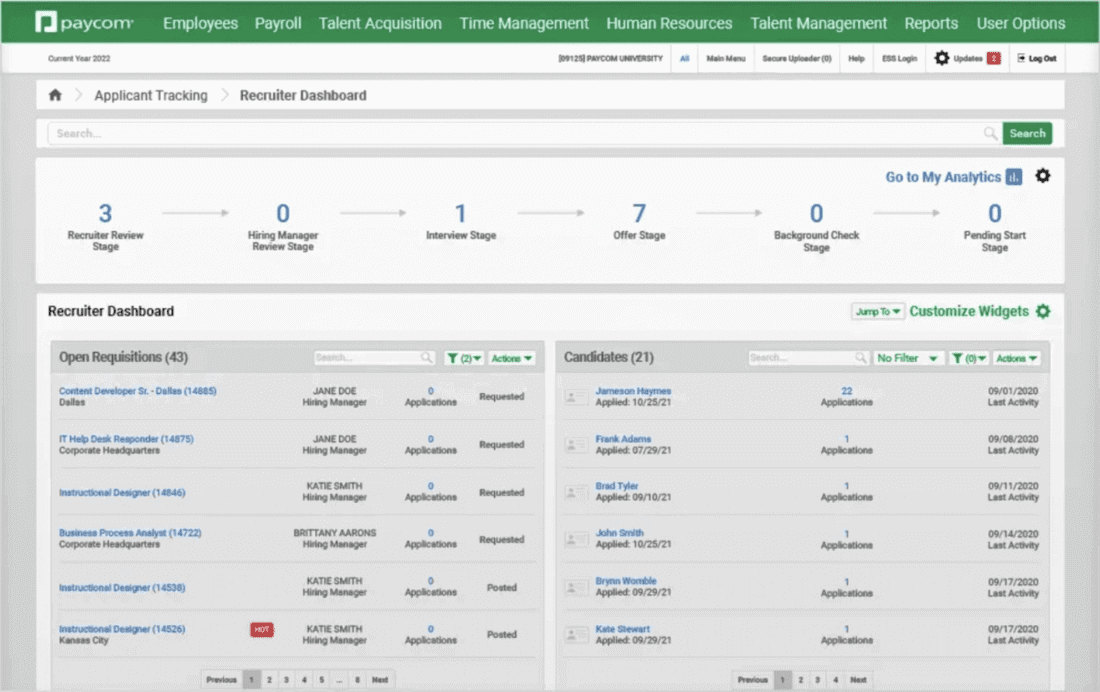
source: PAYCOM
Paycom is a highly specialized scheduling software solution with robust payroll features and additional functionalities that are sure to meet the requirements of your management team. As the main downside of the Paycom workforce planning software, user reviews mention that it could be more intuitive, as implementation and team training requires a “pretty heavy time investment” (Source: Capterra). As with Deel, users who are looking for a comprehensive solution that combines workforce management with project management might want to look for different types of software that contain payroll integrations.
7. Anaplan – Robust Platform for Strategic and Workforce Planning
Anaplan is a powerful workforce planning software system that provides strategic, financial, and operation planning to businesses in the financial and business services, consumer goods, manufacturing, retail, technology, and media spheres.
Key features:
- Real-time insights and financial forecasting
- Multi-dimensional scenario planning
- Streamlined collaboration with real-time notifications
- One platform for consistent data sharing across stakeholders
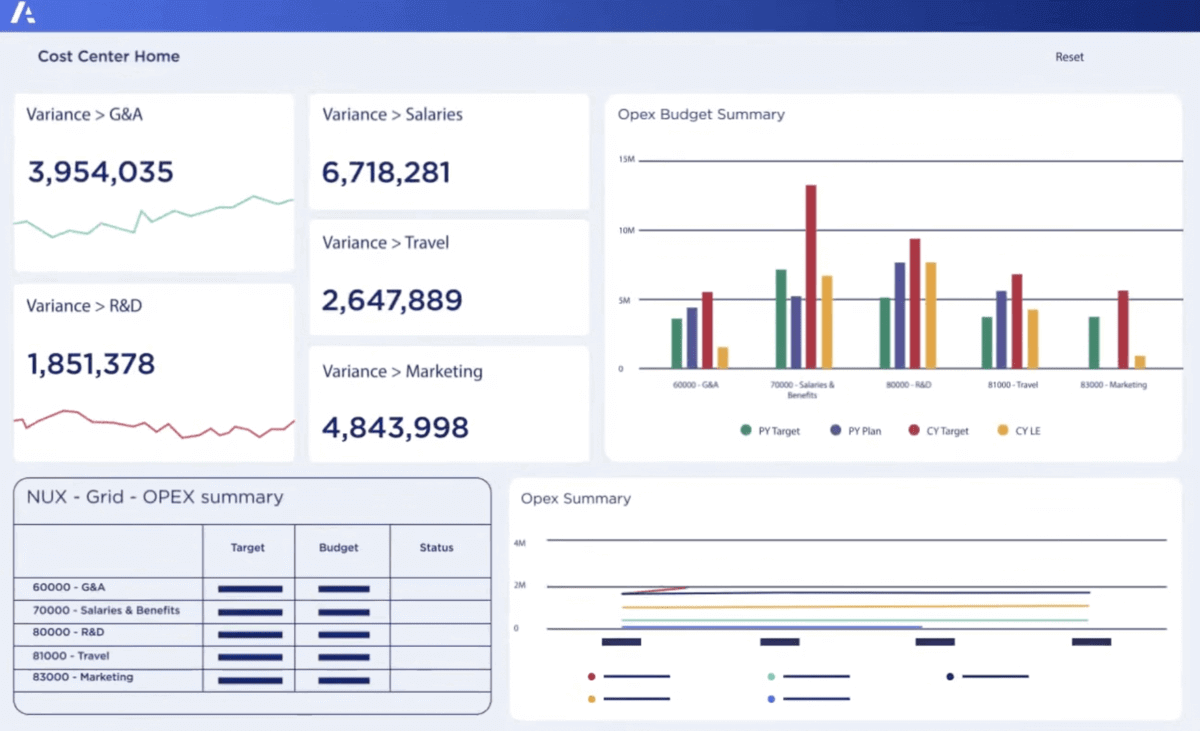
source: ANAPLAN
While users generally agree that Anaplan’s workforce planning tool provides extensive features, a frequently mentioned downside is the somewhat unintuitive interface that will require an expert in order to set up your workspace. Additionally, some reviewers have issues with the pricing model, stating that the cost scales significantly for agencies with extensive business needs.
What Is a Workforce Planning Tool?
Workforce planning software refers to solutions tailored to support the management of employees in a company.
A term adjacent to workforce planning is resource planning. Although there are similarities between the two, the main difference is that resource planning considers the totality of an agency’s resources, including financials, equipment, premises, etc., whereas workforce planning is focused on human resource management.
Workforce planning is usually carried out by a project manager or resource manager. Among others, it can include the following processes:
- Determining your current workforce in its totality, including skills, seniority, hours, and labor costs, in order to forecast talent gaps and maintain a balanced agency utilization rate.
- Managing workloads by monitoring utilization across various project teams and individual employees and reallocating work when necessary.
- Monitoring project financials by tracking employee billable and nonbillable hours and analyzing overall profitability in order to drive future improvements.
Workforce planning software makes the above much simpler by providing automated processes that support the organization of large amounts of data, thus eliminating the very real potential for human error.
The Benefits of Workforce Planning Systems
Workforce planning systems can help your organization analyze its current workforce capabilities, forecast future needs, and align the structure, skillsets, and number of people in their teams with strategic goals.
One of the primary benefits is improved decision-making through data-driven insights. A workforce planning tool can provide more reliable data on future workforce trends, which provides businesses with more time to respond to their potential limitations or needs.
This can include hiring, upskilling or reskilling, or contracting work. Overall, the benefits of this approach are reduced risk of labor shortages or overstaffing.
Workforce planning systems also improve operational efficiency by streamlining HR processes. Automated workforce planning tools facilitate processes such as data management, scheduling, and reporting, which helps save time spent on repetitive tasks and manual processes.
Employee engagement and retention are additional benefits. Some systems can help pinpoint areas for professional development, enabling organizations to design individualized career paths and training programs for improved employee satisfaction.
Takeaway: The Best Workforce Planning Software
There are many facets to workforce planning software, whether it’s forecasting talent gaps, handling your team across projects, or managing their payrolls.
Your best workforce planning software solution will depend on the needs of your business.
Niche systems can help you polish one particular area of your business operations, but investing in an all-in-one solution is always a good choice; you can profit from a wide range of features contained on one platform, with the potential for integrating more robust HR or administrative tools for specialized needs.
If you’re looking for an all-in-one agency management software that can serve as a single source of truth for optimizing your workforce planning process, book a demo with Productive.
FAQ
What Is Workforce Planning?
Workforce planning is a process aimed towards helping companies achieve their business goals by improving various aspects of employee management. This includes planning, analyzing, and forecasting workforce capacity to assess potential skills gaps and develop key business strategies such as succession planning.
What Are Some Examples of Workforce Planning Software?
There are many examples of workforce planning tools available that target different areas of the entire process. Some workforce planning software might be comprehensive, all-in-one platforms that combine project management with employee scheduling and utilization rates, such as Productive, while other software, such as Deel, specialize in compliance and payroll management. Your best choice will depend on your industry and your business requirements.
What Are the 7 Rs of Workforce Planning?
The 7 Rs of workforce planning ensure organizations have the right people, skills, roles, timing, costs, placement, and motivation to meet goals. This framework encapsulates all of the strategies a business needs to achieve long-term success.
Connect With Agency Peers
Access agency-related Slack channels, exchange business insights, and join in on members-only live sessions.

