Top Agency Management Software – 14 Management Systems Reviewed
Trying to manage projects, resources, budgets, and your team’s happiness is no easy feat.
Agency management software is designed specifically to support the workflows of various types of professional services providers. This includes marketing agencies, consultancies, software development companies, creative teams, and more.
Below, you’ll discover the best software for various industries, businesses, and project team needs.
Top 14 Agency Management Software Systems
1. Productive – All-in-One Agency Management System
Productive is a comprehensive software solution designed to help you run a profitable agency.
It offers advanced agency management software features like forecasting and reporting so you can keep track of your present and future agency operations, making it well-suited for businesses of all sizes.
Whether you’re a one-man army or 200+ employees, Productive scales alongside your agency.
Productive offers a wide range of advanced features, from scheduling and budgeting to time tracking and project management, so you can keep all the information you need for running a successful business in one place.
Next, we’ll find out what Productive’s features can do for your agency business.
Optimize your agency management with Productive
Time Tracking
The key to good time management is an integrated tracking tool that’s easy to use and has an intuitive interface.
Productive’s Time Tracking feature has a built-in timer that can also be placed on the desktop, so you don’t have to switch back and forth between different tabs in order to turn it on and off.
Time tracking is connected to your project budgets and the services you offer so that you’re automatically tracking billable and non-billable hours for hourly-priced projects.
With Productive, you can also automatically attach your timesheets to invoices, streamlining client feedback and potentially optimizing your cash flow.

PRODUCTIVE’S TIME TRACKING PROVIDES TEAMS WITH MULTIPLE WAYS OF MANAGING THEIR HOURS
The benefits: The biggest obstacle to implementing time tracking into your agency’s processes might be your teams – no one likes feeling like they’re being micromanaged. However, consider that:
You don’t need to track time forever—if you get your net profit margins to 20-30%—but consider doing it temporarily to get the data you need to make better management decisions.
Source: Sakas and Company
Productive offers multiple way to track your time to make the process more enjoyable for employees. This includes a timer, manual entry, as well as automatic time tracking with the Resource Planning module.
Tracking your time will also enable you to check your utilization rate or the amount of time your employee spends on client-facing tasks vs. their total work hours. This helps improve your agency’s profitability and project management processes.
Budgeting
Productive’s Budgeting feature lets agencies get full control of their budgets, no matter which pricing model they use: hourly, fixed, or mixed-price projects.
Productive’s Budgeting powers up useful features, such as:
- Forecasting: you can forecast your budgeting up until your project deadline to see whether you’ll end in the green or in the red. Then, by switching to the profitability view, you can see exactly how much actual profit your agency will be making.
- Billing: send brand-friendly invoices to your clients directly from Productive, with data generated from your budget activities (integrations include Xero and QuickBooks).
- Purchase Orders: Manage your external costs, track payments, and keep a close eye on delivery dates by managing Purchase Orders from the platform.

GET COMPREHENSIVE REPORTS INTO BUDGETS AND PROFIT ACROSS ALL PLATFORM PROJECTS
The benefits: By managing your budgets on a single platform, you can get consolidated data and compare your revenue and profit across different projects, empowering informed decision-making.
Additionally, transparent and real-time budgeting can help improve your client communications, as it lets you keep all stakeholders in sync with project progress.
Finally, automatic agency finance and project accounting systems eliminate the potential for human error and save time spent on repetitive tasks.
Resource Management
With Productive’s Resource Planning, you can schedule your team’s time to ensure balanced workloads while taking into account employee cost rates and availability.
Human resource management also includes Time Off Management: define categories of leave that apply to your agency, allocate how many days can be used, and which teammates are eligible for it.

GET HIGH-LEVEL OVERVIEWS OF PEOPLE’S SCHEDULES WITH PRODUCTIVE’S RESOURCE MANAGEMENT
The benefits: Efficient resource planning in operations management is particularly important for larger agencies with complex workflows. These businesses need to have clear visibility on which resources are available to work and when.
Productive’s resource plans go a step further by including tentative bookings and placeholders.
With tentative bookings, you can create bookings for unconfirmed projects. Placeholders let you create scenarios for future staffing and predict whether you’ll need more staff before you take on a new project.
Project Management
Productive’s Project Management feature lets you organize your tasks with projects and boards, which you can use to associate all of your departments to one shared space.
View your tasks with various project views, including Gantt, List, Kanban, Table, Calendar, Workload, and more.
Then, manage your tasks by creating milestones for larger project phases. Delegate teammates, enter deadlines, track updates, and manage your communications on the platform.
Decide where and how often you want to be notified for task updates with Productive’s customizable notifications.

STREAMLINE COLLABORATION WITH PRODUCTIVE’S INTUITIVE TASK MANAGEMENT
The benefits: Streamlined task management can have a great effect not only on your projects but also on your entire team.
By giving team members a space to monitor their progress in the context of the project, you can help boost their engagement by showing them how their work contributes to the overall project picture.
Additionally, you can invite your clients to Productive free of charge with the Client Portal and collaborate on tasks within your project boards.
Reporting
With our Reporting feature, you can choose from more than 50 agency-focused reports to get analytics on your employees, budgeting, and rates.
With custom fields, you can also create your own parameters and get even more in-depth reports.
Convert your data into various visualizations with one click of a button and share them with all relevant project stakeholders.

GET ACCESS TO KEY AGENCY ANALYTICS IN REAL TIME
The benefits: With software-based reporting, you’ll get more accurate data that updates automatically, without the need for constant attention from finance professionals or project managers.
With Productive, you can also set up dashboards and add specific reports as widgets, as well as schedule your report sending to Slack or email with Pulse.
This can free up a significant amount of your time and make your processes less frustrating for both you and your clients.
Additional features: Sales, Docs, Productive AI, Permission Builder, Automations, Revenue Recognition
Integrations
Productive offers various integrations with HR, accounting, and collaboration tools.
Integrations include Slack, Google Calendar, and Outlook for scheduling and updates; Xero and QuickBooks for accounting; BambooHR, Breathe, Humaans.io for HRM; Memtime for time tracking; and more.
Pricing
- Plans start with the Essential plan at $10 per user per month, which includes essential features such as budgeting, project & task management, docs, time tracking, expense management, reporting, and time off management.
- The Professional plan includes custom fields, recurring budgets, advanced reports, billable time approvals, and much more for $25 per user per month.
- The Ultimate plan has everything that the Essential plan and Professional plan offer, along with the HubSpot integration, advanced forecasting, advanced custom fields, overhead calculations, and more. Book a demo or reach out to our team for the monthly price per user.
You can check out Productive with a 14-day free trial before you decide to subscribe to a paid plan.
Productive Supports End-to-End Agency Management
Switch from multiple tools and spreadsheets to a single scalable agency management system.
2. Forecast – A Fair All-around Tool
Forecast is an agency management tool that offers a wide range of features to manage your projects, resources, time, and budget.
Users typically enjoy Forecast for its extensive user interface and forecasting software that supports informed decision-making, but its project planning side could be better.
Key features:
- Resource scheduling and management
- Time tracking
- Project budgeting and profitability tracking
- Project management
- Reporting and analytics
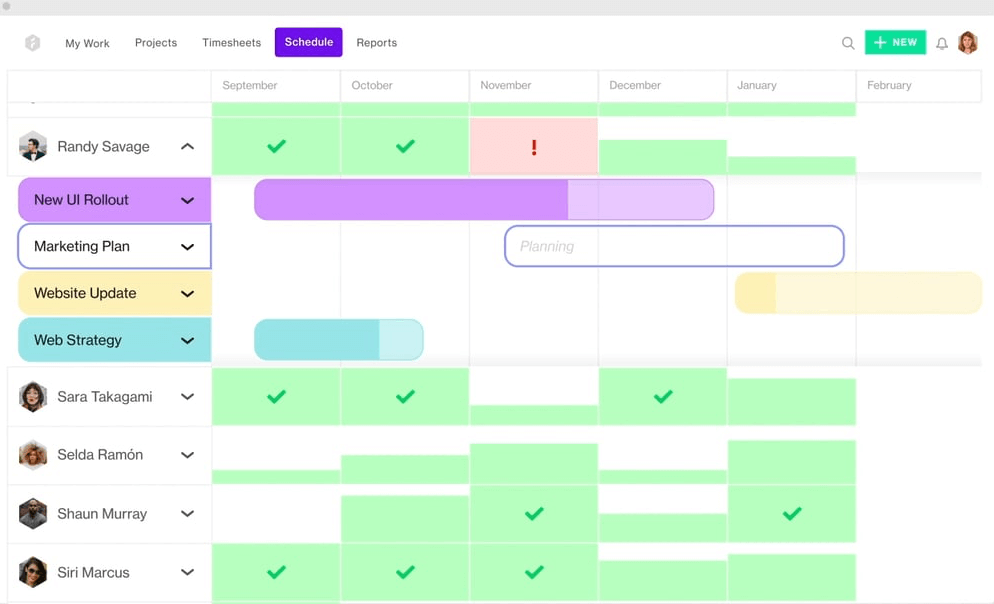
Source: forecast
Forecast can be a good pick for agencies that are looking to invest in a comprehensive solution that offers resourcing and financial management support. As for the downsides, a G2 reviewer noted that the software can sometimes update features without providing a heads-up, or guides that explain new features and their impact on previous workflows.
Furthermore, some have commented that the project planning side of the tool could be more developed – for example, the time tracking feature lacks a desktop timer that would streamline the process of time management.
3. Accelo – A Good Solution for Agencies
Accelo is one of the top PSA solutions.
It offers a variety of features for making your agency’s work more profitable and boosting your client communications, with the standout being its CRM feature: “…this is a software that has helped us manage our entire sales cycle” (Source: Capterra).
However, it can be a pricey option.
Key features:
- CRM: systemized sales processes and forecasting
- Resource scheduling and management
- Time tracking
- Project and task management
- Reporting and analytics
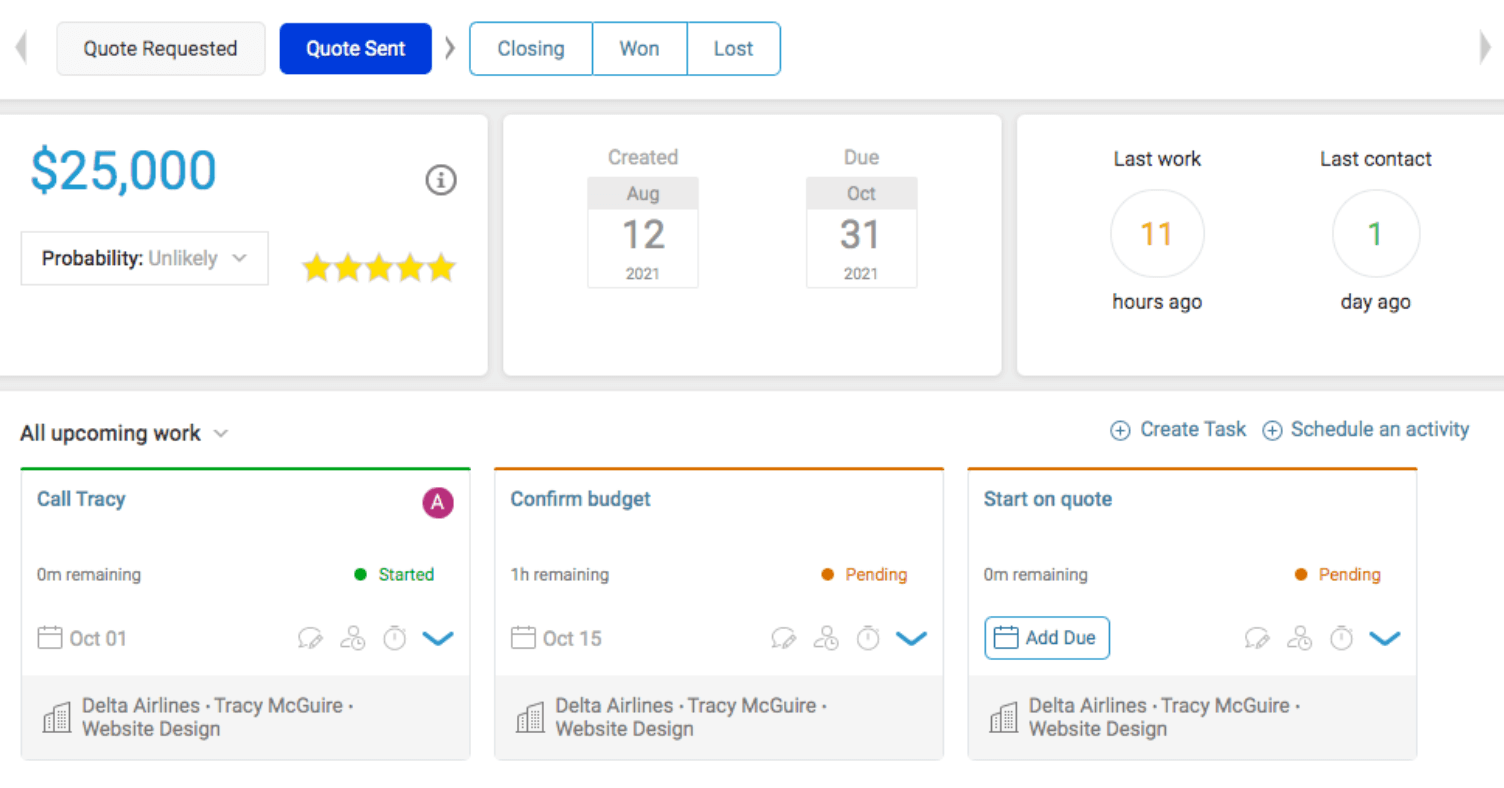
source: accelo
Thanks to its CRM and management features, Accelo can be a good choice for agencies that are interested in supporting their entire project lifecycle, from client acquisition to project delivery.
Something to consider is that Accelo’s price of entry is less affordable than comparative solutions on the market, such as Productive, which similarly offers integrated sales and management features.
Additionally, some users have noted that the tool can be somewhat inflexible. Agencies with complex workflows are advised to consider Accelo alternatives with more customizability or read our popular comparison of Scoro versus Accelo
4. Harvest – A Good Marketing Agency Project Management Tool
Harvest has a focus on time tracking, project budgeting, and invoicing.
Its built-in project management features are light, so you’ll have to invest in one of Harvest’s native integrations to cover all business operations.
Key features:
- Time tracking
- Invoicing
- Project budgeting and profitability tracking
- Reporting tool
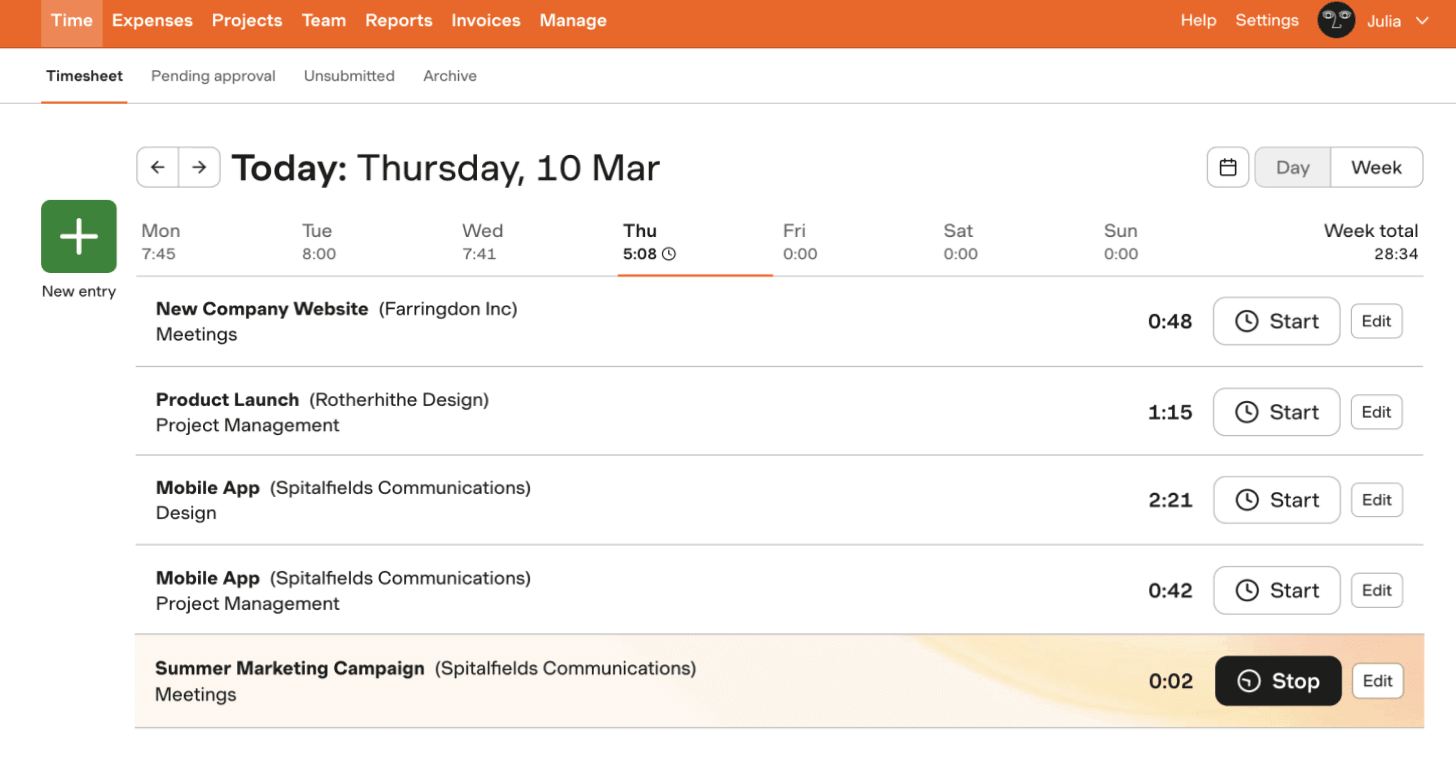
source: harvest
Due to its focus on time tracking, invoicing, and collaboration, Harvest can be a solid option for agencies that are working to optimize their operations.
As the main downside of the tool, users on Capterra have mentioned that the time tracking feature can be cumbersome, as it requires daily tracking.
For agencies that are just introducing time management into their workflows, an alternative to Harvest such as Productive with more flexible options that include automatic and retroactive manual tracking might be preferable.
5. Teamwork – A Good Creative Agency Management Software
Teamwork is an agency client tracking software that offers a range of features that help your agency manage projects, resources, and time.
Teamwork is often praised by by creative agency professionals, such a advertising agencies, for providing simple management solutions, but some advanced features of all-in-one solutions are missing (find out more: Teamwork vs ClickUp vs Productive).
Key features:
- Time tracking
- Project and task management
- Collaboration
- Resource scheduling and management
- Reporting and analytics
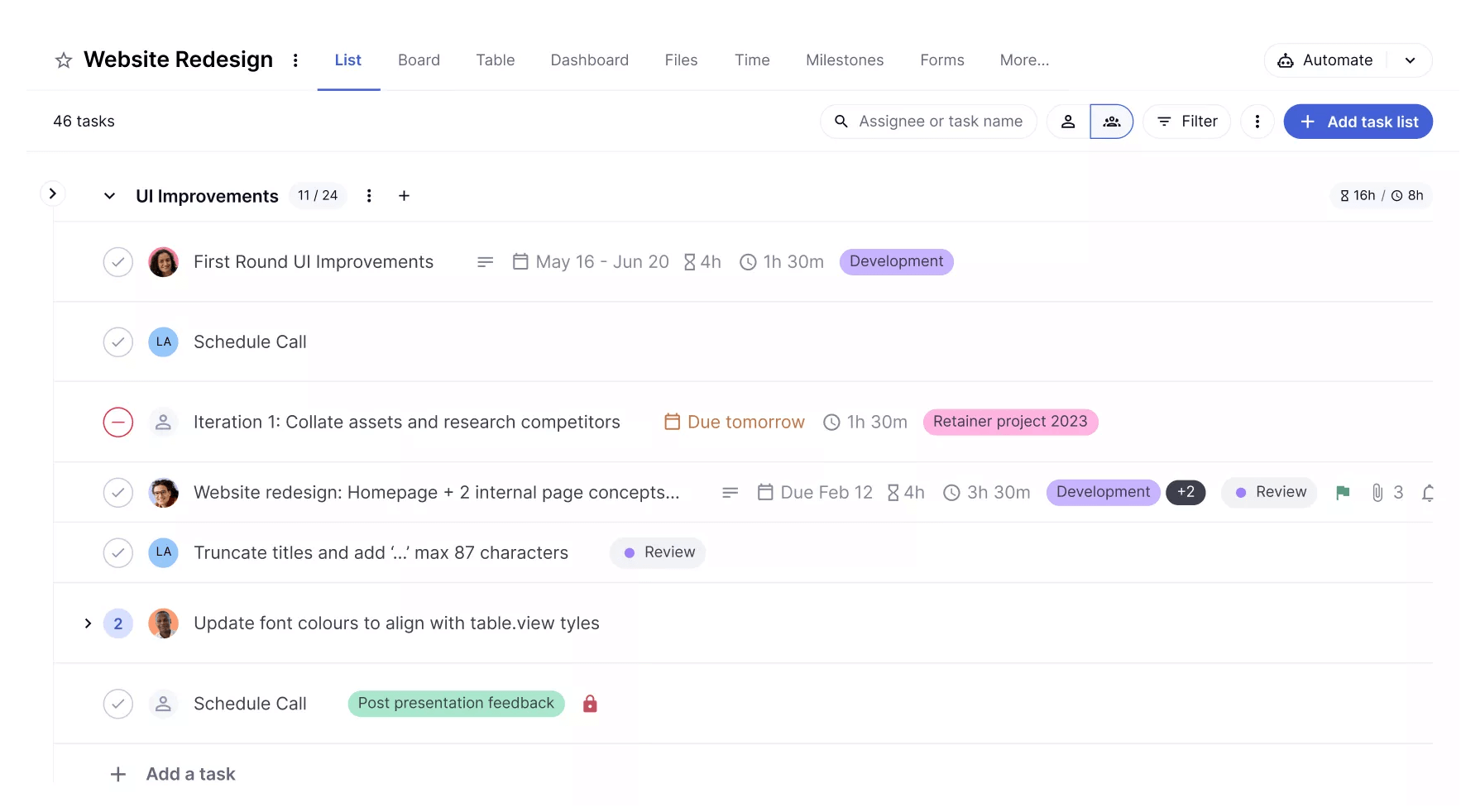
source: teamwork
Customers enjoy Teamwork for the following reasons: it helps them streamline their work, standardize and create written processes for team projects, and create an online space for collaboration (Source: G2).
As the main downside, multiple users note that the mobile app needs improvements to be fully functional, which can be a minus for agency owners and managers who want to access their projects on the fly.
You can also check out our article on the best Teamwork alternatives to learn about the best options available.
6. SPP.co – Best for Productized Service Agencies
SPP.co is a client portal and billing platform designed specifically for digital marketing agencies selling productized services.
Agencies using SPP.co can manage everything from order forms to service completion in a single branded experience. It eliminates the need for separate tools for checkout, client communication, and project delivery.
Key features:
- Client portal with custom branding
- Billing and subscription management
- Project and task management
- Form builder with conditional logic
- CRM and helpdesk
- API and webhook integrations
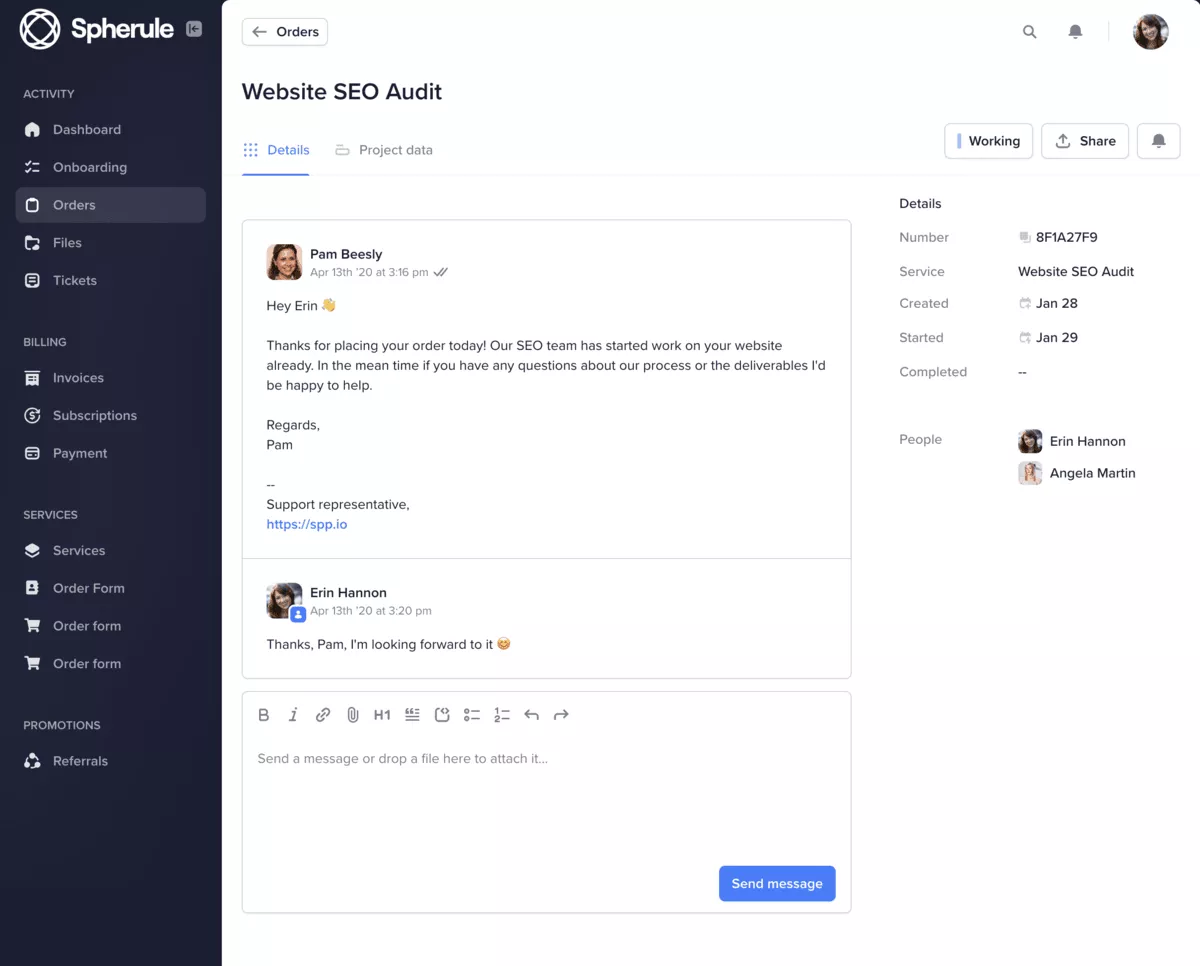
source: spp.co
Users consistently praise SPP.co for exceptional customer support with same-day response times and an intuitive interface that works well for both agencies and clients. Reviewers note it’s “essentially the Shopify for services” and appreciate the high level of customization available.
As a consideration, initial setup has a learning curve, and messaging features are siloed within individual orders rather than threaded across projects. Advanced form customization requires knowledge of Twig templating.
7. Monday – A Reliable Well-Rounded Option
Monday is an agency project management software that helps project managers customize their agency’s workloads to fit their needs while supporting team alignment and efficiency.
Monday caters to businesses of all sizes and teams of all shapes, which can make it a great solution for various types of needs, but it’s not the best specialized pick.
Key features:
- Time tracking
- Project and task management
- Marketing automation
- Resource scheduling and management
- Reporting and analytics
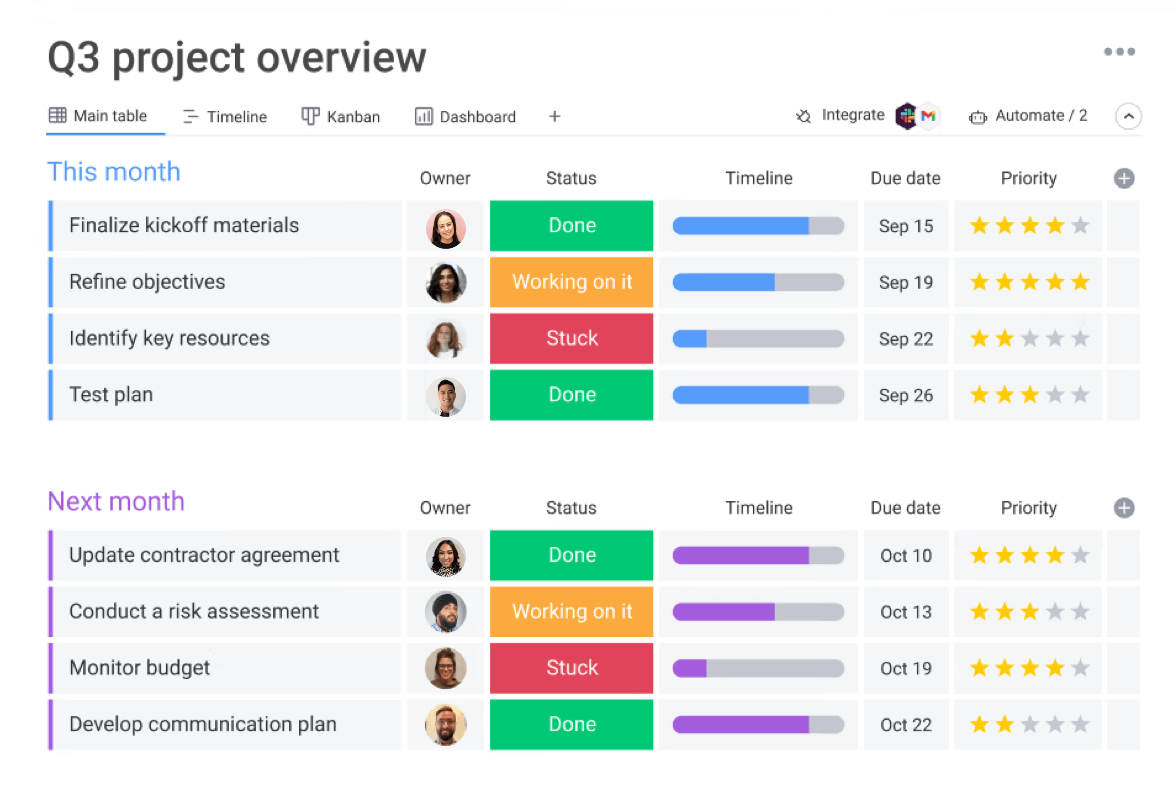
source: monday
Users often praise Monday.com for its good user experience, commenting that the platform is intuitive, simple to use, and visually appealing. As such, it might be a good choice for inexperienced teams or those who might feel overwhelmed or constrained by organizational tools.
As for the cons, some users mention that, while the tool covers essential management needs, certain features could be more robust.
For example, agency managers with a growth mindset might want to consider some of the more robust project budget management tools. Some features to consider are forecasting and real-time metrics on budgets, profit, and utilization.
8. ClickUp – A Good Marketing Project Management Software
ClickUp is a marketing project management software that aims to keep all essential project processes on a single platform, from documentation and tasks to client feedback.
Users praise ClickUp for being “really intuitive and straight to the point” (Source: G2), but as an all-in-one solution, ClickUp lacks budgeting and invoicing features.
Key features:
- Time tracking
- Project and task management
- Resource scheduling and management
- Reporting and analytics
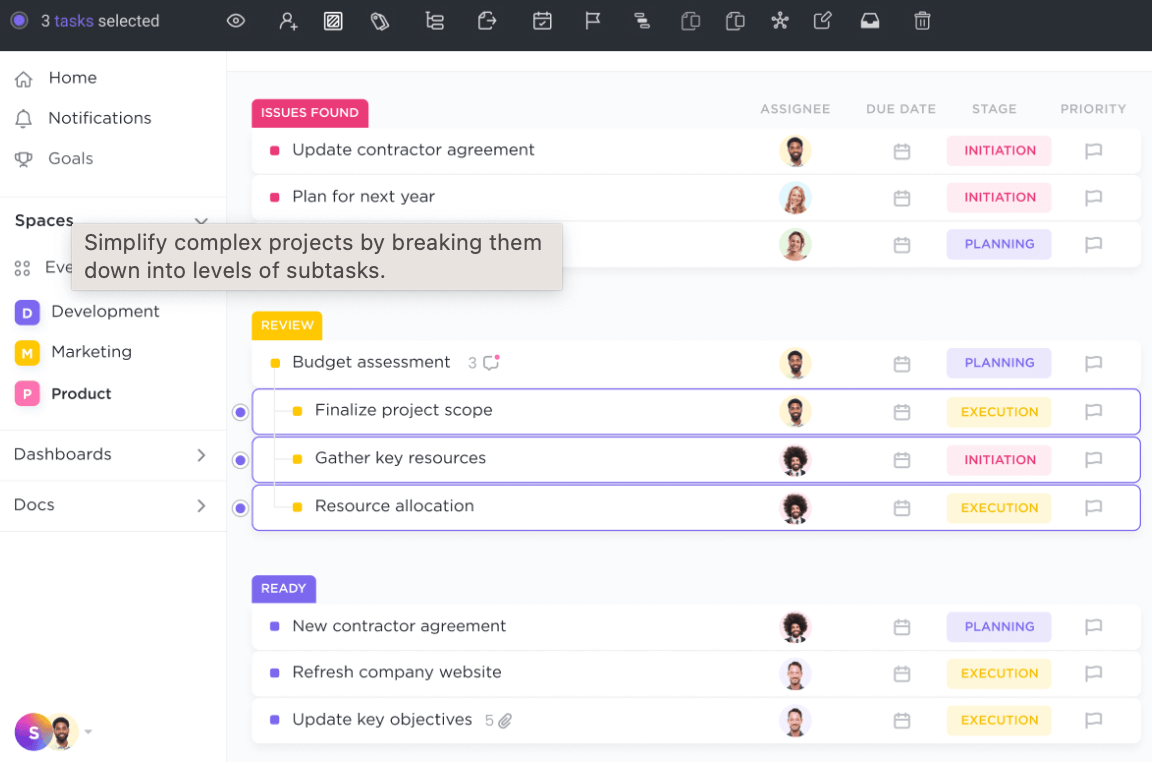
source: clickup
ClickUp can be a good solution for agencies that are looking for an intuitive project management tool that offers a wide range of features to help teams collaborate, manage tasks, and track progress.
Its flexibility and ease of use make it a popular choice for businesses of all sizes, however, some users also noted that this can also be a downside.
Due to a lack of a more rigid structure, project managers might end up setting up their projects inefficiently, which can lead to significant money and time sinks in the future.
Additionally, ClickUp doesn’t offer any financial management features. You can check out our ClickUp vs Wrike comparison to learn more.
9. Workamajig – A Good Creative Agency Software
Workamajig is an agency project management software that offers a range of features to manage your projects, resources, time, and invoicing, with third-party integrations for everything in between.
It offers both agency and project management features, but users report that the interface is outdated and complex to learn.
Key features:
- Time tracking
- Project and task management
- Resource management
- Invoicing
- Reporting and analytics
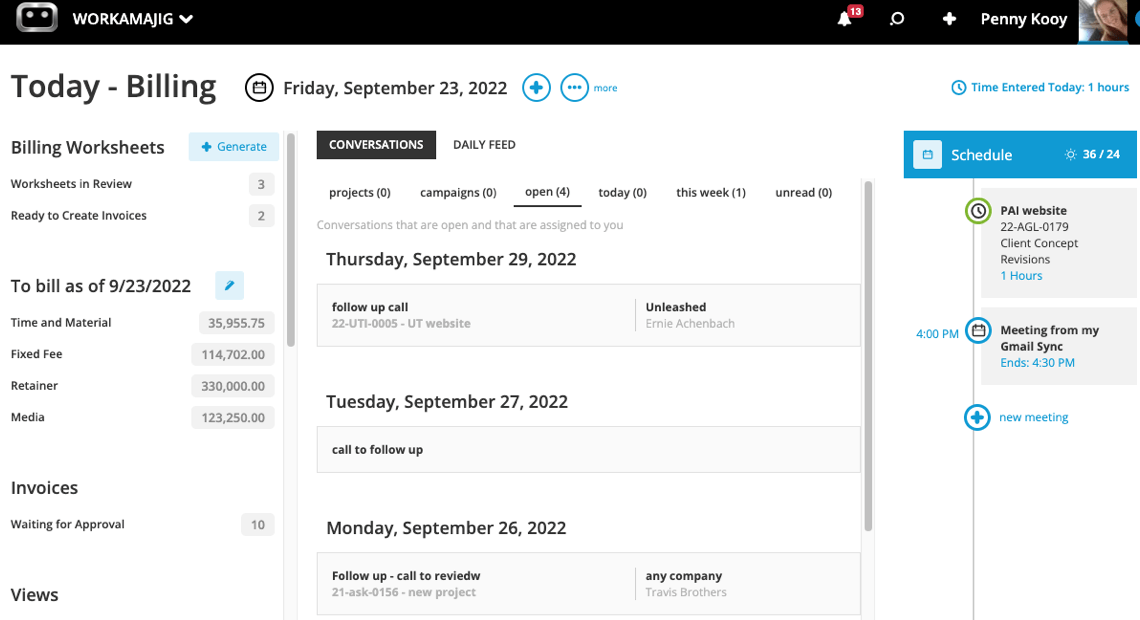
source: workamajig
Overall, Workamajig is a fair project and agency management tool that integrates essential financial tracking and support with project management features.
However, the most notable downside of Workamajig is the somewhat outdated user interface and occasionally poor platform performance, as reported by multiple reviewers. This can make some features more complicated than they initially seem.
Check out our list of the top Workamajig competitors to find similar but more intuitive options.
10. Kantata – A Good Marketing Agency Project Management Software
Kantata, formerly known as Mavenlink, is a popular project management software that aims to offer a more comprehensive suite of agency management tools beyond just project management.
It can be great for professional services automation, but for more advanced reporting needs, you’re better off checking out some Mavenlink alternatives.
Key features:
- Project and task management
- Resource management
- Financial management
- Collaboration and file sharing
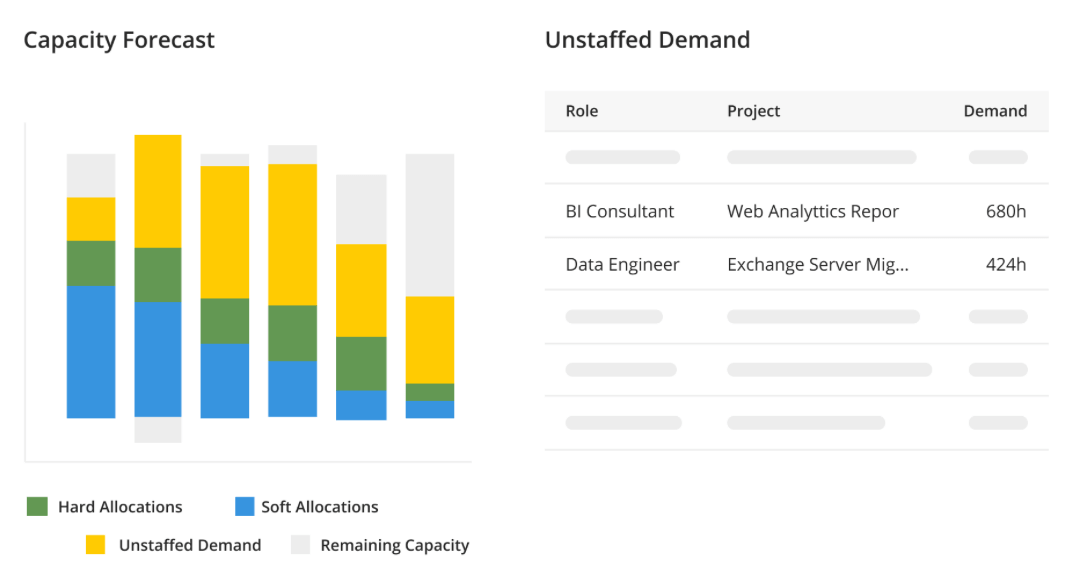
source: kantata
Overall, Kantata is a comprehensive solution that offers a wide range of tools to help agencies manage their projects, resources, and finances more effectively.
Something to consider is that certain users have reported that response times on the platform can be sluggish at times, as well as that the user experience would be better with some improvements in intuitiveness and better initial onboarding .
11. Asana – A Good Choice for Agency Professionals
Asana is a well-known agency management system that is tailored to agile project teams.
It’s a user-friendly tool for agencies of all sizes, but doesn’t offer more than collaboration and task management features.
Key features:
- Project and task management
- Resource management
- Time tracking
- Reporting and analytics
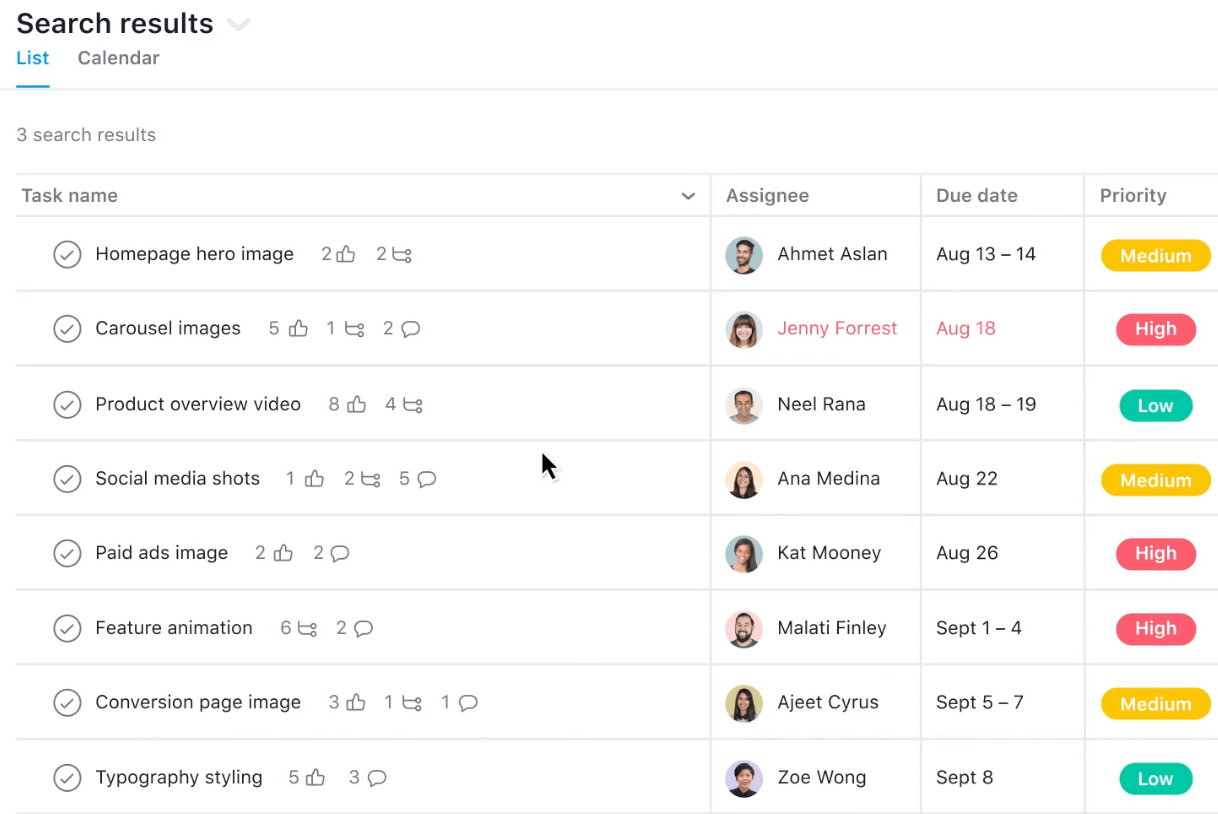
source: asana
Asana can be an especially good solution for cross-functional teams that work with agile methodologies, such as website project development companies. However, agencies with more robust needs might find that certain features, especially when it comes to budgeting and financial performance, could be more developed.
12. Smartsheet – A Good Tool for Agencies
Smartsheet provides flexible work management for everything from one-off projects to complex project portfolio management.
It’s a great software solution for project managers used to working in spreadsheets, but can feel outdated compared to similar solutions on the market.
Key features include:
- Project and task management
- Resource management
- Time tracking
- Collaboration
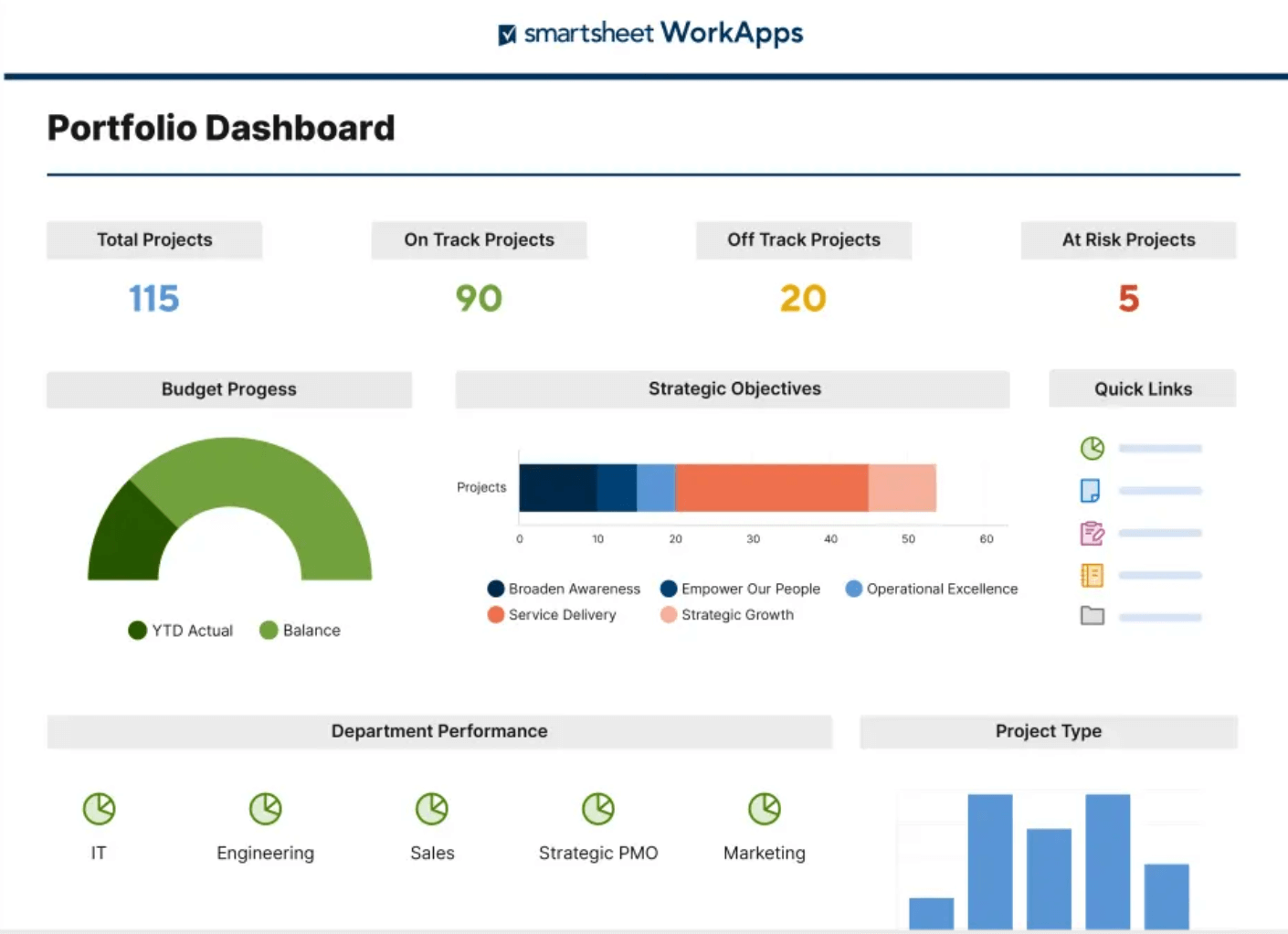
source: smartsheet
Because of its similarities to Excel, Smartsheet can be an effective project management tool for teams that are handy with spreadsheet-based workflows and tools. This could be particularly suitable for industries that are used to handling large amounts of data, for example, insurance agencies.
However, agencies that are looking to move away from more traditional text-and-numbers solutions might want to look for more visual, modernized agency management tools instead.
13. Wrike – A Fair Choice for Agency Professionals
Wrike is a cloud-based project management software that allows teams to collaborate and manage tasks in real time. The platform also offers Gantt charts, which allow users to visualize project timelines and dependencies.
Wrike can be a solid option for customizable project tracking and collaboration, but there’s no CRM feature, and the budgeting is available in the most expensive pricing model.
Key features:
- Project and task management
- Resource scheduling and management
- Time tracking
- Collaboration
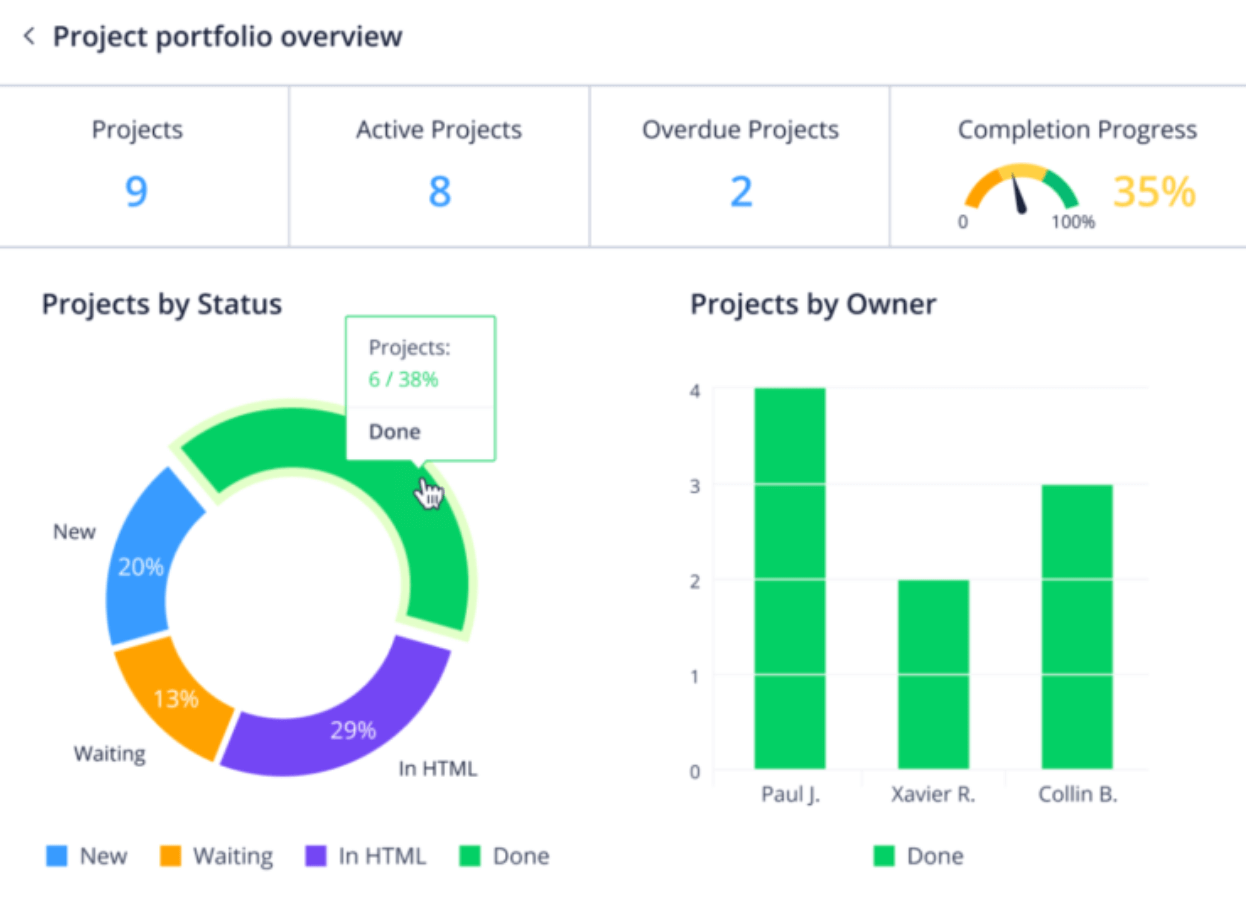
source: wrike
Wrike is a good project management tool that offers a lot of different features that help teams collaborate, manage tasks, and track progress their progress in real time. It can be a good asset for teams with essential project planning and management needs.
As for the downsides of the tool, some users report difficulties with managing some parts of the platform, especially when it comes to tasks.
14. nTask – A Good Agency Management System
nTask offers a range of features to manage your projects, track time, support collaboration, and monitor risk.
Users often choose nTask for its Gantt chart, especially in smaller businesses, but the software lacks advanced features for mid-sized and larger companies.
Key features:
- Project and task management
- Risk management
- Time tracking
- Collaboration
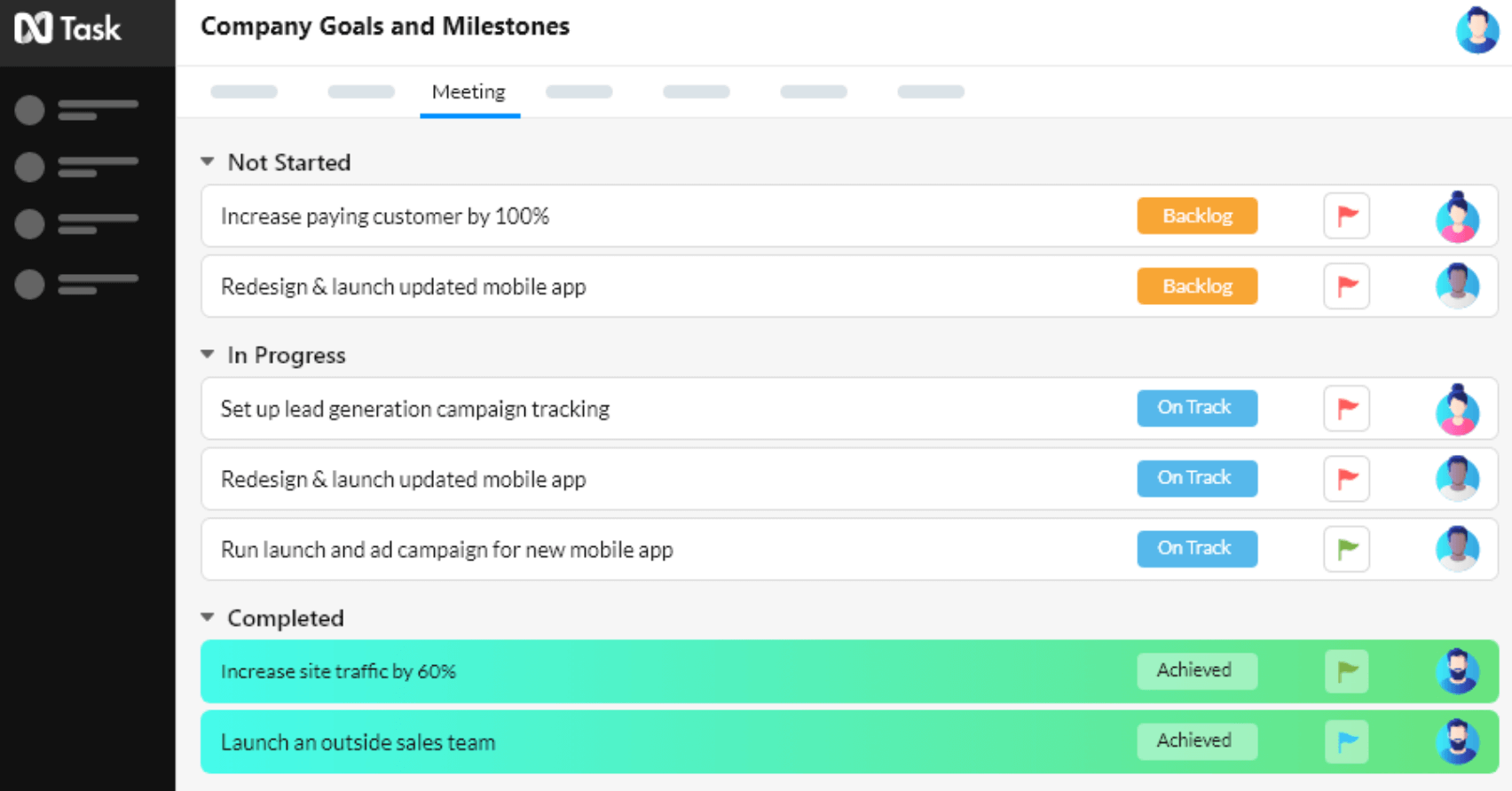
source: nTask
In general, nTask can be a popular choice for small and medium-sized teams due to its affordable pricing and streamlined design.
It’s a fine choice for agencies that are looking for the most essential management and collaboration support, though a more comprehensive solution might be a better pick for larger agencies with complex needs.
How to Choose the Best Agency Management Software
So, now that we’ve covered various agency management systems, here are three main things you should consider before choosing which one to implement:
1. Consider Industry-Specific Needs
When choosing the right agency management software you should take into consideration the type of agency business you run.
For example, a creative agency might want to look for a tool that enables brainstorming and ideation with whiteboards or collaborative documentation, while for agile software development, a tool that supports Kanban and Scrum methodologies might be preferable.

CONSIDER TOOLS SUCH AS PRODUCTIVE, WITH SUPPORT FOR A VARIETY OF WORK ORGANIZATION STYLES
Additionally, smaller businesses might want financial management in the way of administrative support with billing and invoicing, while larger businesses could also profit from more robust budget and agency profit margin forecasting.
2. Consider the Different Types of Software Tools
#1: Project management tools vs. Agency project management software
Project management tools are more generalized solutions that can be used by businesses from all sorts of industries, including those that are product-oriented.
On the other hand, agency tools are tailored to client-facing agencies, with features that streamline client communications, financial management, and successful project delivery.
Some examples of useful features are:
- Financial forecasting: tools that let you forecast your budget and agency profit margin can help you make data-driven business decisions – essential for scaling your agency
- CRM: tools that integrate sales tracking let you centralize your workflows and build connections between teams – essential for optimizing processes
- Collaboration features: tools that provide an online project space for task updates and data analysis can streamline project stakeholder collaboration – essential for ensuring team and client satisfaction

PRODUCTIVE OFFERS AN INTEGRATED SALES PIPELINE ALONG WITH ESSENTIAL MANAGEMENT FEATURES
#2: All-in-one software vs. Best-of-breed tools
All-in-one software solutions aim to support all day-to-day agency processes, from client acquisition to project post-completion reports, while niche tools zero in on a specific pain point.
Best-of-breed tools frequently go more in-depth into a particular feature, however, the benefit of all-in-one tools is that they can cover the baseline of many different agency needs, reducing your IT overhead and simplifying workflows.
We used to have a project management tool, a time tracking tool, a support tool, a way we handled opportunities and sales-driven processes. Those were all separate tools that we had, and it wasn’t good. And now, the fact that it’s all in one, it’s really a game changer.
#3: Cloud-based solutions vs. On-premise solutions
Finally, agency software can also differ in data hosting.
Cloud-premise solutions use third-party servers, while on-premise tools use your enterprise infrastructure.
The benefits of a cloud-based solution are quicker implementation and less investment upfront due to its more common subscription pricing strategies, but the downside is comparatively less secure data.
Cloud solutions are overall more popular nowadays: according to a survey on Cloud Adoption, half of participants reported planning to migrate 50% or more of their applications to the cloud, while 20% plan to migrate all of them (O’Reilly).
3. Consider Your Project Teams
Change resistance is a real thing that will hinder your software implementation. There are multiple reasons why coworkers might not be receptive to changes at the workplace, one of the main ones being “perceived complexity” (R. D. Freeze, ResearchGate).
No matter how robust or comprehensive your tool is, a user-friendly interface and streamlined features are a must. Here, reviews from sites such as G2 or Capterra might be a valuable resource.
Additionally, check how comprehensive the onboarding support is from the vendor side: whether they offer video material, written guides, or one-on-one implementation support.
Finding Your Agency’s Best Option
When choosing the best agency tool, there are many things that should be taken into consideration: from pricing, features, and integrations to ease of use and learning curve.
If you’re looking for a tool that’ll help your project managers run everything smoothly, you might want to check out simpler project management software. But if you want to dig deeper and find a tool that will be able to support your agency’s growth and scale alongside you, consider splurging a little on robust end-to-end management software.
By implementing the right software solution, you can increase productivity, reduce inefficiencies, and ultimately grow your agency.
For an all-in-one agencies software solution to support all your day-to-day operations, consider booking a demo with Productive.
FAQ
1. What is agency management software?
Agency management software is designed to help businesses and organizations manage their operations more efficiently by automating various aspects of their daily tasks, such as project management, resource allocation, time tracking, client relationship management, and more.
2. What are the benefits of using agency management software?
Some of the benefits of using agency management software include better organization of tasks, streamlined workflows, improved communication among team members, easier collaboration with clients, accurate tracking of project progress, and increased efficiency and productivity.
3. How do you manage agency management software?
To manage an agency management software, you need to set up your account and customize the software to meet your business needs. You can then create projects, assign tasks to team members, set deadlines, track progress, and communicate with clients and team members. You can also use the software to generate reports and analyze data to improve your operations.
4. Who uses agency management software?
Agency management software is used by a variety of businesses and organizations, including marketing agencies, consulting firms, creative agencies, digital agencies, and more. It is especially useful for businesses that handle multiple projects simultaneously and need to manage a large team of employees or contractors. Whether you’re a project manager, agency manager, or just an agency employee, you’re sure to get good use out of agency management software.
5. What is the best marketing or consulting agency management software?
There are several agency management software options available for managing a digital marketing agency workflow or your consulting firm, but some popular ones include Productive, Wrike, and Asana.
6. Which is the best creative agency project management software?
Some popular project management software options for creative agencies include Productive, Monday.com, Teamwork. The best software for your agency depends on your specific needs and budget.
Connect With Agency Peers
Access agency-related Slack channels, exchange business insights, and join in on members-only live sessions.

