Top Project Management Software for Professional Services
Choosing the right project management software for professional services can make or break your projects and your company.
To make things easier for professional service providers, we’ve made this diverse review of the best PM software for professional service teams. We’ll also include their key features, user reviews, pros/cons, and how-to-choose advice.
List of Top Project Management Software for Professional Services (Paid & Free Options)
1. Productive – Best All-in-One Platform for Your Professional Service Business
Productive is an all-in-one project management software designed to cater to the workflows of professional service providers. This includes marketing, design, web development, consulting agencies, or any other kind of specialized projects.
Productive’s most significant benefit is its unified platform with the core features necessary for successful project and business management. This reduces the time and cost needed to manage your processes across multiple fragmented tools and spreadsheets.
The fact that Productive is agency-focused means that the whole ecosystem fits together so that there are fewer tools we have to pull together in order to do what we need to do.
Find out how Clear Launch gained more predictability and consistency with Productive.
Some of Productive’s core features for professional services businesses include integrated time tracking, project and time management, budgeting, billing, and reporting.
Let’s explore these features in more detail.
Try Productive’s professional services software
Complete Project Management
Productive Project Management provides a high-level overview of your project planning, as well as granular task management.
First, users can get a comprehensive overview of their progress through seven customizable views. These include Gantt charts, Kanban boards, Lists, Calendar, Workload, and others.
While some of these layouts provide a more visual perspective on tasks, others, like the Workload view, enhance functionality by including capacity indicators and employee availability, helping you better manage workloads across your team.
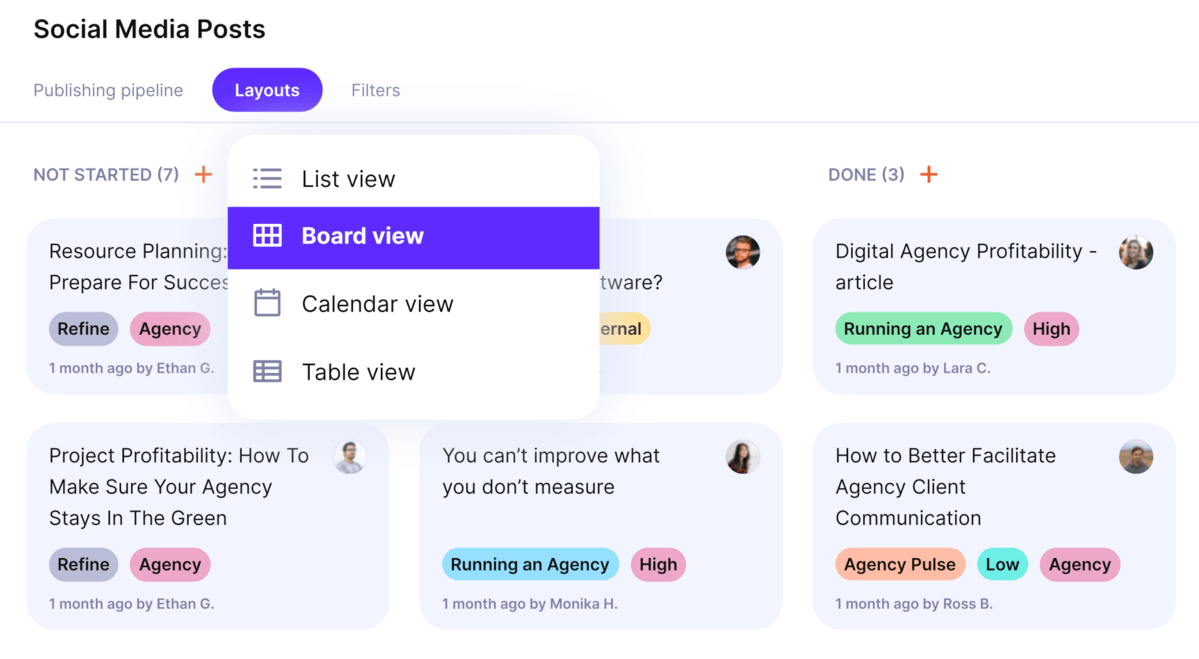
manage your project timelines with multiple layouts.
With task management features, you can track time on tasks, create subtasks and to-dos, add dependencies, and update their status.
You can also customize when and where you receive notifications and even create automatic workflows with Productive’s no-code Automations.
Integrated and Easy Time Tracking With Less User Friction
Productive’s Time Tracking helps employees create time entries as efficiently as possible, and lets project managers approve and reject them individually or in bulk.
Productive includes an integrated timer with a desktop widget, so you can control the timer without switching through tabs.
There’s also an integration with Google Calendar, so you can turn your activities into time entries and associate them with services.
Real-Time Budgeting With Budget Burn Alerts
With Productive’s Budgeting, you can set and manage your company rate cards, build proposals/quotes for potential clients, and then set up your budgets for won deals.
Productive supports hourly, T&M, and retainer billing; you can also split budgets into separate phases to manage complex projects.
Monitor your budgeting in real time to ensure you’re on track. You can then switch to the Profitability view to check the relationship between your budget spend and profit margins.
By scheduling your resources, you can view this data ahead of time with Forecasting.
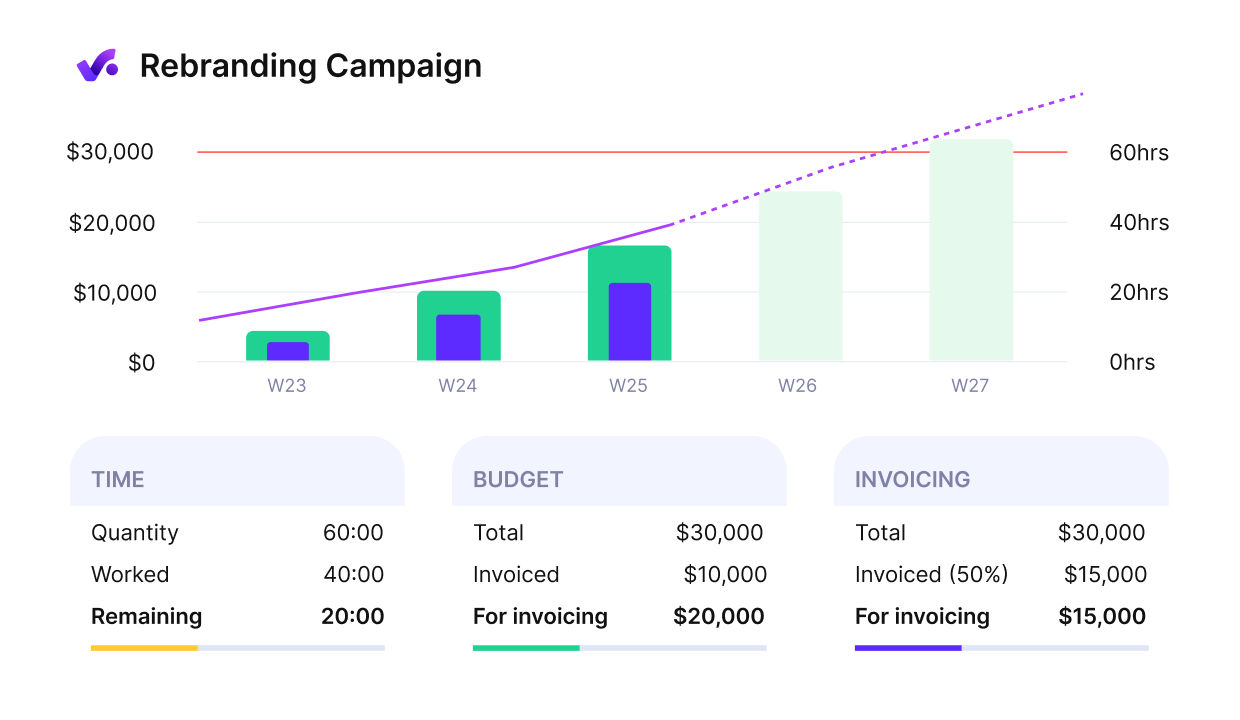
Forecast your revenue and profit margins.
With Budgeting and time tracking information, you can also generate invoices and control unpaid vs paid amounts in Productive.
Resource Planning and Project Scheduling
Besides enabling financial forecasting, Productive’s Resource Planning helps ensure that employees are scheduled optimally across tasks.
When you have visualized employee utilization across a timeline (with capacity indicators), you can easily ensure that no one is overworked or left on the bench.
This also includes holidays and time off since Productive includes assigning, requesting, and approving time off.
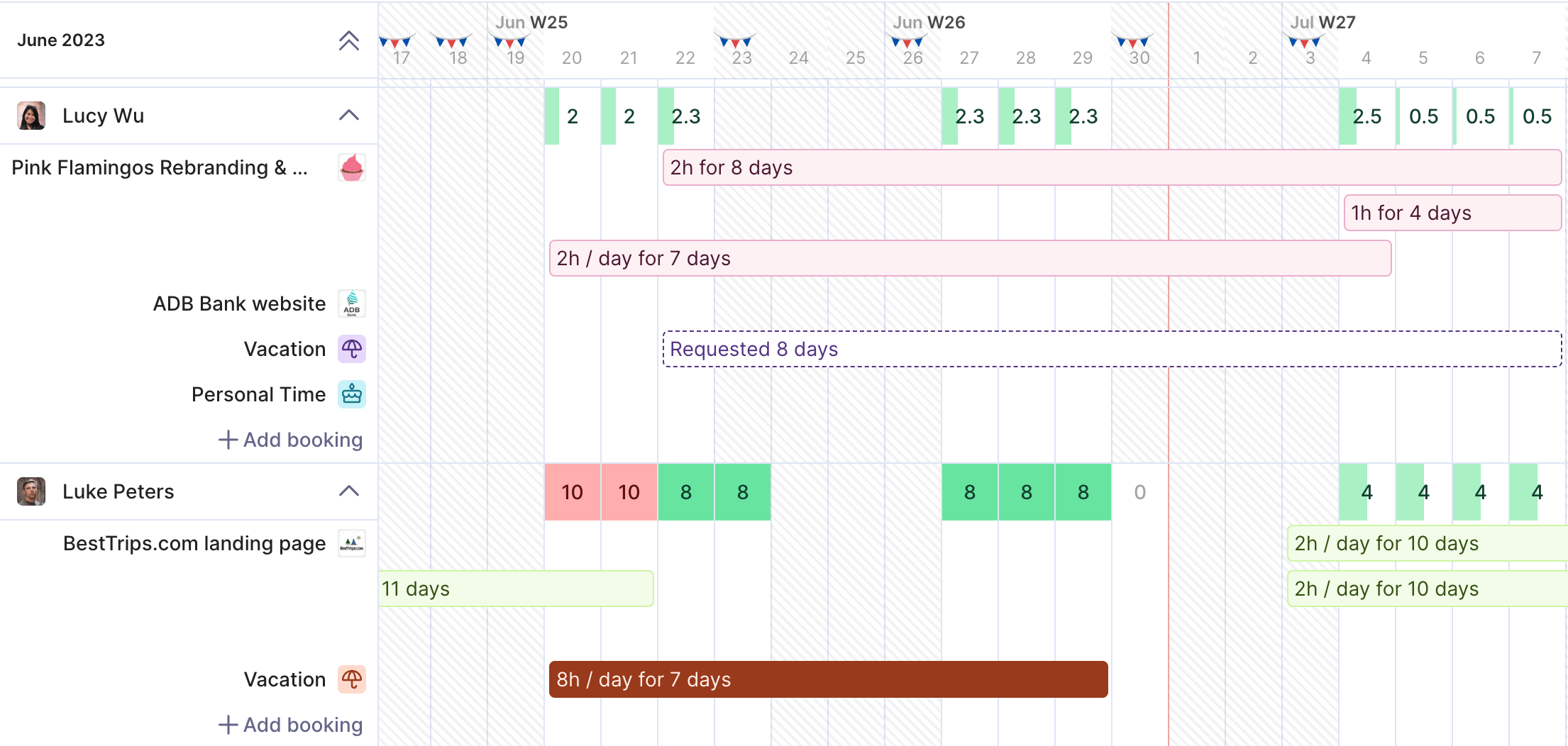
Balance your team’s workload in a single view.
With Productive, you can also visualize and forecast your employee utilization across different metrics, which provides insights into how productive your entire team is.
Forecasting billable utilization helps you make better HRP decisions, such as hiring for overutilized roles or upskilling/reskilling underutilized team members.
Real-Time Reporting with Full Project and Financial Visibility
Productive’s Reporting collects data from various sources in Productive, including your time tracking, budgeting, employee scheduling, invoicing, and more.
You can use one of the 50+ templates from Productive’s library or create your report entirely from scratch.
Group data by different categories, pivot it by specific columns, visualize it as a Column, Line, Area, Bar, Donut, or Metric chart, and use custom fields to add specific data.
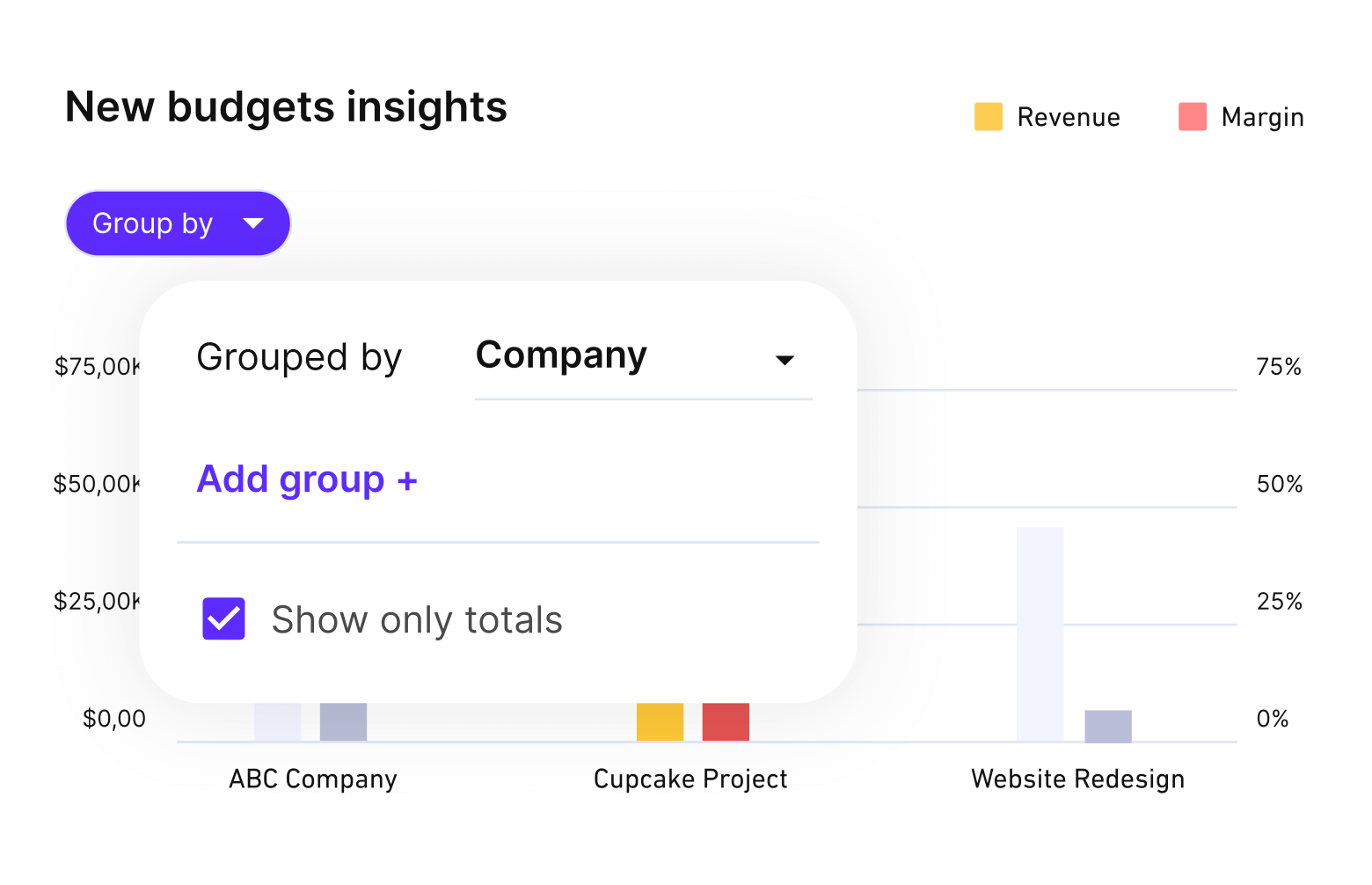
Use customizable templates to get real-time BUDGET data.
Users can also create custom dashboards, add different elements (including reports) with widgets, as well as share reports with automated sequences with Productive’s Pulse.
Additional Features
Additional features include:
- Managing your sales cycle and analyzing performance with Sales CRM
- Gathering information and creating documentation with Docs (and AI)
- Creating custom permissions with the Permission Builder
- Client Portal for easier collaboration and streamlined feedback
Integrations With Tools You Already Use
Productive offers various integrations with HR, accounting, and collaboration tools.
This includes Slack, Google Calendar, and Outlook for scheduling and updates; Xero and QuickBooks for accounting; BambooHR and Breathe for HRM; Jira and Memtime for time tracking, and more.
Pricing
- Plans start with the Essential plan at $10 per user per month, which includes essential features such as budgeting, project & task management, docs, time tracking, expense management, reporting, and time off management.
- The Professional plan includes custom fields, recurring budgets, advanced reports, billable time approvals, and much more for $25 per user per month.
- The Ultimate plan has everything that the Essential plan and Professional plan offer, along with the HubSpot integration, advanced forecasting, advanced custom fields, overhead calculations, and more. Book a demo or reach out to our team for the monthly price per user.
You can also try a 14-day free trial before committing to a paid plan.
Unlock Your Company’s Potential With Productive
Switch from multiple tools and spreadsheets to an all-in-one solution for complete project management.
2. Wrike – Good PM Solution with Resource Planning Features
Wrike is a software solution that offers a variety of project management features for professional services management:
Key feautures:
- Multiple project views
- Integrated time tracking
- Resource planning
- Reporting
- Essential budgeting
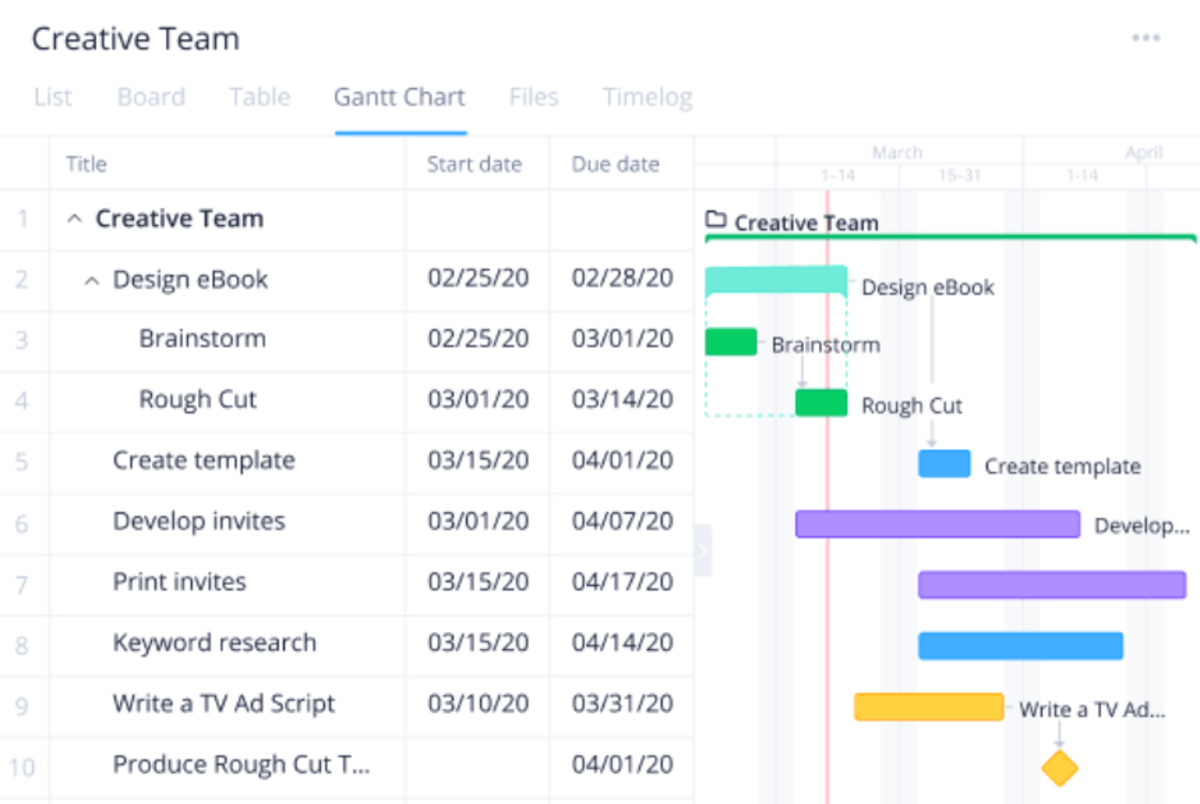
SOurce: wrike
While Wrike is a solid all-around choice, a notable downside is that budgeting is currently only available in the most advanced plan. In comparison, Productive offers a basic version of its budgeting, starting with the most affordable plan.
Additionally, some reviews state that the reporting features could be more advanced.
Wrike, like any tool, has some limitations. One of them is the lack of report customization options. This can make it difficult to present data to the needs of the team or company.
Source: Capterra
To find out more details on how Wrike compares to other competitors, check out our Wrike vs Airtable article.
3. Jira – Popular Tool for Development Teams
Jira is a project management and issue-tracking tool for agile, DevOps, and product teams.
Key features:
- Kanban and Scrum boards
- Sprints & backlogs
- Velocity and burndown charts
- Feature flagging tools
- GitHub and Figma integration
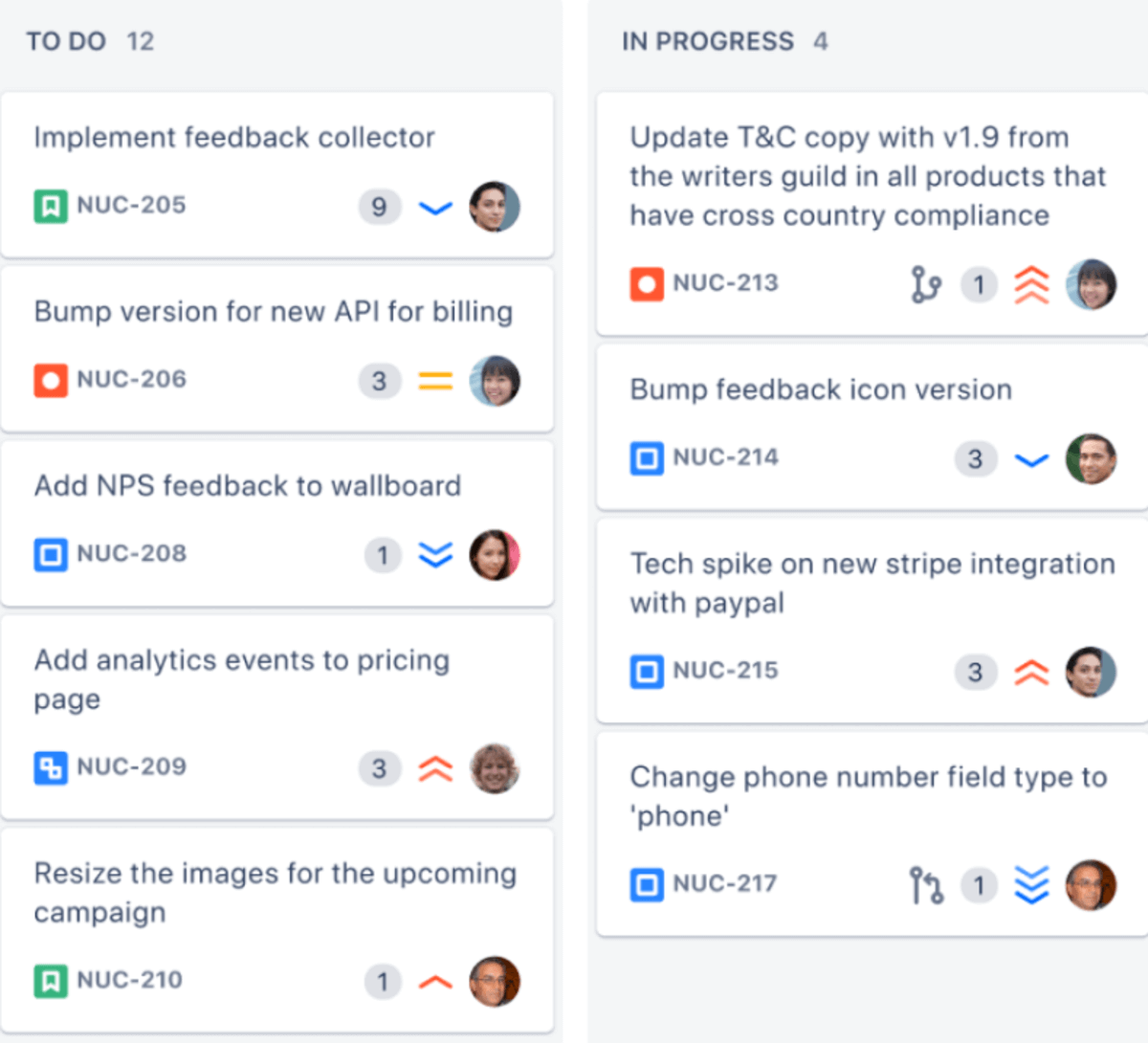
Source: jira
Jira is a popular software solution for web development and agile project management. While it can be suitable for other types of projects, many of Jira’s features are oriented towards development, so you might not be able to get the most out of it if you’re working in a marketing or consulting firm.
Check out our Asana vs Jira vs Trello article for more information.
Basically, Jira’s great for creating, organizing and assigning tasks and “time-boxing” them. It’s not great for waterfall and doesn’t get into things like work breakdowns and Gantt charts.
Source: Reddit
4. ClickUp – Solid Work Planning Tool
ClickUp is a workload management software for enterprises, startups, non-profits, education companies, and agencies.
Key features:
- Multiple project views
- Agile management
- Private dashboards
- Time tracking
- Workload view
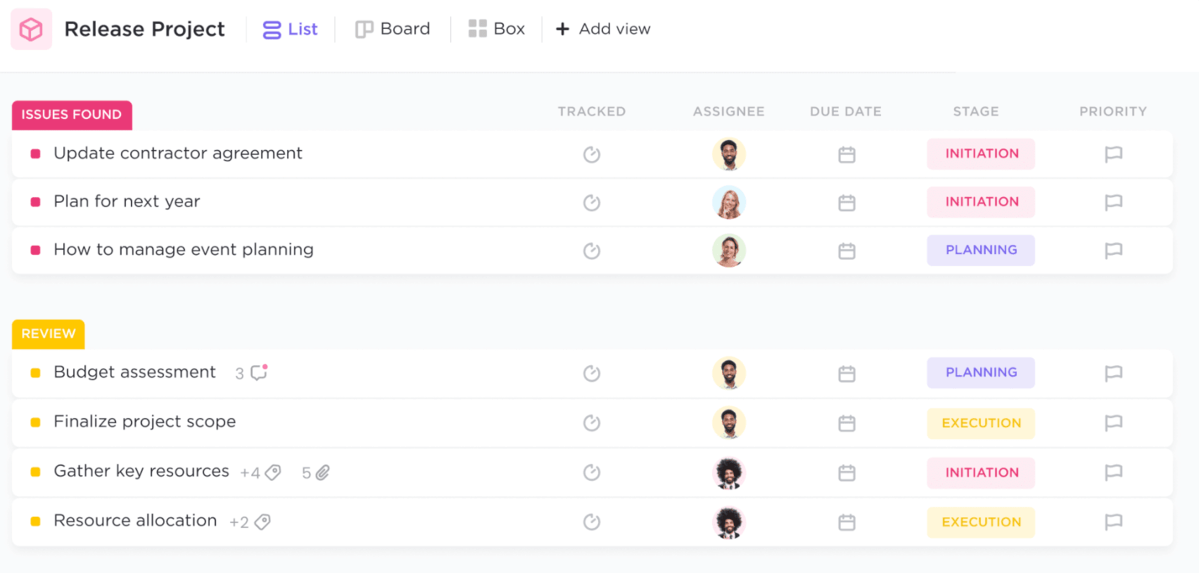
source: CLICKUP
ClickUp has good customization and flexibility, and is also suitable for development companies with its sprint management and GitHub integration.
However, you might want to consider Jira as a specialized ClickUp alternative for web development or Productive for all-in-one project management. Additionally, ClickUp has some performance and usability issues.
The improvement points for ClickUp are still related to performance, as even after the update to version 3.0, I still encounter issues and instabilities.
Source: G2
5. Notion – Great Knowledge Management System
Notion is a knowledge management and documentation system with advanced features for handling data.
key features:
- Pages and wikis
- Data syncing
- AI features
- Simple tasks and collaboration
- Notion Calendar
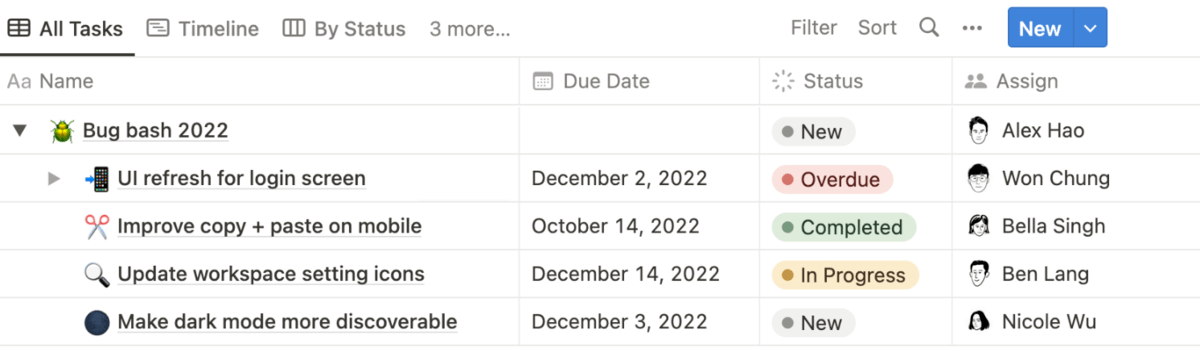
source: notion
Notion can be a great tool for managing your information and processing complex data, but it isn’t suitable for comprehensive client management. There are some task management and collaboration features, but you won’t find resource allocation, time tracking, or budgeting here.
The most unique feature of Notion is the database. So, Notion will help you if you need to see a list of items with various characteristics, and it will be especially helpful if you want to arrange and rearrange that information in different ways.
Source: Reddit
For more information on knowledge management systems, check out our comparison between Obsidian and Notion.
6. Trello – Simple User-friendly Tool with PM Features
Trello is a user-friendly software known for its Kanban and card-based task management system.
Key features:
- Task cards
- Additional project views: Timeline, Calendar, Table
- Project-specific data
- Project templates
- Third-party integrations and powerups
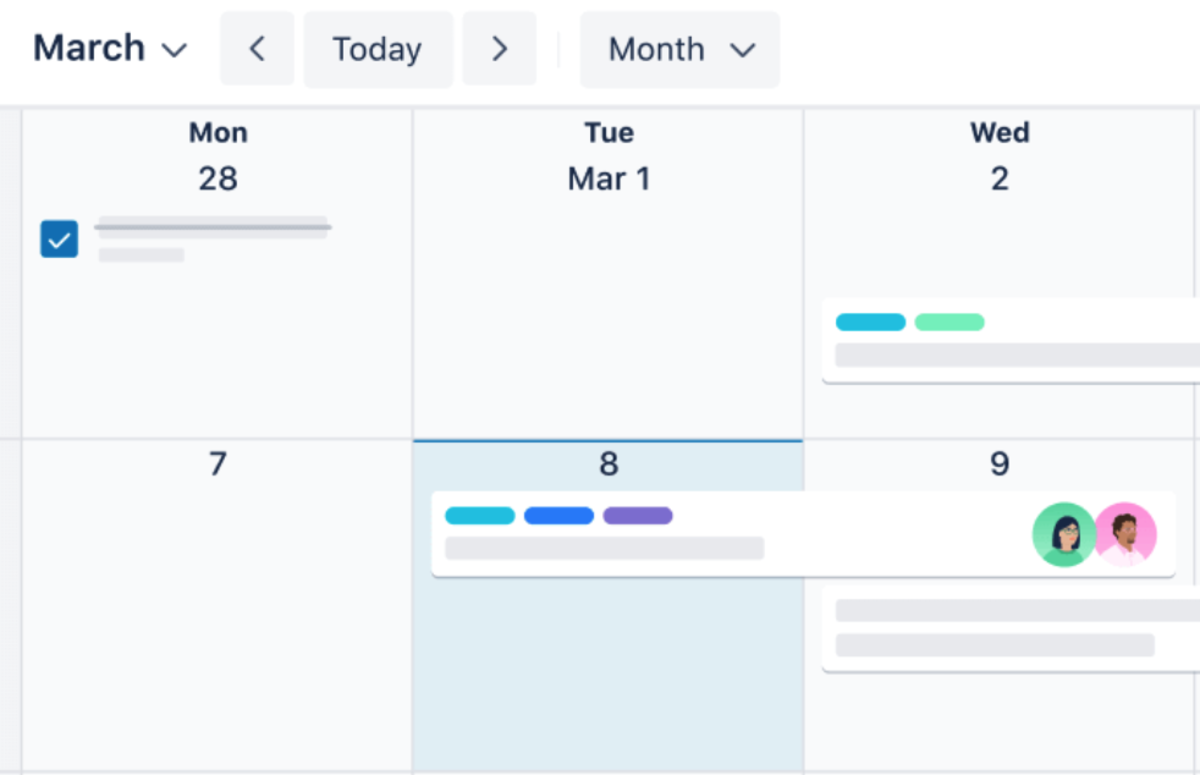
source: trello
Trello can be a great starter tool for smaller agencies. However, most businesses will need to transition to more complex solutions as they grow. Integrated time tracking, budgeting, and billing are some key features that you’ll be missing out on.
When we started out, we decided to go with Trello, and it was a solid tool. Back then it didn’t have many advanced features, but it worked for us for a while. Once we got things rolling at the company, we realized that not having the ability to track time or build budgets was an issue for us.
7. Accelo – Complex ERP Option For Agencies
Accelo is an enterprise project management software solution for managing client projects and promoting team alignment.
Key features:
- Project planning
- Task lists
- Invoicing
- Sales
- Reporting
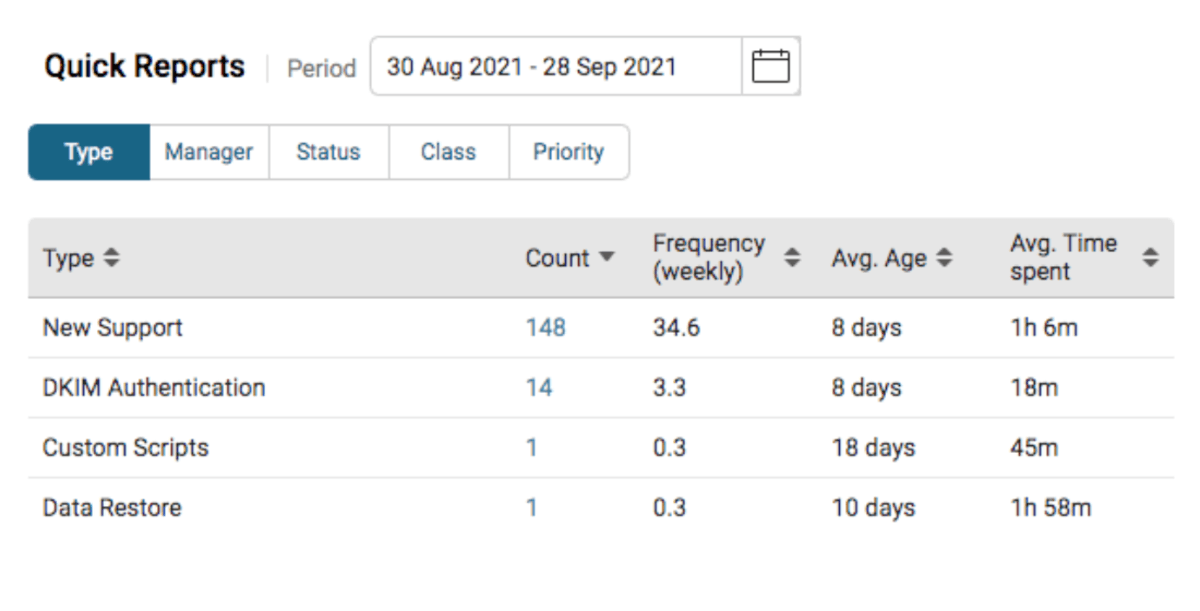
source: accelo
Accelo is a solid tool with many useful features, but users mention that getting used to Accelo can be daunting due to its complexity and unintuitive technology. Some users also believe that the user interface could be easier to use.
This software was built a long time ago and has not been modernized to the extent it should have. Many modern User Experience functions are not included.
Source: G2
Check out some more modern Accelo alternatives here.
8. Asana – Streamlined PSA Solution
Asana is a streamlined professional services automation software solution.
Key features:
- Multiple project views
- Integrated time tracking
- Personal dashboard
- Templates library
- Workload chart
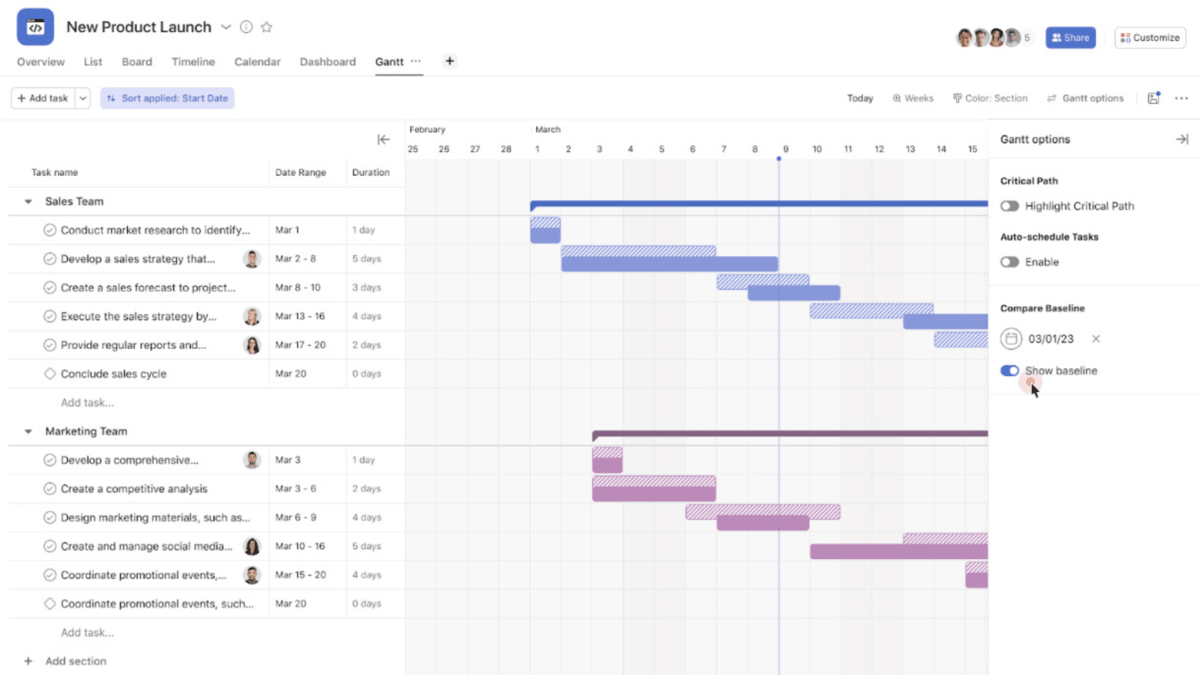
source: asana
Asana is a middle-of-the-road option; it’s not as simple to use as Trello,and it lacks the comprehensiveness of solutions such as Productive (advanced reporting and financing).
It’s a solid choice, but you’ll need to consider some more robust Asana alternatives at one point.
9. Basecamp – User-friendly Pick for Small Teams
Basecamp is a simple project management app for small teams.
Key features:
- Single dashboard
- File management
- Task tracking
- Project templates
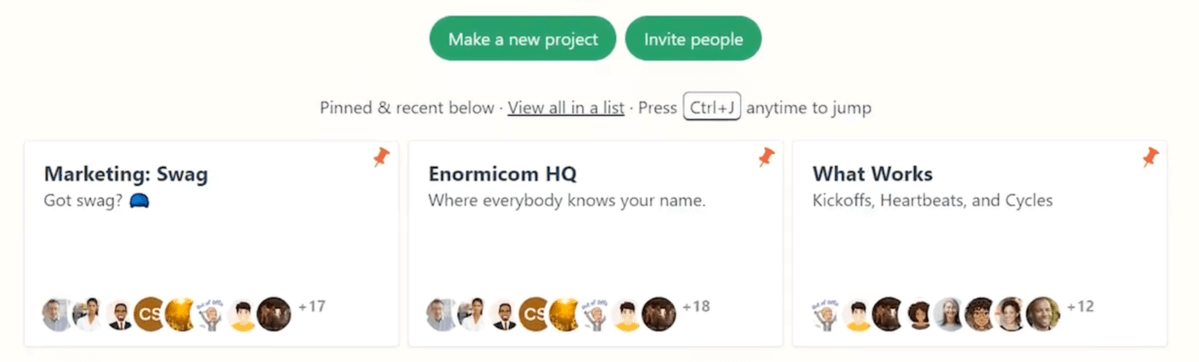
source: basecamp
Basecamp is similar to Trello, and to an extent Asana, as it’s a simple project management tool. It doesn’t get into company finances, but it can be a good starting point for inexperienced teams.
Keep in mind that unlike Trello or Asana, Basecamp doesn’t offer a free version of its software.
10. Toggl Track – Great Choice for Straightforward Timekeeping
Toggl Track is a timekeeping software for creative agencies, consultants, law firms, and more.
Key features:
- Automated time tracking
- Invoicing
- Timer
- Timesheets report
- Integrations with third-party software
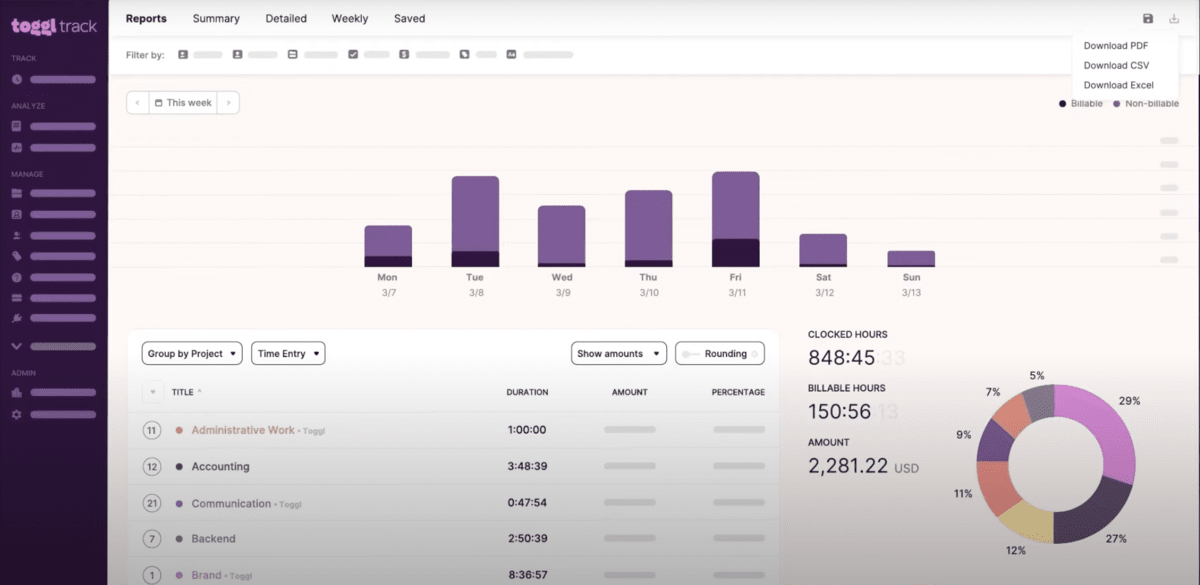
source: Toggl Track
Toggl Track is a streamlined and easy-to-use time-tracking software. The more advanced plans also provide project cost management features, and there’s a QuickBooks integration for invoicing.
While Toggl Track can be a great option, especially if you’re using the free version, there are tools that will offer more features at a comparable price.
11. Microsoft Project – Solid PM Solution in the Microsoft Ecosystem
Microsoft Project is a project management software solution in the Microsoft ecosystem.
Key features:
- Team collaboration
- Dynamic scheduling
- Business intelligence
- Integrates with Microsoft Teams
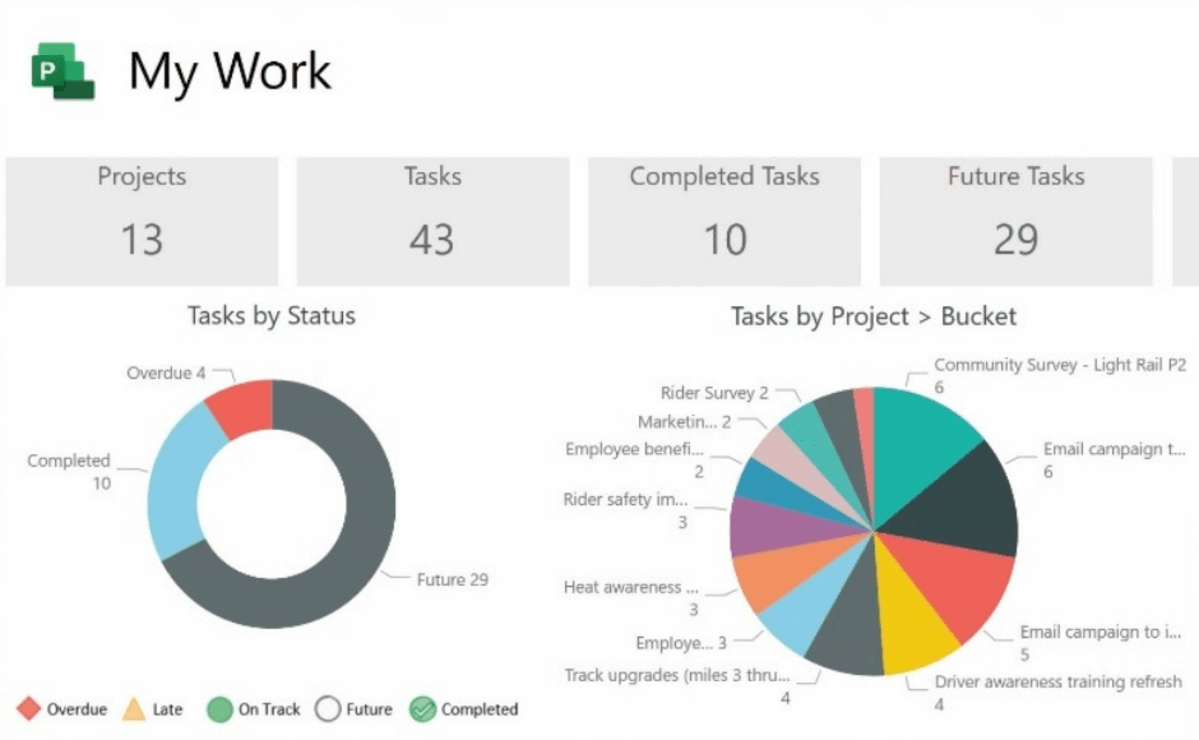
source: mi rosoft project
Users often report that they enjoy using Microsoft Project for construction projects and that it has solid features that support more complex projects. However, it also feels dated compared to other solutions, and there are some issues with exporting and sharing your workspace with other users.
You can also check out our list of the best ERP for service companies.
What are the Types of Project Management Software for Professional Services Teams?
The five types of project management software for professional services teams are: Enterprise Resource Planning (ERP), Professional Services Automation (PSA), Time Tracking and Billing, Customer Relationship Management (CRM) software and reporting tools.
These tools are made to cover various key aspects of business management:
Enterprise Resource Planning (ERP) Software
ERP software for professional services offers an integrated approach to managing an organization’s resources, including finances, human resources, and customer satisfaction.
These solutions help professional service providers make informed decisions based on consolidated data. Some top ERP features include resource allocation, financial oversight and forecasting, and project budgeting. To learn more, check out the best examples of ERP systems.
Professional Services Automation (PSA) Software
Like ERP solutions, PSA software integrates multiple capabilities into a single platform, including professional services project management, resourcing, time tracking, and invoicing, but the biggest difference is their industry focus. PSA focuses specifically on professional services workflows, while ERP supports industries such as retail, construction, healthcare, etc.
Time Tracking and Billing Software
Time tracking and billing software is more narrowly focused on managing billable hours and ensuring a stable cash flow. Some common features of professional services time tracking software include timers, online timesheet creation and approval, invoice generation, and payment monitoring.
These features are crucial to ensuring that projects are delivered within time and budget.
Customer Relationship Management (CRM) Software
Customer relationship management is another crucial part of an company’s workflow. This includes managing prospective customers, winning deals, and sales team collaboration. While there are specialized CRM systems such as HubSpot, some software solutions offer embedded CRM capabilities for agencies.
For example, Productive’s Sales CRM allows you to set up your sales pipeline, track communication, and analyze sales performance.
Reporting Tools and Templates
Reporting tools provide actionable insights into project performance, resource utilization, and financial health. Like CRM software, there are specialized solutions to get advanced data; however, reporting is usually embedded in project management tools (though it ranges from simple insights into time and task progress to more complex forecasting).
Essential features include creating custom reports, visualizing your data, and sharing it among stakeholders.
What Are the Key Features of Project Management Tools?
The key features of project management tools are resource management, project planning and workflow management, collaboration tools, automation capabilities, budgeting and invoicing and real-time reporting.
These features ensure that your overall agency operations and workflows get the digital support they need for increased efficiency and higher productivity.
You’ll also collect data that will help you make the smartest decisions about future projects or current business operations (e.g., what can be done better and how to increase profit margins by XY%)
To summarize, these key features are:
- Resource management to ensure staff and materials are allocated optimally.
- Project planning and workflow management to monitor project progress.
- Collaboration tools for sharing task updates and fostering team alignment.
- Automation features for reducing the effort spent on repetitive tasks.
- Budgeting and invoicing to manage cash flow and profitability.
- Real-time reporting to drive improvements and keep clients informed.
In case you’d like a more comprehensive overview, here’s a neat key feature table.
| Feature | Description | Why It’s Important | Ideal For |
|---|---|---|---|
| Resource Management | Tools to book team members, track availability, and balance workloads across multiple projects. | Ensures you neither over-allocate nor under-utilize staff, keeping projects on schedule and avoiding burnout. | Management consultancies |
| Project Planning & Workflow Management | Gantt charts, kanban boards, task dependencies, and milestone tracking to map out project phases. | Provides clear visibility into progress of project delivery, deadlines, and inter-task relationships, preventing scope creep. | Creative and design agencies |
| Collaboration Tools | Shared workspaces, file sharing, comment threads, and @mentions to centralize team communication. | Keeps everyone aligned on requirements and changes, reduces email overload, and speeds up decision making. | Marketing and PR firms |
| Automation Features | Rule-based triggers for repetitive tasks e.g., status updates, approvals, and reminders. | Frees up time by handling routine work automatically, so teams focus on high-value activities and client delivery. | IT and software development services |
| Budgeting & Invoicing | Built-in budgeting modules, expense tracking, and customizable invoice generation. | Helps you monitor project profitability in real time, control cash flow, and bill clients accurately and on time. | Accounting and finance firms |
| Real-time Reporting | Dashboards and customizable reports on KPIs, financials, and resource utilization. | Delivers instant insights for informed decisions, highlights risks early, and keeps clients up-to-date with metrics. | Legal and professional services firms |
What Are the Benefits of Using a Project Management Tool?
Using a project management tool helps you estimate timelines accurately, allocate resources efficiently, improve team communication, forecast budgets precisely, and generate reliable metrics for informed decision-making. Your team members also get more work done.
Capterra’s PMS Market Research Report shows similar findings. According to them the benefits of using project management software in your professional services organization include:
- Improved timeline estimation (60%)
- Most effective use of project resources (55%)
- Enhanced team communication (49%)
- Improved budget estimation (48%)
- More accurate metrics (38%)
This data highlights why project management software is essential to ensuring that a professional services firm can stay competitive and successful.
Investing in the right tool can help your business become more cost efficient, increase employee engagement and satisfaction, and foster long-term relationships with clients.
So, if you want to take your agency project management to the next level, you’ll need to do the same.
How to Choose a Project Management Tool for a Professional Service Company?
The best way to choose a project management tool for your professional services company is to match its core features to your team’s real-world workflows and then validate that fit through a brief pilot with your own projects.
The key takeaway here is that you should define and prioritize your must-have requirements, then see how well the tool fits your team. Below, we’ll break up the selection process into practical steps.
Step 1: Define Your Core Requirements
Sit down with your project leads and list out exactly how you deliver work—your planning rhythms, approval gates, billing models, reporting cadences, and collaboration habits.
Step 2: Prioritize Must-Have Features
From that list, pull out your non-negotiables:
- Resource & capacity planning
- Time & expense tracking
- Client-friendly invoicing
- Real-time financial & project dashboards
- Integrated communication and document sharing
Step 3: Build a shortlist
Research three to five tools that tick all your feature boxes. Look for peer reviews (on software review sites, youtube, or lists like this) and tool comparison tables.
Include at least one all-in-one platform (e.g., Productive) and one specialist tool if you have narrow needs.
Step 4: Run a two-week pilot run
Pick two live projects and run them in each candidate system. Have your team track time, assign tasks, update budgets, and pull reports.
The goal of this hands-on test is to reveal real adoption barriers.
Step 5: Evaluate how easy it is to use the software
Collect feedback on ease of setup, speed of daily tasks, and overall satisfaction. A tool only adds value if your team actually uses it.
Keep in mind that a messy implementation or patching up different tools for different operations can only make room for errors.
Step 6: Check the platform’s integrations and automation capabilities
Ensure your finalist connects seamlessly to your existing stack (accounting software, CRM, calendars, Slack, google drive, etc.).
The tool should also be able to automate routine workflows like reminder emails, invoice generation or budget-overrun alerts.
Step 7: Take into account scalability and growth support
Confirm the vendor’s road map matches your growth plans (adding new user seats, handling more complex project hierarchies or workflows, or expanding into new service lines).
Their support team should always stay responsive, and be here to help, especially during the rollout period.
Step 8: Compare total cost of ownership
Look beyond the the monthly price. You need to consider the setup fees, training time, add-ons, and potential savings from improved efficiency and fewer tool-hops. Again, using an all-in-one project management software will save you time and reduce costly errors.
As a nice bonus, you’re team will communicate better and deliver more.
Step 9: Make Your Decision
Assess pilot results, team feedback, integration fit, and ROI. Then roll out your chosen tool with a clear onboarding plan and a short training program to get everyone productive on day one.
Choosing a vendor with great learning resources and amazing support will make onboarding and user adoption much more smoother, so you should definitely keep that in mind.
Which Is the Best PM Tool for Professional Services Providers?
We’ve reviewed various types of project management software. To find your best option, consider features, pricing, and additional criteria such as usability, scalability, and customer support
To summarize: Trello or Basecamp can be a good streamlined option, and Jira and Notion are more specialized solutions for specific needs. Toggl Track is great for timekeeping.
However, for comprehensive project and company management, Productive is your best choice. It supports your business with financial management, resource planning and robust analytics dashboards and forecasting.
Book a demo with Productive today to learn how it can support your company’s growth.
Connect With Agency Peers
Access agency-related Slack channels, exchange business insights, and join in on members-only live sessions.

