How To Manage Multiple Projects – Top 10 Strategies (2026)
Everyone that had to manage multiple projects at the same time knows how messy it can get.
Actually, the RGPM report states that that only 15% of project managers have the luxury to focus on a single project at a time. Bouncing between different clients and projects in the same workweek is hard, and we get that.
Lucky for you, this multi-project management article will teach you how to you manage and deliver multiple projects with success.
Project Management Software Buyer’s Guide
Download our template to guide your decision-making process with feature lists and dynamic scoring & ranking.

How To Manage Multiple Projects?
To manage multiple projects, run them from one shared plan: set priorities, assign a single owner per project, map team capacity, and review progress on a fixed weekly cadence. This keeps deadlines, budgets, and dependencies visible before they turn into surprises.
This approach is often called project portfolio management (PPM). It helps you decide what matters most, allocate resources, and keep every project aligned with your agency’s goals.
Below are key strategies that project managers and team leads use to stay on top of overlapping timelines, shifting priorities, planning resources for multiple projects, and other cross-project dependencies.
1. Prioritize Project Tasks by Their Urgency and Impact
In a best-case scenario, responsibilities and crucial tasks across different projects would not overlap, but rather succeed each other neatly. However, anyone who’s managed multiple projects at once knows that this is a pipe dream.
This is why the biggest concern for effective project management remains good prioritization. This applies to the smallest units of work organization (like daily tasks), all the way to the larger project picture.
Project managers managing multiple projects need to be able to juggle critical tasks and task dependencies across team members with regard to their urgency and importance for the project’s success.
On the macro level, effective prioritization means being aligned with the company’s strategic goals and knowing which projects should be pushed forward, delayed, rebudgeted, etc.
An important point to make is that managers managing multiple projects can’t focus solely on individual project success:
In sum, while the use of an individual project process is important for leading each project, multiple-project managers also utilize an interproject process and a process for managing interdependencies among projects.
Source: PMI
The devil is in the details, and in the case of multiple project management, project managers must have accurate data on how projects affect each another.
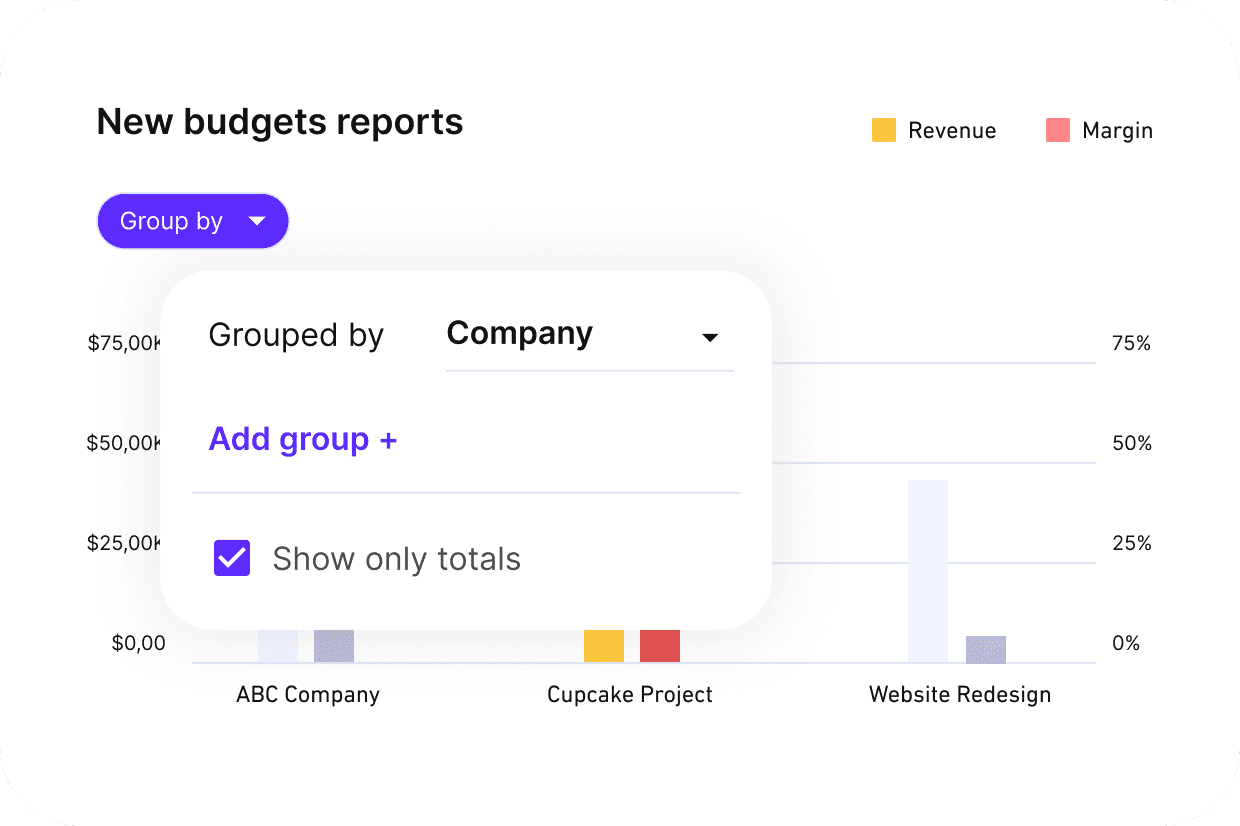
MANAGE YOUR BUDGETS WITH PRODUCTIVE AND GET VALUABLE reprots INTO YOUR FINANCIALS
Two of the most important metrics that can help managers contextualize handling multiple projects are agency utilization rate and profitability. Your utilization rate gives you insight into how effective team members are, helping you balance staff across projects in order to get the perfect distribution.
In turn, you can generate profitability metrics that tell you which projects are the most valuable.
With Productive’s robust financial management and forecasting systems, project managers can get full control over their budgets and forecast profitability for current and future projects. Budget changes at the project level reflect instantly across your reports, giving you an accurate pulse on financial health at all times.
Managing multiple projects is significantly easier when your prioritization is backed up by powerful real-time analytics.
2. Use Time Tracking Manage Time Spent Across Teams
In order to be able to manage multiple projects and extract high-level data from your company, project managers should ensure that time tracking is integrated into the business process.
Not only is keeping accurate time estimates the first step towards generating key business analytics, but it can also bring numerous improvements to your day-to-day processes and team collaboration.
If you run an agency, then using some kind of agency time tracking software is mandatory if you want to ensure accurate billing, improve project management efficiency, and gain insights into how your team is utilizing their time.
Project managers who know exactly how many hours it takes team members to accomplish certain tasks can perfect their bottom-level project prioritization and achieve optimal employee utilization. However, traditional time tracking often relies on manual entry, forgotten timers, or confusing UI—leading to billing errors and poor data quality.
Productive streamlines this with built-in timers, mobile and desktop entry options, approval workflows, and integrations with software like Jira.
Research shows the most frequent reasons for voluntary turnover are poorly handled workloads and stress (2020 Work Institute Retention Report). To keep employees productive and reduce the chance of burnout, it is crucial that no individual is overburdened with tasks or under-utilized within the team.
Accurate time estimates can also contribute to creating and maintaining reasonable expectations toward clients.
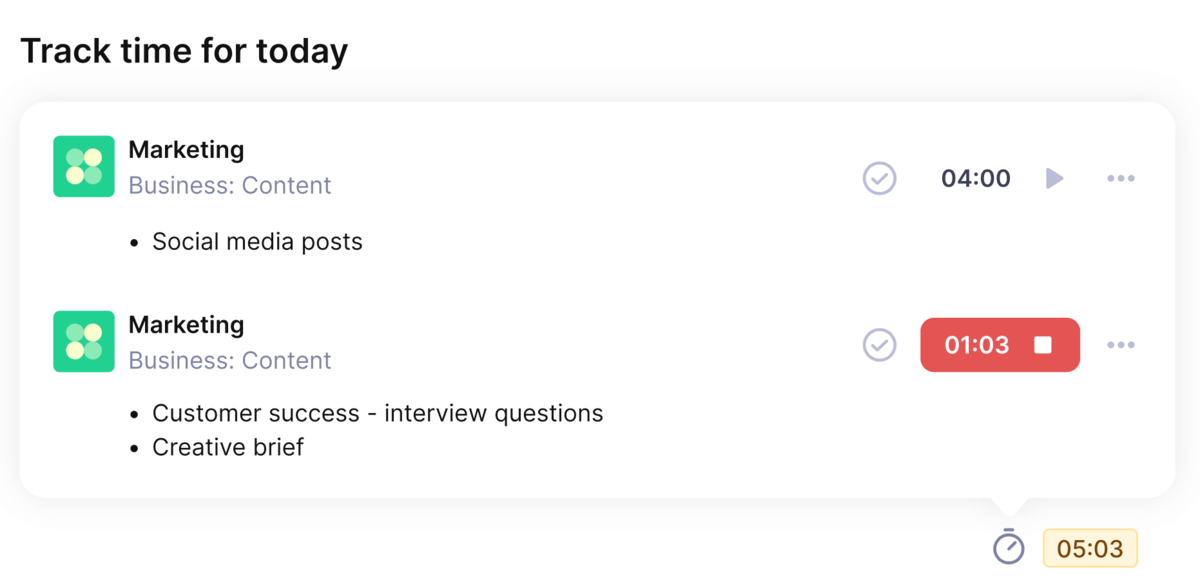
PRODUCTIVE’S INTUITIVE TIME TRACKING FEATURE STREAMLINES ADMINISTRATIVE TASKS
Productive helps team members and managers keep track of their time and stay on top of their priorities with a native time tracking feature. Thanks to a desktop timer, employees can manage their ongoing timer more easily, or simply input their time manually after a task is finished.
Managers can also decide when time entries are locked for editing, as well as schedule hours for their team ahead of time, simplifying repetitive tasks.
If you’re part of a software development agency that uses Jira but is interested in enhanced resource planning and time tracking, this is also possible thanks to Productive’s integrations, which also include QuickBooks, Xero, Slack, HubSpot, Google Calendar, and more.
Streamline Your Project Portfolio Management
Keep all data on one platform and get valuable insights across individual and multiple projects.
3. Use Resource Planning To Manage Your Projects and Resources
Resource planning, also known as capacity management or resource management, is the process by which a company distributes and manages its resources. Resources are everything from property, finances, and technology to people.
For agencies that provide services to clients, human resources are usually the most valuable good – this is why handling them correctly is so important.
Without clear visibility into team schedules, it’s easy to overbook someone on two projects or miss that another teammate has open capacity. Productive highlights over- and underutilized team members in real-time, so you can balance workloads without guesswork.
Like reports and project management, resource management is closely tied to time management. Managing billable and non-billable hours, as well as your cost-per-service metric derived directly from hours, creates the basis of any resource plan.
Many agencies and professional service firms still use a mix of disconnected tools like Excel, Forecast, and Trello for budgeting, scheduling, and tracking time. That creates fragmented workflows and costly errors.
Productive eliminates this mess by bringing all project operations into a single platform, giving you a single source of truth across planning, tracking, and financials. Additionally, Productive includes human resource management in the form of leave management for time off and sick days, supporting effective planning with accurate and timely data.
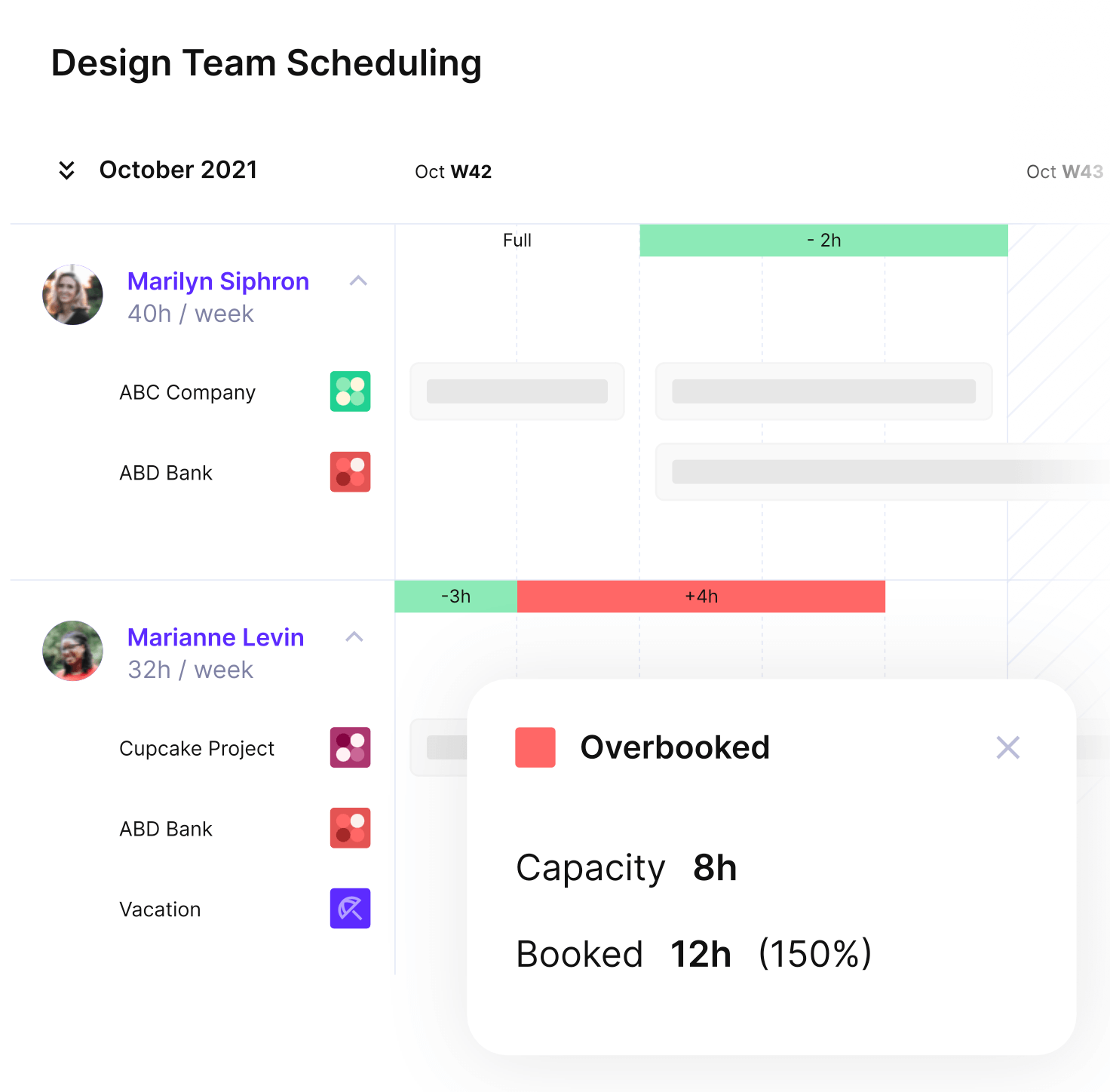
ENSURE OPTIMAL UTILIZATION ACROSS YOUR DEPARTMENTS AND EMPLOYEES WITH PRODUCTIVE
With clear visualizations of your project schedule, Productive provides streamlined resource allocation that considers new staff or subcontractors with placeholders. Moreover, you can easily check which team members are working on which projects and for how many hours, and make adjustments in case of internal or external changes.
Productive gives you color-coded resource heatmaps and real-time availability views so you always assign the right person to the right project at the right time. You can also create custom reports or use handy templates to get insights into your resources by teams, their skill, seniority, cost-per-service, etc.
Check out how Productive empowered a worldwide digital agency’s human resource planning.
4. Communicate Clearly With Your Project Team
Creating a good project plan and communicating this plan effectively across all project stakeholders are two different things. For both your internal team members and outside communication, creating an open project space can significantly improve collaboration.
Firstly, ensuring that all teammates can check project progress offloads the multi-project manager and allows employees to stay accountable and engaged. Secondly, this project space can be shared with the client, removing the need to put together separate report sheets in favor of delivering real results quickly.
A staple of most project management software is the visualization of work management. In Productive, teams can cooperate on projects while customizing their board views to whatever suits them best: simple lists, spreadsheet-like tables, calendars, and timelines for more time-sensitive matters, or Kanban boards for teammates used to agile project methodologies.
You can easily switch through projects by favoriting your most frequently visited ones and adding them to the project sidebar – and if you have a lot of current projects, creating and sorting them into folders provides easy organization.
Within projects, you can organize different team members and departments into boards, keeping everything in a single place.
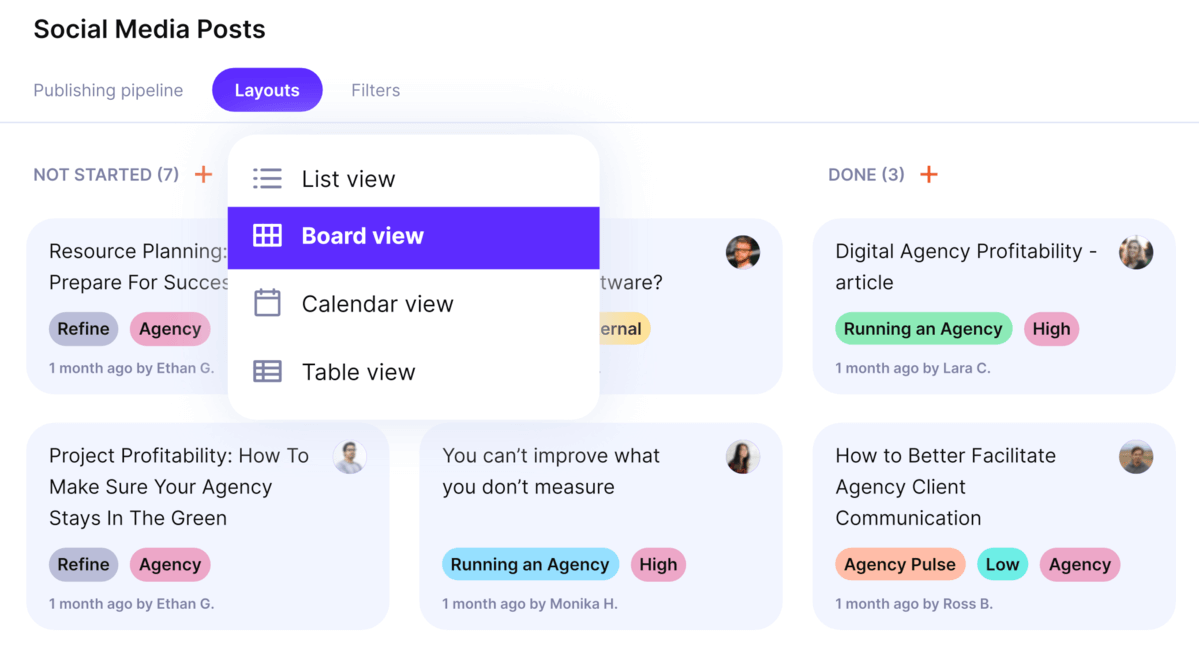
PRODUCTIVE SUPPORTS REAL-TIME COLLABORATION WITH PROJECT PROGRESS VISUALIZATION
For client communications, project boards can be shared with full or limited access rights, so managers can tweak how much they want to share. Clients can leave comments directly on tasks, supplying direct context and creating a handy record of all project communication.
With Productive, clients can get limited access to shared project boards, leave comments, and download reports—without needing a separate update from you.
Productive is also available as an app, so all parties can stay on top of their project wherever they are. Add to this automated notifications that are stored in your project inbox, and information loss becomes a thing of the past.
In case you’re running a creative agency, check our list of the best project management software for a creative agency.
5. Make Your Project Insights Visible To Everyone Involved
Effective delegation is closely tied to good communication. A manager who is working on multiple projects at once will naturally need to consider delegating tasks more frequently than a project manager who is able to focus their attention on a single project only.
For this, ensuring full visibility will allow team members to onboard more quickly onto new tasks by effectively providing them with all of the necessary context and information. A great example of good practice is to ensure that all task-related communication is happening on the task itself, creating a record of all relevant updates in case other employees need to take over.
Additionally, research has shown that one of the most common factors that impede project success is a “lack of clearly defined objectives and milestones to measure progress”, accounting for 37% of strategic initiative failures (PMI’s Pulse of the Profession 2017).
An end-to-end project management tool such as Productive can help provide full project visibility, keeping employees motivated and efficient with a clear timeline of current and upcoming responsibilities.
This also supports comprehensive project reviews — a key tool in analyzing project workflows and their impact. With access to real-time project data, managers can easily determine what went wrong and why to drive improvements for future engagements.
6. Keep Your Project Documentation Updated
Another crucial part of team collaboration is creating and updating project documentation. Often, it won’t be enough to gather information simply across tasks, as this, too, can lead to a feeling of being overwhelmed. Some key insights need to be gathered in a single place – this is usually done through Google Docs and stored on private accounts, or a company-shared Google Drive.
However, organizing your documentation within a separate service is unnecessary when you can use project planning software that comes with integrated collaboration features.
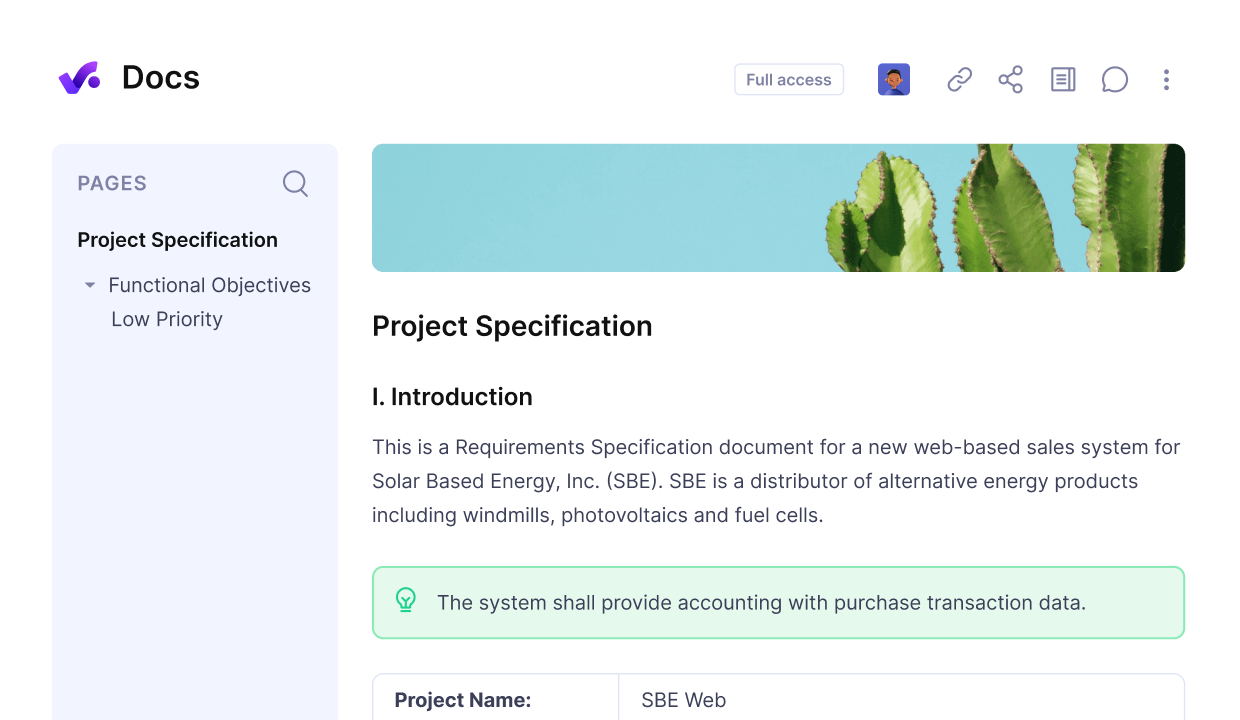
MAKE PRODUCTIVE YOUR CENTRAL SOURCE OF INFORMATION WITH DOCS
With Productive’s Docs, you can create and collaborate on documentation within your project, seamlessly linking your project goals and project planning process with document gathering and sharing. You can view your documentation across a single project or all projects on the platform, making it easy to switch between multiple projects and find the information that you’re looking for.
Docs are also directly connected to task management, as you can create and reference tasks directly from text. No more scrolling endlessly through Slack or pinging teammates about each and every document. With Productive, you can benefit from having all your project operations in one place.
7. Standardize Processes and Operations Across Different Projects
In order to be able to be successful in running multiple projects, it is important to achieve as much standardization of the project process as possible.
If you’re tracking different metrics, or handling the workloads differently, it will be extremely hard to compare the two projects and get the relevant data to make the right decisions.
An example of a lack of standardization can be something as simple as using different task statuses to denote the same workflow steps, or as far-reaching as using an entirely different project methodology.
If I had to choose the main benefit of switching to Productive, it would be having visibility of everything in one place: from sales through resources, projects to delivery, plus the time logging and profitability figures in one place—being able to track the end-to-end lifecycle of a project.
This is where all-in-one platforms like Productive come in, by providing a solid management framework for all projects that can be customized and built upon.
For example, by integrating lightweight customer relationship management in the form of sales funnels, Productive bridges the gap between different teams and unifies workflows on one platform.
Track and manage your pipeline in Productive – you can easily tag additional parties so that information about status changes, such as won or lost deals, is communicated immediately.
Additionally, you can export quotes directly from Productive and turn won deals into projects immediately. This is just one example of how Productive can simplify your day-to-day operations.
8. Choose the Right Project Management Tool
Finally, we come to the crux of the issue: choosing the right PM software to track project progress and ensure that challenges are being resolved and project deadlines are met on time.
There are a lot of options available that you might want to consider, from the best ERP for service companies to resource capacity planning tools, which makes picking just one management software tricky.
Thankfully, there are some considerations that you can take into account to gauge general vendor quality, no matter how specialized your agency’s needs might be.
The best software out there will usually be comprehensive enough to support the workstreams of various agencies, including software development, marketing, or design. At the same time, they should be specialized enough to solve common challenges with helpful strategies, such as poor communication, project risk, and complex financials.
Although specialized tools can be a good choice for an agency seeking to pinpoint a single pain point or complement other software, all-in-one software can significantly save time and resources by serving as a single source of truth for all your business operations.
Productive integrates natively with Xero, QuickBooks, HubSpot, Slack, Google Calendar, and offers an open API and Zapier access for everything else.
This helps you effortlessly follow all of the above steps for managing simultaneous projects by:
- Enabling advanced project visibility
- Enhancing communication between stakeholders
- Simplifying critical resource management oversight
Another good trick to find the right tool is to check what the community is saying on reputable third-party review sites, such as G2 or Capterra. PM software like Productive, that has a rating higher than 4.5 denote good cu
9. Use Dashboards To Monitor Progress When Running Multiple Projects
When you’re juggling multiple projects, it’s easy to get lost in between different data sources. Instead of switching between spreadsheets and Slack threads, you need a single place that gives you a high-level view of what’s happening — and what’s slipping away.
Productive’s customizable dashboards let you track key project metrics like budget burn, task progress, time logged, and team utilization — across all projects. You can build different dashboards with different widgets for different roles (e.g., PMs, execs, finance), so everyone sees exactly what matters to them.
With everything visualized in real time, you spend less time chasing updates and more time making decisions.
10. Eliminate Repetitive Workflows With Automation
Managing several projects often means repeating the same processes — onboarding new clients, setting up tasks, reviewing timesheets, sending invoices. That repetition costs you time (and patience).
Multiple project management tools (like Productive) solve this with automation and templates. You can create reusable project templates, automate time entry reminders, auto-generate reports, and even automate budget creation for retainers or recurring contracts.
When repetitive workflows are automated, you’ll reduce admin burden and free up mental space to focus on project outcomes — not just routine operations.
Additionally, you should use the emerging AI project management features and tools to take care of basic daily tasks (e.g., creating a task summary or a checklist based on meeting notes).
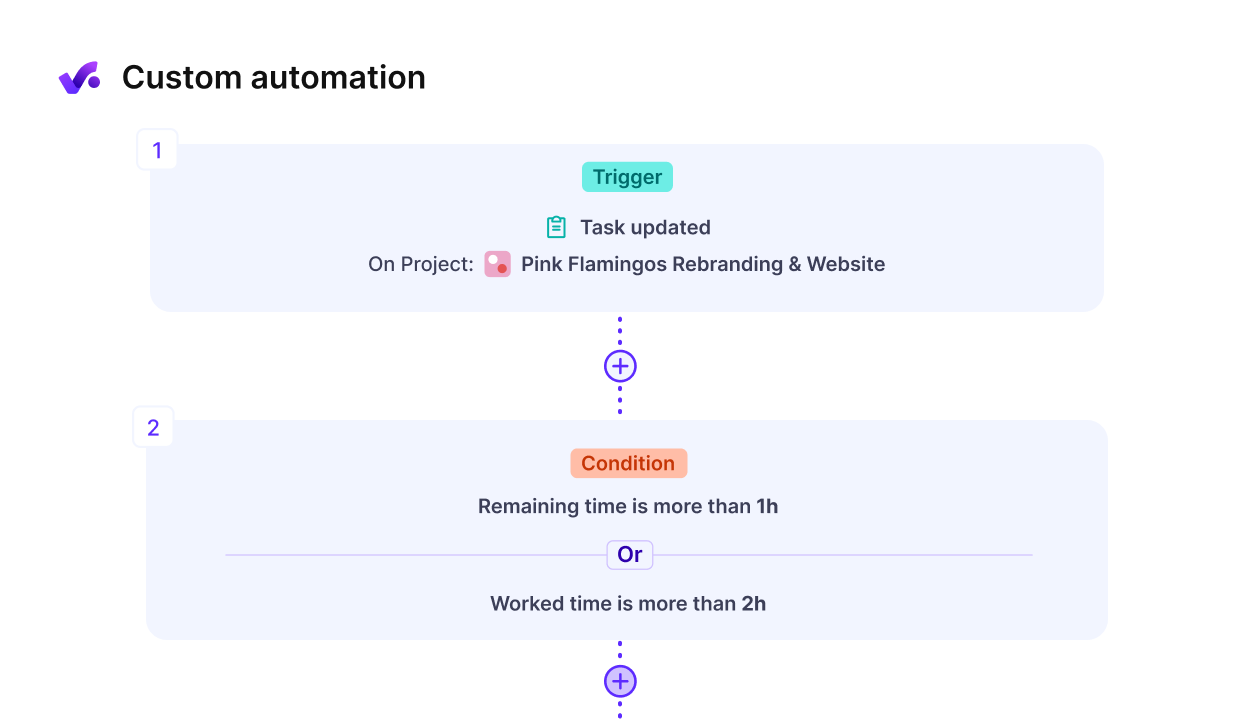
If you manage more projects, you should use Productive’s automations to help you better manage multiple projects
What Are the Common Challenges of Multi-Project Management?
Common challenges of managing more projects at the same time are lack of visibility, resource conflicts, and disconnected tools that make everything harder than it needs to be.
Here are the common roadblocks managers run into, and how they affect your project oversight:
- No central overview – When project info lives in different tools or spreadsheets, it’s hard to see what’s really going on across the board. You’re constantly switching tabs or chasing updates.
- Overbooked or idle team members – Without clear resource planning, some people get slammed while others have too little to do. That leads to burnout, missed deadlines, or wasted hours.
- Disjointed systems – Time tracking, budgeting, task management, and billing often live in separate platforms. This not only wastes time but increases the chance of errors or duplicated work.
- Lack of real-time budget tracking – You only find out a project went over budget after it’s already happened. That’s too late to make proactive decisions.
- Inconsistent time tracking – When people forget to track time or do it last minute, you can’t trust the data—making it harder to bill accurately or improve your workflows.
- Poor communication – Updates don’t always get shared across key team members or with clients, so people work with outdated info or miss key context.
The good news? These problems are solvable—especially when you have the right toolset to unify your workflows and give you real-time visibility across all projects.
Takeaway: How to Manage Multiple Projects?
There is no clear formula for success when it comes to project management. Leading a project smoothly comes out of experience – trying out a variety of strategies and seeing which one suits you the most. After all, each company has its own unique circumstances, projects, and employees.
That doesn’t mean that you can’t learn from the experience of others. We hope that the resources and tips provided in this management guide will be helpful in creating a custom strategy that improves your agency’s results and optimizes project management in the future.
If you’re looking at different tools for managing multiple projects, consider booking a demo with Productive, the all-in-one project management tool for agencies and professional services.
Connect With Agency Peers
Access agency-related Slack channels, exchange business insights, and join in on members-only live sessions.

