What Is Creative Project Management? (2026) Guide + Tips
Creative skills don’t always fit neatly into traditional project management structures.
That’s why creative professionals turn to creative project management, a framework that bridges the gap between creativity and organization to achieve project goals. In this guide, you’ll learn what creative project management is and get the best tips to master your creative projects.
Project Management Software Buyer’s Guide
Download our template to guide your decision-making process with feature lists and dynamic scoring & ranking.

Key Takeaways
- Creative project management blends structure with flexibility to support creative teams in delivering visual, written, or multimedia work.
- A creative project manager ensures deadlines, resources, and budgets are handled without stifling the creative process.
- Core phases—initiation, planning, execution, and sign-off—mirror traditional project management but allow for more iteration and feedback.
- Tools like Productive help streamline task management, time tracking, budgeting, and collaboration—critical for creative teams juggling multiple priorities.
What Is Creative Project Management?
Creative project management is a structured framework for overseeing, facilitating, and coordinating projects that are considered part of the creative business sphere. The delivery goals of these projects are usually creative solutions -visual, textual, or both (e.g., a marketing campaign for a new local food app).
Creative teams can consist of all sorts of creative people like copywriters, designers, video specialists, artists, or marketers. They are usually led by creative project managers, who can (but don’t have to be) project managers in the strictest sense of the word.
As with any project, it’s preferable that the manager is well-versed in his team’s workload in order to be good at task management and resource allocation. That’s why a senior graphic designer might perform the duties of a creative project manager in a design studio.
What Does a Creative Project Manager Do?
A creative project manager manages task lists, ensures a balanced team workload, tracks working hours, and manages project deadlines and client expectations. Though the requirements of creative project management are super similar to traditional agency project management, there are some specific delivery goals and quality standards that these managers need to achieve.
In general, creative project managers should simplify the administrative side of their work as much as possible in order to free up time for creative activities. They keep their teams creative and efficient while handling the project requirements during all project stages.
In case you’re into agency work, you should check out how Tandem X Visual dominates their creative workloads with Productive.
What Are the Phases of Creative Project Management?
The phases of creative project management are project initiation, planning, execution, and sign-off. You can think of them as the creative versions of the traditional project process groups.
We’ll talk more about the differences between creative and traditional project management approaches later. Usually, creative process management is divided into four main phases depending on the project schedule, timeline, and delivery dates.
Phase 1: Project Initiation
During the initiation phase, the client and contractor discuss the general terms of the project, which includes setting a project time frame, defining project deliverables (creative solutions), project scope, and project costs.
This is when you should develop (or implement) team workflows and put client feedback processes into place. The initiation phase process is mostly led by the creative project manager, with varying amounts of feedback from the other creative roles in the team.
Phase 2: Project Planning
While the previous stage takes a birds-eye view of the project, during the project planning stages, the creative team leader goes in-depth into the project by creating tasks with their associated deadlines based on project milestones (also known as a work plan).
Project teams with individual responsibilities are formed during the planning phase. Each team member has a specific task assignment and responsibilities. This process is also called resource planning (we talk more about it in our detailed resource planning guide).
It pretty much involves determining and allocating company resources to account for the demands of the new project.
Phase 3: Project Execution
During the project execution phase, the project plan is put into practice by the project team and monitored by the creative project manager. Most of the heavy lifting happens in this phase, as external (e.g., additional scope and more client approvals) and internal changes (e.g., employee leave) impact the original project plan.
During this phase, project managers really need to use creative project management software to take into account these changes, keep the client expectations in sync, and ensure that the project is going as planned (and within the project budget).
Good team collaboration and efficient communication are essential during this project execution phase.
Phase 4: Project Sign-off
During the sign-off phase, managers collect and review final feedback from clients and finalize the project deliverables. The work does not end completely after because it’s then time to consider the project data to determine what was good, what was not, and how to improve in the future.
Oftentimes, creative project managers will also hold a post-project review to celebrate project completion and collect feedback from the team.
What Are the Best Practices of Project Management for Creative Teams?
The best project management practices for creatives are delegating tasks to teams, optimizing workloads so that team members aren’t over or underutilized, constantly keeping track of finances (including the time spent on tasks), using project management software, and reporting in detail.
In the following section, we’ll zoom in on these five practices to help you streamline all phases of the creative project lifecycle.
1. Delegate Tasks to Your Team Members
One of the core responsibilities of a creative project manager is to make sure that project task cards are being completed on time, both in relation to the project deadline and related dependencies.
Efficient task management won’t only make a project manager’s life easier but can also have an impact on employee productivity. The data from an employee engagement report by Gallup shows that employees who are in touch with project goals are likelier to be engaged in their work, which in turn drives company profitability.
When your team has a clear overview of the project’s progression, they can self-delegate and self-manage, clearing up valuable time for high-level planning and minimizing the need for micromanagement.
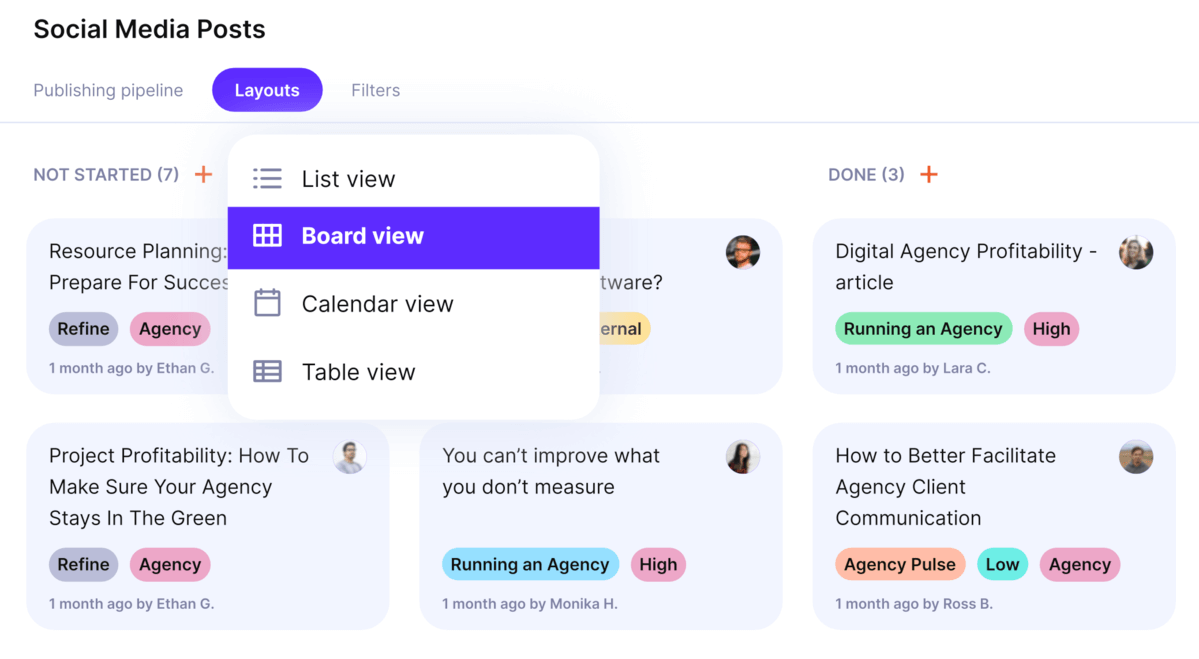
WITH PRODUCTIVE’S PROJECT VIEWS, TEAMS CAN COLLABORATE ON TASKS AND TRACK THEIR PROGRESS.
Nowadays, project management software for creatives is absolutely essential for good task management.
With dashboards showing each team member which tasks they have to complete, automatic updates for status changes, and streamlined tracking of subtasks and dependencies, losing track of your task progress is almost a thing of the past.
Productive simplifies project management with customizable project views, including board, list, calendar, and timeline views. In other words, your entire team is in the loop all the time.
You can organize your teams through different boards – for example, a software development company working on UX design might create a board for their designers and a separate board for developers, keeping both easily accessible under the same project.
With email notifications for task updates, everyone can stay fully in touch with status updates – and if your email is already overflowing with things that need your attention, you can manage which alerts you want to receive.
If you’re unfamiliar with PM software, you might want to learn more about what is project management software and why it’s so important.
2. Manage the Creative Process With Optimal Workload Utilization
Managing a creative team is a fine-balancing act. Knowing each teammate’s strong and weak points, as well as how much time they need to accomplish a task, is essential for ensuring a healthy creative project life cycle.
A big part of good management comes with experience. A great manager needs to know know the team – how they work, how developed their skills are, and all of the ins and outs of the job itself. Building these project manager skills takes time.
This is why projects will often need to be delivered before a manager is fully onboarded with his team or agency processes. In order to simplify this process and get the most out of their creative teams, project managers should invest in creative project management tools with two essential features: agency time tracking tool and resource planning.
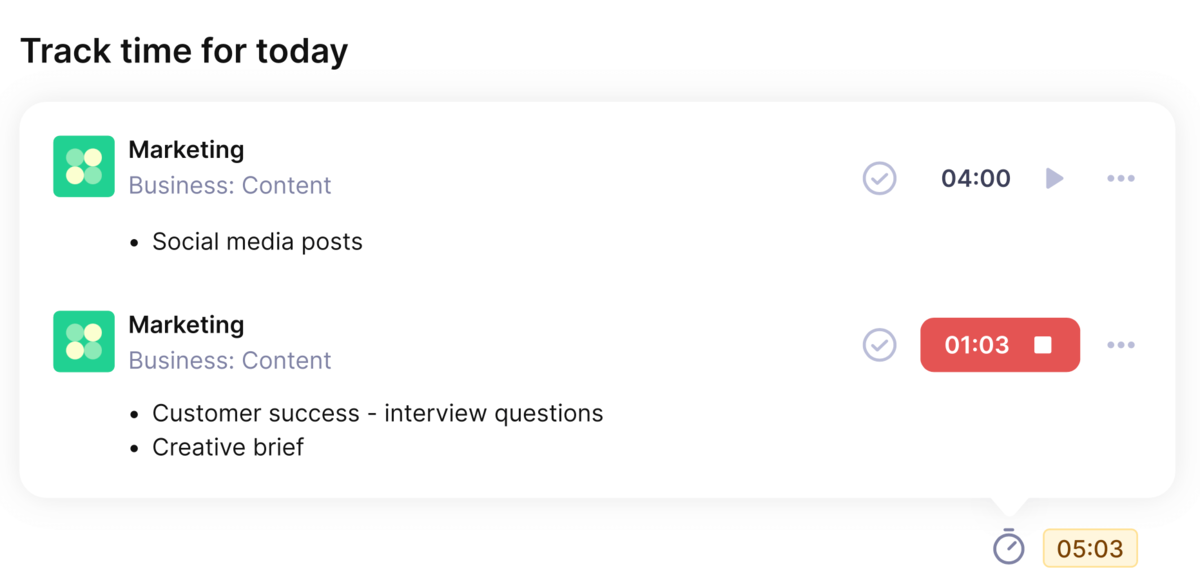
PRODUCTIVE MAKES TIME TRACKING SIMPLE FOR BOTH MANAGERS AND EMPLOYEES.
Although teams are sometimes resistant to time tracking, you can make this transition much easier by investing in project management software that simplifies the process.
Productive’s time tracking is convenient to both teams and their managers – thanks to a desktop timer, employees can keep a closer track of their hours without losing time on switching tabs just to start or end their timer.
Or, if they prefer to enter all their time in one go, they can log their hours manually by entering ranges or the total number of hours worked. To ensure accuracy, project managers can lock time entries for editing after a certain amount of time has passed.
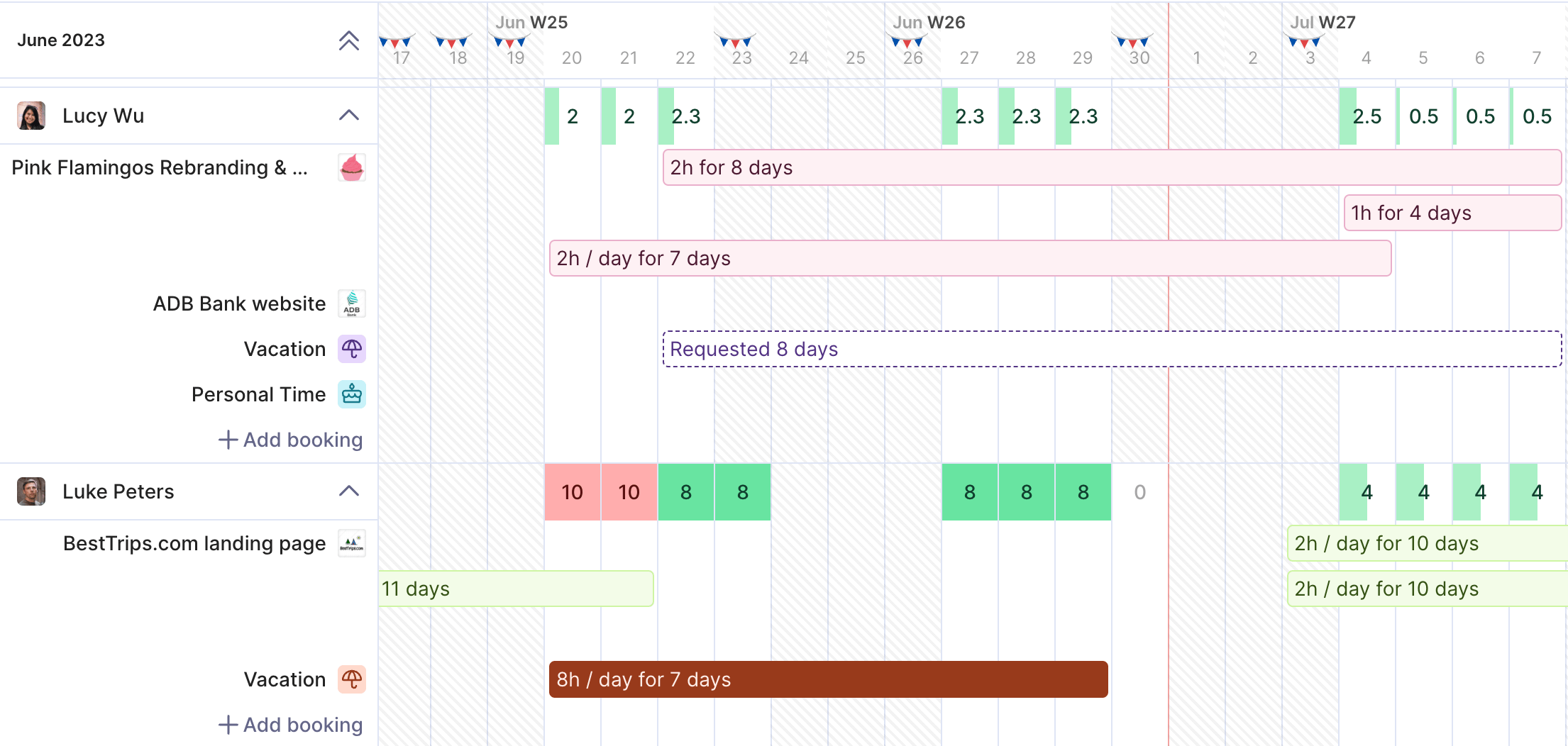
productive Gives you full insight into your COMPANY resources.
When you track time, you get real project insights. Time management is crucial for both traditional, and project management for creatives. Actual project data fuels efficient resource management.
Resource planning is the process of managing your company’s creative resources. A prime example of these resources would be the working hours of your creative project teams (e.g., the time spent on an advertising campaign).
Productive enables efficient resource planning by simplifying team scheduling, taking into account the cost of services, their assigned tasks, and their requested time off or sick leave.
Productive’s streamlined approach to high-level planning allows managers to factor in potential roadblocks and implement solutions quickly without compromising overall creative project timelines.
3. Track Finances Throughout the Project Lifecycle
Though managing your creative team is essential to managing your client’s expectations and resolving project issues, the other part of the equation is efficient budgeting. With Productive, your project budgets can be the focal point of your management process.
Productive’s budgeting is fully flexible, so you can manage your financials whether your creative project is fixed-price, hourly, or flexible.
Get support for complex projects with multiple phases by defining separate budgets under the same project and track hours across services for advanced insights into billable and non-billable hours.
After finalizing a part of your project, get streamlined invoicing by pulling your platform data, whether un-invoiced time on hourly-priced projects or remaining budget amounts on fixed projects.
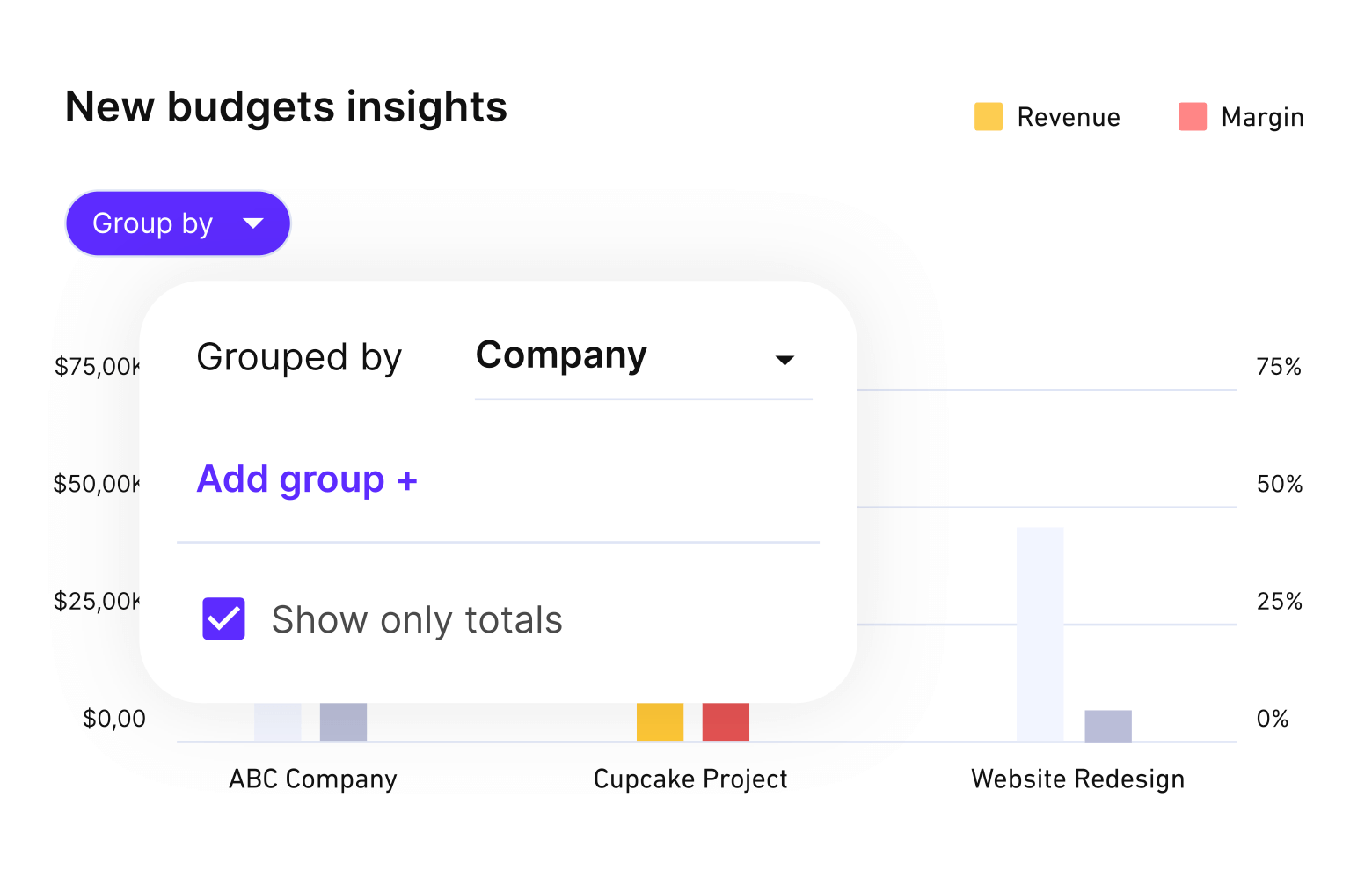
get full control over your budgets with productive.
Productive provides advanced financial support not only by streamlining administrative tasks but also by generating advanced analytics with key business insights: your revenue and other key drivers of profitability.
With financial forecasting, all changes that you make to your creative project will update your data in real time so that you are never caught off guard by changing project deadlines, hiring new staff, etc.
Budget overruns will issue warnings so you can request additional funds from your client or reschedule your project in order to stay on budget. If you use Productive, your company profitability will take into account your overhead, including paychecks, service rates, etc., so that you get an accurate report of how your business is doing.
Productive’s advanced features will help you to scale operations while ensuring financial sustainability. If you’re running a creative agency, you should check out our guide on financial forecasting and capacity management for agencies.
Support Your Creative Project Management
Choose an all-in-one management tool to optimize your daily creative workflows, from collaboration to key insights.
4. Streamline Collaboration With Creative Project Management Software
Though we’ve covered some of the ways to provide improved workflows to creative professionals on your project team, there are still some essentials left.
One of the best ways to ensure that no information slips through the cracks is to invest in a single creative project management software that can cover all traditional project management needs.
An all-in-one solution can serve as a single source of truth for all of your operations by recording all of your project information and standardizing processes across your agency or professional service firm. The idea here is to have a creative project management system that tracks task completion and project budgets and enables creative project planning while taking into account the project costs.
This is especially important for multiple project management because you get a comparative result analysis that drives long-term improvements.
But even on the employee level, choosing one platform for all of your operations can bring many positives. According to McKinsey research, nearly 20% of the average employee’s work week is spent looking for internal information or finding colleagues who can help with specific tasks.
If you centralize all data, such as task-related updates, project deliverables specifics, or important creative project documentation, you make your creative project teams more efficient (they waste less time and focus).
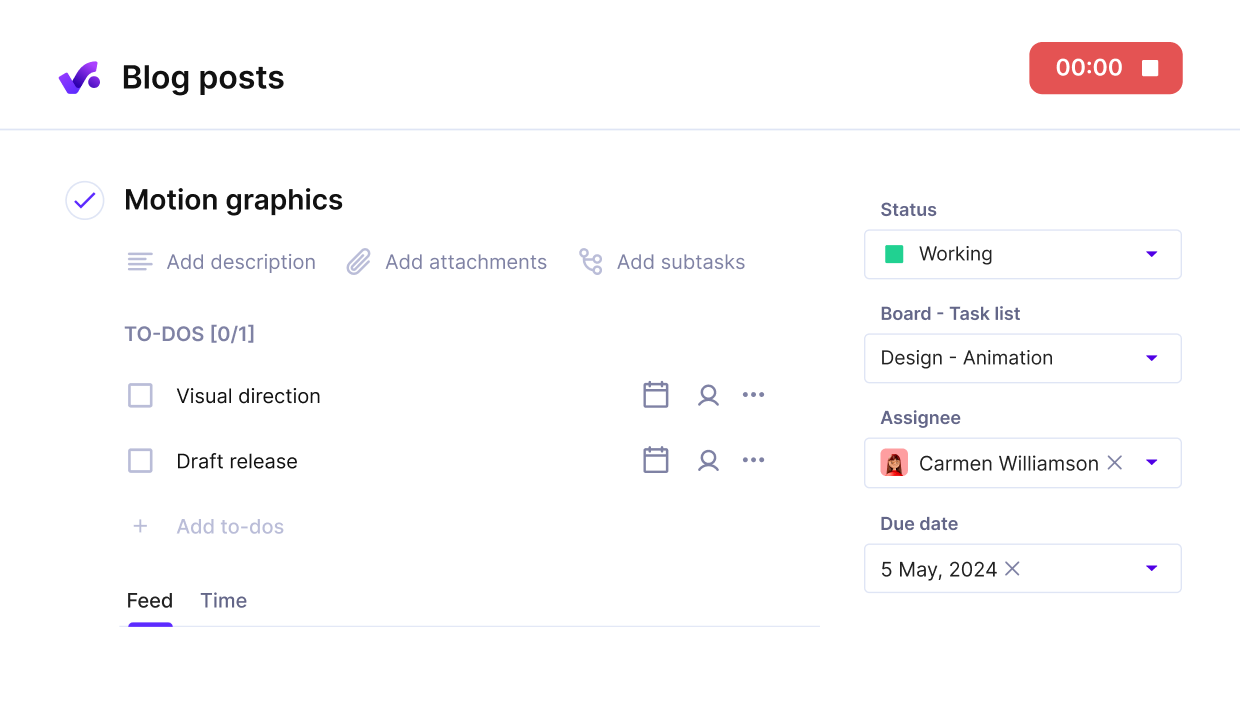
PRODUCTIVE’S STREAMLINED TASK MANAGEMENT MAKES YOUR PROJECT COLLABORATION more efficient.
As an all-in-one project management software, Productive can provide you with support for all your day-to-day business processes. Productive gives teams just the right amount of flexibility to ensure that workflows are structured without affecting creativity while still eliminating the need for lengthy implementation and customization that comes with fully open solutions.
Productive includes additional features that help you save money on specialized project management tools or downgrade to simpler versions, with human resources management in the form of sick day and leave requests, an integrated Sales Pipeline feature, and collaborative documentation with Docs.
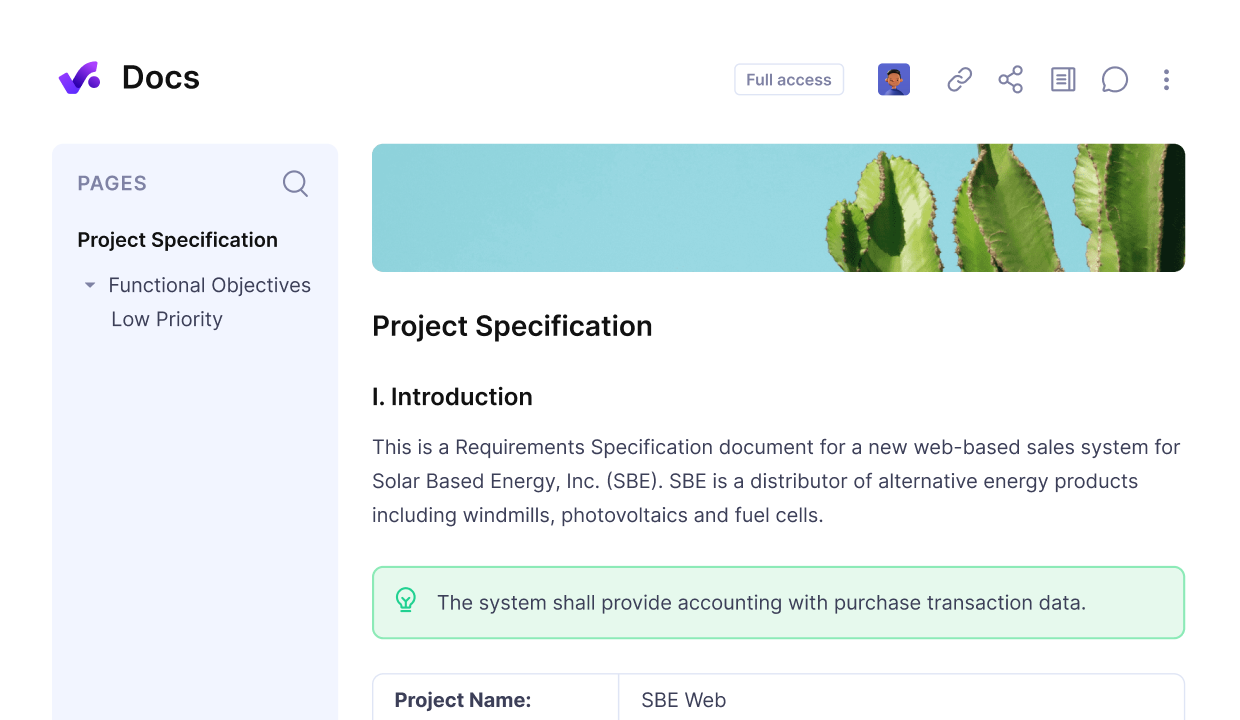
productive’s real-time documentation keeps all your key information in one place
All of these features are seamlessly connected to Productive’s project management platform. Our users get a full overview of how their creative project teams are spending their hours, they can track their leads down the sales funnel, convert won deals into projects, and manage project information in one place while creating tasks directly from the page.
For everything else, Productive includes handy integrations with other tools and software, such as Quickbooks, HubSpot, Jira, Xero, Slack, Google Calendar, and more.
5. Optimize Creative Project Planning With Robust Reporting
Though gathering project insights is the most significant part of the project sign-off phase, it’s equally important to keep track of project vitals throughout the preceding project phases. Robust creative project management software that can deliver data in real time, at whatever moment, is an indispensable asset for quick decision-making.
Then, once your creative project deliverables have been finalized, the same insights can be used to build more effective strategies for the future.
Here are some examples of the project reports that you can build with Productive’s customizable templates: Actual Utilization by People, Profitability by Months, Time Off Usage by People, Invoiced Revenue by Client, and many more.

pull data from productive to generate insightful project reports
Productive pulls all data from the platform in order to produce actionable results. If you want to add external data to your project, you can input custom fields to cover even more details in your reports.
Then, choose how you want to display your data through different chart views. You can create custom dashboards with the exact projects you need and check the data every day without having to generate data anew. Then, share dashboards with your teammates to keep them in the loop with relevant analytics.
This also helps support your retrospective meetings with reliable data for in-depth workflow analysis.
What Project Management Software To Use For Creative Projects?
To manage creative projects, you should use project management software like Productive, which has time tracking, task cards, collaborative tools, and track project data (as well as other success metrics). It should also be easy to use for the entire team and clients so that you can gather direct feedback from a single platform.
There’s a direct correlation between project management software and successful project performance; agencies are well aware of this fact, as data shows that 77% of companies use project management software for tracking task progress and more (PWC).
As for the rest, this might be chalked up to a lack of knowledge or the many challenges associated with software implementation, such as integrating the new project management tool into your workflows and getting your team on board.
However, the first question that creative managers implementing a tool will come up against is: Which tool available on the market is the best fit for my business?
To answer this, first, we’ll go through the main types of project management software when it comes to infrastructure
Cloud-based Solutions
Nowadays, most software uses a cloud-based infrastructure, meaning that the tool is hosted by a third-party vendor and accessible online. Cloud-based solutions have the benefit of being more flexible and easier to implement but come with the downside of being less secure, as all data is stored externally.
On-premise Solutions
On-premise solutions store data on the company’s servers and are available on location. This means that these types of software are harder to implement, as they are less flexible and require more IT expertise and technical skills to maintain.
They can require a significant initial investment, as they are usually purchased through a licensing fee rather than a monthly or annual subscription. On the flip side, on-premise solutions are a good option for companies that require advanced data control and security or need to meet strict data compliance or regulatory requirements.
Hybrid Solutions
Hybrid solutions use cloud-based solutions for some parts of their business process and on-premise solutions for others. It’s a best-of-both-worlds scenario for companies that need to safeguard their data but want to benefit from the features offered by modern cloud-based solutions.
For creative projects, the most common choice would be a cloud-based solution, though this decision should be made on an company-to-company basis.
Key Features of Creative Agency Project Management Software
As with infrastructural demands, which project management tool is the best choice for your business will largely depend on what kind of creative projects you’re usually managing or, more so, your agency’s organization.
However, there are some basics of project management software that can be applied no matter how specialized your creative project is. It’s always good to keep an eye out for the following key features when implementing project management tools:
Interface
Creative agency project management software has to have a clean and user-friendly interface. Project management tools that focus on their interface are a great choice, especially for teams that are not experts in using similar solutions. The more complicated the software is, the more cluttered the navigation can get.
Although this is, to some extent, unavoidable with tools that provide many features, there’s a solution for this as well. Vendors that are dedicated to educating their users through help articles, webinars, or their customer support service can be a great option for companies that want to get the most out of their platforms.
Otherwise, platforms that are too minimalist or use monotone colors can also be a less-than-ideal fit, especially for teams of creatives that might not be used to tracking numbers or lines of text on the screen.
Apart from individual research, a good way to gauge user-friendliness is to check user reviews on sites such as Capterra or G2. Tools with a rating higher than 4.5, such as Productive, usually offer better service to their clients and a more pleasant overall experience.
Core Features
All-in-one project management tools are often a great choice for creative agencies. Though specialized tools have their perks, generalized tools provide a core service that is great for beginner and advanced project managers and can scale easily with company changes.
For agencies, the best option is to look for tools that are built with an agency perspective in mind. One example of such a tool is Productive, a tool created within an agency ecosystem, tailored specifically to firms with client-facing projects of all shapes and sizes.
Some essential features to look out for are task management, time tracking, budgeting, resource planning, and billing. Though there are other useful features, tools with the previously mentioned services will support most of your day-to-day operations. For everything else, integrations can be provided to boost certain areas of your business further.
Pricing Plans
Comparing pricing tiers across different software vendors can be tricky. Often, tools that seem cheaper initially can be more restrictive than pricier ones, meaning you will eventually need to invest in a more expensive option.
Additionally, as the benefits of a creative project management tool scale with continuous use, companies that are looking to grow should consider investing in a more robust solution even if they don’t see the need for it right away.
In the long term, it might save more time and money than settling for an affordable option, only to inevitably re-implement a different creative project management software solution.
Software that offers free trials is a great choice to try out and see what a tool has to offer and whether it’s a good fit for your agency. Productive offers a 14-day free trial to all users, so you can check out the tool without immediately committing to using it.
In case you’re working in design, you might want to check out our list of the best project management software for designers.
Project Management for Creatives vs. Traditional Project Management
Project management for creative teams differs from traditional project management in its flexibility and approach to structure. Traditional PM is a very structured framework, typically linear, and follows fixed processes with clearly defined milestones, deadlines, success metrics, and deliverables.
It works well in industries like construction or software development, where tasks are predictable and outcomes are tightly scoped. Traditional project managers are focused on control, timelines, and staying within budget.
Creative project management, on the other hand, is designed for work that’s more iterative and less predictable. In creative fields like design, marketing, or content production, plans often shift based on feedback or inspiration. Creative roles can blur, and collaboration is key. Rather than strict timelines, creative team leaders value adaptability, open communication, and space for ideas to evolve.
Final Takeaway: Manage Your Creative Team’s Productivity
Creative project management comes with a unique set of challenges. But, like everything in life, it’s more easily conquered with the right strategy. Although the perfect management approach will change from project to project and team to team, in this guide, we covered the basics of achieving smooth creative project management.
From delegating tasks and team collaboration to financials and project reports, the right creative project management tool can support your entire creative project life cycle. Whichever project management solution you choose, ensure you’re well-informed on the value you’re getting for your price.
The best types of solutions will offer a comprehensive suite of features that allow managers and teams to keep their focus on their creative ideas.
If you’re looking for an all-in-one creative project management software for creative businesses of all shapes and sizes, from marketing agencies to design studios, consider booking a demo with Productive.
Connect With Agency Peers
Access agency-related Slack channels, exchange business insights, and join in on members-only live sessions.

