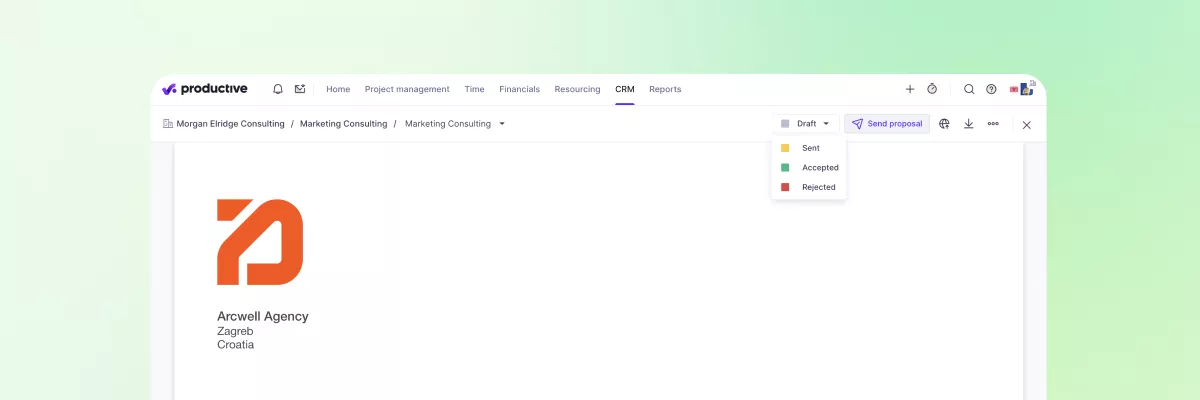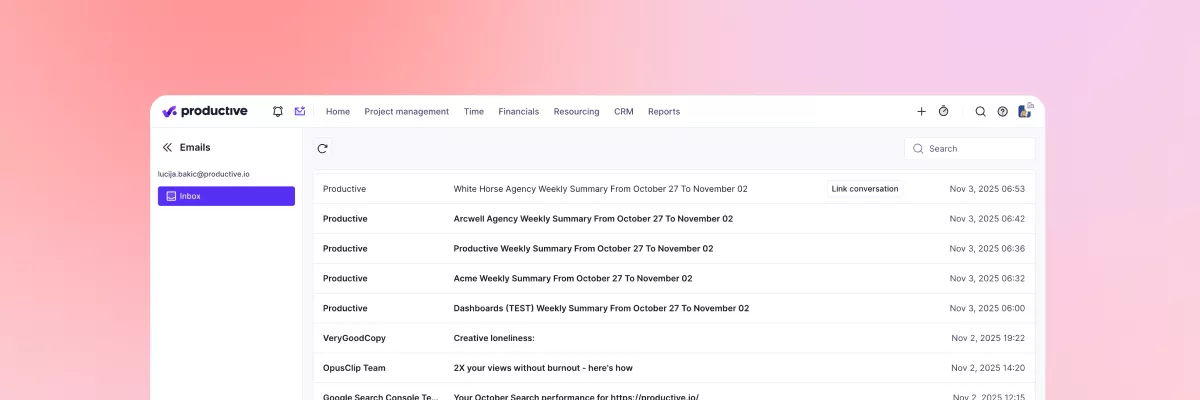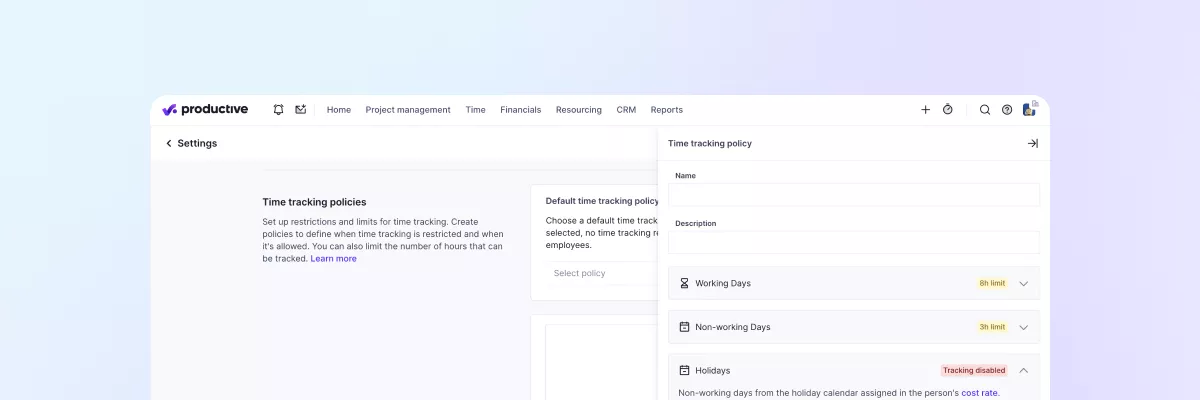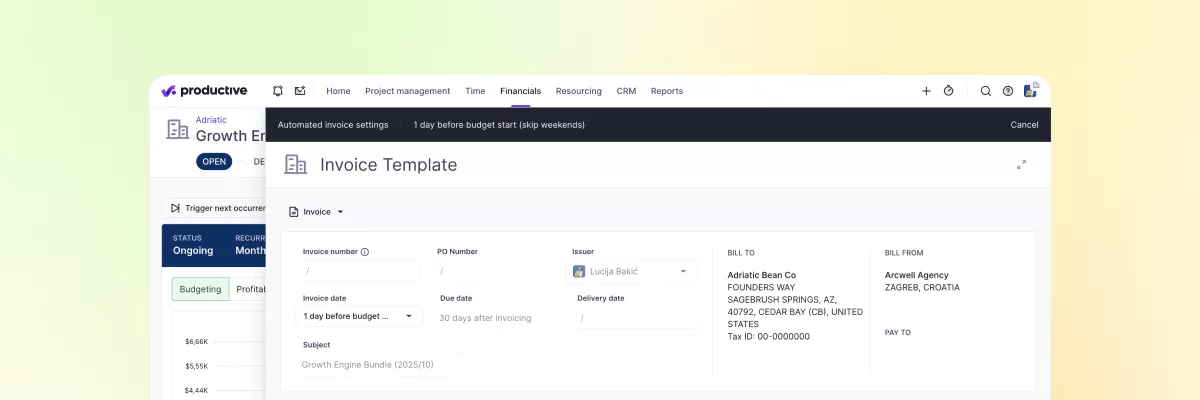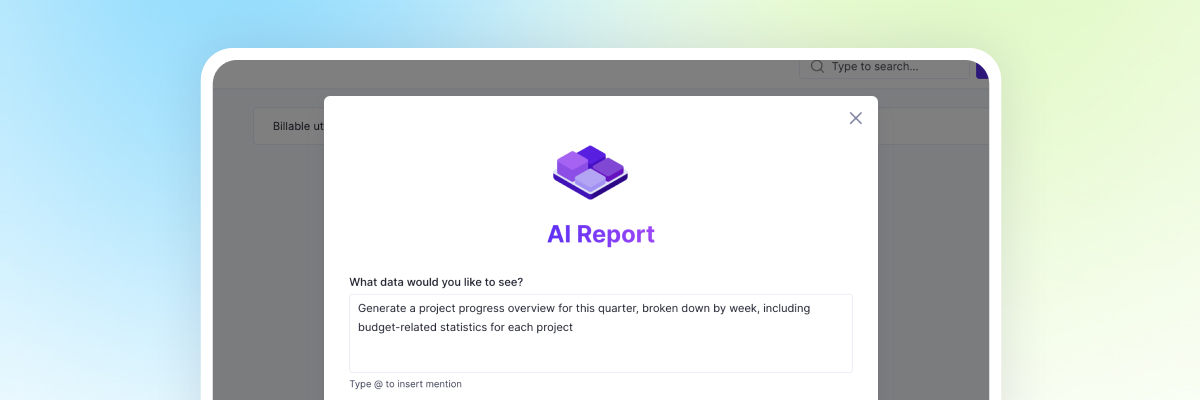Product Updates
Every week we deliver new features, updates and bug fixes.
Product Updates, Delivered — Get monthly updates to your inbox.
Modules
February 2026
NEW RELEASE • FEB 4 2026
Productive 4.23
This release focuses on fine-tuning and education as we prepare for a major release later in February. In the meantime, we’ve made improvements across the system, so there’s something for everyone.
Academy 🎓
- Productive Academy is a learning space with lessons designed to help you feel confident using Productive. As you complete courses, you’ll earn certificates, and it’s also a great way to introduce Productive to new teammates. Enrol now and start learning!
Automations 🤖
- Automations now include a Run now option, perfect for testing a workflow you’ve just created.
Forms 📋
- Form responses can now be exported to PDF, CSV, or XLS, making it easier to analyze your data.
Integrations 🧩
- XRechnung XML files can now be sent via email. Previously, they could only be downloaded.
- Purchase Orders can now be exported to Xero.
Reports & Dashboards 📊
- A few visual tweaks make creating and navigating Reports easier, especially when formatting charts and tables.
- Metric charts now also support data drilldowns, with a smoother and more visually polished drilldown experience overall.
- Dashboards can now be added to Projects as Tabs, turning them into project dashboards. Each project can have one Dashboard. Choose a template or create one from scratch.
Resourcing 👥
- If there’s an error when creating a booking, you’ll now see exactly what went wrong, so you can fix it immediately (for example, missing dates or service restrictions).
Settings ⚙️
- Custom fields of the file type can now be added to Invoices and Expenses.
January 2026
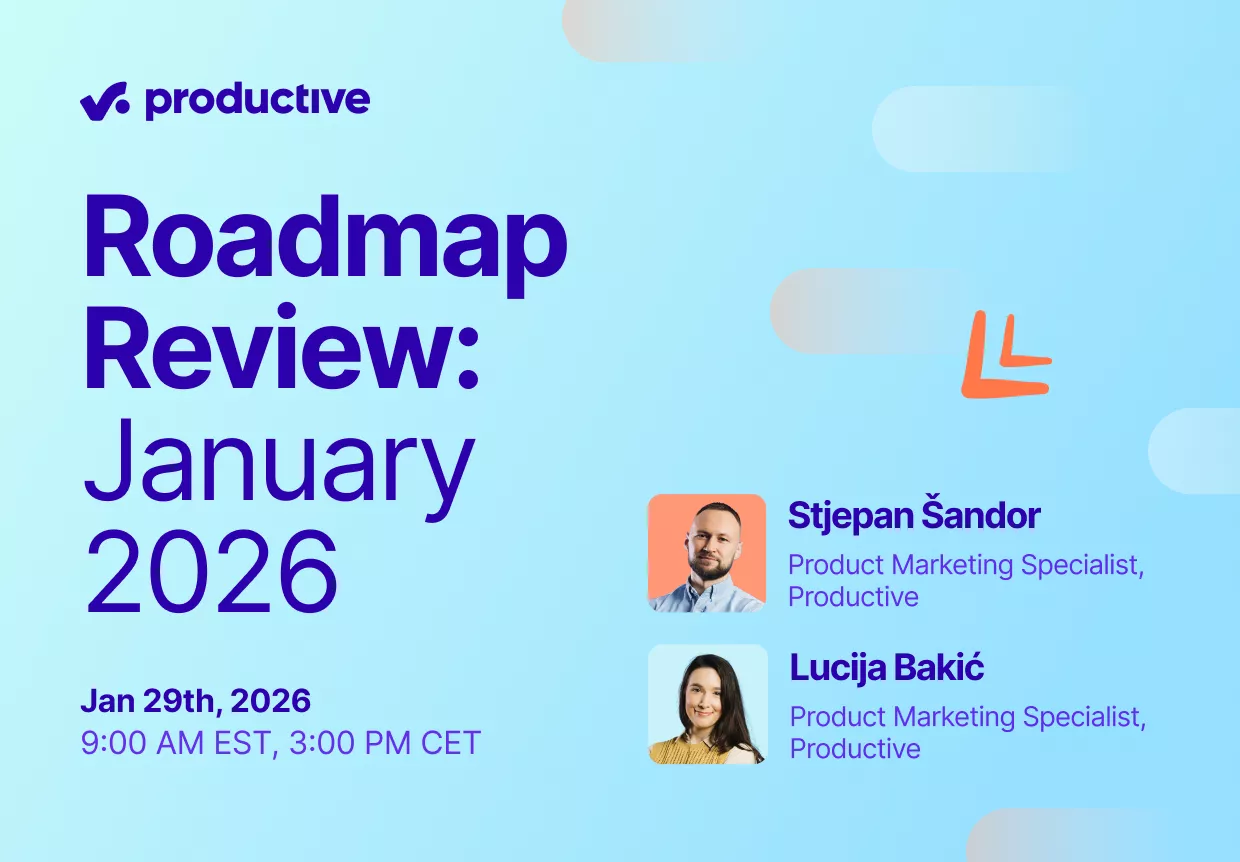
Roadmap Review: January 2026
In this session, we’ll take a detailed look at what’s new and what’s next in Productive. You’ll get an in-depth overview of the most important features released over the past six months, and we’ll also share a preview of what’s coming next, including an early look at a new AI feature scheduled for release soon.
NEW RELEASE • JAN 7 2026
Productive 4.22
Welcome back (and happy 2026)! As we start settling into our work routines again, here’s what’s new with Productive: new triggers in Automations, Outlook and MER integrations, and service limitations to prevent budget overruns.
Automations 🤖
- Make one less click with our new Deliver budget automation: Set up your budget to be delivered after a specific action, or at a specific time.
- We’ve added not one, not two, but three new triggers in your Automations: You can now create automations based on Bookings, Companies, and Expenses. For example, when expense is created > check if reimbursement is requested > create a task for the creator’s manager.
- Navigate to Settings > Automations to see Automations Wrapped – how much time you’ve saved using Automations in 2025!
Budgeting & Expenses 💰
- We’ve made some updates to the Simple Budget Editor to give it additional functionality and make it more user friendly. You’ll now be able to use the (Simple) Editor for Deals, define which services is billable/non-billable, and get your total budget amount.
- You can now prevent budget overrun by setting limitations across services on your budget. This gives budget owners more control and oversight over project financials.
- When using AI to create your expense form, Productive can extract and autofill the tax rate information. Additionally, if the net amount isn’t on the receipt, Productive now calculates it in the background.
Deals 🤝
- The Overview tab in your Deals has been updated so it contains more relevant categories and information. Most importantly, you can now see your deal value, projected and expected revenue at a glance.
Desktop App 🖥️
- The timer widget is now the same as the in-app version, for standardized workflows and improved functionality. To use the updated timer, make sure to download the latest version of the app.
Docs 📄
- Text formatting in Docs is now more customizable: Choose to align your text to the left, center, or right. If you use tables, you can also align text vertically (by top, middle, or bottom).
- Additionally, when exporting your document PDF, you can now choose to export the individual page you’re on, or the full document.
- You can now add emojis to comments in Docs 🎉 Handy when you want acknowledge something with a thumbs-up, or share exactly how you feel.
Permissions ✅
- We’ve added a new permission related to the Deal funnel report to improve data accuracy: View Deal Funnel Report permission. This permission is turned on by default for Manager and Admin roles.
- Scenario Builder permissions are more granular: You can decide who can View, Manage, and (🆕) Apply budget/deal scenarios. Additionally, the Manage permission is refined, so a user can manage scenarios without having the right to add or modify specific budgets/deals.
Resourcing 👥
- We’re bringing an improvement to the Resource planner > Budget/Deal layout. For each budget/deal, you can now see an indicator of how much budget or time was used VS overall budget or time allocated. This helps you get a quick overview of your finances and timelines across different deals or budgets.
- You can now access booking actions (e.g. Edit, Duplicate, Split, Repeat) by right-clicking a booking,; so you don’t have to open up the entire booking to make quick changes.
Integrations 🧩
- You can now connect your Outlook inbox to your Productive workspace. This works similarly to the Gmail integration: You can view your emails and connect them to your activity feeds, and update or create contacts in the CRM. Learn how to set it up.
- If you’re using e-invoicing with Peppol, you can now embed the invoice PDF to the Peppol XML. This option can be enabled in Settings > Invoicing > e-Invoicing.
- For our Croatian users, Productive is now compliant with e-invoicing with the MER (MojeRačun) integration. Learn how you can set it up.
December 2025
Webinar: The Reality of Agencies and AI
Explore how AI is truly impacting agency pricing, profits, workflows, and teams based on research with 180+ agencies worldwide. Productive CEO Tomislav Car and UX Researcher Jana Šimon reveal where AI boosts efficiency, adds pressure, and reshapes agency work.
NEW RELEASE • DEC 3 2025
Productive 4.21
Productive 4.21 brings a major update to Deals. You can create custom proposals with brand-friendly templates, send your proposals to clients and get proposals signed online.
Automations 🤖
- New triggers are available: Project and Employee. So when, for example, a project is created, you can automatically create Tasks. Or when you add a new employee, you can set approval policies for them or add them to a Team.
Budgeting & CRM 💰
- Add estimated costs for Services, or add them automatically when a Scenario is applied to a Budget. Then you can compare estimated costs with actual or scheduled costs to help with planning.
Dashboards 📊
- We’ve added new preset Dashboards for new users who join your organization. This will help them get started faster and show them which data to track.
Invoicing 🧾
- Back by popular demand: you can once again add a variable as a name when adding Expenses as line items on Invoices.
- You can now choose how you’d like to round total amounts on an Invoice—your preferred method will be saved when creating an Invoice.
People & Resourcing 👥
- In the Resource Planner, you can now color Bookings by their Budget color. Previously, they were colored using their Project color, or left white if they didn’t belong to a particular Project.
- You can now add contact info for Employees and other Contacts—a place to add their email, address, website, and more.
- Deactivating a user? You can now transfer their resources and data automatically using user offboarding.
- Resourcing is now available on Projects—just add it as a separate tab and view it directly on a Project.
Project Management ✅
- Pages in Docs can now be expanded or collapsed for a cleaner overview.
- You can now define multiple “closed” statuses for a Task. Previously, you could create multiple “open” statuses, but only one “closed” status.
- You can now preview attachments and images in Docs just by clicking on them.
- Forms can now be duplicated to create them faster.
- Docs can now be made public and shared with people outside your Productive organization.
- Folders and task lists can now be moved to other projects.
Reports 📈
- Reports now support third-level grouping, so you can group your data by three different fields for deeper analysis.
Sales 💰
- You can now create, send, and get your proposals signed—all within Productive. Include your proposal in an email from Productive, or share it with a public link. When the client accepts, you’ll receive a confirmation email with a full audit PDF for legal traceability.
System ⚙️
- When switching system languages, template reports and widgets will also switch to that language.
- Each document template (like proposals or invoices) can now have standardized names according to company or subsidiary rules.
November 2025
Office Hours Webinar: 20 Minute Guide to All Project Management Features
For this special Office Hours, we’re trying something new. Instead of a deep dive into one feature, here’s your complete guide to project management in Productive — all in 20 minutes. Use it as a checklist to see which features you know and which ones you’re not using to their full potential.
Whether you’re new or experienced, you’ll get everything you need to make the most of project management in Productive.
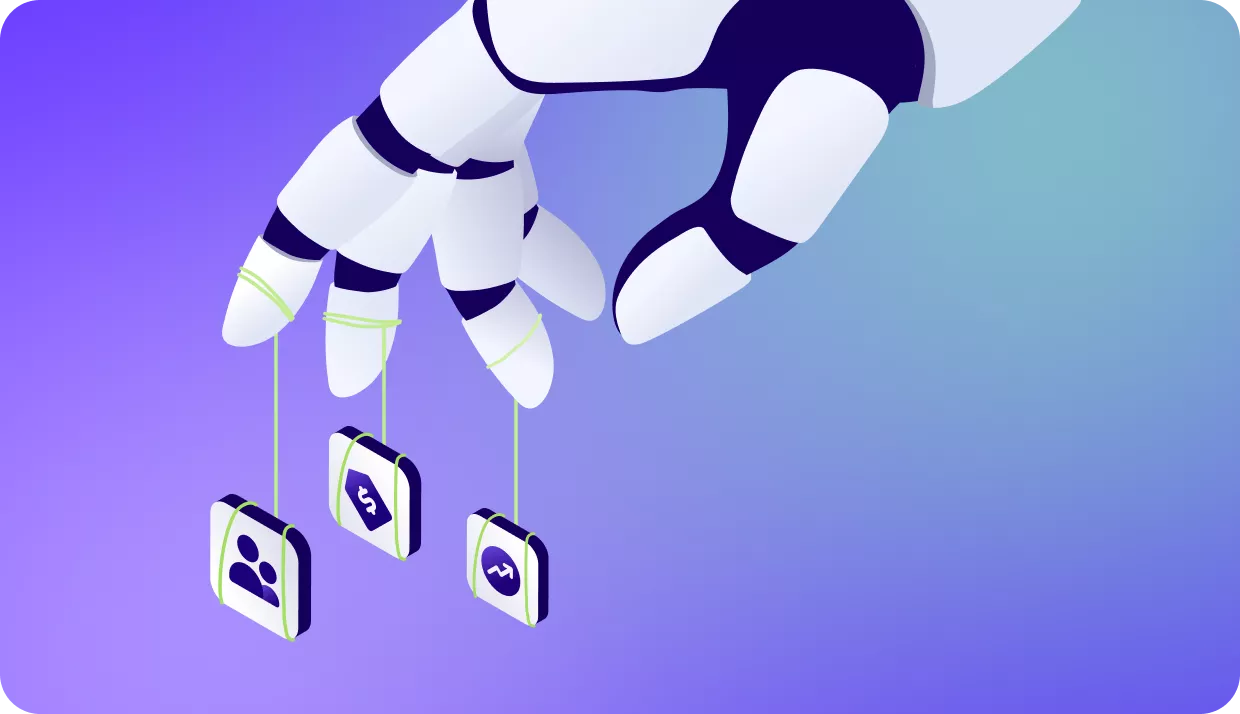
Agencies in the AI Era: Between Hype and Reality
Will AI break the agency model — or fuel its next growth spurt? We surveyed 180+ agencies to find out. Stripping away the hype, this report shows how AI is really impacting the agency business in 2025.
NEW RELEASE • November 5 2025
Productive 4.20
Productive 4.20 brings two major new features to take your workflows higher. Check out Time Tracking policies to promote consistent and compliant time management. With the brand new Gmail integration, get a quick overview of your communications, and link emails to add or edit contact details or preview them in your activity feeds.
Budgets & Deals 💰
- You can now edit locked periods in your financial months for data that doesn’t impact financial accuracy (e.g., internal time entries, expenses attachments, etc.). This should reduce frustration with managing daily admin, while still ensuring data integrity.
- Your Deals feed will display changes made to your projected revenue distribution: time, percentage, or type.
- We’ve added a new notification type: Choose whether you want to be notified when a Deal or Budget is created. This will work for roles with the appropriate permissions (view and manage Budgets/Deals).
Integrations 🧩
- Gmail users, great news: Link your Gmail to Productive to preview your emails within your workspace. You can also link these emails to update or create new contacts, or copy your correspondence to your Deal/Budget/Invoice activity feeds.
- We’ve made our BambooHR integration more robust: When an employee is added, a user can automatically be created in Productive with their name, address, and manager. Sync additional BambooHR fields into Productive to enrich employee profiles.
Invoicing & Billing 📄
- Your invoicing permissions are more granular: Separate permissions to “Send invoice” and “Finalize invoice”. So your Invoice drafts can be approved, but not sent until they’re fully ready.
- In your Invoice document template, you can add a “Time finalized” field under the Info section of your PDF.
- Your Billing history is no longer a separate page in Settings—you can now find it under Settings>Billing>Billing history.
Project Management & Docs ✅
- When duplicating your Project (or copying it from a template), you can now duplicate a Form with all of its main settings: questions, preset automations, and sharing options.
- We’ve updated what happens to Budgets after archiving Projects, to help you keep your workspace tidy: Recurring Budgets will be paused, open Budgets delivered, and all future bookings deleted.
- While creating your Project, you can immediately share it across your project members—groups, teams, or individuals.
- We’ve added custom fields to Docs, so you can now organize, filter, and group them by business-specific information. For example, add document status (draft, pending) or type (proposal, meeting notes). You can also display this information on the first page of your Doc.
Reporting 📊
- In custom formulas, when entering a custom number, you can now define the unit of this value (hours, minutes, currency, plain number, etc.). The resulting metric will also be displayed in your preferred unit.
- In your Financial Items reports, the following fields are now displayed in the currency of the Budget, to keep your reporting consistent: Recognised revenue and profit, blended rate, and billable revenue.
Resource Planning 👤
- While you’re approving absences, you can now open a mini view of that employee’s schedule in the Resource planner. In this Resourcing Panel, you can check their schedule, and even modify or create new bookings to make space for absences.
- You can now see Deactivated users in your Resource Planner—simply switch Person status in your Filters from Active to Deactivated.
System ⚙️
- Ciao! Productive is now available in Italian. Just to go Settings>Account to update your account language.
- With advanced export options, you can choose whether you want to include metadata, or information on the export itself, while exporting anything in the table view.
- We’ve updated our Champions feature, or who is responsible for implementation and communication across modules in Productive. Now you can assign multiple users under a single section to spread the responsibility and workload.
Time Tracking ⏰
- We’re introducing Time Tracking policies to help you maintain consistent time tracking practices across subsidiaries. A policy is a set of rules which define when and how time is tracked: maximum hours tracked per day, non-working days, etc.