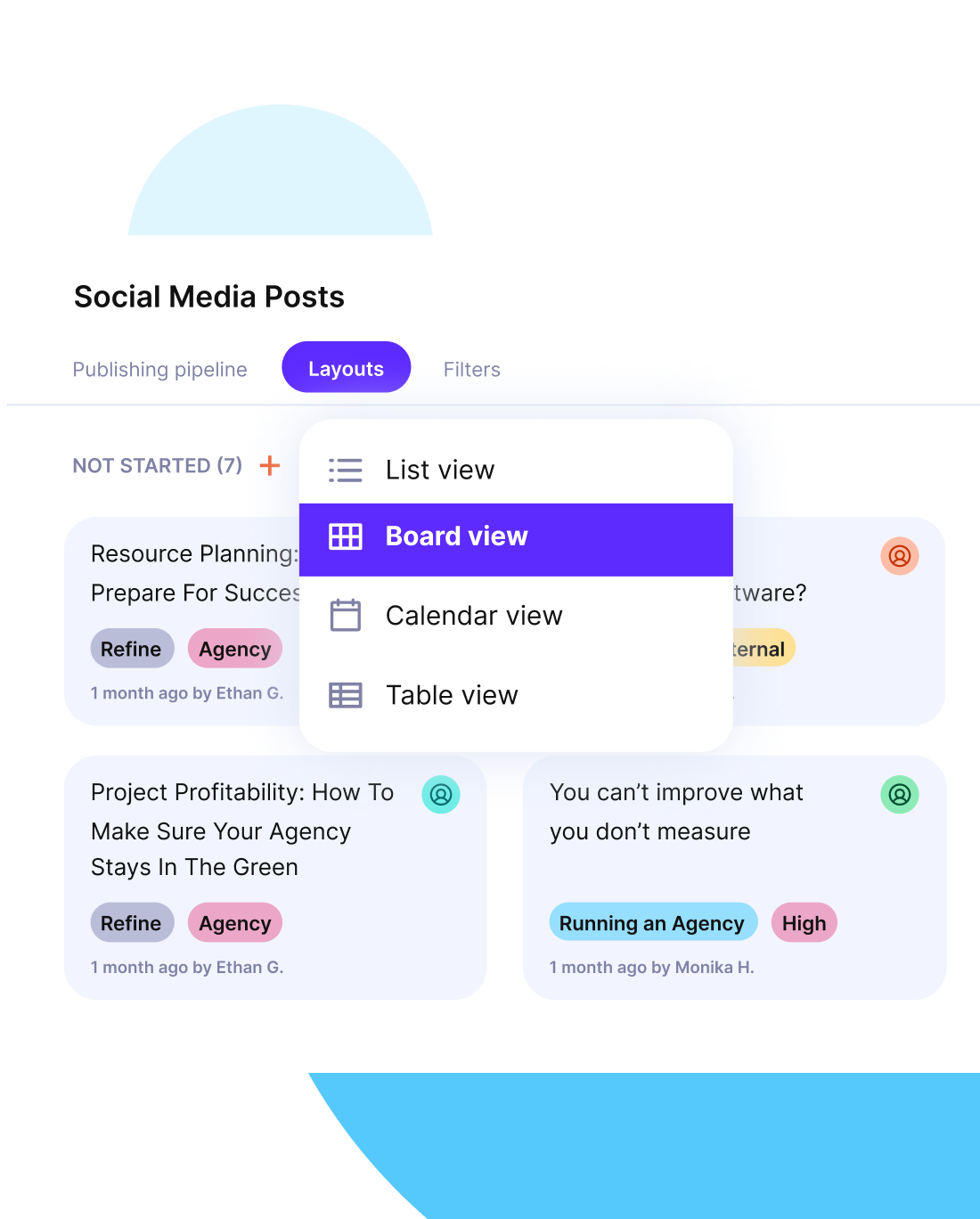Creating a Work Plan: Actionable Steps & Examples
A well-crafted work plan can be the single source of truth for your project execution. Keep reading to find out its key components and see examples of various project planning visualizations.
Key Takeaways
- A work plan is a comprehensive document on your project management process, also known as a project plan template.
- The main components of a work plan include: setting goals and objectives, defining the scope, creating a task breakdown structure, and defining resources, budgets and risks.
- Project planning software such as Productive helps manage and visualize all of these key processes.
Track the entire project lifecycle with Productive
What Is a Work Plan?
A work plan is a document that details the key components of a specific project or goal. It can also be called an action plan, as it breaks down a process into actionable steps.
This includes everything from responsibilities, deadlines and schedules, resource allocation, and potential challenges. Another frequent name for this document is a project plan.
At its core, a work plan is both a roadmap and a management tool—it keeps teams focused on goals and ensures that the steps towards achieving them are being followed.
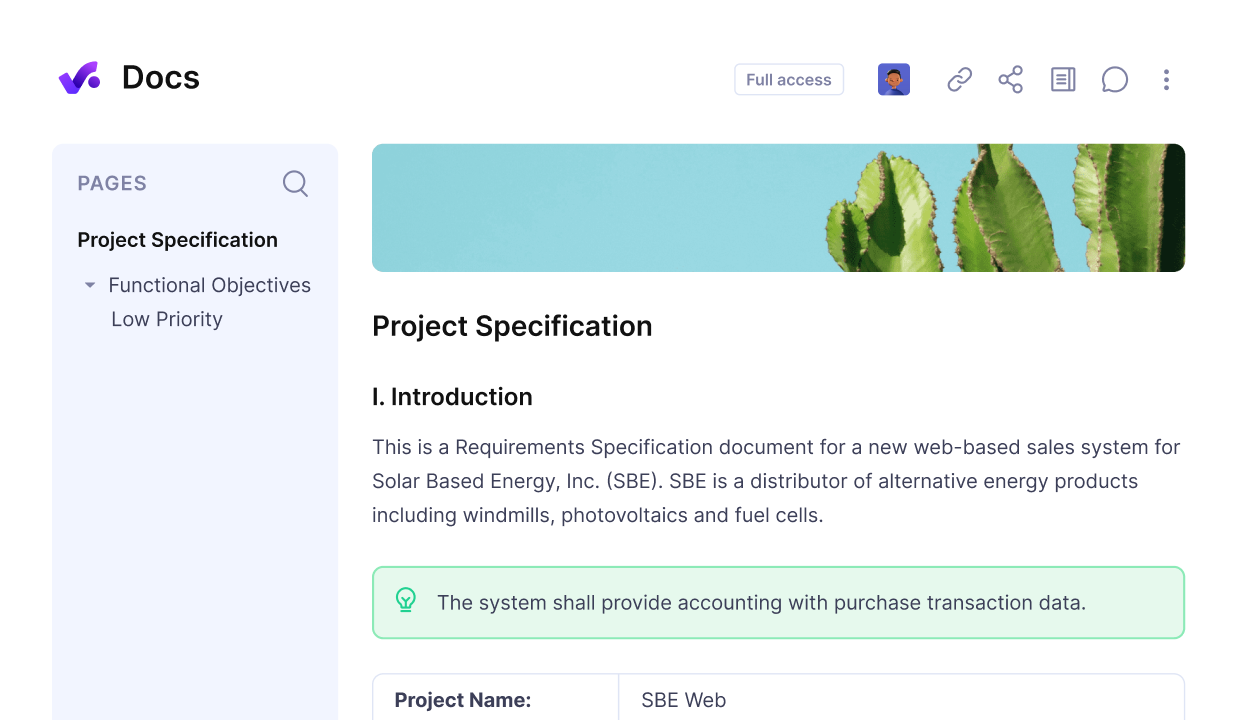
Manage your project documentation in Productive
The Benefits of a Good Planning Process
According to research by PMI, the top three factors responsible for project failure include:
- Lack of clearly defined/achievable milestones and objectives to measure progress (37%)
- Poor communication (19%)
- Lack of communication by senior management (18%)
An effective work plan can help address these risk factors. When project milestones are written down, it’s much easier to track progress and see how whether you’re on track.
Having a centralized workspace for collaboration also supports communication. Teams can be more accountable and rely less on updates from their project managers.
Now that you know why you need one, how do you write a good plan?
How to Write a Work Plan? 7 Steps
A work plan is your tool to project success. It should break down your processes into clear, manageable steps. The best way to construct a plan will depend on your previous experiences and industry, but there are some generalized tips to get you started.
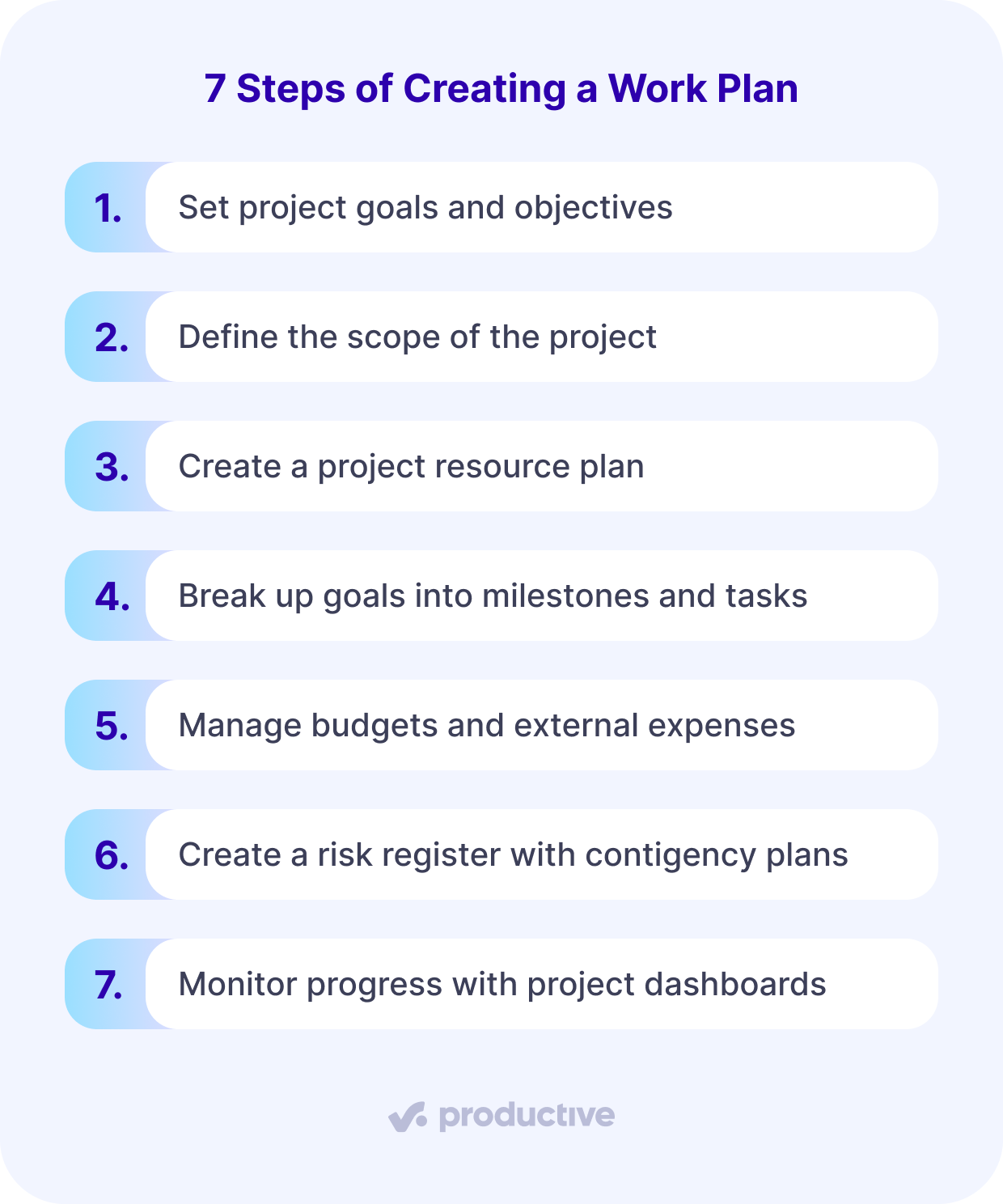
Here’s a more detailed breakdown of how to create a successful work plan:
1. Put Your Project Goals Into Writing
Most projects start with a goal in mind, but the mistake is keeping this agreement purely verbal.
Any project is prone to scope creep, even the simplest ones. As project tasks are added, it’s important to have a clear reference point for what the original project objectives were, and decide whether they add to them or not.
So, when you’re starting off with your work plan, think of the end result you’re aiming for. Consider this your long-term outcome. In a marketing agency, this could be increasing brand visibility.
Additionally, write down some key objectives. These are your measurable steps towards achieving the goal, such as growing social media followers, building a content schedule, etc.
Use SMART goals—which includes criteria such as Specific, Measurable, Achievable, Relevant, Time-bound—to help you structure these objectives.
2. Define the Project Scope From A to Z
Understanding the project scope is necessary for both internal projects, and those done for your clients.
As a service provider, you might not have as much control over how much the scope increases over time (depending on your contract). Still, having it clearly outlined helps you manage expectations and keep timelines as realistic as possible.
Defining the type of activities that fall under project deliverables is also important; for example, in a development project, what constitutes a bug fix or a new feature request?
Having these details in writing can save you a lot of headache in the future.
3. Schedule Who Is Doing What, and When
Check employee availability and workloads and schedule them for the required amount of time.
In a multi-project environment, a lot of frustration, delays, and noise in the communication channels happen due to lack of prioritization. Make it clear to employees when they’re needed for certain projects, and for long.
When assigning roles, consider the useful RACI chart—this framework categorizes roles across key stakeholders as those who are responsible, accountable, and who can be consulted or needs to be informed for specific tasks.
Managing project resources with a resource planner can also be a big help, as it’s a great way to visualize and manage project schedules.
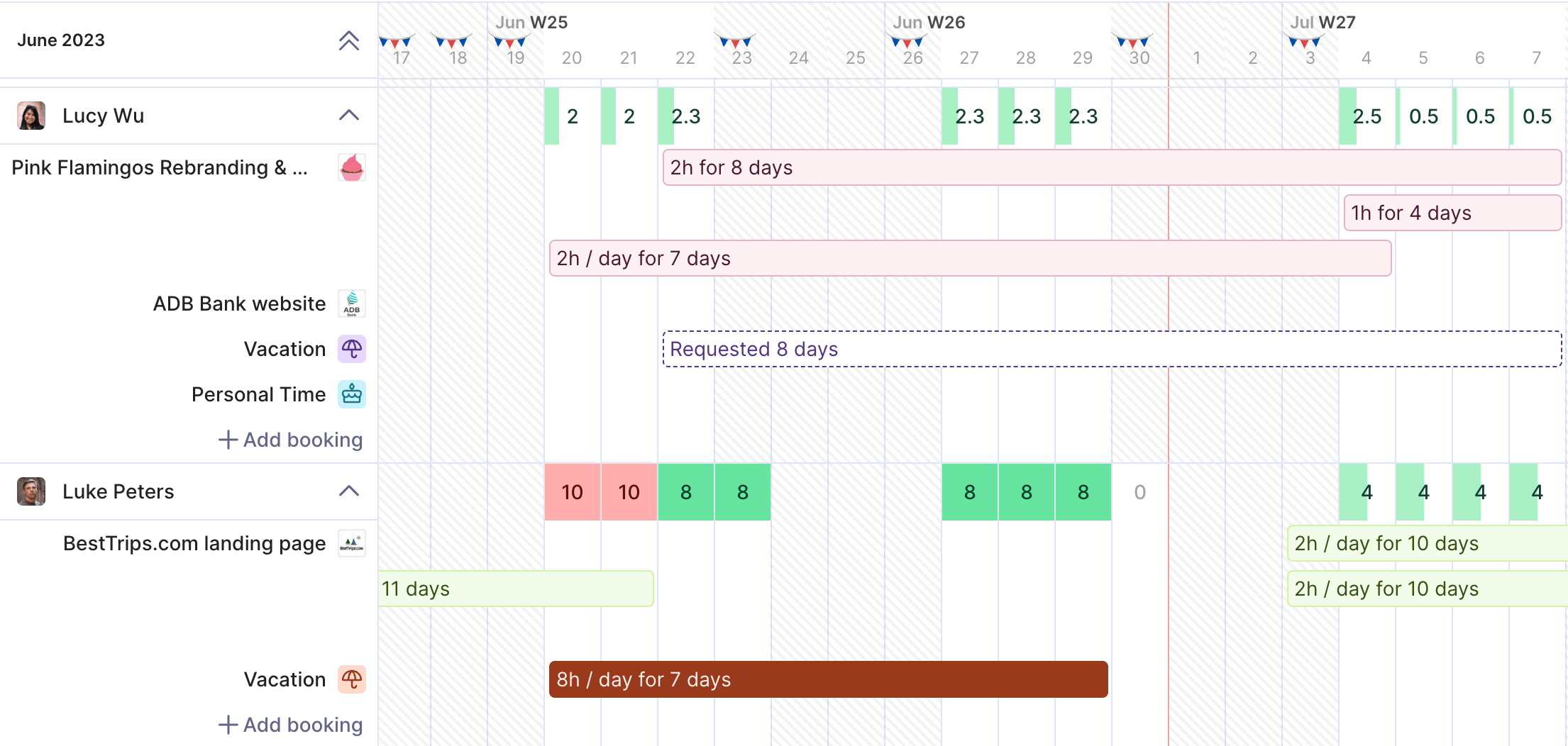
Manage employees with Productive’s resource management software
4. Break It Up Into Smaller Parts
Break the work that you defined in the scope into phases or tasks and assign deadlines to each one. Set milestones—key checkpoints that indicate major progress—so you can monitor whether you’re on track. Example:
- Milestone: Create a high-fidelity design for a mobile app
- Tasks: Create a visual style guide, design key screens, make an interactive prototype, review and feedback phases, and prepare a finalized, dev-ready design
Use tools like Gantt charts, calendars, or project management software to visualize your timeline and keep everyone informed.
5. Put Budgets & Costs Into Focus
Even if your plan doesn’t involve a large budget, it’s crucial to track costs—both expected and potential. Consider:
- Labor costs (including time commitments)
- Materials or software
- Travel or logistics
- Contingency funds for unexpected expenses
Additionally, discuss which expenses are considered billable and can be covered by the client as part of the project scope. This helps you monitor your bottom line and reduce potential risks on the financial-side.
Having a financial plan helps avoid overspending and keeps decision-making grounded in reality. Another important factor is tracking this plan as the project progresses. Implement a budget and time tracking tool to manage your project budget in real time.
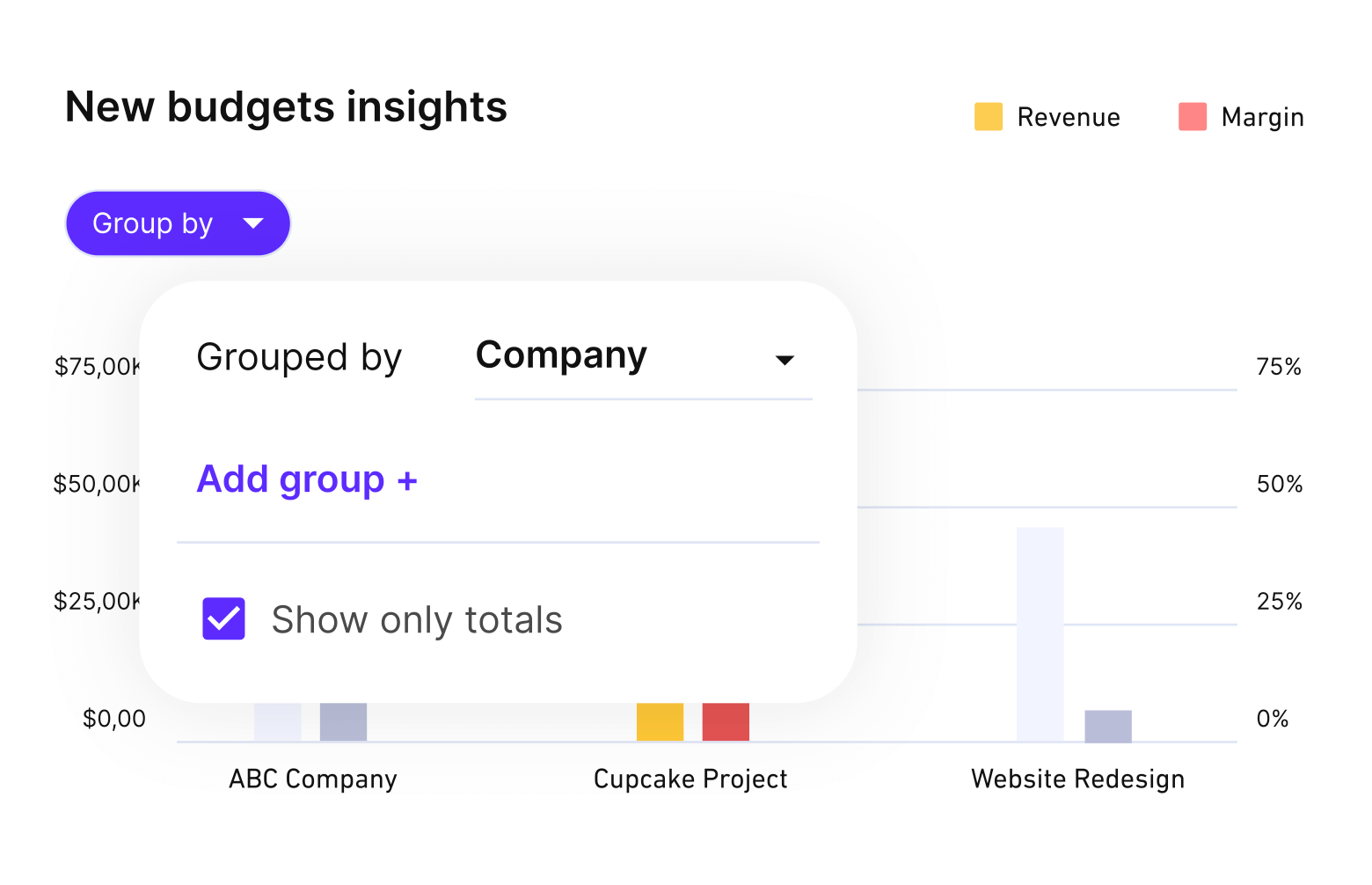
Productive’s budgeting and profitability charts support financial management
6. Respect Murphy’s Law
Anything that can go wrong, will go wrong;
I had a Project Manager who was delivering an IT project which identified a weather anomaly as part of their project risk plan. I thought the PM was pulling the client’s leg and padding out the risk register, and a long story short, the weather anomaly came to fruition and I was left eating humble pie.
Source: Reddit
With this in mind, write down any possible assumption and risk to support successful completion. Every work plan should include a risk analysis. Common constraints might include time, budget, legal requirements, or limited resources.
Prepare contingency plans and build flexibility into your schedule to adapt to potential challenges.
7. Don’t Forget to Monitor Your Plan
A work plan isn’t something you create once and forget about. It’s a living document. Set up regular check-ins, project progress reports, and project dashboards to track performance.
Encourage proactivity and feedback from project team members to identify roadblocks early and make timely course corrections.
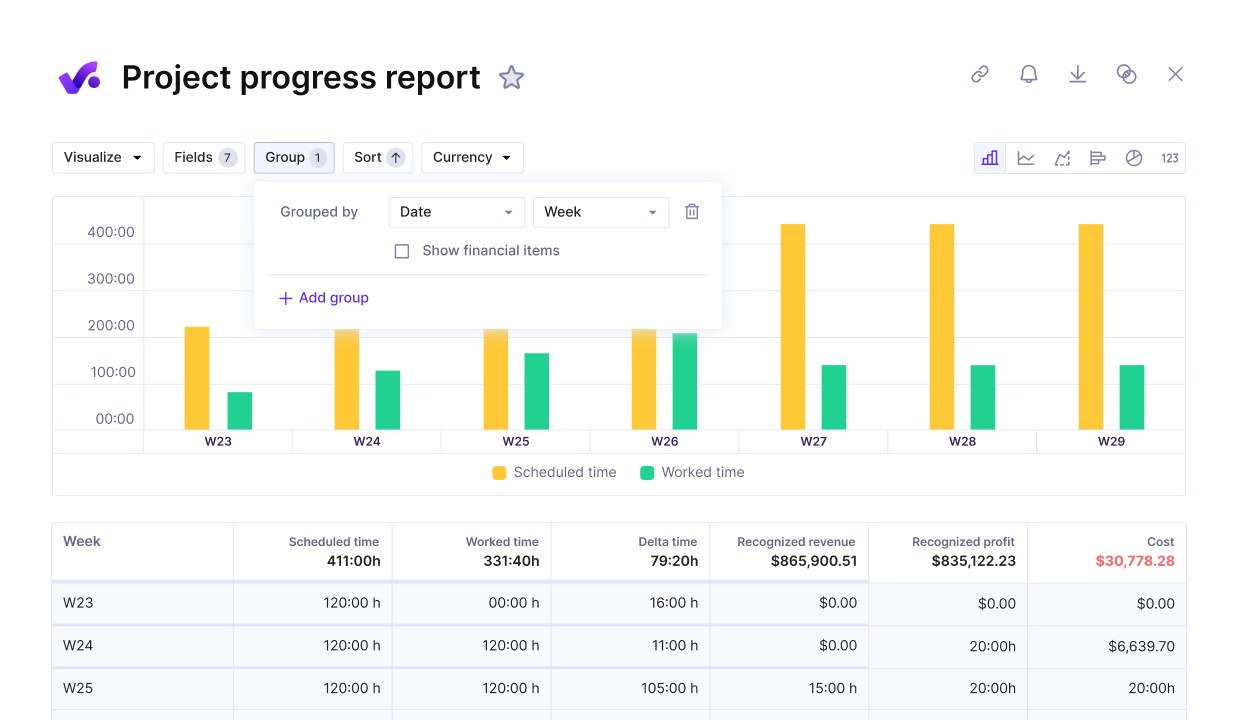
Manage the metrics that matter the most with Productive
How to Tailor Work Plans to Industries
While the basic components of a work plan remain consistent, each industry has its own unique dynamics, challenges, and priorities. Tailoring your work plan to the context you’re working in increases its effectiveness and makes it more relevant and actionable. Here’s how work plans differ across a few common industries:
- Creative industries: Work plans in this field should account for idea generation and concept development, review timelines from project sponsors and clients, and revision rounds. Check out our guide on managing creative projects.
- Technology and software development: Plan templates should include tech-related risks, such as server throughput or downtime. Work plans should be built around agile processes, with sprints, backlogs, and feature releases.
- Construction and engineering: These industries deal with physical outputs, strict compliance requirements, and multi-phase scheduling. The critical path method (CPM) is commonly used to ensure that dependent tasks are sequenced correctly.
Work Plan Examples (With Productive)
Here are some examples of different types of work plans, created in Productive. While a work plan is primarily a written document, you can visualize project timelines, tasks, and resources in different ways. For example:
1. Kanban Board
A Kanban board is a frequent tool used in agile project management.
It visualizes tasks through through columns that represent different stages of work, such as “To Do,” “In Progress,” and “Done”. Each tasks is represented as card associated with specific details, such as assignee, estimated time, priority levels, etc.
Kanban is used mostly to help visualize workflows and promote continuous delivery and incremental change.
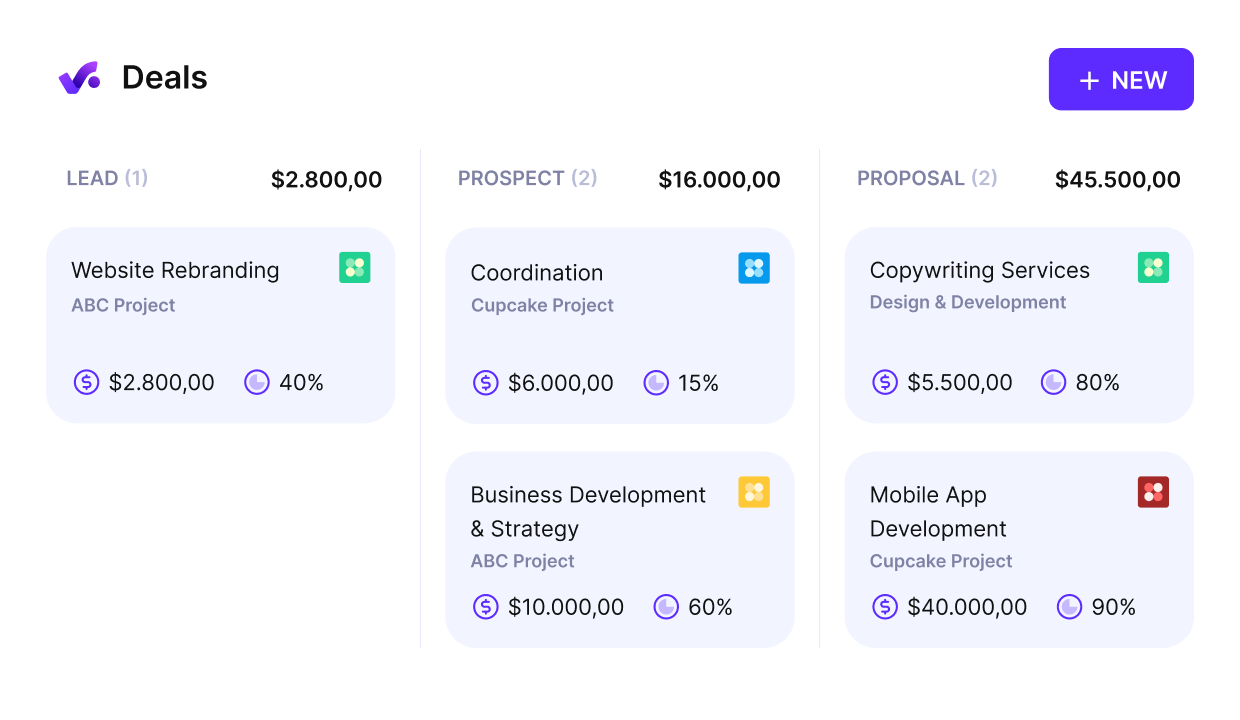
An example of a sales team Kanban board
2. Gantt Chart
A Gantt chart is a project management tool that outlines a project schedule over time. It displays tasks along a horizontal timeline, showing their start and end dates, duration, and dependencies between tasks.
Each task is represented as a bar, making it easy to see which activities overlap and when key milestones occur.
Gantt charts are particularly useful for tracking progress on complex projects with multiple phases. They’re often used in fields like construction, engineering, product development, and event planning.
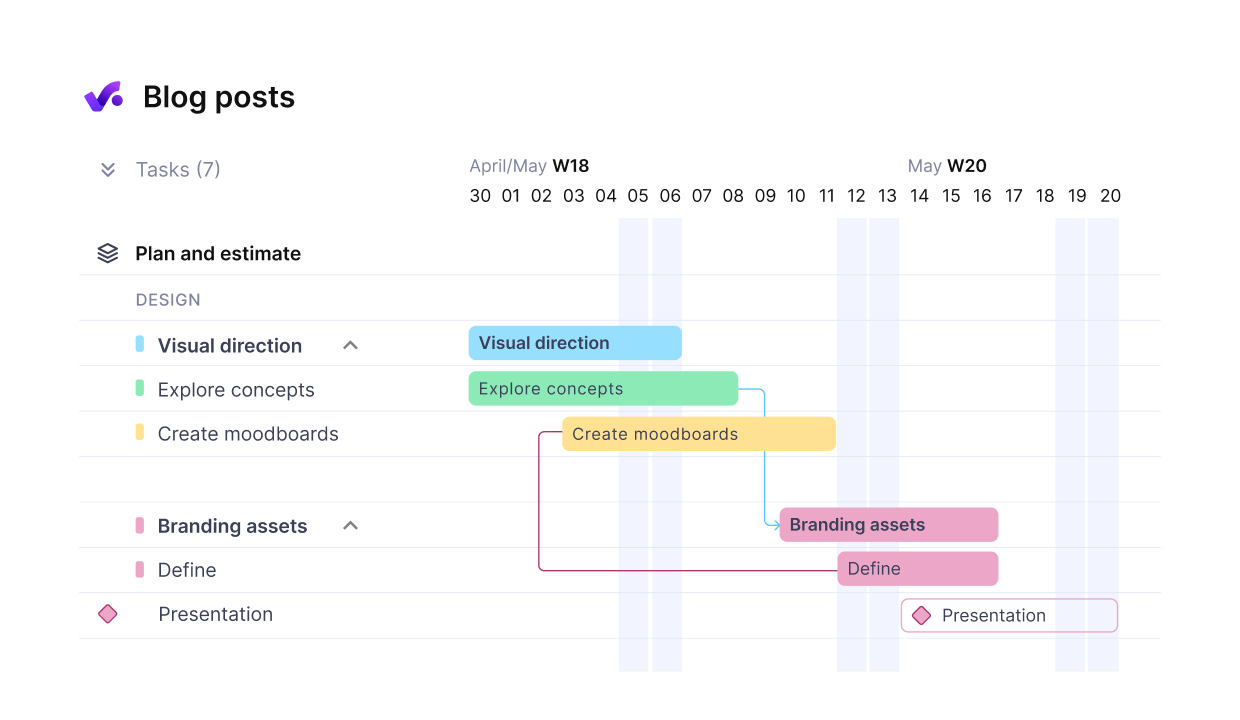
An example of a Gantt chart
3. Workload Chart
A workload chart helps teams manage their tasks and resource availability.
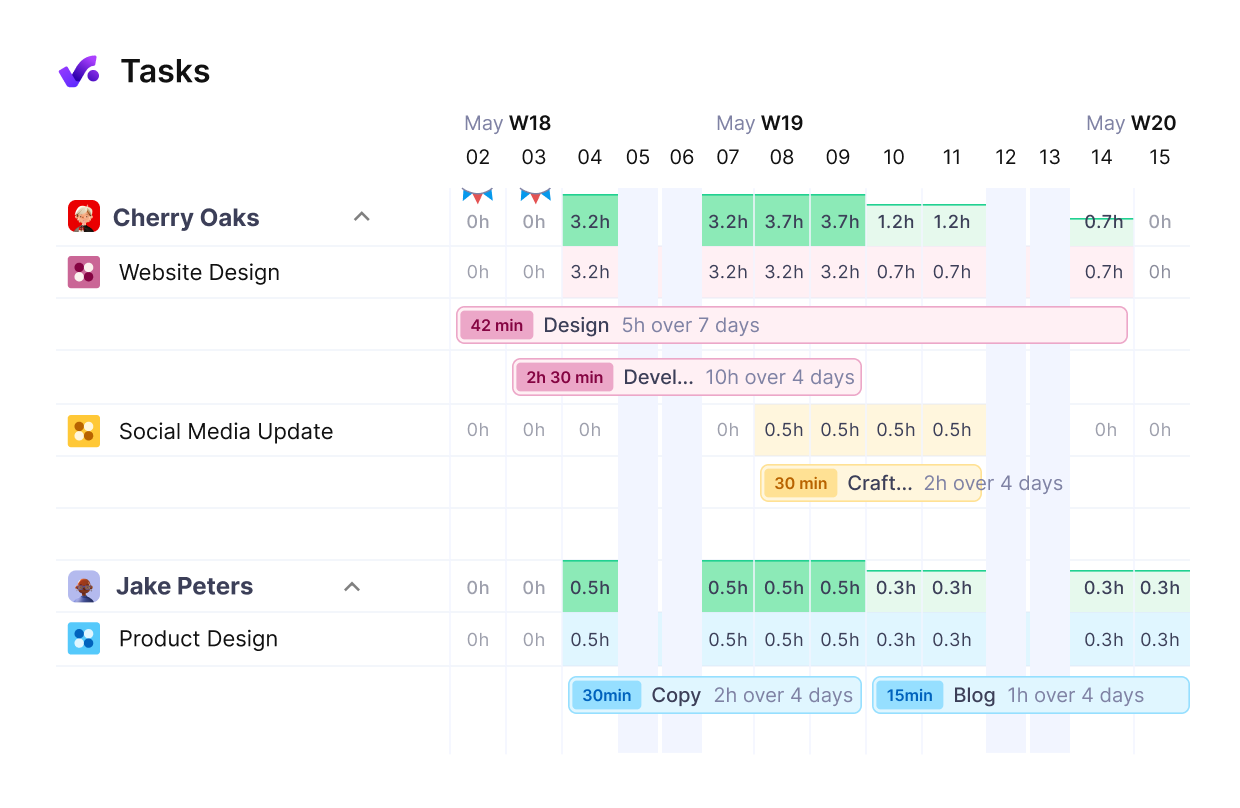
An example of a Workload chart
It contains information such as holidays, scheduled time off, and capacity indicators to show how busy the person is, and how much time can be further allocated.
This helps manage resource clashes and maintain realistic timelines.
Productive also offers resource management and financial planning features, so you can cover all key aspects of your project execution. Book a demo today to find out more.
Manage Project Progress With Productive
Switch from multiple tools and spreadsheets to an all-in-one solution for professional services project management.