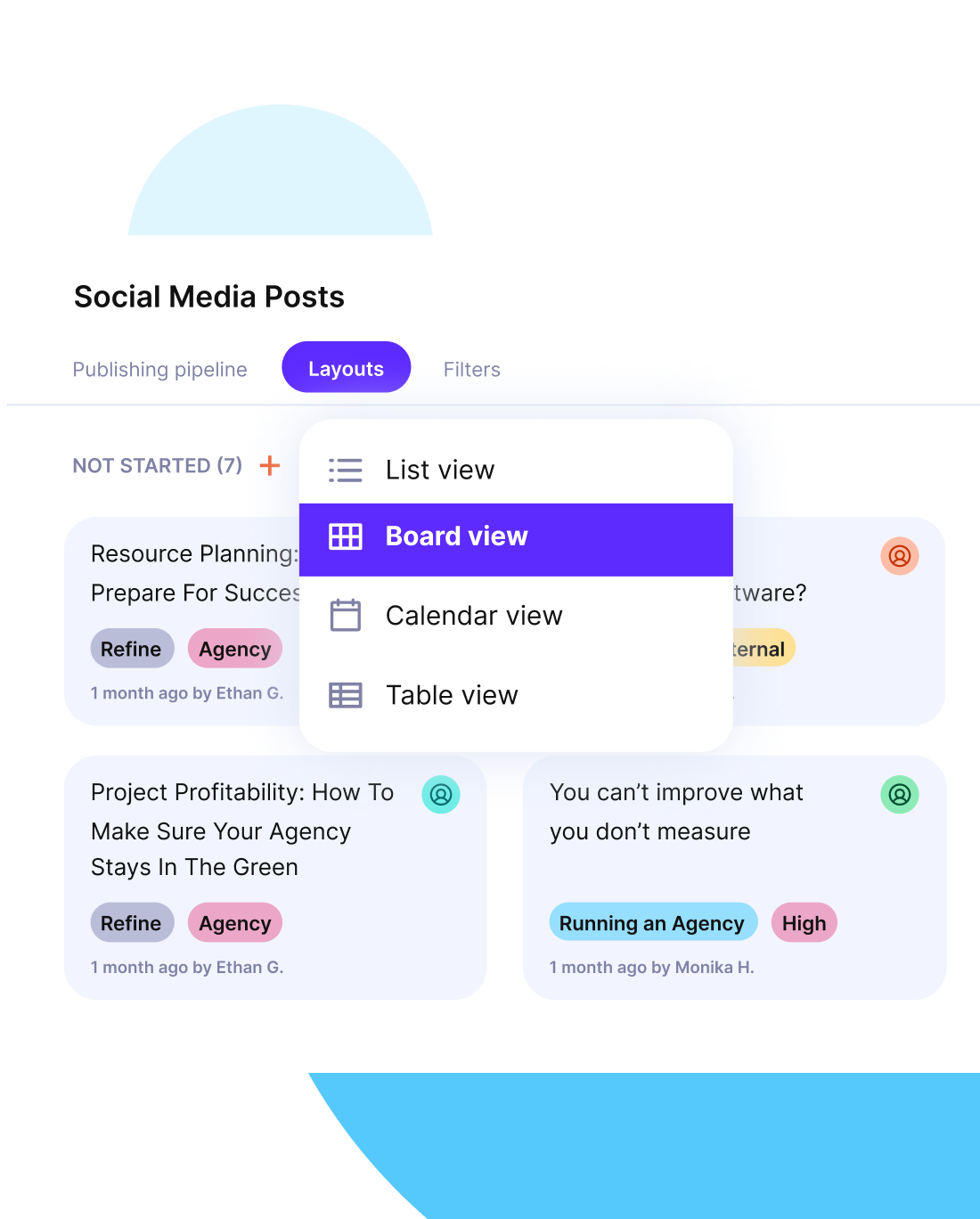What Is Leave Management? 2026 Guide + Free Template
Leave management fails when planned absences by employees aren’t reflected in the resourcing plan.
This guide connects time off to billable capacity, utilization, and project risk, then teaches best practices and how to implement them in project management teams.
You’ll also learn how to set clear policies that support project delivery, address challenges like mixed‑region absences and senior-role coverage, and learn about the software that connects leave with scheduling, budgets, and reporting.
Key Takeaways: Managing Employee Leave
- Treat leave as a capacity input: when someone is off, reduce available billable hours in your plan, recalculate utilization, and adjust scope or staffing before dates slip.
- Run a simple loop that works: publish clear, predefined policies for employees, set request windows and approval SLAs, sync approved leave to shared calendars, and do a quick capacity check for the next 2-4 weeks.
- Choose software that connects the dots: it should show planned time off inside scheduling, surface utilization, and budget impact on projects, and make reassignments easy.
- Plan for regions, not just teams: keep a shared holiday calendar for every market you serve, flag conflicts at project kickoff, and add buffers around launches.
What Is Leave Management?
Leave management is how your entire company defines, approves, tracks, and reports time off so projects stay on schedule and within budget.
It turns company policies into a simple process: employees submit time off requests, managers approve, calendars update, and records stay consistent.
What Are the Types of Work Leave?
Common types of work leave include paid leave, unpaid leave, sick leave, and parental leave, alongside region‑specific vacation time. Handled well, leave is a capacity input you plan against to keep utilization realistic and project risk low.
How Do You Manage Employee Leave in an Agency?
You manage employee leave with a simple loop: set clear policies, collect predictable leave requests, approve fast, sync calendars, and run a quick project impact check before work is overallocated. This is employee leave management in practice.
Step 1: Set Clear Compliance Policies You Can Enforce
Assign HR or an operations lead to publish a leave management policy in the employee handbook.
Define leave types, request windows relative to milestones, approver roles, and what evidence is needed for special cases. Map entitlements for every region you serve and reference the official source.
The goal is predictable demand with fewer surprises.
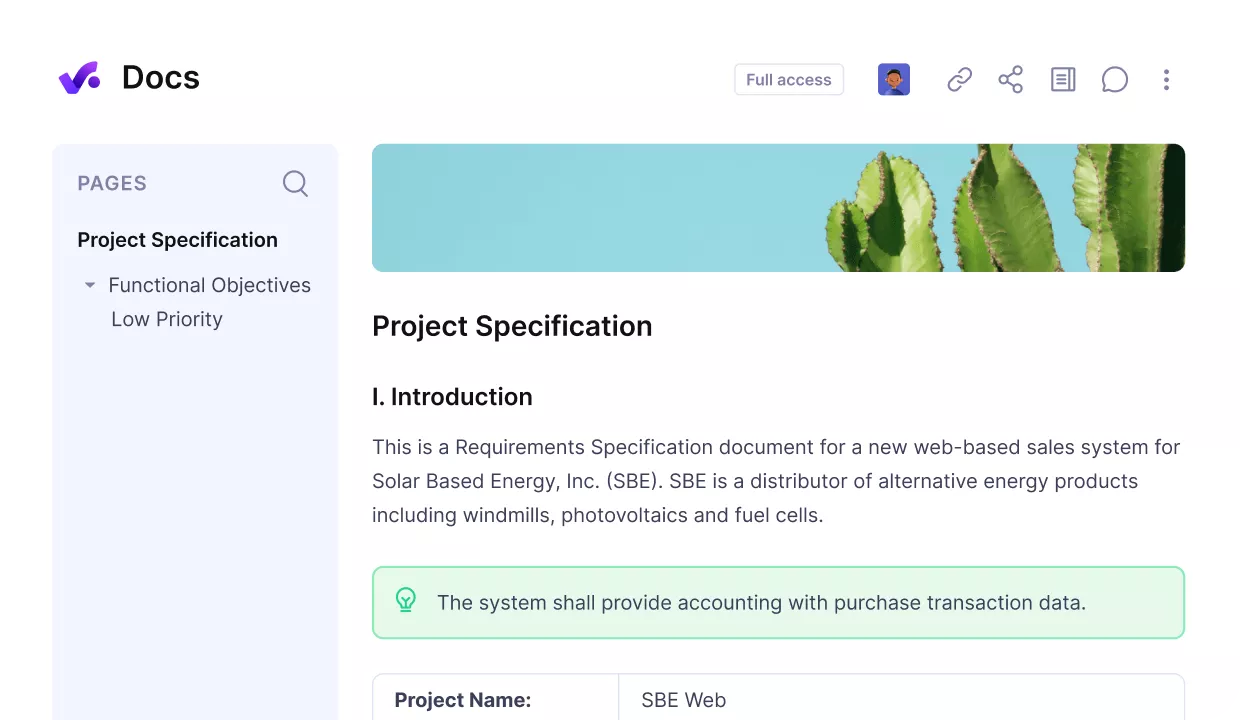
Document your well-defined leave policies in Productive.
Step 2: Collect Requests in One Standard Way
Ask each employee to submit a leave request through the same form or system. Capture dates, time zone, linked projects, and handover notes. Require submissions before your window; if a request is late, apply your escalation rule.
This gives you structured requests you can scan in minutes.
Step 3: Route Approvals Fast, With Capacity in Mind
Set the direct manager as approver and involve the project manager when dates touch a deliverable. The approver checks capacity for that period, proposes changes if needed, and confirms the decision in writing.
If an approval is deferred, record the reason and a new review date so the plan stays current.
Step 4: Sync Approved Leave of Employees to Shared Calendars
Push approved time off to shared calendars and the staffing view your planners use daily. Make entries visible at the person and team level, and reflect partial days or recurring events.
This step prevents double booking before it starts.
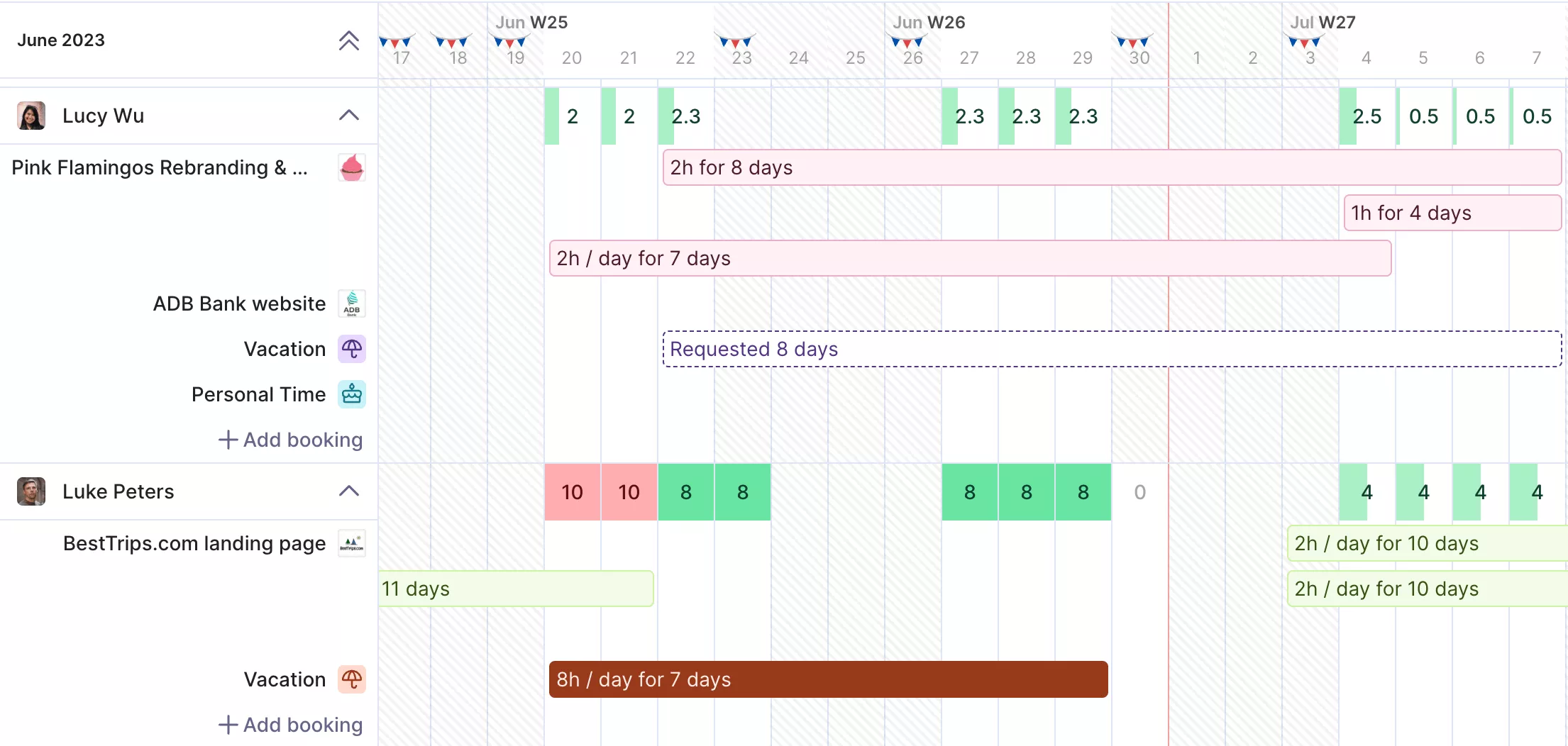
Manage your team capacity and workloads in real time.
Step 5: Check Project Impact and Rebalance
Have the project manager review allocations on affected projects, then adjust assignments, scope, or dates. Check utilization and expected budget burn after the changes.
For longer absences, check in with finance (or check it yourself in your resource management tool) to confirm margin and decide whether to bring in a contractor.
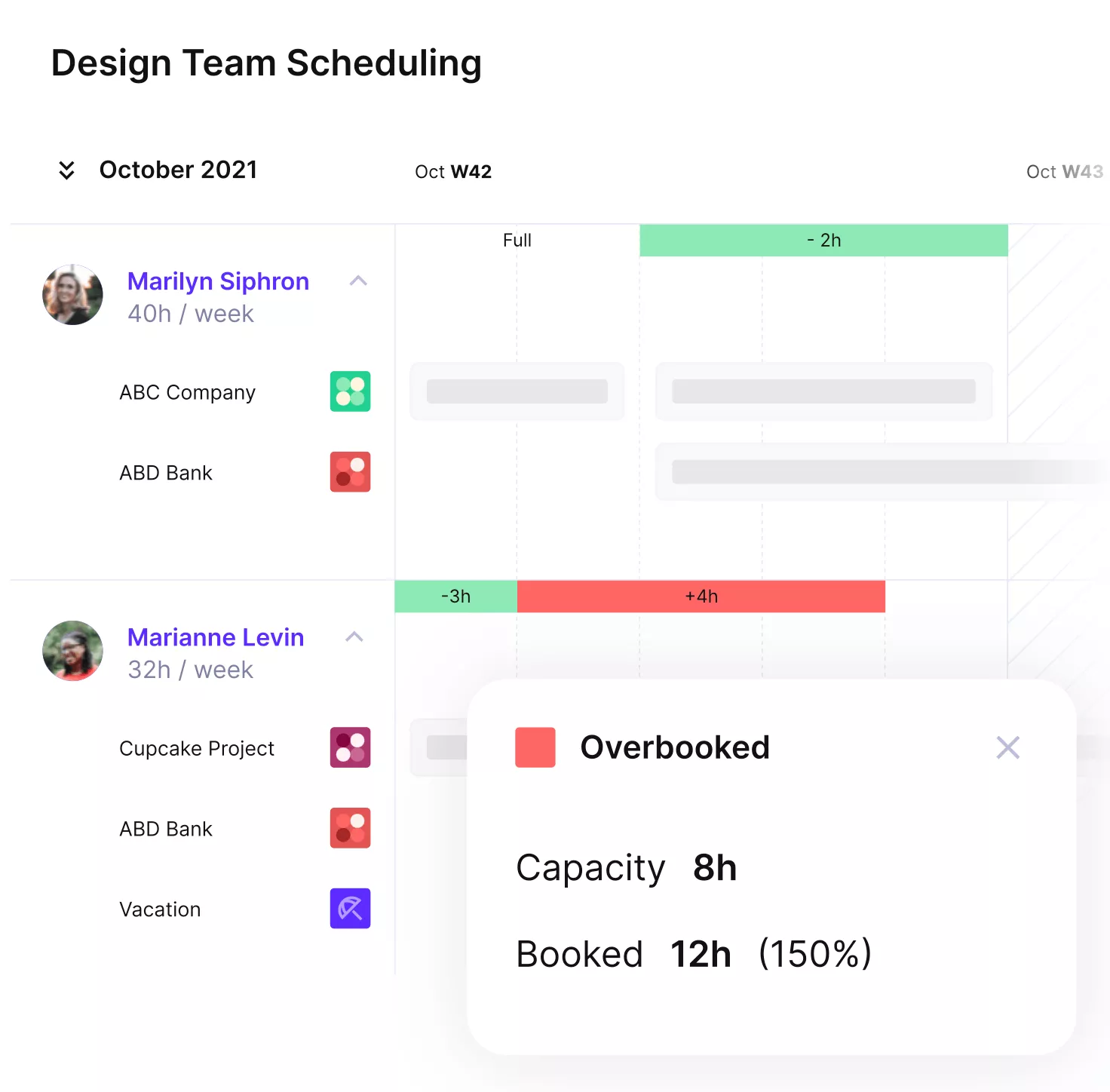
Get an early warning of overbooking and easily reschedule.
Mini RACI (summary)
| Step | Responsible (R) | Accountable (A) | Consulted (C) | Informed (I) |
|---|---|---|---|---|
| Policy clarity | HR/Operations lead | Leadership | Project managers | All employees |
| Request submission | Employee | Direct manager | HR | Project manager |
| Approval routing | Direct manager | Department head | Project manager | Employee |
| Calendar sync | System admin/PM | Operations lead | HR | Team |
| Project impact check | Project manager | Account lead | Finance | Client team |
If an approver declines or defers, update the plan, inform the employee, and recheck affected deliverables.
In Productive, you can include planned time off in scheduling and resourcing so project managers avoid booking unavailable team members. Utilization and budget views help you make smarter decisions (whether to shift scope, bring a contractor in, or move a date).
Manage leave and capacity planning in Productive
How Does Leave Impact Utilization, Billable Capacity, and Project Risk?
Leave reduces available hours. That lowers billable capacity and shifts forecasted utilization. If you do not rebalance, dates slip and margins erode.
Below, we’ll teach you how to do just that with a practical example that you can reuse (just copy paste it in Google Sheets with your numbers).
Build a Simple Capacity Model
Create a table with roles as rows and weeks as columns. Use the free capacity modeling template below and add more week columns as needed.
| Role \ Week | W1 Planned | W1 Leave | W1 Available | W2 Planned | W2 Leave | W2 Available |
|---|---|---|---|---|---|---|
| Senior Designer | 40 | 8 | 32 | 40 | 0 | 40 |
| Project Manager | 35 | 0 | 35 | 35 | 7 | 28 |
| Developer | 40 | 0 | 40 | 40 | 0 | 40 |
For each role and week, enter three values:
- Planned hours
- Leave hours
- Available hours = Planned hours − Leave hours
Then compute utilization per week:
Utilization (%) = Available billable hours ÷ Planned hours.
Calculate utilization as available billable hours divided by capacity. Keep a 10–15 percent buffer to absorb change.
Example:
- Role capacity: 40h
- Planned leave: 8h
- Available hours: 32h
Forecasted utilization: 32 ÷ 40 = 80%

Instead of spreadsheet calculations use Productive to get updated team utilization reports.
Scan Your Risk Checklist
Create a simple weekly scoring sheet you can fill in five minutes. Use the template below and score each risk 0–2 (0 = no risk, 1 = moderate, 2 = high). Add notes and actions for any score ≥1.
| Project | Week | Deadline Pressure (0–2) | Skill Bottlenecks (0–2) | Budget Variance (0–2) | SLA Exposure (0–2) | Region Conflicts (0–2) | Total (0–10) | Notes / Action |
|---|---|---|---|---|---|---|---|---|
| Alpha Website | 2025‑W42 | 1 | 2 | 1 | 0 | 2 | 6 | Split design work; add UK holiday buffer |
| Beta App | 2025‑W42 | 0 | 1 | 0 | 1 | 0 | 2 | Shift QA to Wed; confirm on‑call rota |
How to use it?
1. Fill the table once per week per active project.
2. For any category scored 2, assign an owner and a dated action on the same day.
3. If Total ≥ 5 on a project, trigger a capacity review: reassign tasks, add buffer days, or bring a contractor in.
Scoring guidance
- Deadline pressure: 0 = >5 business days slack; 1 = 2–5 days; 2 = ≤1 day.
- Skill bottlenecks: 0 = ≥2 people cover the skill; 1 = one primary with backup; 2 = single point of failure.
- Budget variance: 0 = on plan; 1 = +5–10% forecast; 2 = >10% forecast or overtime likely.
- SLA exposure: 0 = no SLA impact; 1 = longer response okay; 2 = critical hours at risk.
- Region conflicts: 0 = none; 1 = minor holiday overlap; 2 = major holiday collides with milestone.
A Quick Example
A senior designer is off next week.
- Option one: move their tasks forward and reassign noncritical work.
- Option two: split design across two mid-level designers and extend QA by two days.
- Option three: bring in a pre-vetted contractor for 20 hours and hold dates.
Align employee scheduling with planned absences so nothing overlaps.
In a smart setup, planned leave is in the same platform as allocations, scheduling and resourcing. You would see the impact on utilization and budget burn before work is assigned. Use the staffing calendar and vacation calendar for visibility, then do coverage planning to avoid stoppage of productivity.
You can also do your business a huge favor and do this with specialized capacity planning software like Productive.
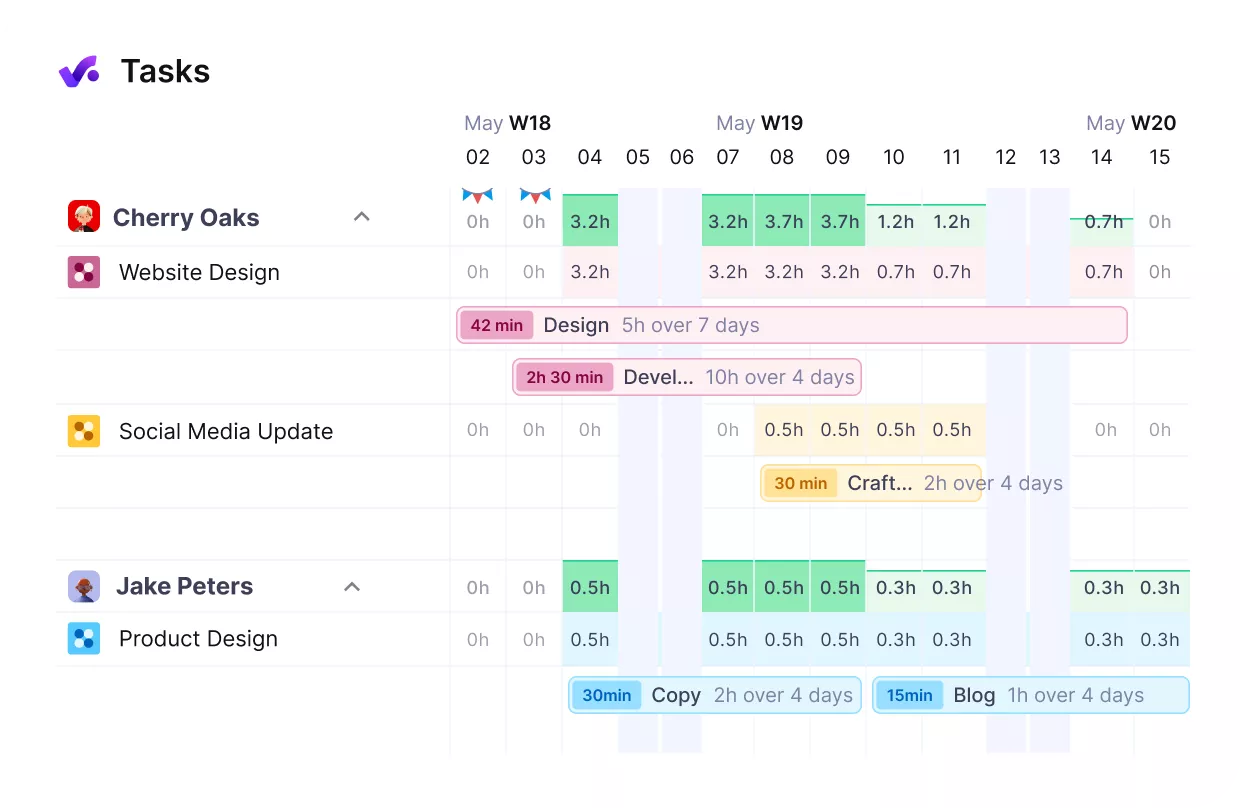
Productive shows you your team’s workloads in real-time.
What Are the Benefits of a Disciplined Leave Process?
A disciplined leave process cuts rework, protects margins, and builds trust because teams can plan around time off. In practice, that means fewer double bookings, steadier timelines, and clearer decisions about when to add help.

1. Fewer Over‑Allocations and Last‑Minute Changes
When approved leave lives in the same place you plan work, managers see gaps before assigning tasks. Review the next 2–4 weeks together, shift work early, confirm owners, and lock handovers.
You’ll see fewer mid‑sprint reassignments, less context switching, and more stable ETAs. For extra opinions and best practices, visit our human resource planning guide.
2. Lower Cost of Change
Request windows plus a quick weekly capacity check by your lead time. With earlier warning, you can book contractors without rush premiums, avoid overtime, and protect gross margin.
Track the effect by watching budget variance and contractor spend across active projects.
3. More Accurate Timelines and Happier Clients
Shared calendars and clear policies make capacity visible at kickoff. Add buffers around known absences and region holidays, and reconfirm dates when long leaves are approved.
Plans change less often, and when they do, the change happens weeks earlier (which reduces last‑minute slips and scope renegotiations).
4. Higher Employee Trust and Fairness
Finally, people. Apply policies the same way every time and document decisions in one place. Employees understand how requests are handled, managers make fewer ad hoc calls, and the process feels fair.
That transparency improves retention and morale. We talk more about policies, structure and happy employees getting work done in our team management guide.
What Are Proven Absence Management Best Practices and How Do You Implement Them?
The best practices of leave management are: set request windows with approval SLAs and an escalation path, and centralize how people request time off.
Then sync approved leave to shared calendars, maintain one cross-region holiday calendar, run a weekly capacity check, and define clear carryover rules plus blackout dates.

1. Set Request Windows, Approval SLAs, and Escalation Rules
Publish clear policies in the employee handbook and your company policies hub. Spell out when employees must submit time off requests relative to milestones, what a complete request includes, who approves, and your expected turnaround time (SLA). Add a simple escalation path for urgent cases.
This practice should be carried out by HR or an operations lead. It reduces late requests and produces faster, consistent decisions across teams.
2. Maintain One Shared Holiday Calendar Across Regions and Clients
Create a single holiday calendar that includes public and bank holidays for every region you serve, share it with all delivery teams, and link it at project kickoff. Use a short preflight checklist to confirm region coverage, add client‑specific dates, and call out overlaps.
It’s up to operations and project managers to maintain the calendar. Shared holiday views make planning predictable and reduce launch surprises.
3. Run a Weekly Capacity Check for the Next 2–4 Weeks
Review staffing for the next two to four weeks every week. Look for over allocations and single‑point‑of‑failure roles, then reassign tasks, add buffers, or bring a contractor in. Record decisions in the sprint or project plan.
The capacity check is owned by the project manager with department leads, it cuts last-minute capacity fire drills and keeps timelines steady.
4. Define Carryover Rules and Blackout Dates for High‑Risk Launches
Document simple carryover rules and communicate blackout dates around major releases or campaigns, keeping exceptions rare and written down.
All rules and employee management policies should be owned by HR and account leadership. They keep delivery stable during critical periods and avoids last‑minute renegotiations.
What Are the Most Common Leave Challenges and How Do You Solve Them?
The common challenges of leave management are low visibility, slow approvals, and region mismatches. Below, we explain their root causes, the impact on delivery and budgets, and how to solve each with clear, repeatable steps.

Challenge 1: Late Requests Before Client Milestones
Late requests crop up when policies are vague, request windows aren’t enforced, or approvers discover conflicts at the last minute. The impact is predictable: rushed handovers, scope changes, overtime, and budget variance right before a milestone.
Solution: Tighten windows and add alerts
Define request windows relative to milestones and publish them in your policies. Turn on approver alerts for any leave that touches a milestone. Pre‑assign a backup owner for each critical role at least two weeks in advance.
If a request misses the window, follow your escalation path and confirm any scope or date changes in writing.
Challenge 2: Mixed Regions and Bank Holidays
Regional calendars and time zones often collide with client schedules. Without one source of truth, teams miss coverage on local public holidays and create conflicts during launch week.
Solution: Use one calendar and a preflight checklist
Maintain one cross‑region holiday calendar that includes public holidays and bank holidays for every market. Share it with all delivery teams and link it in the project brief. At kickoff, add client‑specific dates and flag any overlaps.
If conflicts exist, add buffers or shift the schedule before work starts.
Challenge 3: Senior Role on Leave
Single‑owner skills create bottlenecks. When a senior is off, key tasks stall, estimates slip, and client trust suffers. Costs can rise quickly if you scramble for help late. For more advice on cultivating healthier client relationships, head over to our client management guide.
Solution: Use a coverage matrix and a contractor bench
Build a simple skill coverage matrix by role and project, and identify single points of failure. Cross‑train at least one backup for each critical skill.
Keep a vetted contractor bench for spikes or longer absences. When a senior is off, update allocations, inform the client, and confirm budget impact.
Challenge 4: Unlimited PTO Concerns
Unlimited PTO hours can make capacity unpredictable, especially near launches. Without guardrails, too many people can be off at once, leaving thin coverage and risky timelines.
Solution: Add buffers and booking limits around launches
Publish booking limits for critical launch weeks even if you use unlimited PTO. Require buffers in plans when PTO hours spike. If requests exceed limits, offer alternative dates or add contractor support.
Review fairness and regional compliance as you adjust policies.
What Is Leave Management Software and How Should You Choose It?
Leave management software is a system that centralizes time off policies, requests, approvals, and calendars, and links them to scheduling, budgeting, and reporting so projects stay on track.
To choose one, prioritize tools that live where you plan work and make project impact obvious. More context below.
How to Choose the Right Leave Management Software?
Start with your management policy and planning requirements. Map must‑have features to your process, shortlist three vendors, and pilot one team for two weeks.
Validate the management flow chart end-to-end:
Request → approval → calendar sync → scheduling impact → utilization and budget check → export to HRIS or payroll.
Score each tool against the checklist below and pick the one that keeps teams on schedule with the least admin.
Quick Comparison Checklist
- Approval flows and audit trail: Defines approvers and keeps a history of decisions, so choices are fast and accountable.
- Regional holidays and policy rules: Applies local holidays and basic rules (or even federal labor laws in compliance-heavy enterprises) so plans reflect reality across markets.
- Calendar sync (Google Calendar/Outlook): Pushes approved leave to personal and team calendars so people see it where they actually look.
- Scheduling integration: Shows leave or PTO hours beside allocations and blocks double booking, so timelines are protected before work is assigned.
- Utilization and margin views: Quantifies capacity and budget impact so you can choose to reassign, add buffer, or bring in a contractor.
- Role‑based permissions: Limits who can view, request, and approve so sensitive details stay protected and compliance improves.
- HRIS/payroll export: Syncs approved leave to HR or payroll so records stay accurate without manual entry.
- Attendance and leave tracking: Records leave types and balances so data stays consistent and auditable; it can also auto-calculate remaining PTO.
- Automation tools and alerts: Reminds approvers and flags conflicts so you avoid misses and chasing.
- Company policies alignment: Surfaces policy links and makes forms and routes easy to update so everyone follows one source of truth.
IIt’s good to know:
Productive centralizes planning, time tracking, budgeting, and reporting. Planned time off is included in scheduling and resourcing; utilization and budget views help you decide whether to reassign work or add help.
In case you like saving research time, we cover the top 15 tools in our best resource management software list.
Final Thoughts on Handling Employee Leave
Leave is a capacity input. See your team’s planned time off next to allocations, utilization, and budgets in the same planning workflow you already use.
If you are evaluating tools, choose a management system that connects leave management with scheduling and reporting, then take a quick Productive demo to see it in action.
Manage PTO and Workloads in the Same Platform
Productive links time off to resource plans, so you can reassign tasks, add buffers, or bring a contractor in – without spreadsheets or last-minute scrambling.