Top 10 Harvest Alternatives (Paid & Free) Review for 2026
Harvest is a popular tool for logging hours and billing, but many teams outgrow it once they need more control over projects, budgets, and capacity. In case you’re having a hard time deciding between the tons of Harvest alternatives out there, this article is for you.
This guide compares the best alternatives Harvest, what each option is best for, their key features, pricing notes including free options, and a short final verdict so you can decide faster.
You can also use the comparison tables and the Harvest migration checklist to plan a clean move off Harvest.
What are the Best Alternatives to Harvest Time Tracking?
The best alternatives to Harvest time tracking are Productive, Hubstaff, Wrike, Everhour, Beebole, TimeCamp, DeskTime, TMetric, Clockify, and QuickBooks Time.
In case you need a quick overview with jump links, scan the list below (each replacement has a descriptive tag and a “free option” remark). If you already know your deal-breakers, we have 2 comparison tables (best for, what the buyer want’s to know).
List of Top Harvest Alternatives
Best Harvest Competitors Comparison Table
Slightly positioned Productive as the best choice if you want tracked time tied to projects, budgets, and billing.
| Tool | Best for | Free option available | Choose if | Skip if |
|---|---|---|---|---|
| Productive | All-in-one for services teams and professional services | No | You want time, projects, budgets, and billing in one system | You only need a lightweight time tracker |
| Hubstaff | Teams that want tracking plus monitoring | No | You need activity and location tracking for distributed teams | You do not want monitoring features |
| Wrike | Work management and planning | Yes | You want timelines, workflows, and workload views | You want billing and profitability in the same tool |
| Everhour | Add-on tracking for project tools | Yes | You want to track hours inside tools like Asana or Trello | You want native budgeting and resourcing in the same tool |
| Beebole | Enterprise timesheets and reporting control | No | You need structured approvals and detailed reporting | You want broader project planning and billing |
| Timecamp | Tracking plus attendance features | Yes | You want automatic capture and attendance support | You need deeper project budgeting and profitability |
| DeskTime | Productivity monitoring and scheduling | Yes | You want app and website usage insights with time logs | You need client billing workflows |
| TMetric | Simple tracking for small teams | Yes | You want basic time logs and invoicing at a low cost | You need capacity planning and forecasting |
| Clockify | Free-first timesheets for many users | Yes | You want a free baseline for timesheets and reports | You need profit visibility while work is running |
| QuickBooks Time | Payroll workflows in QuickBooks | No | You need time tied to payroll and job costing | You need agency-style project delivery features |
Top Harvest Time Tracking Alternatives (what buyers want to know)
| Tool | Best fit | What buyers usually want it for | Choose if | Skip if | Free option available |
|---|---|---|---|---|---|
| Productive | Services teams and agencies | Replace multiple tools with one system for delivery and complete financial visibility | You want time tied to tasks, budgets, and billing | You only need simple time entry and reports | No |
| Hubstaff | Distributed teams | Visibility into activity, location, and hours worked | You need monitoring features alongside tracked hours | You want profitability and resourcing workflows | No |
| Wrike | Work and project planning | Strong task workflows, timelines, and collaboration | You want a planning-first platform and can add tracking as needed | You want budgeting and billing in the same tool | Yes (limited) |
| Everhour | Teams using Asana or Trello | Add time logs and budgets inside an existing project tool | You want to keep your PM tool and add tracking | You want resource planning and profitability reporting | Yes (limited) |
| Beebole | Larger orgs | Structured timesheets, approvals, and reporting control | You need detailed reporting and tighter permissioning | You want broader project planning and billing | No |
| TimeCamp | Tracking plus attendance | Automatic capture and attendance style workflows | You want automated tracking and attendance features | You want deeper project budgeting and retainers | Yes (limited) |
| DeskTime | Productivity insights | App and website usage reporting with time logs | You want usage visibility, schedules, and timesheets | You want client billing workflows | Yes (limited) |
| TMetric | Small teams and freelancers | Simple time logs with basic invoicing | You want a lighter setup with billing basics | You need resourcing and forecasting | Yes (limited) |
| Clockify | Free-first timesheets | A free baseline for tracking across many users | You want unlimited users on a free plan | You need budget burn and profit visibility mid-project | Yes |
| QuickBooks Time | QuickBooks payroll users | Time tied to payroll and job costing | You are already running payroll in QuickBooks | You need agency-style project delivery and resourcing | No |
If you are switching from Harvest, buyers usually care about three things: whether the tool replaces extra apps, whether you get budget and profit visibility while work is running, and whether billing is easier.
Productive is the most complete option on this list when you want time, projects, resourcing, budgets, and billing in one place, without turning your stack into a patchwork.
1. Productive – The Best Harvest Alternative for End-to-End Professional Service Management
If Harvest is only one part of your stack, Productive is a strong upgrade. It brings time tracking, project delivery, resourcing, budgets, and billing into one system, so you do not have to stitch together data from separate tools.
Teams usually switch when they need answers while work is still running. Are we on budget? Are we profitable? Who is actually available? Productive is built around those questions, not just logging hours.
Try the best Harvest alternative
Track time where the work happens
Productive’s Time Tracking helps teams capture billable and non-billable time without turning it into an admin chore. Compared to Harvest, it also gives you stronger visibility into time-related metrics and project costs.
You can view integrated time data for employees and contractors in the Company time tab.
- Use the integrated timer to track work as it happens. There is also a desktop widget, so you do not have to keep the app open.
- Add manual time entries when you need to fill in gaps.
- Approve time entries in bulk or one by one.
- Set a lock date so timesheets cannot be edited after a cutoff.
These controls are useful when time data feeds budgets, profitability, and invoices.
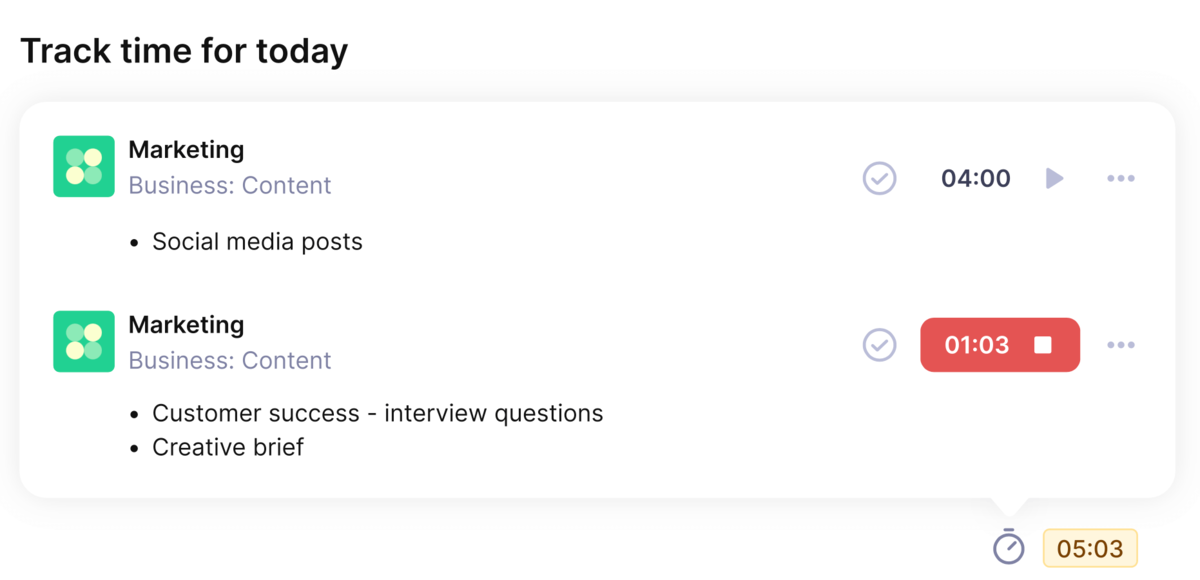
Productive’s automatic time trackers track time directly on tasks, easily tie that data to budgets and margins.
Connect tasks, progress, and tracked time
With Productive’s Project Management, time isn’t tracked in a separate tool. Teams can track progress in the same place they plan work and collaborate.
Productive’s users can:
- Set task priorities
- Assign or tag team members to notify them of updates,
- Estimate completion time
- Set up task dependencies
You can switch between multiple project views, including List, Kanban boards, Gantt charts, Workload, Calendar, and more.
Before using Productive, we had less clarity and control over projects and time tracking.
Read the rest of Karla’s story of gaining more control over projects with Productive.
There are also Docs for shared documentation. Productive’s AI features are available directly from pages to help create and format content.

Get early warnings of budget overruns.
Plan capacity with full visibility
Harvest does not include scheduling or utilization views, so teams often add another tool. With Productive, Resource Planning is connected to projects, budgets, and tracked time, so planning reflects reality.
You can schedule work, manage availability, and review utilization in one place. Time off is also included in the Resource Planner.
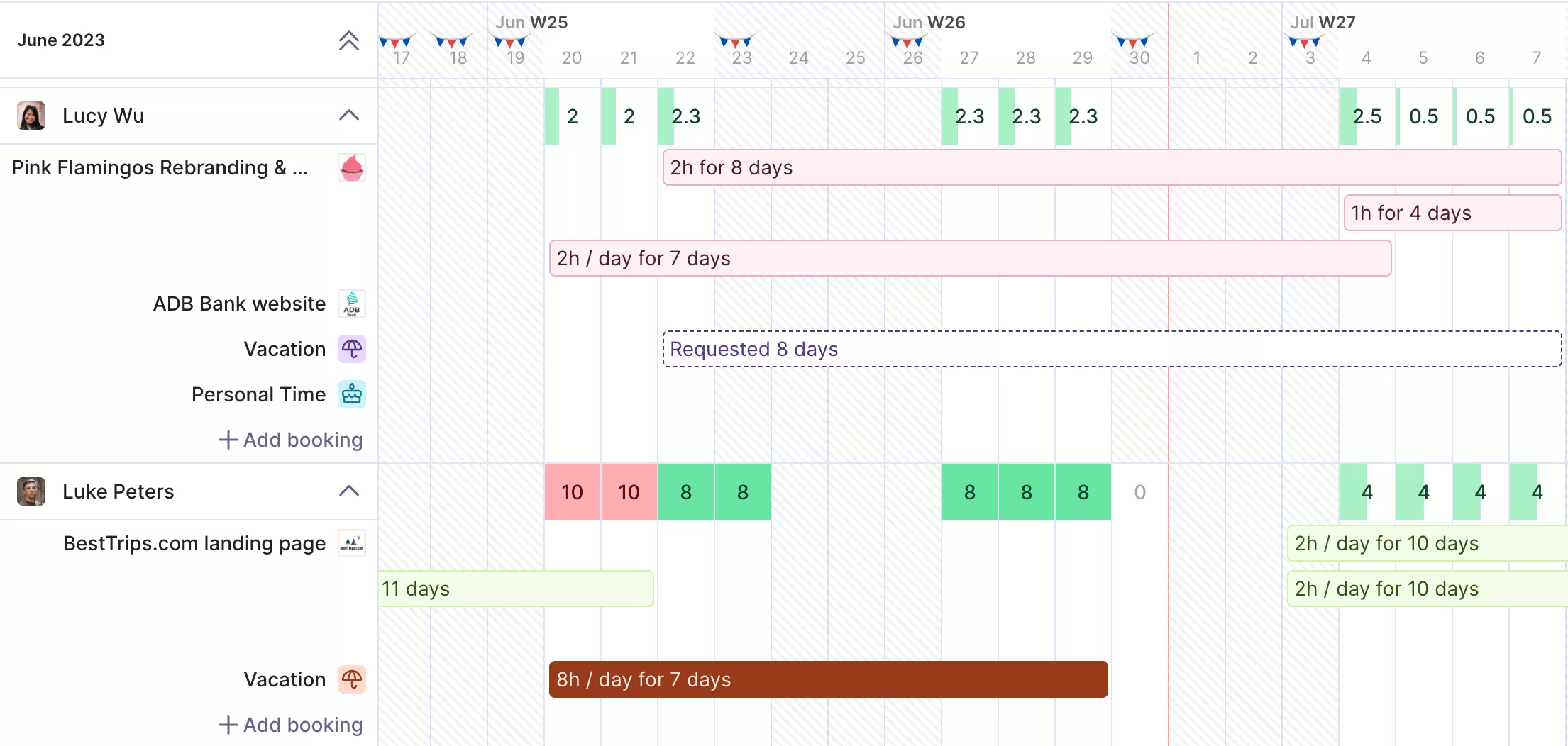
Manage and plan your resources in real time.
Productive supports HRIS integrations, so you can sync time-off types and related data from tools such as Breathe, BambooHR, Rippling, Humaans, and more.
Another useful option is Forecasting. By combining scheduling and budgeting data, it can help you predict budget burn, revenue, and margins so you can spot risk early.
Stay on budget and protect margins
Productive connects delivery data to financials, which helps when you are running fixed-fee projects or retainers.
With Productive’s Budgeting, you can set up and track budgets and profitability across projects or at a higher level. You can also split complex projects into multiple budgets, such as design, development, and maintenance phases.
With Reporting, you can build reports from live timesheets and budgets. You can use preset templates or create custom views, including a utilization report, budget burn, and profitability by project.
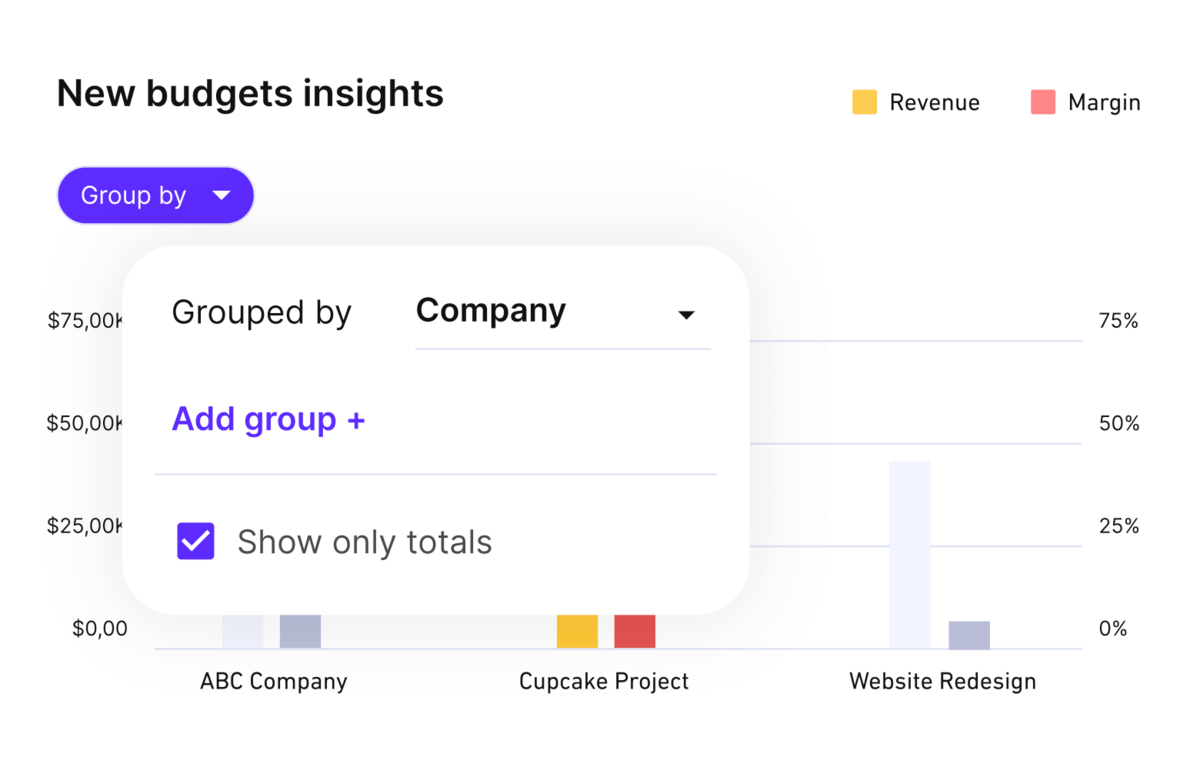
Update budgets in real-time.
Instead of finding out after the project ends, Productive helps you monitor budget burn and profitability as work progresses.
With Billing, you can create brand-friendly invoices, review invoice history, and track what is pending. For retainers and fixed-fee work, Productive supports recurring budgets and connects billing back to tracked work.
Productive also includes accounting integrations with Xero and QuickBooks.
Additional features include: Client Portal, Sales CRM, Revenue Recognition, Automations, Permission Builder

Track employee utilization in real-time and export the timesheet reports.
Keep the integrations you still need
Productive’s integrations include Slack, Google Calendar, and Outlook for scheduling and updates, Xero and QuickBooks Online for accounting, BambooHR, Breathe, and Personio for HRM, Jira and Memtime for tracking time, and more.
Productive integrates directly with most of these tools, so you can reduce manual exports and imports.
Pricing
- Plans start with the Essential plan at $10 per user per month, which includes essential features such as budgeting, project & task management, docs, time tracking, expense management, reporting, and time off management.
- The Professional plan includes custom fields, recurring budgets, advanced reports, billable time approvals, and much more for $25 per user per month.
- The Ultimate plan has everything that the Essential plan and Professional plan offer, along with the HubSpot integration, advanced forecasting, advanced custom fields, overhead calculations, and more. Book a demo or reach out to our team for the monthly price per user.
You can go for a free 14-day trial before you decide to check out a paid plan.
Replace Harvest Plus Extra Tools With Productive
Track time, plan capacity, and invoice from the same system, with reporting that scales as you grow.
Switching to Productive Time Tracking
There are some differences between Harvest and Productive. To help you migrate your data and get used to Productive quickly, we’ve created some useful resources, including:
2. Hubstaff – A Good Choice for Creative Agencies
Hubstaff is a work-hours tracker that allows users to log time, manage projects, and monitor employee productivity. A cool feature is the ability to track time on desktop, web, and mobile apps, which makes it easy to stay productive even if you’re on the go.
In case you want to learn more about keeping your team productive, you might want to check our different list of the best time management tools and techniques.
Key Features
- Track work hours
- Project management
- Customizable reports
- Automatic payroll integrations with popular accounting software
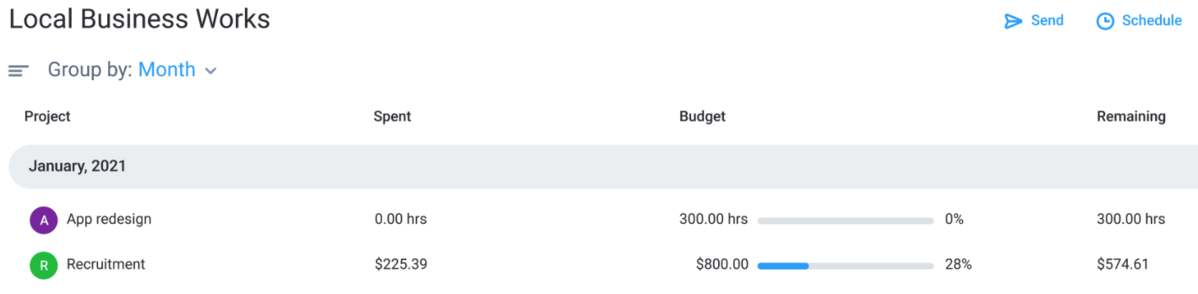
SOurce: hubstaff
Final Verdict
All in all, Hubstaff is a fair choice for teams looking for Harvest alternatives. If monitoring raises privacy concerns for your team, you may want a lighter tracker. You have all the basic features and integrations that’ll make your day-to-day project management easier.
Users like Hubstaff because of its easy-to-use interface and helpful customer support. Some customers complain about occasional glitches in the software and difficulties with payroll integration.
3. Wrike – A Solid Solution for Medium-sized Companies
Wrike is a work management platform that supports time logs and billing rates for projects. The software is known for its intuitive user interface, customizable workflows, and lots of integrations.
Wrike allows users to keep track of time spent on tasks, create reports, and set up billing rates for each project.
Key Features
- Track work hours with automated timesheets
- Customizable billing rates
- Real-time collaboration
- Customizable dashboards
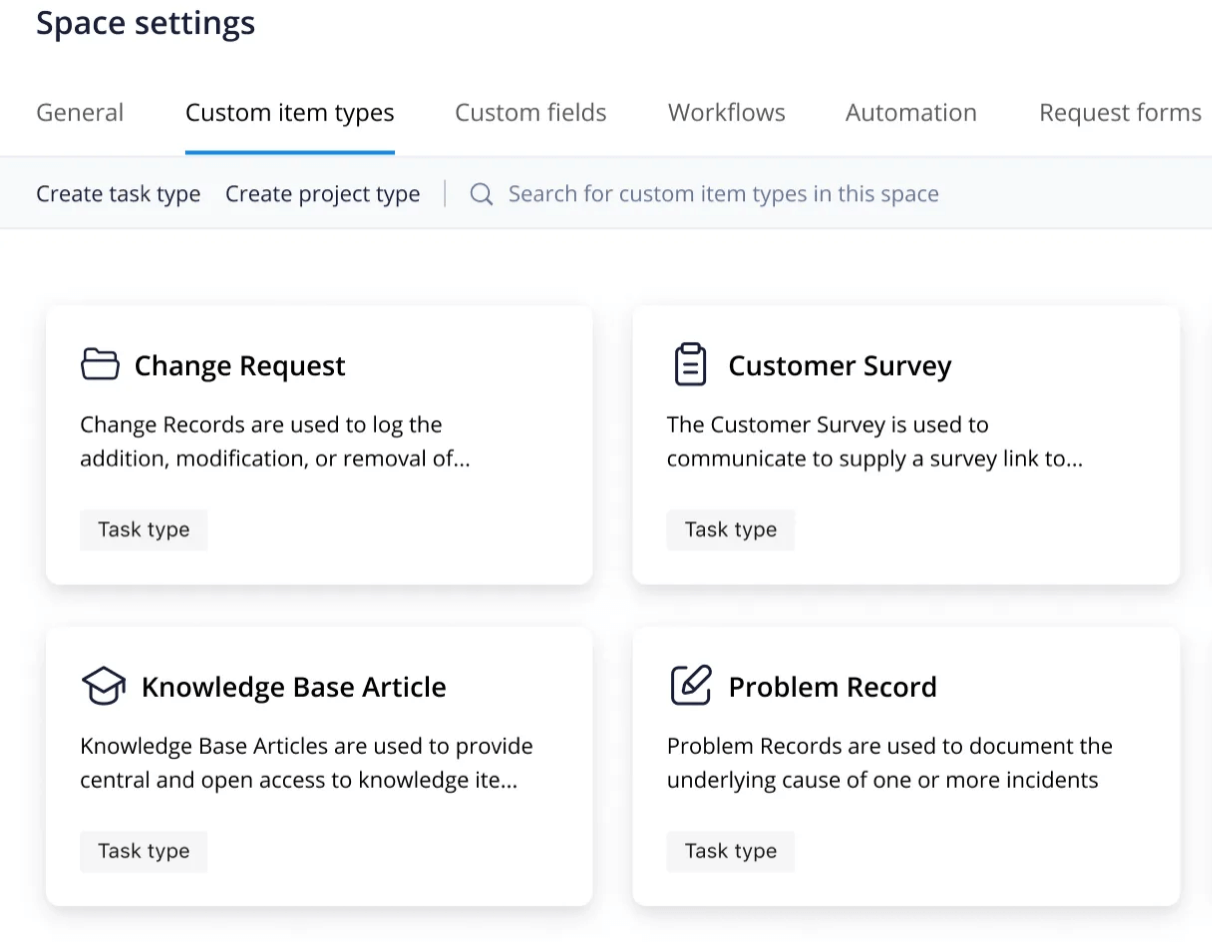
Source: wrike
Final Verdict
Wrike is a solid Harvest replacement that offers many of the same features. Customers like the flexibility for various types of teams and the intuitive user interface.
However, users have mentioned issues with customer support response times and the steep learning curve for new users.
Additionally, Wrike only offers budgeting as part of its most advanced pricing tier. Compare Wrike and Teamwork to Productive, where budgeting is available in all of the plans.
4. Everhour – A Good Choice for Creative Teams
Everhour is a simple Harvest alternative for logging hours, with budgeting features that integrates with popular project tools like Asana, Trello, and Jira. The tracking tool allows users to track time on tasks, set up budgets, and create custom reports.
Key Features
- Track work hours with automated timesheets
- Budget tracking
- Customizable invoicing feature with billable rates
- Customizable dashboards and reports
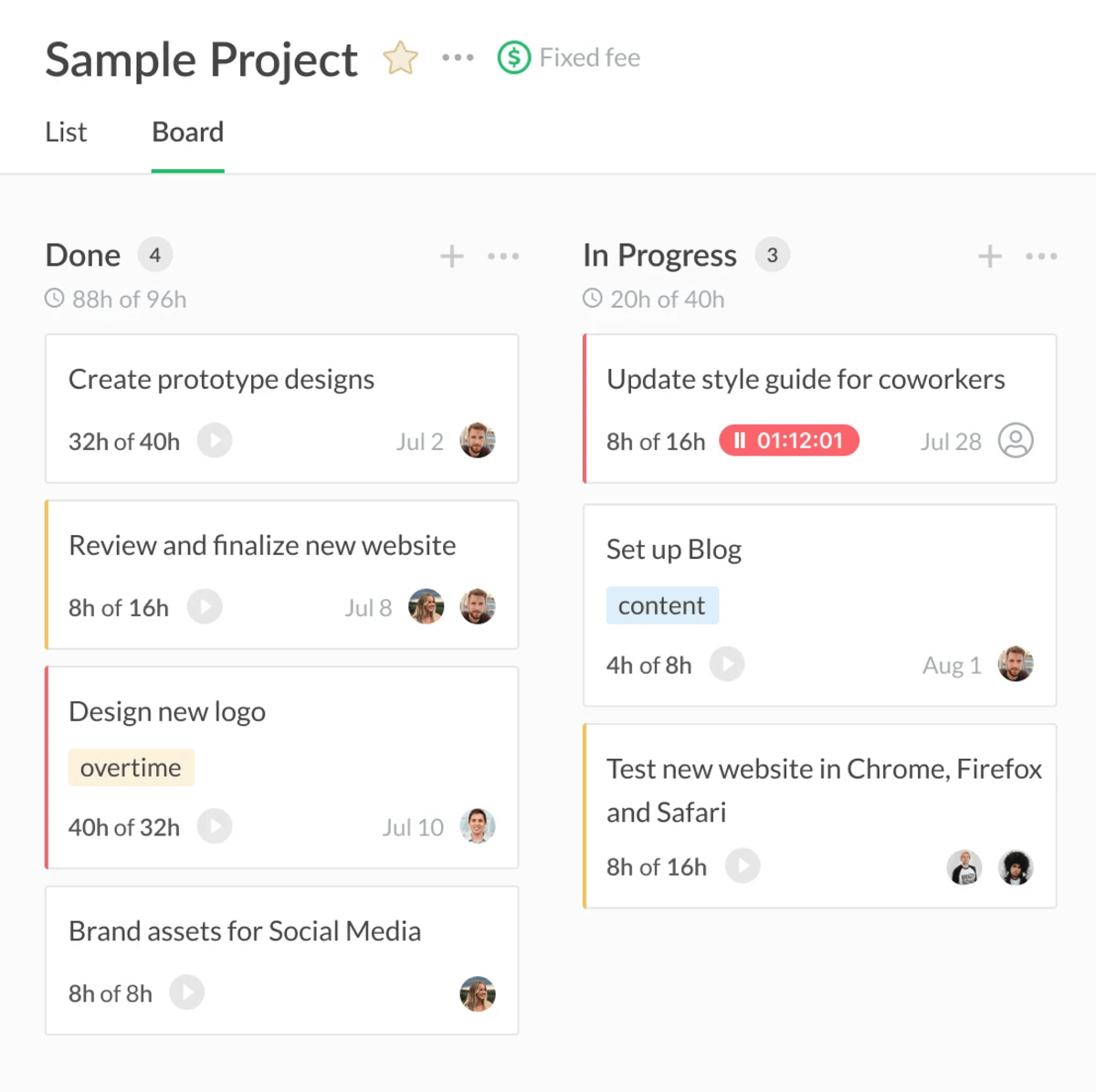
source: everhour
Final Verdict
Everhour is a good Harvest alternative option since it allows employees to track hours across projects and tasks. Customers are generally happy with the project management software integration and time tracking, but some users mention occasional glitches in the software and difficulty setting up certain features.
5. Beebole – Flexible Time Tracking for Enterprises
Beebole is a secure, enterprise-grade time tracking platform built for teams needing flexibility and control. It supports unlimited clients, projects, and tasks with role-based permissions, multi-level activity hierarchies, and detailed custom reporting.
With multiple billing options, budgeting tools, and powerful integrations, Beebole is ideal for organizations managing complex workflows.
Key Features
- Unlimited clients, projects, and tasks
- Role-based permissions
- Custom KPI dashboards and exportable reports
- API access with Zapier and Pipedream integrations

source: Beebole
Final Verdict
Beebole gives you the flexibility to handle complex billing scenarios while maintaining strong security, compliance, and global adaptability. Users often praise Beebole’s granular customizability, customer support, and powerful custom reporting.
6. Timecamp – A Fair Tool for Marketing Agencies
TimeCamp is a cloud-based tool for logging hours that also supports automatic time tracking and basic project management features for businesses of all sizes. The tracking tool allows users to track work time on tasks, set up budgets, and create custom reports.
Additionally, TimeCamp offers features for invoicing, payroll management, and team management so you can monitor your team’s productivity. This makes it one of the more comprehensive Harvest alternatives.
Key Features
- Track work hours with time budgets
- Customizable invoices with billable hourly rates
- Customizable dashboards and reports
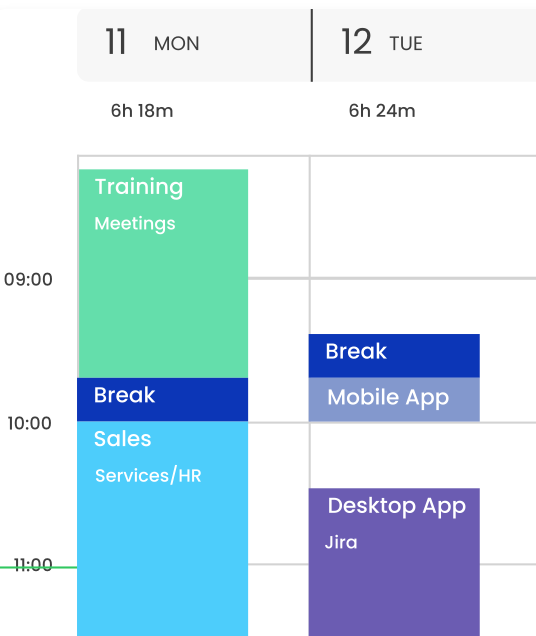
source: timecamp
Final Verdict
TimeCamp is a solid option for tracking billable hours since it offers a free basic plan for unlimited users. Users highlight the user-friendly interface and affordability.
There have been complaints about occasional technical issues and limited integrations, though.
7. DeskTime – A Good Software for Timesheets and Work Hours
DeskTime is productivity tracking tool that allows users to track time on work tasks, monitor employee activity, and create custom reports. The software offers a variety of features for businesses of all sizes, including employee monitoring which is useful for monitoring remote teams.
Key Features
- Automatic time tracking with automated timesheets
- Employee productivity monitoring
- Customizable reports
- Offline time tracking for remote workers
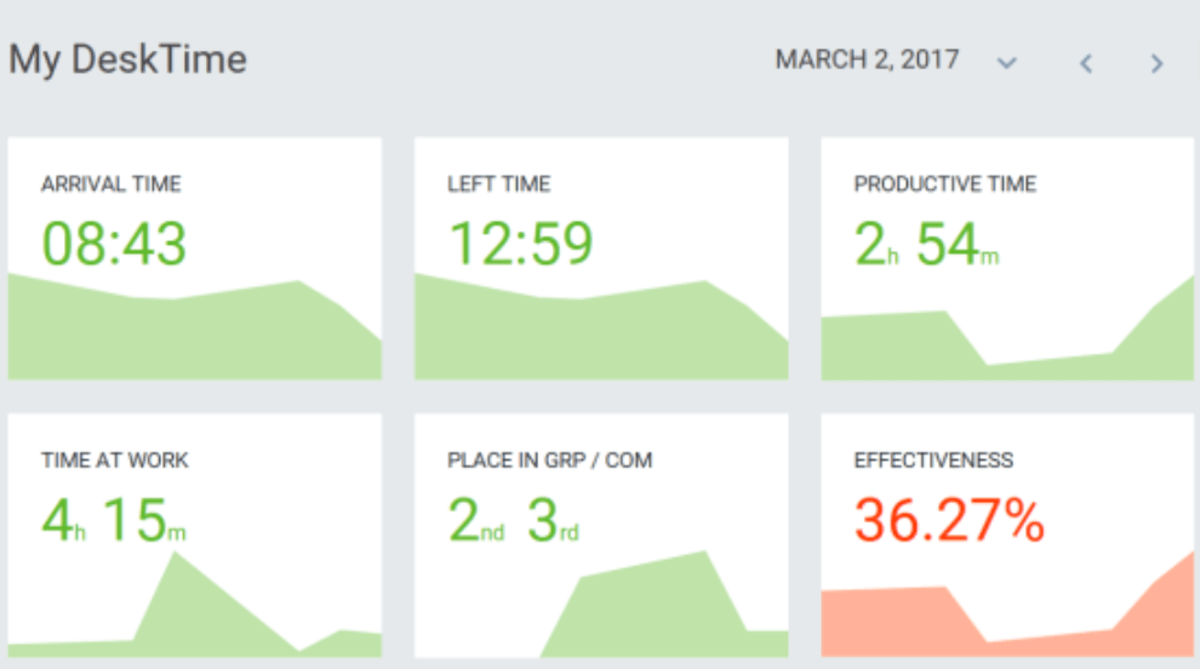
source: capterra
Final Verdict
DeskTime is one of the better Harvest alternatives on this list. If monitoring features raise privacy concerns, it may not be the right fit. Keep in mind that it focuses on productivity tracking and alongside customer support.
Users like this the most. However, some customers have complained about occasional technical issues and difficulties with work management features.
8. TMetric – A Solid Timekeeping Alternative
TMetric is a work-hours tracking tool that offers a variety of features for businesses of all sizes. The software allows users to track time on tasks, set up project budgets, and create custom reports.
Additionally, TMetric offers features for invoicing, team management, and productivity monitoring which is especially helpful with assessing employee performance.
Key Features
- Automatic time capture for logged hours
- Resource management
- Employee productivity monitoring
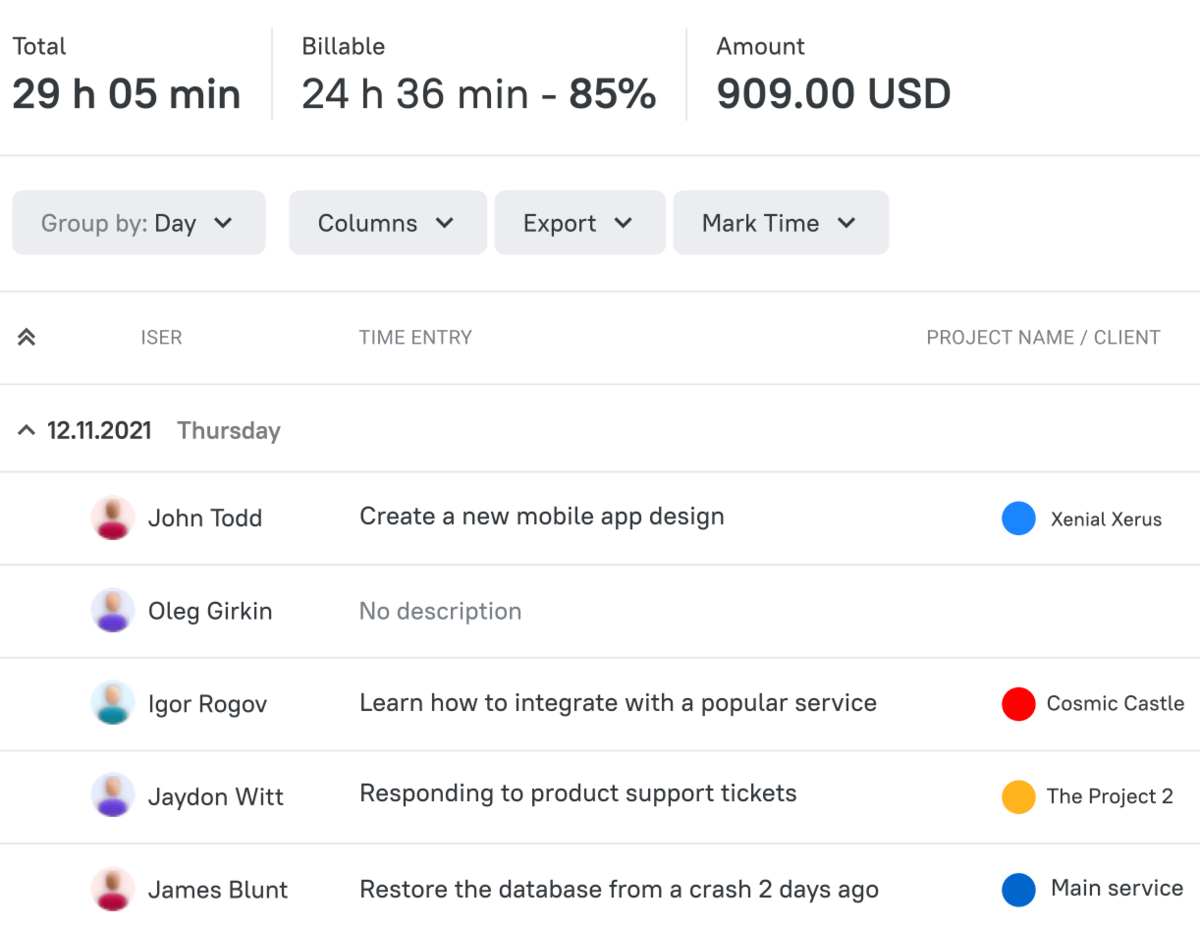
source: tmetric
Final Verdict
TMetric is a solid tool that covers most of the basic features you need for your day-to-day operations.
Customers like the tool’s ease of use and flexible time tracking options, but have expressed dissatisfaction with software glitches and difficulty with invoice generation.
9. Clockify – A Popular Choice for Businesses of All Sizes With a Free Plan
Clockify is a work-hours tracking tool that offers a variety of features for businesses of all sizes. If you’re looking for a free software like Harvest, Clockify is among the best Harvest software alternatives.
Regarding Clockify’s paid tiers- its users can track time on tasks, set up budgets, and create custom reports. Additionally, Clockify offers features for invoicing, team management, and productivity monitoring. It also has a basic free version.
Key Features
- Track work hours with automated timesheets
- Project budget tracking
- Customizable invoicing with billable hourly rates
- Resource management
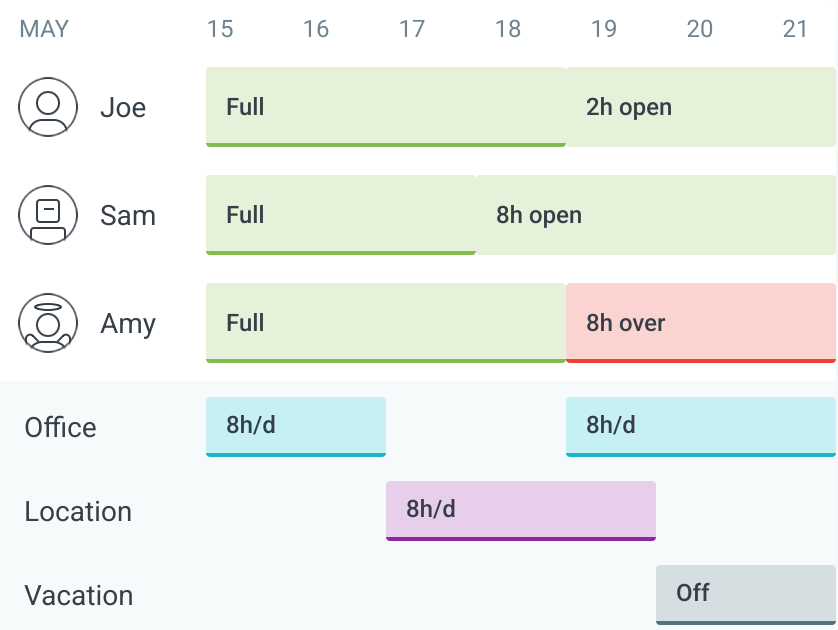
source: clockify
Final Verdict
Clockify is a good option because the basic time tracking features are free, so if you’re just getting started it’s nice to have the option to try out a tool for free. Customers like its user-friendly interface, time tracking and reporting features.
Other customers have complained about limited customization options for certain features and a lack of project management functionality.
10. QuickBooks Time – A Cloud-based Solution for Enterprises
QuickBooks Time is a cloud-based tool for logging work hours that’s designed for teams using QuickBooks Online.
This Harvest alternative allows users to log time on tasks, set up budgets, and create custom reports. Additionally, QuickBooks Time offers features for team management, scheduling, and productivity monitoring.
Key Features
- Work hours on tasks
- Customizable invoicing with payment integrations
- Employee activity tracking
- GPS tracking for field teams

source: quickbooks
Final Verdict
QuickBooks is generally one of the best Harvest alternatives when it comes to tracking work time and billing, since it integrates so well with QuickBooks.
Still, customers have complained about its lack of automation features and difficulty with navigation and organization of data.
If you want to learn more about accounting software, we have a detailed comparison of Netsuite vs QuickBooks.
Why Look For a Harvest Replacement App?
Harvest is easy to adopt, but some G2 reviewers say it can feel limited once teams need more than basic time entry and invoicing.
Users look for Harvest replacement apps because reports feel too basic, they miss admin fields (such as PO numbers), have limited visibility into edited time entries, and pricing can feel high for the feature depth (especially once you move beyond the free plan).
Some reviewers also mention that it’s not always clear how to add new tasks, and that the product lacks richer visualizations like charts.
As teams grow, the bigger issue is context. If you also need project planning, capacity scheduling, budget burn, and profitability reporting in one place, you may outgrow Harvest.
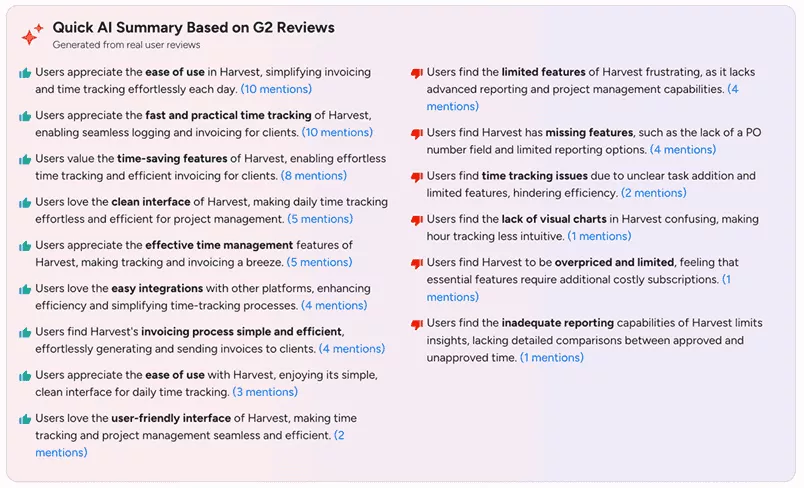
Harvest G2 review screenshot
Finally, if you’re managing retainers, fixed-fee projects, or multi-phase contracts with recurring tasks, Harvest can feel limiting.
Tracking hours against evolving budgets, rolling over unused retainer time, and tying actual hours back to invoicing often require manual workarounds.
Below, we’ll discuss Harvest alternatives and give you a detailed comparison. If you run a services team, check out our shortlist about agency software for tracking time.
How To Choose a Time-tracking Replacement?
When picking a replacement for Harvest, remember that it’s not just about finding another time tracker. If you only need a lightweight timer, Toggl Track is often the baseline comparison. It’s about solving the deeper issues Harvest couldn’t fix.
Check out the Harvest competitors and time-tracking tools in this list and look for alternatives that don’t just log hours but tie tracked time into budgets, billing, cost management, and capacity planning.
If your team relies on Kanban boards, Gantt charts, recurring tasks, and task dependencies, confirm your next tool can support those workflows.
Make sure your new solution gives you real-time financial insights, a utilization report, clear invoicing capabilities, flexible ways to log hours (timer, manual, mobile), and built-in alerts for budget overruns.
Decide if you need automatic time tracking (for example, based on apps and websites), or if manual logs are enough.
If you manage retainers or fixed-fee projects, prioritize platforms that support recurring tasks, task dependencies, and strong reporting on billable vs. non-billable hours.
Free Harvest Migration Checklist
Use this checklist to move off Harvest without losing data, breaking billing, or confusing the team. The timing is written as a sequence you can copy. Replace dates with your own.
| When | Checklist item | What to do | Done when you can verify |
|---|---|---|---|
| Day 0 | Set a cutover date | Pick the week you will stop logging time in Harvest. Avoid month-end close if you invoice monthly. | Everyone knows the cutover date and who owns the switch |
| Day 0 | Inventory your current workflow | List what you use Harvest for: time, expenses, invoicing, billable rates, approvals, and reporting. List the other tools it connects to. Note which views you rely on (Gantt charts, Kanban boards). | You have a one-page map of your current process |
| Day 1 | Export your Harvest data | Export CSVs for People, Clients, Projects, Tasks, Time entries, and Expenses. Export invoices if you use Harvest invoicing. | All exports are saved in a single folder with a timestamp |
| Day 1 | Clean up naming and archived work | Archive closed projects. Standardize client and project names. Remove duplicates. | Your client and project list is clean and current |
| Day 2 | Define your mapping rules | Decide how clients, projects, tasks, billable rates, and cost rates map to the new tool, including recurring tasks and task dependencies. Define rules for billable vs. non-billable time and time off. | A mapping sheet exists and someone has signed off |
| Day 2 | Set reporting requirements | Write down the 5 reports you actually use: budget burn, billable utilization, profitability, WIP, and invoice status. | You know what reports must match after migration |
| Day 3 | Set up your workspace | Create teams, roles, and permissions. Set time entry rules and timesheet lock rules. Recreate any key views your team uses, such as Gantt charts. | A test user can log time and see the right projects |
| Day 3 | Configure clients, projects, and rates | Import or create clients and active projects. Apply billable rates and cost rates where needed. | You can compare a few projects vs. Harvest and they match |
| Day 4 | Import historical time and expenses | Import time entries and expenses for the period you need for reporting and billing. Start with the current quarter if you are unsure. | A spot check on 10 entries matches Harvest totals |
| Day 4 | Rebuild your billing workflow | Decide how you will invoice: tracked time, fixed fees, or milestones. Validate invoicing capabilities, then set invoice templates and invoice rules. | You can generate a test invoice that matches Harvest |
| Day 5 | Connect accounting and payroll tools | If you use Xero or QuickBooks, connect the integration and confirm how customers, services, and invoices sync. | You can sync a test invoice without errors |
| Daye 6 | Run a parallel week | Have a small pilot group log time in both systems for 3 to 5 days. Compare totals and billing output. | Variance is within an agreed threshold (for example under 2%) |
| Day 7 | Train the full team | Show how to log time, fix mistakes, and submit timesheets. Show where budgets and billable targets live. | Most users can log time without help |
| Cutover day | Freeze Harvest edits | Lock down edits in Harvest so past time entries do not drift. Keep Harvest read-only for reference. | No new time is logged in Harvest |
| Week 2 | Audit and close | Compare invoices, time totals, and expenses for the first billing cycle. Fix mapping gaps and update your checklist for next time. | Finance and delivery agree the numbers are correct |
Tip: If you bill monthly, run the parallel week before the new month starts. That keeps your first invoice cycle clean.
Conclusion: Which Alternative Tools For Tracking Time To Choose?
There are loads of great alternatives to Harvest, each one with their own unique set of features aiming to help you run your projects more efficiently.
It’s important to consider what your specific needs are and how well does the new solution fit in your workflows, finance and the “big picture” operations. All-in-one solutions make a huge differences for agencies and professional service teams.
In case you’re having second thoughts, book a demo today and start your successful migration.
Connect With Agency Peers
Access agency-related Slack channels, exchange business insights, and join in on members-only live sessions.

