Top 10 ClickUp Alternatives (Free & Paid) – 2026 Guide
If you are looking for tools like ClickUp because your current setup feels slow, cluttered, or hard to keep on track, you are in the right place.
In this guide, we compare ClickUp alternatives and competitors, plus a simple framework to help you choose. Everything is grounded in real workflows, so you spend less time testing tools and more time shipping work.
You’ll also get bonus comparison tables and a repeatable step-by-step process to find the best replacement.
What Are the Best Tools Similar to ClickUp in 2026?
The best tools similar to ClickUp in 2026 are Productive, Wrike, Asana, Trello, monday.com, Basecamp, Teamwork, Smartsheet, Nifty, and Airtable.
Each option fits a different workflow, so you can shortlist based on how your team plans work, collaborates, and reports progress. We’ll zoom in on the details in the sections below.
Shortlist of the Top ClickUp Competitors in 2026
Quick Comparison Of The Best ClickUp Substitutes
| Tool | Best for | Core features | Pros | Cons | Ideal use case | Free option available? |
|---|---|---|---|---|---|---|
| Productive | All-in-one operations for agencies and client delivery | Projects and tasks, budgets, time tracking, invoicing, reporting | Strong fit for client work, connects delivery and financials | No free forever plan | Agencies and service teams that want one place for projects, budgets, and billing | Free trial only |
| Wrike | Complex project portfolios | Projects and tasks, Gantt charts, dependencies, workload view | Good for complex, multi-team work | Can feel heavy for small teams | PMOs and teams with many interdependent projects | Free plan |
| Asana | Structured multi-team planning | Projects, tasks and subtasks, custom fields, rules | Clear ownership and coordination | Limited financial features | Cross-functional teams that need clarity on who does what | Free plan |
| Trello | Top-rated ClickUp competitor for small teams with simple boards | Boards, lists, cards, checklists | Very easy to learn and use | Limited reporting and scaling issues issue | Small teams and individuals with straightforward workflows | Free plan |
| monday.com | Visual work management with no-code automations | Boards, views, automations, dashboards | Flexible and visual for many use cases | Boards can become cluttered | Teams that want to automate routine work in a visual way | Free plan |
| Basecamp | Communication-first project hub | Message boards, to do lists, schedules, docs, chat | Central place for project communication | Light on advanced planning features | Small teams that want to reduce tool sprawl | Free plan (limited) |
| Teamwork | Client projects with timesheets and billing | Projects, task lists, timesheets, invoices, reports | Strong for billable work and client access | Interface can feel complex | Agencies that bill by the hour or project | Free plan |
| Smartsheet | Spreadsheet-style planning and portfolios | Grid sheets, Gantt, forms, automation, dashboards | Familiar for spreadsheet users | Can feel heavy for simple tasks | Ops and PMO teams leaving spreadsheets | Free plan |
| Nifty | All in one project workspace | Projects, milestones, docs, chat | Combines collaboration and project tracking | Smaller ecosystem than larger tools | Small to mid sized teams that want one workspace | Free plan |
| Airtable | Database-style project tracking | Bases, tables, views, automations | Flexible data modelling and integrations | Can become complex to maintain | Ops and marketing teams moving beyond spreadsheets | Free plan |
1. Productive – Best For All In One Project Management
Productive is an all in one agency management platform that replaces the typical ClickUp plus five other tools stack. Productive pulls everything into one place.
Compared to ClickUp, it focuses on reliable performance, clear financials, and resource planning that matches how agencies actually work, not just how tasks are organised.
Try Productive as a alternative to Clickup
Core Features
- Project and task management for client work and internal initiatives
- Budgets, estimates, and real time profitability tracking
- Integrated time tracking, time approvals, and expense approvals
- Resource planning, scheduling, and invoicing in the same system
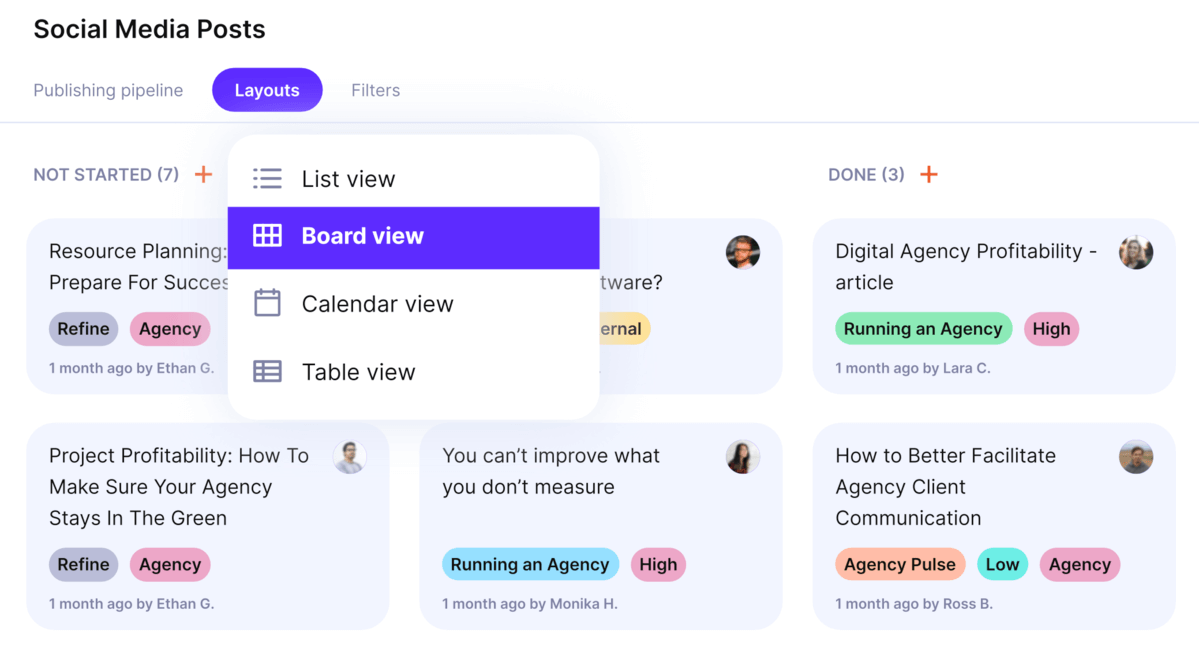
Manage projects end-to-end (from proposal to invoice) with Productive.
Replace Manual Updates With Automation
Productive helps you cut down on the admin work that often builds up in ClickUp. Automate your workflows, so when people track time or add expenses, budgets update in the background and managers get clear approval flows instead of chasing status in chats or spreadsheets.
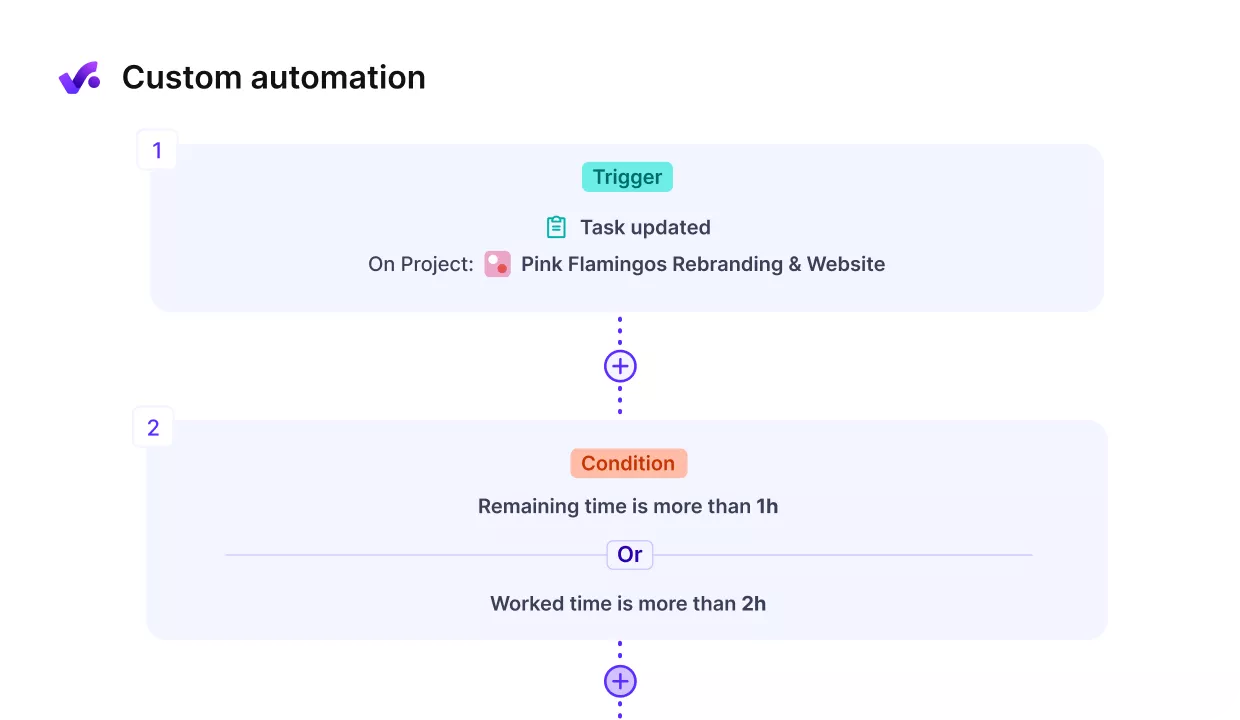
Automate routine tasks and cut out manual work.
Time approvals, expense approvals, and time off approvals keep data clean without turning every update into a manual task. The result is a system that quietly stays up to date so your team can focus on delivery, not on maintaining the tool.
See Real Time Budgets, Capacity, And Profitability
One of the biggest reasons agencies look for a ClickUp replacement is the lack of real time financial insight. Productive connects budgets, rates, time tracking, and scheduling, so you can see how much budget is burned and how much profit is left while projects are still running.
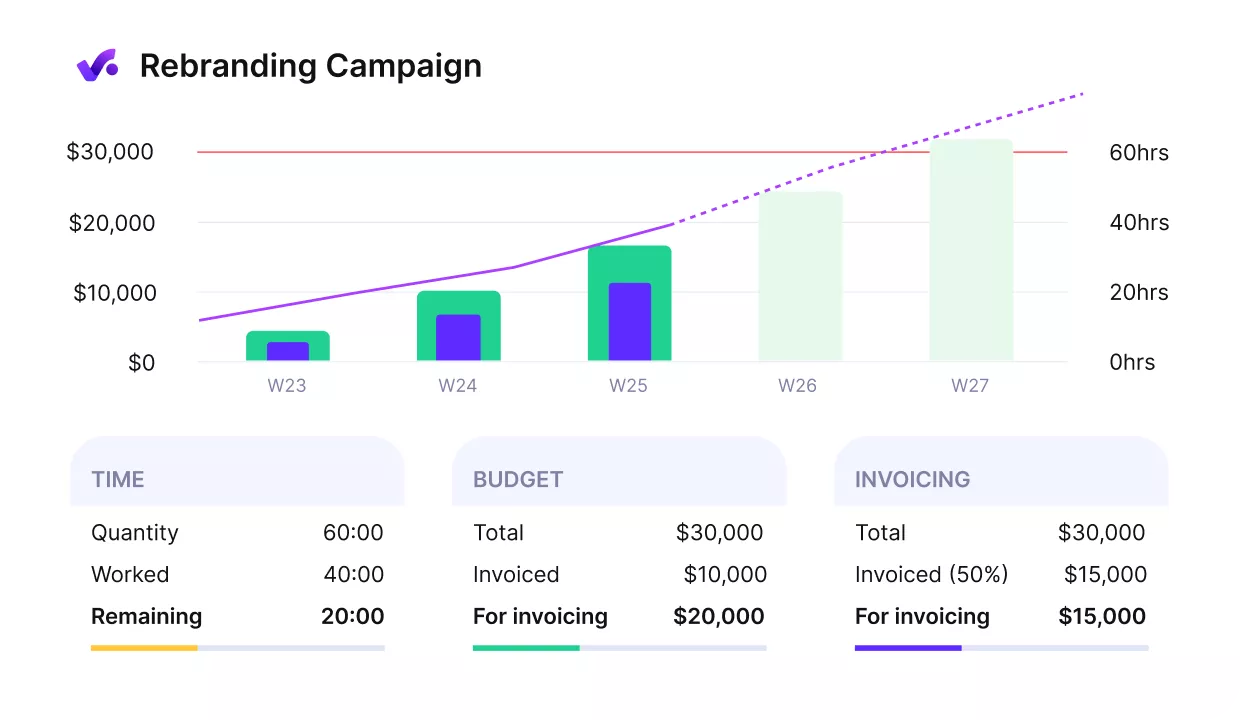
Get early warnings of budget overruns and profitability threats.
Budget owners see when work is drifting off plan, not weeks later when invoices are already sent. Capacity views show who is overbooked or underused, which makes it easier to protect margins and keep workloads realistic.
Get One Platform Instead Of A Stack Of Disconnected Tools
Many teams end up using ClickUp alongside Harvest, Float, Google Sheets, a CRM, and accounting tools just to understand what is going on.
Productive is designed to replace that patchwork with a single system that covers the full client lifecycle, from sales and estimates through delivery and billing. And yes, you can integrate Productive to 1000+ apps.
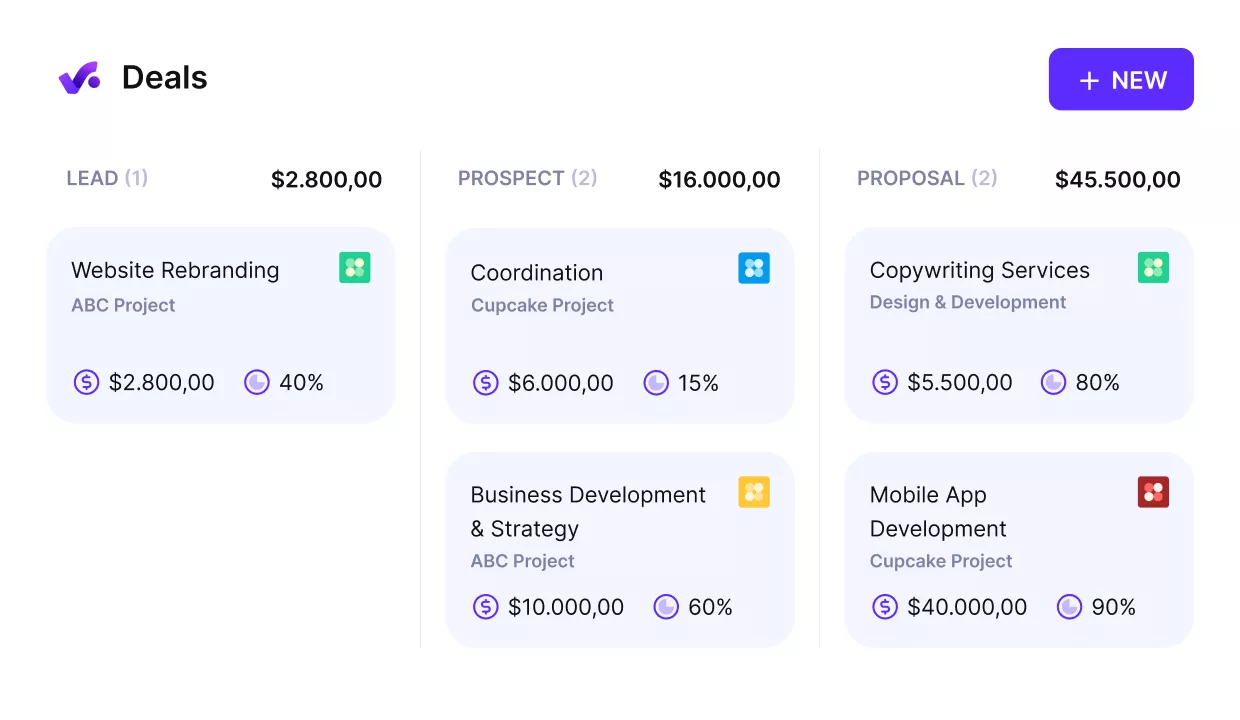
Manage projects from won deals to invoces.
Because projects, time, budgets, and invoices live together, you do not need to export data or rebuild reports in spreadsheets. Leadership, operations, and delivery teams all look at the same numbers in custom dashboards, which makes decisions faster and reviews less painful.
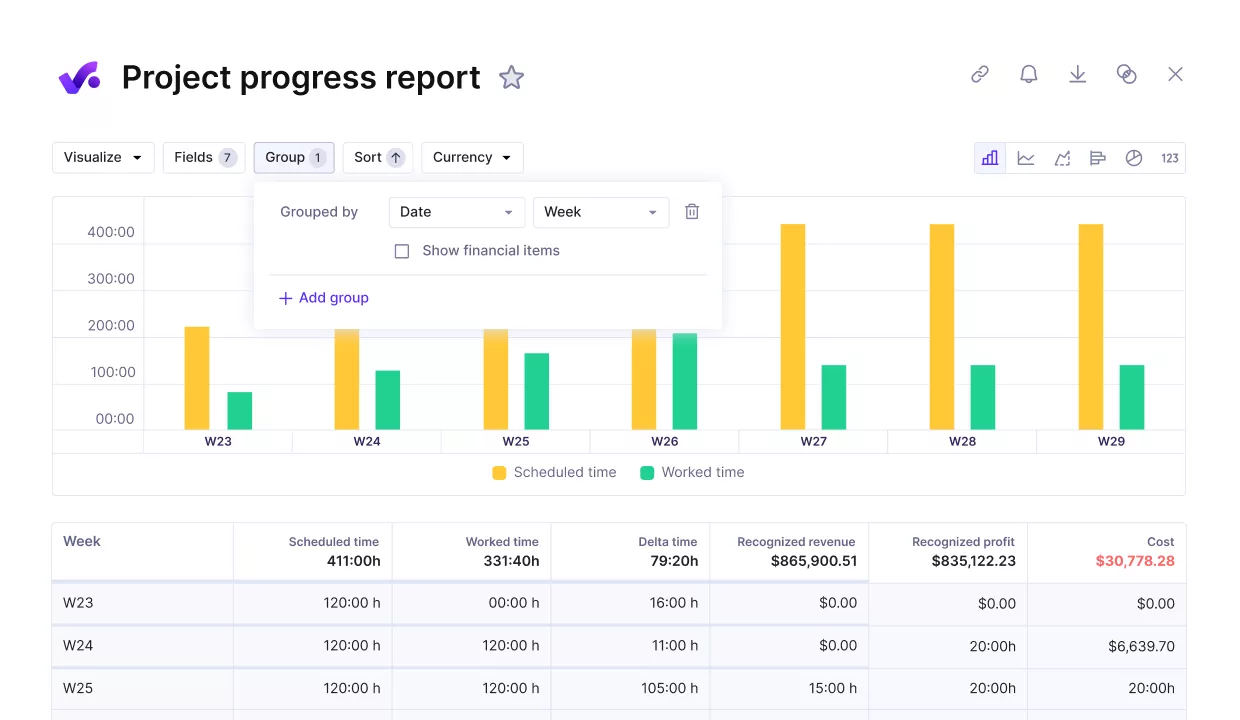
Compare project progress against key performance metrics.
Make Time Tracking And Resource Planning Work For Your Team
Time tracking is a common failure point in ClickUp, both in usability and sometimes, data quality. Productive makes time tracking simple to use and connects every entry to projects and budgets so the data finally becomes trustworthy.
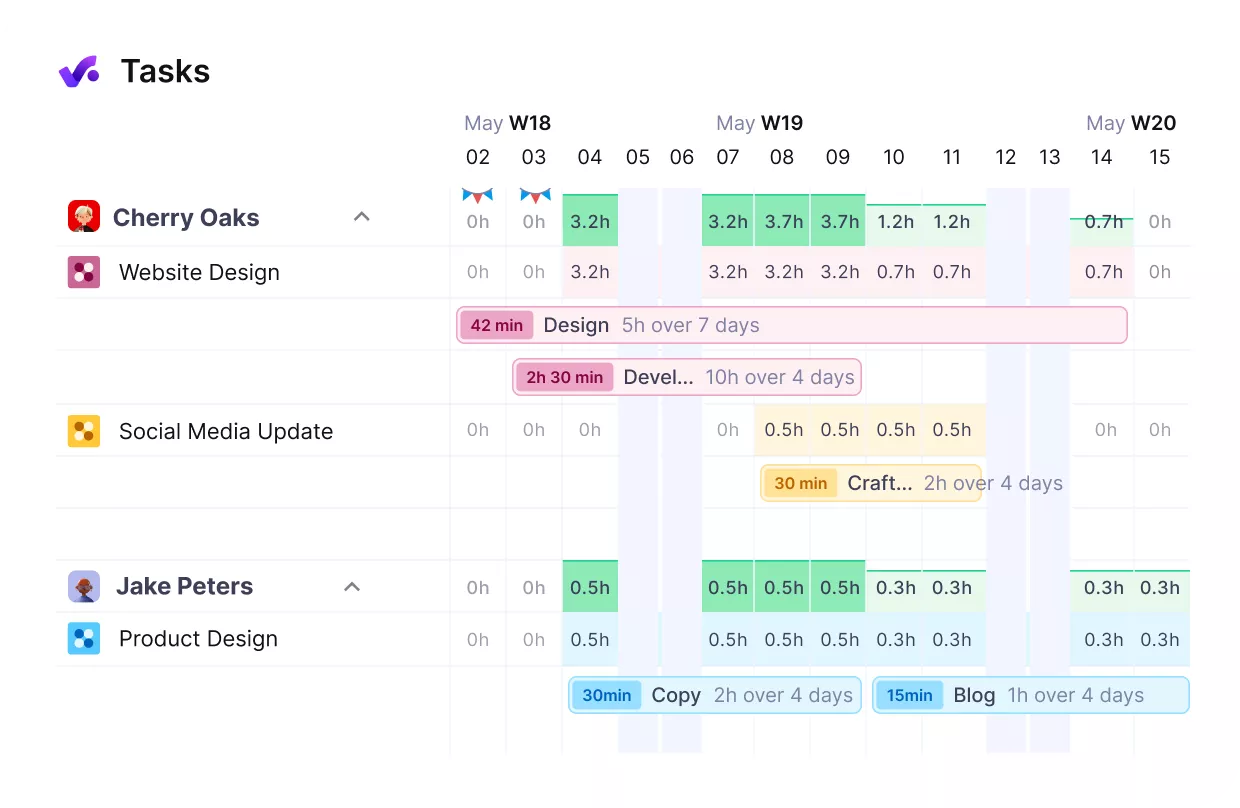
Manage your team’s workloads and reduce overbooking or idle hours.
On top of that, the resource planning views show who is booked, who has capacity, and how new work will affect delivery.
You no longer have to worry about whether you can take on another retainer or large project, because the system shows the impact on people and profit before you commit.
We’ve always known, on a monthly basis, how we’re doing as a company. But knowing on a per-project level, in real time—we never really had that visibility. You guys do a good job of providing that. If you look at it on a yearly basis, it does give us the ability to look, per client and per project where we really stand.
If you like a good story, find out how a dev agency got more consistency and predictability with Productive.
Pricing
- Plans start with the Essential plan at $10 per user per month, which includes essential features such as budgeting, project & task management, docs, time tracking, expense management, reporting, and time off management.
- The Professional plan includes custom fields, recurring budgets, advanced reports, billable time approvals, and much more for $25 per user per month.
- The Ultimate plan has everything that the Essential plan and Professional plan offer, along with the HubSpot integration, advanced forecasting, advanced custom fields, overhead calculations, and more. Book a demo or reach out to our team for the monthly price per user.
Productive offers a 14-day free trial, so you can decide if it’s the right ClickUp alternative for your agency.
Manage Projects, Time, and Profitability with a single tool
You wanted ClickUp to be an all-in-one system, but it still left budgets, margins, and invoicing somewhere else. Productive gives you a single source of truth for client work, from estimates and scheduling to time approvals and invoices.
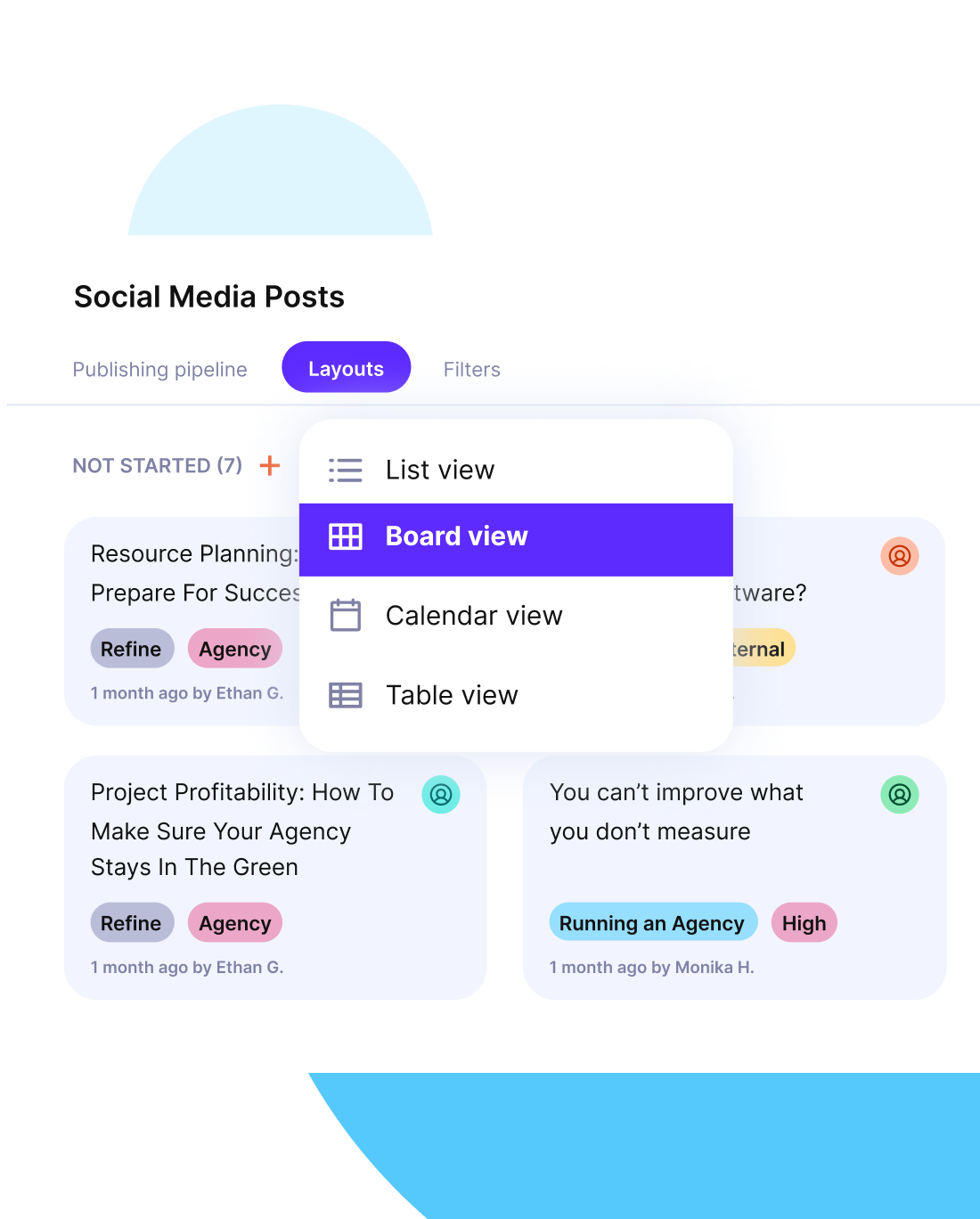
2. Wrike – Best ClickUp Substitute for Complex Project Portfolios
Wrike is a strong ClickUp competitor for teams that manage complex projects with many moving parts, cross functional stakeholders, and tight deadlines.
In a Wrike vs ClickUp comparison, Wrike feels more opinionated around planning, scheduling, and project tracking, which helps teams that live inside timelines and reports, but can be too much overhead for very small teams that just need a simple board.
Core Features:
- Projects, folders, and tasks
- Interactive Gantt chart view with dependencies
- Workload view
- Custom fields, request forms, automations, and dashboards
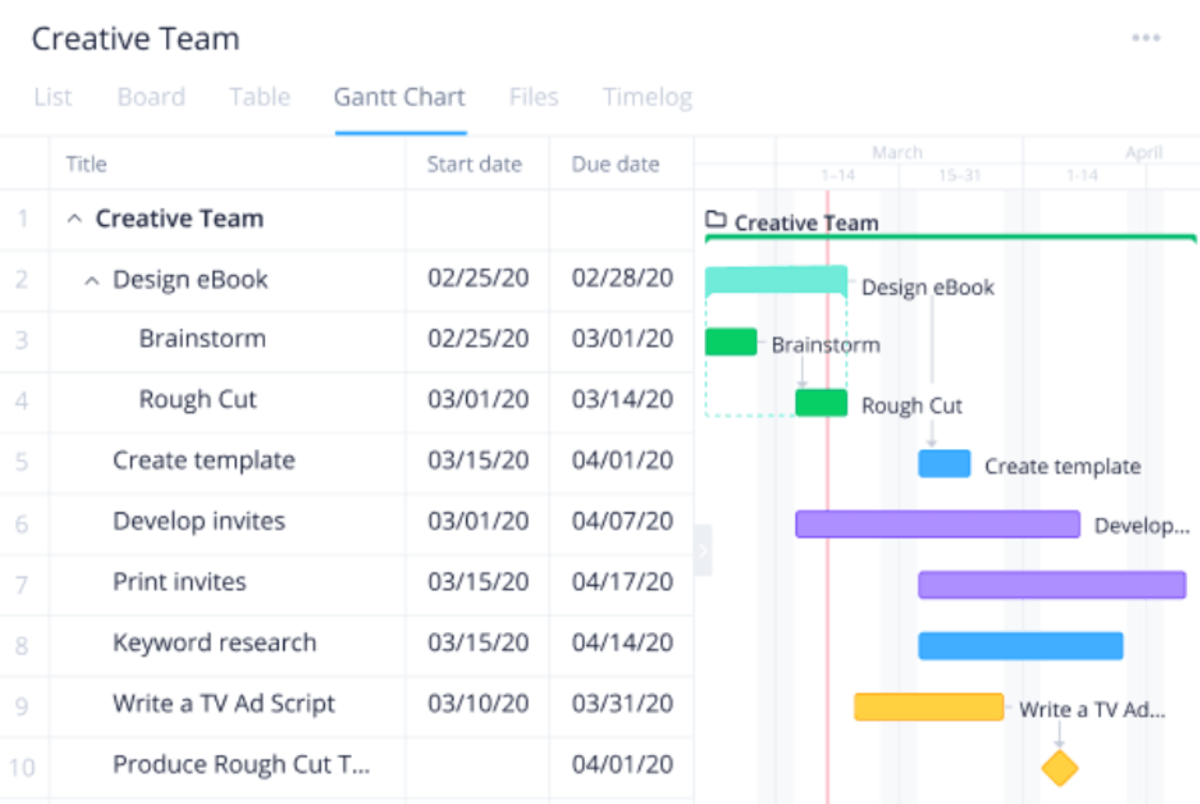
SOURCE: WRIKE
Pros:
- Mature planning features for teams that rely on timelines, dependencies, and Gantt charts.
- Helpful workload and resource views that reduce the risk of overloading key people.
- Flexible configuration options, including custom fields and workflows, so different departments can share one workspace without losing their own processes.
Cons:
- Steeper learning curve than simpler task tools, especially for people who are new to structured project management.
- Interface can feel busy, and it takes discipline to keep spaces, folders, and workflows tidy over time.
- Pricing for advanced plans may feel high for very small teams that do not need portfolio-level features.
Ideal Use Case:
Wrike is a strong fit for PMOs and operations teams that run many interdependent projects and rely on timelines, dependencies, and workload views to stay in control.
It suits organisations that treat structured project management as a discipline and have someone to own configuration, but it is rarely ideal for tiny teams or ad-hoc collaborations that just want a lightweight board.
3. Asana – Best For Structured Multi Team Task Management
Asana suits teams that want structured work across multiple departments without taking on the full complexity of a tool like ClickUp.
If you compare Asana to ClickUp, Asana usually feels simpler to navigate, but it does not try to cover deep financial tracking or advanced resource and capacity planning, which means some teams will still pair it with other tools or may find it either more than they need or not quite enough on its own.
Core Features:
- Tasks and subtasks
- Custom fields
- Rules and basic automations
- List, board, calendar, and timeline views
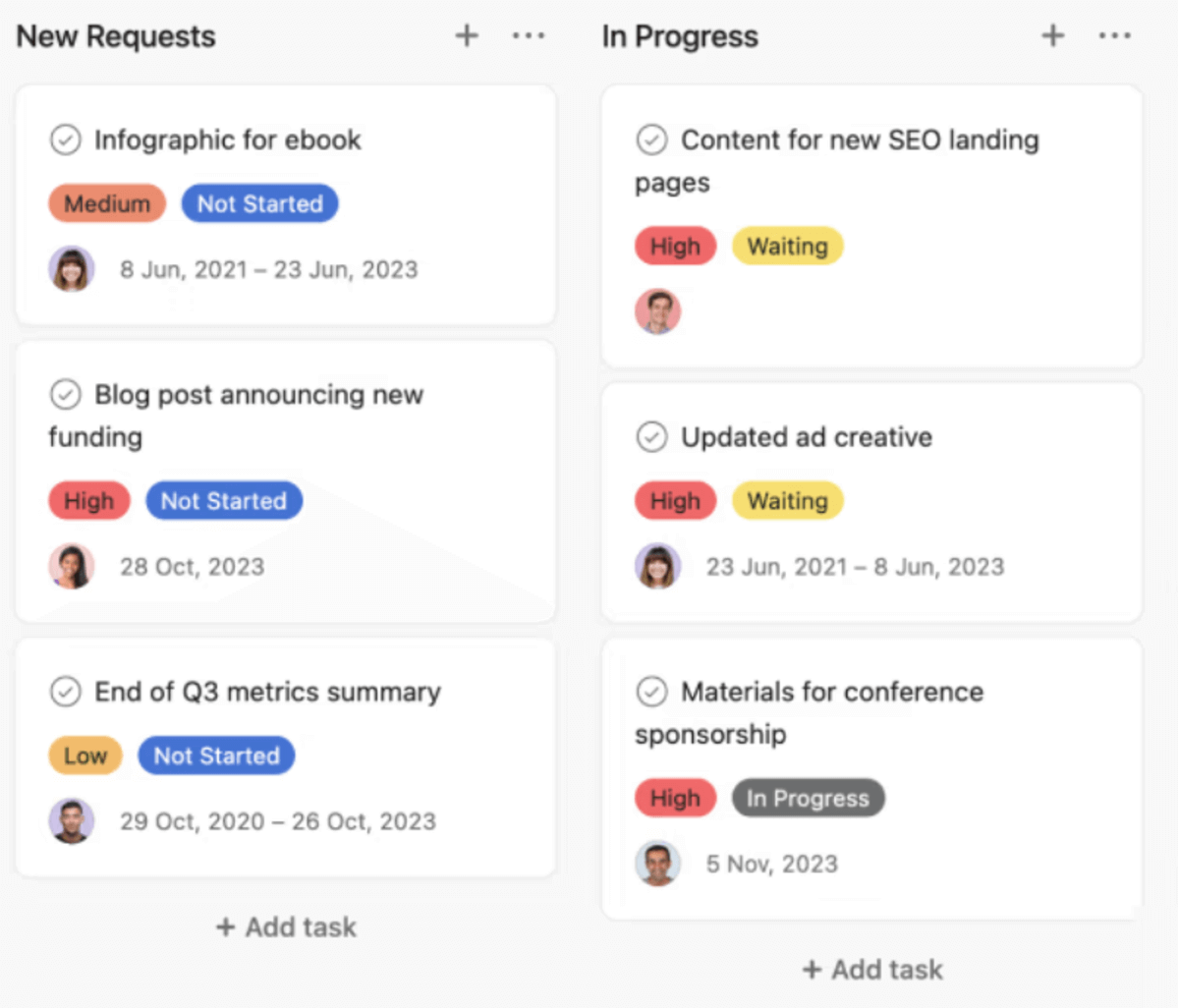
SOURCE: ASANA
Pros:
- Clear task management with explicit owners, due dates, and priorities.
- Easy for non technical teams to learn and onboard.
- Useful views that support both individual focus and cross team planning.
Cons:
- Limited native timesheets and budgeting, so many teams rely on extra tools for financial insight.
- Workspaces can become cluttered if work, tags, and fields are not maintained.
- Reporting is serviceable for status, but can feel light for teams that need deeper analytics on performance.
Ideal Use Case:
Asana works best for product, marketing, and agency operations management that run lots of small to medium initiatives and mainly need clear ownership, due dates, and cross team coordination.
It is a solid choice when financials and billing live elsewhere, but it is not the strongest fit as the sole system of record for teams that depend on built-in timesheets, margin reporting, and invoicing.
4. Trello – Best Free ClickUp Competitor for Simple Visual Boards
Trello is a simple, card-based tool and a good free ClickUp competitor for very small teams and individuals who mainly want to keep daily work visible on a board.
As one of the top-rated ClickUp competitors for small teams, Trello keeps workflows calm, but it leaves gaps for teams that need structure, reporting, or deeper controls.
If you mainly need shared Kanban boards and simple handoffs, Trello is often the quickest switch.
Core Features:
- Boards
- Cards
- Checklists, labels and due dates
- Power ups and simple automations
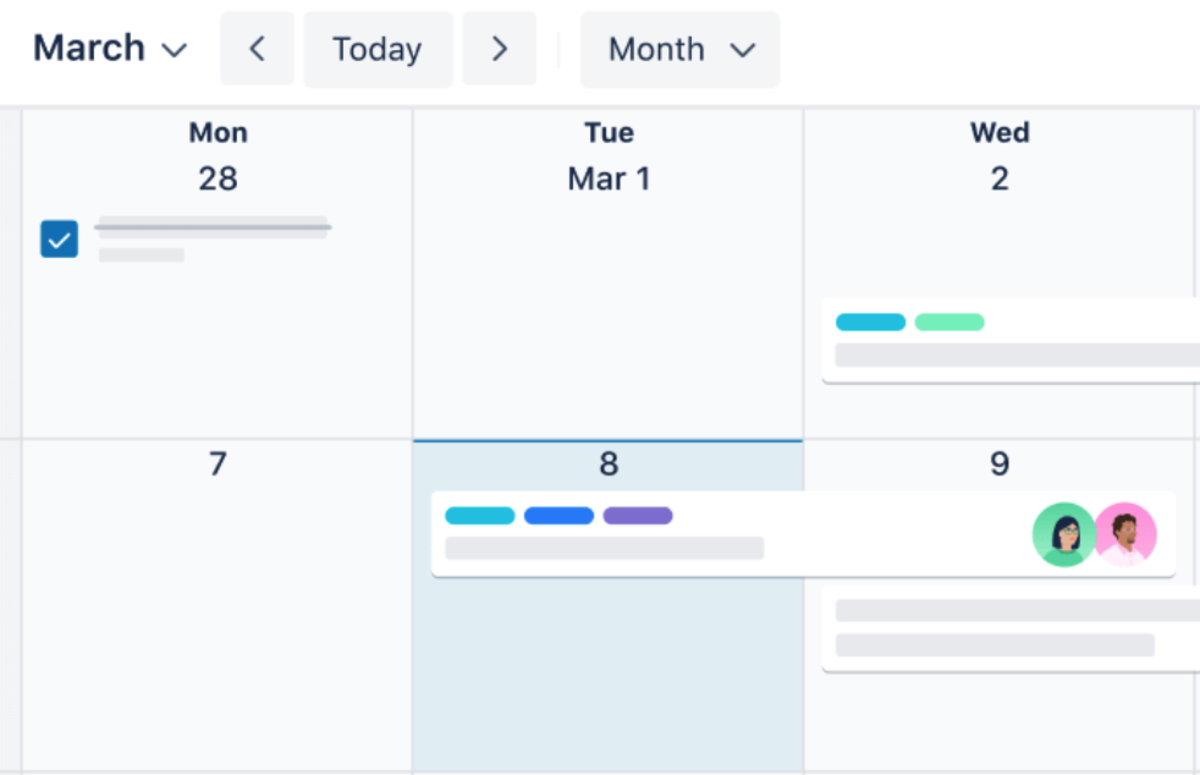
SOURCE: TRELLO
Pros:
- Very low learning curve, so people can understand the board within minutes.
- Fast to set up for simple workflows like content ideas, support requests, or personal to do lists.
- Flexible enough to support many simple processes without a lot of configuration.
Cons:
- Limited reporting and analytics, so you need other tools to understand performance across projects.
- No native time tracking or budgeting features, which makes it hard to manage billable client work directly in Trello.
- Boards can become noisy and hard to navigate as the number of cards, lists, and power ups grows.
Ideal Use Case:
Trello is ideal for individuals and very small teams that need a simple, visual way to track daily tasks, side projects, or early-stage work on one or two boards.
It is a good starting point when you value ease of use over structure, but it quickly falls short for agencies or growing teams that need richer planning, reporting, and financial insight.
If you’re a Kanban person, you might want to switch over to our Trello alternatives overview.
5. Monday.com – Best Alternative to ClickUp for Visual Work Management And Automations
Monday.com is a visual project management platform that lets teams organise work on colourful boards and see status at a glance.
Compared to ClickUp, Monday.com leans into simple visual structure and no code automations, which can make it easier for some teams to standardise how work moves without touching every setting.
For teams that only need a basic board and a handful of projects, all that flexibility can feel like more structure than they really need.
Core Features:
- Boards and groups
- Column types for status, people, dates, and numbers
- Items, updates, and comments
- Views such as Kanban, timeline, calendar, and workload
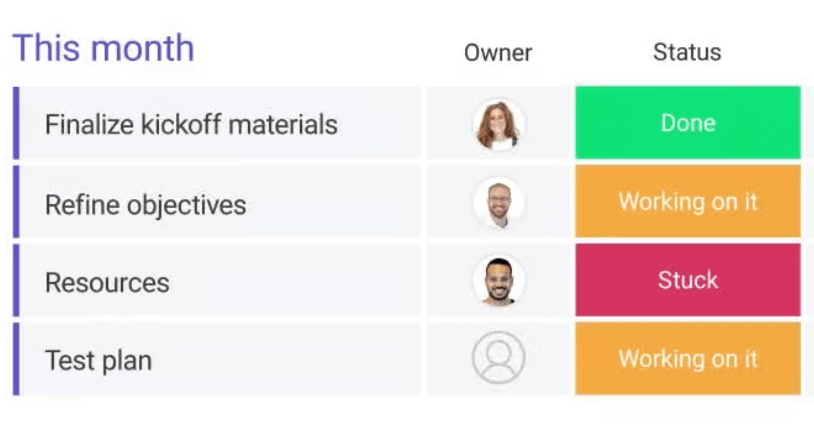
SOURCE: MONDAY.COM
Pros:
- Easy to build custom boards that match how different teams already work.
- Visual layout that makes it simple to scan status, owners, and deadlines.
- Workflow automation that reduces manual updates and handoffs.
Cons:
- Boards can become cluttered without clear conventions for columns and statuses.
- Pricing can feel complex as you scale seats and feature tiers.
- Reporting focuses on operational views and may not cover more advanced portfolio needs.
Ideal Use Case:
Monday.com suits cross-functional teams that want a visual, configurable work management system with automations to keep routine tasks moving across marketing, operations, or product.
It is a strong option when you need more structure than a basic board but not full blown portfolio or financial management, and can feel like overkill for very small teams or a partial solution for organisations that expect deep capacity planning and billing in the same tool.
6. Basecamp – Best for Communication First Teams
Basecamp is like a communication-first project hub that pulls messages, to-do lists, schedules, and files into one place.
As a ClickUp replacement, Basecamp focuses less on detailed project structures and more on keeping conversations and updates in a single space for the whole team, which keeps things simple, but can feel light if you rely on advanced planning or reporting.
Core Features:
- Message boards for announcements and discussions
- To do lists with assignees and due dates
- Schedules for key dates and milestones
- Docs, file storage, and group chat in each space
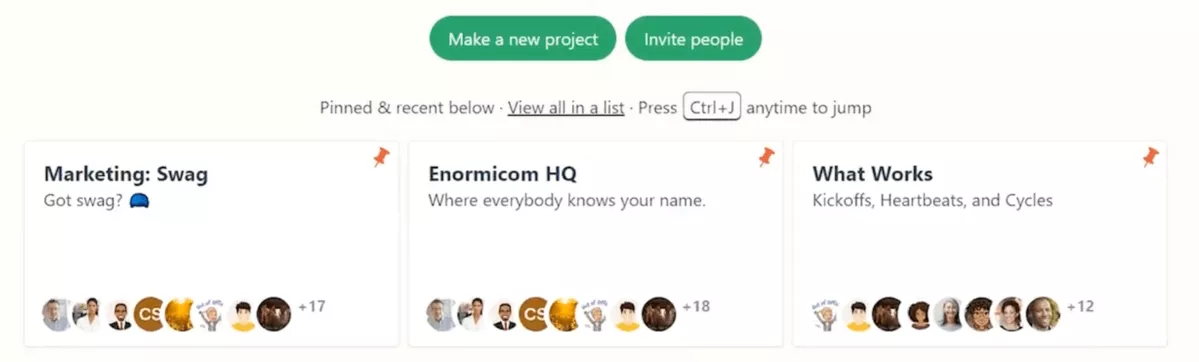
SOURCE: basecamp
Pros:
- Reduces the need for separate communication tools, since discussions, tasks, and files live together.
- Very simple for non technical people to understand and use.
- Clear spaces that show the latest discussions, to dos, and dates at a glance.
Predictable pricing that can be easier to budget for than per seat models.
Cons:
- Limited advanced features like dependencies, workload views, or detailed reporting.
- Not ideal if you need granular task hierarchies or complex portfolios.
- Flat structure can make large numbers of spaces harder to scan without strong naming conventions.
- Teams that track utilisation, budgets, or billable time will still need other systems.
Ideal Use Case:
Basecamp is a good choice for managing very small teams that care most about keeping conversations, tasks, and files together in a simple, communication-first hub.
It works well when work is medium complexity and collaboration happens mostly through written updates, but it is not ideal as a primary system for organisations that depend on detailed scheduling, forecasting, or formal project governance.
7. Teamwork – Best for Client Projects With Timesheets And Billing
Teamwork is a strong ClickUp competitor for agencies and service businesses that need built in tracking for time, budgets, and client billing.
Compared to ClickUp, Teamwork feels more focused on client projects and billable work, but its interface and feature set can feel heavy for internal teams that only need simple task management.
Core Features:
- Projects and task lists
- Built in time tracking and timers
- Invoices, expenses, and budgets
- Client users, permissions, and reports
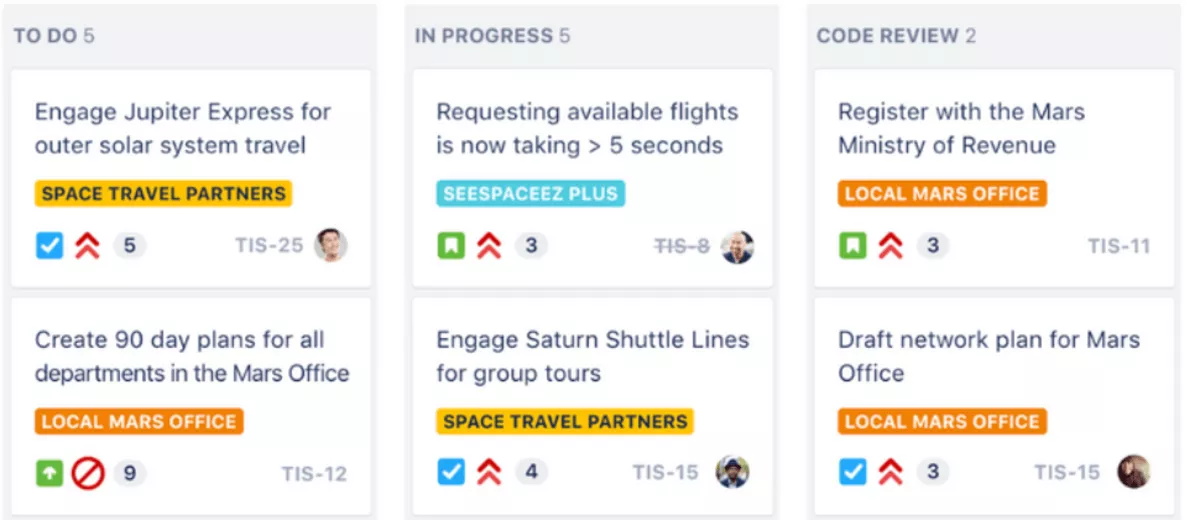
SOURCE: teamwork
Pros:
- Strong time tracking and reporting across projects, tasks, and invoices.
- Useful reporting on billable work, utilisation, and project performance.
- Client access features that make it easier to share status and collaborate without exposing everything.
Fits common agency workflows around retainers, fixed fee projects, and hourly work.
Cons:
- Interface can feel complex compared with lighter project management tools.
- Setup takes time if you want accurate budgets, rates, and task templates across all projects.
- Smaller teams without billable work may feel they are paying for features they rarely use.
- Some modules overlap in purpose, which can confuse new users unless you define clear processes.
Ideal Use Case:
Teamwork is best for firms that manage billable client projects and want timesheets, budgets, and invoicing close to task management.
It works well when your priority is controlling billable work and client reporting, but internal teams that do not bill clients often find they don’t need most of its functionality, and people who prefer a very minimal tool may see the interface as more than they want to manage.
8. Smartsheet – Best For Spreadsheet-Style Planning
Smartsheet is a work management platform for teams that still think in spreadsheets but need more structure, automation, and reporting than Google Sheets can provide.
This ClickUp replacement keeps the familiar grid layout while adding more robust workflows and controls, which is powerful for operations teams but can feel like overkill if you mainly want a simple task board.
Core Features:
- Grid based sheets
- Gantt and calendar views
- Forms and automated workflows
- Dashboards and integrations
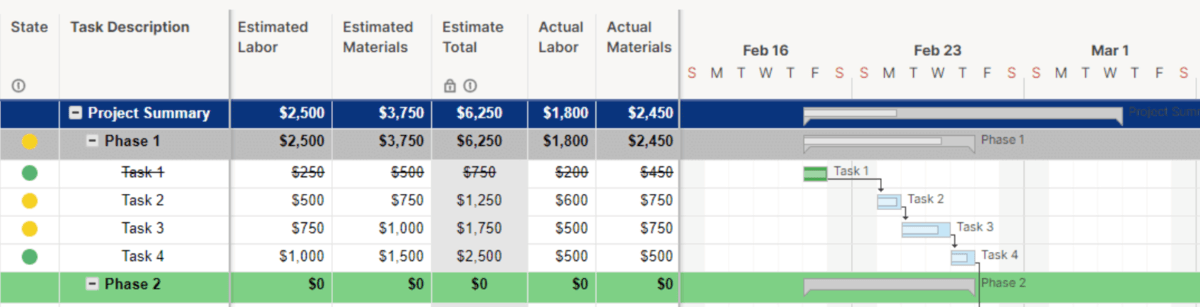
SOURCE: SMARTSHEET
Pros:
- Familiar grid interface that makes spreadsheet native teams feel at home.
- Flexible enough to model complex processes and cross functional work.
- Strong automation and alerting that reduces manual updates and follow ups.
- Dashboards that surface status, risks, and key metrics for managers and stakeholders.
Cons:
- Initial setup can take time compared with lightweight task apps.
- Day-to-day task tracking can feel heavy for very simple lists.
- Governance and sharing options can be confusing until you define clear conventions.
- Smaller teams may find the licence cost high if they only use a fraction of the capabilities.
Ideal Use Case:
Smartsheet fits operations teams, PMOs, and project leaders who currently manage work in spreadsheets and now need stronger structure, automation, and oversight across repeatable processes.
It is well suited to complex, ongoing initiatives that benefit from templates and governance, but it is not the best match for very small teams looking for a simple to-do app or for groups that prefer a more opinionated, ready made agile tool.
9. Nifty – Best for Unified Project Workspaces
Nifty is a ClickUp similar app that combines projects, milestones, docs, and discussions in a single workspace for small and mid sized teams.
This alternative tool to ClickUp feels more compact and straightforward, with fewer configuration options, which keeps everyday collaboration lighter, but can limit teams that want very granular control over workflows and reporting.
Core Features:
- Projects, tasks, and milestones
- Discussions and team chat within projects
- Docs and file sharing
- Roadmap and portfolio views with basic automations
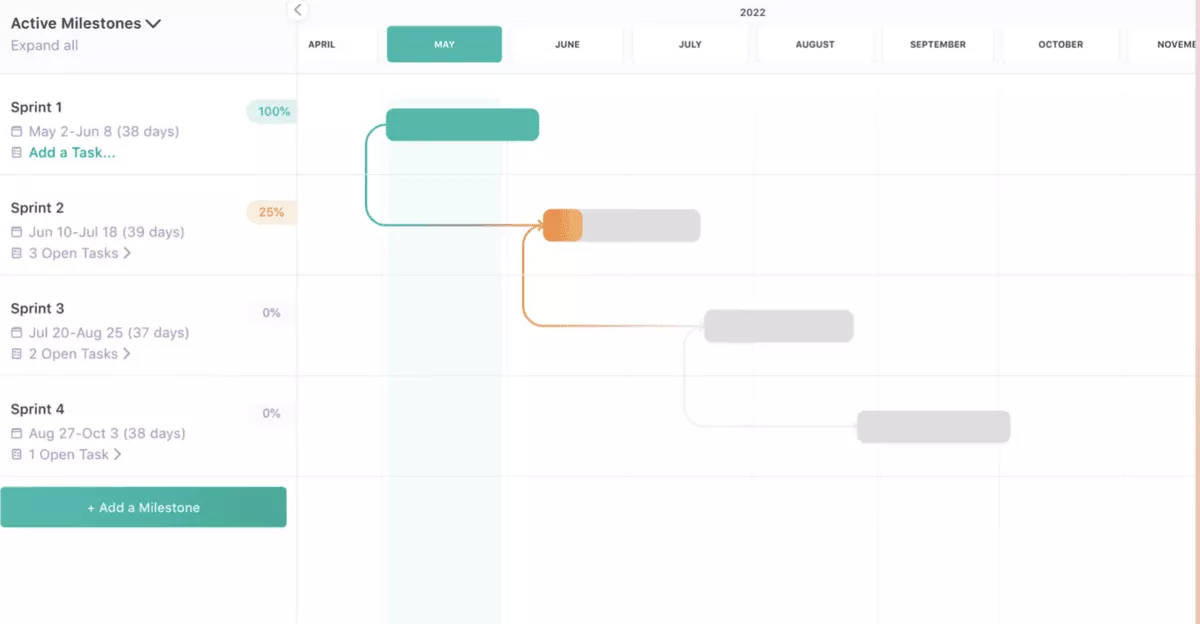
SOURCE: nifty
Pros:
- One workspace for tasks, discussions, and docs, so people spend less time jumping between tools.
- Simpler structure than many enterprise platforms, which helps smaller teams adopt its task management quickly.
- Milestones and roadmaps that make long running initiatives easier to follow.
- Built in collaboration features that support async communication around the work itself.
Cons:
- Smaller integration and app ecosystem than some of the larger competitors.
- Limited advanced resource planning and financial features, so agencies may still rely on other tools.
- Reporting and dashboarding may feel light for leaders who want deep analytics.
- May not scale as comfortably for very large organisations with complex governance needs.
Ideal Use Case:
Nifty is a good option for managing remote teams that want one workspace where tasks, milestones, docs, and discussions stay together without heavy configuration.
It works best for small to mid sized teams that value simplicity over deep customisation, and is less suitable for very large organisations or agencies that require advanced financials and enterprise level controls.
10. Airtable – Best For Database Style Projects
Airtable is a flexible project workspace for teams that want database style control over tasks, records, and workflows.
Compared to ClickUp, Airtable sits somewhere between spreadsheets and traditional project management tools, which gives you more freedom to model complex work but often requires more setup and structure than a simple board.
Core Features:
- Bases and workspaces
- Tables and fields for structured records
- Views such as grid, kanban, calendar, and timeline
- Automations and interfaces for lightweight internal apps
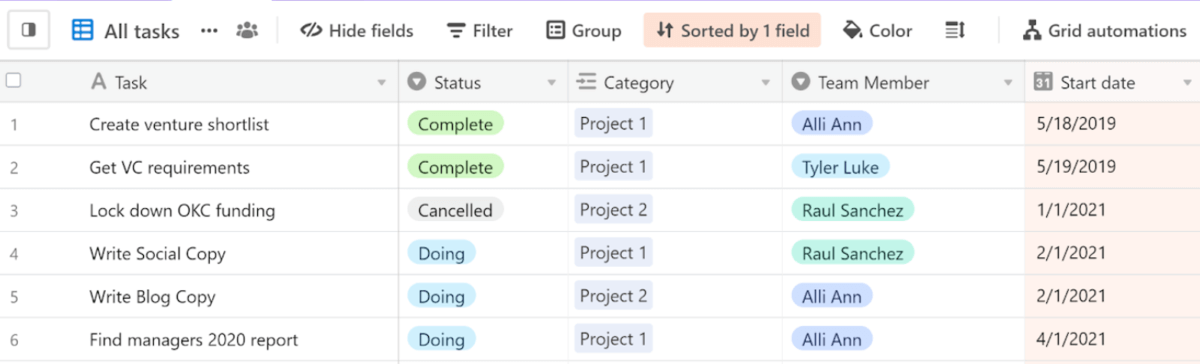
SOURCE: AIRTABLE
Pros:
- Highly flexible data modelling lets teams represent initiatives, assets, and processes in one place.
- Can combine operational datasets with task tracking to keep context close to the work.
- Wide range of integrations and API support for connecting to CRMs, marketing tools, and reporting.
- Interfaces feature helps non technical users interact with complex bases through simpler screens.
Cons:
- Often needs someone comfortable with schema design to build and maintain stable bases.
- Workspaces can become cluttered and inconsistent if teams create many independent tables.
- Less opinionated than classic project management tools, so it does not provide a ready made methodology.
- Costs can increase as you add collaborators to large bases that serve many different use cases.
Ideal Use Case:
Airtable suits operations, marketing ops, and product ops teams that already live in spreadsheets but now need a more collaborative, structured way to manage work and related data.
However, it’s not ideal for very simple task tracking or for teams that prefer a predefined project management framework over building their own.
Why Are Teams Looking For ClickUp Alternatives?
Teams look for alternatives to ClickUp when the platform becomes too complex, too slow, or too limited for the way they actually work.
For many companies, it starts as a flexible work hub and then turns into a crowded workspace as more teams, lists, and dashboards pile in.
Agencies and service businesses, in particular, often need clearer financial visibility, better reporting, and smoother day-to-day coordination than they get from ClickUp alone.
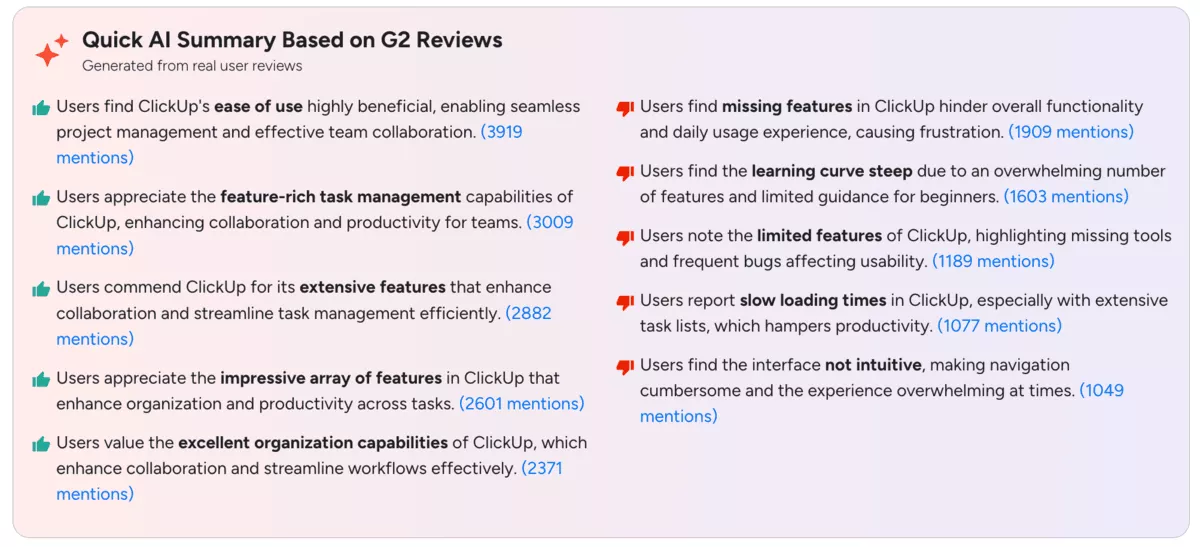
clickup g2 review
Issue 1: Complex Setup And Feature Bloat
Many teams adopt ClickUp to bring everything into one place, then discover that the sheer number of views, settings, and features makes everyday work harder instead of easier. Without strong internal ownership, workspaces can fill up with unused spaces, overlapping workflows, and long sidebars that hide what really matters.
This is often the moment when they start looking for alternatives to ClickUp that feel simpler, more focused, and easier to keep under control.
Issue 2: Performance, Notifications, And Clutter
When workspaces grow, performance and notifications become another common pain point. Slow loading pages, laggy search, and noisy alerts all add friction to daily work, especially for teams that hop in and out of the app all day.
One ClickUp reviewer on Capterra notes:
At times, notifications are popping up too late or multiple times for no reason, which is very annoying if you are dealing with many projects whose status changes several times a day.
For teams running complex projects across multiple clients, this kind of noise makes it harder to see what actually needs attention. Over time, people start to ignore alerts or avoid the app, which defeats the goal of having a central project management workspace in the first place.
Issue 3: Limited Reporting And Financial Insight
Another reason teams consider a different ClickUp competitor is the need for deeper reporting and financial visibility. The tool offers basic dashboards and task reports, but many agencies want to understand profitability, margins, and capacity in much more detail.
A G2 reviewer puts it simply:
the reporting area [of the tool] needs some further development
For agencies that bill clients, the lack of built in invoicing in ClickUp is another gap. As one Capterra reviewer explains:
I would like to be able to generate an invoice directly from the system. I can’t do that. Only thing I would like to see changed.
These limitations push teams toward tools that tie projects, time tracking, budgets, and billing together so they can see the full picture without exporting data into spreadsheets.
Issue 4: Gaps For Agencies And Client Work
Finally, many companies realize that the platform was never designed as a full agency management platform. It works well for tasks and basic planning, but it leaves big parts of client work, forecasting, and commercial tracking to other tools.
One Capterra review summarises this feeling:
I would like to be able to generate an invoice directly from the system. I can’t do that. Only thing I would like to see changed.
For teams that run dozens of client engagements at once, this means important data lives in separate systems for sales, invoicing, and resourcing. That makes it harder to understand account health, project profitability, or whether the team has enough capacity to take on new work.
What Are Other ClickUp Substitutes You Should Be Aware Of?
The other ClickUp alternatives you should be aware of are Zoho Projects, Hive, Bitrix24, Infinity, Smartsuite, and a few smaller niche tools.
These additional ClickUp competitors sit just outside the main list because they either overlap heavily with the tools we already covered, focus on narrower use cases, or are less relevant for agencies and service based teams.
| Tool | Best for | Basic Features | Drawbacks To Consider | Free Option Available? |
|---|---|---|---|---|
| Zoho Projects | Small IT and software teams that need issues and projects in one place | Projects, tasks, issues, basic time tracking | Interface and setup can feel heavy for non-technical teams | Yes |
| Hive | Cross functional teams that want chat, tasks, and project views together | Chat, tasks, project views, simple automations | Can feel noisy if you already use separate chat and collaboration apps | Yes |
| Bitrix24 | Companies that want an all in one CRM, communication, and work hub | CRM, telephony, chat, tasks and projects | Very broad product, interface can feel cluttered and hard to standardise | Yes |
| Smartsuite | Small teams that want flexible boards and databases they can customise | Customisable boards, tables, and folders for tasks and data | Smaller vendor with fewer integrations, may not suit larger organisations | No |
| Smartsuite | Teams that like Airtable style databases for work management | Airtable style databases, views, and automations for work management | Younger platform with a smaller ecosystem than more established players | Yes |
How To Choose The Right ClickUp Substitute For Your Team?
You should choose the right ClickUp substitute for your team by first listing your biggest pain points in ClickUp, then matching them to tools that are built to solve those specific issues.
Instead of starting with long feature lists, start with the problems you actually feel today, such as complexity, slow performance, missing reporting, or limited financial insight. From there, you can compare a small set of ClickUp alternatives and pick the one that best reflects how your team works.
Step 1: Start From Your Real Pain Points
Begin by writing down what is not working in your current ClickUp setup. Be specific about what slows you down, such as cluttered spaces, confusing views, unreliable notifications, or gaps in time tracking and invoicing.
This list of problems becomes your checklist when you look at project management tools like ClickUp, so you can avoid choosing a replacement that recreates the same issues in a new interface.
Step 2: Match Complexity To Your Team Size And Style
Next, decide how much structure your team truly needs. If you run many complex projects across departments, you may need a more opinionated work management platform with stronger planning, dependencies, and reporting.
If your team is small and mostly needs a shared board for tasks and ideas, a simpler ClickUp alternative or even a free tool may be a better fit.
Also check whether it supports recurring tasks and Project Templates, so repeatable work does not start from zero.
The goal is to choose a system that feels slightly more structured than today, without becoming its own source of friction.
Step 3: Choose Features Based On Your Type Of Work
Different ClickUp competitors fit different types of work. The fastest way to narrow your shortlist is to start from the workflows you run every week.
If you run an agency or a service business, prioritise tools that combine projects, timesheets, budgets, and billing, so you do not need separate systems to understand profitability.
Internal product or marketing teams can prioritise collaboration features, knowledge management, and planning views instead, because financials may already live elsewhere.
Step 4: Check Reporting, Integrations, And Data Ownership
Once you have a shortlist, test whether the project management system answers the questions your team asks every week, such as delivery dates, capacity, and what is at risk.
Then look at integrations that matter in practice. For many teams, that includes Google Workspace, Slack, and a CRM or accounting tool. Also check whether workflow automation rules are easy to maintain.
If governance matters, confirm you have an activity log, clear permissions, and Knowledge Management plus document management, so decisions and files do not disappear in chat threads.
If data control and compliance matter, consider whether you need a hosted app or something closer to a self hosted ClickUp replacement.
Step 5: Test With A Real Project Before Committing
Finally, test your top one or two ClickUp competitors with a real project that has clear stakes and real deadlines.
Use a small set of Project Templates and recurring tasks during the trial, so you can see how the tool behaves once work repeats.
Pay attention to how quickly people understand the interface, whether task tracking and updates stay in one place, and how easy it is to pull meaningful reports. Also check the activity log, so you can trace changes when something shifts.
Use this trial to decide whether the tool genuinely reduces friction compared with your current ClickUp setup.
For more actionable know-how, head over to our how-to-choose project management tools guide.
Final Thoughts on Replacing ClickUp
Choosing the right ClickUp replacement is less about chasing every possible feature and more about finding a tool that fits how your team actually works, from day-to-day collaboration to long-term planning and reporting.
Use the comparisons in this guide to narrow your shortlist, test your top options with a real project, and look for a setup that feels calmer, clearer, and easier to maintain over time.
Next step: Book a demo of Productive to see how an all-in-one platform connects projects, budgets, timesheets, and reporting in a single workspace for finances and delivery.
Connect With Agency Peers
Access agency-related Slack channels, exchange business insights, and join in on members-only live sessions.

