Why You Need an Agency Management System and Not a Project Management Tool

Are you an agency owner, project manager, or operations manager in charge of finding a project management tool for your organization?
Maybe you believe that a project management tool can cover all the needs your agency has. And maybe a really great project management tool can cover most of your agency’s processes.
One of the biggest obstacles that agencies face is optimizing project management workflow.
As opposed to a project management tool that’s focused on project delivery, managing your agency end-to-end includes having a 360-degree view of your organization. That means a single tool for managing everything from your agency’s sales activities to billing projects.
In this post, we’re going to list the best agency management software out there. This list should also help you understand why project management tools are not the best solution for end-to-end agency management.
Our Shortlist of the Best Project Management Tools
The market is flooded with different tools for project management, and the majority of them are really great for doing what they are built for: managing tasks and projects. We will focus more on what comes on top of that when you’re managing your agency. Currently, the ten project management tools that agencies use are:
Before we begin… What does a project management tool comprise?
Which Project Management Features Are Must-Haves for an Agency?
When we talk about project management in the agency world, we’re referring to complete project cycles that happen within an agency business. Generally speaking, agencies need to have features that optimize their workflow. You’ll want to make sure that the project management you’re choosing has the following features:
Sales funnel, for tracking sales opportunities and managing customer relationships
Resource planning, for monitoring and managing resources, creating schedules, managing time-off requests, etc.
Project management, for streamlining processes, managing tasks, keeping teammates up to date with developments, collaborating with stakeholders
Time tracking, so you can be able to track key metrics in real time, and get an understanding of each project’s overall profitability
Business Reports, for checking the pulse on the numbers that matter to your agency (e.g. utilization rates, profit, etc.) and use real-time data to make data-driven business decisions.
Billing, for building invoices and tracking invoiced amounts so that you’re confident you’ve invoiced everything on time and you have accurate data in Reports
Integrations with established tools (e.g. Xero, Quickbooks)
Besides that, your agency should look for a tool with an:
Intuitive User Interface so that different roles can easily learn to use the tool
Adequate onboarding, training resources, and responsive support
Learn more about future-proofing your business using an agency management platform.
Now that we understand the criteria, we can begin.
Unlock Your Agency’s Full Potential
Switch from multiple tools and spreadsheets to one scalable agency management system.
1. Productive
Productive is an end-to-end agency management platform that gives you a real-time overview of your agency’s project cycles.
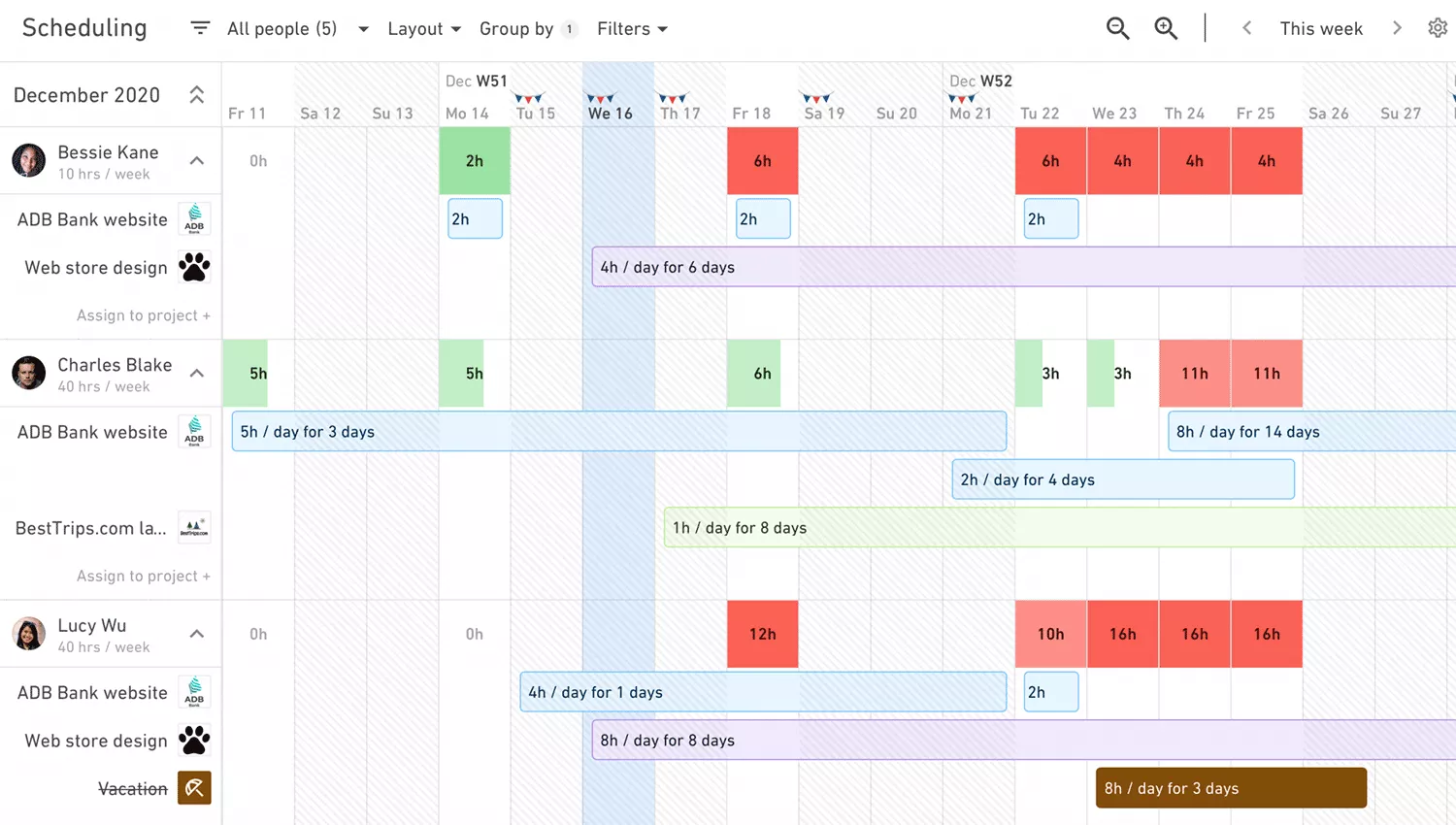
Productive Key Features
Sales pipeline: for managing leads and upselling to customers
Resource planning: for scheduling teammates on projects
Time tracking: for tracking billable and internal time and getting business insights
Budgeting: where you have full control of budgets, profitability, and amounts for invoicing in one place
Project management: where you collaborate with teammates, stay on top of granular deliverables, set up, streamline and deliver projects
Reports : where you can get a pulse on your agency’s key metrics and performance in real time using customized or pre-built reports
Invoicing: for billing project budgets in multiple ways
The fact that Productive is agency-focused means that the whole ecosystem fits together so that there are fewer tools we have to pull together in order to do what we need to do.
2. Monday.com
Monday.com is a project management tool that helps teams plan and execute projects.
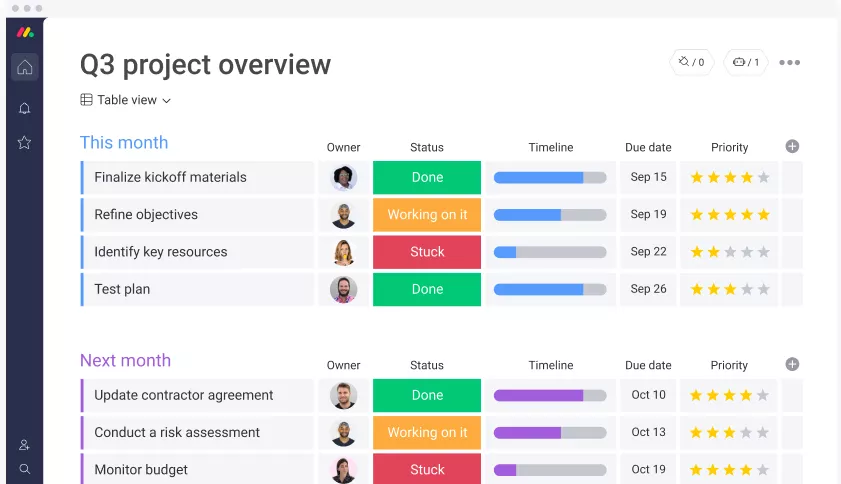
A screenshot of Monday.com’s interface. Source: g2.com
2. Monday.com
Monday.com is a great tool for keeping track of day-to-day tasks, organizing, and delivering projects.
In Monday.com, it’s easy to visualize progress. It has a user-friendly interface that’s customizable.
Why Choose Productive Over Monday?
Profitability metrics — Productive’s Reports allow you to focus on your profit and look at it from a higher level, or a specific angle (e.g. profitability by business unit, profitability by client, etc.)
Profit Forecasting — In Productive, once you set up project budgets and schedule resources, you can foresee your agency’s profit and revenue.
Billing — Using Productive, you can create unique invoices that combine different Projects and Budgets, just as long as the Project and Budgets belong to the same client.
3. Asana
Asana is a collaboration tool made for project management and task management.
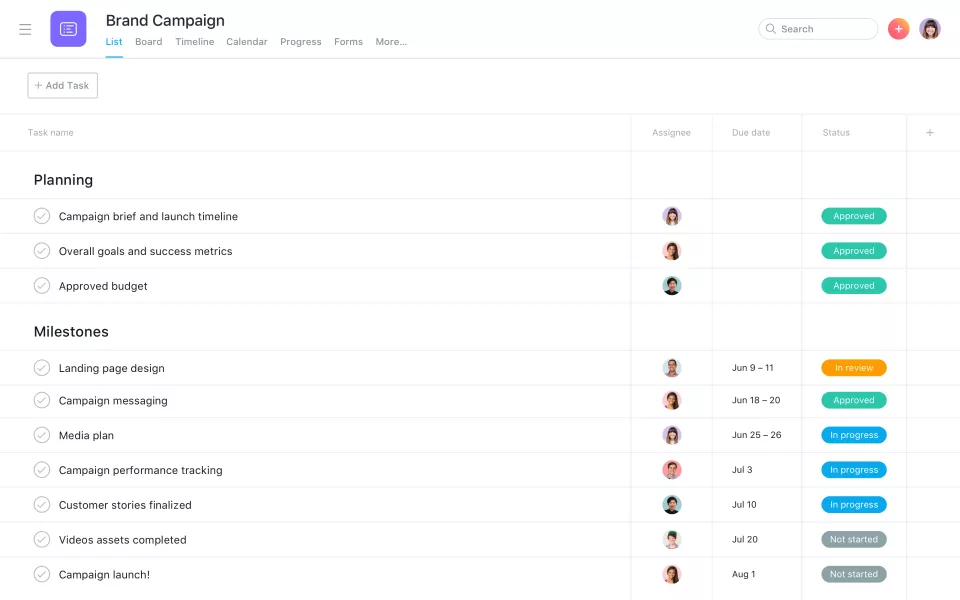
A screenshot of Asana’s interface. Source: capterra.com
Asana Key Features
Asana is great for organizations of all shapes and sizes
Asana allows you to set your projects up in different views, including list, calendar, board, and as a timeline
It’s great for planning tasks in the short and long term
Asana is a cloud solution, accessible from anywhere you have an internet connection
Why Choose Productive Over Asana?
Forecasting Sales Revenue — In Productive you can predict upcoming sales revenue using probability percentages in each sales deal in your sales funnel.
Profit Forecasting — As Productive is an end-to-end agency management tool, you can forecast your profit and revenue based on project budgets and scheduled resources in it.
Read more about why agencies choose Productive, an Asana alternative to manage their agency.
4. ClickUp
ClickUp is a project management tool that offers customizable and flexible features for teams of all sizes.
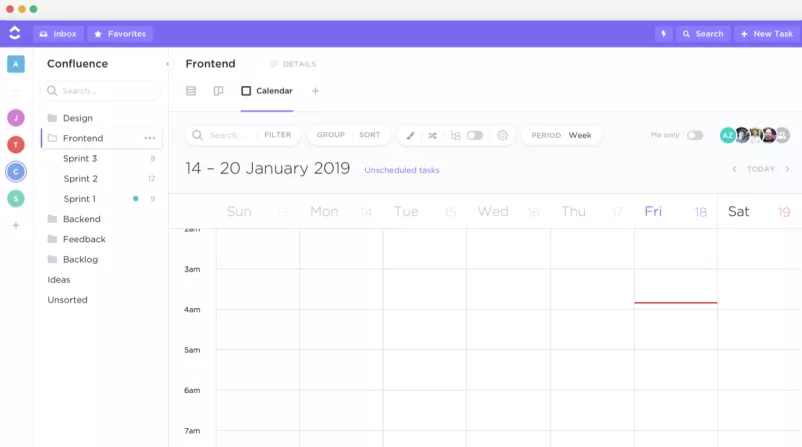
A screenshot of ClickUp’s interface. Source: capterra.com
ClickUp Key Features
ClickUp offers control over how you want to manage and visualize your tasks and projects.
In ClickUp, you can manage external email communication and documents related to projects.
Why Choose Productive Over ClickUp?
Profitability Reports by Business Unit — Since Productive is a tool made for running a profitable agency business, you can zoom in on profitability reports by business unit in it.
Profitability Reports by Client — In Productive, you can also monitor how much profit each client is bringing to your agency.
5. Basecamp
Basecamp is a web-based project management and collaboration tool.
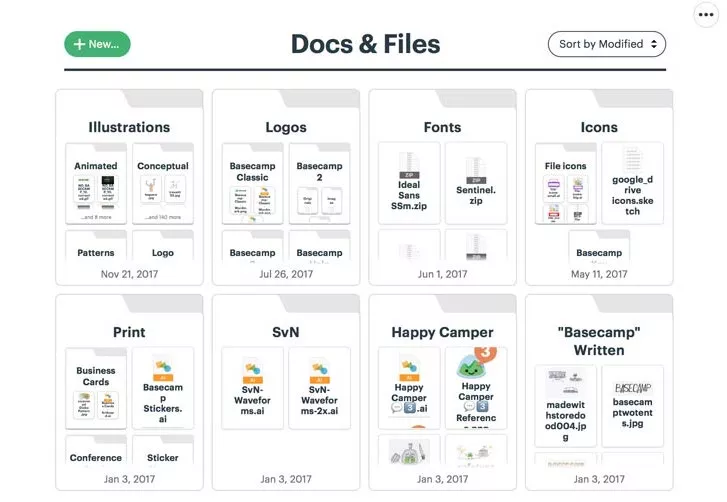
A screenshot of Basecamp’s interface. Source: basecamp.com
Basecamp Key Features
In Basecamp you can organize your work by groups and assign team members responsibilities and tasks.
Basecamp has an intuitive interface and it’s easy to use.
Why Choose Productive Over Basecamp?
Profit Forecasting — As one of the most important metrics to forecast in an agency business is profit, Productive enables you to foresee upcoming profit from a high level.
Forecasting Sales Revenue — In Productive you can zoom in on forecasted sales revenue.
Read more about why agencies choose Productive, a Basecamp alternative to manage their agency.
6. Smartsheet
Smartsheet is a user-friendly and collaborative project management tool.
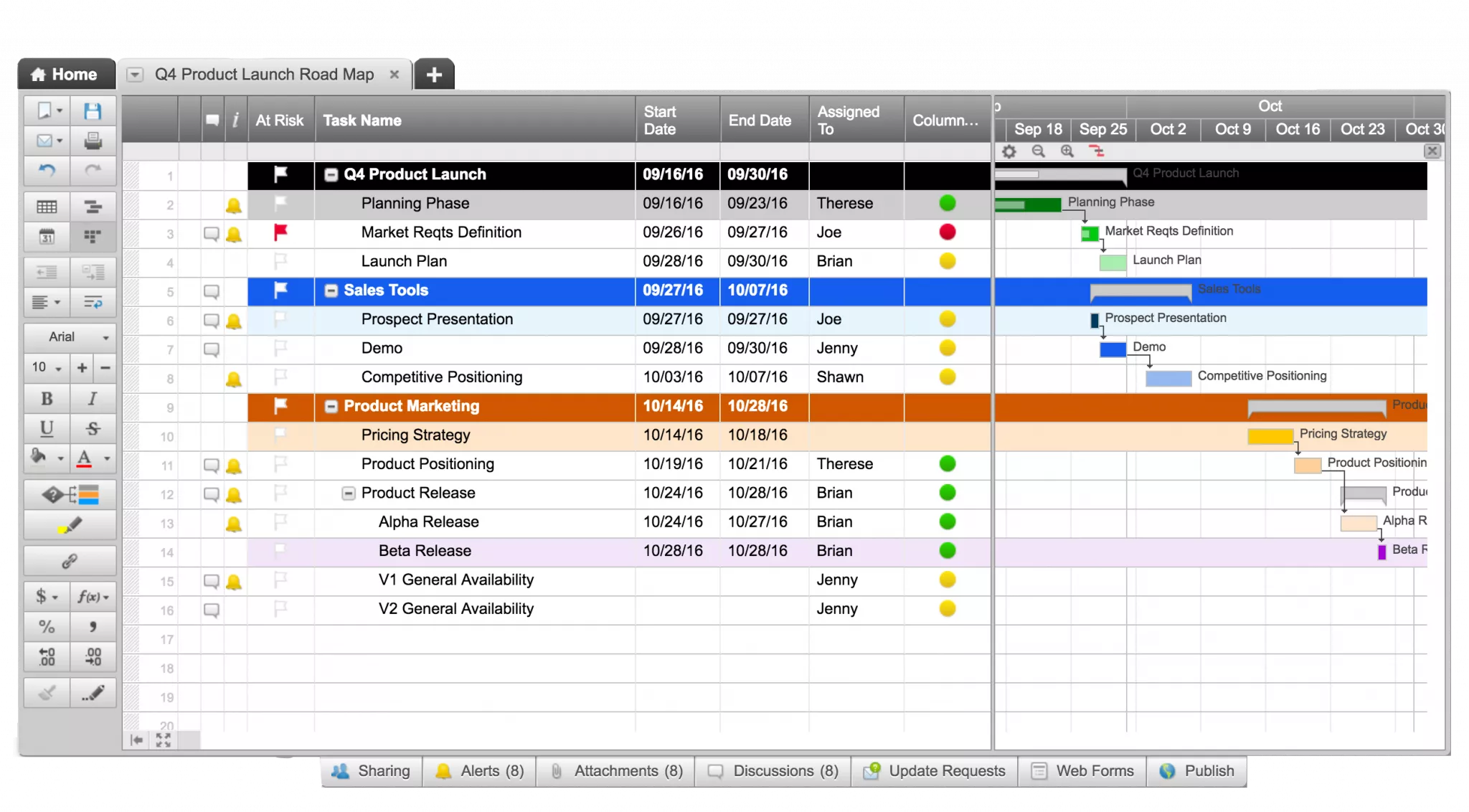
A screenshot of Smartsheet’s interface. Source: g2.com
Smartsheet Key Features
Smartsheet is used for project collaboration by both internal and external stakeholders.
In Smartsheet you can plan all your projects according to priorities, and keep your company’s documents and information organized.
Why Choose Productive Over Smartsheet?
Agency Utilization Reports — As an agency management tool used for project management, Productive lets you see how your resources are being used through time tracking and Insights.
Profit Forecasting — In Productive you can forecast your agency’s profit and revenue based on budgets and scheduled resources.
7. Wrike
Wrike is an online collaboration tool for project management.
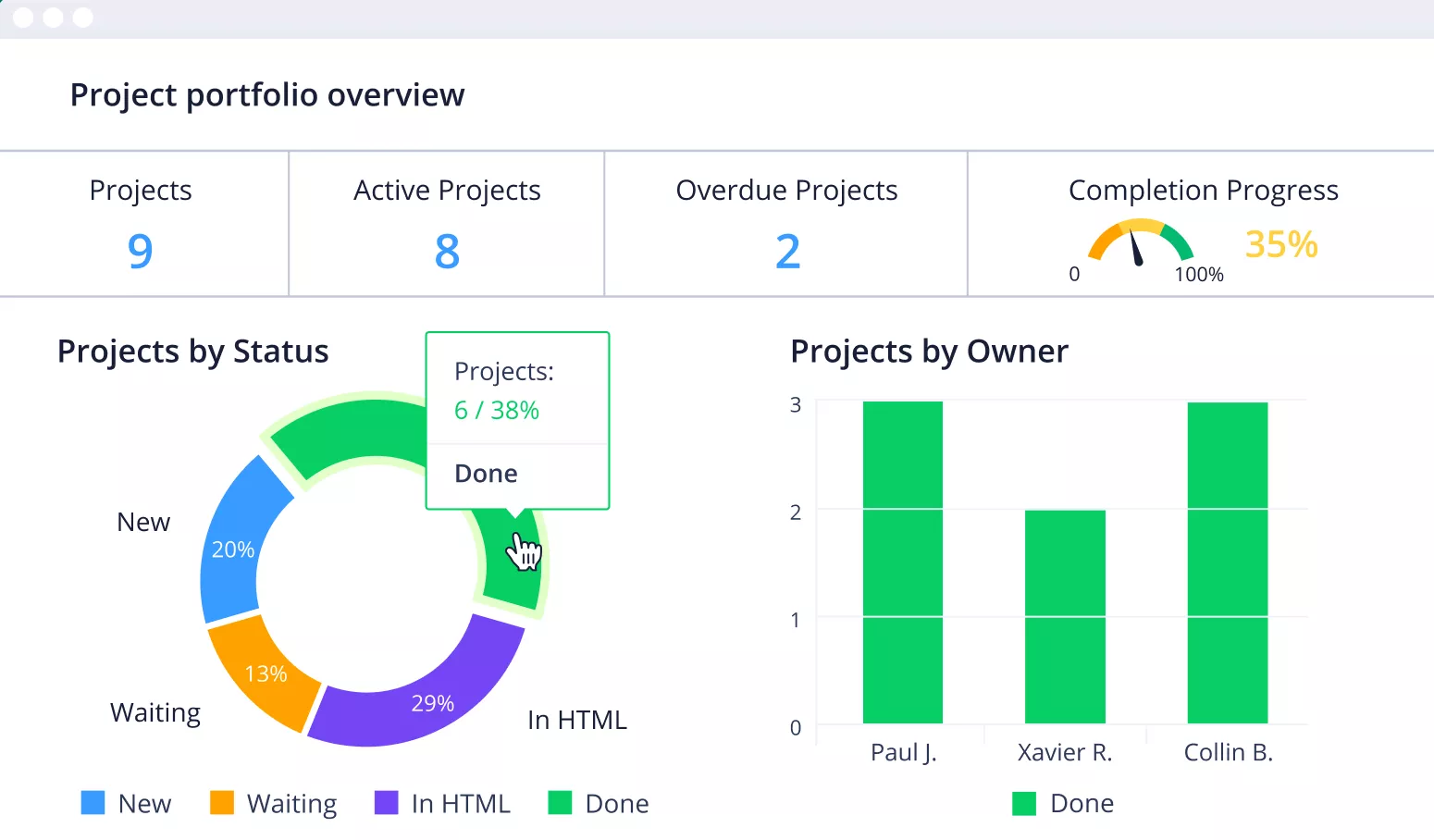
A screenshot of Wrike’s interface. Source: g2.com
Wrike Key Features
Wrike helps you keep projects and budgets organized and delivered on time.
Wrike is easy to set up and fast, it has a simple interface that offers plenty of functionality.
Why Choose Productive Over Wrike?
Agency Utilization Insights — Productive lets you monitor your most important agency metric in real time: utilization.
Customizable Task Management — In Productive teams can customize the way they want to view their tasks.
8. Teamwork
Teamwork is a powerful project management tool for teams of all shapes and sizes.
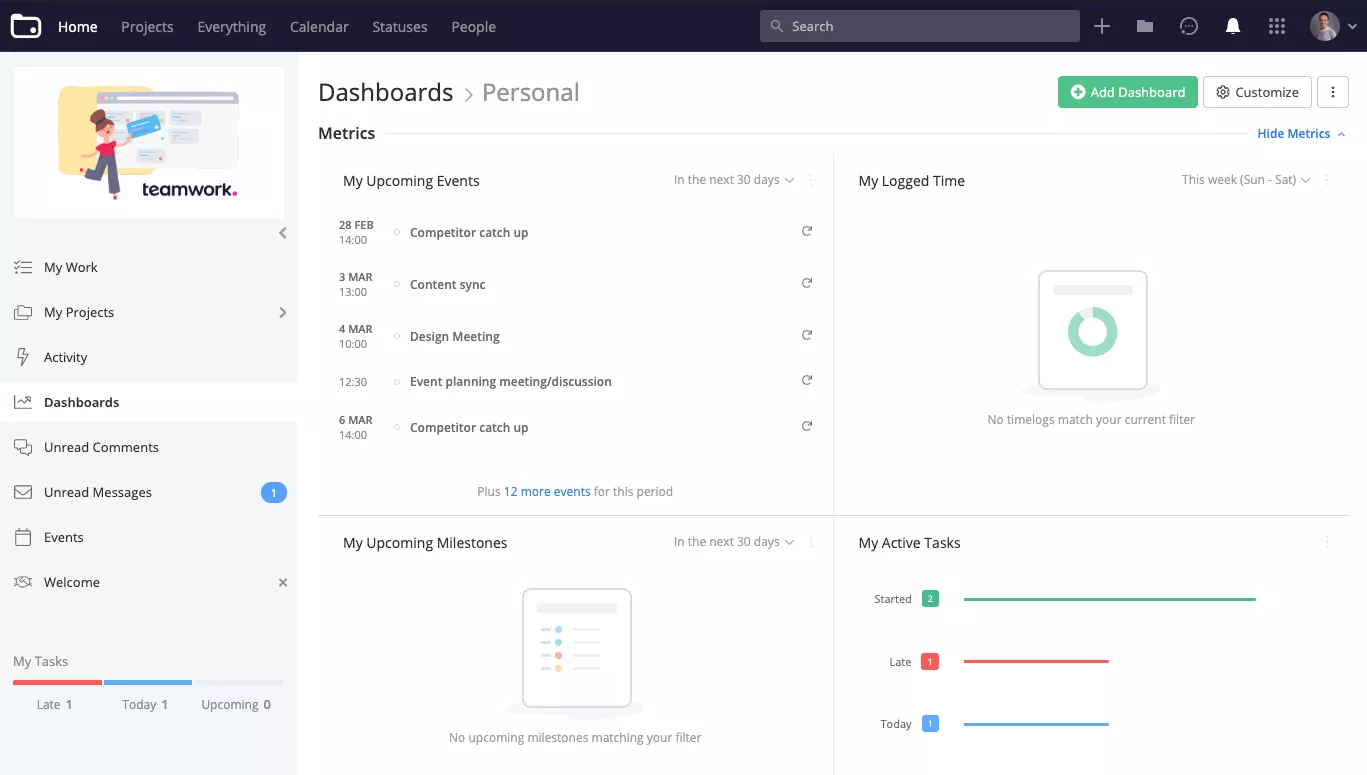
A screenshot of Teamworks’s interface. Source: g2.com
Teamwork Key Features
In Teamwork, you can easily collaborate on and deliver projects, since the tool is designed for achieving community objectives.
Teamwork makes it simple to allocate any teammate to a project task and in it, you can set up lists that are mutually dependent.
Why Choose Productive Over Teamwork?
Customized reports — In Productive you can build fully customizable reports from scratch and save them in categories.
Agency Utilization Reports— This is one of your most important agency metrics to follow.
Profitability Reports— With tracked time and utilization insight in Productive, you can monitor your profitability from a high and granular level.
Related: 11 Best Teamwork Alternatives
9. Trello
Trello is a great project management tool for keeping teams and projects organized.
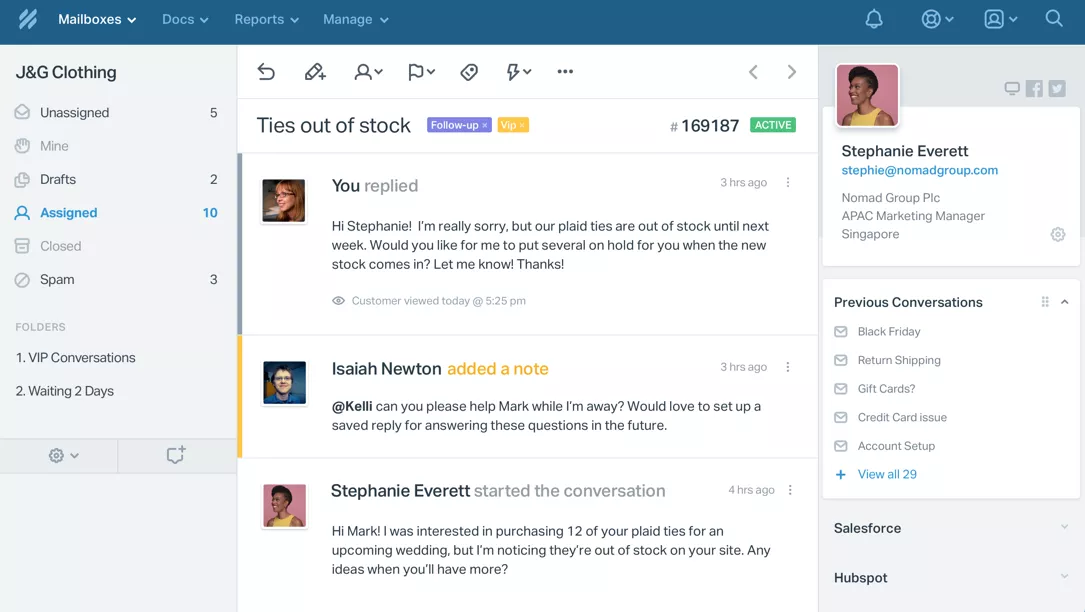
A screenshot of Trello’s interface. Source: trello.com
Trello Key Features
In Trello, teams can customize project and task management to fit their needs and work styles.
Trello is known as a user-friendly software that you can easily get used to and learn.
Why Choose Productive Over Trello?
View Profitability by Client — In Productive you can see which client is most profitable and which is not performing well in Reports.
View Profitability by Business Unit — Productive offers you the ability to zoom in on which business unit is bringing your agency the most profit.
The way we explain Productive is: It’s like Trello, it’s super simple—but it has a whole lot more. It’s got multiple boards and it does end-to-end, not just the boards.
10. Workfront
Workfront is a project management tool that integrates users and data across an organization.
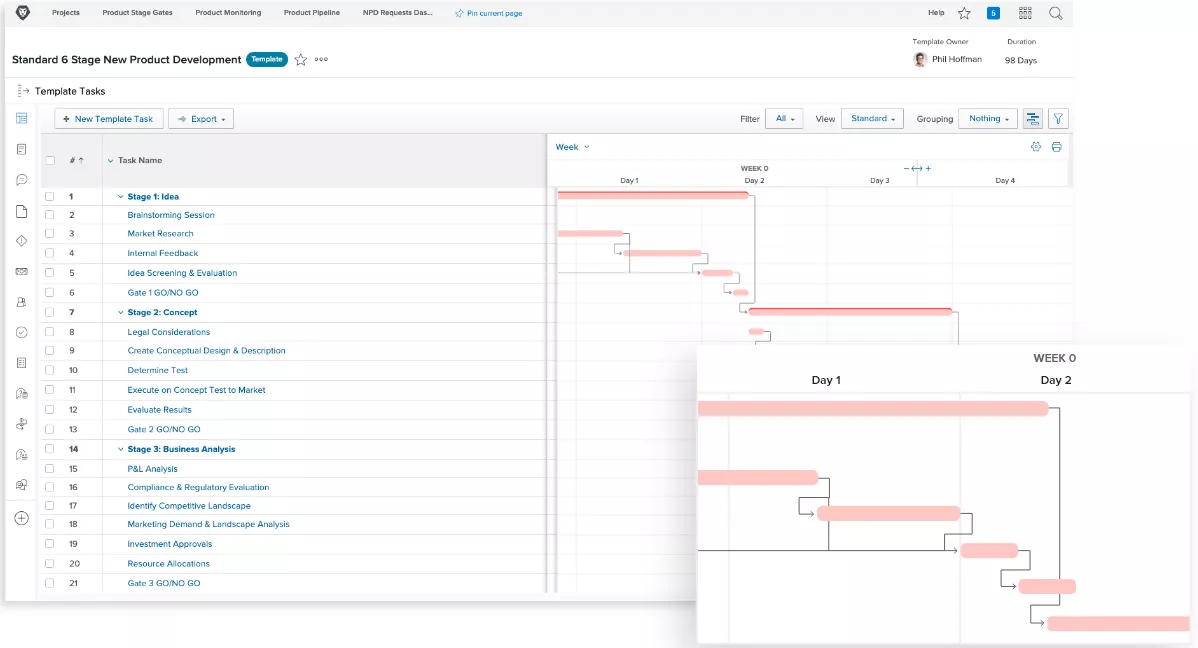
A screenshot of Workfront’s interface. Source: g2.com
Workfront Key Features
In Workfront, you can quickly contact other teammates, which saves time and keeps everyone on the same page.
Workfront offers a variety of formats and styles so you can customize your project workflow.
Why Choose Productive Over Workfront?
Project collaboration — Communicate with your co-workers and clients through mentions, share files, upload documents and easily edit your comments in threads.
Private projects and tasks — manage your own projects, tasks, and TODO lists in the same platform as your colleagues while keeping them private.
Need Help Before Choosing a Project Management Tool For Your Agency?
You can start your free 14-day trial with Productive at any time and our team will help you along the way. If you need more inspiration on what to ask yourself, read through our 21 key questions to ask yourself before buying an agency management tool.
Unlock Your Agency’s Full Potential
Switch from multiple tools and spreadsheets to one scalable agency management system.



