Spinning Round Round — Repeating Tasks in Productive!

We Help Your Agency Reach New Heights
Switch from multiple tools and spreadsheets to one scalable agency management system.
Do you find yourself doing the same task for a certain client each day, week, the month?
Do you like to keep things organized, do macro and micro-planning, and want to move away from manually adding these activities each time? We have a solution to your problem in the form of repeating tasks!
Here are a couple of use cases for this feature:
1. Design — you need to design a new discount coupon for a client every day and send it to him
2. Marketing — you need to tweak your client’s AdWords campaign every Monday
3. Web development — you have to perform website maintenance on the 5th of each month
4. Data security — you need to perform a data security audit every quarter
You get the picture…
How we handle this in Productive
When you create a new task or edit an existing task, you will see a new button appear when you click on the due date — Repeat this task.
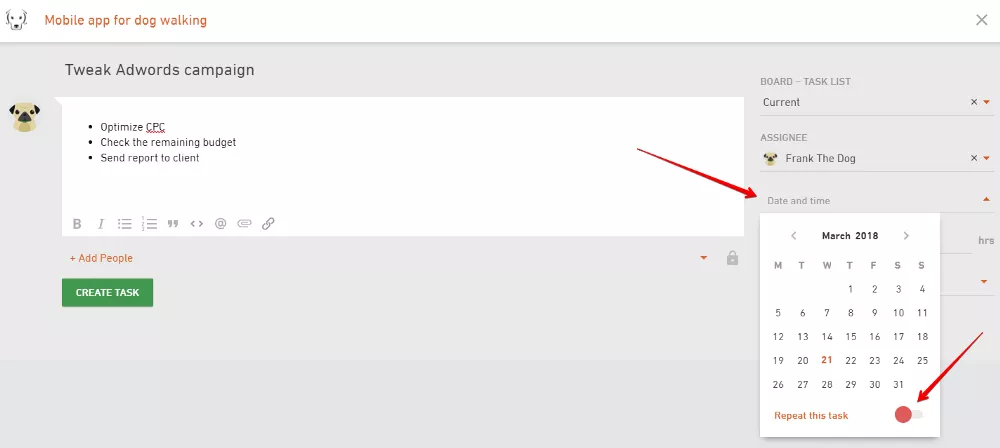
Turning this on will show you several task repeat settings. You can choose between daily, weekly or monthly.
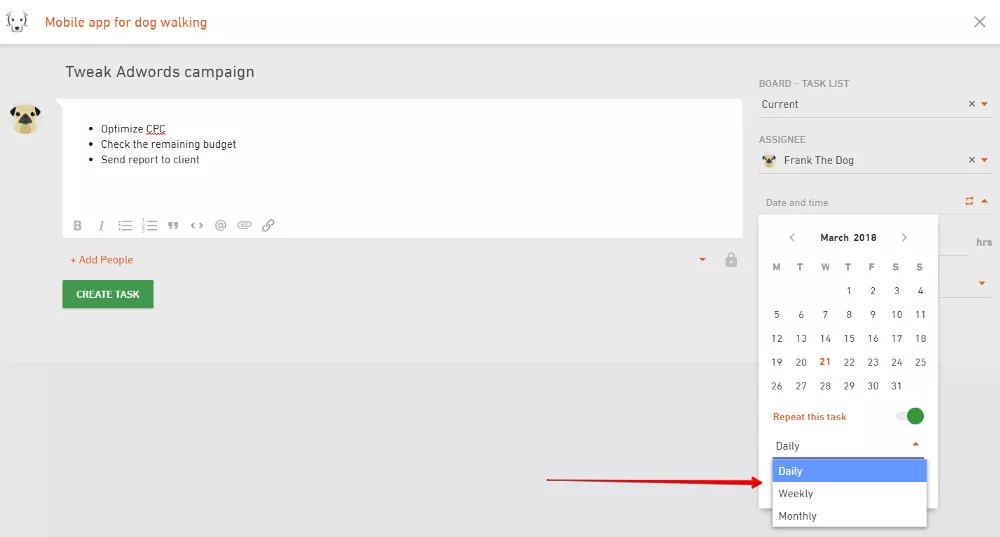
How does each setting behave?
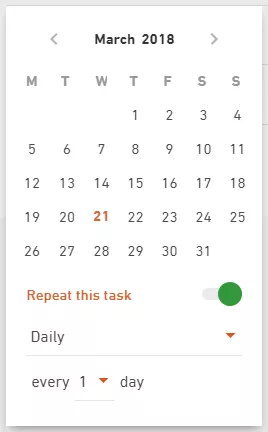
Daily
When you close this task, a new task will be created immediately, with a due date depending on the interval of days you selected.
In the case of this screenshot, a new task with a due date for tomorrow will be created as soon as you close the current task.
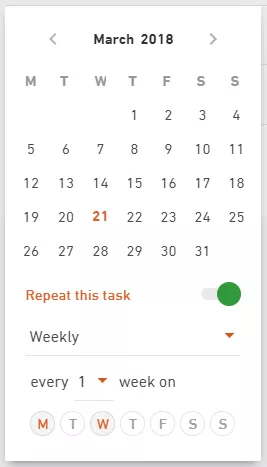
Weekly
This task will look for the next available event to set a due date on when it’s closed.
In the case of this screenshot, if you close a task on Monday, it will open a new task with a due date for this week’s Wednesday.
If you close it on Wednesday, it’s gonna create a new task with a due date set for next Monday.
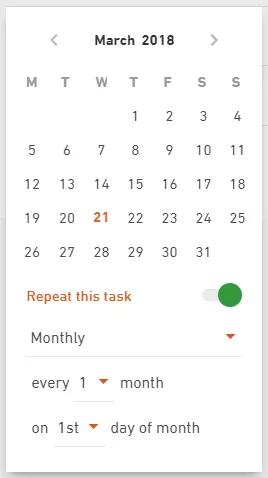
Monthly
If you create a task with the settings as displayed in the screenshot, a new task with a due date for the 1st day of the next month will be created as soon as you close the current task.
You can use this to remind yourself to perform monthly website maintenance.
If you need more help using repeating tasks or anything else for that matter, feel free to reach out at any time via in-app chat or contact@productive.io.


