Productive Updates November: Introducing Productive AI
This month, we’re bringing you a suite of powerful AI-driven features designed to make your work more efficient. From finding and summarizing tasks with ease to automating expense logging, Productive AI is here to save you time and reduce manual effort. Let’s dive in and explore what else is new!
Ask Productive AI to Find Tasks
We designed Productive AI to speed up your daily work and help you with real-life situations. Let’s begin with filters: Often, you’re on the hunt for a task, and to find it, you have to manually use various filters. With Productive AI, you can just ask AI as if you were talking to your teammate.
For example, you can ask Productive AI to find high-priority tasks (Custom Field) assigned to Lucy (Assignee) that are open (Status) and due next week (Due Date).
Here’s how the prompt would look:
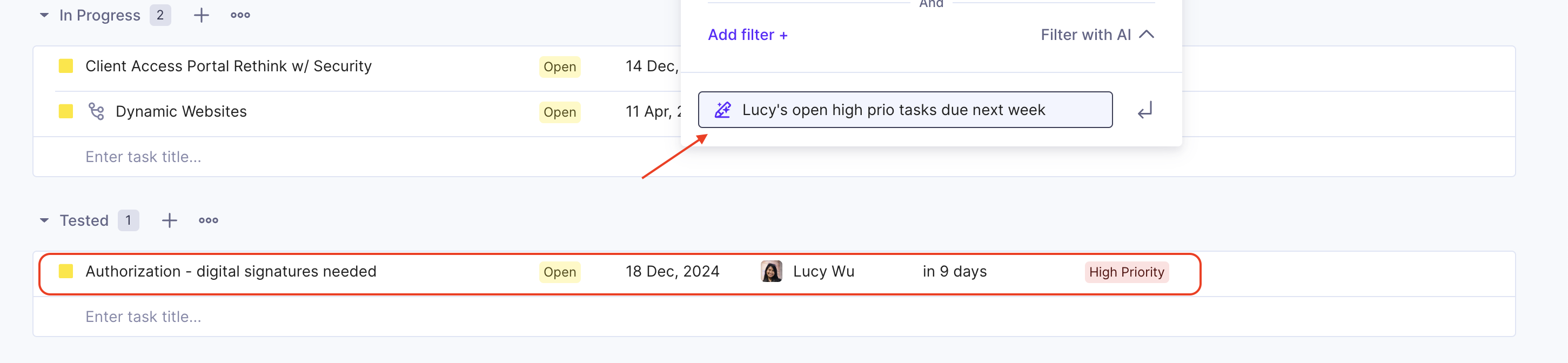
Check out this article to learn more about AI filters.
Ask Productive AI to Summarize Tasks
Productive AI can summarize all task activity, sparing you from reading through days’ worth of comments and changes. It understands what has happened (e.g., status updates) and provides an overview where you can choose the level of detail, ranging from high-level summaries to very detailed reports.
All you have to do is select the Task you want, and click the Get up to speed button:
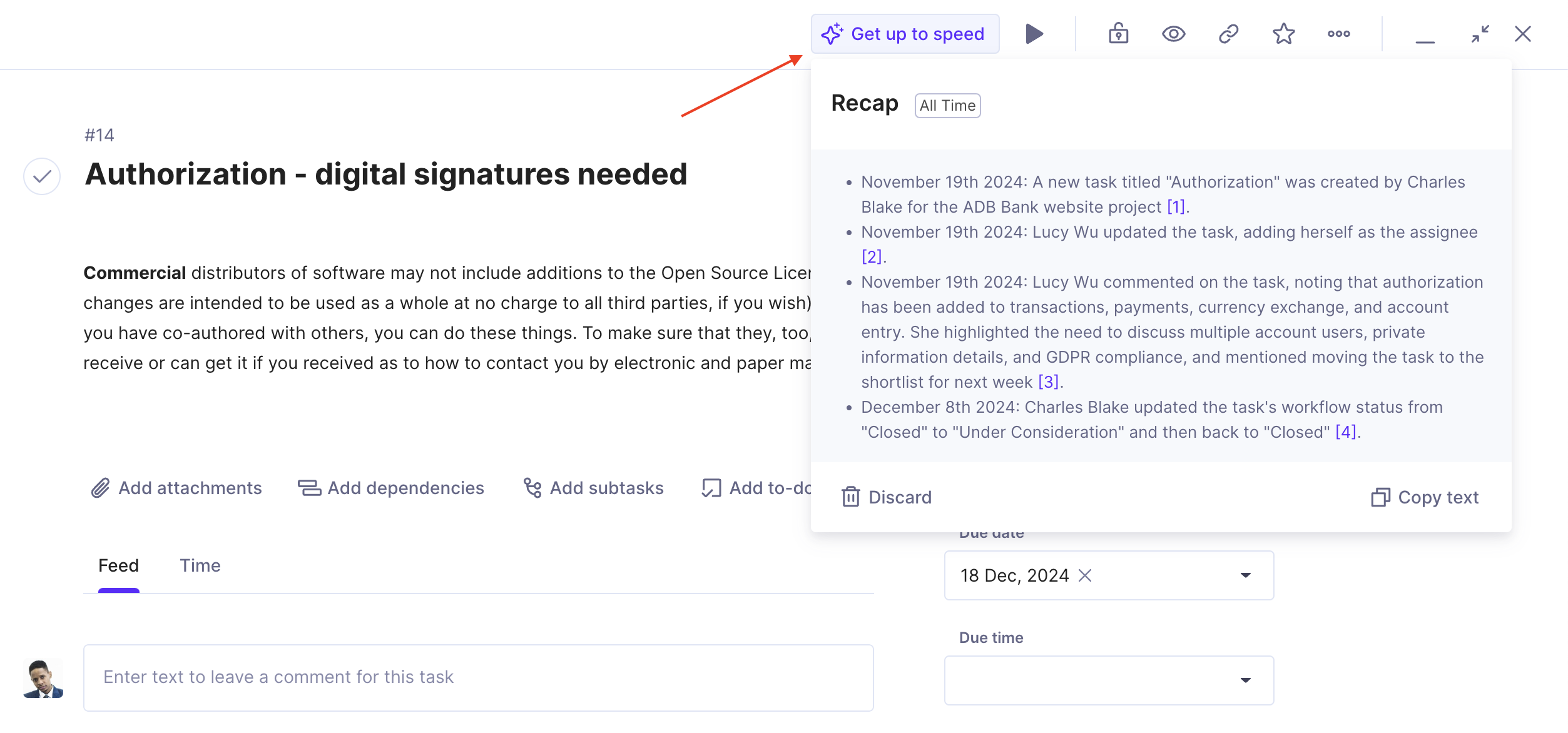
To learn more, check out this article.
Autofill Expense Forms With Productive AI
If you have a receipt, ticket, or any expense to log, we’ve got you covered. Simply upload a PDF or image, and let Productive AI handle the rest. It reads your document and fills out the date, quantity, currency, total cost, and even adds a description. This is the perfect way to avoid mistakes when posting expenses, so your accounting team will be delighted.
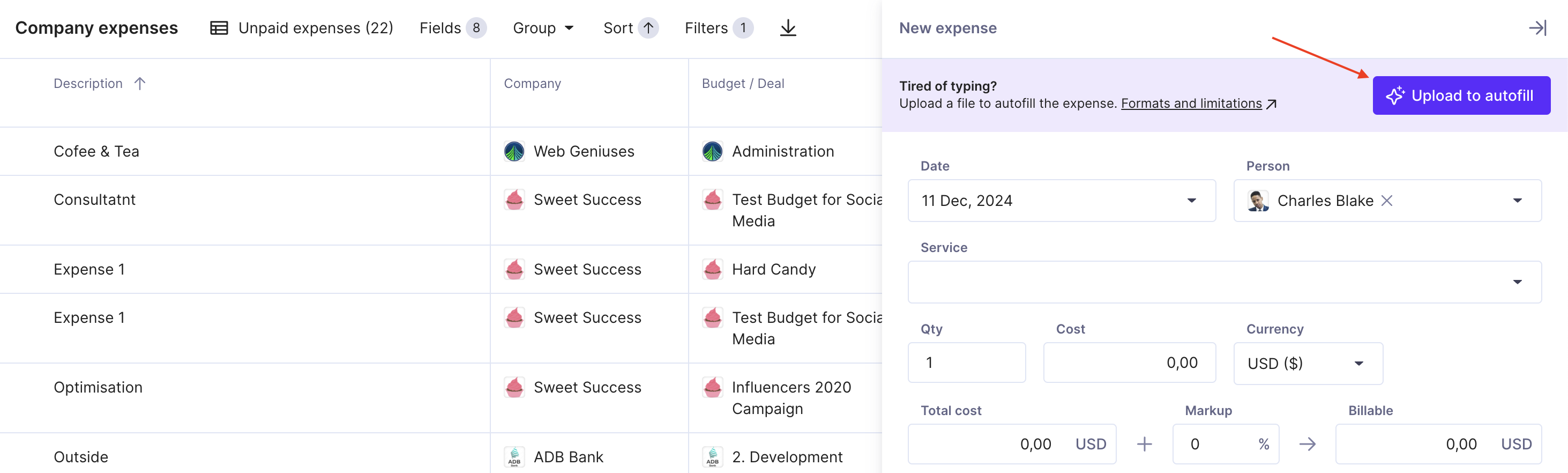
Deliver a Budget with Unapproved Expenses
Now you can decide if a budget should be delivered even if it has unapproved or rejected expenses. By default, you won’t be able to deliver a budget unless all expenses are approved, ensuring that everyone follows the same rule. However, using this setting, you can override it and deal with possibly problematic expenses later.
Organize Your HRM: Add Sections to Employee Fields
Now you can add sections to your employee fields (a reminder: you can add employee data there – read more here). This allows you to group your data in a way that is more meaningful to you, and you can change and reorder these sections as you wish.
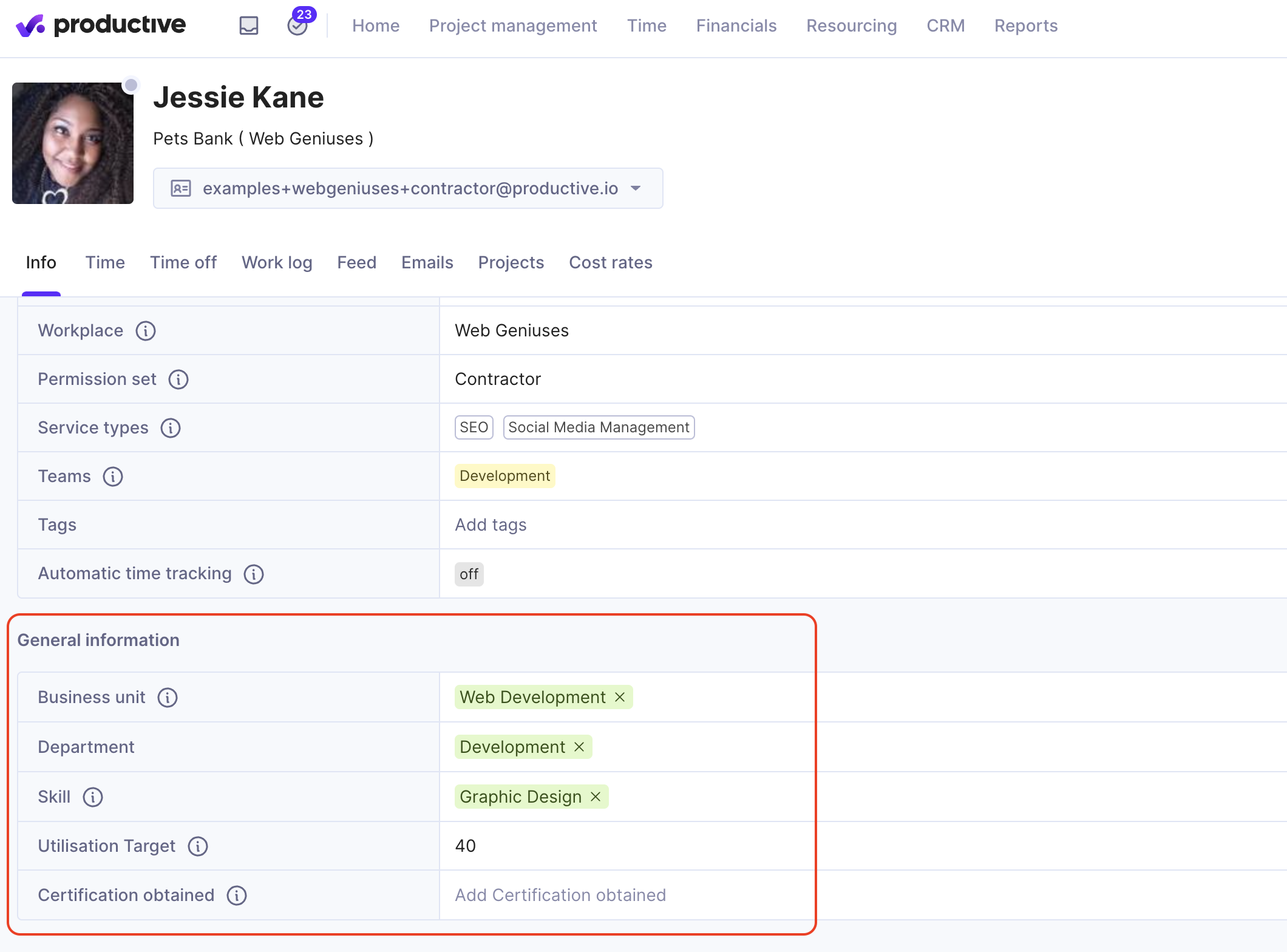
Wait, There’s More:
- On the Companies report, the default currency of each company is now displayed in a dedicated column.
- A new permission for Workload has been introduced, allowing Admins to grant or restrict Workload view access for specific roles
- It is now possible to update Custom Field values in the “Create Task” and “Update Task” action, and you can add Custom Fields to Services
Still To Come:
- Even more AI capabilities
- Scenario builder
- Custom templates for Invoices
- Build powerful Reports using SQL queries
- eInvoicing: Support for xRechnung and ZUGFeRD
We’re always looking to make your experience of using Productive better.
We’ll keep you updated as we ship more improvements, and starting January 2025, you can refer to the What’s New page for feature updates
For any questions, as always, reach out to our Customer Support.
