Top Project Management Software With a Client Portal in 2026
Project management software with a client portal serves as a central hub for client collaboration, communication, sharing task progress, requesting updates, and gathering project data.
But finding the right tool that fits both your workflow and your clients’, and connects time tracking, reporting, billing, and invoicing, can be a real challenge.
To make your decision easier, we’ve created a detailed list of the best client portal software, with pros and cons, user reviews, and actionable, step-by-step advice for choosing the right one.
List of 9 Project Management Software With Client Portal
1. Productive – Best for All-in-One Client Project Management
Productive is a comprehensive, one-stop-shop solution for managing client projects and broader company operations. The tool is designed to replace the classic patchwork of fragmented tools that create manual work and data migration errors.
Productive includes features that helping you manage various aspects of professional services workflows, including:
- Project management with a client portal feature for collaboration and sharing project progress and client files
- Resource planning and budgeting for improved project delivery and complex financial management
- Flexible reporting and forecasting for informed decision-making
The difference between Productive and other PM tools is that Productive provides centralized visibility while automating and standardizing processes.
It also integrate financial management in the projects, so you can get actual numbers (and the finances behind them) on your daily work.
Let’s explore some of its key features.
Optimize client project management with Productive
Client Portal – Collaborate With Clients Directly in the Platform
With Productive’s Client Portal feature, you can invite clients into your project workspace free of charge.
You can manage what your clients see and do on the platform with the custom Permission Builder — basic permissions let them see, comment on, and open tasks, while advanced permissions give access to certain financial and time tracking information.
You can also set up custom dashboards and add widgets with various information that clients might find interesting, such as task statuses or billable time. With real-time updates, clients can check project progress whenever they need to.
We also love the ability to invite our clients into the projects. It takes the middle man out of the equation, no need to go back and forth via e-mail, we can get all of the feedback within Productive.
Learn more why Prolex Media uses Productive to collaborate with their clients.
Project and Task Management – Gain Real-time Visibility and Automate Manual Workflows
With Productive’s Project Management features, you can switch between multiple views to visualize your project tasks and track project progress. This includes a Gantt charts view, Workload, Kanban, List, Calendar, and more.

Manage your project timelines and dependencies with Productive’s Gantt Charts.
When it comes to task management, you have various ways to communicate and collaborate with internal teams and clients. This includes various task hierarchies (to-dos, milestones, dependencies), a comment history, time estimates (and a integrated timer that you can run from the task), custom task fields, notifications, and more.
You can also use no-code workflow Automations to streamline various repetitive tasks, such as updating someone manually on task progress in Slack. Productive also has handy AI tools for editing text, generating project reports, autofilling expenses, creating task summaries, etc.

Cut out manual repetitive work with Productive’s automations.
Budgeting and Billing – Automate Budget Creation, Expense Tracking, and Invoicing
With Productive’s Budgeting, you can build and manage various types of project budgets, including fixed, time & materials, and retainer.
You can not only monitor your budget burn in real time, but also forecast it along with revenue and profitability based on your resource scheduling.
When the time comes, you can use the Billing feature to create invoices by pulling your budgeting information. Productive also includes a native Xero and QuickBooks integration.

Get an early warning of budget overruns with Productive.
Resource Planning – Plan, Manage and Track External Costs and All Other Resource Types.
Productive has a Resource Planning feature, which includes Time Off Management for enhanced availability insights and utilization forecasting. You can use placeholders to account for hiring additional staff, or plan for unconfirmed engagements with tentative bookings.
Our users also have built-in contractor management, flexible permissions, and integrated cost tracking for all resource types (e.g., integrating freelancer work into project budgets).

Get full visibility of all your resources in a unified view (people, contractors, budgets, etc.).
Reporting – Track Real-Time Profitability
For Reporting, you can access information from all of these features listed above: this includes time tracking, budgeting, expenses, scheduling, availability, tasks, and more.
These reports help you get the key profitability data like automated budget vs. actual comparisons, profit margin analysis, and instant financial visibility.
These reports can be created by editing a template from the Reports Library, or you can create one from scratch. To share reports, you can export your reports as a pdf file, or even better, schedule them to be sent automatically to Slack or email.
You can also build custom dashboards, add reports with widgets, and share them with relevant parties.

Productive is a single source of truth for every project and every client.
Additional features: Sales CRM, Revenue Recognition, Purchase Orders, Docs, AI
Native Integrations with the Tools You Already Use
Productive offers various integrations with HR, accounting, and collaboration tools.
These integrations include Slack, Google Calendar, and Outlook for scheduling and updates; Xero and QuickBooks for accounting; BambooHR, Breathe, and Personio for HRM; Jira and Memtime for time tracking; and more.
Transparent Pricing
- Plans start with the Essential plan at $10 per user per month, which includes essential features such as budgeting, project & task management, docs, time tracking, expense management, reporting, and time off management.
- The Professional plan includes custom fields, recurring budgets, advanced reports, billable time approvals, and much more for $25 per user per month.
- The Ultimate plan has everything that the Essential plan and Professional plan offer, along with the HubSpot integration, advanced forecasting, advanced custom fields, overhead calculations, and more. Book a demo or reach out to our team for the monthly price per user.
You can also try out a 14-day free trial.
Get Seamless Collaboration With Productive
Share your project progress and communicate with clients in an all-in-one agency management platform.
2. ClickUp – Best for Flexible Workflows
ClickUp is a work management software best for businesses interested in essential clients project management, without the need for advanced financial oversight.
Key features:
- Customizable dashboards
- Time management
- Workload view for basic capacity management
- Sprint management
- Documentation and whiteboards

SOurce: clickup
| Clickup Pros | Clickup Cons |
|---|---|
| ClickUp is a very solid project management software solution. It has a lot of functionalities for real-time collaboration and communication and it’s fairly flexible, according to customer experience and reviews. | ClickUp doesn’t have features for financial management, which impacts the type of data clients can access through the client portal. |
Additionally, there are some issues with user experience (bugs and performance). You can learn more here: ClickUp vs Asana vs Monday.
3. Nifty – Best for Automated Milestone Tracking
Nifty is best for agencies that want clients to stay updated automatically through milestones and shared timelines.
Nifty combines project management and client collaboration in one workspace. It’s built for teams that want to keep clients informed without sending endless update emails. Every milestone you set in Nifty reflects real-time progress, so clients can see exactly where the project stands at any moment.
Key features:
- Shared client portal with milestone-based progress tracking
- Automated client updates when goals move forward
- Project discussions and file sharing in one workspace
- Built-in time tracking and reports
- Integrations with Google Drive, Slack, and Zoom
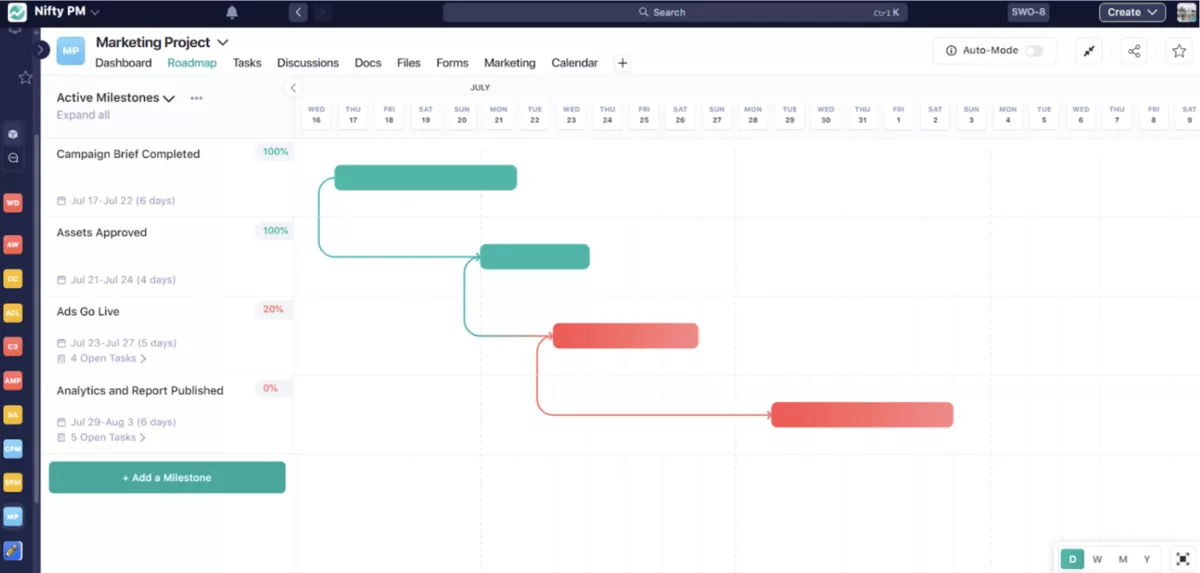
Source: Nifty
| Nifty Pros | Nifty Cons |
|---|---|
| Clients can track projects through shared milestones, making collaboration transparent and stress-free. It’s great for agencies that manage multiple clients and want everything visible in one place. | The mobile version isn’t as feature-rich as the desktop app, so most client communication happens best on web. |
4. Copilot – Best for Basic Client Collaboration
Copilot is best as an additional client communication tool used alongside a more advanced option, as it lacks time tracking, resource planning, and budgeting.
Copilot, previously known as Portal, is a tool dedicated to enabling client communication.
Key features:
- Messaging app
- Invoicing and payments tracking
- File-sharing
- Contract management
- Customizable forms

Source: copilot
| Copilot Pros | Copilot Cons |
|---|---|
| Copilot includes several handy features from specialized platforms, so you can combine something like Slack + DocuSign + Google Forms. | Copilot doesn’t have project management features, so clients won’t be able to get insights into their progress or other project-related data. |
This makes it best as tool that’s an addition to your current project management tool, such as Productive.
We also covered Copilot as one of the top Hello Bonsai alternatives.
5. Fusebase – Best for Knowledge Management
Fusebase is best for knowledge management, including documentation and note making, but isn’t a comprehensive solution for client projects.
Fusebase, formerly known as Nimbus, is another tool specialized for seamless communication with clients.
Key features:
- White-label client portal
- Client data management
- Knowledge management
- Essential project management
- Optional CRM module

source: fusebase
| Fusebase Pros | Fusebase Cons |
|---|---|
| Fusebase is a great alternative option for knowledge management tools such as Obsidian or Notion, and many users on Capterra state that it’s their favorite note-taking tool. | While Fusebase offers a customizable and secure client portal, it lacks project-facing features and is best used as an addition to a tool like Productive (or some of Productive’s alternatives) |
6. Monday – Best for General Work Management
Monday.com is best for generalized work management and sharing projects with clients, but doesn’t support billable hours or project budget management.
Key features:
- Customizable workflows
- No-code automations
- Flexible dashboards
- Essential resource management

source: monday.com
| Monday Pros | Monday Cons |
|---|---|
| Monday.com can serve as a versatile workspace for seamless collaboration across stakeholders and offers a free version for smaller teams. | While Fusebase offers a customizable and secure client portal, it lacks project-facing features and is best used as an addition to a tool like Productive (or some of Productive’s alternatives) |
Scheduling was a real pain with Monday and Productive made things so much easier, especially since Gantt charts were released. Being able to allocate time per task was a big deal for me since I could finally see how much time each person is spending on a project and how much capacity we have.
7. Basecamp – Best for Small Teams
Basecamp is best for small teams due to its user-friendly interface, but it’s not great for complex projects or larger service businesses.
Key features:
- One-page dashboard
- Task assignments
- File-sharing
- Various project views
- Third-party integrations

source: basecamp
| Basecamp Pros | Basecamp Cons |
|---|---|
| Basecamp is a simple option that streamlines client onboarding and enhances team collaboration (you can also check out Monday vs Trello vs Asana if that’s what you’re looking for).. | Basecamp lacks scalability for growing businesses, requiring a move to a more centralized platform as you expand. |
When we knew we were going to move off of Basecamp, we were looking for a platform that would give us the most of what we were hoping for. For us, the biggest selling point was that we were able to use Productive for the sales funnel along with project management and invoicing—and time tracking, too.
8. MeisterTask – Best for Task Management
MeisterTask is best for simple task management with its straightforward user interface, but lacks extensive features and advanced real-time insights.
Key features:
- Task boards
- Gantt chart view
- Documentation and document sharing
- Time tracking
- Workflow automations

source: meistertask
| MeisterTask Pros | MeisterTask Cons |
|---|---|
| MeisterTask has an intuitive interface that offers a streamlined project management client experience. | MeisterTask lacks the wide range of features needed for comprehensive agency management. |
9. Wrike – Best for Resource Planning
Wrike is best for project management combined with resource planning and budgeting, though the latter is available only in the most expensive plan.
Key features:
- Project templates
- Time tracking
- Workload charts
- Project budgeting
- Customizable reports

source: wrike
| Wrike Pros | Wrike Cons |
|---|---|
| Has a good range of features for managing various project types wqand making data-driven decisions. | While Wrike does offer advanced project management capabilities, there are no agency CRM features, and budgeting is exclusive to the most expensive plan. |
Check out our Wrike vs Asana review to learn more.
10. Jira – Best for Software Development
Jira is best for software development teams and agile project management, though it can have a steep learning curve for creative agencies and similar project requirements.
Key features:
- Kanban and Scrum boards
- Sprints and backlog management
- Velocity and burndown charts
- Native GitHub and Figma integration

source: jira
| Jira Pros | Jira Cons |
|---|---|
| Jira is one of the most popular solutions for software development teams and agile project workflows. | Businesses with different types of projects won’t be able to get the most out of Jira, and creatives may find it unintuitive to use. |
What Is Project Management Software With a Client Portal?
A project management software with a client portal is a specialized solution within a project management tool that allows clients to access and collaborate on projects (and tasks).
These tools are connecting service providers and their clients, so that business relationships stay productive, healthy and transparent.
The project management client portal usually includes features such as file sharing, project tracking (including task management), commenting, and information on budgeting and time entries.
Why You Need Project Management Software With Client Portals
You need project management software with client portals because they enable real-time collaboration and seamless communication within a single place.
Your project teams are used to it and it contains all project information, as well as sharable dashboards and reports.
This means that all relevant client information will be centralized in a single location, so nothing will get lost in Slack, emails, and messy Google drive folders.
Additionally, it makes it easier for clients to get updates because they don’t have to spend time reaching out for progress reports.
Project managers also don’t have to invest as much time in putting them together it’s all there in your project management software with client portals.
How To Choose the Best Client Portal Software for Your Projects?
To choose the best client portal software for your projects, you should Identify your real pain points, prioritize features based on your needs, shortlist the all-in-one platforms and do pilot runs.
The goal is to find a solution that reduces manual work, centralizes your operations, gives your clients real visibility into progress and enables smooth client collaboration.
Before we move on to the step-by-step process of selecting your client portal software, you should ask yourself four very important questions:
- What kind of security measures does the tool have (SOC2)?
- Is the client portal access free or paid for additionally?
- Is there a system in place to manage user permissions?
- Can the client portal be customized with the company’s branding?
Now that you have a rough idea of what kind of client facing project management tool your really need, take the following steps:
Step 1: List your biggest pain points
Write down where your current process fails. This can be anything between wasting time switching tools, manual time tracking nobody uses, too much updates that are too hard to follow, etc.
The common challenges most companies face are:
- Constantly switching between multiple tools to track client tasks, spent time, budget status, and getting promptly client feedback directly on tasks
- Clients email you for updates instead of checking a dashboard, or there’s no real-time communication (e.g., a shared google drive with project folders).
Here you should gather team feedback and write down the actual bottlenecks in your workflow. That’s what the client portal project management software needs to solve.
Step 2: Prioritize features based on your internal and client-facing needs
Here you need to decide what matters most. Focus only on the highest-priority issues, not nice-to-haves. To pin-down these most important features look at your current workflows and established pain points.
- Do you need advanced project tracking?
- What about real-time dashboards for clients?
- Is your time tracking tied to project-specific budgets?
- Maybe everything from above plus workflow automations?
Pick the features that solve your highest-priority issues, not only regarding the client facing, but your business as a whole. Since managing projects for clients’ is your business, the right feature stack is one of the biggest deciding factors.
The best advice for this step is to choose an all-in-one project management solution. Tools like Productive let you build real-time dashboards with permission controls, so you can customize what each client sees.
Step 3: Shortlist the tools that match those needs, and have great onboarding process support
Pick the top 3 tools that cover your must-have features and also have a good reputation for reliable onboarding and excellent customer support.
Remember that the more disconnected tools you use, the more time you spend syncing data manually. You also leave more and more room for human error.
Tools like Productive stand out here because they replace 5+ separate systems and include built-in client portals, budgeting, resource planning, and reporting.
If you have any questions or any details on your workflows or must-have features, write them down and share them during the live demo.
Step 4: Do a test run with your team
Most tools offer free trials, so you should set up pilots with your client project management tool and see how working on real projects. Mimic client workflows to get a grip on what the client collaboration and project tracking look like.
Gather feedback from your team on usability and from clients on the portal experience. Again, avoid stacking multiple tools. You should also confirm whether the portal is included in your pricing, or if there are hidden costs for client access.
If you’re happy with the client collaboration features, but you still need another tool for time tracking, and another for accounting, and another CRM system for customer management, just move on.
Step 5: Evaluate security, pricing, and scalability
Some tools might be cheap today but cost more in time and frustration later. Think long-term and pick a tool that can scale with you. On this step double-check and ensure SOC2 compliance, API options, and that client access doesn’t cost extra.
Remember, the best client portal software just “client-facing.” It’s company-operating. In case you need more advice and additional info, check out our detailed guide on how to choose project management software.
| Tool | Project Management | Client Project Portal | Financial Management | Why Use It as a Project Management with Client Portal |
|---|---|---|---|---|
| Productive | Advanced project planning, Gantt, automations | Built-in, customizable, free for clients | Full budgeting, invoicing, profitability | Best all-in-one solution; manage everything in one place and give clients real-time visibility |
| ClickUp | Customizable workflows, sprints, dashboards | Basic portal features | Lacks integrated financial tools | Decent for collaboration, but lacks client-ready budget or reporting access |
| Copilot | No task or project features | Messaging, forms, invoicing | Basic invoicing only | Built only for client communication—best used alongside another PM tool |
| Fusebase | Limited task/project tracking | White-label, customizable | Optional CRM module | Great for knowledge sharing, but lacks full visibility into project progress |
| Monday.com | Flexible boards, automations, dashboards | Basic client views | No billing or cost tracking | Easy setup for collaboration, but not suitable for financial transparency |
| Basecamp | Task lists, calendars, docs | Direct client access | No financial features | Simple and clear interface, but limited for growing teams or billing visibility |
| MeisterTask | Clean UI, task boards, Gantt | Portal access not clearly defined | No budgeting or invoicing | |
| Wrike | Workload charts, templates, timelines | Client access via shared dashboards | Budgeting only on enterprise plan | Strong PM tool, but collaboration and financial access limited or gated |
| Jira | Agile-focused boards and workflows | No native portal | No financial tracking | Ideal for technical teams, not built for client-facing collaboration |
Which Project Planning Software Should You Choose?
To find the best client portal project management solutions, you should carefully consider your business needs, including industry segments, size, and budgets.
A tool like Basecamp and MeisterTask can be optimal for smaller teams with less project experience, while options like Jira or Fusebase offer great specialized web development solutions.
Productive is the best collaborative workspace for professional service firms or agencies looking for a true all-in-one solution.
You should consider using it if you need a single platform for managing all client-facing operations (from managing resources, projects, sales, and finances to workflow automations, real time visibility and financial forecasting).
To find out how can Productive improve your business and client relationship, book a short demo today.
Connect With Agency Peers
Access agency-related Slack channels, exchange business insights, and join in on members-only live sessions.

