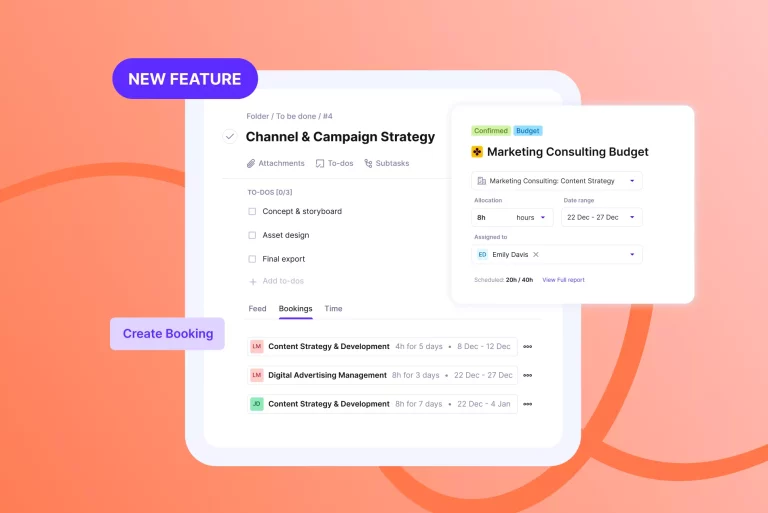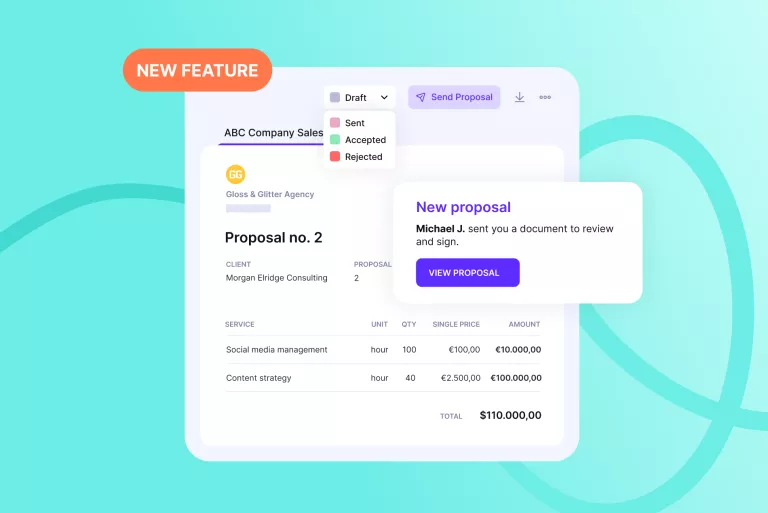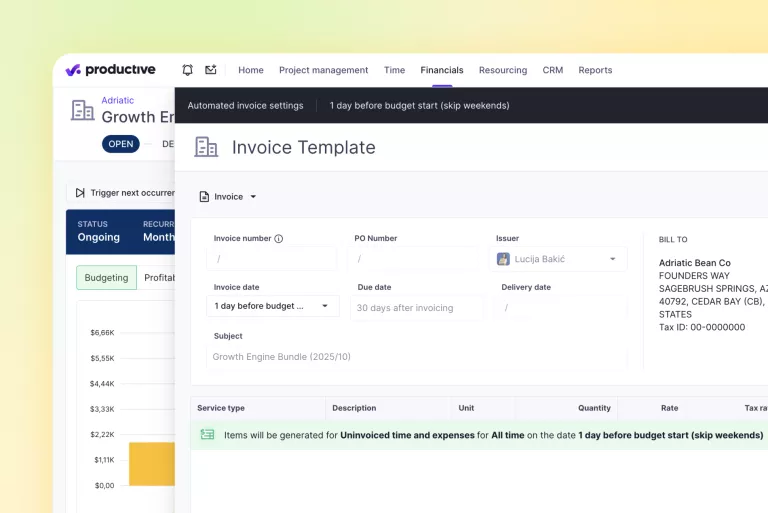Productive Monthly Updates: February

This month, we’ve been hard at it on some exciting new improvements to Productive, as we’re preparing for one of our biggest releases yet.
We’ve added new actions in Budgets, new Custom Fields, and new actions in Dashboard Widgets. We’ve also made some important changes to Overhead projections and assigning tasks.
Read on to learn more about what we’ve been working on this month and what you can expect from us in the coming weeks.
New Actions In Budgets
As we’re applying the finishing touches to our next big release concerning financials, there are a few improvements that you can use right away. To begin, you can now select whether a service can be added to Scheduling and thus be included in long-term planning.
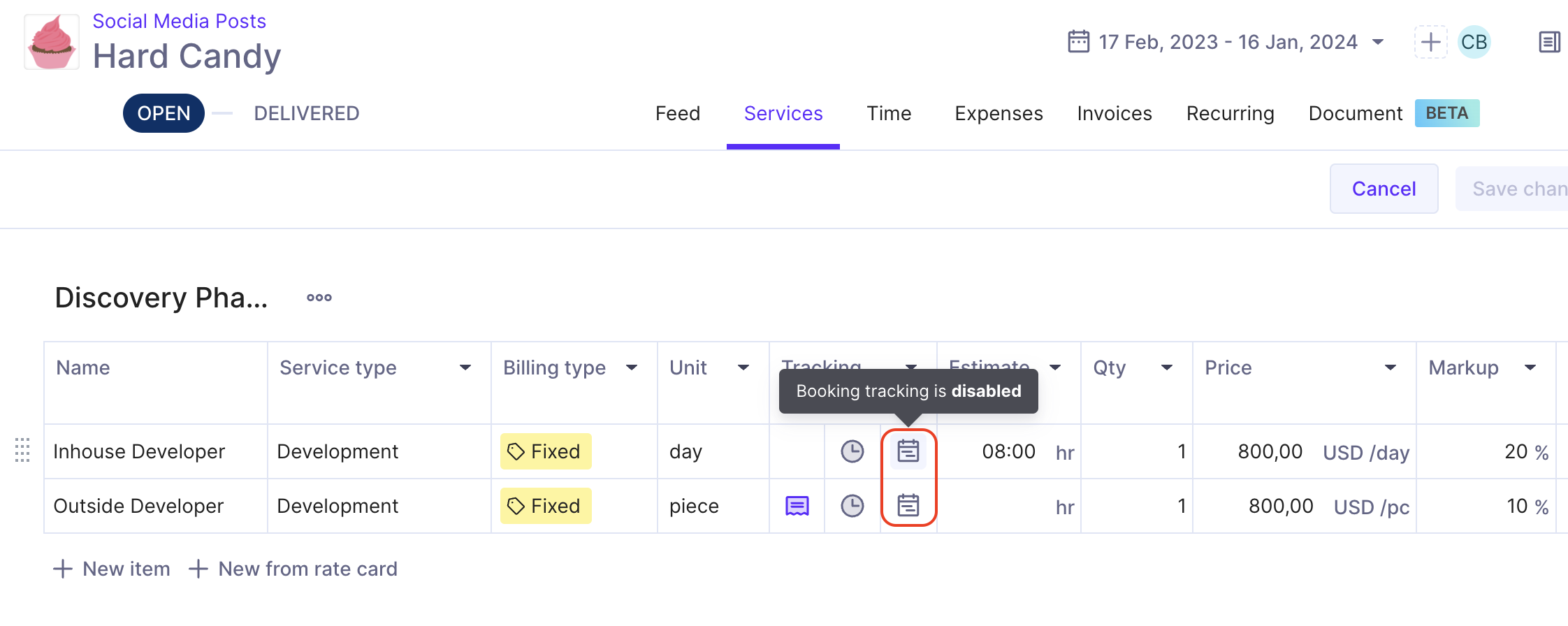
This is particularly useful for jobs that still need to be confirmed, or you’re still looking for the resources to work on them. When ready, you can easily enable tracking and they will show in Scheduling right away.
Also, if you’re using recurring budgets for retainer work, now you can:
Duplicate the original retainer either as a recurring budget, or without a recurring sequence
Select Trigger next occurrence which will manually create the next scheduled retainer:
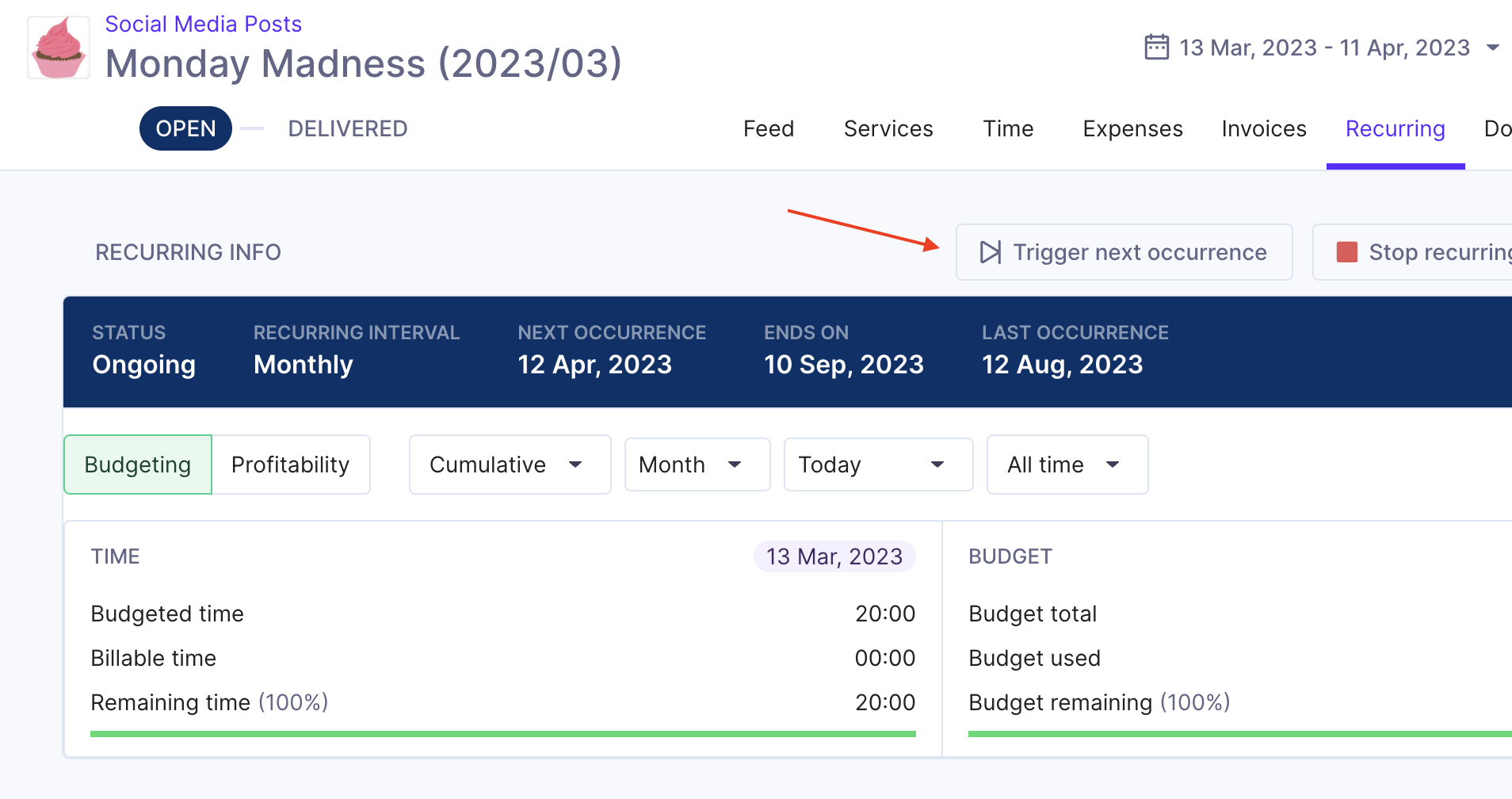
And finally, now all actions from the Options menu (the three dots in the upper right corner of a budget) can be found in the sidebar.
Required Custom Fields on Bookings
With Required Custom Fields, you have to add a custom classification, i.e. a Custom Field to an object you’re trying to create.
For example, if you’re trying to create a Deal and the required information is missing, you won’t be able to proceed.
Currently, Required Custom Fields are available on Deals, Budgets and Companies, but now you can also add them to Bookings in Scheduling.
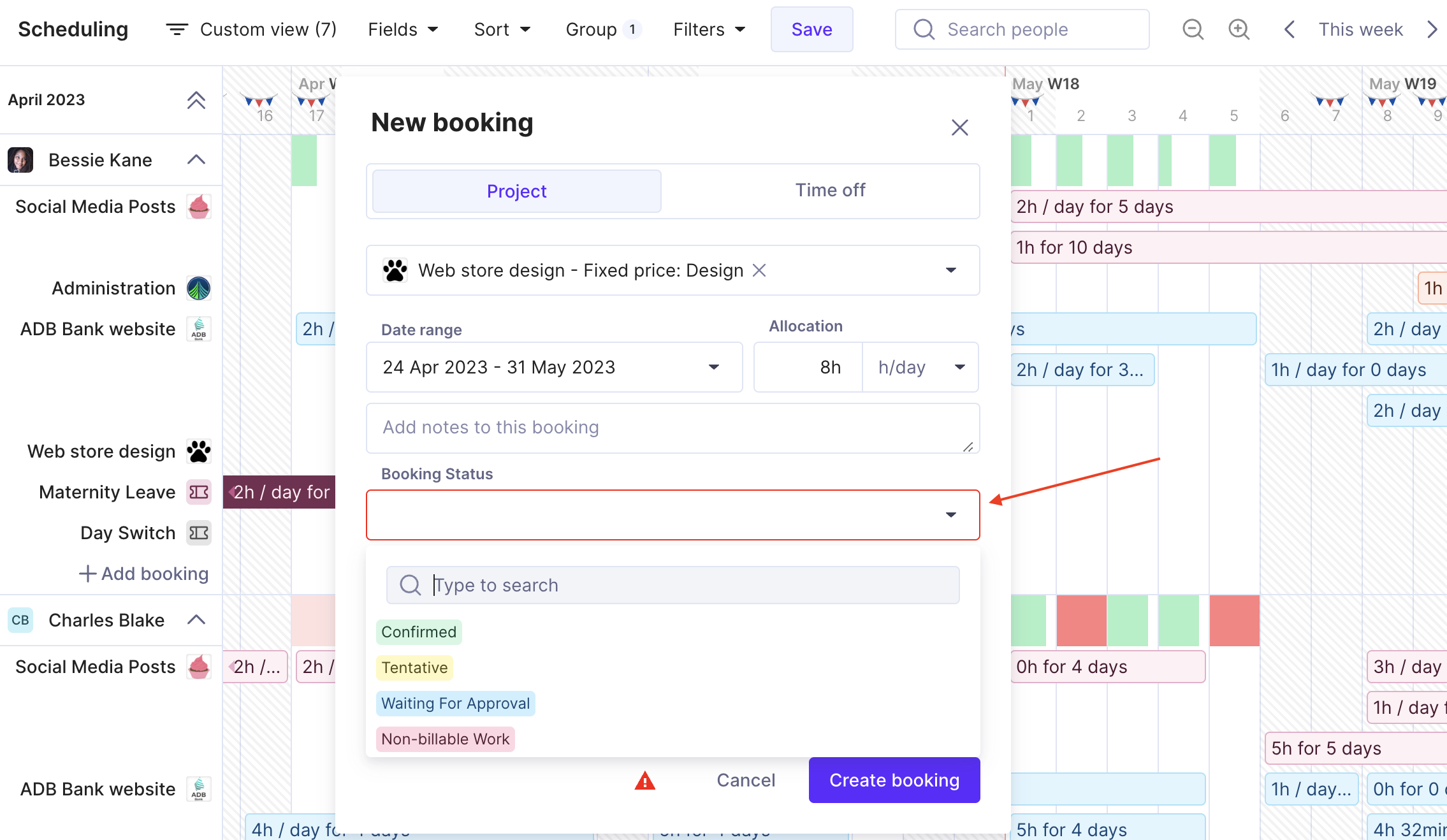
This could be helpful if you want to define a status for each booking, e.g. you could track down which resources are confirmed to work on a project, and which still require approval from operations or their project manager.
New Actions in Dashboard Widgets
Dashboards allow you to see the data you care about most at a glance, and we’ve made a couple of improvements to a feature that our customers can’t get enough of.
First, you can duplicate a widget and either leave it on the current Dashboard, or move it to a different one:
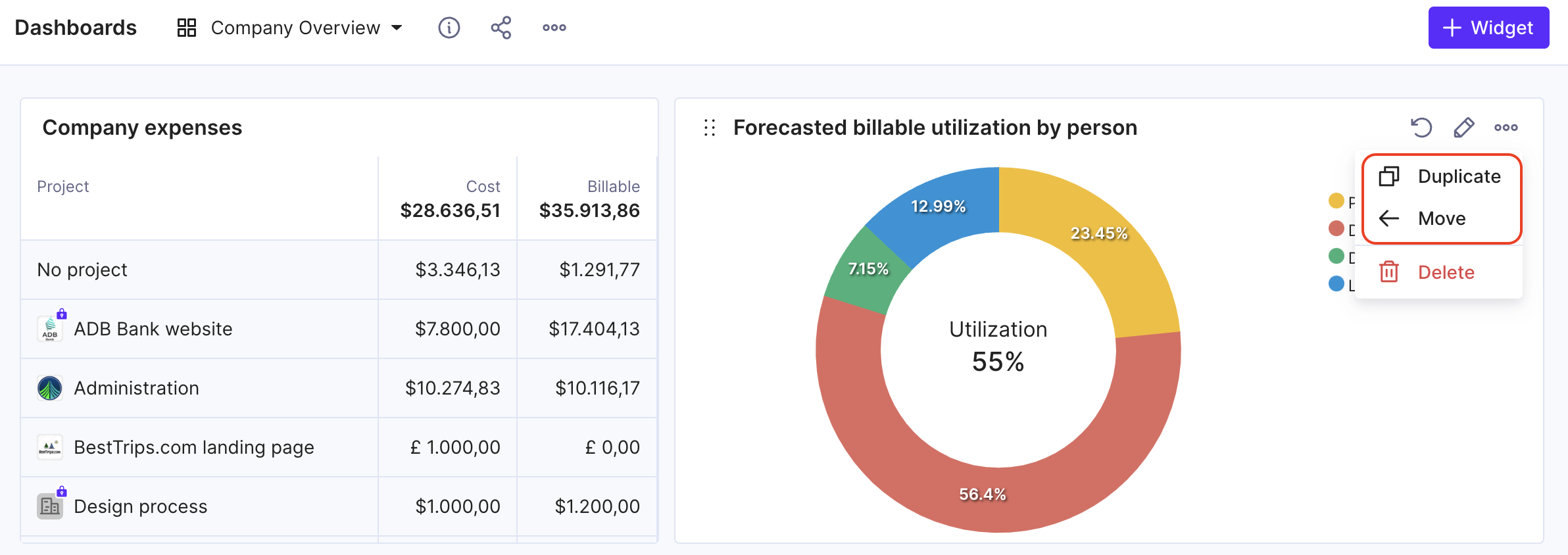
… and, you can sort the data in the table just by clicking on the header:
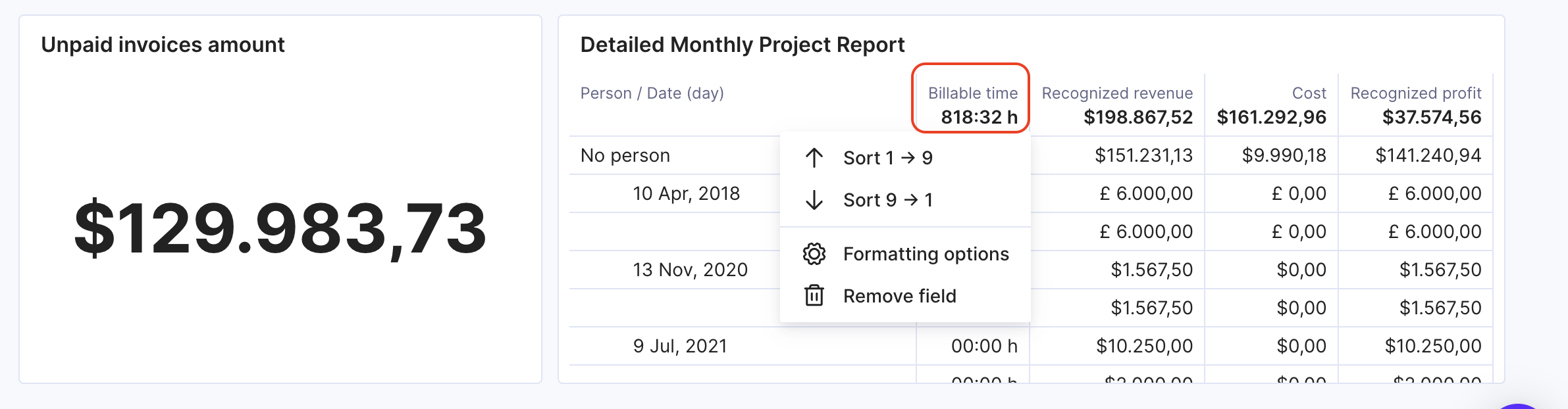
Wait, There’s More!
When you duplicate an object (e.g. a Task), you’ll be set as the creator of this new, duplicated Task, instead of the person who created the original one. The exception here are comments on Tasks for well, obvious reasons
It’s easier to assign Tasks and Todos to yourself, as you’re now on the top of the assignee list
Overhead projections for the current month will now be calculated with a bit more precision
Still To Come
In the next few weeks, you can expect:
Productive Docs, our brand new document and collaboration feature – here’s a sneak peek
Milestones
Hubspot integration
Reimagined app navigation
We’re always looking to make your experience of using Productive better.
We’ll keep you updated as we ship more improvements. The following Monthly Updates will arrive at the beginning of April 2023.
For any questions, as always, reach out to our Customer Support.