Productive Monthly Updates: May

We Help Your Agency Reach New Heights
Switch from multiple tools and spreadsheets to one scalable agency management system.
Spring has sprung and new improvements are popping up like fresh leaves on a tree.
In May, we released new features in Budgeting and Scheduling that’ll help you get a better overall overview of your agency business.
Let’s dive into the details.
New Budget Editor
We revamped and improved the budget editor. This means that any new budget you create will have this new look and functionality. Create a budget and keep track of the revenue and profitability for each of your projects from our revamped edition of the budget editor.
With the new and improved Budget Editor in Productive, you’re able to:
Track budget spent on expenses
Separate your budgets into custom sections
Mix different billing types (fixed, actuals) in each section
Restrict on which services people can track time or expenses
Quickly add services using Rate Cards
Last but not least, the overall look and feel has been improved.
Bookings Reports in Scheduling
Scheduling in Productive lets you do high-level time planning for your entire team. You can find primary data about bookings – who’s working on what, who’s overbooked or under-booked, and other helpful information.
Now, you can get key information about your bookings directly from the Scheduling screen. This enables you to analyze your bookings when in Scheduling.
You can add predefined fields and custom fields to your Scheduling screen. Once your fields are set up, you can sort the data in the Timeline view.
Also, you can customize the visual display of your data in several ways, such as goal, limit, color, and number format.
Hiding Booking Details
From now on, the restricted roles (staff, restricted managers) won’t be able to see all details on bookings for private projects in Scheduling. Also, people with the staff role won’t see categories and notes for someone’s time off event, they’ll see only that a person is absent in the selected period.
We still want to show them that there are bookings in the schedule, but with hiding booking (and time off) details we’ve enhanced data privacy in Scheduling.
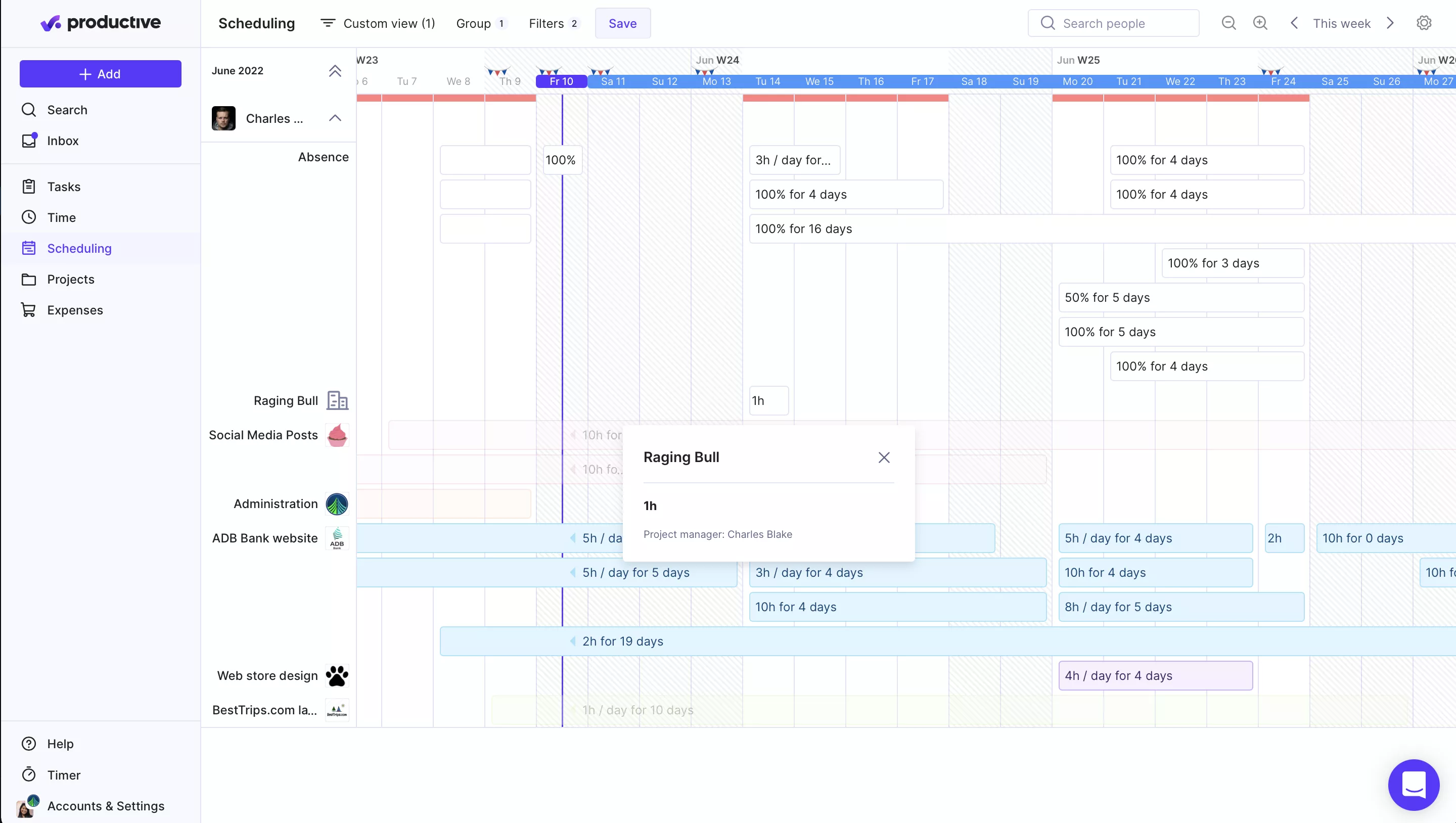
Add Custom Fields on Expenses
Custom fields in Productive are a great way to organize your data the way that’s most relevant to you. You can add custom fields on Deals, Bookings, Projects, Tasks, Budgets, People, Companies, and Invoices.
Now you can add custom fields on Expenses. With custom fields on Expenses, now you can categorize expenses in any way you like. For example, you can have the custom field “Taxi”, and “Hotel” on the Service Type “Travel expenses,” which you can bill to a client.
Project Hierarchy (BETA)
We’ve upgraded the board navigation in a project—now you can see a list of all boards and task lists and use it to filter on a particular board or list. Also, you can add a star to a board or list to make it your default.
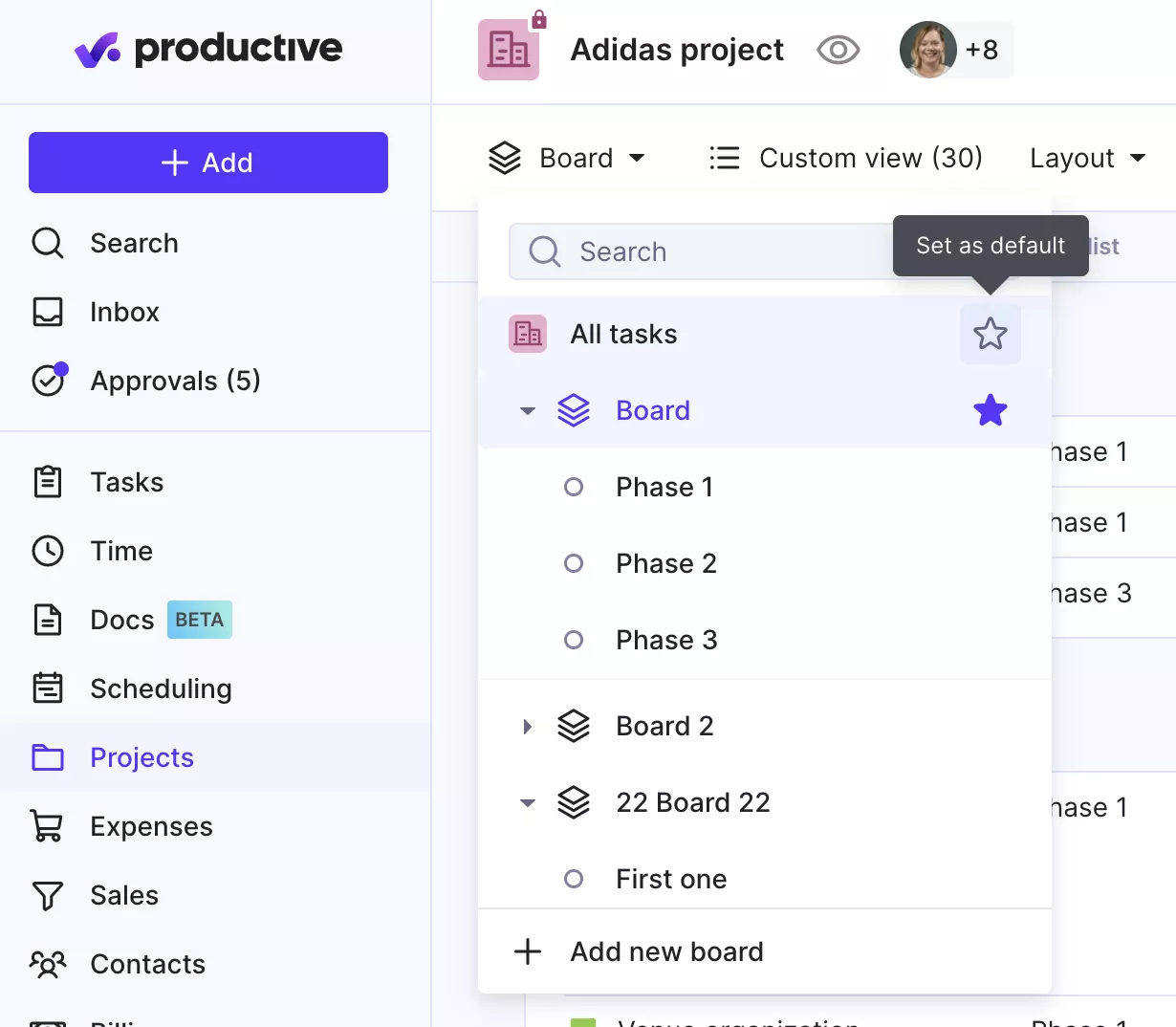
Wait, There’s More!
Now, all currency columns in data exports from Reports
are split into two columns: number and currency. This change is important for all customers using CSV/XLS for export or automatization. With this change, it’ll be easier to process data in tools like Google Sheets or Microsoft Excel.
From now on, you can include billable time on tasks view and reports.
Our German customers can now use the Exact integration and export and copy invoices into Exact.
Coming Up Next
In the next few weeks, we’re excited to launch the following updates for you:
You’ll be able to easily connect tasks with task dependencies to see which tasks are blocking and waiting on others.
A new granular notification system, where you’ll be able to customize when and where you receive notifications.
Another feature that’s coming soon is Teams. You’ll be able to create groups of Productive users and use a group to add more people to a project or subscribe to a task.
We’re upgrading our Billing module. You’ll be able to issue one or more credit notes for an invoice.



