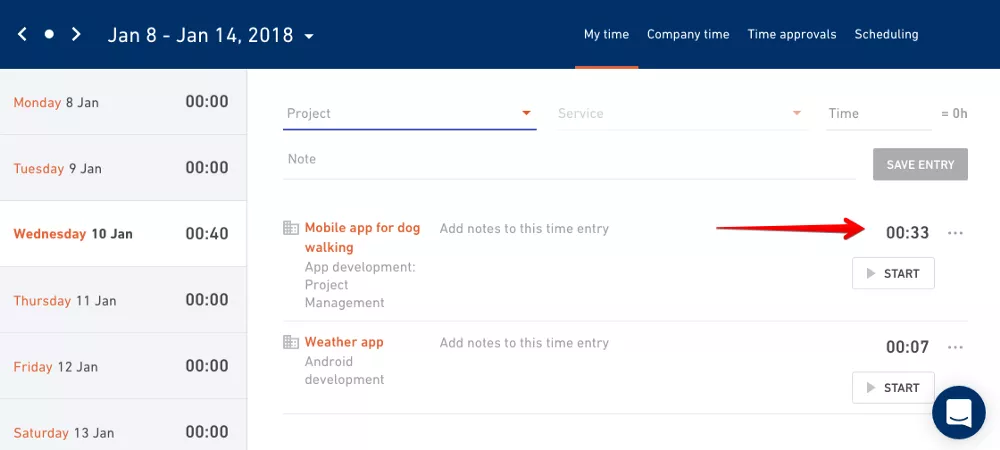Desktop Timer for Even Easier Time Tracking

We Help Your Agency Reach New Heights
Switch from multiple tools and spreadsheets to one scalable agency management system.
Did you know we have a Productive Desktop app for both Mac and Windows?
Now, with a desktop timer
Today we’re upgrading the desktop app with the new feature called the Desktop timer, which should make time tracking easier for your teams.
It’s a widget that sits in your system tray giving you more visibility into a running timer and you can track the time you spend on a specific project much faster.
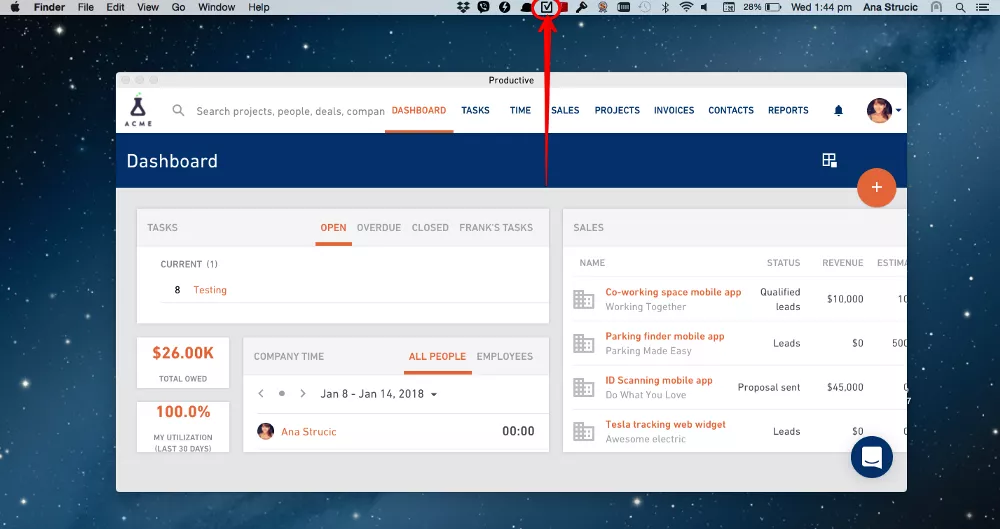
To start the timer, open the widget and select a project you’re working on.
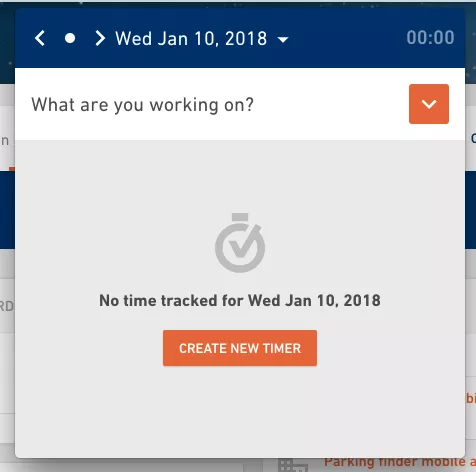
You can add as many projects on the list as you like. Once you’re ready to start working on a project, hit the “run” button and the timer starts.
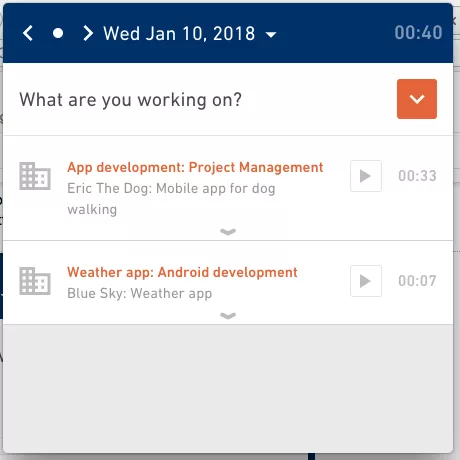
Once you’re done, hit the “pause” button and start working on something else.
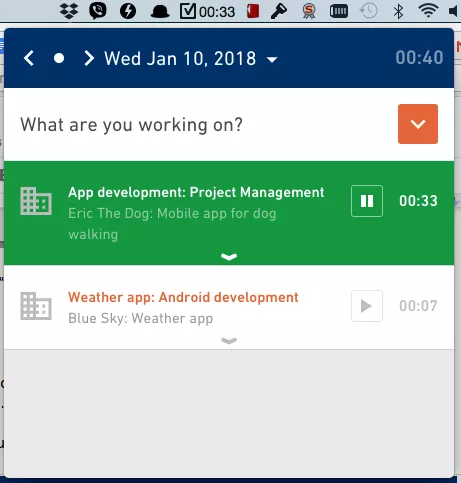
Every time entry you’ve recorded with the timer widget will be automatically visible in the My time section in Productive.