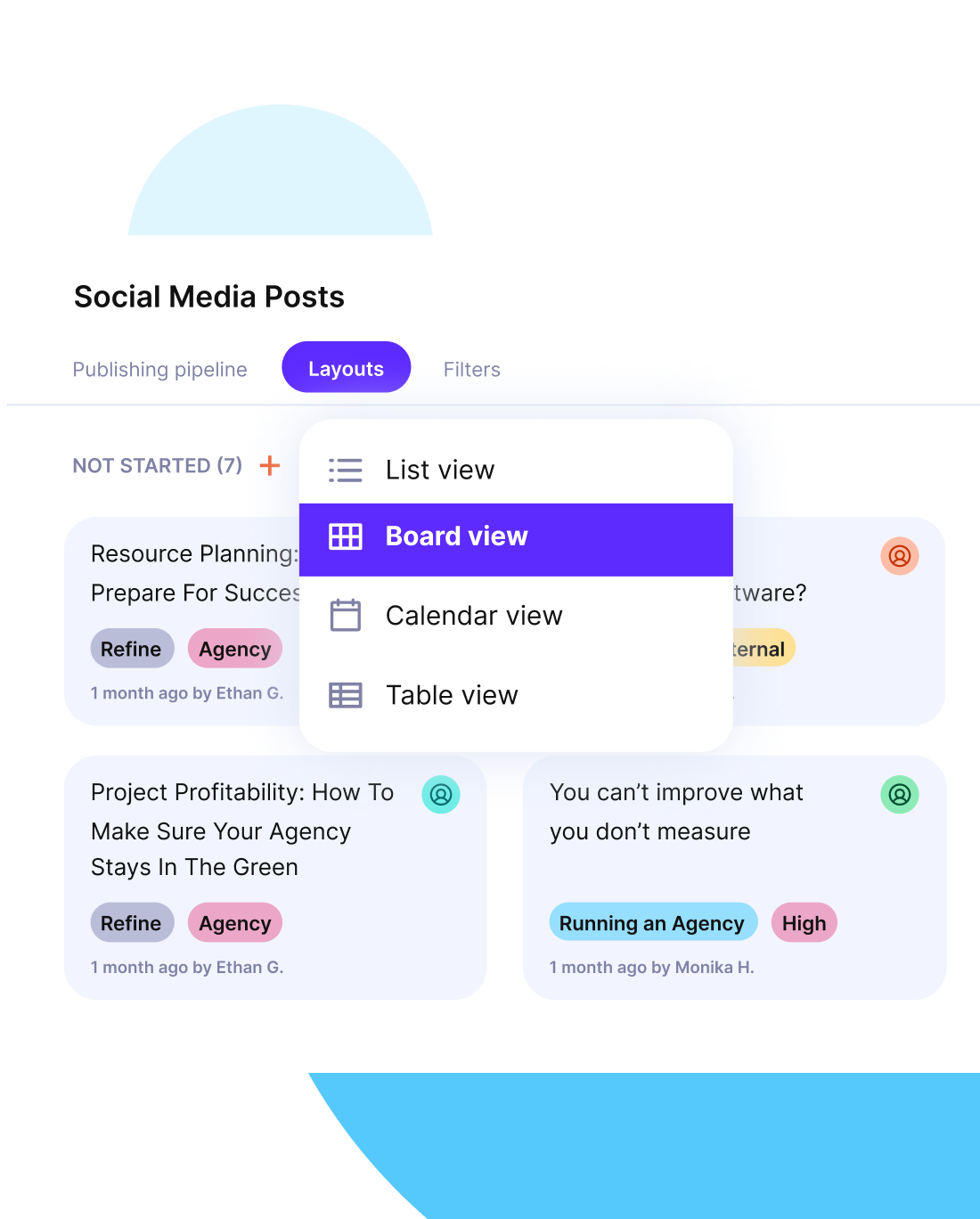Issue Management in Project Management: Process Guide + Tips
Issue management in project management gives teams a structured way to spot, assign, and resolve problems before they derail delivery.
In this guide, you’ll learn what issue management is, why it matters, the steps to build a issue tracking process, which KPIs to track, and how to use preventive strategies to avoid surprises.
Key Takeaways
- Managing issues is the process of identifying, logging, assigning, and resolving problems that impact delivery.
- It matters because unresolved issues lead to schedule slips, budget overruns, and strained client trust.
- Tracking KPIs such as resolution time and escalation rate helps teams act on issue data, not just log it.
- Preventive strategies use leading indicators like early budget burn or stalled tasks to catch issues before they escalate.
What Is Issue Management in Project Management?
Issue management in project management is the process of handling problems that are already affecting a project so they don’t disrupt delivery. An issue is a problem happening now, while a project risk is a potential problem that may occur later.
By logging issues, assigning issue owners, and tracking corrective actions, teams gain visibility and accountability. Issue management ensures problems are not only documented but also actively resolved and closed.
It creates a structured path that protects schedules and budgets.
What Are the Goals of Issue Management?
Issue management makes sure problems are handled in a structured way. It starts with logging the problem in an issue register, then assigning an owner who is responsible for follow‑up. Next, the project issue is prioritized based on impact and urgency.
A corrective action plan is set, implemented, and tracked until the problem is resolved. Finally, the team records lessons learned so similar problems don’t repeat. This process ensures accountability and creates a reliable path from detection to closure.
We talk more about lessons learned in our knowledge management guide.
Why Is Issue Management Important in Projects?
Issue management is important because it prevents schedule slips, budget overruns, scope creep, and reputation hits. When projects lack a clear way to capture and resolve issues, delays multiply and client trust weakens.
For example, in a design agency, a missed issue about a client’s approval deadline caused a two‑week delay and extra costs for rework. By addressing issues early, the project team could have avoided wasted time and preserved the client relationship.
Companies also lose billable hours when issues aren’t tracked. That usually looks something like teams spending days chasing context in chat threads and spreadsheets.
Productive centralizes these logs, linking them directly to budgets so time loss is visible and manageable.
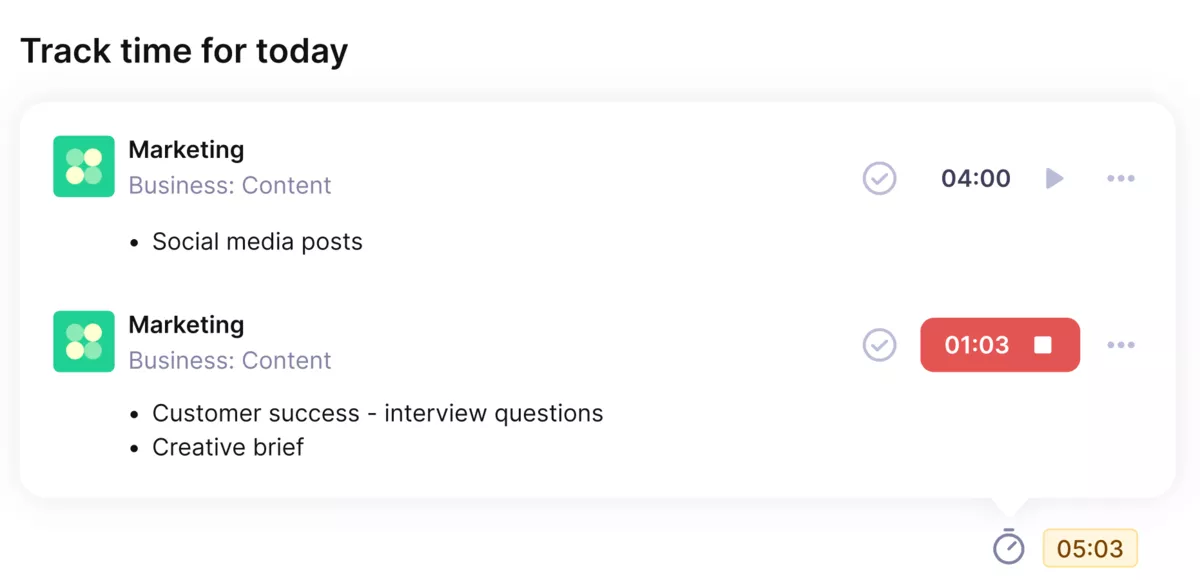
Track time directly on tasks with Productive’s integrated timers.
What Are the Steps in The Issue Management Process?
First, issues are identified by any team member who spots a problem. Next, the issue is logged in an issue log or issue register so nothing slips away.
The team then triages and prioritizes based on urgency and impact. An owner is assigned to make sure the issue moves forward. The owner and team agree on a corrective action plan and begin to implement and track progress.
If progress stalls or the issue escalates beyond scope, the escalation process triggers a higher‑level review. Once resolved, the outcome is verified and closed. Finally, the project team documents lessons learned so the same problem does not repeat.
Each step has a clear owner and trigger, giving the process structure and visibility.
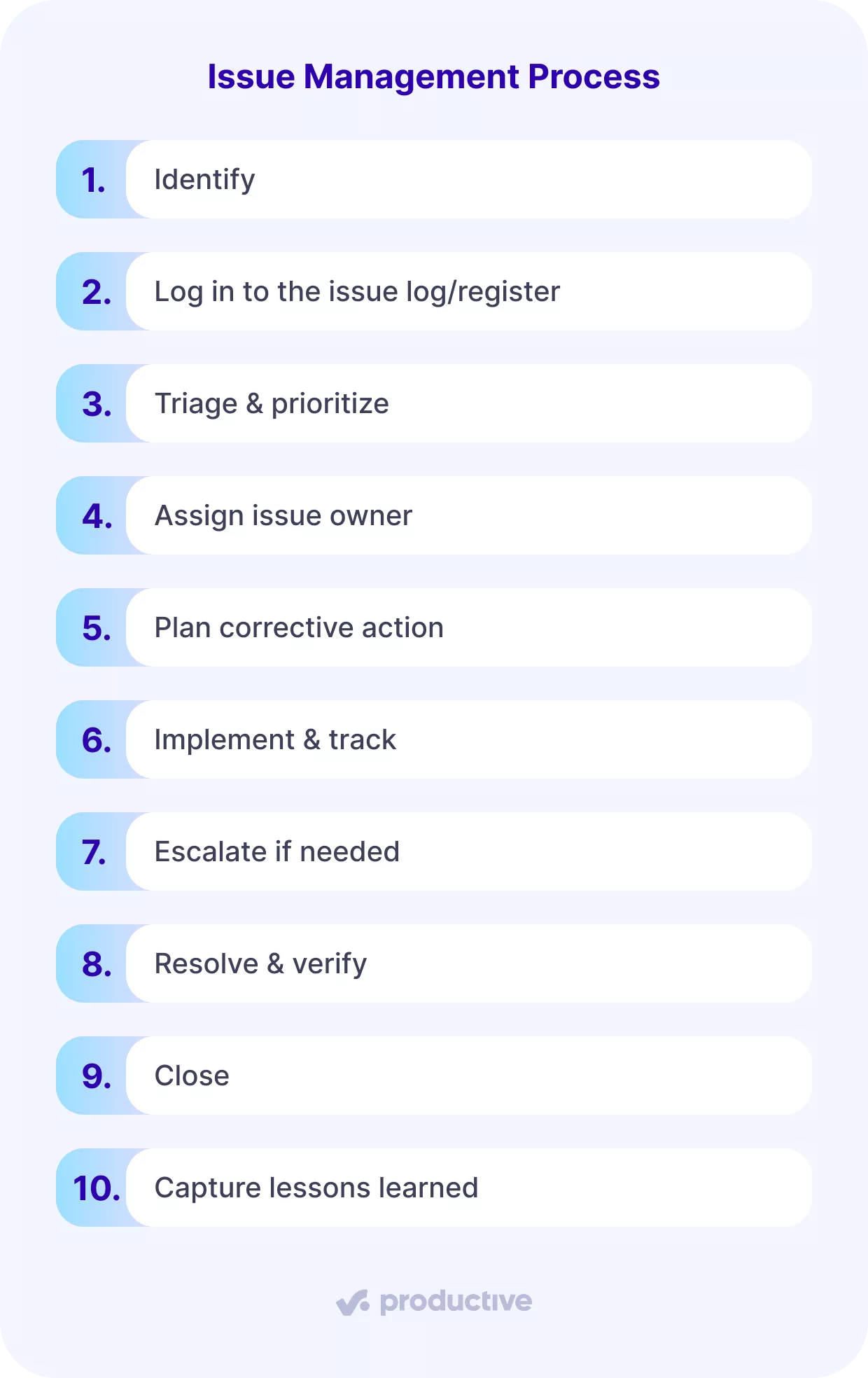
Step 1: Identify
Any team member can raise an issue if they see something blocking progress, creating rework, or threatening deadlines.
To apply this step, set a clear rule: blockers raised during daily standup project meetings, client complaints logged within 24 hours, and missed dependencies captured as soon as they appear.
This makes reporting expected, not optional. Learn more about this step in our risk identification guide.
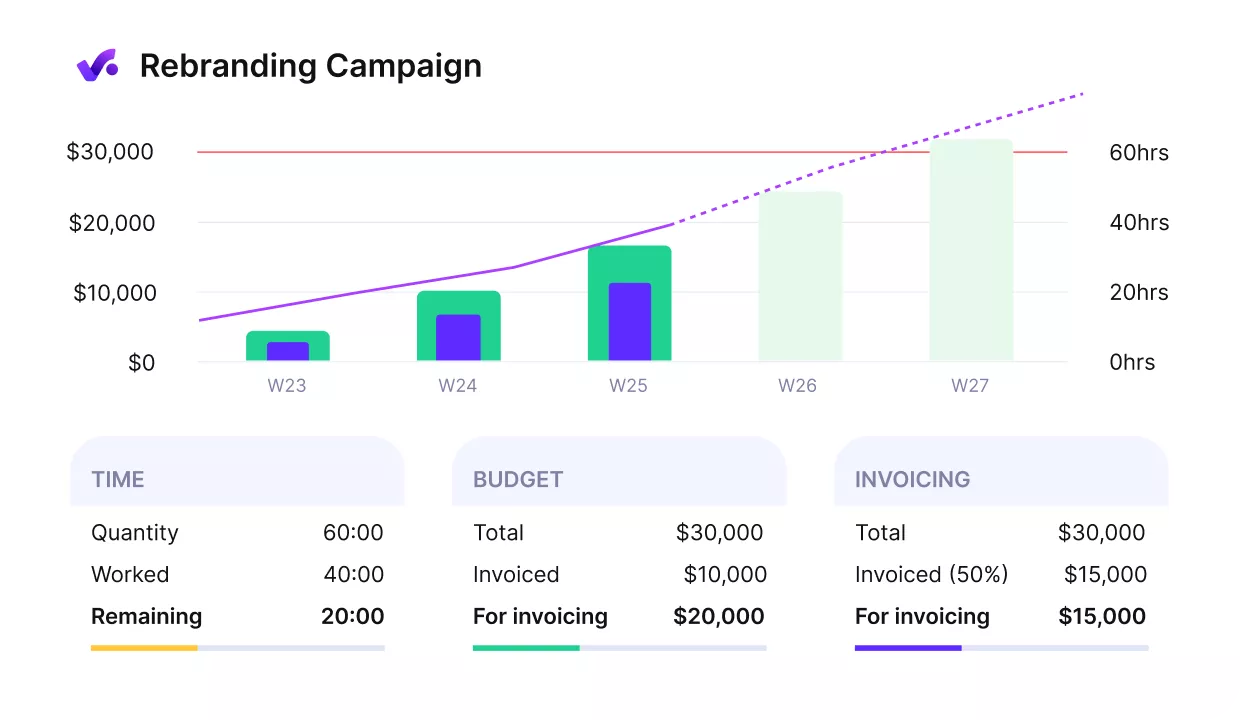
Get early warnings of budget overruns.
Step 2: Log in to the issue log/register
Keep all issues in a single log or register. Include fields like ID, description, severity, owner, due date, and status. To recreate this step, build a template in your project management tool and make it the default place for logging. Train your team to use it so chats and emails stop being the fallback.
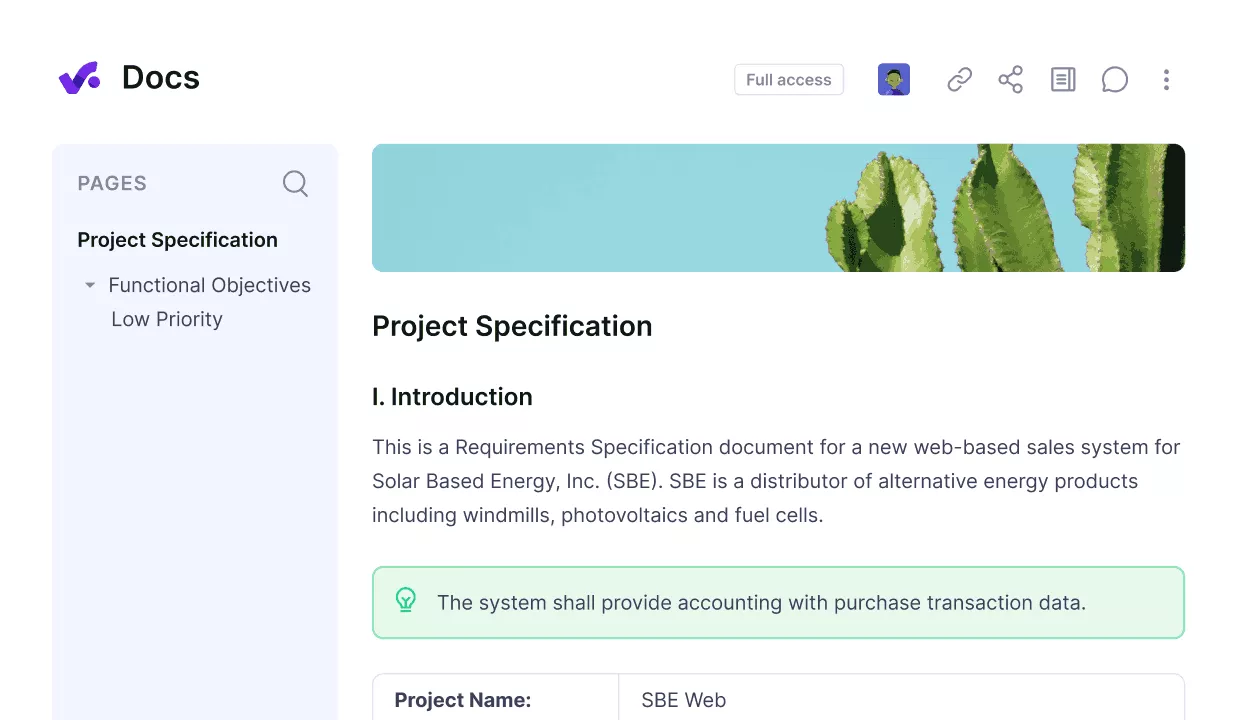
Get early warnings of budget overruns.
Step 3: Triage & prioritize
Judge each issue on urgency and impact. A missed client approval deadline is high-impact, high-urgency; a minor design fix may be low priority. To set this up, use a two-by-two impact/urgency matrix and review all new entries daily. Reconfirm priorities in weekly reviews with the project team.
Step 4: Assign issue owner
Ownership is assigned by the project manager or lead. The issue owner is accountable for resolution, not necessarily for doing all the work. They coordinate fixes, update the issues log, and make sure deadlines are met. Add this to your RACI chart so responsibility is clear.
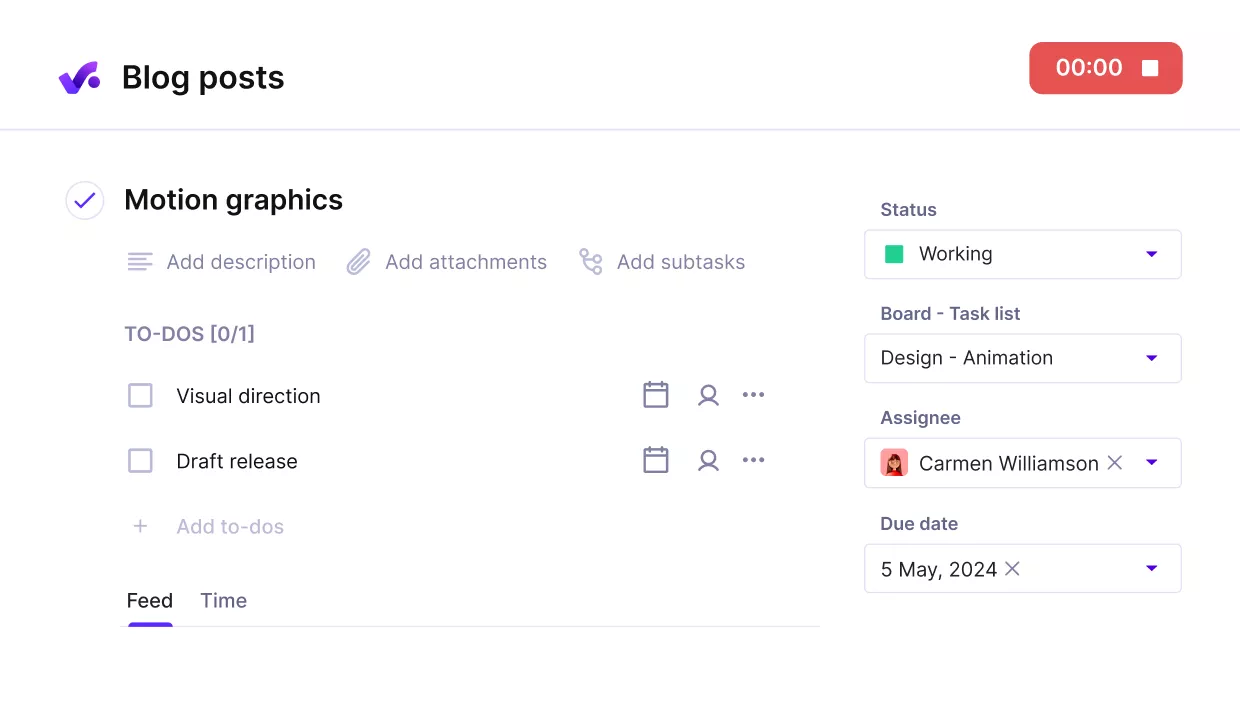
Assign tasks with clear ownership, descriptions, to-do lists and integrated time tracking.
Step 5: Plan corrective action
Create a corrective plan with specific tasks, deadlines, and responsible people. Break work into small steps, confirm resource availability, and store the plan alongside the issue record. Communicate the plan to stakeholders so expectations are clear.
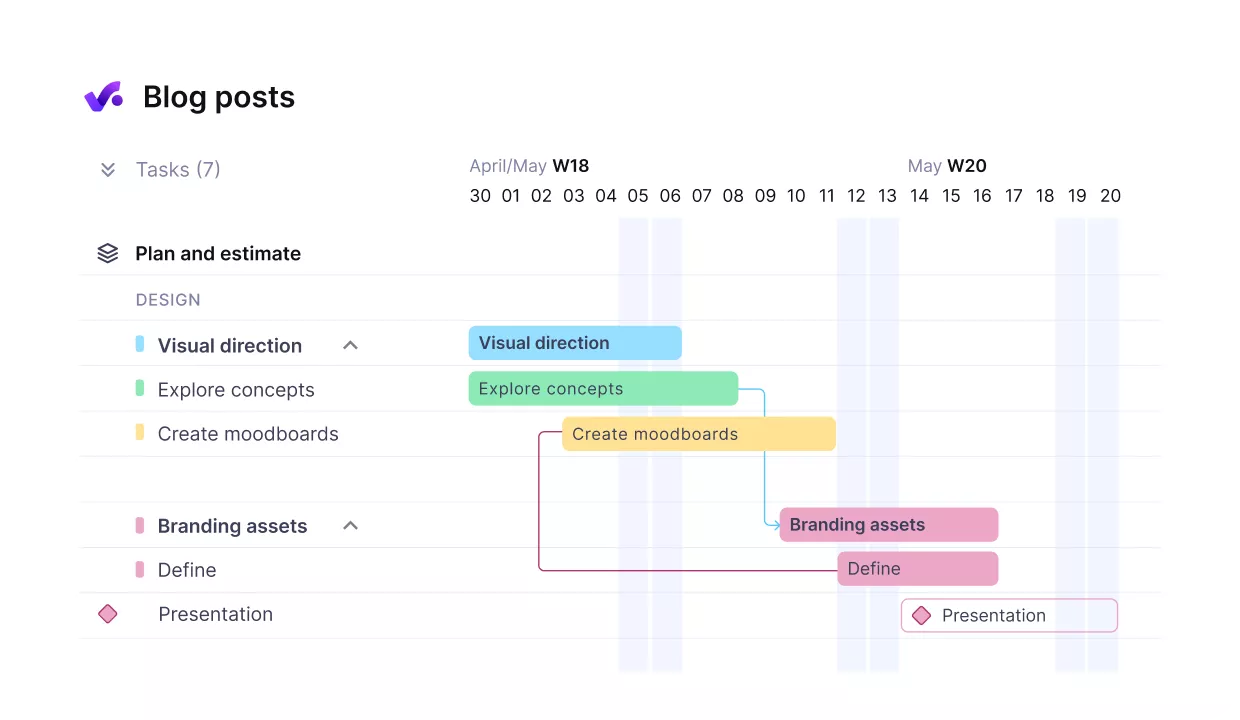
Break down work into dependent tasks.
Step 6: Implement & track
Carry out the corrective actions and keep the log updated. Owners should update the status weekly or whenever progress changes. Use dashboards to show open project issues, deadlines, and progress so stakeholders don’t need to chase updates.
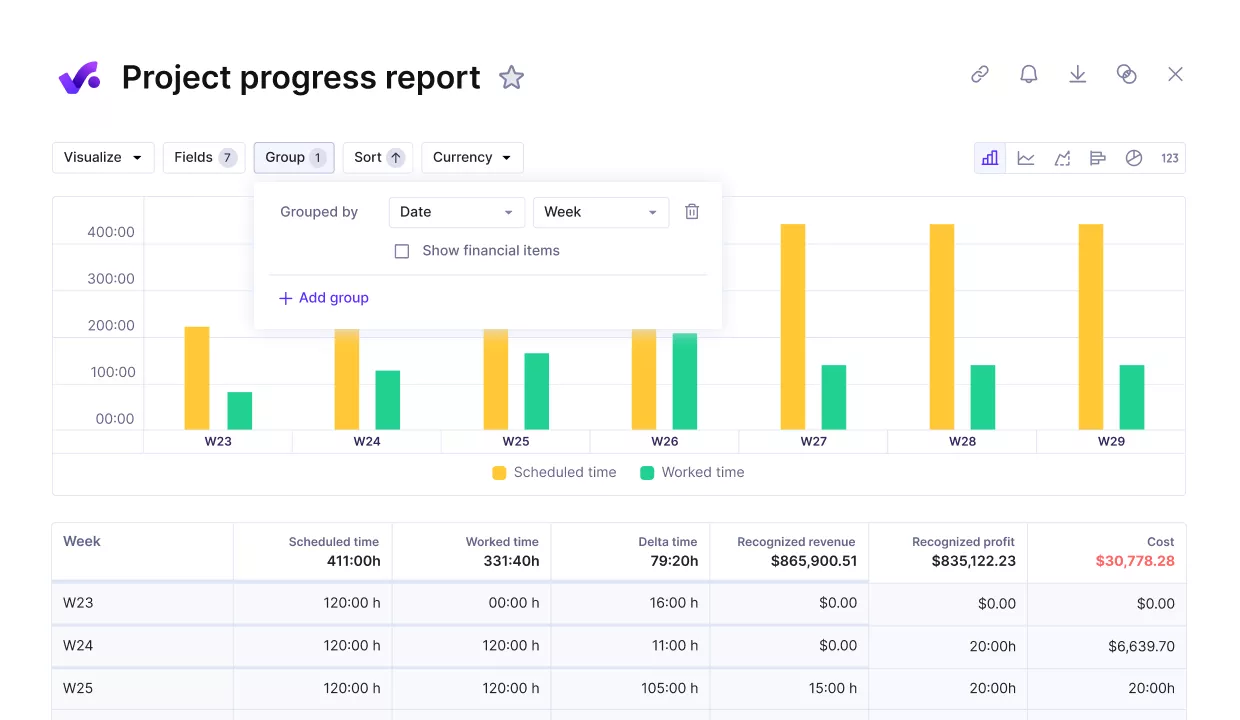
View progress against key metrics in Productive.
Step 7: Escalate if needed
Escalate when deadlines slip, costs exceed thresholds, or deliverables are blocked. Escalation should go to the steering group, senior PM, or client sponsor, depending on impact. Always record the escalation in the register for traceability.
Step 8: Resolve & verify
Once actions are complete, verify the fix through testing or client confirmation. Only mark the issue as resolved after this step. Record how the verification was done so there is evidence of closure.
Step 9: Close
Formally close the issue once verified. Add closure notes, resolution date, and any deliverables linked to the fix. This keeps the log clean and trustworthy.
Step 10: Capture lessons learned
At the end of each phase, review closed issues and tag root causes. Document what would prevent repeats, and feed them into SOPs or training. This ensures every issue improves future projects.
Who Owns Project Issues?
The issue owner is accountable for resolution; the project manager governs the process. The issue owner coordinates corrective actions, tracks progress, and updates the log.
The project manager ensures every issue has an owner, checks open items in weekly reviews, and triggers escalation if deadlines slip.
The wider team provides input, executes tasks, and flags blockers. To keep pace, owners should acknowledge a new issue within 24 hours and deliver the first progress update within three working days.
This clear handoff prevents gaps and ensures accountability.
Manage issues and risks with Productive
What Are the Common Challenges in Issue Management?
The common challenges in issue management are poor reporting, weak prioritization, unclear ownership, and tool sprawl. Service companies often juggle dozens of client projects, and without one source of truth, issues slip between teams and escalate late.
Challenge 1: Poor reporting culture
In many teams, people hesitate to log issues out of fear of blame or because the reporting process is unclear. Often, there is no single intake method, so blockers get mentioned in chats or calls and are never captured.
The root cause is cultural. When reporting is seen as exposing mistakes rather than helping the team. The impact is late discovery of problems, missed deadlines, and costly last-minute fixes.
How to fix it:
Create a no-blame reporting policy, set up a quick form in your tool for raising issues, and review all unassigned items weekly. Add issue reporting as a standing agenda item in daily standups. Recognize early reporters publicly to build positive habits.
In Productive, blockers can be captured as tasks and displayed in dashboards, making it easy for teams to surface problems and move on to risk mitigation.
Challenge 2: No clear prioritization
Without clear prioritization, teams treat all issues as equal. Low-value tasks crowd out urgent client blockers. The root cause is often the lack of a shared framework for ranking issues. The impact is wasted time, higher costs, and frustrated stakeholders waiting for critical fixes.
How to fix it:
Use an impact-urgency matrix to sort issues into four categories. Define severity levels, publish SLA targets for each, and review the top ten open issues weekly. Document priority rules so decisions are consistent across projects.
Challenge 3: Ownership gaps
Tickets often sit unassigned in the register. This happens when the intake lacks clear rules or project managers assume someone else will handle it. The impact is stalled work, repeated escalations, and frustrated clients who see no progress.
How to fix it:
Assign every issue at creation, require due dates, and track “time unassigned” as a KPI. Escalate automatically if due dates pass without updates. This ensures every issue has a champion.
Challenge 4: Tool sprawl and siloed logs
Teams log issues in spreadsheets, emails, or chat threads. Each tool has partial data, making it impossible to see the full picture. The root cause is a lack of standardization and reliance on personal preferences. The impact is duplicated effort, missed dependencies, and escalations that happen too late.
How to fix it:
Standardize on one issue register. Disable parallel trackers, set up an intake form for new issues, and integrate with your project plan so priority reflects budgets and deadlines. This consolidation removes blind spots.
Productive replaces scattered trackers with a single register linked to budgets, tasks, and dashboards, reducing missed issues.
How Do KPIs & Metrics Transform Issue Management?
Metrics turn issue tracking into behavior change. Without them, teams just log problems without learning if fixes are timely or effective. By setting KPIs, project managers can see which issues drain the most time, money, or attention and act before they snowball.
- Mean time to resolution (MTTR): Tracks the average days from log to close. Long MTTR signals bottlenecks or under-resourced owners. Aim for steady reductions.
- % issues resolved within SLA: Shows how many issues are closed within agreed time limits. It highlights whether commitments to clients are realistic and met.
- Recurrence rate: Flags repeated issues in the same area, showing where root causes are not addressed. A high rate means processes need improvement.
- Escalation rate: Measures how often issues rise above the owner’s control. A rising trend shows either unclear authority or chronic under-resourcing.
- Budget impact: Captures logged hours against issues × blended rate. It makes visible the cost of issues in real money.
For example, in a monthly review, a team saw escalation rates climb above 25%. By reassigning ownership and setting stricter intake rules, escalations dropped and MTTR improved.
How Can You Use Preventive Strategies To Find Issues Early?
Prevention means spotting leading indicators before an issue impacts delivery. Instead of waiting for problems to surface, teams monitor signals such as schedule variance, budget overspend, defect rates, stalled tasks, repeated client questions, and early signs of capacity strain.
Agencies often complain that clients escalate late when budgets are already overspent. Productive links time tracking and budgets, so over-burn is visible before it becomes an issue.
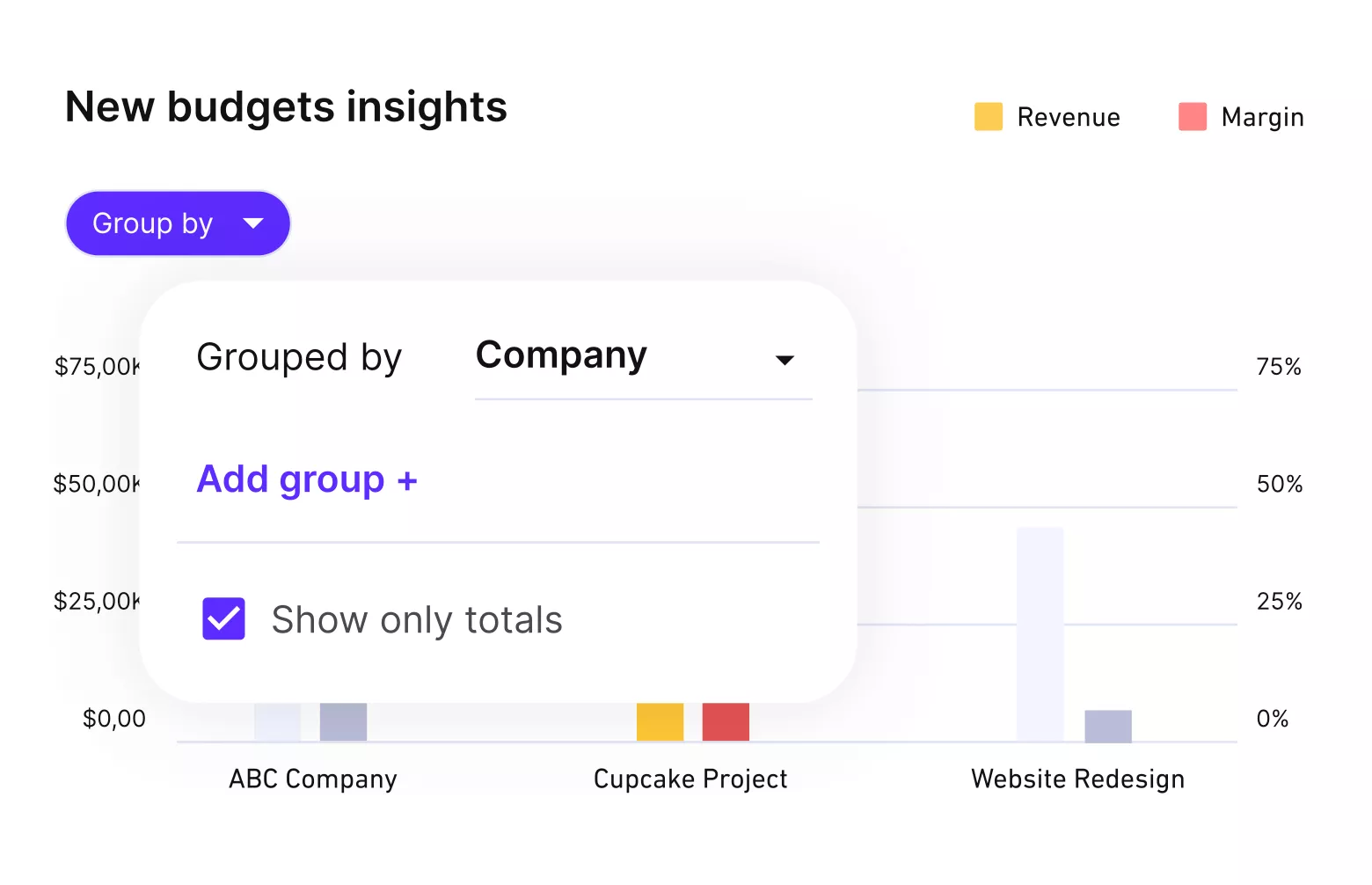
Get real-time updates on budgets and profitability issues.
To recreate this, set thresholds for each indicator. For example, flag projects when time logged exceeds 80% of budgeted hours, or when tasks stall with no update for more than five days.
Run a weekly “risk walk” where project leads scan these signals, document potential issues, and assign follow-ups before problems escalate. This routine turns prevention into a team habit rather than a last-minute reaction.
How Does This Link With Risk Management?
Good project risk practices reduce future issues. While issue management is reactive, risk management is proactive: it identifies potential problems, assigns mitigation plans, and reduces the chance they ever materialize.
For example, tracking supplier reliability as a risk may prevent late deliveries from becoming issues. The two processes complement each other, with risk reducing exposure and issue management closing gaps when risks become reality.
What Tools Should You Use For Issue Management?
Use one central tool that acts as your issue register and connects to your plan, time, and budgets. Relying on multiple spreadsheets, chats, or email chains creates silos and missed issues. Many agencies still patch together separate trackers, which means blockers are found too late.
Productive replaces this with one connected risk register that links issues directly to budgets, tasks, and dashboards. A good tool should provide at least these features:
- Unique ID
- Title and description
- Severity and priority fields
- Owner
- Due date
- Current status of project activities
- Links to related tasks or deliverables
- Comments, attachments, tags, timestamps, resolution notes
- Real-time dashboards
Board views help teams visualize issues as cards moving through stages like “Open,” “In Progress,” and “Closed.” List views, on the other hand, are best when you need detailed sorting and filtering across many projects.
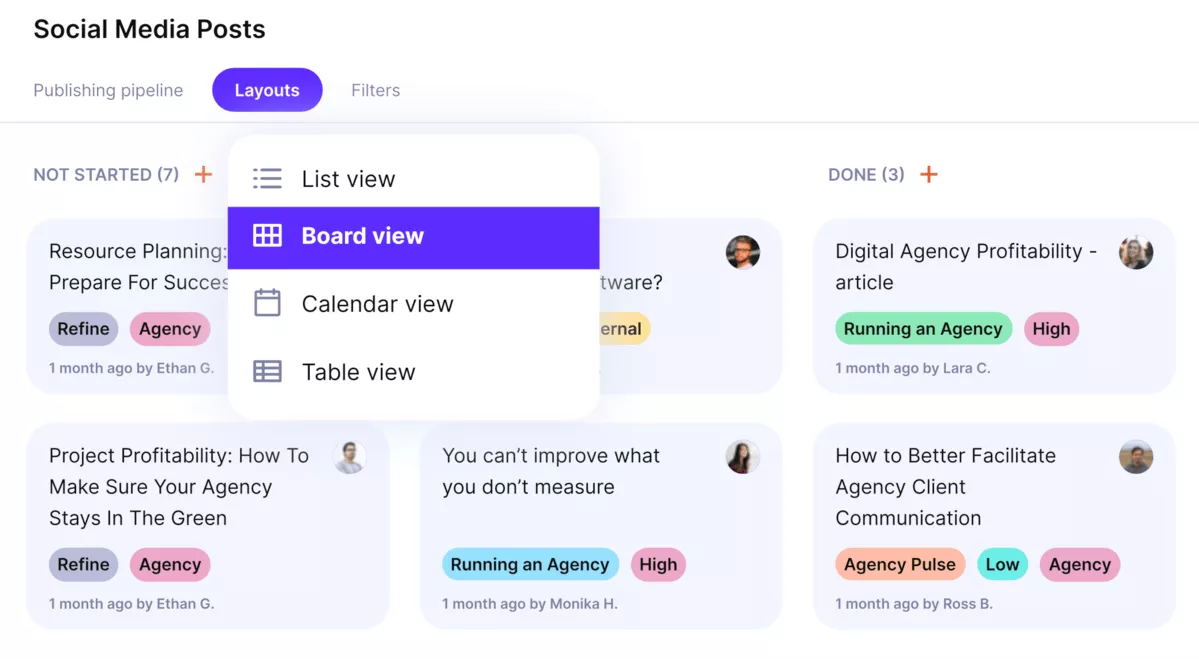
Use Productive’s board, timeline of table views.
How To Set Up An Issue Log Template?
Your template needs core fields and a simple workflow. A strong template ensures issues are captured consistently across projects. Required fields include: ID, date found, component, severity, impact, owner, due date, status, root cause, corrective action, verification, and closure date.
Each field should have a clear definition so team members know what to fill in.
To recreate this step, build a template inside your project management tool that includes these fields by default. Provide both a board view and a list view, so teams can choose the layout that matches their workflow.
Below is a copy-paste-ready issue tracking template you can use directly in a spreadsheet or project management tool:
| ID | Date Found | Component/Area | Severity | Impact | Owner | Due Date | Status | Root Cause | Corrective Action | Verification | Date Closed | Notes |
|---|---|---|---|---|---|---|---|---|---|---|---|---|
To implement:
- Add this issues log table to your tool.
- Make fields mandatory where possible.
- Set standard values for Severity (Low, Medium, High, Critical) and Status (Open, In Progress, Escalated, Resolved, Closed).
Make the template available in a shared location, train the team on when and how to use it, and review its completeness in weekly project reviews.
How To Implement an Issue Management Process?
You implement the issue management process by standardizing the process, the template, the roles, and the reporting cadence. Follow these seven steps.
1. Pick the tool and template. Choose one system as your issue register. Preload a template with required fields and statuses. Make it the default place to log issues.
2. Define severities, SLAs, and escalation rules. Write clear severity levels and target times. Set triggers for the escalation process when deadlines slip or impact rises.
3. Train the team and rehearse intake. Run a 30-minute demo. Practice logging two sample issues per project so people know exactly what “good” looks like.
4. Add weekly reviews and owner reminders. Book a 15-minute slot in the team calendar. Review new issues, confirm owners, and nudge overdue items.
5. Connect to the project plan and budgets. Link issues to tasks, milestones, and time entries so the impact on the schedule and cost is visible.
6. Publish dashboards to stakeholders. Show open issues, MTTR, SLA compliance, and budget impact. Keep the view simple so trends are obvious.
7. Run monthly retros to remove root causes. Tag recurring causes, update SOPs, and capture actions. Align fixes with project governance so changes to scope or budget are approved and recorded.
What Are the Best Practices for Effective Issue Management? + How To Implement Them
The best practices of issue management are standardization, prioritization, ownership, governance, and continuous learning. When you put them in action, you’ll turn the process into habits your team follows under pressure.
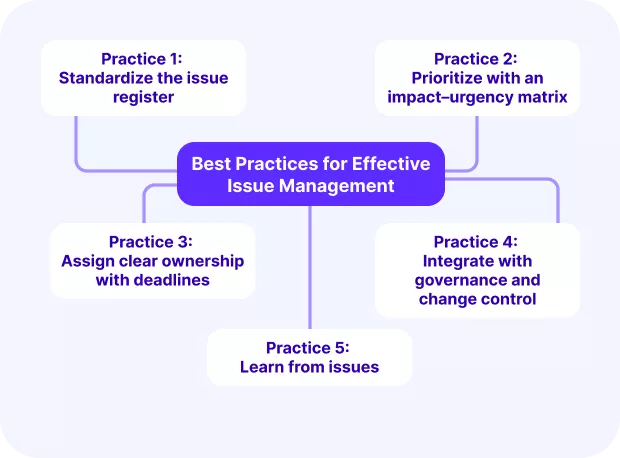
Practice 1: Standardize the issue register
A standardized issue register means every project logs issues using the same fields and workflow. This removes confusion, ensures nothing is missed, and creates a single source of truth.
Consistent data speeds up triage, makes reporting reliable, and allows comparison across projects.
How to implement:
Document required fields like severity, owner, and due date. Lock naming conventions to avoid duplicates. Pre-build both board and list views. Store the template inside your project management tool so it is always available, and review it quarterly for completeness.
Practice 2: Prioritize with an impact–urgency matrix
An impact–urgency matrix ranks issues by how much they matter and how fast they need fixing. This prevents wasted effort on low-value items and ensures critical blockers are handled first. Clear prioritization aligns stakeholders and keeps delivery on track.
How to implement:
Create a 2×2 chart with severity definitions for each quadrant. Set SLAs for each level. Share the matrix with the team and use it in weekly reviews. Review top items twice a week to confirm priorities are current.
Practice 3: Assign clear ownership with deadlines
Every issue should have one accountable owner and a due date from the start. This stops issues from floating unassigned and ensures accountability pushes work toward closure. Deadlines provide clarity and make progress measurable.
How to implement:
Set auto-assignment rules on intake. Require a due date before an issue can be saved. Configure alerts for overdue items. Use dashboards to show workload per owner and reassign when someone is overloaded.
Practice 4: Integrate with governance and change control
Some issues impact the scope or budget and cannot be handled informally. Integrating issue management with governance ensures these changes are visible, approved, and tied back to client agreements.
How to implement:
Route issues that affect scope or budget into change control. Record approvals in the issues register. Link the issue to updated tasks and budgets so the impact is visible to all stakeholders.
Practice 5: Learn from issues
Capturing lessons from closed issues prevents repeats and improves project planning accuracy. This builds organizational knowledge and strengthens forecasting for future projects.
How to implement:
Hold monthly lessons-learned sessions. Tag root causes in the issues register. Feed fixes into SOPs and onboarding. Track recurring causes and share improvements with the whole team.
Conclusion
Strong issue management protects delivery, budget, and trust in project management. A structured process with clear ownership, consistent issues tracking review, and preventive strategies turns problems into manageable tasks rather than last-minute crises.
The result is fewer delays, better use of resources, and healthier client relationships.
If you want to manage issues alongside time, budgets, and reporting without juggling separate tools, book a demo with Productive.
Link issues to time, tasks, and budgets.
See cost impact, related work, and progress without manual recon. Productive gives you full visibility of your projects and their finances.