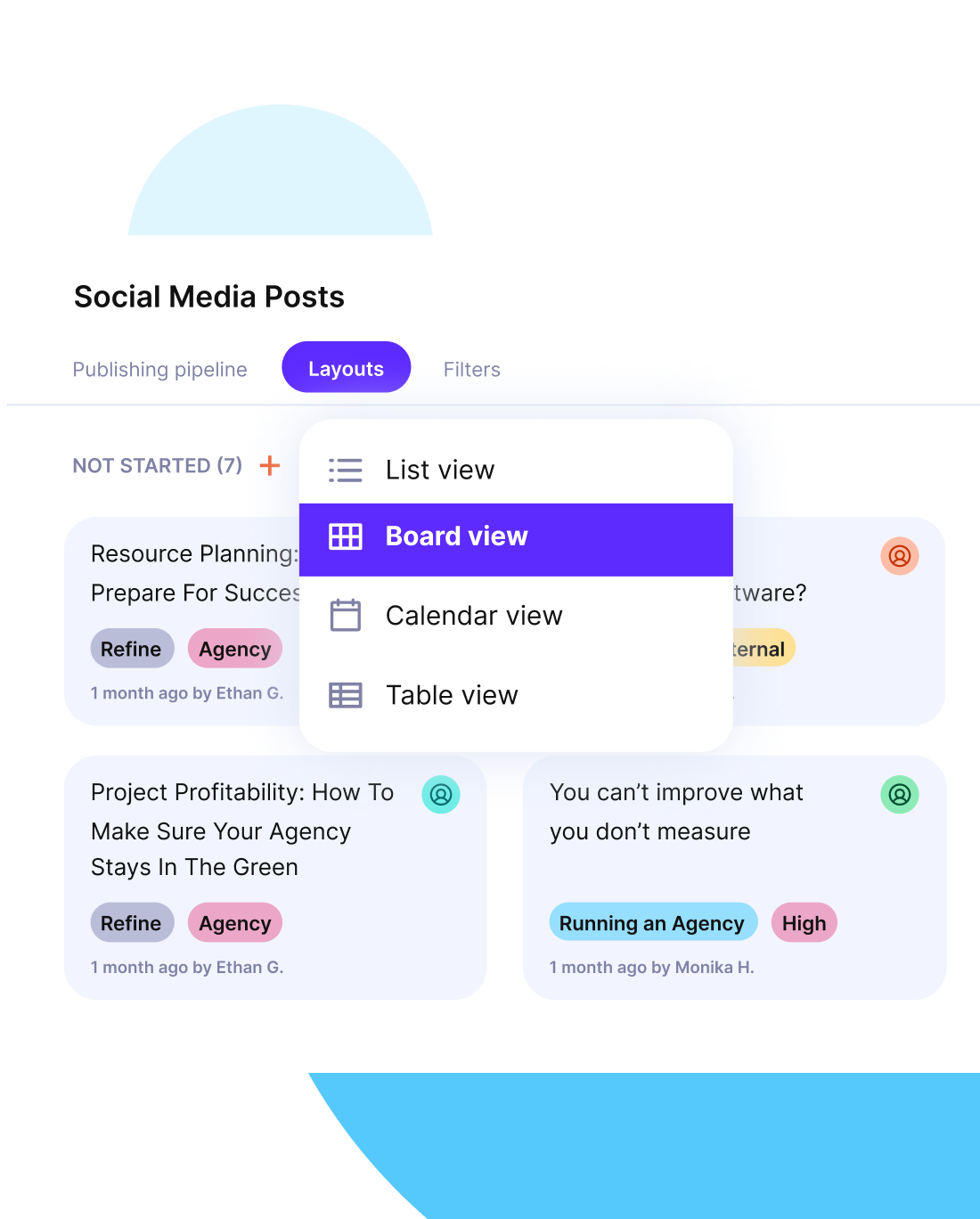What Is Hybrid Work Management? Guide + Best Practices
Hybrid work management can easily get out of hand. Managing hybrid employees while keeping everyone aligned, engaged, and focused is a huge challenge. Then comes the project management part with changing requirements, scope, and fast-moving timelines.
Lucky for you, you’ve come to our detailed guide on how to manage hybrid work (best practices, suggested tools and actionable how-tos are included).
Key Takeaways on Managing Hybrid Projects
- Establish clear workplace policies with defined schedule requirements, communication protocols, and performance standards for accountability.
- Implement the right toolkit that includes a unified messaging platform, video conferencing system, and a task-tracking dashboard (preferably with billing and accounting, and more key features).
- Set S.M.A.R.T. performance goals with regular check-ins and mid-year reviews to maintain measurable accountability across teams.
- Encourage inclusive communication through consistent rhythms, structured feedback channels, team-building activities, and systematic feedback mechanisms to prevent isolation.
What Is Hybrid Work Management?
Hybrid work management is the practice of coordinating a “split” workweek where people spend some days working in the office, and other days working remotely. The goal is to get the best of both worlds: work-life balance and flexibility, plus time for in-person brainstorming and collaboration.
Most U.S. employees now favor hybrid setups, and CEOs are reporting productivity gains. However, implementing the hybrid model and having things running smoothly can be a massive challenge (more on that in the challenges part).
What Is a Hybrid Workplace?
A hybrid workplace blends in-office days with remote work, letting your team split time between the office and home (or anywhere with wifi). Unlike fully remote working setups, you’re balancing face-to-face collaboration with at-home flexibility. To make it work, you need clear routines for who’s in the office and when, plus solid communication paths for everyone.
To make your hybrid environments work smoothly, you should focus on the “5 C’s of Hybrid Work” (the core principles that we’ll talk about later in the article).
What’s the Difference Between Hybrid and Remote Work?
| Aspect | Hybrid Work | Remote Work |
|---|---|---|
| Work Locations | Split between office and home | Fully outside of a traditional office |
| Collaboration | In-person meetings plus digital teamwork | Digital-only collaboration |
| Flexibility | Choose location based on task needs | Maximum location independence |
| Connection | Maintains office culture and social ties | Potential for isolation from company culture |
| Performance | Often outperforms fully on-site teams through balance | Depends entirely on virtual engagement practices |
Principles of Hybrid Work – the 5 C’s
The five core principles that make hybrid work stick are Communication, Collaboration, Culture, Connection, and Consistency. You should always stick with them to keep your hybrid work model on track.
- Communication: Keep everyone in the loop with honest, transparent updates (whether they’re dialing in from home or sitting in the office).
- Collaboration: Mix virtual meetings or workshops and strategic in-person sessions, so your team can brainstorm freely and still hammer out details together.
- Culture: Make sure both remote and on-site employees feel part of the same community – share your values, celebrate wins, and recognize contributions equally.
- Connection: Intentionally build relationships with virtual coffee breaks, peer-buddy programs, or small in-person meetups so no one feels isolated.
- Consistency: Set the same standards and routines across locations (e.g., meeting cadences, performance goals, and tools). The goal here is that everyone knows what to expect every day.
What Are the Benefits of a Hybrid Workforce?
The benefits of a hybrid workforce are productivity boosts, reduced costs, and that you can hire from anywhere. At the same time, you’re improving the work-life balance of your colleagues and staff.
When you split time between office and home, employees get the focused deep-work days they need and the in-person collaboration that sparks creativity. Companies save on real estate and overhead and widen their workforce talent pool beyond local limits.
At the same time, your team enjoys greater autonomy and better work-life integration, leading to happier employees and stronger retention. Actually, according to a high-authority stat from the HRAlliance report on hybrid work:
90% of CEOs report that adopting a hybrid work model has directly led to reduced costs.
The numbers from the report show that a lot of employees of U.S. companies are fans of the hybrid work work approach. Happy employees perform better and are more likely to stick with the company.
Manage hybrid work with Productive
What Are the Hybrid Models?
Hybrid work models are flexible frameworks that blend remote project management and in-office work in ways that suit your team’s needs. Some companies use a location-flexible model, letting employees choose where they work (home, office, or anywhere with wifi).
Others adopt a schedule-flexible model, where core “office days” are balanced with set remote days or allow people to pick hours that fit their peak productivity times. You can even tailor industry-specific hybrid arrangements to meet sector regulations or client needs (e.g., requiring on-site days for secure data handling or field visits).
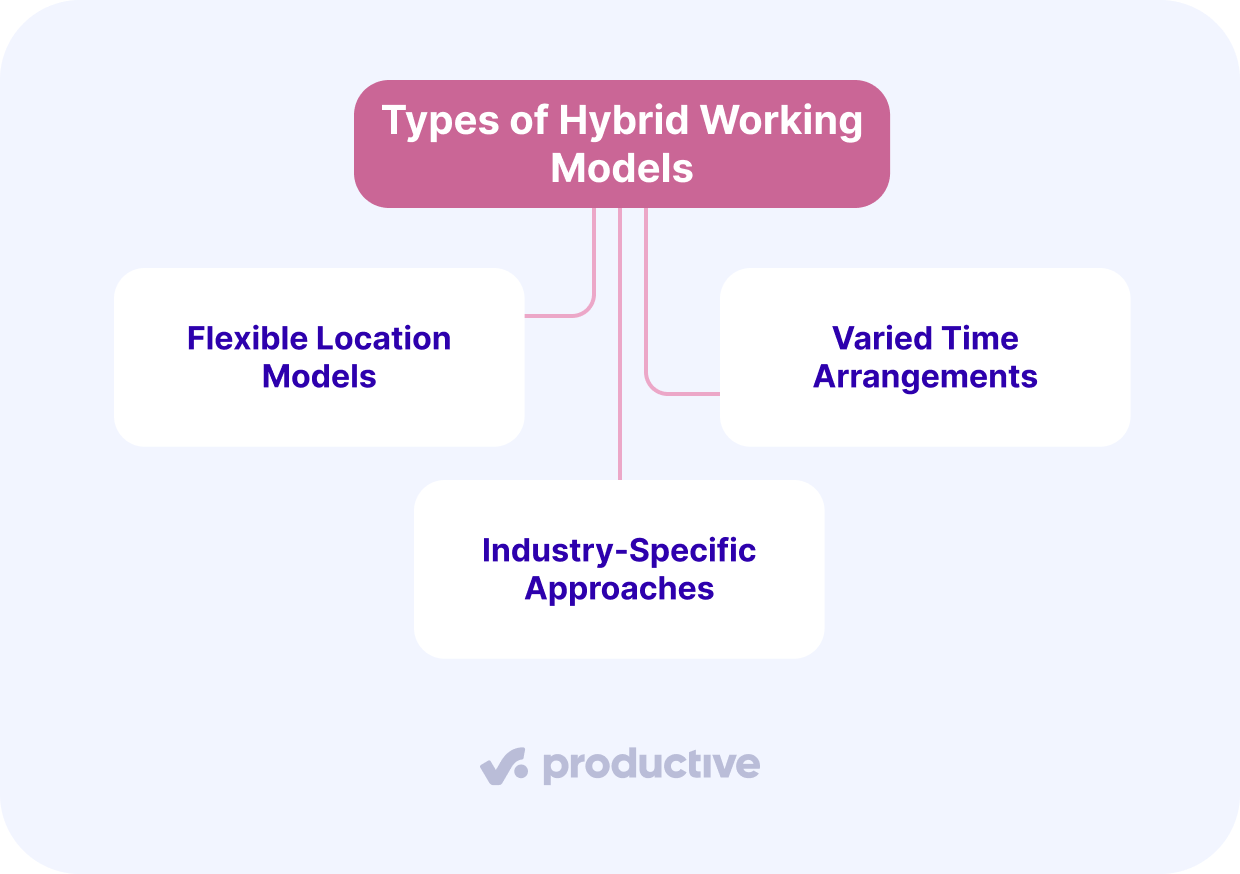
Flexible Location Models
Not every hybrid schedule works the same. At the end of the day, your team’s needs will shape the best fit. Here are four common ways to mix office and remote work:
- Split-week schedules: Set clear office days and remote days for your employees.
- Task-based locations: Choose your work setting based on the project at hand.
- Team-synced days: Coordinate in-office presence so key groups are together.
- Full autonomy: Let individuals pick where they work each day.
No matter which hybrid work arrangement you choose, you’ll always need strong communication routines like daily check-ins and shared status updates. More on communication later.
Varied Time Arrangements
Beyond where people work, when they work, they can be just as flexible. Having a varied time arrangement with your employee would mean that you might try a “3-2” week (your employees spend three days in the office space, two at home) or flip every other week.
These setups let employees match their peak productivity hours with the best environment while still syncing up for team meetings. Giving people control over their schedules often pays off (more on that in the linked report above).
Industry-Specific Approaches
The idea here is to tailor your hybrid plan to your industry’s demands. Every sector has its own hybrid work environment recipe:
- In tech and finance, teams might spend most of the week at home, popping into the office space for key meetings.
- Creative fields lean into in-person brainstorming days with remote work for heads-down tasks.
- Healthcare sticks mostly on-site because of patient care
- Education and manufacturing balance on-campus core activities with remote admin work.
What Are the Challenges of Managing Hybrid Employees?
The biggest challenges of hybrid work management are keeping people connected and your tech stack difficulties. When employees split time between home and office, a lot of them feel isolated. It’s normal, but it hinders collaboration and engagement.
At the same time, technical glitches that come with juggling multiple platforms create frustrating delays and productivity breaks.
Tackling these issues head-on is key to making hybrid work actually work. Below is a concise overview of the challenges of hybrid working and how to solve them.
| Challenge | Why It Happens | How to Solve |
|---|---|---|
| Collaboration Difficulties | Teams on different schedules and locations miss out on spontaneous brainstorming and fall out of sync. | Carve out overlapping “core hours” for everyone, use virtual whiteboards for real-time ideation, and centralize docs in one shared hub. |
| Communication Gaps | Hybrid workers feel left out of in-person meetings and unclear norms lead to mixed messages. | Establish clear communication rules—rotate meeting times, share agendas in advance, and use inclusive tools like live captions. |
| Technology Integration Issues | Varying digital skills, spotty internet, and security fears slow adoption and frustrate users. | Standardize on a single, user-friendly tech stack, offer quick training sessions, upgrade connectivity where needed, and enforce basic security measures. |
What Are The Best Practices for Managing a Hybrid Workplace?
The best practices for managing hybrid work setups are having a clear policy, developing inclusive communication, and maintaining ongoing employee engagement.
First, draft a simple, transparent policy that spells out who works where and when, along with performance expectations and accountability measures. Next, pick tools and routines (like shared chat channels, rotating meeting schedules, and pre-distributed agendas). These should make every interaction inclusive, whether someone’s at home or in the company office.
Finally, build engagement with regular check-ins, virtual team events, and public recognition to keep everyone feeling connected and invested in your shared goals.

1. Create a Clear Workplace Policy
A solid hybrid workplace policy lays out exactly how and when work happens, so there’s no assuming.
- Define your in-office days versus remote days ratio.
- Pick your communication tools and set expected response times in the digital workplace.
- Replace location-based benchmarks (e.g., 8 hrs of office time) with SMART goals that focus on outcomes, not hours logged at a desk.
- Finally, build in regular check-ins (e.g., quarterly reviews) to see what’s working and adjust as needed.
Always include your team and other stakeholders during policy creation because their feedback ensures the rules actually fit everyone’s day-to-day.
2. Set Explicit Expectations
Turning your hybrid policy into everyday reality means spelling out exactly what success looks like. Set those SMART goals for every role. Everyone needs to know which deliverables matter most and when they’re due.
Check-in regularly to see how work is going and tweak goals as your hybrid model evolves. You should absolutely use a shared dashboard (more about project management software in the next section).
These tools make it easy for each person to see their tasks in context and understand how their work drives larger company objectives.
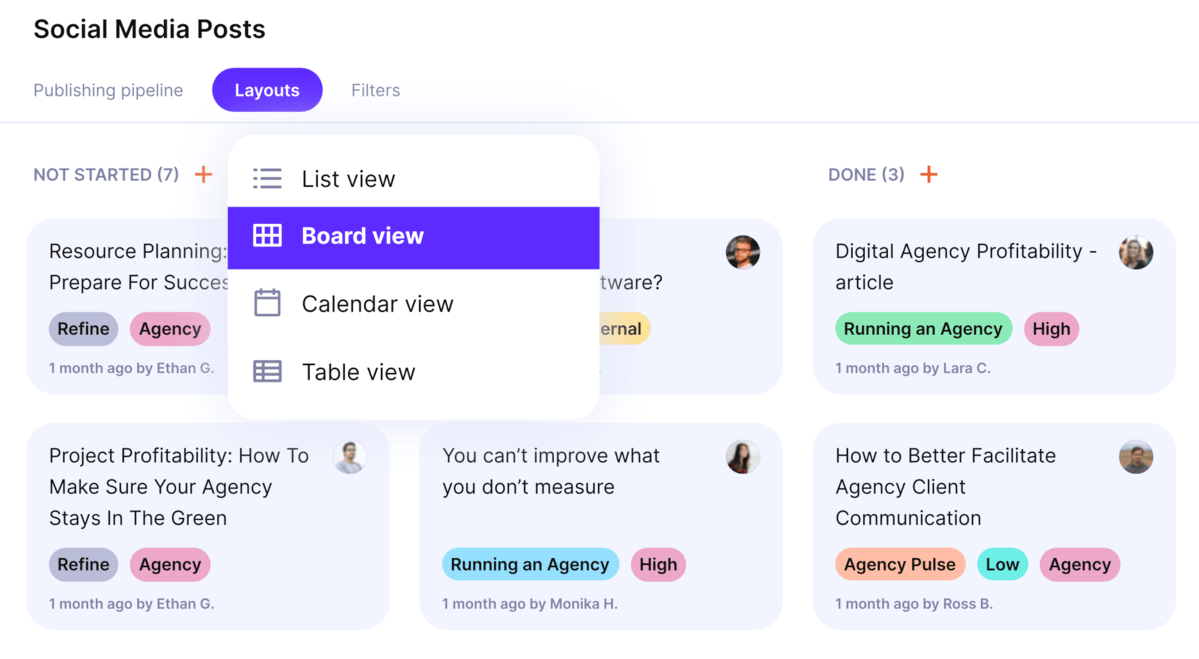
Track tasks with deadlines and dependencies, and in multiple project views.
3. Develop Inclusive Communication Habits
Inclusive communication means making sure no one’s left out, whether they’re at home or in the office.Healthy communication starts with a steady rhythm of check-ins (both formal updates and casual virtual meeting check-ins).
Use one main chat tool (like Slack) so everyone’s talking in the same place, and post a shared schedule or spreadsheet showing who’s working where and when, or better yet, use a PM software like Productive.
Finally, add a simple feedback loop (e.g., a dedicated channel or quick survey to gather feedback).
What Tools To Use For Managing Hybrid Way of Working?
To effectively manage hybrid work, you need three core tool types: integrated communication platforms, collaboration software, and real-time project management tools.
Let’s expand on that a little bit:
- Communication platforms like Slack or Microsoft Teams have instant messaging group channels. They are the place for quick decision-making across locations.
- Project and task management software (like Productive) ties together to-do lists, timelines, and real-time status updates. It’s the place where everyone sees who’s doing what, when, and where.
- Collaboration drives like Google Workspace or Microsoft 365 let your employees co-edit documents share files, and store meeting notes in a single, searchable hub.
Since the tech stack you use can absolutely make or break your hybrid workflows, we should be crystal clear when we talk about this part. Below, we’ll talk about the core features of each tool type and what to do with them to make things work.
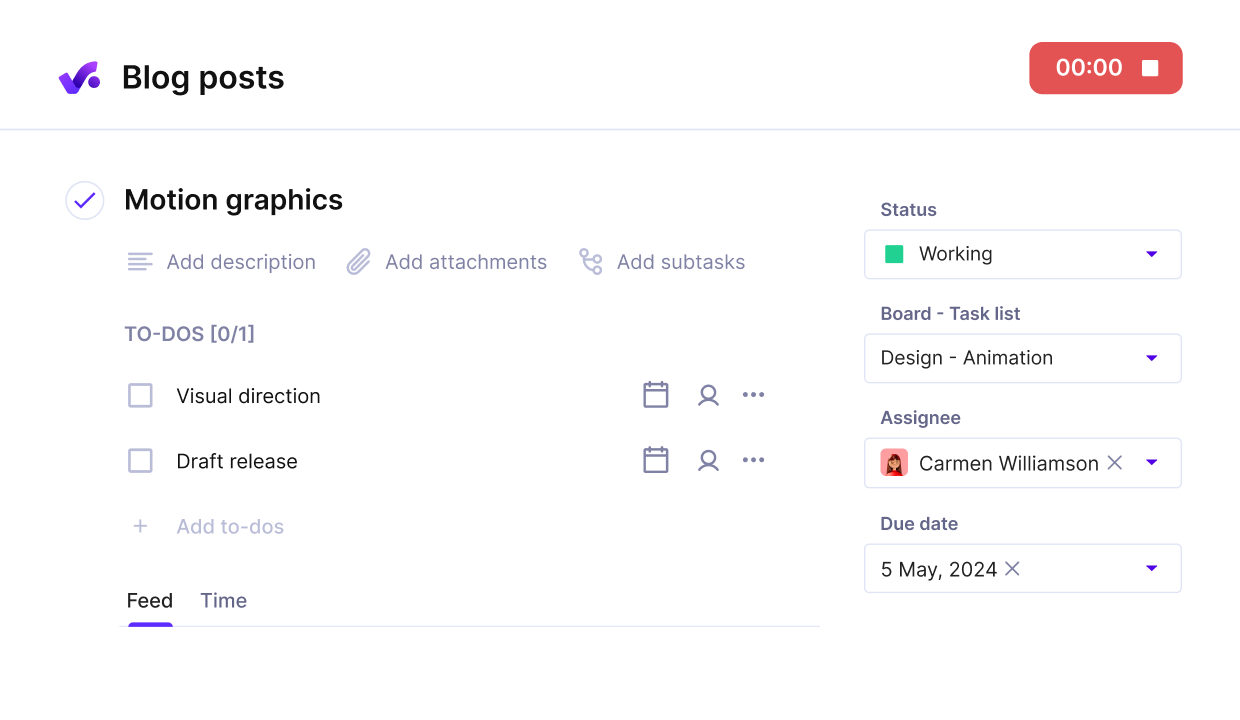
Set up tasks, to-dos, add comments, files and deadlines in Productive.
Essential Communication & Collaboration Tools
A hybrid team runs on clear, instant communication. Start with there.
- Use a chat hub like Slack or Teams for quick messages and file sharing.
- Bring people together over Zoom or Google Meet with screen sharing and breakout rooms to keep everyone involved.
- Tie it all into your project management tool (like Productive) since tasks (with descriptions and to-dos) and deadlines need to stay visible for all employees.
- Use a shared calendar or scheduling tool (again, like Productive) to make it easy to see who’s in the office and who’s remote on any given day.
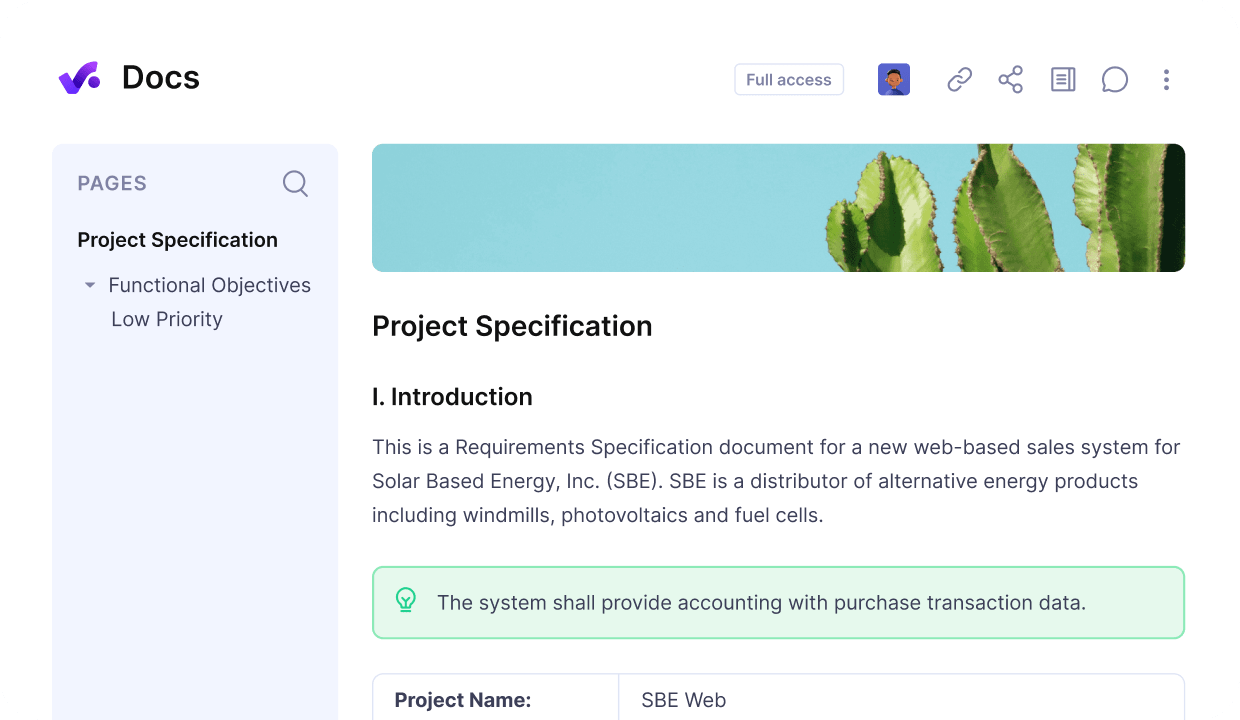
Use Productive’s Docs to edit, share and collaborate on project documentation.
Performance and Productivity Tracking Systems
Performance and task-tracking systems pair task-tracking dashboards with regular check-ins, s so managers and in-office or remote workers stay on top of their priorities. The behind performance and progress tracking is much more complex than ticking off task lists.
Establishing performance tracking systems means setting SMART goals (Specific, Measurable, Achievable, Relevant, and Time-bound), reviewing progress in quick syncs, and feeding data-driven insights back into the workflow.
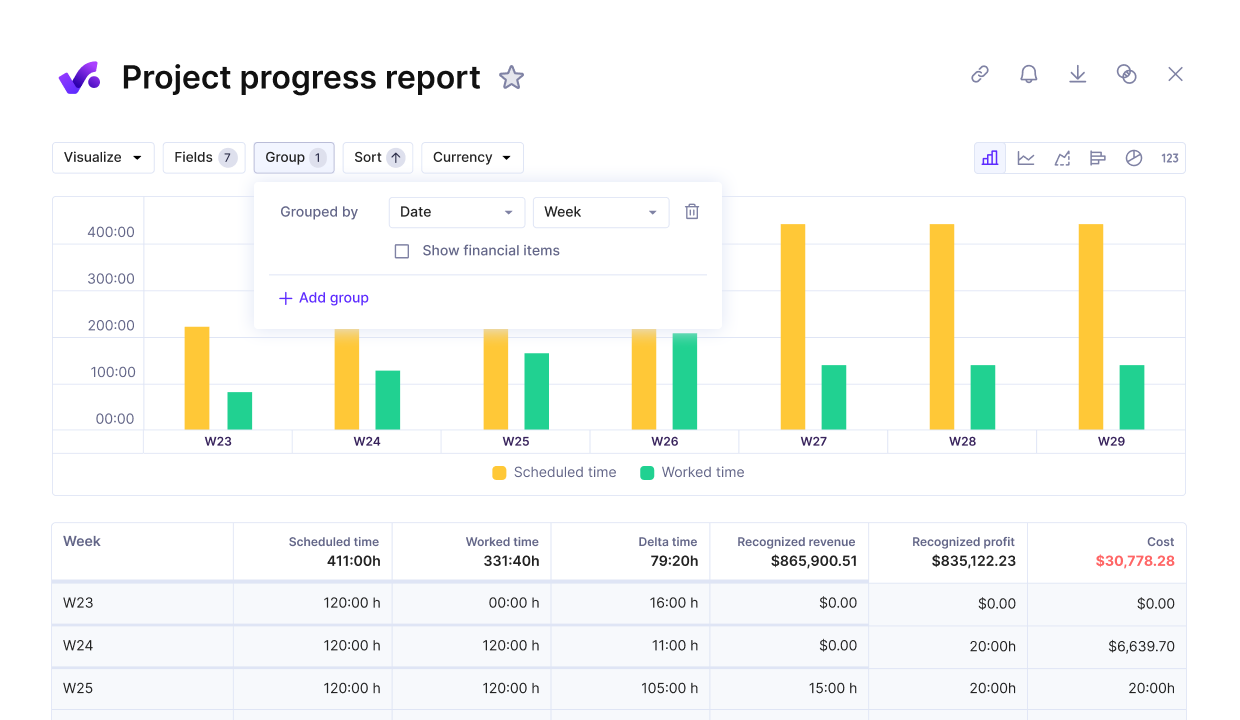
In Productive you can. easily track project progress, remaining budgets and employee utilization.
An all-in-one project management tool will highlight what your employees do great and where they should improve; Productive will even tell you how it affects your bottom line.
In case you need extra help with this part – check our guide on how to choose your project management software.
How To Manage Hybrid Teams?
You manage hybrid employees and teams by prioritizing clear communication, regular check-ins, virtual team-building, and ongoing professional development. Your leadership and project management skills will make a huge impact here.
Stick with these tips for managing hybrid and remote workers:
- Keep communication front and center: Use stand-ups and one-on-ones. Feel free to mix video calls with quick chat check-ins. Make sure everyone, whether remote or in-office, stays informed and heard.
- Hold consistent project meetings: Schedule recurring sprint reviews or status updates so tasks stay on track and deadlines don’t slip. Be concise and direct but realistic. Make big decisions based on gathered workflow data.
- Encourage bonding: Run virtual icebreakers or in-person meetups to build trust and connections across locations.
- Always support growth: Offer training, mentorship, and career-path discussions to every team member. They should be aware that you’re invested in their success.
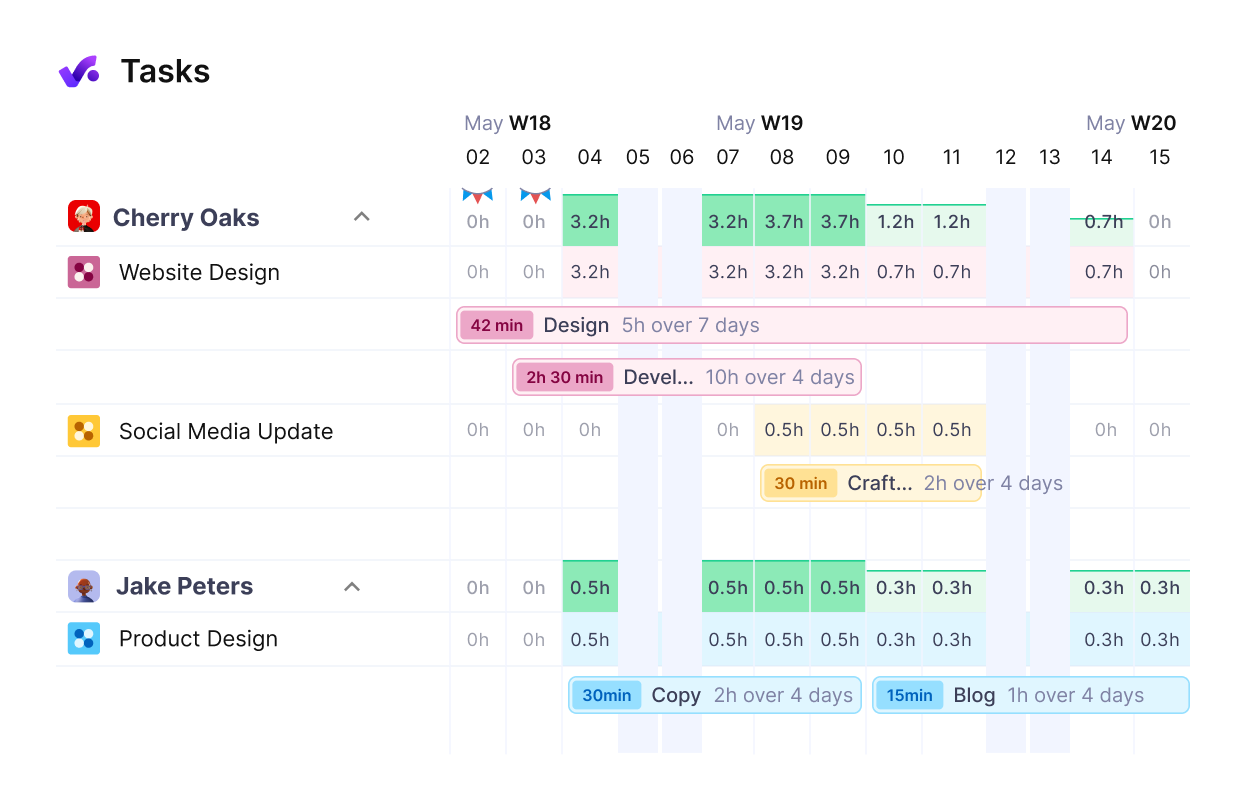
Manage and distribute hybrid team workloads and see the impact on your bottom line.
Since there are separate approaches and additional tips for putting those practices in place, here’s a short overview of how-to’s and key considerations for managing hybrid employees and teams.
| Practice | How to Implement | Why It’s Important | Impact on Hybrid Employees |
|---|---|---|---|
| Prioritizing Communication | Roll out a unified chat tool (e.g., Slack), set “core hours” for overlap, schedule weekly check-ins, and open a “social” channel for casual chat. | Ensures everyone sees critical updates, reduces misunderstandings. | Keeps remote workers and office members aligned and prevents information silos. |
| Regular Project Meetings | Book fixed weekly video call stand-ups with shared agendas, use follow-up notes and action lists in your PM tool. | Creates a predictable rhythm, surfaces blockers early. | Reinforces accountability, maintains momentum, and unifies objectives. |
| Virtual Team Building | Host biweekly virtual coffee breaks, run collaborative mini-projects in breakout rooms, and plan quarterly in-person meetups. | Replaces water-cooler interactions, builds rapport. | Strengthens trust, boosts morale, and reduces remote isolation. |
| Professional Development Support | Conduct quarterly one-on-one goal reviews, use performance dashboards to track progress, and offer personalized training budgets. | Shows investment in careers, addresses skill gaps. | Improves engagement, retention, and ensures continuous growth. |
Closing Thoughts on Hybrid Workplaces, Work and Managing Remote Teams
A successful hybrid work strategy requires realistic planing, leadership and communication skills, and the right digital infrastructure. You need robust project management software to track project progress, get actionable data and maintain engagement and momentum of your remote teams.
While challenges exist, the benefits of increased flexibility and productivity make this approach worthwhile for most organizations. Focus on establishing clear policies, invest in proper tools, and maintaining strong team connections.
Find out how manageable hybrid work really is, book a short 30-min demo with Productive and get started today.
Optimize Hybrid Work Management with Productive
From project management to financial forecasts, visibility into tasks, workloads, and budgets. Try out Productive’s all-in-one hybrid work management solution.