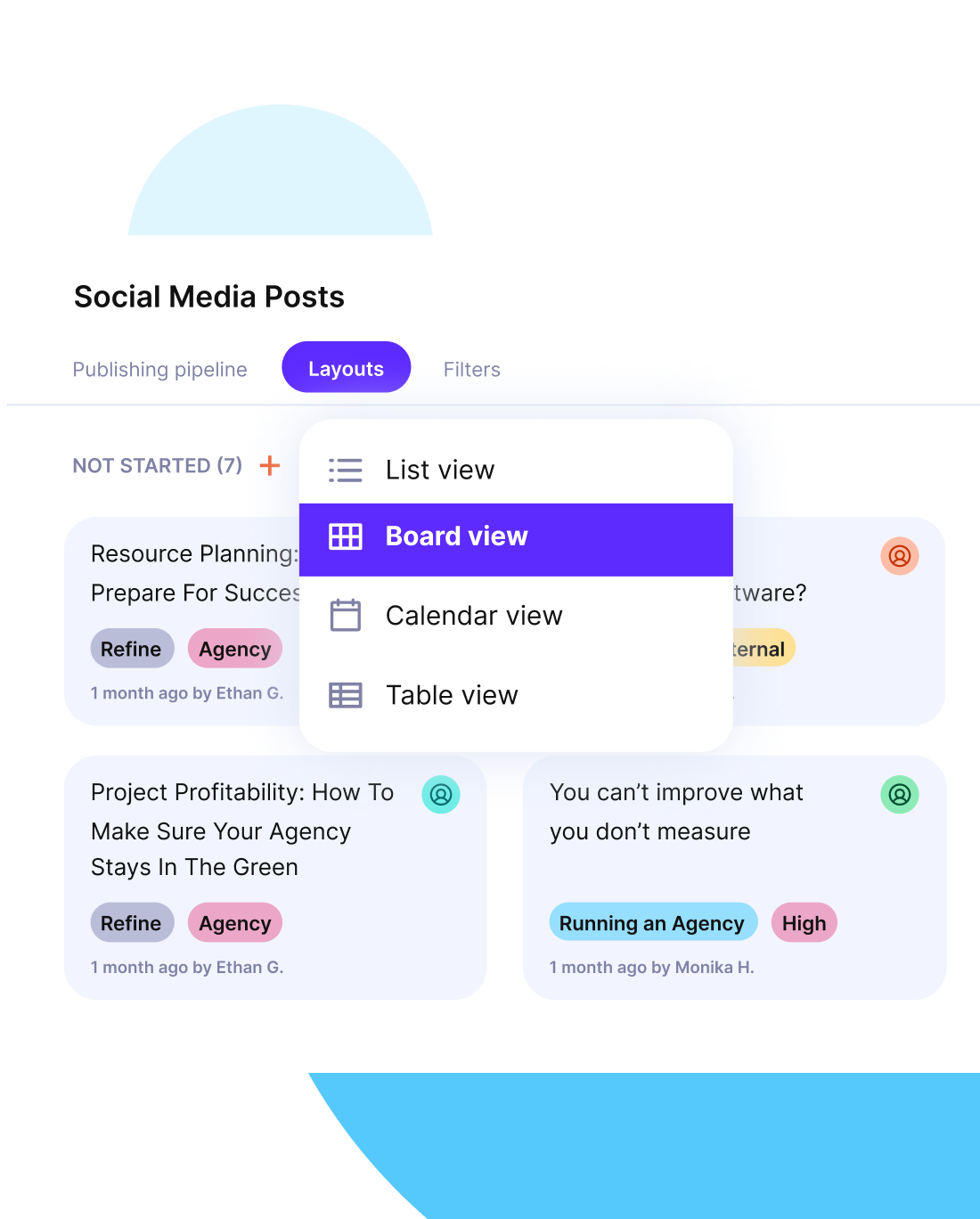Communication Plan for Project Management + 2026 Template
Projects often fail simply because teams aren’t on the same page.
If you’ve ever dealt with last-minute deliverables, confused stakeholders, or messages that go unseen, chances are you didn’t have a solid communication plan for project management.
This guide will show you how to create a simple, strategic, and effective communication plan to keep everyone aligned, reduce risks, and boost your project’s success rate.
Key Takeaways
- A solid project management communication plan defines how, when, and what to share with every project stakeholder.
- A well-defined communication process improves collaboration, reduces risks, and cuts down duplicated work.
- Clear stakeholder analysis, mapping of communication channels, and frequency of communication cadences are the basis of a good communications management plan.
- Regular check-ins and updates keep your plan (and project) on track.
What Is a Communication Plan for Project Management?
A communication plan for project management is a framework that outlines how project data will be shared, who needs it, when they’ll get it, and how.
It’s here to make sure everyone involved (whether they’re part of the team, client or an external stakeholder) knows what updates to expect, why they’re important, and when follow-ups or decisions should happen.
When information flows clearly, project managers and project teams can make decisions faster, avoid rework, and stay focused on the actual work instead of chasing updates. If you need more tips and actionable advice, head over to our client communication guide.
Why Do You Need a Communication Plan in Project Management?
You need a communication plan as part of the project management plan because poor communication is one of the most common reasons projects fail.
In fact, according to a report by the Project Management Institute:
Poor communication is the primary contributor to project failure one-third of the time and has a negative impact on project success more than half the time.
Initiating communications planning with a clear structure helps project teams work better together, catch issues early, avoid repeated work, and keep project stakeholders in the loop without overwhelming them.

Improved Collaboration
A clear communication plan boosts collaboration by defining who shares what, when, and how. Without this, teams often fall into asynchronous chaos or endless back-and-forth across multiple tools.
The problem with unclear communication channels and too many disconnected tools is that it usually leads to duplicated work, missed updates or important project details, and confusion over responsibilities.
Lower Risk
Projects without structured communication often miss early signs of risk. A solid plan introduces regular updates and shared accountability, making it easier to identify issues before they become bigger problems while also communicating risks effectively to all stakeholders.
For example, agencies managing retainers or production teams that collaborate with freelancers often miss deadlines and have to deal with dissatisfied clients due to poor communication and timing. Proactively managing client communications helps set expectations, reduce misunderstandings, and maintain stronger relationships.
Less Duplicated Work
Duplicated work often happens when roles and expectations aren’t clearly communicated. When data and details are scattered (or buried) in tools and threads, teams can repeat tasks or miss hand-offs.
A communication plan addresses this by making responsibilities visible and shared. Clear update routines and defined ownership help avoid overlap and keep work efficient throughout the project lifecycle.
Happier Stakeholders
Stakeholders are more satisfied when updates are timely, predictable, and relevant to their role. An effective communication plan matches message type and frequency to each stakeholder’s needs.
Without this structure, teams often deal with missed emails, communication overload, or surprise escalations. When updates are clear and consistent, stakeholders feel informed and are more likely to stay engaged throughout the project.
What Should a Project Communication Plan Include?
A project communication plan should always include: a stakeholder list, the channels you’ll use to communicate, a schedule for when updates are shared, and clearly defined responsibilities.

We’ll break down each of these elements in more detail below, with examples and practical how-to steps.
1. Who Needs to Know: Stakeholder Mapping
Start by identifying everyone involved in the project, from core team members to external partners. This step matters because without a clear stakeholder list, it’s easy to miss someone who needs updates or input.
You also risk delays, duplicated work, or poor decisions due to incomplete context. On the other hand, knowing who’s involved helps you tailor communication and keep everyone aligned from start to finish.
For each stakeholder, you should:
- Note their role and decision-making power.
- Document what information they need.
- Record their preferred communication method and frequency, and list any relevant communication methods that align with their workflow.
2. How You’ll Communicate: Channels and Methods
You should choose the preferred communication channels based on the type and urgency of the message. Daily task updates are best for Slack or Teams, while milestone reviews often need a video call or email summary.
Using the wrong channel can delay responses or bury key details.
If project teams disagree on which channels to use for specific purposes, it can result in context loss or overlooked messages. A clear setup for how each kind of update is shared helps people respond faster and stay on the same page.
Tip: Use templates to keep things consistent and reduce prep time. Productive lets you create reusable report templates (like weekly summary reports or prebuilt reports from the reports library).
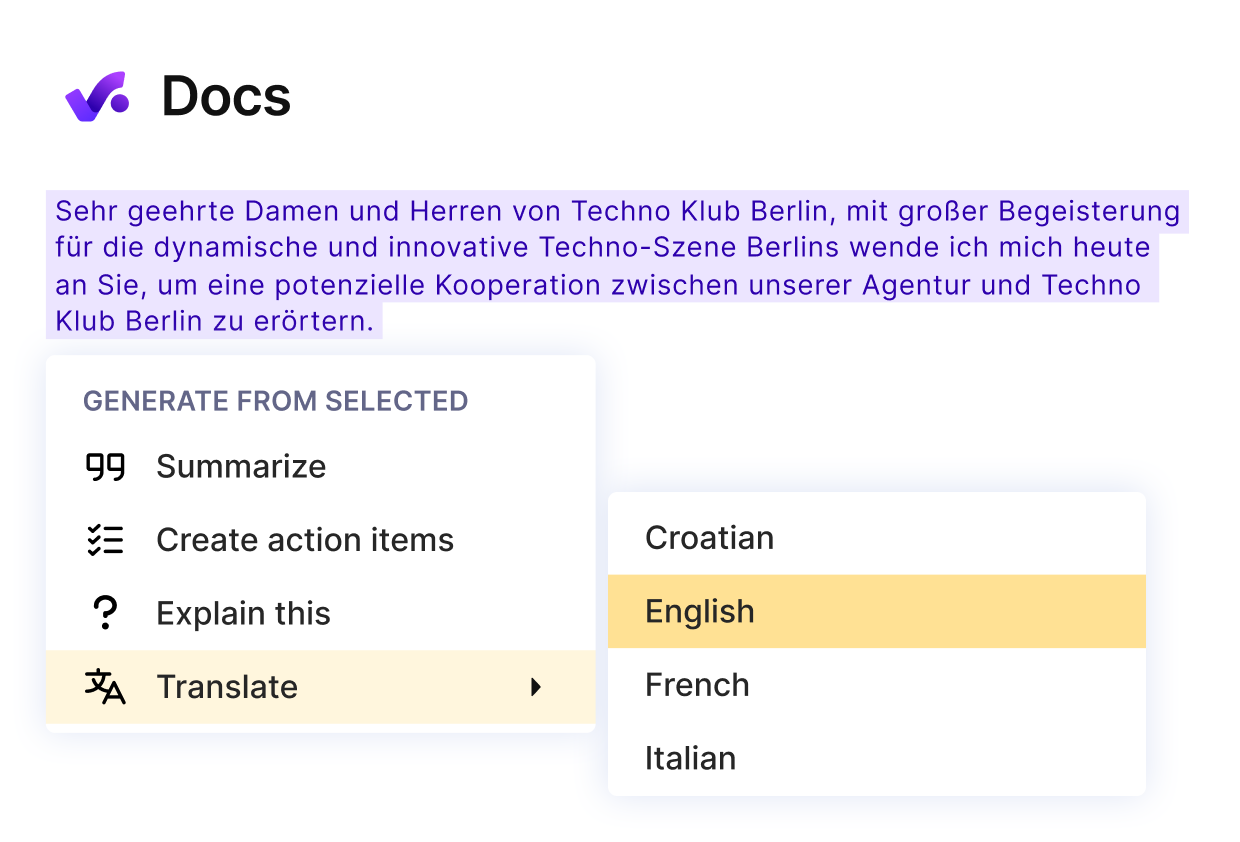
Use Productive’s AI features to generate reports and find the data you need using natural language prompts.
In case you’re a fan of using AI for smarter project management, it’s a great idea to check out our AI project management tools list.
2. When to Send Updates: Frequency and Timing
The best way to avoid over- or under-communicating is to define a consistent schedule and stick with it. The goal here is that your teams know exactly when to expect updates. A consistent update schedule builds clarity and saves time chasing information.
Create a simple cadence, for example, yours can be something like:
- Weekly project status updates or status meetings for the project team.
- Monthly progress reports for leadership.
- Real-time alerts for blockers or changes.
Put it all in a calendar so everyone knows what to expect.
3. Who Sends What: Roles and Responsibilities
Define who is responsible for each communication activity. This includes deciding:
- Who sends updates?
- Who gathers and documents feedback or the lessons learned?
- Who is responsible for communicating with external stakeholders like clients?
Without this clarity, tasks can be missed or delayed, or repeated unnecessarily.
When roles are clearly assigned, team members know what’s expected of them. As a result, they can work with more efficiency and fewer questions, which leads to fewer misunderstandings and smoother project coordination.
How to Build Your Project Communication Plan (Step-by-Step)?
To build a project communication plan, you should first define how your team will communicate, decide who needs to receive information, which tools you’ll use, and when updates will be shared.
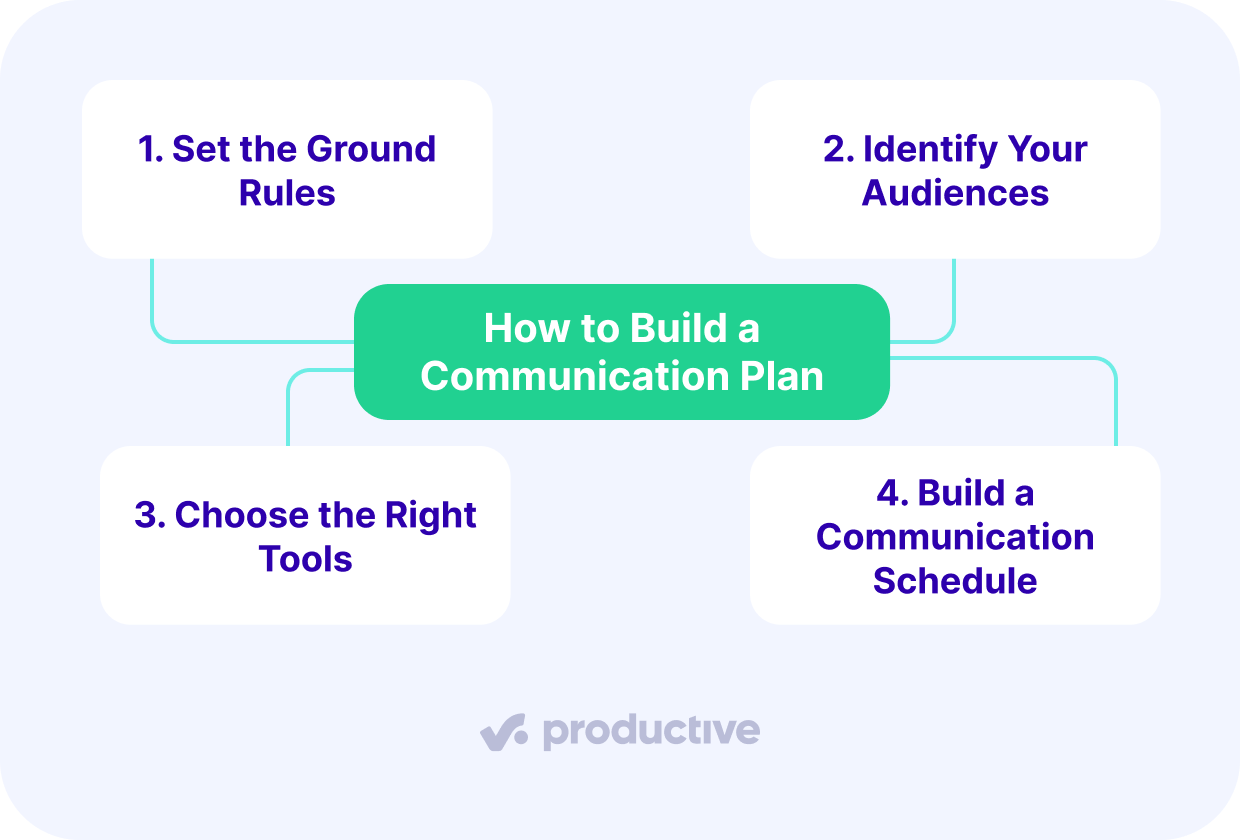
Below, we’ll walk through each step with specific actions to help you put it into practice.
Step 1: Set the Ground Rules
Create communication guidelines that define how your team shares information day-to-day. This step ensures consistency, especially when new people join or if your project teams are distributed across time zones and prefer asynchronous communication.
At a minimum, your guidelines should address:
- What tools are we using for different types of communication (e.g., Slack for quick updates, email for updating clients)?
- What does a good update include (e.g., relevant context, timeline, clear ownership)?
- How quickly should team members respond to each type of message (e.g., same day for internal, within 24 hours for clients)?
Step 2: Identify Your Audiences
Start by identifying project stakeholders — the people or groups who will need project updates, including team members, executives, clients, and partners. This step helps you avoid sending too much information to the wrong people or missing someone who needs to be involved.
For each audience, clarify what kind of info they need, how detailed it should be, and how frequently they expect to hear from you.
Step 3: Choose the Right Tools
Choose communication tools that fit both the audience and the type of update. For example, send email recaps for weekly status summaries, use Slack or Teams for daily check-ins, and schedule video calls using Google Meet for milestone reviews or complex discussions.
This helps ensure that updates are noticed, read, and acted on. Productive supports this step by centralizing project updates and giving each stakeholder the right level of visibility through built-in roles and permissions.
It also keeps all important project data (like project progress, costs, and how much time an activity took) tied directly to tasks.
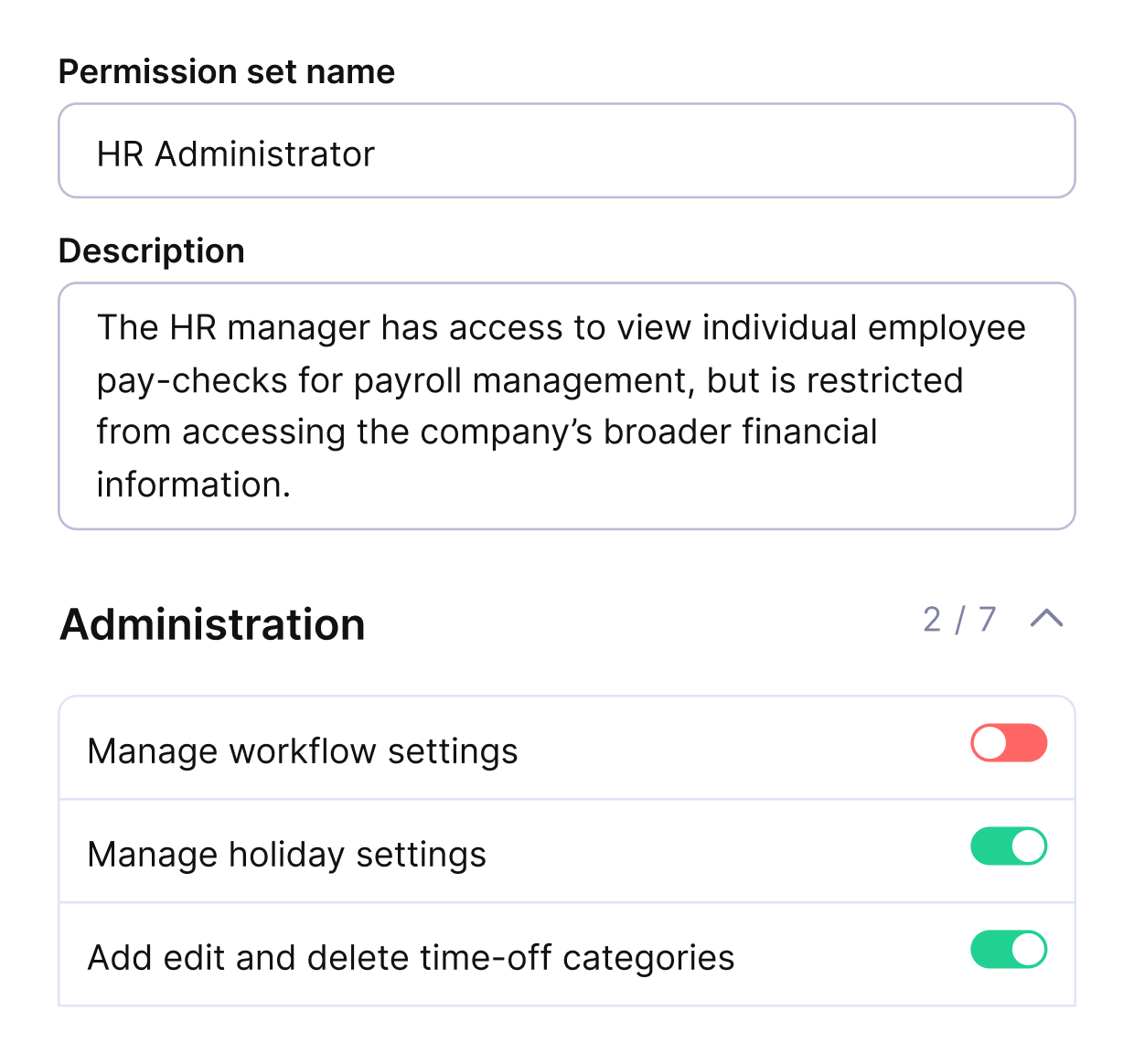
Give every stakeholder or client defined roles and permissions.
Step 4: Build a Communication Schedule
As we said before, write down exactly when updates are sent, who is responsible for them, and what each update should include.
For example, decide when the team gets status updates, who sends monthly reports to clients, and what info each report should cover (like progress, blockers, and next steps).
Keep this schedule documented and flexible so it can be updated when the project needs to shift.
Smart Strategies that Improve Project Communication
The smartest way to improve project communication is to adjust your approach based on how your staff works, define measurable goals, and apply the lessons learned from previous projects. These strategies help you avoid vague plans and create a system your team actually uses.
A project communication strategy sets clear, team-tested routines that reduce ambiguity and prevent missed updates.
Below, we’ll walk through each one and explain how to apply them in your own plan:
Tailor to Your Team Culture
Tailor your check-in structure to how your colleagues are actually working and communicating. If your workforce is distributed, build in asynchronous communication updates using written standups or scheduled check-ins.
If your colleagues prefers real-time discussions, prioritize quick syncs and regular status meetings.
You should always ask your colleagues what helps them stay informed without interrupting focus – and build your plan around those preferences.
Learn From the Past
Look back at previous projects and identify where communication broke down (due to missed updates, slow response times, or involving the wrong people in decisions). Use that information to adjust your plans.
For example, you can shorten your reports if they weren’t being read, or clarify roles if accountability was unclear. Small fixes based on past experience make a big difference in your next project.
How To Monitor and Update Your Communication Plan?
To monitor and update your communication plans, you should review it regularly against how your staff is actually working. Start by scheduling monthly or milestone-based check-ins to see if the current update flow is still useful.
These communication plan reviews help ensure your plan stays aligned with how your staff actually works.
Ask for short feedback from stakeholders (what’s clear, what’s missing, what’s unnecessary) and make adjustments. Track recurring communication issues like delayed responses, missed communication updates, or repeated questions, and use them to improve the next version of your plan.
- Run a monthly or post-milestone review of the schedule and formats.
- Collect feedback from every key stakeholder using a short, structured format.
- Track recurring issues and learn from them to improve clarity or structure.
You can also look at open rates or read receipts for written updates, note how often people ask for info they should already have, and track whether blockers are being raised early enough to address them.
What Are Examples of Core Communication Reports?
Examples of core communication reports include status reports, budget tracking reports, and workload summaries. These reports give project teams and clients visibility into progress, budget health, and resource usage.
Example 1: Status Reports
Status reports are weekly or bi-weekly reports that give stakeholders a snapshot of progress. A strong status report should include KPIs, completed tasks, known blockers, and next steps.
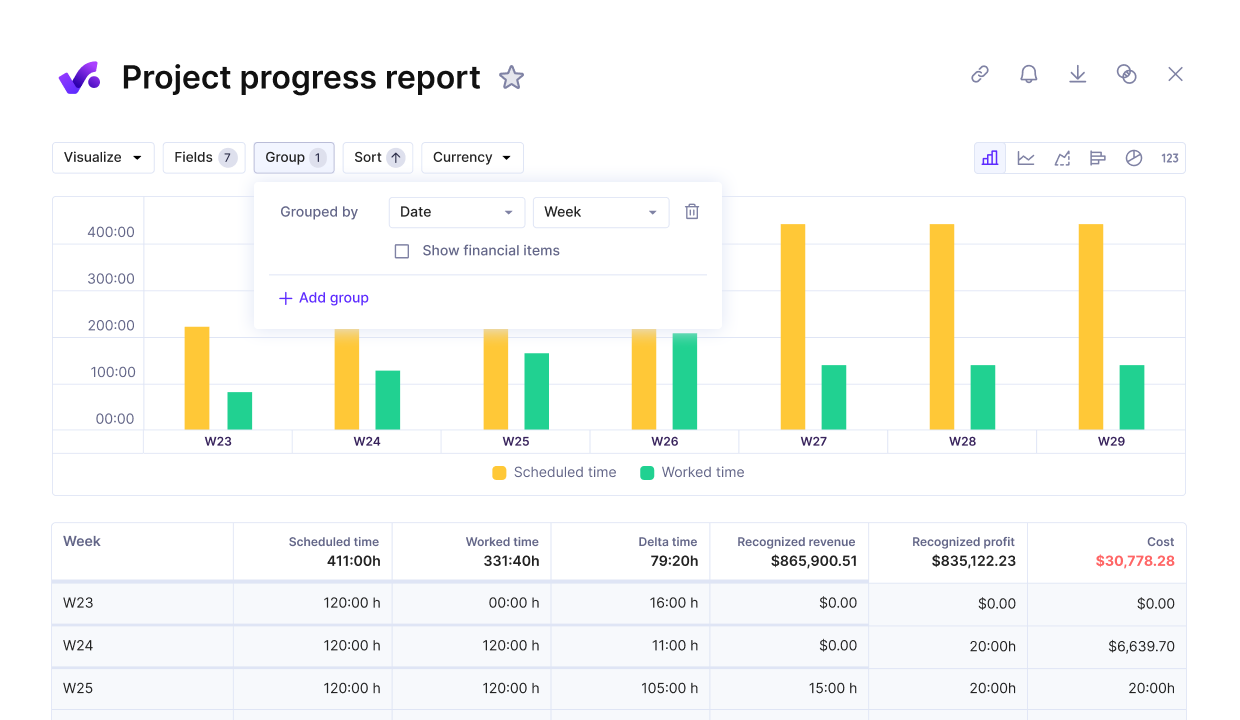
Use Productive to get real time updates on project progress that you can share with the stakeholders.
Make sure the information is visual and easy to scan (e.g., charts or traffic-light indicators). Share these reports on a regular schedule and always include clear action items and owners.
Example 2: Budget Tracking
Budget tracking reports help project managers and stakeholders understand how closely the project is sticking to the approved budget. Use metrics like Cost Performance Index (CPI), forecast vs. actual spend, and variance percentages to flag if the project is running under, over, or on budget.
This is especially important when you have fixed-fee work or client-facing budget caps, where going over is not an option.
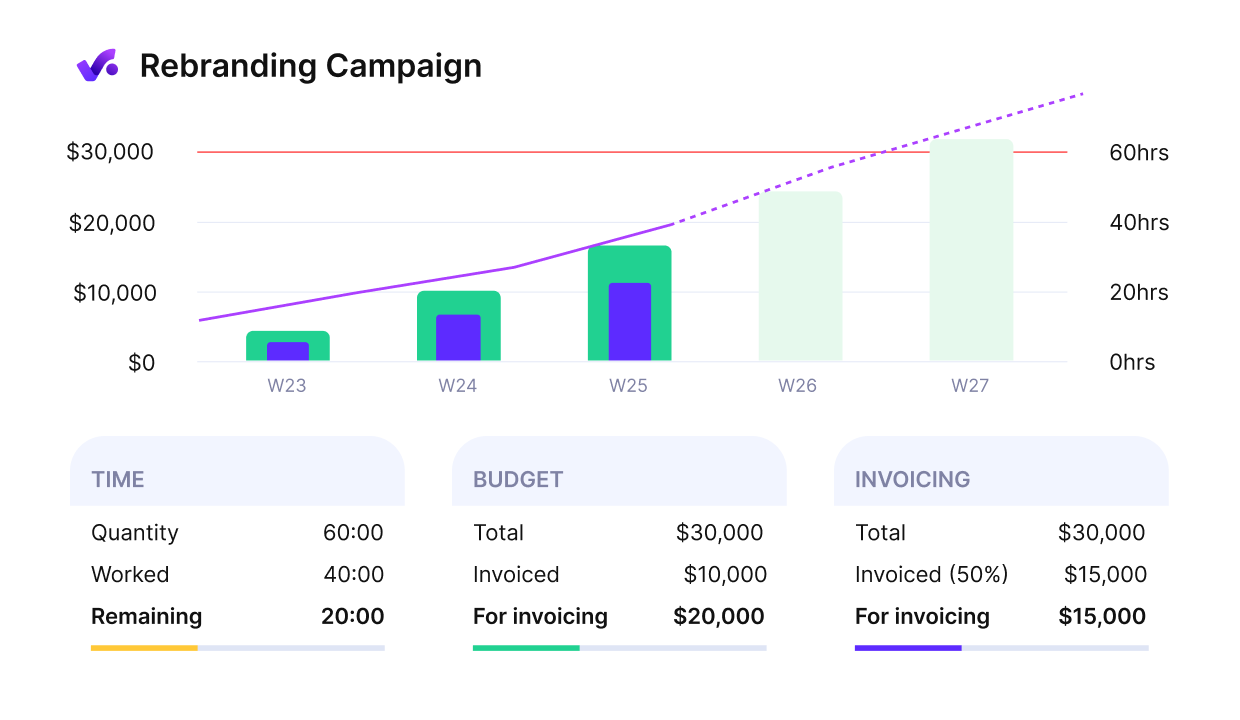
Use Productive to get an early warning of budget overruns.
Example 3: Workload Reports
Workload reports show how tasks are distributed across everyone involved and help spot imbalances early. For example, if one team member has too many high-effort tasks due at once, you can redistribute tasks before delays happen.
Use task completion data and forecasted effort to evaluate real capacity (not just who has free time on the calendar). These reports are most useful when they’re shared ahead of weekly planning meetings, so adjustments can be made quickly.
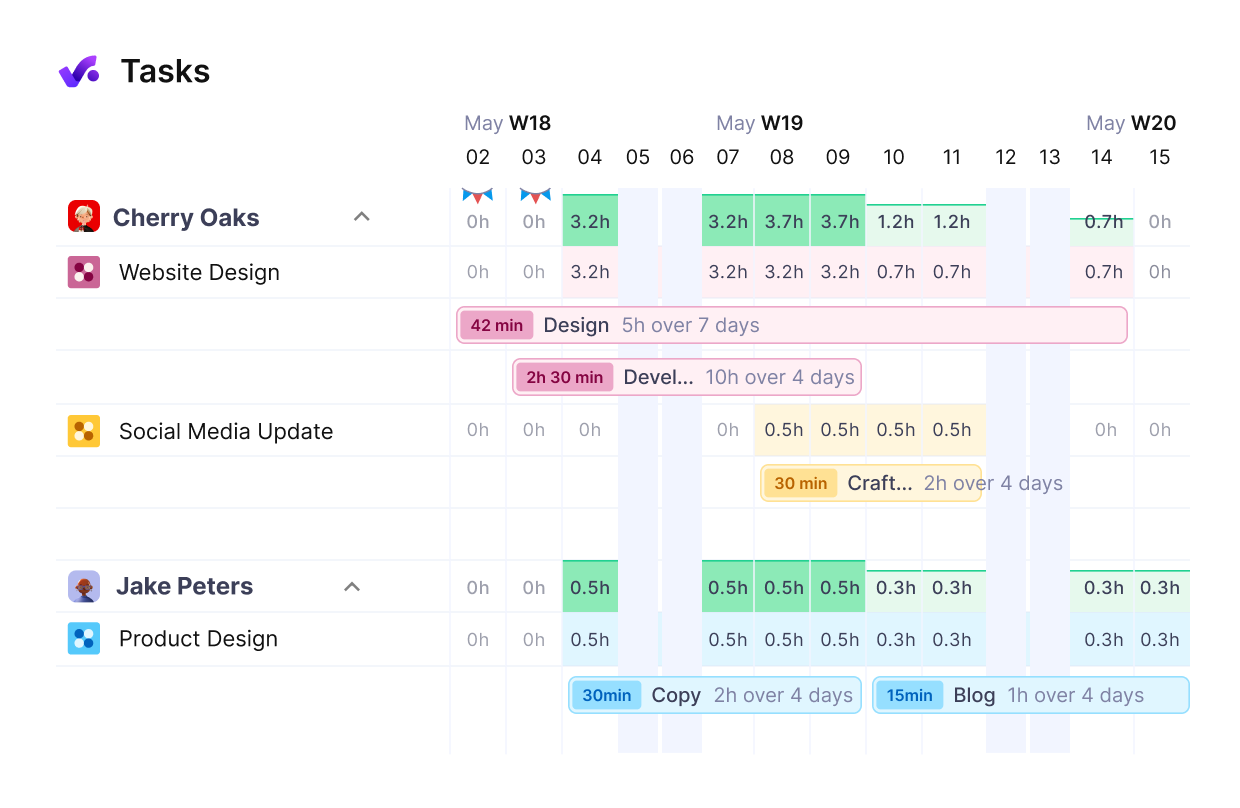
Use Productive to get a real-time overview of your actual workforce capacity.
Free Communication Template That Actually Works
Here’s a free, copy-paste-ready communication plan matrix you can use as a starting point for your own project.
Communication Matrix Template
| People Involved | Role | Information Needed | Channel | Frequency | Owner |
|---|---|---|---|---|---|
| Project Manager | Internal lead | Daily status, blockers, updates | Slack, Asana | Daily | PM |
| Team Members | Designers, Devs | Task assignments, feedback loops | Slack, Jira | Daily | PM, Tech Lead |
| Client Contact | Primary POC | Progress reports, blockers | Email, Zoom | Weekly | Account Lead |
| Executive Sponsor | Budget holder | Milestone health, cost tracking | Report + Call | Bi-weekly | PM |
| QA Lead | Testing oversight | Bug lists, testing requirements | Jira, Email | As needed | QA Lead |
How to Use It:
- Fill in the actual names and roles of your project stakeholders.
- Be specific about the information each person needs. Don’t overload them with details they won’t use.
- Choose appropriate channels based on urgency and preference. Some updates may require a quick Slack ping, others a formal report.
- Set realistic frequencies that won’t overwhelm your team but still keep stakeholders informed.
This framework gives you a clear structure to organize your project communication without guessing who needs what and when.
What Is a Good Communication Plan Example?
A good communication plan example would be a this realistic website development project for a SaaS company launching a new marketing site.
Let’s say that the timeline is 10 weeks and the project involves cross-functional collaboration between design, development, marketing, and client-side stakeholders. The goal is to make communicating across roles as smooth and direct as possible (plus to reduce unnecessary back-and-forth discussion).
Project: New Marketing Website for SaaS Client
Duration: 10 weeks
| Stakeholder | Info Needed | Channel | Frequency | Owner |
| Project Manager | Daily progress, blockers, resource status | Productive Tasks, Slack | Daily | PM |
| Designers | Design approvals, revisions, client feedback | Figma, Slack | Ongoing | Design Lead |
| Developers | Sprint planning, deployment status, change logs | Productive Boards, GitHub | Twice weekly | Tech Lead |
| Marketing Lead | Launch timeline, asset requests, client input | Email, Productive notes | Weekly | Account Manager |
| Client Stakeholder | Milestone updates, content feedback requests | Email, Zoom | Weekly | Account Manager |
| Executive Sponsor | Budget, timeline checkpoints | Productive progress report, Zoom | Bi-weekly | PM |
| QA Specialist | Test plans, bug reports, retest confirmations | Productive comments, Jira | As needed | QA Lead |
What You Can Learn From This Example:
- Everyone uses one central hub. Productive acts as the source of truth – updates, tasks, files, and feedback stay connected to each of the project phases.
- Each channel is tied to a task type. Designers live in Figma, but log decisions and progress in Productive. Developers get context in GitHub but align sprint tasks using Productive Boards.
- Client and internal rhythms are clearly defined. Internal updates happen daily or twice a week, while the client hears from the team weekly. This prevents both over-communicating and last-minute surprises.
- QA is tightly integrated. QA doesn’t join every sync, but Productive’s task comments and automated reminders make it easy to trigger testing steps without long message threads.
Free Communication Plan Template
Project Name: [Insert Name]
Project Duration: [Start Date – End Date]
1. Stakeholder Overview
List every stakeholder with name, role, and impact level.
2. Communication Objectives
- Ensure alignment with every stakeholder
- Provide transparency on progress and risks
- Enable faster decision-making
3. Communication Matrix
(Use table format as shown above)
4. Meeting Schedule
- Daily Standup (Team) – Slack, 10 am
- Weekly Sync (Client) – Zoom, Wednesdays 2 pm
- Monthly Report (Execs) – PDF Report + Call or Productive template
5. Documentation & Tools
- Docs: [Google Drive or Productive docs link]
- Task Tracking: [Productive link]
- Reporting: [Dashboard link]
Closing Thoughts
A solid communication plan outlines who needs updates, what those updates should include, when they’re shared, and how they’re delivered. This guide walked through each of those steps. You can treat it as the foundation of your communication strategies.
Productive brings all project updates, comments, files, and reports in one place.
You can create structured update routines using built-in templates, assign clear responsibilities, and track who received what – so your plan doesn’t fall apart halfway through the project.
Book a short 30-minute demo and get started today.
Fix messy communication workflows with Productive
Centralize all project communication – from updates to approvals. Create a structured communication plan that keeps everyone aligned.