Top 10 BigTime Alternative Tools (Paid & Free) – 2026 Review
Looking for a BigTime alternative that keeps projects, budgets, and billing connected? You’re in the right place.
In this guide, we’ll review 10 BigTime replacements with clear pros, cons, best fit use cases, and user review insights. You’ll also learn what to test during a trial, and when Productive is a true all-in-one replacement.
Why Look For A BigTime Alternative?
Teams look for a BigTime alternative to gain more flexible reporting, smoother billing and integrations, and clearer value for cost.
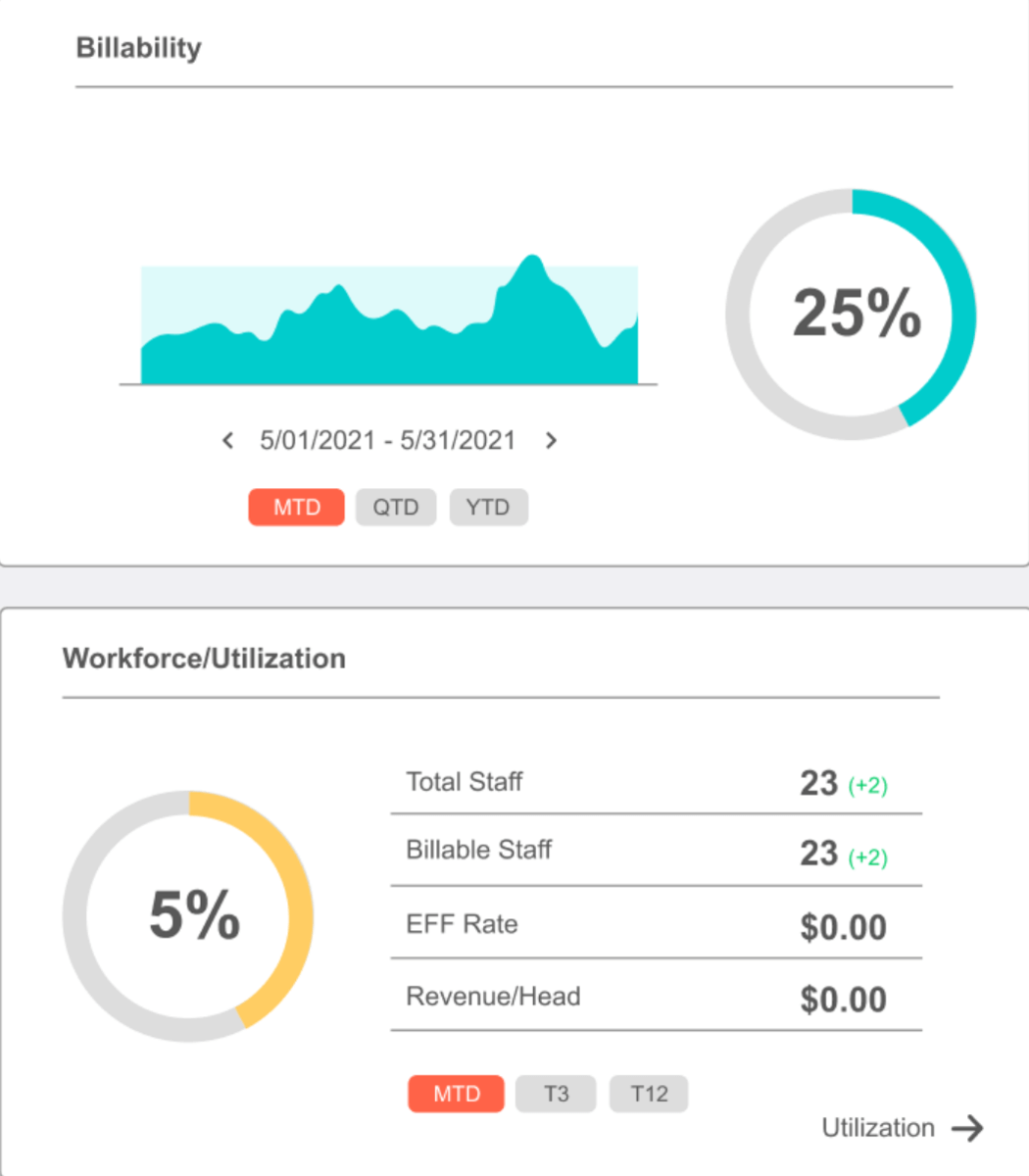
source: BIGTIME
BigTime has overall positive customer reviews, with a 4.5-star rating on both G2 and Capterra. Despite this, users have noted some specific downsides of the tool:
- Reporting needs deeper customization, calculated fields, and easier scheduling.
- Billing workflows feel rigid for retainers, fixed fee, or staged invoices.
- Integrations, especially accounting syncs, can be unreliable or limited.
- Resource planning lacks the clarity leaders want on utilization and margin.
- Common tasks take extra steps, slowing delivery and adoption.
- Costs can scale quickly compared with competitors at similar tiers.
When it comes to benefits, users state that the tool is easy to use for the most part. Additionally, reviews mention that it provides a useful feature range for professional services agencies.
However, if you’d like to get rid off those pain points or expand your tool kit, the quick overview below walks through the best alternatives and where each one fits.
We’ll compare features, workflows, and pricing against competitors later.
What Are the Best Alternatives to BigTime?
The best BigTime alternatives are Productive, Accelo, BQE CORE, Kantata, Avaza, Zoho Books, Sage Intacct, NetSuite, PlanGuru, and Paymo.
These tools are good replacements for connecting projects, budgets, time, and invoicing with flexible reporting and resource planning.
Next, we’ll expand this list with short descriptions, free-plan notes where relevant, and key pros and cons so you can compare each substitute at a glance.
1. Productive – The Best BigTime Alternative for All-in-one Project Management
Productive is an end-to-end project management software tailored to professional services agencies.
It connects projects, budgets, time, and reporting in one place, making it a practical BigTime replacement for agency project management. It keeps delivery and financials together so managers can see work, costs, and outcomes without juggling tools.
Recent customer reviews on G2 and Capterra (avg. 4.6 stars) highlight strong visibility and smoother handoffs across teams. If you are comparing BigTime software competitors, this section shows how Productive solves common tool switch pains without added complexity.
Try Productive as your BigTime alternative
Time Tracking Without the Busywork
Productive makes time tracking fast and low friction. Start a timer while you work, add hours later, or turn bookings into entries automatically. Set a lock date for timesheets so entries can’t be edited later. Approvals are quick, and managers can request fixes in context.
Time off sits in the same place, so you are not juggling tools just to track billable and non-billable work. The result is accurate data and smoother billing with fewer missed hours.
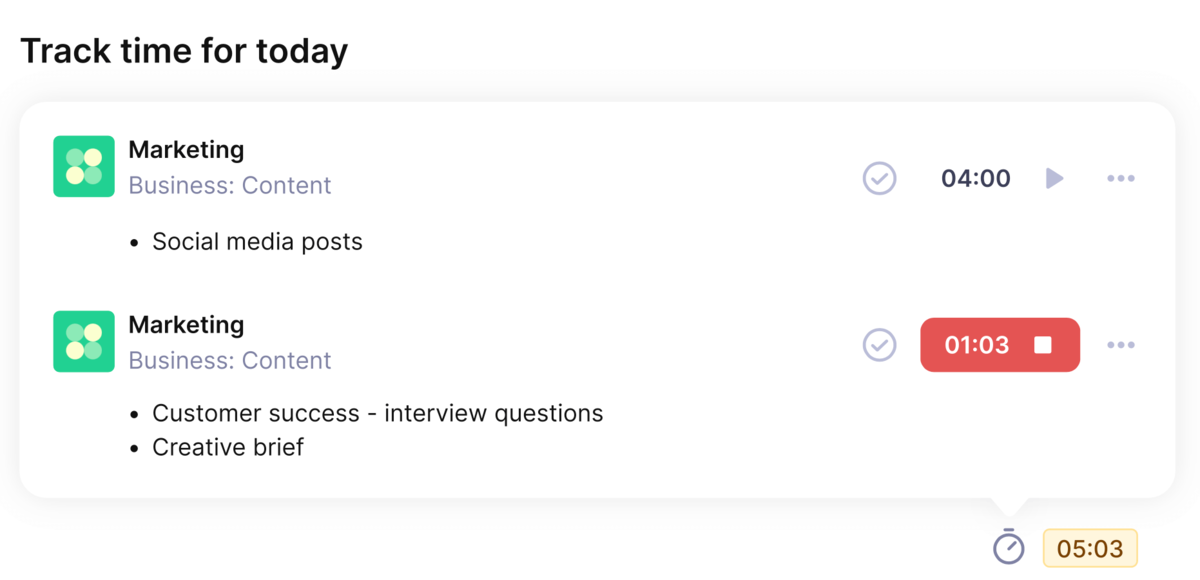
Track billable and non-billable time directly on tasks.
Additionally, Productive lets you handle your leave management through the platform, helping you cut out one more tool from your tech stack. Add agency-specific categories, approve employee requests, view their vacancies through platform statuses, and get reports for total time off per person.
Learn more about the best agency time tracking practices with Parakeeto:
Manage Projects with Full Visibility
Productive’s project management tools keep projects organized without extra admin. Switch between Gantt charts, Kanban boards, and List to match how your team plans work. Group tasks by assignee, status, or due date for quick focus. Use milestones and workflow automations to keep momentum when work shifts.
With a single view of work and context, teams move faster and avoid back and forth.
Having a complete overview of projects, open tasks, team occupancy, and profitability—it makes project management so much easier.
Learn how Productive supports efficient workflows for businesses of all shapes and sizes.
Task Management Features
Keep your project teams accountable with streamlined task management, which includes essential features such as:
- To-dos
- Milestones
- Automatic notifications
- Custom fields
- Estimations
- Automations
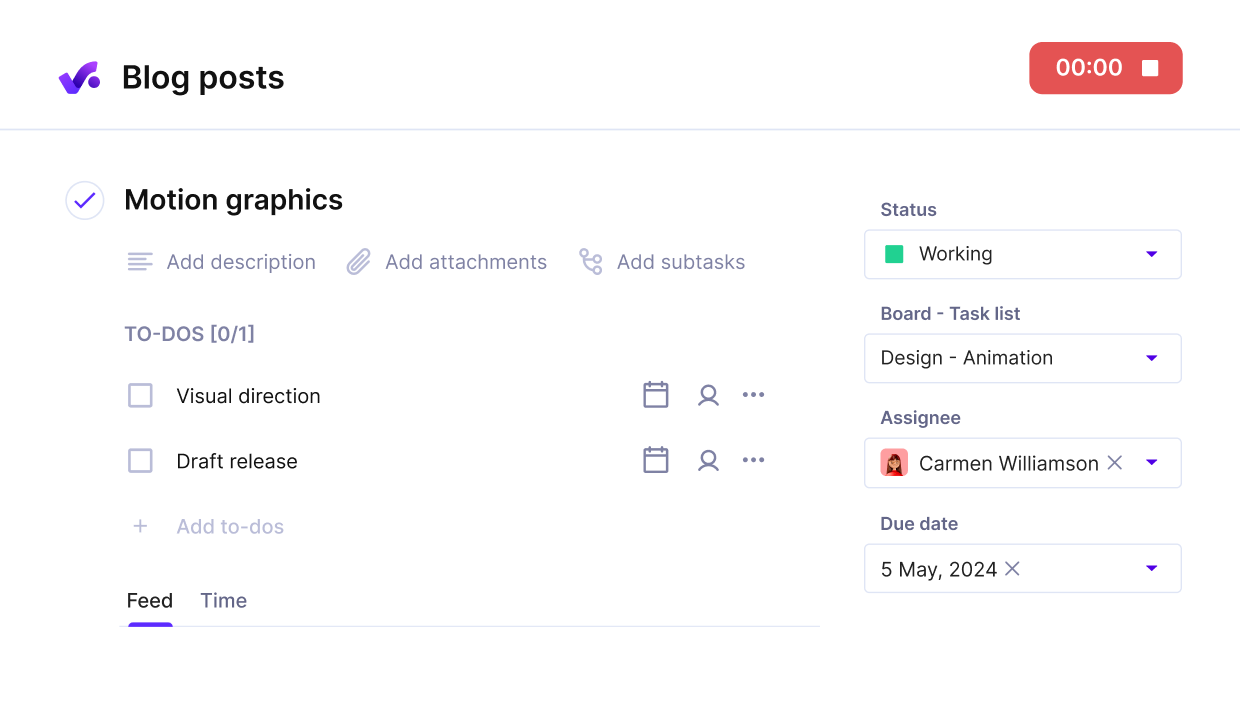
Add tasks with detailed descriptions, to-do lists, assigned owners, and due dates.
Tie Projects To Budgets and Profit In One Place
Productive lets you manage project budgets and profit in the same workspace. Set budgets for hourly, fixed price, retainer, or hybrid work. Split complex client engagements into phases so scope and costs stay clear.
Budgets update in real time as people log time and schedulers book resources.
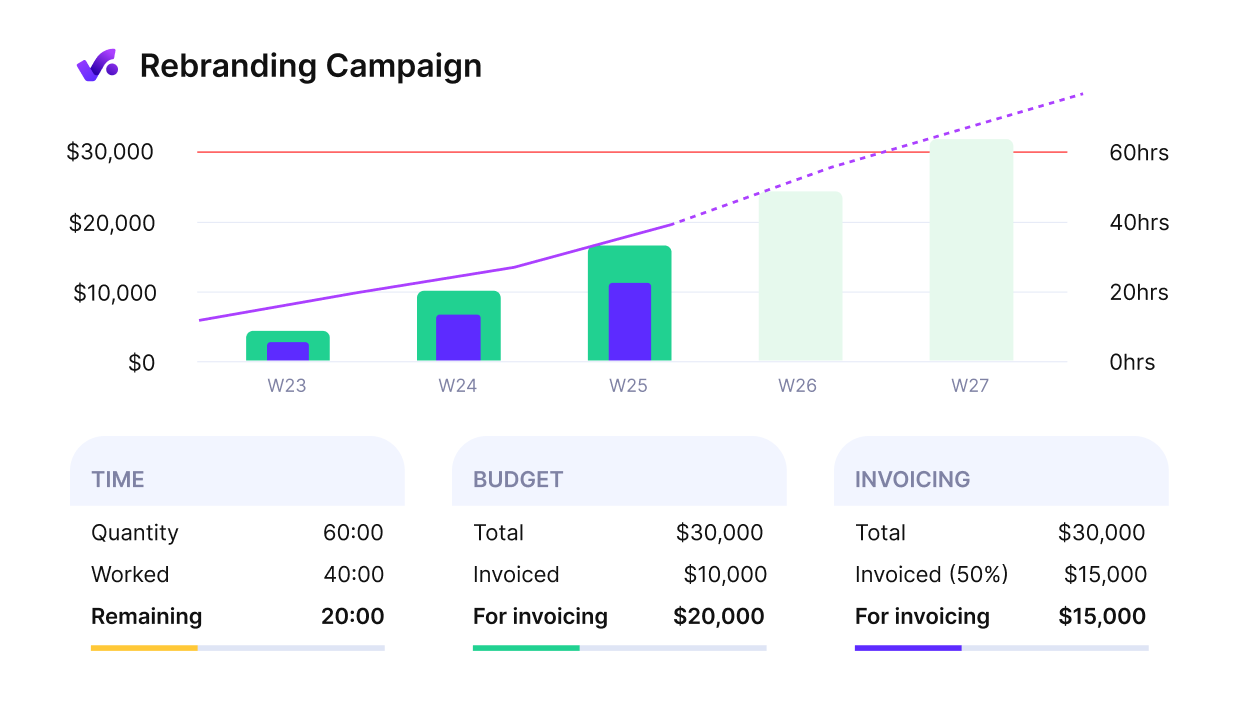
Get an early warning of budget overruns.
Use Budgeting to track spend and Resource Planning to see allocation impact. As a bigtime alternative, this keeps budgeting close to delivery. You spot at risk budgets earlier and protect margin.
Additional accounting features include:
- Billing: Create brand-friendly invoices and send them from the platform. Automatic reminders help you keep your clients on top of their payments while cutting down on repetitive tasks. Productive includes integrations with Xero and QuickBooks, so you can pull data from Productive, copy your invoices, and continue from there.
- Purchase Orders: Send your purchase orders to suppliers, track payments, and monitor delivery dates. Productive simplifies your job cost management and helps you get full insights into your finances with expense reports.
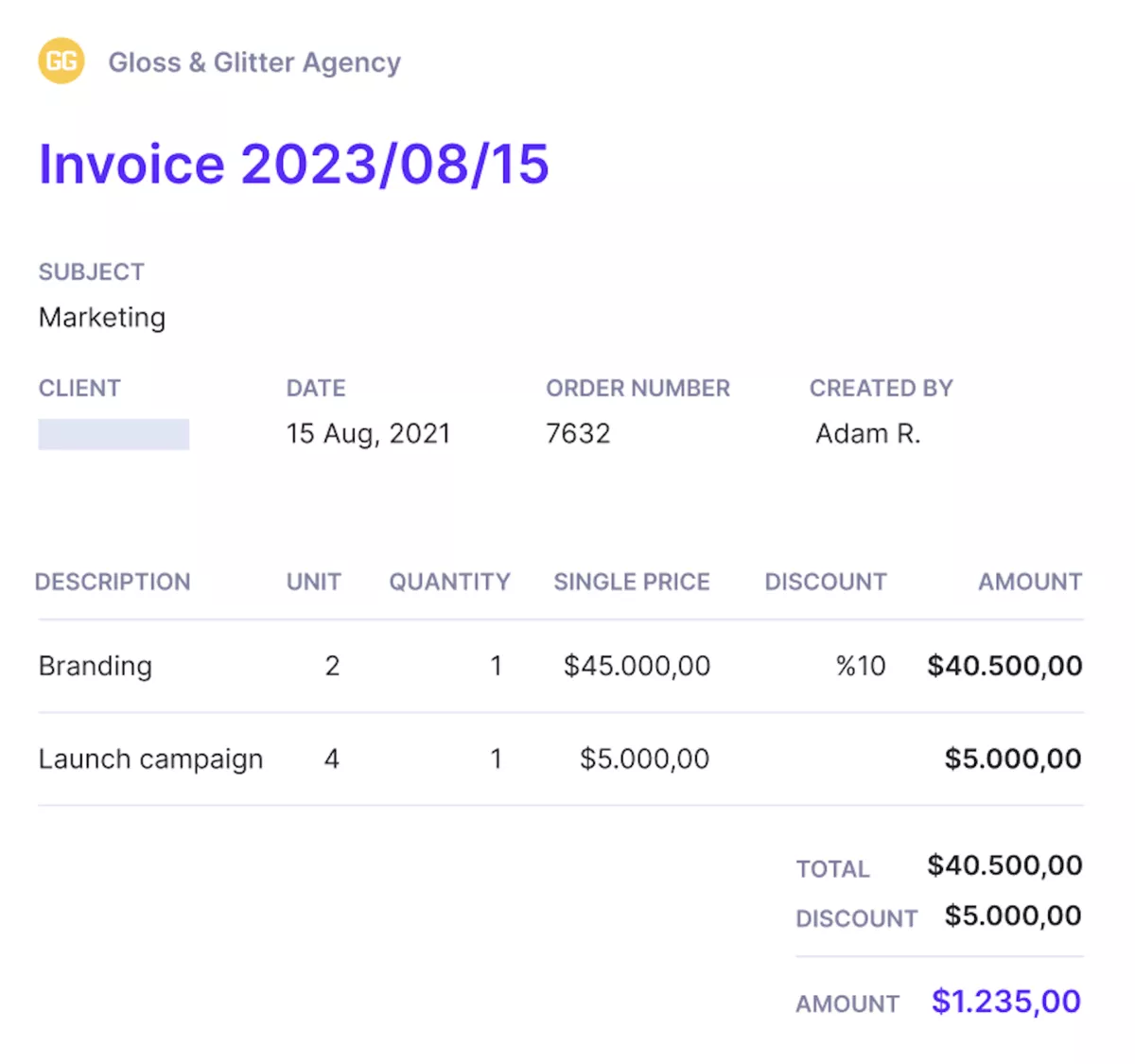
Generate branded invoices and send them to your clients directly from Productive.
Plan Resources To Protect Utilization and Timelines
Productive’s Resource Planning helps you plan people against real timelines and budgets. Start by sketching the week the way your team thinks about work, then fine tune. Add hours when you know the effort, or use a simple percentage when plans are fluid.
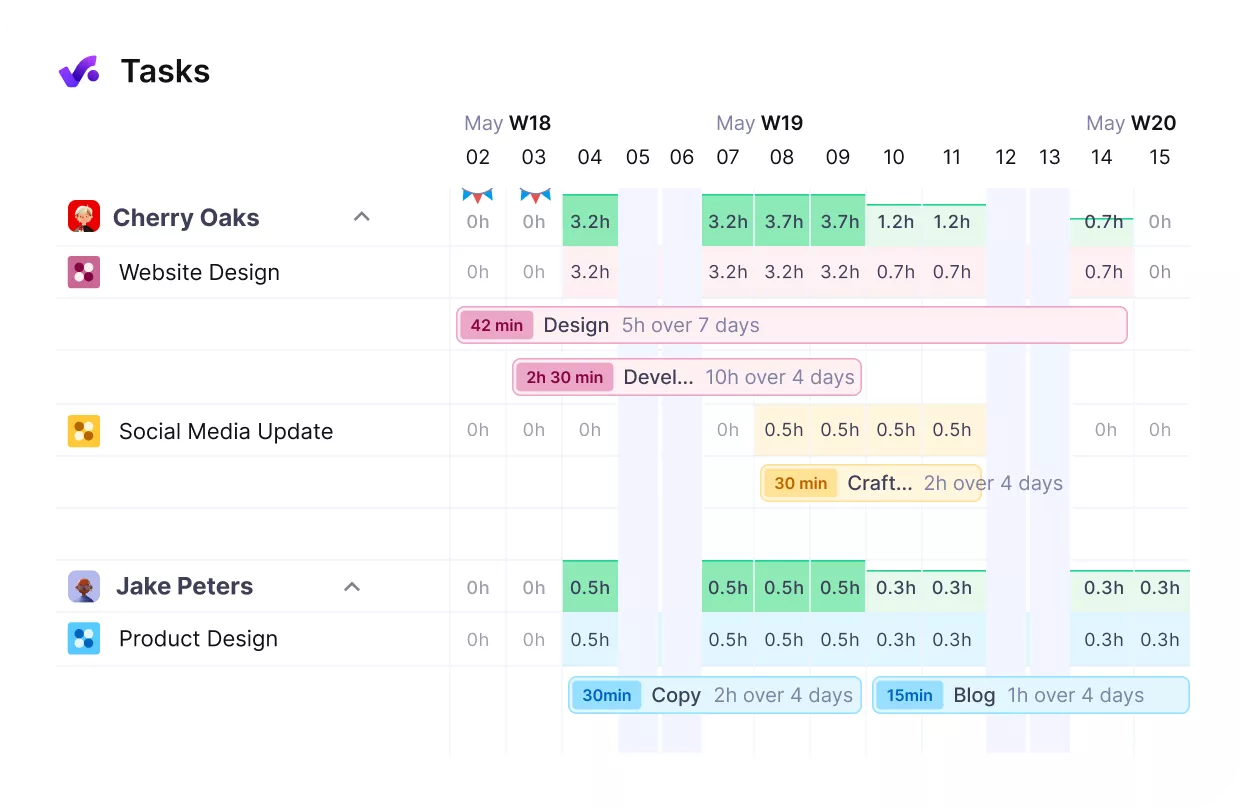
Get a real-time overview of your team’s workload.
Heatmaps reveal overloads at a glance, so you can shift work before it snowballs.
Placeholders keep future hires and contractors in view without changing live schedules. Tentative bookings hold space for likely deals and convert in a click. With resource planning tied to budgets, you see billable utilization early, protect deadlines, and avoid last minute reshuffles.
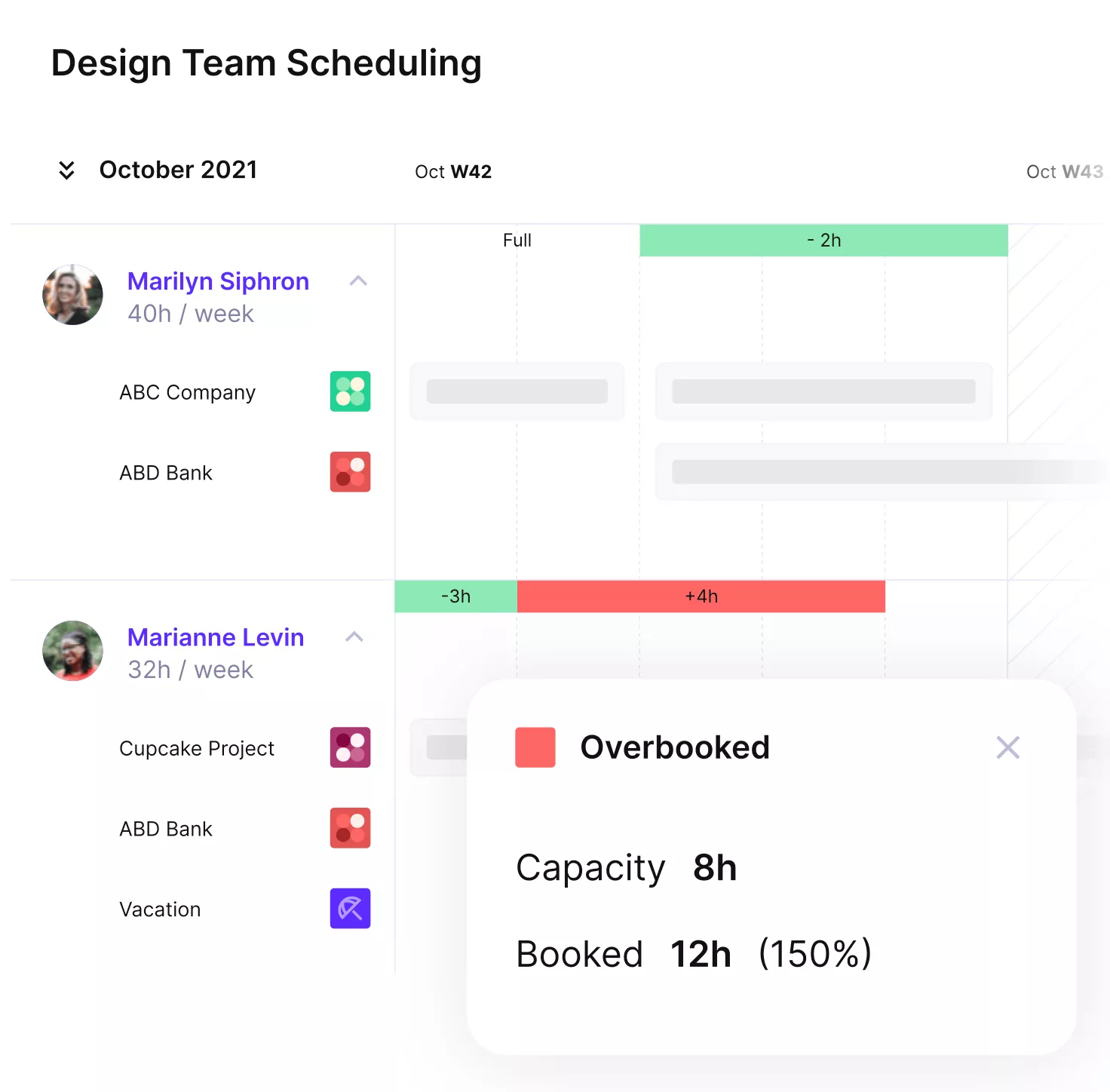
Schedule team members or spot overbooking or idle hours.
Report Without Spreadsheets
Productive’s reporting helps you get answers without spreadsheet work. Start from 50+ report templates and shape them to your metrics. Build dashboards that pull project, finance, and resourcing data into one view.
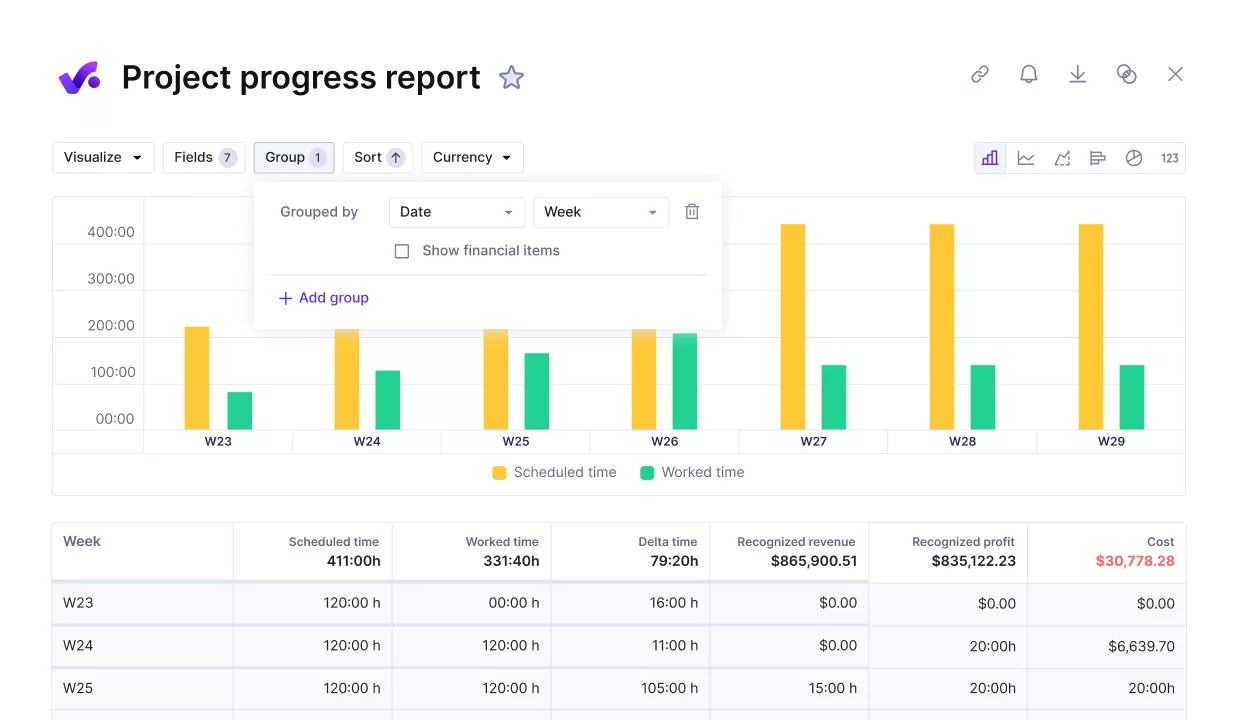
Get real-time updates on project progress agains key metrics.
Schedule or share by email so stakeholders stay updated. Add custom fields when teams need extra context. You move faster because reports refresh with live data, not exports. Among BigTime software competitors, this mix of reporting and dashboards keeps decisions timely and clear.
Collaborate with Clients Without Extra Seats
Invite clients at no extra charge and keep conversations near the work. Let them review tasks, leave comments, and create new requests when needed. When appropriate, allow budget visibility for added transparency.
This kind of client collaboration shortens approval cycles and reduces misunderstandings across projects.
Integrations include: Xero QuickBooks, HubSpot, Breathe, Zapier, Slack, Jira, Google Calendar, and more.
Pricing
- Plans start with the Essential plan at $10 per user per month, which includes essential features such as budgeting, project & task management, docs, time tracking, expense management, reporting, and time off management.
- The Professional plan includes custom fields, recurring budgets, advanced reports, billable time approvals, and much more for $25 per user per month.
- The Ultimate plan has everything that the Essential plan and Professional plan offer, along with the HubSpot integration, advanced forecasting, advanced custom fields, overhead calculations, and more. Book a demo or reach out to our team for the monthly price per user.
Productive offers a 14-day free trial so you can decide if it’s the right BigTime software alternative for your agency.
Choose the Best BigTime Alternative
Unlock your agency’s potential with an all-in-one tool that supports your key business processes.
2. Accelo – Best for Services Firms Blending Sales, Projects, and Support
Accelo is a project management platform designed to boost productivity and business efficiency.
Key features:
- Sales processes
- Project management
- Client invoicing
- Real-time reporting
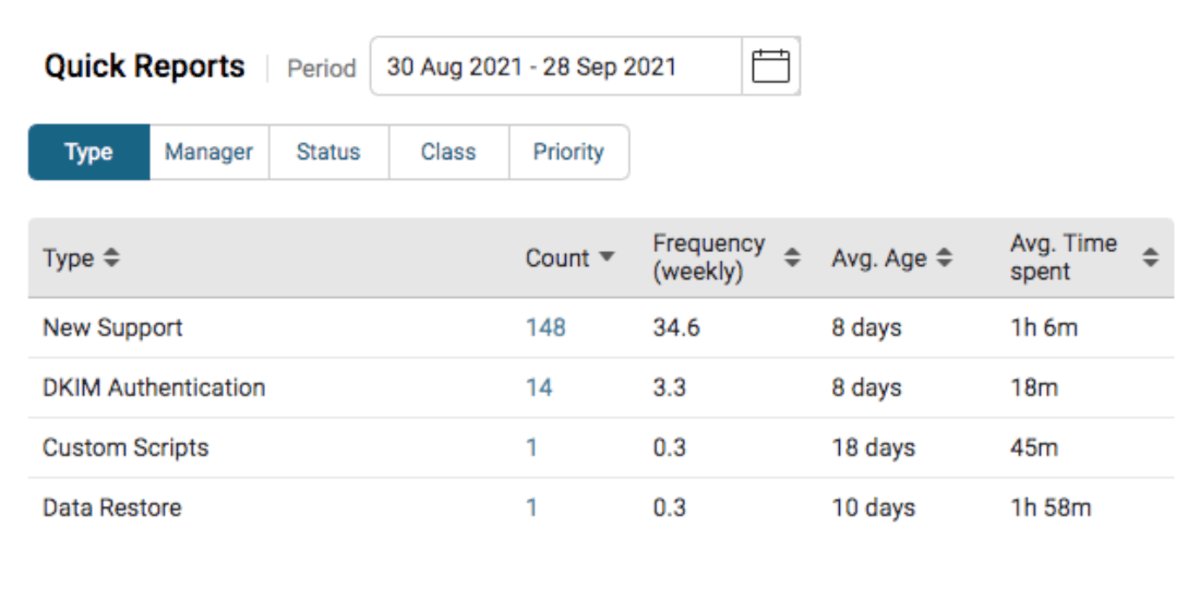
SOurce: Accelo
While Accelo is certainly a powerful client work management platform, some users mention that it can be difficult to learn to use effectively:
It can be rather daunting to get started with using, it’s not the most intuitive software
Source: Capterra.
Additionally, the pricing tiers can be considered quite high compared to some available Accelo alternatives.
3. BQE CORE – Best for Architecture and Engineering With Deep Job Costing
BQE CORE is an architecture project management software that helps businesses automate their tasks and get real-time insights.
Key features:
- Project planning
- Employee management
- Payments and billing
- Project accounting
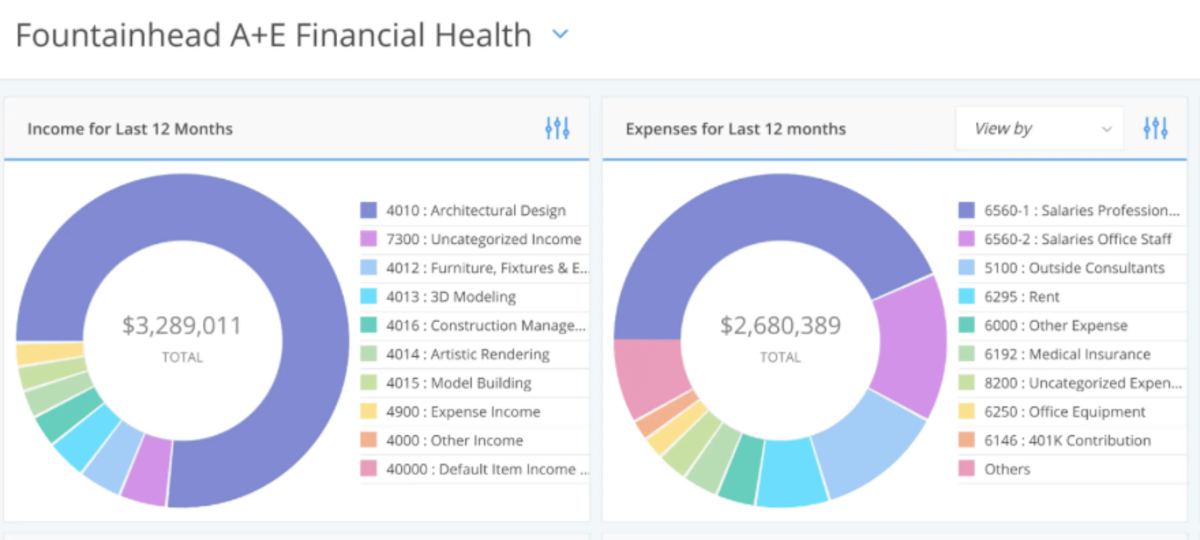
Source: bqe core
BQE CORE is an effective solution for professional services agencies. However, consider that it’s tailored specifically to the A&E industry.
This can make it an excellent pick for architecture agencies, but it might also mean that businesses in other industries might encounter features that aren’t fully suitable to their specific workflows or needs.
We also covered BQE Core in our guide to top Replicon alternatives.
4. Zoho Books – Best for Small Businesses Centralizing Invoicing, Expenses, and Tax
Zoho Books is a project accounting software solution from the Zoho product suite, designed to support collaboration and financial planning.
Key features:
- Billable hours management
- Expense tracking
- Purchase orders
- Customizable reports

source: zoho books
Zoho Books can be a good BigTime replacement for users that find its financial and expense tracking capabilities lacking. Zoho Books also offers an integration with QuickBooks for agencies, making for a more seamless transition.
However, consider that Zoho Books lacks some essential project and agency management capabilities; if this is something you’re looking for, you can consider more robust tools with a QuickBooks integration, like Productive.
5. Kantata (Mavenlink) – Best for Larger PS Orgs Standardizing Resourcing and Delivery
Kantata, previously Mavenlink, is a cloud-based project management solution for managing employee time and providing real-time visibility into projects.
Key features:
- Resource allocation
- Team collaboration
- Project accounting
- Integrations & API support
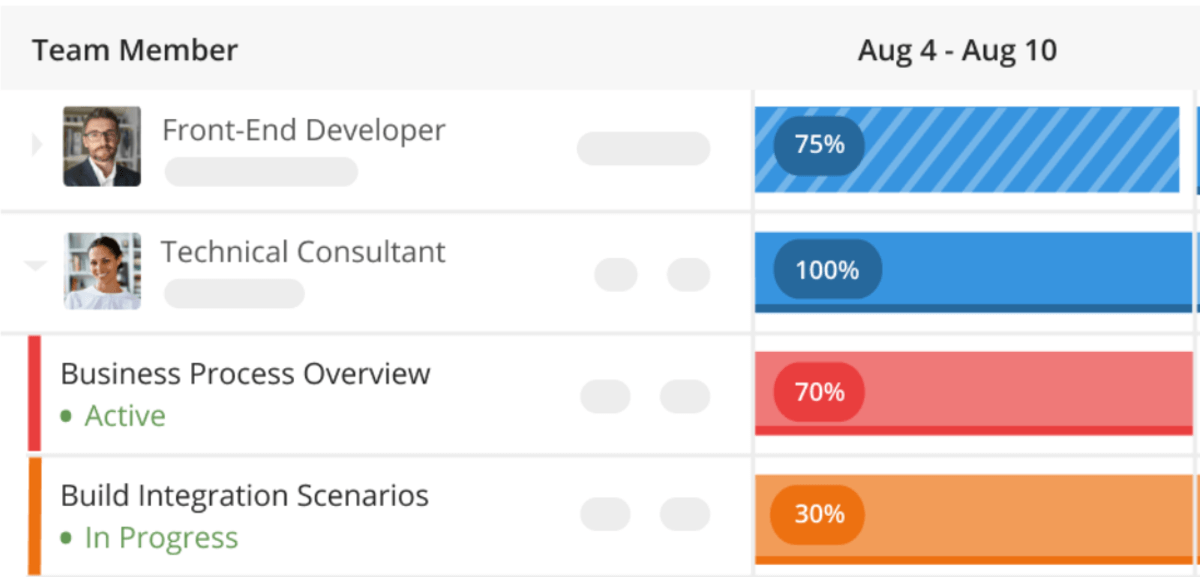
source: kantata
Kantata can be a good solution for professional service firms, as it offers all of the essential features needed to build a productive team.
However, some users of the platform mention that the onboarding process can be lengthy, and that better customer service might help reduce these difficulties.
If you’re looking for some streamlined options with similar features, check out our list of Mavenlink alternatives.
6. Avaza – Best for Small Teams Combining Tasks, Time, and Invoicing
Avaza is a work management software for client-based projects, with features such as time tracking and expense management.
Key features:
- Project management
- Employee scheduling
- Online timesheets
- Invoicing
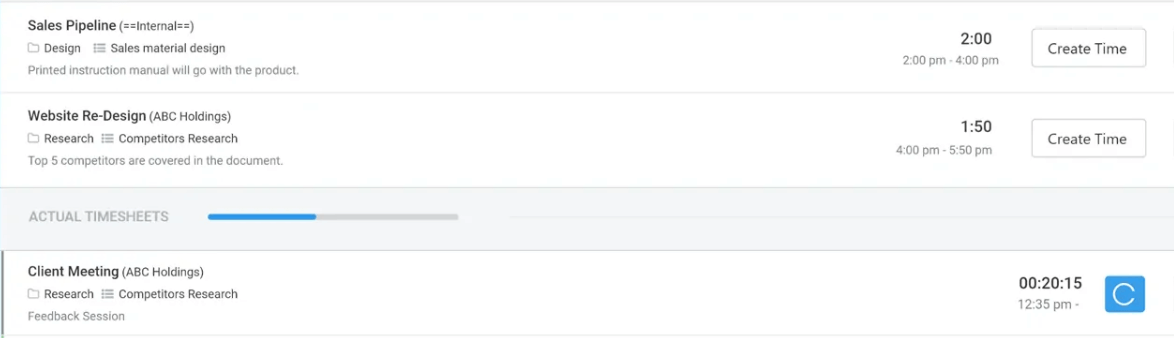
source: AVAZA
Users mostly report positive experiences with Avaza, especially when it comes to ease of use and its range of features. However, many users mention that the reporting feature can be lacking, as well as difficult to customize.
For more info check out our guide on alternatives to Avaza.
7. Sage Intacct – Best for Finance-Led Teams Requiring Robust GL and Compliance
Sage Intacct is one of the best ERP software for financial operations in various industries, including manufacturing, healthcare, and professional services.
Key features:
- Financial reports
- Revenue recognition
- Client invoicing
- Third-party integrations
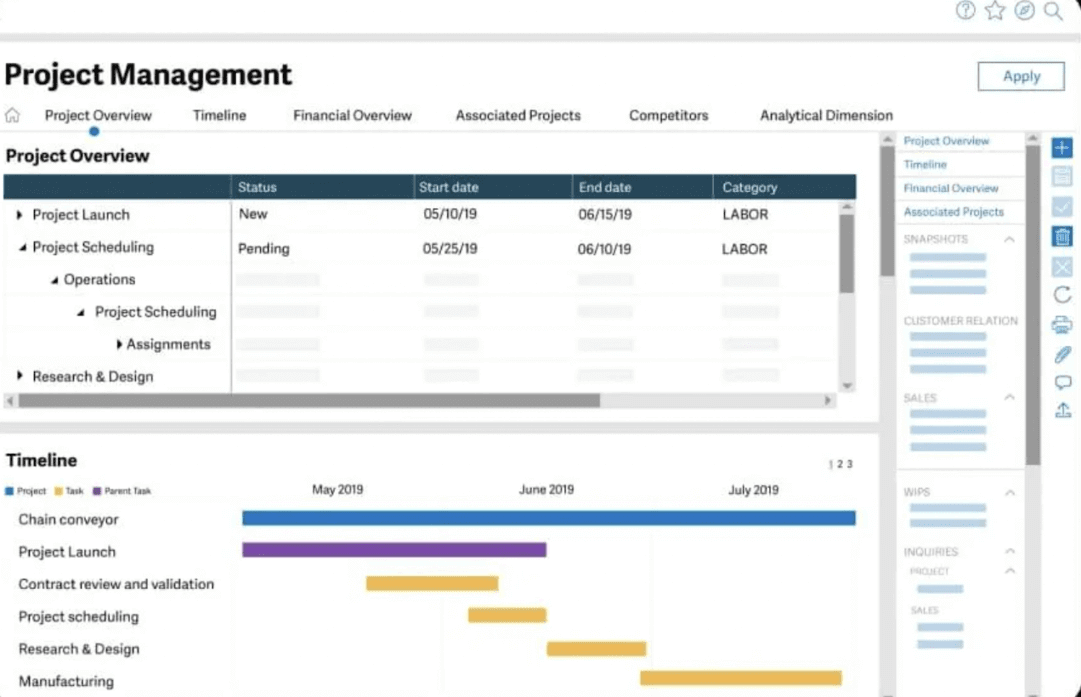
source: SAGE
Sage Intacct offers robust financial management features, but it does require some consideration beforehand. For one, the pricing of the tool is not available online, which can make the decision-making process lenghtier.
Otherwise, some reviewers mentioned that the tool is designed very simplistically, which might not be compatible with creative teams or inexperienced users who want a more user-friendly approach.
8. Netsuite – Best for Mid-Market Companies Consolidating Finance and Operations
Netsuite is a robust business performance platform that provides enterprise apps for various industries (you can read this article if you wonder which erp software is best).
Key features:
- Project accounting
- Resource planning
- Built-in reporting
- Customer relationship management
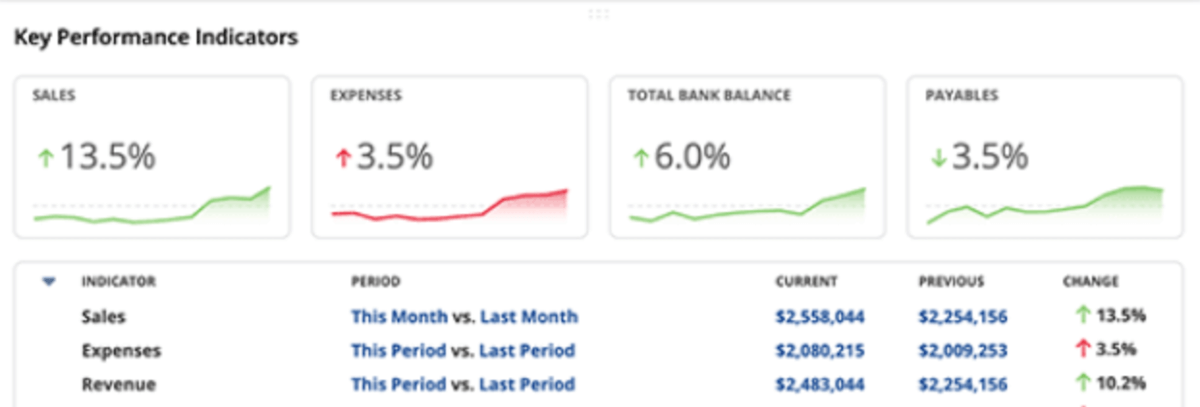
source: NETSUITE
Netsuite is similar to Sage Intacct, in that it’s a complex solution that can be a good alternative for agencies that are ready for a challenge. However, it might not be compatible with smaller agencies on a time limit or budget.
Users mention that implementation time can get lengthy and that the documentation is often insufficient to streamline the process.
We also have a Netsuite vs QuickBooks comparison that you can check out to learn more.
9. PlanGuru – Best for Teams Prioritizing Budgeting, Scenarios, and Reporting
PlanGuru is a financial management platform for small to medium-sized businesses.
Key features:
- Project budgeting
- Financial forecasting
- Scenario analysis
- Financial analytics
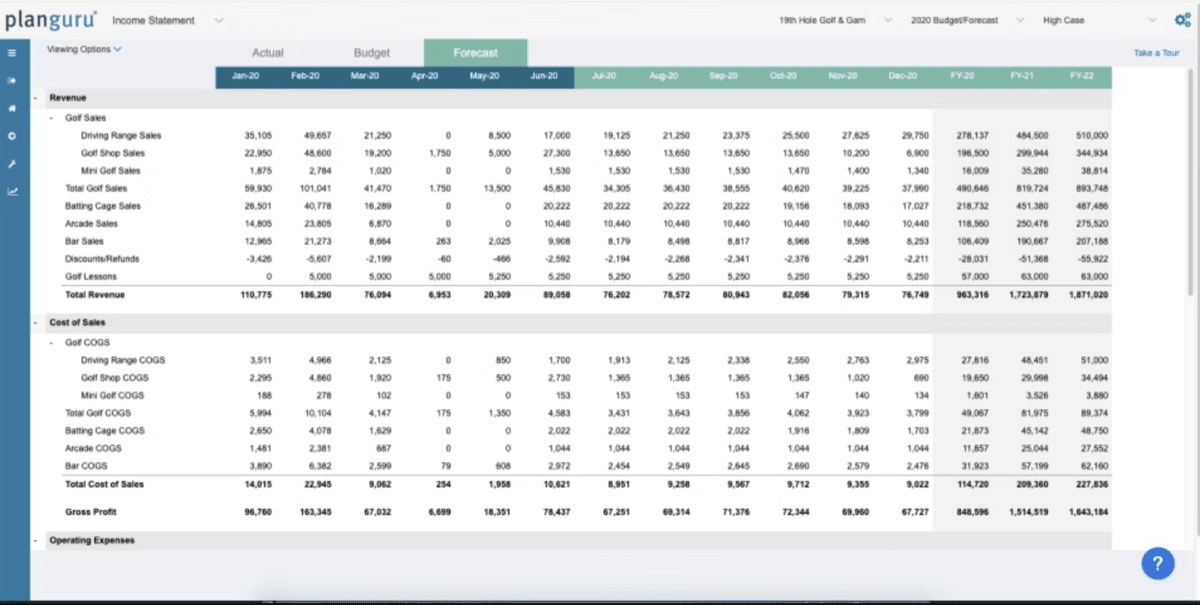
source: PLANGURU
PlanGuru is another good alternative to BigTime when it comes to focusing on your financial management. It also provides a functionality for integrating your workflows with useful third-party integrations.
As with Sage Intacct and Netsuite, it might not be the best alternative if you’re looking for more streamlined team collaboration and productivity features.
10. Paymo – Best for Freelancers and SMBs Tracking Work, Time, and Invoices
Paymo is a project management tool that helps agencies track time and keep projects on course.
Key features:
- Project and task management
- Time tracking
- Resource planning
- Client invoicing
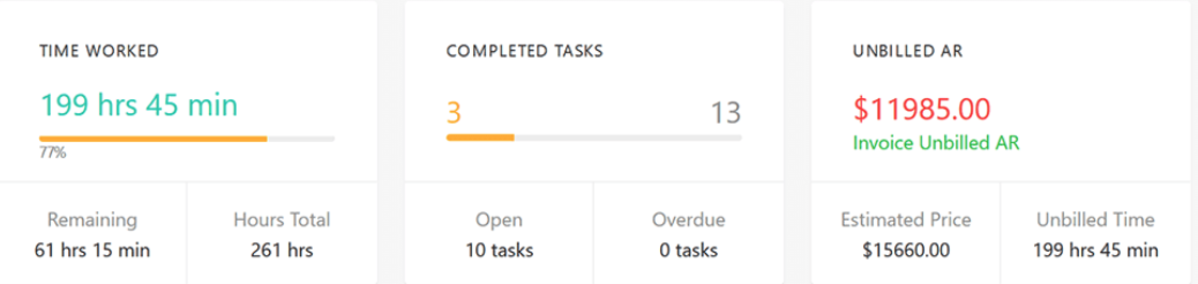
source: PAYMO
Paymo can be an affordable alternative to BigTime software, as it offers approachable pricing tiers with a free version for unlimited users.
However, users who are looking for advanced features, such as utilization or profit forecasting, might want to consider a more robust software solution instead.
Overview of the Best BigTime Substitutes in 2026
How to read this table:
- Projects + billing means you can deliver work and invoice from the same system.
- Resource planning covers allocations, capacity, and utilization forecasting.
- Budgeting / profit indicates budget vs actuals and margin visibility.
- Client collaboration highlights client access without extra paid seats where available.
| Tool | Best for | Price signal* | Free plan | Projects + billing | Resource planning | Reporting & dashboards | Budgeting / profit | Time & expenses | Integrations | Client collaboration | Notable limitations |
|---|---|---|---|---|---|---|---|---|---|---|---|
| Productive | Agencies that want delivery tied to financials | Public | No | Yes | Yes | Yes | Yes | Yes | Yes | Yes, add clients for free | None noted beyond your stack fit |
| Accelo | Services firms with sales, projects, retainers | Public | Trial | Yes | Yes | Yes | Yes | Yes | Yes | Limited on lower tiers | Learning curve for setup |
| BQE CORE | A&E and pro services with deep job costing | Public | Trial | Yes | Yes | Yes | Yes | Yes | Yes | Limited client access | Complex for light PM needs |
| Zoho Books | Small businesses centralizing accounting | Public | Limited free | Partial via add-ons | No | Basic to advanced (by plan) | Yes | Yes | Yes | No PM-style portal | Accounting first, not PSA |
| Kantata (Mavenlink) | Larger PS orgs standardizing delivery | Contact sales | No | Yes | Yes | Yes | Yes | Yes | Yes | Limited on lower tiers | Enterprise complexity |
| Avaza | SMB teams combining tasks, time, invoicing | Public | Free | Yes | Basic | Basic | Basic | Yes | Yes | Guest access available | Lighter reporting at scale |
| Sage Intacct | Finance-led teams needing robust GL | Contact sales | No | Partial via modules | No | Advanced finance | Advanced finance | Yes | Yes | No PM-style portal | ERP focus, PM is limited |
| NetSuite | Mid-market ERP across finance and ops | Contact sales | No | Partial via modules | Yes (add-ons) | Advanced finance | Advanced finance | Yes | Yes | No native PM client portal | Requires implementation partner |
| PlanGuru | FP&A teams focused on forecasting | Public | Trial | No | No | Advanced budgeting | Yes | No | Limited | No | Not a PSA or PM tool |
| Paymo | Freelancers and SMBs tracking work and time | Public | Free | Yes | Basic | Basic | Basic | Yes | Yes | Guest sharing available | Lighter financial depth |
Takeaway: Best BigTime Alternatives for Professional Service Firms
Although your best choice can be subjective, there are some things to keep in mind (like user-friendliness, scalability, and comprehensiveness).
All of these factors are important in ensuring software adoption across teams and positive ROI. All-in-one software plays an especially important part in this.
To find out more about the benefits of all-in-one project management, book a demo with Productive.
F.A.Q.
What BigTime software?
BigTime is professional services automation software. It helps teams scope work, plan resources, track time and expenses, and invoice clients in one system.
How much does BigTime cost?
Pricing is tiered per user. Entry plans are lower, with advanced reporting and planning on higher tiers. Check current plan pages to confirm the exact numbers for your team.
Is there a free version of BigTime?
There is a free trial. A permanent free plan is not advertised.
Does BigTime integrate with QuickBooks?
Yes. BigTime offers integrations with QuickBooks Online and Desktop.
What are the best alternatives to BigTime?
Strong options include Productive, Accelo, BQE CORE, Zoho Books, Kantata, Avaza, Sage Intacct, NetSuite, PlanGuru, and Paymo.
Is BigTime a PSA tool?
Yes. BigTime positions itself as PSA software for services firms.
Is BigTime suitable for mid-sized marketing agencies?
Often, yes. Fit depends on your needs for reporting flexibility, integrations, and total cost. Run a trial against real workflows before deciding.
How expensive is BigTime for small businesses?
Total cost depends on users and features. Compare tiers and add-ons to estimate your monthly spend, then weigh it against expected benefits.
Does BigTime support resource planning?
Yes. Resource planning is available, with more advanced options on higher tiers.
Are there free alternatives to BigTime?
Several competitors offer free tiers or trials. Options like Avaza or Paymo may have free plans with limits worth testing.
Connect With Agency Peers
Access agency-related Slack channels, exchange business insights, and join in on members-only live sessions.

