Top 13 Operations Management Software (Paid & Free) in 2026
Stuck choosing between operations management software? We’ve got you covered.
In this article we’ll review the best tools that help you better manage ongoing operations. We’ve included their key features, benefits, and downsides based on user reviews, along with how-to-choose advice.
Best Operations Management Software Systems Review
Operations management involves overseeing the processes, resources, and activities necessary for the efficient production of goods and services. Here are some of the best tools that support your operations strategy, reduce costs, and improve quality.
1. Productive – The Best All-in-one Operations Management Solution
Productive is a all-in-one management tool that supports your day-to-day business operations. It’s designed by industry veterans to optimize processes for companies of all shapes and sizes, from managing prospects to invoicing and reporting.
One of the best things about Productive is that it’s an integrated platform, meaning that you replace patched up, fragmented tools with a single source of truth. It improves efficiency, data accuracy, and overall operational analysis.
This is coupled with a user-friendly interface and responsive customer support to guide you through the implementation process.
Try Productive’s operations management software
Automatic Time Tracking & Real-Time Budget Management
Productive provides simple easy-to-use time tracking for the management of billable hours. Your operations teams can track their tasks:
- By starting the timer directly from their tasks
- By retroactively inputting time worked
- Through automatically generated entries from the resource plan

SIMPLIFY YOUR TIME MANAGEMENT AND GET ACCURATE BILLABLE HOURS DATA.
With time approvals, project managers can determine which hours are billable and non-billable and request changes or additional details for completed work. Productive also includes time off management — once the requested time is approved, it’ll be visible in your resource plan.
End-to-End Project Management with Complete Visibility
Getting your projects into order is crucial to sustainable business operations. Productive enables this with its Project Management capabilities — get visibility into your project progress with various customizable views, including Gantt, Kanban-style, Calendar, List, and more.

STAY ON TOP OF YOUR PROJECT PROGRESS WITH A STREAMLINED TASK INTERFACE.
Larger companies that work on multiple projects in a shorter span of time can benefit from project templates that provide easy initiation and task organization. Another great feature is Productive’s notifications, which can be customized for frequency, including by specific actions and features and across devices.
To keep your clients in the loop, you can invite them into your projects free of charge with the Client Portal. They can create, view, and comment on tasks to speed up feedback. You can also give them access to their budgets with specific permissions rights to ensure full transparency.
Resource Planning and Advanced Forecasting Based on Pipeline Data and Historical Performance
In Productive, you can create a responsive resource plan. This means that you can create bookings by inputting hours per day, allocating a percentage of the employee’s capacity, or according to total available hours. Then, you can drag-and-drop your entries, bulk edit, or delete them to reallocate resources easily.

Use productive’s responsive resource plans to accurately assess capacity.
Productive’s capacity planning capabilities include financial management and forecasting. With the Profitability view, you can check the impact that your resource allocation has on your project budget burn and profit margins. Making changes to your allocation immediately impacts your metrics, so you can plan out different scenarios and make informed decisions.
To learn more about the importance of this process, check out our guide to capacity management in operations management.
With Productive, you can also ditch the outdated spreadsheet-based forecasting methods and replace them with advanced forecasting capabilities that can actually predict annual revenue and help you plan for growth.
Budgeting with Complete Profitability Visibility
With Productive’s Budgeting feature, you can build budgets for different client engagements, including fixed price, hourly, hybrid, or retainer. Keep track of your spending and separate complex budgets into multiple phases for streamlined cash flow.
And yes, our users get real-time visibility into budget burn rates, project profitability, and whether projects are on track financially.

GET real-time project budgeting data and make informed decisions.
Productive’s project budgeting capabilities also support:
- Billing: Create a brand-friendly invoice, build and attach your timesheets, and send them directly from the platform. Use automated notifications to remind your clients of pending payments — after the invoice is marked as completed, the notifications will be stopped.
- Purchase Orders: Send purchase orders from Productive, check payments and delivery dates, and view how your external expenses impact your budgets.
Detailed Reporting Templates
Productive’s Reporting feature offers over 50 agency-focused templates that give actionable insights into key profitability metrics, such as billable utilization, profit margins, revenue, expenses, and more.
Build reporting dashboards and share them with your operations teams and other key members. You can also schedule reports to be sent to external emails to always stay on top of your project’s operational performance.
I’m probably saving 2 hours each week pulling the same capacity report. It used to be that I had to manually pull numbers from our intranet, copying and pasting them into a spreadsheet, and then reformatting all of the numbers. Now I just go to reports and my numbers are waiting for me!
Additional features include: Sales, Docs, Automations.
Integrations include: Xero, QuickBooks, HubSpot, Breathe, Zapier, Slack, Jira, and more.
Pricing
- Plans start with the Essential plan at $10 per user per month, which includes essential features such as budgeting, project & task management, docs, time tracking, expense management, reporting, and time off management.
- The Professional plan includes custom fields, recurring budgets, advanced reports, billable time approvals, and much more for $25 per user per month.
- The Ultimate plan has everything that the Essential plan and Professional plan offer, along with the HubSpot integration, advanced forecasting, advanced custom fields, overhead calculations, and more. Book a demo or reach out to our team for the monthly price per user.
Productive offers a 14-day free trial, so you can see what it can do before committing to a paid plan.
Achieve Operational Efficiency
Optimize your workflows with an all-in-one project management tool that streamlines repetitive tasks and provides key business and project insights.
2. Asana – A Good Operations Management Tool for Team Collaboration
Asana is a project management software with features that enhance your team’s productivity and efficiency. Additionally, Asana’s collaboration feature allows for easier progress tracking and stakeholder communication.
Key features:
- Work prioritization with task management
- File sharing and real-time commenting
- Automation features to streamline repetitive tasks
- Integrations with other popular collaboration tools

SOURCE: ASANA
Asana offers several benefits, including its user-friendly interface, customizable project workflows, and real-time collaboration features. This makes it suitable for teams with difficulties organizing their projects and ensuring everyone’s on top of tasks. As a downside, Asana lacks some essential financial and reporting features that would make it a truly robust business management software solution.
3. CloudTalk – A Good Call Management Platform for Customer Communication
CloudTalk is a cloud-based business calling platform designed to help sales and customer support teams communicate more efficiently, close more deals, and deliver high-quality customer experiences.
Key features:
- Work prioritization with task management
- File sharing and real-time commenting
- Automation features to streamline repetitive tasks
- Integrations with other popular collaboration tools
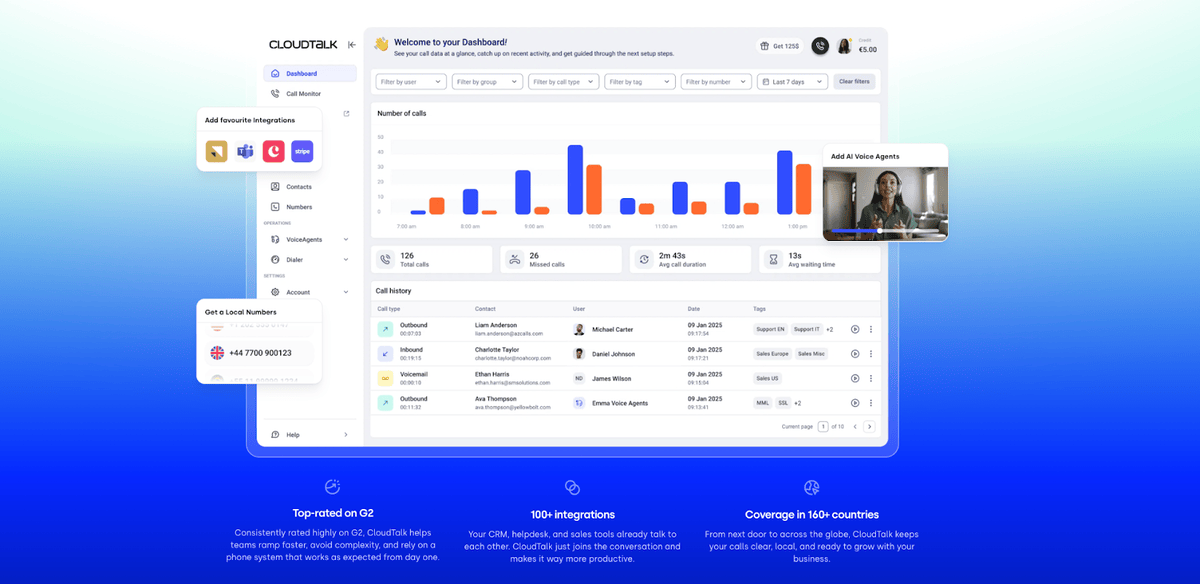
SOURCE: cloudtalk
While CloudTalk is a robust cloud-based call center solution with advanced call management, CRM integrations, and AI-powered insights, it may be more than some teams require. Its wide range of features—such as smart call routing, analytics, and automated dialing—makes it well suited for sales and support teams handling high call volumes, especially across international markets.
However, smaller teams or businesses with simpler calling needs might find the platform’s feature set and pricing plans more than necessary. Additionally, teams that don’t rely heavily on CRM integrations or outbound calling automation may not fully benefit from CloudTalk’s more advanced capabilities. In these cases, organizations looking for a simpler or more budget-friendly communication tool may want to explore alternative solutions.
4. ProofHub – A Collaborative Operations Management Tool for Growing Teams
ProofHub is an all-in-one operations management software that helps teams streamline workflows, track projects, and manage daily operations efficiently. It provides full visibility into tasks, priorities, team workload, and collaboration, ensuring smooth execution across projects.
Key features:
- Task management with Kanban, Gantt, and Calendar views
- Workload and resource management tools
- Discussions, chats, and @mentions for centralized communication
- Custom fields, workflows, and reporting dashboards
- File management and proofing for creative approvals
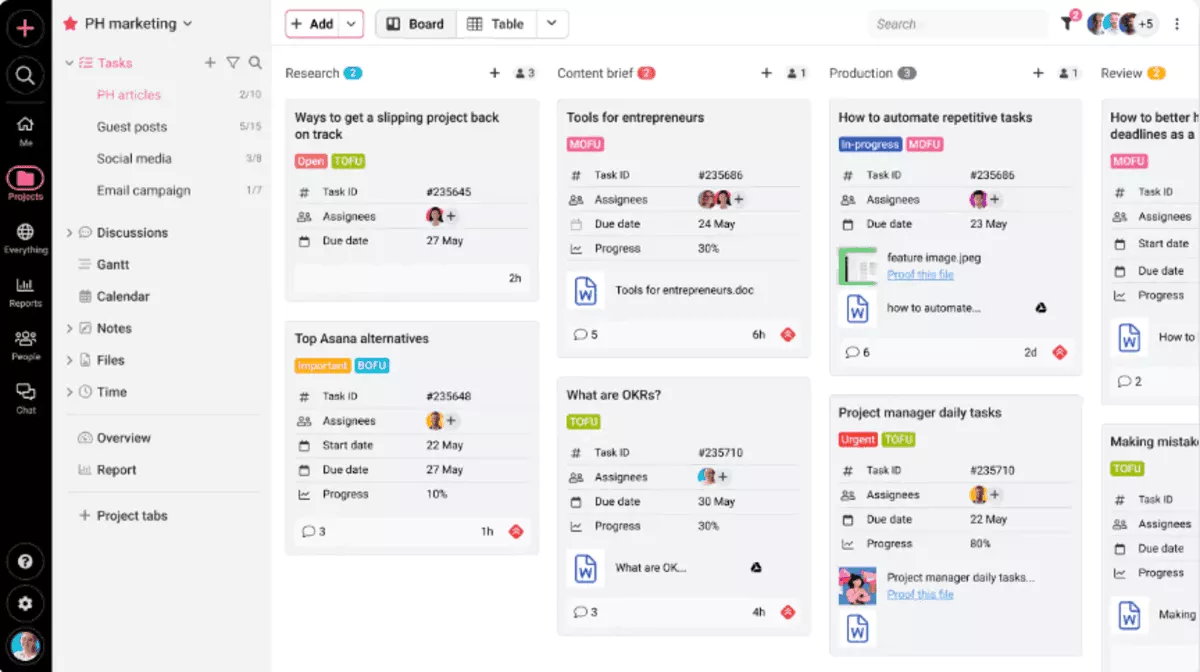
SOURCE: Proofhub
ProofHub’s all-in-one capabilities make it ideal for teams looking for a single platform to manage projects, tasks, and communication at a flat-rate no per- user pricing. Additionally, it offers resource management, time tracking, and reporting, making it suitable for more comprehensive business operations.
5. ClickUp – A Solid Tool for Managing Operations with basic resourcing features
ClickUp is a project management software with resource allocation, data visualization, and reporting capabilities. With its strong collaboration tools and customizable interface, ClickUp helps agencies streamline operations and improve productivity.
Key features:
- Customizable workflows for various business needs
- Simplified task tracking and automation
- Collaborative documentation and editing
- Reporting dashboards with widgets

SOURCE: CLICKUP
With various project management features, including an agency time tracking software, task management, and workflow organization, ClickUp provides great project delivery support. While ClickUp has workload views for capacity visualization, agencies looking for more robust scheduling and forecasting software might want to look for an alternative software solution.
You can also check out our list of the best ClickUp competitors.
6. Odoo – A Flexible Open-Source Platform for Managing Operations
Odoo is an open-source software with a suite of business management applications for streamlining operational costs and automating manual processes. It’s a highly versatile solution with customizable modules.
Key features:
- Intuitive and user-friendly interface
- Powerful integrations with CRMs and helpdesk tools
- Advanced analytics and AI-driven call insights

SOURCE: ODOO
Odoo’s versatility is both its advantage and disadvantage. While the tool is highly flexible, reviewers frequently comment that it’s difficult to find reliable sources that help them implement the different modules. Additionally, certain users have noted that it’s resource-intensive and requires robust server support for optimal performance. Therefore, Odoo might be incompatible with smaller to mid-sized companies.
Odoo is also a popular alternative to Bitrix24, so you can head over to that article to see how these tools compare.
7. Salesforce Sales Cloud – A Good CRM and Operations Management Software for Large Teams
Salesforce Sales Cloud is a CRM for agencies that helps businesses meet customer expectations with sales performance management support.
Key features:
- Activity and contact management
- Workflow automation
- Sales analytics and forecasting
- Modules for revenue lifecycle management

Source: SALESFORCE
Users praise Sales Cloud for its automation and analytics capabilities — as a solution for client and prospect management, it can be a strong pick to streamline manual tasks. However, some downsides are associated with the tool, as users frequently comment that they feel it’s pricy compared to similar solutions and complex to learn. Additionally, some users reported performance issues.
8. Jira – One of the Best IT Management Solutions for Agile Software Teams
Jira is an operations management platform tailored to agile and software development teams. Thanks to a robust GitHub integration, this tool helps developers streamline daily operations and focus on their coding.
Key features:
- Kanban and Scrum boards
- Real-time reports and customizable dashboards
- Development status overviews and DevOps visibility
- Drag-and-drop automation

SOURCE: JIRA
While Jira is a powerful software solution for development projects, such as website project management, it might not be as suitable for agencies working in different niches. Additionally, software development teams that use different project management methodologies other than agile might also need to do more extensive customization to get the most out of the software. Therefore, agencies looking for a more flexible tool might want to consider alternative options.
9. Wrike – A Good Tool for Project & Resource Management of Daily Operations
Wrike is a workflow management software with a range of features for effective operations management. It provides visibility into operations – priorities, collaboration, and project control.
Key features:
- Time tracking with live timer and manual entry
- Pre-built project templates
- Workload charts and resource booking
- Customizable personal work dashboard

SOURCE: WRIKE
A notable advantage of Wrike is that it offers integrated task and resource management. It can be a useful solution for agencies looking for essential resource planning features with project management capabilities. However, reviewers note that Wrike’s user interface can sometimes be confusing and that they could use more advanced tutorials for streamlined implementation.
Learn more about Wrike vs Asana vs other popular project management tools.
10. Netsuite – An ERP Solution for Various Industries
Netsuite is a cloud-based enterprise resource planning or ERP for service industry, manufacturing, retail, healthcare, and more.
Key features:
- Budgeting and forecasting capabilities
- Invoicing and financial performance management
- Real-time analytics and business intelligence
- Customizable dashboards

SOURCE: NETSUITE
Users frequently praise Netsuite for its robust management and advanced financial tracking capabilities. On the flip side, using Netsuite effectively can demand extensive technical knowledge and investment, making it less suitable for teams with tighter resources. Reviews also note that it’s pricy, so it might not be a good option for smaller teams. Additionally, Netsuite doesn’t offer a free trial, which can be inconvenient during the research phase. Luckily, there are many Netsuite alternatives out there, so we are confident you will find something that is a good fit.
You can also check out our in-depth comparison of Netsuite vs QuickBooks vs Productive to learn more.
11. Basecamp – A Streamlined Task Management and Basic Operations Platform
Basecamp is an operations management software known for its simple and user-friendly interface. Reviewers on Capterra comment that Basecamp is “great for small projects” and “super easy for anyone to use”.
Key features:
- Single dashboard for project progress
- Task prioritization with milestones and to-dos
- Automatic notifications for key updates
- Document management and sharing

SOURCE: BASECAMP
Basecamp’s user-friendly interface and strong collaboration tools make it ideal for small agencies focused on project and task management. However, its limitations in versatility, robust resource management, and lack of time tracking and financial reporting tools make it less suitable for more comprehensive business process management.
12. Zendesk – A HR Operations Tool for Improving Customer Experience
Zendesk is a human resources (HR) management solution that helps businesses connect with customers across multiple channels.
Key features:
- Fully integrated ticketing system
- Knowledge base for information sharing
- Workforce management and scheduling
- Customer insights and productivity reports

SOURCE: ZENDESK
Zendesk has a user-friendly interface with customization options that help agencies modify it to their needs. Additionally, this operations software provides valuable insights into customer support processes. As the main downside, users note that the tool starts at a relatively high price and might not be suitable for those looking for simpler customer support features.
13. Trello – A Free and User-Friendly Choice for Managing Basic Operations
Trello is a project and task management solution known for its user-friendly interface and strong collaboration tools.
Key features:
- Various project views, including timeline and board
- Official and community-based templates
- Project progress data and overviews
- Various powerups and plugins with more robust tools

SOURCE: TRELLO
One of the main advantages of Trello is its user-friendly interface, with Kanban-style boards and drag-and-drop functionality that makes it simple to organize and prioritize tasks. This can be useful for teams and project managers new to software solutions. However, Trello has limited reporting and analytics features and might not be suitable for businesses that want in-depth operational insights.
You can also check out our Trello vs Wrike comparison to learn more.
What Is Operations Management Software?
Operations management software solutions are tools designed to help businesses streamline, automate, and optimize their day-to-day operational processes. Depending on your industry, this can cover a variety of functionalities, such as production management, inventory management, and supply chain management.
For professional services, operations software supports resource management, reporting, finances, and project execution, among other processes.
Since the process has been baked into the tool and we clone it, the chances of people following the process and not missing critical details has been a huge win.
What Are the Benefits of Using Operations Management Software?
Operations management software improves collaboration, keeps everyone aligned through real-time project visibility, and helps balance workloads for better resource use. It also gives managers the data they need to make faster, more accurate decisions — both for individual projects and overall business strategy.
Here is why implementing a operations management platform might be a good idea:
- Companies can benefit from improved collaborative work management tools and document sharing by having a centralized project progress platform visible to all project stakeholders.
- Additionally, this transparency helps keep clients up-to-date with the project, which supports easier conflict resolution and expectations management.
- With the right operations management software, companies can support their resource allocation and balance their team’s workloads. This ensures improved operational efficiency and overall project outcomes.
- Finally, operations management software helps you make informed and accurate management decisions on individual projects and broader strategic operations.

Keep all documentation and collaboration in a single work place.
What To Look For in Operations Management Software?
Amazing operations management tools have features that sales support sales, time tracking, task and project management, collaborative documentation, resource planning, budgeting and billing, project reporting, and forecasting.
However, while the exact capabilities you’re looking for might depend on your company’s size, composition, and client projects, there are three main criteria that all potential tools should satisfy:
- Comprehensiveness: Consider using a tool that integrates various functionalities into one platform, rather than implementing different specialized tools. This centralization simplifies processes, enhancing efficiency and consistency across operations.
- User-friendliness: No matter how complex your solution might be, it should still strive to maintain an intuitive approach for quick adoption across teams. Certain solutions might take longer to grasp fully, but responsive customer support teams should facilitate this process.
- Scalability: It’s essential that the software can adapt to your company’s growing needs, accommodating new clients, larger teams, and more complex operational demands. Check how frequently the tool is updated with new features by tracking roadmaps and vendor social media.
Takeaway: How To Choose the Best Business Operations Management Software?
You should choose a software that aligns with your current operational requirements, but also offers scalability to accommodate future growth. Consider additional factors, such as how user-friendly the interface is and how comprehensive the operational management tool is. These considerations are crucial to getting the most out of your software solution.
Looking for a tool that supports all of the above? Book a demo with Productive, the all-in-one tool for successful operations management.
FAQ
Which software is used in operations management?
Various types of software are used in operations management, including resource management software, enterprise project management tools, resource planning software, and enterprise resource management software. These tools help in efficient human resource scheduling, financial management, and project planning.
What is the meaning of operations management software?
Operations management software refers to applications that help manage the day-to-day operations of a business. The software aids in resource availability and planning, managing timesheets, and ensuring projects are completed on time.
Is operations management the same as project management?
Operations management isn’t usually the same as project management. Operations management focuses on all activities that ensure that a company is functioning, whereas project management is focused on specific client projects.
Is an operations manager the same as HR?
No, an operations manager is not the same as HR. The operations manager focuses on overall business operations, while HR specifically deals with human resources, managing employee relations, and workforce planning.
What are the 5 Ps of operations management?
The five Ps of operations management are:
- People: The human resources involved in the operations.
- Processes: The methods and procedures for producing goods and services.
- Plants: The physical facilities.
- Posessions: The materials and components used in production.
- Planning: The strategies and actions used to achieve objectives.
What are the 4 Vs of operations management?
The 4 Vs of operations management are:
- Volume: The quantity of goods or services produced.
- Variety: The range of products or services offered.
- Variability: The change in demand for products or services.
- Visibility: How customers see and perceive the process.
What is the primary goal of operations management?
The main goal of operations management is to optimize efficiency in the production of goods and services while ensuring they effectively meet customer requirements.
Who makes more money, a project manager or an operations manager?
The salary depends on the industry, experience, and region. Generally, both positions can be financially rewarding, with variations based on specific roles and responsibilities.
What are the challenges in operations management?
Challenges in operations management include handling a diverse and remote workforce, managing the workload, ensuring resource availability for future projects, adapting to technological changes, and balancing the demands of larger teams and project schedules.
How does resource management software assist in operations management?
Resource management software assists in operations management by providing tools for resource scheduling, allocating time to projects, managing hourly rates, and offering custom fields for specific needs. It helps in effectively utilizing resources and maintaining resource schedules for current and future projects.
What is the importance of resource forecasting in operations management?
Resource forecasting is vital for predicting resource requirements for upcoming projects. It aids in planning the availability of resources and prevents over or under-utilization, ensuring that projects are adequately staffed and resources are optimally used.
How can operations management software help in managing larger teams?
For larger teams, operations management software offers features for team collaboration, personal dashboards, and task-level tracking. It helps organize workloads, maintain project schedules, and ensure effective communication among team members.
Connect With Agency Peers
Access agency-related Slack channels, exchange business insights, and join in on members-only live sessions.

