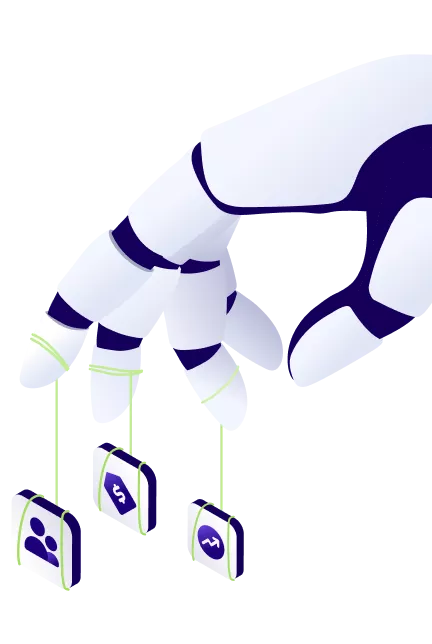Top 14 AI Project Management Tools (Paid and Free) in 2026
AI project management tools won’t do your work for you, but they make it so much easier.
If you’re wondering which AI-powered project management tools to try or what features to prioritize, this guide has you covered. You’ll find the top tools, their pros and cons, best use cases, and real user reviews.
We’ll also cover the benefits of AI project management tools, common implementation challenges, and future trends.
Best AI Project Management Tools
1. Productive – The Best All-in-One Project Management Tool With AI Features
If you’d like to avoid the fuss of integrating different tools with different features in your workflow, this chapter is for you. Productive isn’t just a single powerful tool. Productive is a whole toolbox filled with key features that help you manage every aspect of your project.
AI features do their magic in reducing manual grunt work. Other project aspects (like resource allocation and planning, budgeting, task tracking, comprehensive project reporting, and billing) require human intelligence backed with data-driven decisions to keep business operations on track.
Productive is a single project management platform that helps project teams deliver every step of the way.
Upgrade your project management with Productive’s AI
Productive AI is powered by OpenAI’s machine learning models. Its AI features can modify, translate, simplify, and analyze selected data from your account to assist you and your teams work more efficiently.
As we said, Productive can handle any project requirements. Here’s an overview of what our AI can do for you:
AI for Task Management
Even without the AI magic, Productive’s comprehensive task management improves how your team tracks and executes daily tasks. Our users can tailor their workflows with custom task fields and no-code automations.
They can also switch multiple project views and set up task dependencies and project estimations.

Plan, track, SCHEDULE tasks SET DEPENDENCIES WITH PRODUCTIVE.
If you want to hear more about Productive’s project management capabilities and how it stacks up against other competitors, check out our detailed project management software comparison list.
The task management capabilities are additionally powered up with must-have AI features that simplify task management (both personal tasks or group tasks with dependencies on complex projects).
AI Task Summaries for Project Management Teams:
Productive AI summarizes all updates on missed tasks. Just select a time frame and the detail level, and presto – you’ll get a fast update.
Productive AI analyzes recent comments, status changes, and other updates to generate a concise overview or a recap. In case you need to leave a comment on the task and you’re not sure what wording to use, leave it to the AI, highlight the text, and choose a tone.
You can also take it to the next level and set up a custom automation that sends the update to Slack or your inbox.
We’ll talk more about writing and formatting text later in the article.
AI Task Lists for Easier Assigning:
In case you need to assign high-priority tasks to your team just ask Productive AI to create the task list. In a click, the AI will generate a detailed action task list from highlighted text (eg. meeting notes) and so you can assign it to your team.
AI Filters:
Sometimes, we lose time bouncing between project views and tasks to find what we need. Productive has AI filtering that helps you track overdue items, organize data dynamically, and customize views to suit your workflows.
You can use them to navigate through tasks, projects deals and invoices. You can either enter your queries manually (like overdue motion design tasks) and sharp AI pulls out overdue tasks related to motion design. The AI also has its recommended filters.
All of the above-mentioned features add to clearer communication, better collaboration, and higher efficiency.
AI Writing and AI-Powered Docs
Productive’s AI is a private copywriter. With a few additional clicks, you can write everything, from project plans or specifications to marketing content and emails.
Our AI helps you improve writing, simplify language, and generate summaries. Project managers use these features to save time on generic work (like creating a task summary or an action item list from a text brief).
To use the AI Editor, you just need to highlight the whole text or a selection. From there, you can edit the highlighted section (make it better) or generate new content (build up on it).

Enhance productivity with AI-powered document management tools that automate translations, summaries, and action items.
- AI text editing: AI makes improvement suggestions for grammar, sentence length, structure, sentence clarity, reducing or expanding text, language translations, tone, and more. As a result, all tasks and texts are loud and clear.
- Generating content with AI: AI generates new content like summaries, action items, explanations, and translations based on the highlighted text. You can additionally edit the summaries with actions like add more detail, do document editing, or just copy and paste them wherever you need to.

Leverage AI to GENERATE MARKETING AND TASK LISTS
Custom Automations
Productive additionally boosts task management with its amazing automations that save you time on common actions. The best part is that you can set up simple or multi-step workflows with no coding whatsoever.
You just define actions or triggers (the “when”—when something happens to start the automation), conditions (check if the action is only performed under specific conditions), and resulting actions (the “then”—what happens to finish the automation).
An example of this would be – if design task for a social media post is finished, send an update to Slack to the social media manager for review.
The manager can add his/her comments and use AI to formulate the design review into a action plan of what needs still to be done (eg. generate more mockups for posts, change font colors, fit mockups into different screen sizes).

Automate project workflows TO enhance efficiency and task management
Billing, Budgeting and Finance
Productive is one of the best project budget management tools. The tool gives you everything you need to create budgets with flexible pricing models while tracking expenses.
AI compliments Productive’s billing and finance capabilities with the AI Autofilling Expenses and AI Deal Summaries features.
In short, our users can:
- Use different rate cards for different clients
- Split budgets into separate phases of long-term projects
- Send invoices for a fixed price, materials or based on time logs
- Track profitability in real-time
- Track project budgets and prevent project burnouts with custom alerts
Create purchase orders for 3rd party services

Monitor project FINANCE with detailed reports that analyze work hours, revenue, and costs in real-time.
Productive also has amazing CRM features (with a client management portal) that enhance your approach to sales and client communication. Our users can track customizable pipeline stages of individual deals.
They can also forward emails to a sales inbox in Productive and assign them to specific deals to keep communication in one place.
They also get reports on sales revenue, performance by sales rep, and more.
So what about the AI part?
AI for Autofilling Expenses
Productive’s AI automatically fills expense details from uploaded PDFs or images, saving you time on manual data entry while minimizing human errors.
The AI detects dates, quantities, currency, total cost and description and adds it to pre-filled fields (if needed, you can adtionally edit those). That’s it, your invoices or receipts are done.
AI for Deal Summaries
The AI Deal Summary feature allows you to quickly review a deal’s progress and history. To be more specific, with one easy click on the “catch up” button, you get a:
- Overview: A concise text summary that covers key aspects of the deal. This overview includes the deal’s title, key milestones, financial details, and overall status,
- Recap: A detailed summary of updates over a specific timeframe (last 7, 14, 30, 60, 90 days, or all time). The recap goes into detail, giving you a view of changes, tasks completed, and next steps.
Productive goes way beyond the AI features we’ve covered so far. You can use Productive to manage every aspect of your project performance, project planning, resource management or comprehensive project reporting, or advanced analytics.
It’s additional features also do magic for your project management teams.

track YOUR DEALS with AND GET DETAILED financial insIGHTS
Pricing
- Plans start with the Essential plan at $10 per user per month, which includes essential features such as budgeting, project & task management, docs, time tracking, expense management, reporting, and time off management.
- The Professional plan includes custom fields, recurring budgets, advanced reports, billable time approvals, and much more for $25 per user per month.
- The Ultimate plan has everything that the Essential plan and Professional plan offer, along with the HubSpot integration, advanced forecasting, advanced custom fields, overhead calculations, and more. Book a demo or reach out to our team for the monthly price per user.
You can also try Productive with a 14-day free trial.
Manage Every Step of Project Delivery With Productive
Switch from multiple tools to an all-in-one software for task management, billing, resourcing, and reporting.
2. Asana – Best for AI Task Management
Asana is probably the most popular project management software. The project tool has a sleek user interface, and its AI features revolve around boosting task management effectiveness. Asana has free (but limited) plan for personal use or for small teams (up to 10 members). We’ll talk more about user reviews, and value for money later.
Feature overview:
- AI task management with smart chat, fields, summaries, status updates
- Automated no-code workflows with custom AI rules
- Smart goals with improvement suggestions
- Customized projects backed by AI suggestions for descriptions, sections, and custom fields

SOurce: ASANA
Asana is an excellent single platform with tons great of project management features, however it can get overly complex for new users.
Too many tasks and excessive email notifications can feel overwhelming and definitely affect your focus and productivity. Others criticize Asana’s higher cost of subscription plans and the way the pricing is presented and charged.
Asana is very limited in its capabilities. In need to use a different software for secure file storage, and meeting scheduler. The AI features are still in the development stage I am hoping they can add more features in the future.
SOURCE: CAPTERRA
In case you’re considering Asana, but aren’t yet sure, you might want to check out our listicle review of Asana’s alternatives and competitors.
3. Taskade – Best Free AI Project Management Tool for Individuals
Taskade is an AI-powered tool for lightweight project management and collaboration. It is a great choice for individuals or smaller remote teams that require faster and simplified project workflows.
It has an outstanding free plan (more about that later) and a cool AI agent feature that automates repetitive tasks.
Key features:
- AI-powered task manager with mind maps, task lists, meeting agendas, flowcharts, Kanban boards, and calendars
- AI agents for automating routine tasks
- AI Project Studio & Generator for structuring projects

SOurce: taskade
Taskade doesn’t have that much reviews yet. However G2 user reviews praise it for its easy set up process, clean and user friendly interface, and amazing real-time collaboration features.
Although Taskade is marketed as a free solution, its obvious downside is its high price (due to AI credits that users have to buy).
The use of free credits are abundant, but once you run out, it is a little costly to continue when there are cheaper options out there.
SOURCE: G2 USER REVIEW
4. Motion – Best for AI Task Scheduling
Motion is an AI-focused planner app designed to manage tasks, calendar events and meetings. Users feed Motion’s AI with their team’s tasks, projects, and deadlines. Just like a real-life assistant, Motion prioritizes tasks and plans a perfect work day. The idea here is to use AI to help eliminate decision fatigue.
Feature overview:
- Automated calendar scheduling and project planning with AI
- Project workload automations
- Basic task management features (time tracking, task prioritization) and project views (timeline view & Gantt)

SOurce: MOTION
Motion is prased for its task management capabilities, especially the AI time fill ins. However some users have a problem with its steep learning curve. Others had a big problem with downgrading their plans.
Also pricing is a bit of a dark pattern. It’s not advertised anywhere but if you move from 5 to 6 team members you need to double your spend from $720 to $1440!
Apropos none of it is refundable. Not even downgrades. If you try the tool and then add more members and they don’t like it, you need to pay a year subcription for them.
SOURCE: G2 USER REVIEW
5. Notion – Best for AI Doc Collaboration and Editing
Notion is a note-taking app that works great for collaboration or brainstorming ideas. Notion AI is like your personal database assistant. You can use it to edit your existing content (e.g., summarize project tasks) or find answers to project-related questions (e.g., find updates on development projects).
And yes, it has a limited free plan for individual use.
Feature overview:
- AI powered doc editing (summarize, grammar check, expanding, etc.)
- Custom automations, templates, charts and dashboards
- Basic project management features (task management and workspace layouts)

SOurce: NOTION
Notion is praised for being a super helpful tool for taking basic notes (like meeting notes), and having useful templates. Users also love its AI capabilities. However, some basic task management features don’t work that well
The search functionality is an another drawback as it fails trace older files. The features are also complicated with sailing, so it makes onboarding slower for new team members, which in turn gets in the way of efficiency with workflow.
SOURCE: G2 USER REVIEW
6. Zapier – Best for Automating Workflows
Zapier is a massive integration platform that can host more than 7000 integrations. Project managers use Zapier’s AI actions to automate project workflows and minimize repetitive tasks. Zapier also has a free plan with basic workflows and a cool Chrome extension.
Feature overview:
- AI workflow builder
- AI data formatting
- AI-powered workflow diagrams
- Task automation with AI bots

SOurce: ZAPIER
The strongest side of Zapier is its compatibility with thousands of apps. Users can easily set up automated workflows. However, the free version will only be enough for individual users or very small teams.
The advanced features needed for complex projects and bigger teams teams are available only on higher tier plans.
When it comes to solving more complex, real-world business problems, you’ll find yourself needing to switch to another tool that can handle the increased demands.
SOURCE: G2 USER REVIEW
7. ProProfs Project – Best for Planning, Collaborating & Delivering Projects on Time
ProProfs Project is a simple yet powerful project management software that helps teams plan, track, and deliver projects on schedule. It helps streamline collaboration through shared dashboards, file attachments, comments, and automated notifications.
ProProfs Project offers transparent pricing, with a free plan that supports up to 3 users, making it ideal for growing teams. The paid business plan starts at $39.97/month.
Feature overview:
- Gantt charts, Kanban boards & calendar views
- Time tracking, invoicing & performance reporting
- File sharing & real-time collaboration
- Automated reminders & progress updates
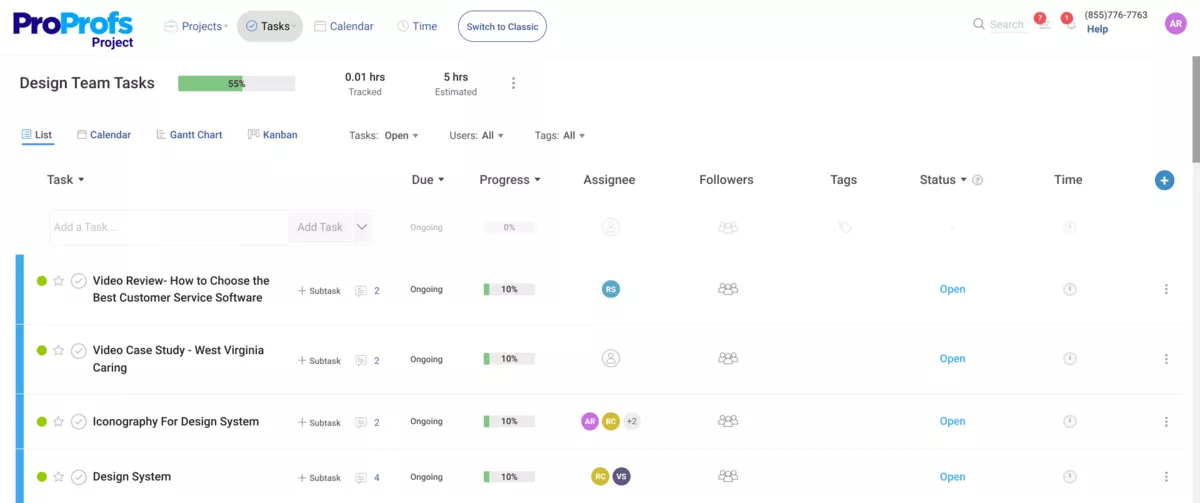
SOurce: ProProfs project
ProProfs Project is perfect for teams that value simplicity, transparency, and timely delivery. However, it currently lacks a dark mode and on-premise deployment option, which may be a drawback for some users.
It’s difficult to prioritize tasks and tell what is on you. The UX/UI could be improved.
SOURCE: G2.COM
8. Ayanza – Best for AI-powered Team Management
Ayanza project management software focuses on team management and productivity. The platform aims to connect tasks, projects and business and personal objectives into one immersive space for collaboration.
Feature overview:
- OKRs for setting objectives
- Basic project management features (task lists, progress tracking and due dates)
- Workflow management (identify bottlenecks and visualize workflows)
- Note taking and document collaboration

SOurce: AYANZA
Ayanza is a newer player in the product management market. There aren’t that many reviews. However, we found that Ayanza does what it’s promising in terms of boosting team collaboration.
Pros: I liked Ayanza as a tool for sharing ideas with users and taking notes. It is good for working as a team for newly established companies
Cons: It has some technical problems that need to be fixed. I contacted the support team and they took into consideration the problems I encountered and began working on fixing them
SOURCE: CAPTERRA
9. Trello – Best for Simple Project Vizualization
Trello is super popular Kanban-style project vizualization tool. Project managers love it because of its clean user interface – simple boards for task management.
Like other popular tools on the list, Trello also introduced AI (Atlassian Intelligence) features that revolve around project communication.
Feature overview:
- Project visualization with cards, boards and lists
- AI-enhanced communication
- AI writing wingmate

SOurce: TRELLO
Trello is a gold standard of Kanban board software. Its free plan is rock solid for individual task management. On the other hand, if you’re working on complex projects that involve bigger teams, and require forward strategic thinking or project management features Trello might not be your best pick.
The popular software lacks advanced project management features. If you’d like to know how Trello stacks up against other project tools on this list, check out our Trello vs. Asana vs. Monday comparison review.
While Trello excels at simplicity, it can feel limited when managing more complex projects. Features like detailed reporting, time tracking, and analytics are missing or require third-party integrations.
SOURCE: G2 USER REVIEW
10. Height – Best for Autonomous Project Management
Height is an AI project management app that is mostly used to boost productivity with streamlined and automated workflows. Unlike other tools on the rest of the list, Height has all of its AI features available on the free plan.
Feature overview:
- AI-powered automations: features like Live product doc, Auto-fill attributes, Project checkup, bug triage,etc.
- AI copilot for writing and summarizing text and personal tasks
- Standard project management features like project views, task dependencies, custom attribution

SOurce: HEIGHT
There aren’t much reviews of Height yet. It’s also a newer project tool. However, users on Reddit love it because of its good in-task chat system, decent Kanban and AI copilot for summarizing. Gantt chart features are apparently not that good.
11. ClickUp – Best for AI Knowledge Management
ClickUp is a comprehensive project management tool for team collaboration and productivity. The popular software spiced up the AI project management software market with their ClickUp Brain, which is basically an extensive project management toolkit for different project requirements.
Feature overview:
- AI updates on projects and tasks,etc.
- AI writing assistant for quick replies, translations, transcripts, templates
- AI chatbot that can fetch answers from chat histories, or get you up to speed on important topics or create task action plans

SOurce: CLICKUP
Although ClickUp is a solid project management platform with a lot of advanced features, it still has some issues. Users on G2 had mixed feelings – some praising the popular software for its effectiveness and additional features, others running away from it due to being overly complex, buggy or not a good fit for larger project management teams.
Many features are still undercooked, buggy and unfinished – a great example is a Whiteboard. This was advertised as an alternative to Miro or similar tools but in reality it is not even close to being usable. Also the communication features (chat) are rather poorly done and not very useful.
SOURCE: G2 USER REVIEW
12. Wrike – Best for AI-powered Risk Management
Wrike is a popular project management platform for complex projects. They’ve built a self-learning AI and automation engine that makes recommendations based on project insights, reduces repetitive tasks, and predicts outcomes. This powerful tool covers a wide range of advanced features. However, it’s best used to predict potential risks.
Feature overview:
- Generative AI content creation and editing, descriptions, comments, etc.
- AI risk management features that show risk factors
- AI automations and task management
- AI copilot

SOurce: wrike
Wrike does a great job of decreasing project timelines and providing valuable insights on task execution and management. However, the popular tool sometimes struggles with the basics. Also, rolling out a single platform on bigger project management teams can be a challenge.
Wrike continues to miss the mark on some key fundamental features of a solid project management platform. It tries to accomodate everything for everyone, which often leads to missing core features for the primary use of managing projects.
SOURCE: G2 USER REVIEW
13. Forecast – Best for AI Resource Management
Forecast is a comprehensive project management tool packed with a wide range of advanced features for managing resources. Internal teams use them to gain crystal-clear visibility of project insights. The tool also has AI-powered basic project management capabilities.
Feature overview:
- AI risk management with warnings and suggestions
- AI-Powered Resource Management
- AI-backed Automation

SOurce: forecast
According to Capterra reviews, Forecast has very solid project management features, but its best for gaining project insights for forecasting and resource management. Keep in mind that Forecast might bit challenging to get used to.
One challenge we’ve encountered with Forecast is the initial steep learning curve; it took some time for our team to fully adapt and utilize all its features effectively.
SOURCE: G2 USER REVIEW
14. Monday – Best for Customized Project Workflows
Monday often pops-up on the top project management software lists. The powerful tool is very popular because of it’s easy-to use intuitive interface and amazing AI-driven capabilities.
In all honesty, Monday is a good choice for teams looking for collaboration features but not the best for finances or advanced reporting options.
Feature overview:
- AI workflow templates
- AI Assistant apps for writing, rephrasing, docs, emails
- AI formula builder
- AI automations

SOurce: MONDAY
Project management teams like Monday because of its ease of use. The popular tool is very user friendly and has advanced features you need for handling critical projects. On the downside Monday isn’t best for financial project insight or business analytics. Some G2 user reviews mention that there are better Monday alternatives.
The cost is very high for a tool that is somewhat of a colorful sheet with automations.
At scale, it becomes a bit complex. There are better alternatives for more technically capable people.
SOURCE: G2 USER REVIEW
What Are the Types of AI Project Management Tools?
AI project management tools are divided into four types: task management, risk management, communication enhancement, and data analysis tools.
Let’s get more specific about each type and its purpose:
- Risk Management Tools analyze past data to help make informed decisions to prevent delays, budget overruns, and other project risks before they happen.
- Communication Enhancement Tools improve team collaboration and client communication by summarizing updates, automating reports, and integrating with messaging platforms.
- Risk Management Tools analyze past data to help make informed decisions to prevent delays, budget overruns, and other project risks before they happen.
- Data Analysis Tools process project data to provide insights on project perform.
What Are the Benefits of AI Project Management Tools?
AI project management tools help teams automate repetitive tasks, predict risks, improve collaboration, and optimize resource allocation. These benefits translate to more efficient project management teams, better decision-making, and improved project performance.
What are the Common Challenges in Implementing AI in Project Management?
The main challenges of implementing AI in project management include data privacy risks, a steep learning curve, dependence on high-quality data, constant updates, and AI’s inability to handle human-centric decisions.
- Data Privacy Risks: AI processes sensitive information, requiring strong security measures.
- User Adoption Challenges: Internal teams may struggle with AI due to complex additional features and resistance to automation.
- Data Quality Dependency: AI relies on accurate data; poor data quality leads to flawed insights.
- Frequent Updates: Constant software updates can cause disruptions and increase costs.
- Lack of Human Intuition: AI cannot handle conflict resolution or strategic thinking effectively.
Productive does not use your Customer Data or allow third-party providers to use it to train the machine learning models that power the Productive AI.
Future Trends in AI Project Management
Future trends in AI project management include integration with blockchain for secure data sharing, AI-driven decision-making tools that provide real-time insights, and increased automation in scheduling, risk management, and resource allocation.
AI-powered chatbots and virtual assistants will enhance team collaboration, while predictive analytics will refine project forecasting. As AI continues to move forward, customizable and industry-specific AI solutions will become more common.
If you’re looking for a tool with AI features that also combines every aspect of project management, book a demo with Productive.
FAQ
1. Which AI tool is best for project management?
The best AI project management tool depends on your needs. ClickUp and Asana are great for task automation and workflow optimization. Wrike is ideal for AI-driven risk prediction. Productive stands out for teams needing advanced budgeting, time tracking, and resource planning alongside AI-driven insights.
2. How is AI used in project management?
AI automates scheduling, predicts project risks, enhances communication, and analyzes data for better decision-making. It helps teams allocate resources efficiently, optimize timelines, and generate reports without manual effort. AI-driven chatbots also assist with team coordination and status updates.
3. Will AI replace PMO?
AI will not replace the Project Management Office (PMO) but will enhance its capabilities. AI can handle repetitive administrative tasks, generate reports, and predict risks, allowing project managers to focus on strategic decision-making, leadership, and stakeholder management. Human expertise is still essential for guiding teams and handling complex situations.
4. Can AI create a project plan?
Yes, AI can generate project plans by analyzing past data, estimating timelines, and suggesting task assignments. However, human oversight is necessary to ensure alignment with business goals and team capabilities.