How Contra Agency Makes the Most of Productive’s API

Contra is a leading London-based agency with over 20 years of experience in all things digital. Since April 2020, Contra Agency has been managing all its design and development of digital content, websites, and web apps in Productive.
After less than half a year that Contra’s been using our platform, we spoke with co-founders Roberto Ciarleglio and Ben Edge to see how they switched to working remotely and made the most of Productive’s API.
Tell us a bit about Contra. What markets do you operate in, who are your clients?
Our work is split into two main categories: we help our clients with their marketing and we help digitally transform them with websites and web apps. We work mainly in B2B. Some of our clients are big finance companies, quite a lot are in the tech space, and we also work with some top universities—like Oxford and Cambridge in the UK.
You switched to Productive recently, right?
We started the process about nine months ago. We found Productive, signed up for a free trial, had a few demo calls. To give you some background, when we started our agency 20 years ago, we didn’t have any agency management tool at all. I don’t think that even existed back then! Soon, we realized that we need to be organized.
The first thing we started out with was Sharepoint. That served us for a few years, but we lost money realizing that we didn’t invoice certain projects. Then, about 15 years ago, we started the hunt for a system.
The first one was Traffic, which was a disaster. The basics were wrong, and it would calculate incorrectly. Then we switched to Streamtime. Those two tools just didn’t do enough. Alongside those, we’d use BaseCamp, Trello, and various other tools. Streamtime did invoicing, but wasn’t suitable for project planning and clients to use.
Part of our journey was to find a system that could do everything that we needed it to do. We’ve looked at so many of these systems and done so many trials that we knew what a lot of our questions were.
Achieve Your Agency’s True Potential
Switch from multiple tools and spreadsheets to one scalable agency management system.
We Help Your Agency Reach New Heights
Switch from multiple tools and spreadsheets to one scalable agency management system.
So the number one thing you were looking for was to have an all-in-one tool?
I guess either a tool that could do everything or a tool that we could integrate well so that collectively, it could do everything without us losing things. Your system is good because it does a lot, but also the API is great so we were able to integrate it with our other tools. For example, it doesn’t have a messaging system that can compete with Slack, but we can integrate it with Slack.
I think the other thing that we really like is that all our staff is really happy with the switch. The user interface is fast and smooth, it’s a very single-page application—and it works really well. You’ve hit this balance where it’s powerful, but it’s not too complicated. Our previous system was Accelo, and it was massive. You could do everything under the sun, but you had to do it in a certain way.
Related: 15 Top Accelo Alternatives & Competitors for Agencies
What’s good about Productive is that it’s powerful, but it doesn’t force you to do things in a certain way. You can be creative in the way you use it. You don’t want to fight a system, you want to work with a system.
See also: Scoro vs Accelo vs Productive: Which is Best for You?
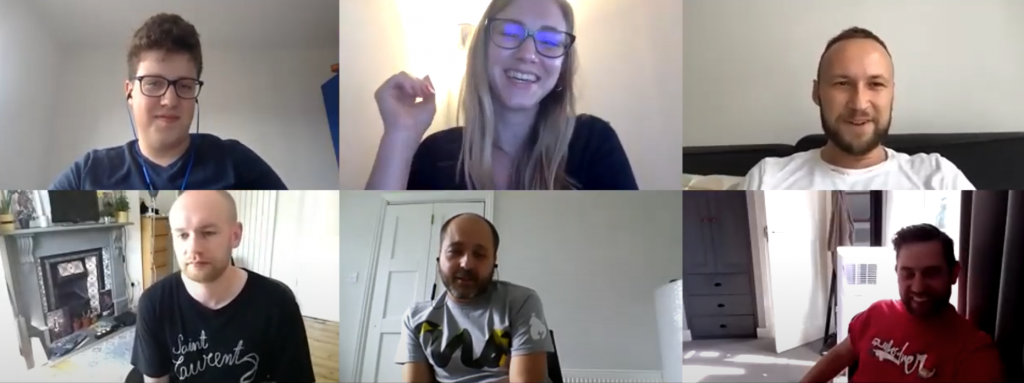
It’s important that your team adopted to it well!
Now our team can fill out timesheets really quickly. Even if it’s only a small amount that’s causing a delay. Eventually, when you have to do loads of time entries, it becomes very laborious. Whereas in Productive, you can do your timesheet very, very quickly.
And how was the transition to remote work for your team?
A lot has changed in the company since we all started working from home. We had to instantly form new habits. Combined, the team has probably been working more efficiently than it has been for a long time.
Can you let us in on how your team is using the tool? What do your daily stand-ups look like?
We have the Scheduling view up on our screen when we do our daily stand-ups and two project managers who run the meetings. We tend to not plan too far in advance, only a week or two, though we may have some rough placeholders down the line.
Placeholders are very quick and I like the way they feed into the timesheets. When we first started to look at using placeholders, we came from a background where every task in the plan was scheduled. It took us a while to realize the benefits of blocking time to work on a project.
“The reason we look at Scheduling is not so much to look too far in advance on a daily basis, it’s to look at today’s workload while having a sense of why we need to do something—because there’s something else coming up in the near future.“
So Scheduling is your main starting point each day?
We base our stand-ups around Scheduling because it gives us a sense of what the whole company is doing and you can see into the future a bit. The reason we look at Scheduling is not so much to look too far in advance on a daily basis, it’s to look at today’s workload while having a sense of why we need to do something—because there’s something else coming up in the near future.
Is there anything you particularly like about the tool?
It’s really encouraging to see that there’s a roadmap and features coming out regularly. It’s also really nice to have a dialogue with you guys, especially in the chat.
Thanks, we’re constantly working on the tool. Every week we go through around 50 customer requests to see what many people need.
We wouldn’t have wanted to take on a product that wasn’t constantly being improved. It’s really encouraging because we know that software is never finished.
“Because Productive is flexible, we were able to create some patterns for more flexible projects and other patterns for more rigid projects. This has actually helped us to be more consistent. If we need to create another project structure, we can still do that because we have the flexibility with the boards.“
Even though you’ve only been using Productive for a few months, do you think that you’ve mastered the platform? What was the learning curve like for you?
It was fairly intuitive. My biggest questions were around how we do things as an agency. I was really keen on speaking with your colleagues to ask how they’d approach certain problems. I’m prepared to change the way I think if it makes sense. I don’t really want to fight a piece of software and make it do something a certain way if it wasn’t designed for that.
In terms of the learning curve for our team, we had one screen share and nobody’s really struggled since. It’s an open book, a blank canvas in some areas. You’ve got relationships and entities, customers, projects, contacts, companies…all these things are fixed. But how you run a project is very open. You can have one board, you can have ten boards. You can have one budget, you can have 100 budgets in one project. There are so many different ways of approaching it.
To be clear, we run different projects in different ways. Some are agile, some waterfall, some linear. Because Productive is flexible, we were able to create some patterns for more flexible projects and other patterns for more rigid projects. This has actually helped us to be more consistent. If we need to create another project structure, we can still do that because we have the flexibility with the boards.
We wanted to work out how to structure certain projects and teams so that we could give our project managers a framework that would work.
Were you pleasantly surprised by a certain feature or a capability of Productive? New metrics, data, anything you didn’t expect when you bought the platform?
From a business level, now we make better decisions regarding our utilization. I’m understanding new things about profitability. I’ve made certain assumptions before, and some of those assumptions have proven to be wrong. For some projects, we weren’t sure how far over budget we were, and now we can really see.
In terms of features, I’m particularly impressed with your reports. The filtering and the options you can do with those reports is too much! The fact that you can add custom formulas, change how things are rounded, enable colors to change above a certain number… It’s pretty impressive!
“It’s difficult to create something that looks very simple, but actually has a lot of depth to it, in a way that you can customize, but it isn’t difficult to customize. That’s the sweet spot of software. I think you guys have done a really good job there.“
So the fact that you can customize data and how it’s reported is something that you’re really happy with?
It is because we know how difficult it is to do that.
I think of this a lot about Productive: when you look at it, at a glance, it seems very simple and maybe even like it doesn’t have a lot of features. But then when you start using it, you realize that there’s a lot of very good attention to detail, and that’s a really difficult balance in software.
We create software for our clients as well, and it’s difficult to create something that looks very simple, but actually has a lot of depth to it, in a way that you can customize, but it isn’t difficult to customize. That’s the sweet spot of software. I think you guys have done a really good job there.
Our customers from Texas to South Africa are saying: when switching to remote work, everything was already there, we just made sure they would really track time on a daily basis so we could plan resources better. It’s great to hear that you’re experiencing business benefits using Productive, too.
I think you need to run it like a machine, but it needs to be fun as well—otherwise, it’s like being in the army. Productive has got a good balance of being structured, flexible, and enjoyable to use.
In terms of integrations, there are a lot of things we’ve done ourselves. When we build a typical web project, we go through a number of phases. We try to do as much QA and validations upfront as we can. What we’ve been able to do with the API and the integrations we’ve written with Slack is create a whole series of board templates: all the different projects, tasks, and TODO lists. Anything that we expect to be ticked off before the next phase. A project manager can just go to Slack and create a new project for QA, and the command goes off and creates that board. We’ve become more efficient.
Let’s talk about that API client that you came up with. Was the Slackbot you mentioned the main idea behind it, or did you create any other integrations?
We did quite a few. The Quickbooks integration was the first one. The integration you’ve already got with Quickbooks is great for getting invoicing done, but there were a few gaps that we felt were a challenge for us. For example, it’s common for our staff to create an invoice and then for someone to say “Can you add in a PO number?” or “Can you change the date on it?” With the way the integration stands at the moment, you can’t re-push the invoice into Quickbooks.
Another thing is that we have 20 years’ worth of data in QuickBooks, where different service lines are linked to different incomes. To not lose that data going forward, we wrote a webhook that listens to a new update or a new invoice, reads through your service lines, checks with QuickBooks, then updates the new invoice and sorts it all out.
That was where it started. We only needed four or five endpoints on your API, so we just built them. Then, we thought it’d be really great if we had templates for reports, so we built that. After that, we thought it’d be good that support emails we receive would automatically turn into tasks. I’ve written probably a quarter of the endpoints. I just kind of saw it as a challenge and decided to write out the endpoints that we were using. So I went a bit crazy and wrote the whole thing!
A lot of our integrations are within Slack. We use a lot of Slackbots to trigger things in Productive, and we use your webhooks to trigger things as well.
It’s really nice that some companies are willing to shape Productive in a way that fits them.
Well, that’s really our brand: we call ourselves “doers who get it done”. We’ve always been people who build our own things. The thing about your API is that it gives us the power to do what we need to do and fill any gap that we need to—because it’s flexible enough.
Achieve Your Agency’s True Potential
Switch from multiple tools and spreadsheets to one scalable agency management system.


