Wrike vs Notion Comparison – Which Tool to Choose in 2026
Wondering whether Wrike vs Notion is right for you?
In this article, we’ll look at how each tool supports your company’s end-to-end lifecycle, including key features, setup effort, and which kinds of businesses benefit most from each. Our comparison is based on research and user reviews.
If Wrike and Notion don’t cover what you need, like project budgeting or advanced reporting, we’ll also introduce a third alternative: Productive, an all-in-one software for agencies.
Wrike vs Notion: Key Takeaways

- Wrike is a comprehensive project management solution with customization capabilities. It also offers additional features, such as resourcing, automation, proofing, and approvals. However, the financial and business intelligence features aren’t fully fleshed out.
- Notion is a knowledge and documentation management platform with basic project planning and team collaboration features. It’s a great pick for managing complex data but doesn’t include some key features for handling projects, such as time tracking or workload planning and management.
- A third alternative is Productive — a comprehensive solution for agencies of all shapes and sizes. It offers project, resource, and financial management features in a single platform, with additional features such as permissions, docs, and automations. There’s no free version of the tool, but you can sign up for a 14-day free trial.
Businesses Choose Productive
Wrike – A Customizable Tool for Task Management and Project Tracking
Wrike is a project management platform and workflow software with extensive collaboration features and activity tracking.
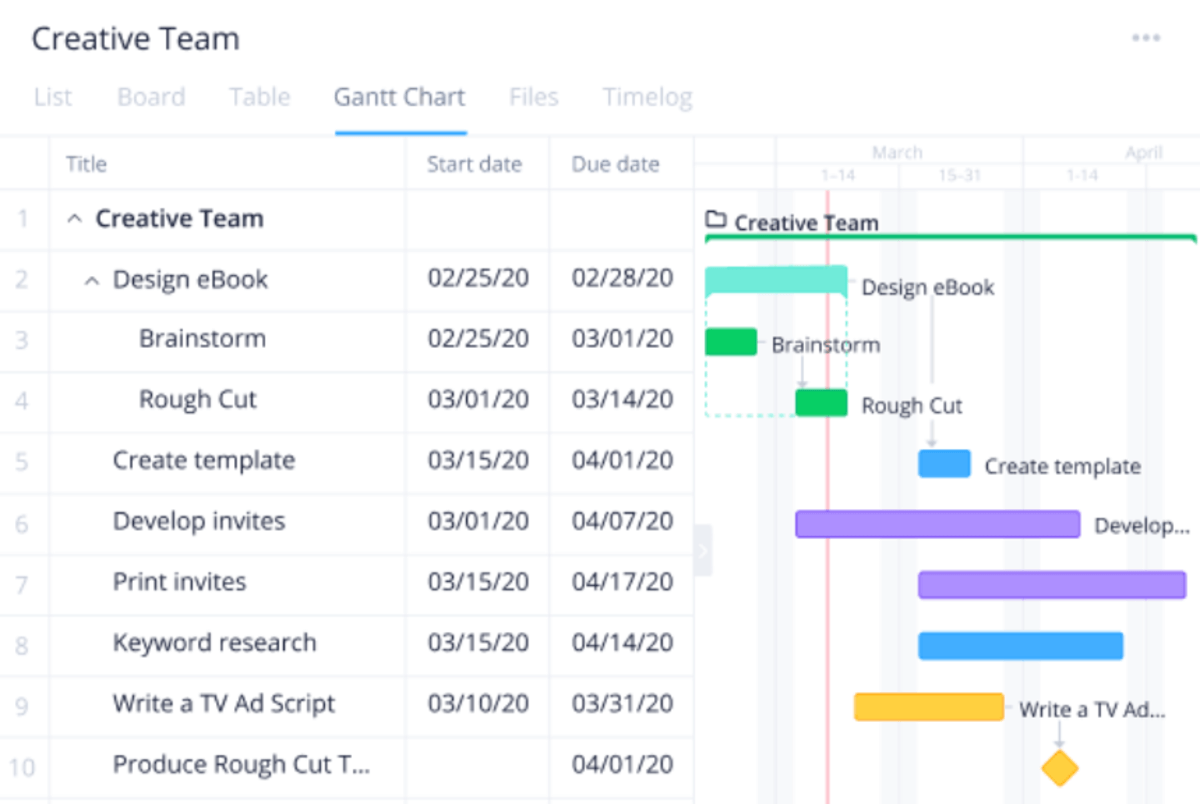
Manage team workload and get task completion tracking
Key features include:
- Project management with Gantt charts and Kanban boards with custom item types
- Resourcing for insights into availability, capacity, and utilization
- Time tracking with live timer and manual input
- Personalized dashboards with customizable widgets and activity stream
- Workflow automation with custom rules
- Customizable access and permissions with user types and roles
Pros & Cons (With User Reviews)
Wrike has a good combination of features for real-time editing, employee scheduling, and project planning. Reviews usually mention enjoying it for managing their daily workloads and collaboration with team members.
My favorite spot is the dashboard as it helps visualize what you need to do for a day. You can split up work based on a shared workspace with team members and a personal one so that you remember what you need to be done.
Source: G2
The most notable downsides usually include pitfalls regarding the platform’s customizability; this includes longer implementation time and adoption, as well as issues with the user interface and navigation.
Additionally, Wrike isn’t a solution dedicated solely to agency teams. This can lead to it missing some features specifically for supporting professional services: “Wrike tries to accommodate everything for everyone, which often leads to missing core features for the primary use of managing projects” (Source: G2).
When to Consider Alternatives
Wrike is a solid project management tool with standard features for individual task scheduling and process change tracking. However, users who are used to having advanced project management features might be disappointed.
For one, a G2 review states that: “Our team has noted that inherent features explicitly intended for agile reporting, tracking, and versioning are not present”. Project managers looking to manage agile teams can consider some other alternatives, such as ClickUp or Productive.
Additionally, consider that budgeting and financial tracking features are only present in the most expensive pricing tier. This includes billable hours tracking. Larger teams and agencies with complex projects that can benefit from more in-depth business intelligence should consider alternative business budgeting solutions.
Notion – A Versatile Database for Business Knowledge
Notion is a knowledge base with real-time editing and essential collaboration tools.
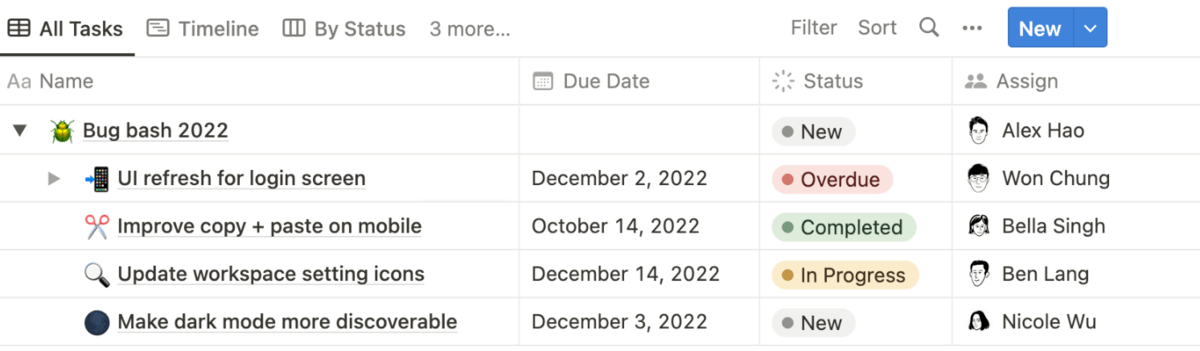
Notion is a great tool for extensive documentation and basic project management
Key features include:
- Notion AI for content creation, translating, auto-filling tables, and action items
- Docs for real-time collaboration and commenting with 50+ content types and embeddable images and videos
- Turn pages into wikis with synced blocks, permissions, and customization options
- Project management with customizable dashboards (timeline, table, calendar) and automations
- Notion Calendar as an alternative to Google Calendar for managing work and personal time
Pros & Cons (With User Reviews)
Notion is ideal for teams that are looking for a robust system to store, manage, link, and access information.
I find Notion to be best when used as a wiki / info management system for storing long-term structured information.
Source: Reddit
There are plenty of options for customization and automation, making it a solid option for project managers that want to create a tailor workspace. In fact, despite it seeming like a good option for something like brainstorming or light documentation, users state that Notion isn’t the best for “simple note-taking or basic project management because it has many features like relational databases, complex formulas, and rollups” (Source: G2).
Like with any extensive tool, getting a handle on Notion can take a while. Users caution against over-customizing the platform and making your workflows less efficient rather than the opposite.
Initially, it can be daunting, and you really have to make sure that you don’t fall into the trap of overly complicating your set up. You may end up trying to utilize too many of Notion’s features that it becomes overwhelming to use.
Source: Capterra
Additionally, AI features are paid for separately, so keep this in mind when it comes to estimating the costs of using the platform.
When to Consider Alternatives
While Notion is a powerful platform in its own right, it lacks a lot of features agencies will need for complete tracking of their projects. For example, time tracking, resourcing, financial management — all of these features aren’t built into the platform.
I found it excruciating for tasks and way too limited for any serious calendar work. I use it to capture basic deadlines and that sort of thing, but any other scheduling goes into a calendar. And all my tasks go into a proper task manager.
Source: Reddit
Businesses interested in operations support may want to consider a Notion alternative such as Productive. Project management tools like Wrike or Monday can also be a better fit.
Productive – A Great Alternative for Advanced Operations Management
Productive is a PSA automation software solution for professional services, built for end to end project management, including project, resource, and financial management.
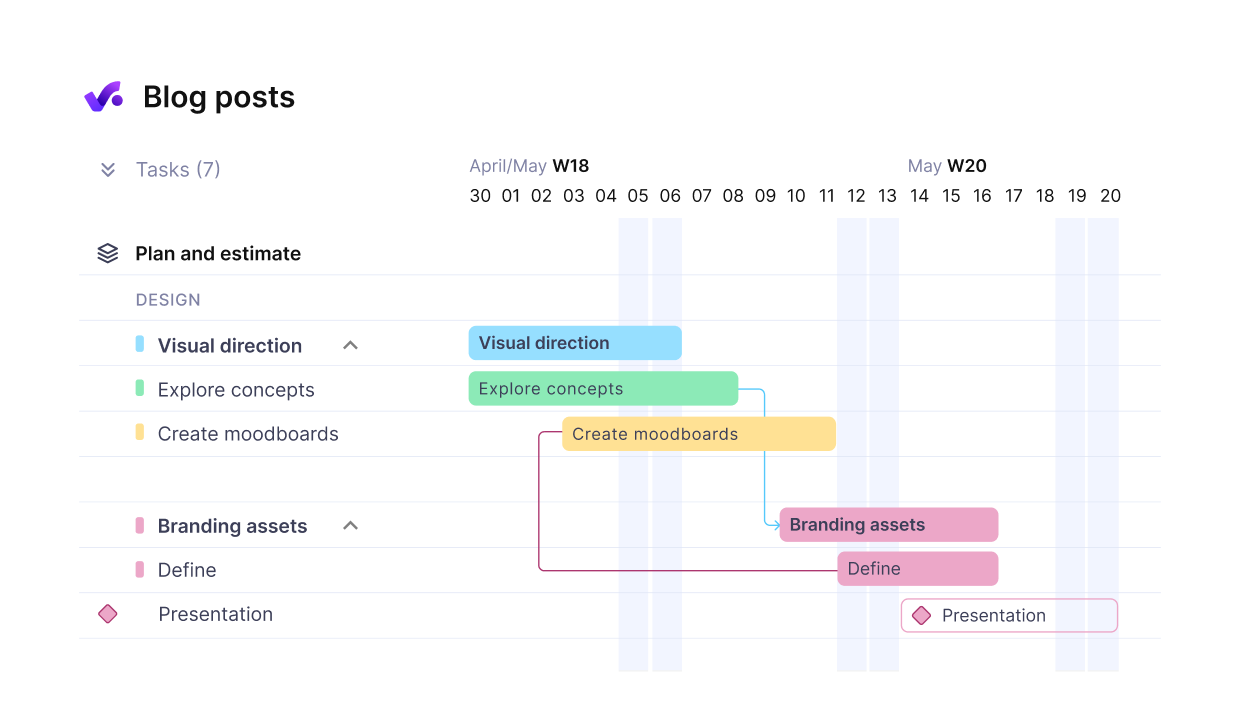
PRODUCTIVE IS A COMPREHENSIVE PROJECT MANAGEMENT SOFTWARE
Key features include:
- Project and task management with various dashboards such as Gantt or Kanban and custom task fields
- Billable hours tracking and built-in budgeting and client invoicing (with integrations for Xero, Exact, or QuickBooks)
- In-depth resourcing with integrated time-off management, utilization insights, and financial forecasting
- Collaborative documentation with Productive AI
- Workflow automations and customizable permission sets to manage sensitive data
- In-depth reporting with templates and custom fields for agency-specific parameters
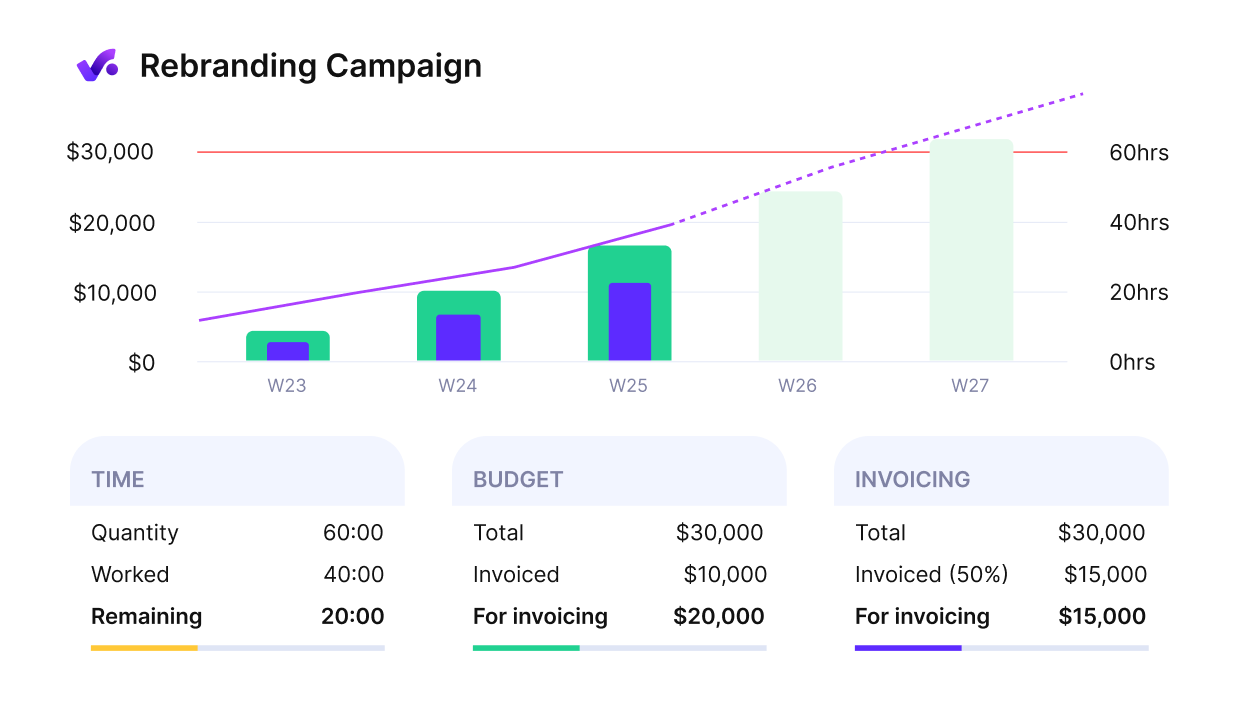
GET REAL-time cost tracking and manage the financial aspect of project management
Pros & Cons (With User Reviews)
Productive is best used as a centralized operations management software for integrated project and business activities. Businesses that make Productive their main platform can benefit from having standardized data across projects on a single platform:
If I had to choose the main benefit of switching to Productive, it would be having visibility of everything in one place: from sales through resources, projects to delivery, plus the time logging and profitability figures in one place—being able to track the end-to-end lifecycle of a project.
Compared to Wrike, a distinct benefit of Productive is that budgeting is a core feature of the software, offered in the essential pricing tier. It’s a great option for companies that want a more strategic, data-driven approach to business operations.
Productive has extensive features and handles complex data, so it’s not as simple as a lightweight project management tool such as Trello or Asana. However, Productive’s customer support and service are frequently praised, which reduces learning pains:
The best thing about Productive is the customer support. This is the first time I have used a SaaS product where it was this easy and helpful to contact the support team and get the help you need.
Source: G2
When to Consider Alternatives
There are two reasons why you might want to consider Productive alternatives: while Productive can support generalized work management, it’s still best suited to professional services companies. This includes consultancies, marketing teams, development teams, and creatives.
The second is if you’re looking for a free tool, as Productive doesn’t have this option. However, there’s a 14-day free trial that businesses can check out to help them decide whether it’s the right option for them.
Businesses Choose Productive
Switch from multiple tools and spreadsheets to an all-in-one tool for agency management.
Notion vs Wrike vs Productive: Key Features Comparison
- Project management: Notion isn’t the greatest pick for project tracking, as it lacks some essential features like time tracking or more robust workspace customization. Wrike and Productive are both better picks, depending on your preferences — for example, Wrike allows multiple assignees for one task, which can impact progress tracking and accountability (learn more about the benefits of a single assignee).
- Knowledge management: Notion is the best option for knowledge management, with its robust content types and the option to create wikis or manage info on single pages. Productive can be a good alternative with its built-in Docs and AI. Wrike doesn’t offer collaborative documentation, but it does have proofing and visual feedback features, which can be good for project management for creative agencies.
- Resourcing: Productive or Wrike both provide utilization insights and an overview of availability and agency capacity; however, Productive also has integrated time off management (so team members can request leave and have it appear on your resource plans) and financial forecasting (showing the impact your scheduling has on your revenue and profit margins).
- Budgeting: Notion doesn’t have project budgeting features, and Wrike offers billable hours tracking and budgeting only as part of its most advanced pricing plan. Productive is the best option if you’re looking for a tool with integrated cost rate management, real-time analytics, and client invoicing.
- Integrations: Wrike’s most notable integrations include the Adobe Creative Cloud. Notion offers a wide range of integrations, including Figma, Miro, and Asana, while Productive has an even spread of useful options. Some include HubSpot, QuickBooks, Slack, and Google Calendar (see more Integrations).
- Pricing: Wrike pricing includes a free version for unlimited users but lacks some key features (Gantt charts, real-time reports, etc.). Notion’s free version includes up to ten guests, but AI features are priced separately. Productive doesn’t have a free version but offers a 14-day free trial to test out the software (learn more about Pricing).
What Is the Best Project Management Software?
Your best software solution depends on which features your business needs most.
For example, Wrike excels in project management and collaboration but not so much in analytics or financial forecasting. Notion is a great choice for managing complex data and documentation but may lack certain essentials for project delivery.
If you’re interested in a comprehensive solution with advanced features for business management, Productive is your top pick. Book a demo today.
Connect With Agency Peers
Access agency-related Slack channels, exchange business insights, and join in on members-only live sessions.

