Scheduling Improvements for a Better Overview
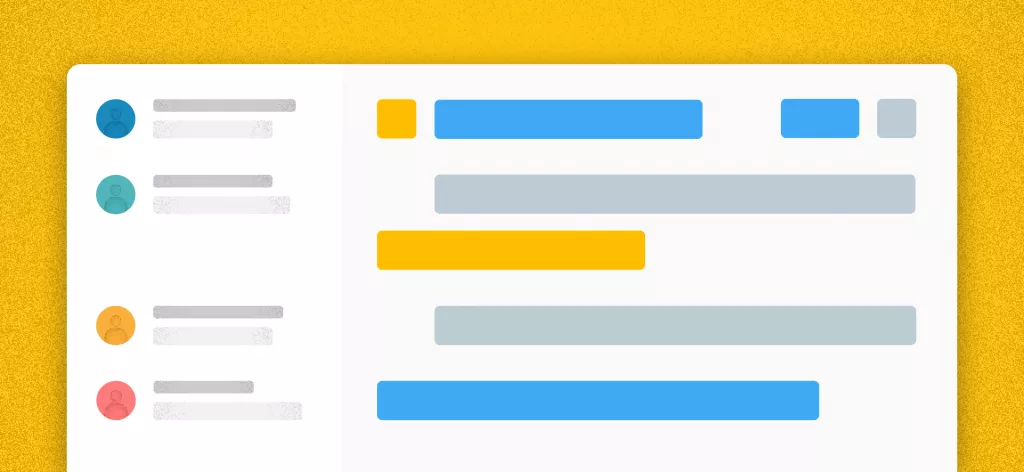
We Help Your Agency Reach New Heights
Switch from multiple tools and spreadsheets to one scalable agency management system.
Productive’s Scheduling has received a bunch of awesome upgrades.
These upgrades are aimed at the most common improvement requests we’ve been getting from our lovely users.
Here’s a quick recap!
Availability at a Glance
You can now fold and unfold everyone’s schedule to get to a new view we like to call the “heat map”.
This view focuses on visualizing availability at a high level. It allows you to instantly see who’s overbooked or underbooked, without worrying with too much detail.
For example, if you quickly need to find a Designer who’s available in the next 3 weeks, the heat map will answer that question in seconds.
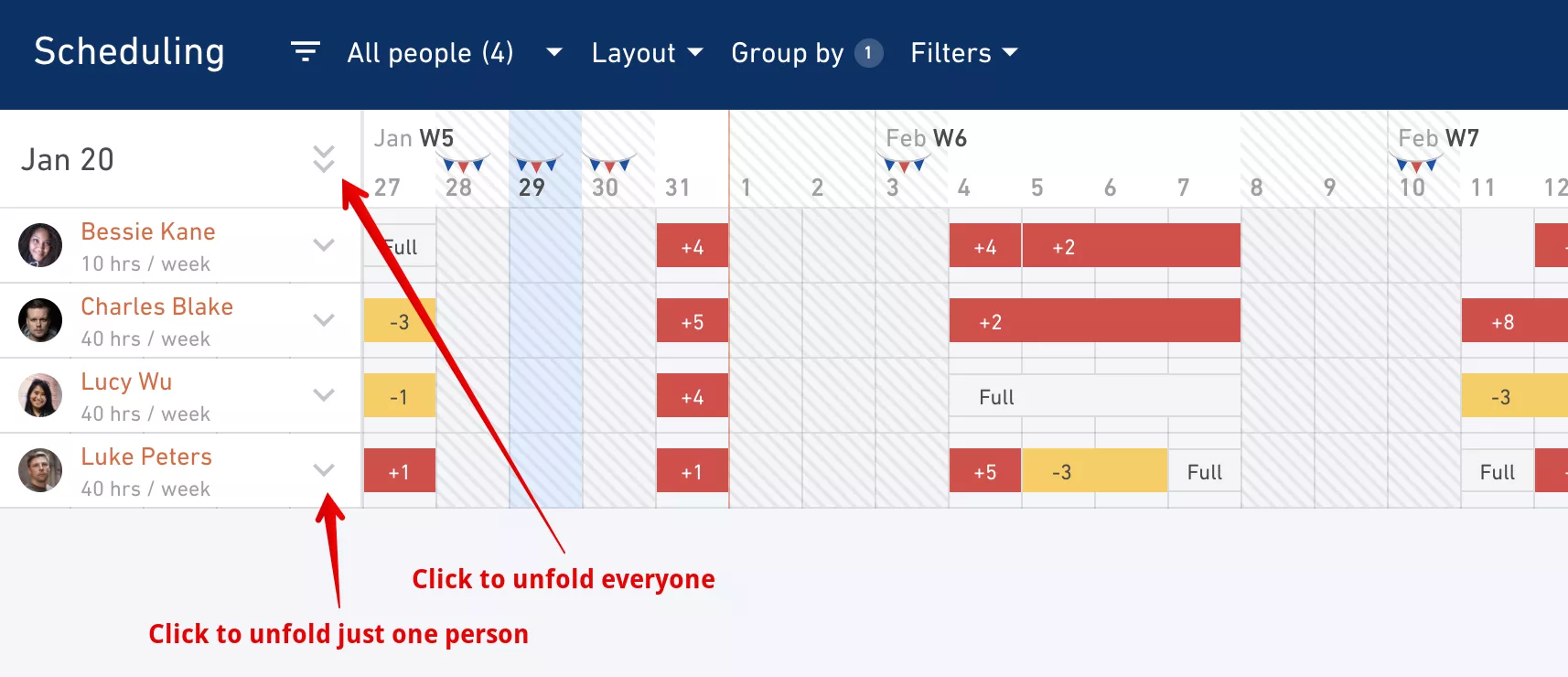
New Layout
We’ve also added a new layout that can be accessed using the menu at the top. It’s called the Table layout. The old view you’re used to is now called the Stacked layout (you can always revert back to it).
Read more about our Outlook 365 integration here.
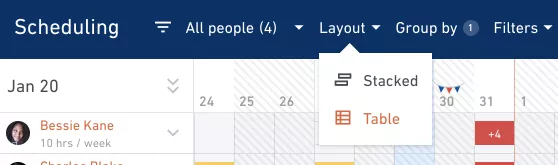
The Table layout is optimized for shorter, single day bookings. It’s much easier to read since project names have been moved to the left and the hours booked are instantly visible on the calendar. Check out the screenshot below.
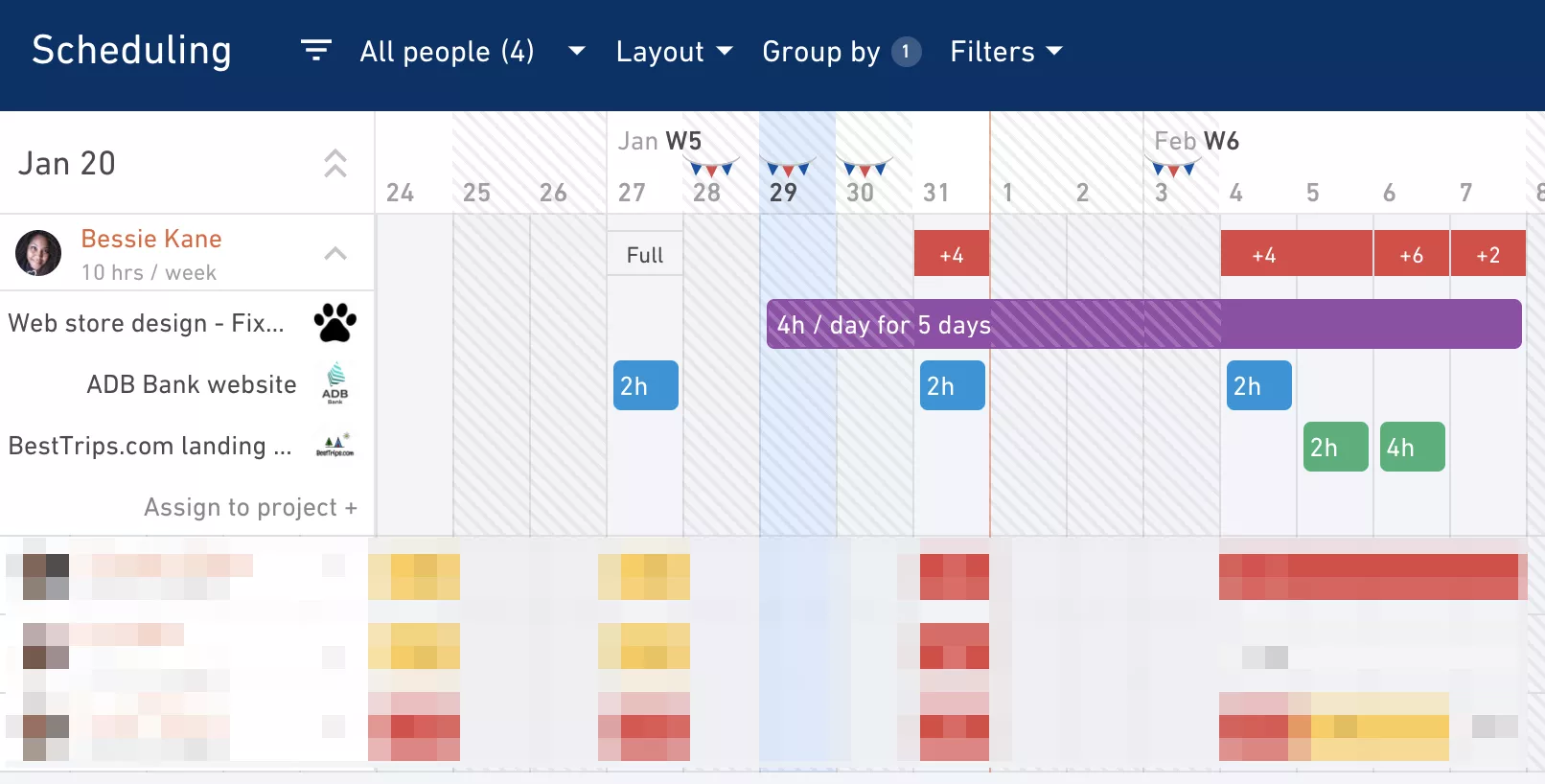
We’ve also added the Group by option. This is where you will switch from Person to Project or Time off view from now on. Depending on the context, you can view your project schedule from two different angles.
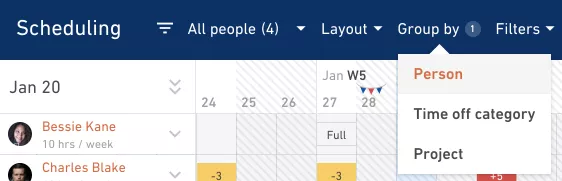
You can also zoom in and out on a more granular level as well as skip between weeks by clicking the arrows in the top right.
For more on resource management, get our Guide to Resource Planning for Agencies.



