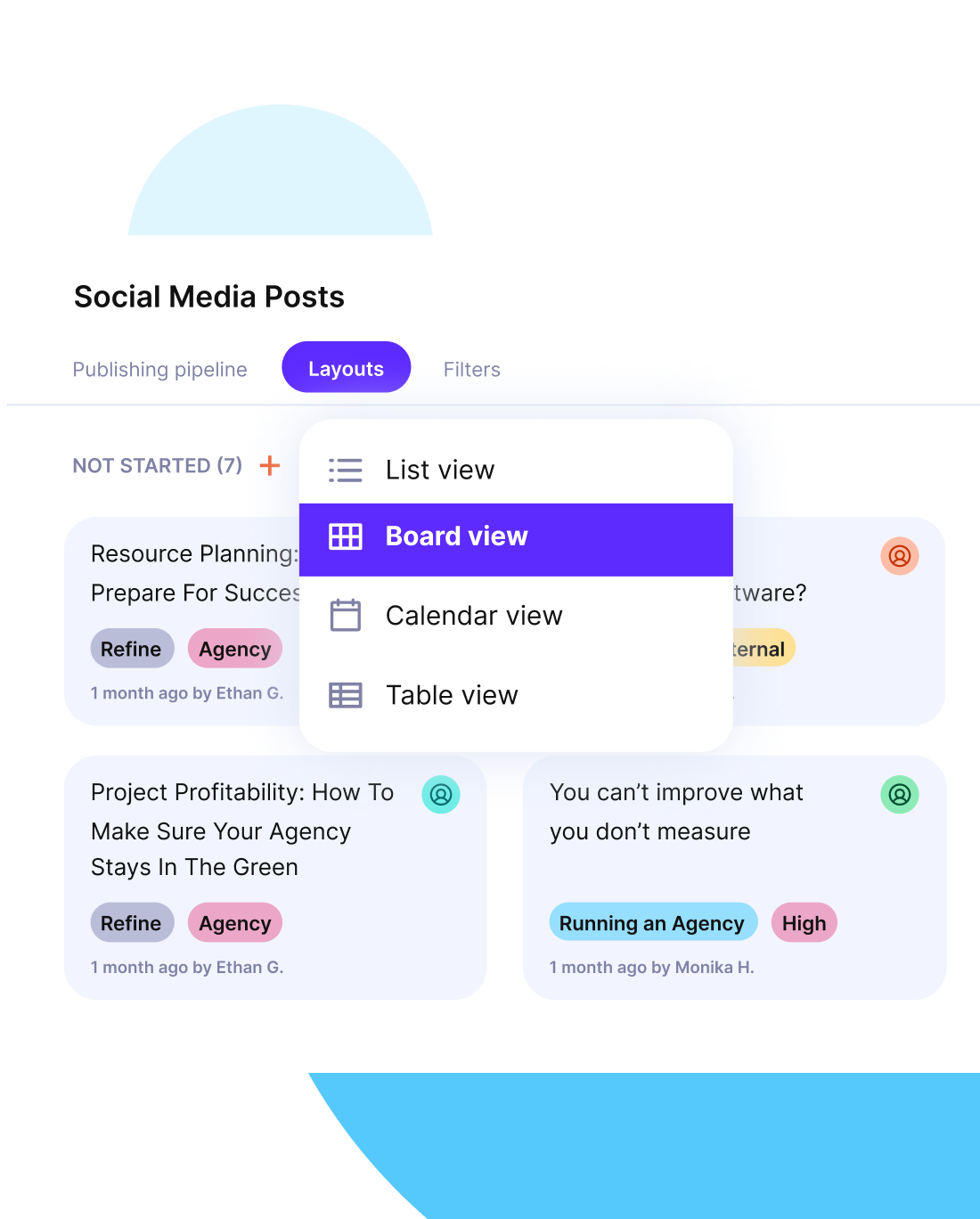What Are Project Stakeholders: Best Practices Guide 2025
Managing key project stakeholders is one of the most overlooked parts of project delivery (and project management as a whole).
When ignored, it leads to delays, blocked approvals, scope creep, and misaligned expectations. When done right, you get all the support you need for smooth execution.
This guide will teach you how to analyze and manage stakeholders, what the best stakeholder communication practices are, which tools to use, and how to get the most out of your stakeholder relationships.
Key Takeaways
- Stakeholders in a project are individuals or groups (key decision-makers) who affect, or are affected by its outcomes.
- You should make a stakeholder map, and classify them using a power/interest matrix, then tailor your communication approach.
- Stakeholder needs shift across the project’s lifecycle; you should update your communication accordingly.
- Managing stakeholders well reduces conflict, speeds up approvals, boosts overall project management, and directly impacts the project success rates.
What Are Project Stakeholders?
Project stakeholders are people or organizations that affect your project, or are affected by it. This includes anyone who funds, approves, executes, benefits from, or is affected by your project. Their influence can be direct (approving the budget) or indirect (using the final product).
Effective stakeholder management starts with identifying who these people are, what they care about, and how they can help or disturb progress.
Definition of a Project Stakeholder
According to the Project Management Institute (PMI), a project stakeholder is defined as:
An individual or organization that is actively involved in the project, or whose interests may be positively or negatively affected by the execution or completion of the project.
Source: PMBOK® Guide, 6th Edition
Some drive the work. Others shape requirements or validate outcomes. Understanding who does what is critical to delivering on time, within scope, and with fewer roadblocks.
The basic stakeholder groups are:
- Internal stakeholders such as team members, managers, department heads, or company leadership.
- External stakeholders such as clients, subcontractors, suppliers, partners, regulators, or community representatives.
Why Stakeholders Matter in Project Management?
Stakeholders matter because they directly influence whether your project gets the support, clarity, and resources it needs to succeed.
Engaged stakeholders remove blockers, accelerate decisions, and flag issues early. Neglected stakeholders create rework, slowdowns, and misalignment that lead to missed deadlines and failed outcomes.
Projects that actively manage stakeholder relationships perform better because they anticipate objections, earn buy-in, and stay aligned on what success looks like.
What Are the Different Types of Stakeholders in Projects?
The different types of stakeholders include internal and external stakeholders, other relevant parties with high or low power and interest, and those classified by their role (like decision-makers, contributors, and support teams).
In the sections below, we’ll break down how these groups differ and how to manage them effectively.

External Stakeholders vs. Internal
The key difference between external and internal stakeholders is their relationship to your organization: internal work within the company, while external operate outside of it (but are still affected by the project).
You can see a detailed breakdown of these roles and how their priorities differ in the table below:
| Key Stakeholder | Internal/External | What They Do? | What They Care About? |
|---|---|---|---|
| Project managers | Internal | Plan, lead, and oversee execution | Hitting deadlines, resource availability |
| Project team members | Internal | Execute tasks and contribute to deliverables | Clear direction, manageable workload |
| Executives | Internal | Provide strategic guidance and final approvals | Business value, alignment with company goals |
| Department leads | Internal | Coordinate team contributions and align with department goals | Impact on their teams, prioritization |
| Clients and customers | External | Define requirements, provide feedback, approve deliverables | Outcome quality, usability, business impact |
| Vendors and suppliers | External | Provide goods or services critical to success | Contract terms, delivery timelines |
| Legal/regulatory bodies | External | Ensure project meets legal and compliance standards | Risk mitigation, legal adherence |
| Community/partner orgs | External | May be indirectly impacted by the outcomes | Transparency, positive outcomes |
Stakeholder Classifications by Role and Involvement
Stakeholders can also be classified by the type of involvement they have in the project. Some are responsible for making strategic decisions, others contribute directly to deliverables (plus many more different variations).
Examples and role overviews are in the table below.
| Role Type | What They Do | Examples |
|---|---|---|
| Decision-makers | Set direction, approve budgets, and sign off on key deliverables | Executives, project sponsors, clients, project managers |
| Contributors | Carry out work and deliver results | Project team members, cross-functional leads |
| Consulted parties | Offer expertise or input before decisions are made | Subject matter experts, legal, finance |
| Informed stakeholders | Receive updates and need awareness of progress | External partners, internal observers |
Stakeholder Classifications by Influence and Interest
Stakeholder types can also be classified by how much power they have over the project, and how interested they are in its outcome. This helps you prioritize communication and decide who to involve, consult, or simply keep updated.
Below is a sort table that shows you how to handle each group.
| Category | What It Means | How to Engage Them |
|---|---|---|
| High power, high interest | Can influence decisions and care about the project deeply | Involve closely and update frequently |
| High power, low interest | Have authority but limited interest in day-to-day progress | Keep satisfied with high-level updates |
| Low power, high interest | Care about outcomes but lack decision-making authority | Keep informed and listen to their feedback |
| Low power, low interest | Limited influence and minimal interest | Monitor lightly and avoid overcommunicating |
How Do Stakeholder Roles Change Across the Project Lifecycle?
Stakeholders shift roles as the project progresses: they define goals in initiation, shape plans during planning, execute tasks in delivery, monitor progress midstream, and validate results during closure.
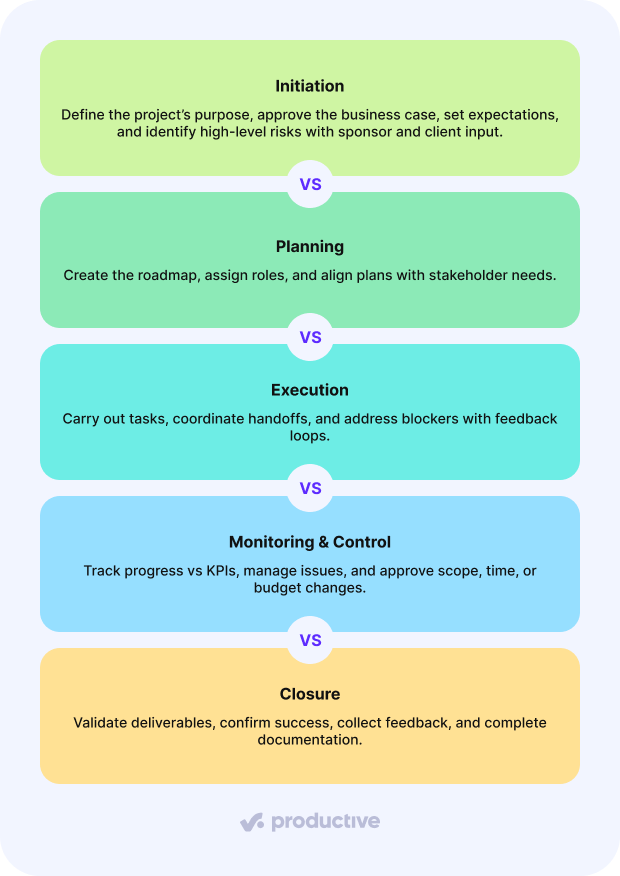
Initiation Phase
Here, they define what the project is and why it matters. Sponsors and executives approve the business case, set expectations, and flag high-level risks. Clients may also help shape goals and success criteria.
Planning Phase
During planning, they shape how the project management part gets done. Project managers, team leads, and department heads build the roadmap, define responsibilities, and align plans with stakeholder expectations.
Execution Phase
This is where most contributors are involved. Team members execute tasks, cross-functional collaborators coordinate handoffs, and key individuals provide feedback or remove blockers.
Monitoring and Control Phase
A this point, they review progress against KPIs, flag issues, and approve any changes to scope, timing, or budget. Those with authority or dependencies play a more hands-on role here.
Closure Phase
Key stakeholders validate final deliverables, give feedback, and join post-project reviews. Sponsors and clients confirm whether the project met expectations, and internal teams wrap up documentation and handoffs.
How To Analyze and Prioritize Stakeholders?
You analyze and prioritize stakeholders by identifying everyone who can impact or be impacted by the project, and then ranking them based on their influence and level of interest.
This step ensures you’re not treating all involved party equally, but focusing effort where it counts most. Below, we’ll walk through the process in two clear steps so you can build a realistic and focused engagement plan.
Identify and Map Out Key Decision-Makers
Start by listing every person, role, or group connected to the project (directly or indirectly). Your stakeholder mapping should include:
- People who approve budgets, set timelines, or greenlight deliverables.
- Team members who actively work on the project or depend on its results.
- Clients or users who will interact with the final product or service.
- Legal, financial, or compliance representatives who have review authority.
- Partners or vendors supplying tools, resources, or services.
Don’t rely on memory or assumptions but on a detailed stakeholder analysis:
Review org charts, project documentation, signed agreements, and historical records from similar projects. Then, meet with sponsors or functional leads and ask explicitly: “Who else has a stake in this?” This helps uncover shadow stakeholders – the people with high influence but no formal title in the project plan.
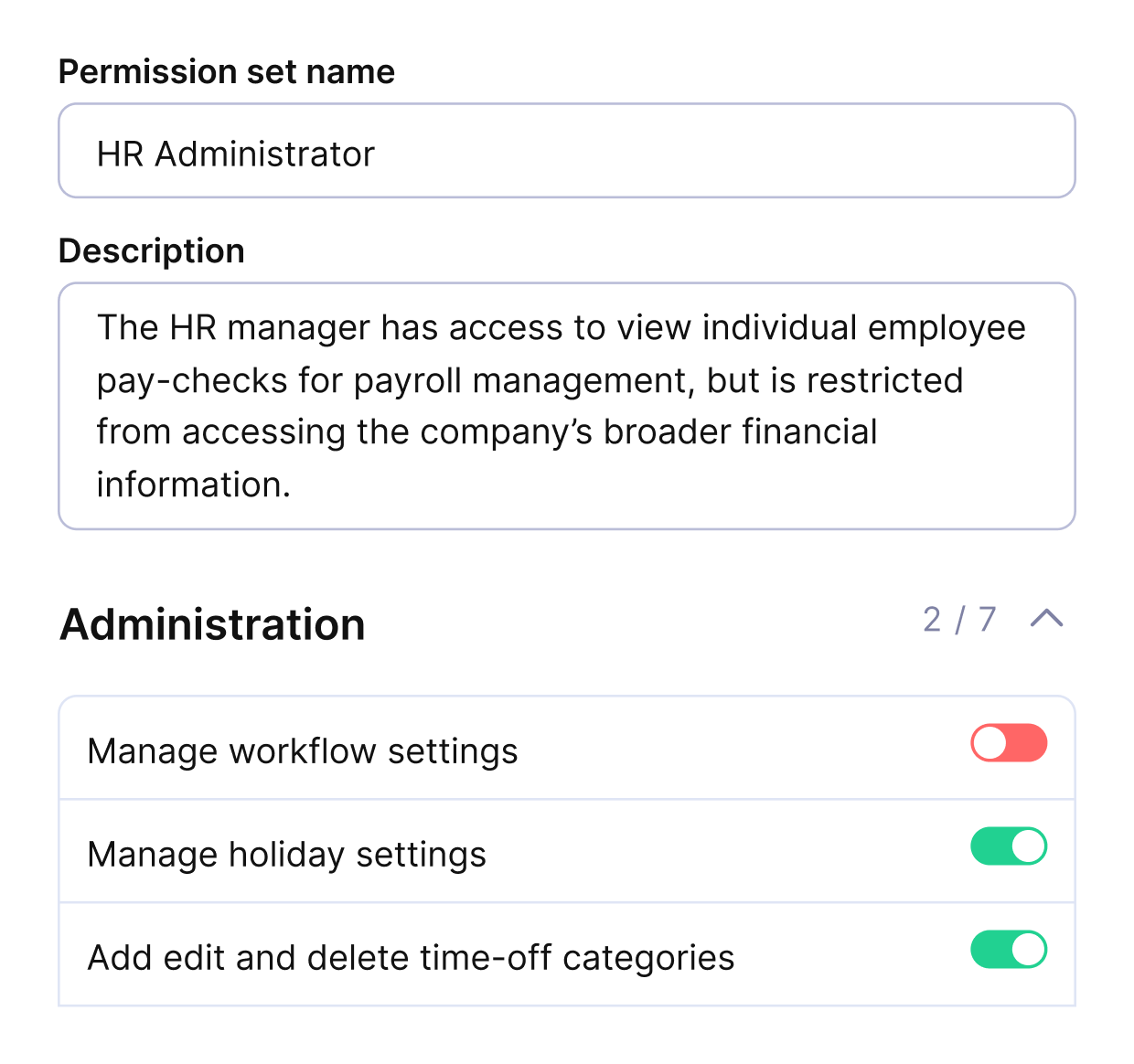
In Productive, you can add external stakeholders as guest users free of charge.
Assess Their Power and Interest
Next, assign each person to these four groups using a power/interest grid.
| Power/Interest Level | What It Tells You | What to Do |
|---|---|---|
| High power, high interest | They influence decisions and care about the end result | Engage them deeply and regularly |
| High power, low interest | They have authority but limited day-to-day involvement | Keep them satisfied with strategic updates |
| Low power, high interest | They’re invested but lack decision-making authority | Keep them informed and invite feedback |
| Low power, low interest | Minimal influence and involvement | Monitor with minimal communication |
What Is a RACI Matrix and How To Use It?
A RACI matrix defines who’s involved in each project task and what role they play. It helps prevent confusion, duplicate work, or missing approvals. It works best when you’re dealing with multiple stakeholders or cross-functional teams.
RACI stands for:
- Responsible: Who actually does the work?
- Accountable: Who owns the task and signs off on it?
- Consulted: Who provides input or expertise before a decision is made?
- Informed: Who needs to stay in the loop with updates?
How to Build a RACI Matrix?
Start by creating a simple table. Down the left column, list the key tasks, every key decision, or deliverable in your project (ideally at the milestone or high-impact level). Across the top row, list stakeholder roles (not just names), such as “Project Manager,” “Client,” “Project owner,” or “Developer.”
Then, for each task, assign one or more of the following roles:
- R (Responsible): The person or team who does the work. There can be multiple responsible parties, but they must collaborate.
- A (Accountable): The single person who owns the task and must sign off on it. There should only ever be one Accountable stakeholder per task.
- C (Consulted): People who give input or feedback before the task moves forward. These are often experts or cross-functional leads.
- I (Informed): People who need to stay in the loop but aren’t involved in the execution or decision-making.
This matrix helps you prevent duplicated effort or missed handoffs. Keep the RACI visible to everyone on the project team, and don’t forget to update it when responsibilities shift.
Tip: Don’t overuse C and I. The goal is clarity, not crowd-pleasing.
Example RACI Matrix Template
| Task | Project Manager | Developer | Client | Legal |
|---|---|---|---|---|
| Approve scope | A | C | I | |
| Build prototype | R | R | ||
| Review compliance docs | I | R, A | ||
| Final sign-off | A | C | I |
How To Communicate with Stakeholders in a Project – Best Practices
You should communicate with stakeholders by tailoring what you share, how often you share it, and the format you use (based on their level of involvement, their stakeholder influence, and role).
Clear communication builds trust, prevents misunderstandings, and keeps project management moving forward without endless back-and-forth. It also lays the groundwork for more efficient stakeholder engagement and collaboration because it aligns expectations and priorities.
Below, we’ll cover the communication basics. By the way, we’ve packed plenty more tips in our client communication guide.
1. Document Roles and Preferences Early
Start with your stakeholder register. It’s the single source of truth for managing who’s involved and how they should be engaged. Go beyond just names and titles.
For each person on the list, include:
- The exact role in the project (e.g., budget approver, implementation lead, legal reviewer)
- Their decision-making power (can they approve, block, suggest?)
- Preferred communication methods (do they want Slack updates, emails, dashboards, or live meetings?)
- Update frequency (weekly project reports, milestone briefings, real-time updates, or only when issues arise)
The goal is to prevent one-size-fits-all communication. If a legal reviewer only wants to see compliance milestones, don’t loop them into project progress standups. If a sponsor wants weekly highlights, don’t bury them in daily task details.
The more clearly you define these preferences upfront, the fewer misunderstandings you’ll have down the line.
2. Match Message to Stakeholder Type and Needs
Once you’ve defined communication preferences, tailor the level of detail and timing of updates based on how much influence a stakeholder has – and how closely they care about project outcomes.
- High power, high interest → These people are core decision-makers. They need regular, detailed updates and often prefer direct check-ins. Use a standing weekly sync or quick async reports to keep them involved without bottlenecks.
- High power, low interest → These are typically execs or department heads with oversight but little time. Send them concise milestone reports or dashboards with quick wins, risks, and decision summaries (no noise, just clarity).
- Low power, high interest → These parties care about the work, but have no authority. Use async-friendly formats (like status updates or shared documents). Keep them informed, so that they can offer feedback in return when needed.
- Low power, low interest → Only involve these persons at key touchpoints. A short update after major milestones or a final summary is usually enough. Avoid overcommunication or looping them into ongoing threads they won’t act on.
3. Use the Right Tool Kit
The tools you use will shape how easily stakeholders stay informed and how engaged they remain throughout the project.
For high-priority communication, use tools that show or even visualize relevant information without clutter. Project dashboards work well when stakeholders need real-time visibility. Async channels like Slack or email work better for low-touch updates that don’t interrupt focus time.
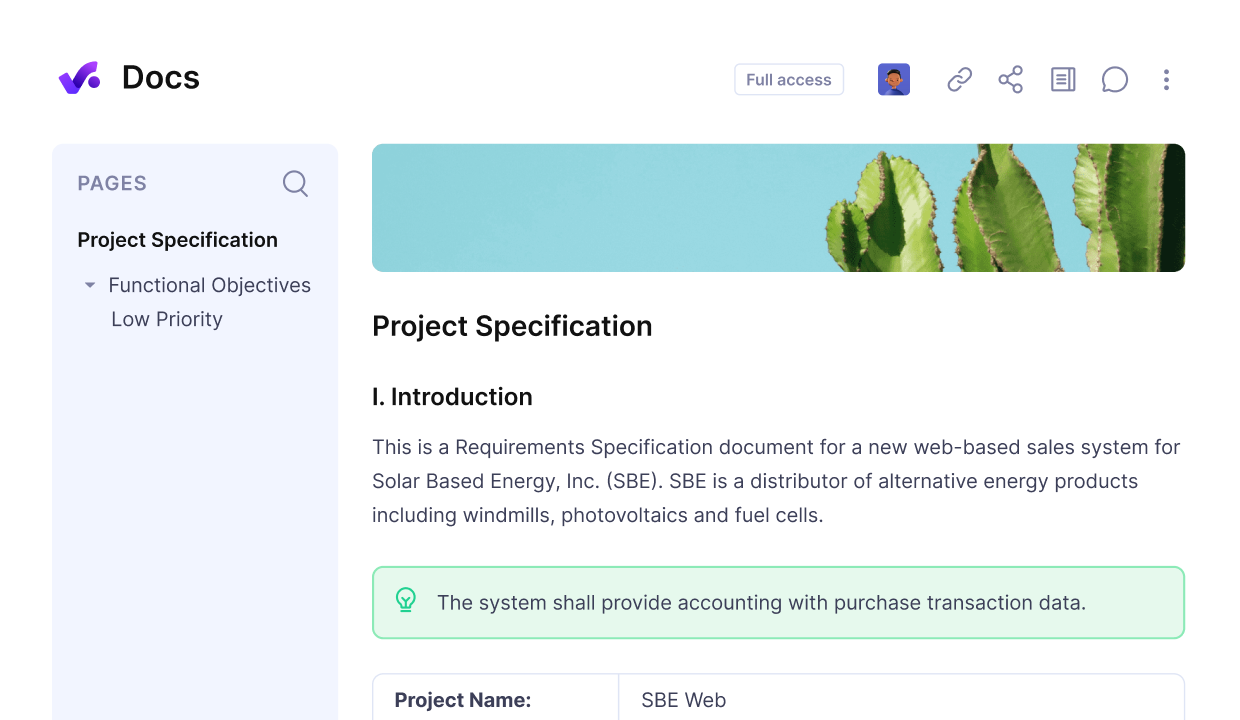
Easily share, edit, and collaborate on project documentation in Productive.
Keep documentation (like the project charter or the project risk register) and decisions centralized so no one has to hunt through threads, outdated files, or scattered tools.
If you’re using multiple tools (e.g., Slack, spreadsheets, dashboards), make sure everyone knows where to find what, and when to expect it.
Productive is built for this. It brings tasks, updates, timelines, and files into one place, so internal and external parties stay aligned without micromanagement or tool overload.
Improve stakeholderengagement and visibility with Productive.
4. Build in Feedback Loops
Create structured opportunities for stakeholders to provide feedback at key points or milestones (not just at the beginning or the end). Without this, frustrations or misalignments often stay hidden until it’s too late to fix them without delays.
Here are three ways to build in feedback loops:
- Check-in meetings: Schedule short, focused syncs with high-priority stakeholders at regular intervals or after each major milestone. Use these to surface concerns and confirm direction.
- Post-milestone feedback forms: Keep them short and specific. Ask what worked, what caused friction, and what they’d change for the following project phases.
- Comment-enabled documents: Use collaborative tools that let stakeholders leave comments directly on plans, timelines, or deliverables (like tasks in Productive) asynchronously and in context.
The goal isn’t just to collect input, but to act on it quickly, before these issues grow into blockers.
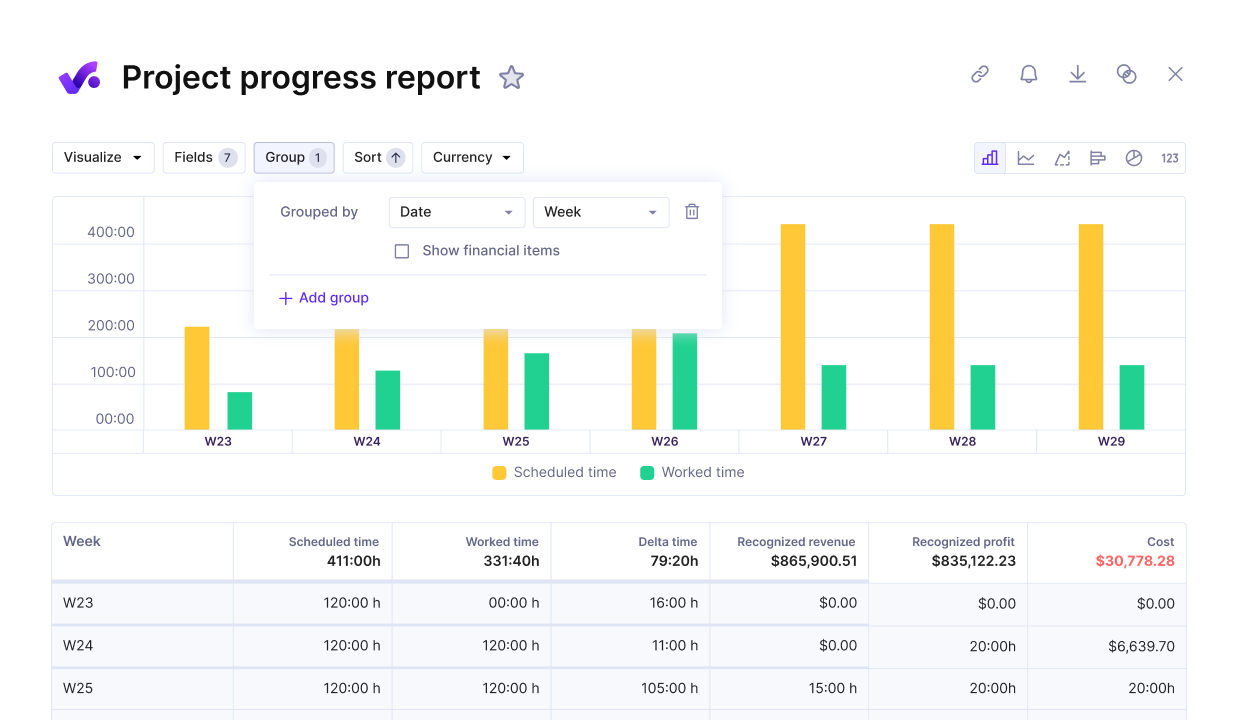
Easily share project progress, costs, timelines, and more in Productive.
A realistic example of this could be an unrealistic project schedule that’s bound to be late. If you got feedback on potential issues, you should create forecasted scenarios (with numbers) and present them to the steering committee. After the discussion, use their input to re-adjust the schedule.
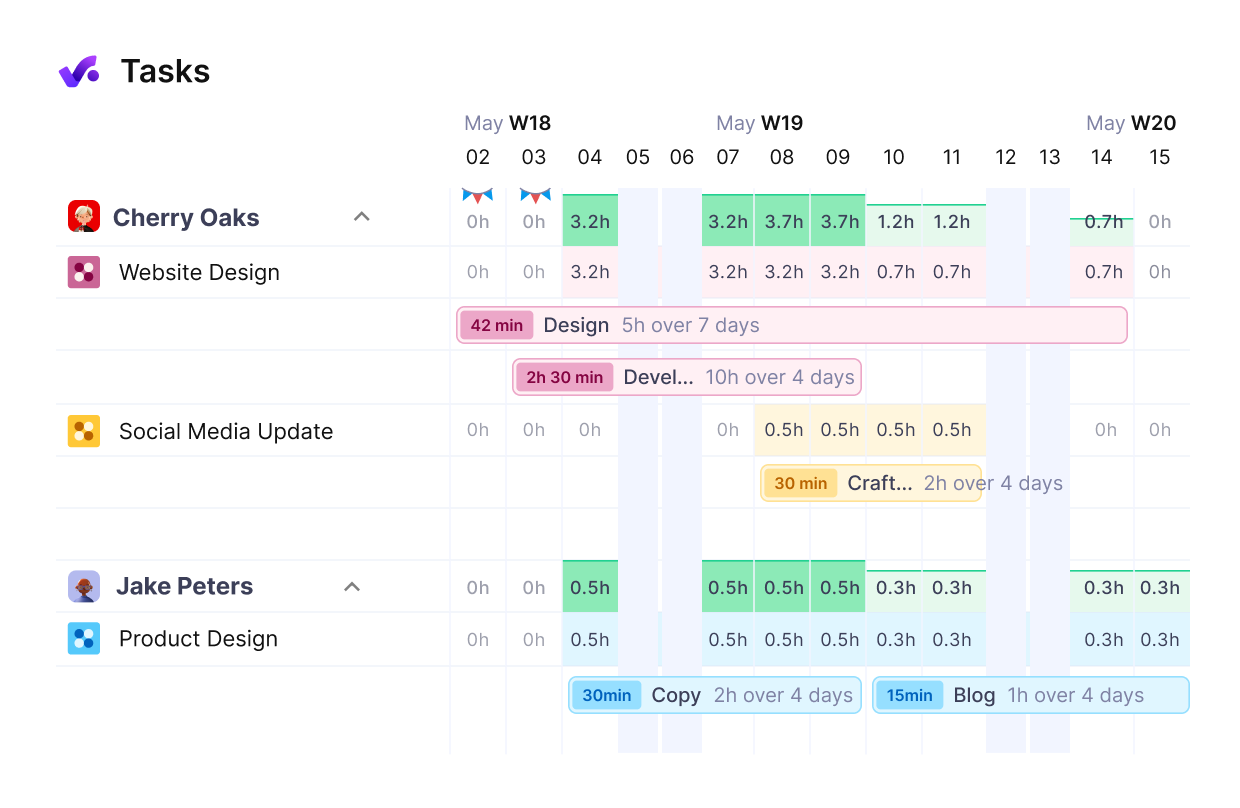
Get real-time workload visibility and forecasts with Productive.
This approach demonstrates that you’re listening; it also gives you early warnings before issues grow.
How To Maintain Visibility and Solve Common Challenges?
You maintain visibility by making key information accessible without requiring constant project updates. The best way to handle stakeholder challenges is to flag friction early and adjust your engagement strategy before it becomes a blocker.
Stakeholders stop engaging when they don’t know what’s going on, feel left out of decisions, or don’t understand how their role fits into the bigger picture.
Use All-in-one Project Management Tools
These tools and workflows let stakeholders self-serve information when they need it (without relying on manual updates).
What this might look like:
- Live dashboards for timeline progress, blockers, and key deliverables.
- Milestone briefs that summarize what’s been done and what’s coming next.
- Centralized documentation (stored in one platform, not across five tools).
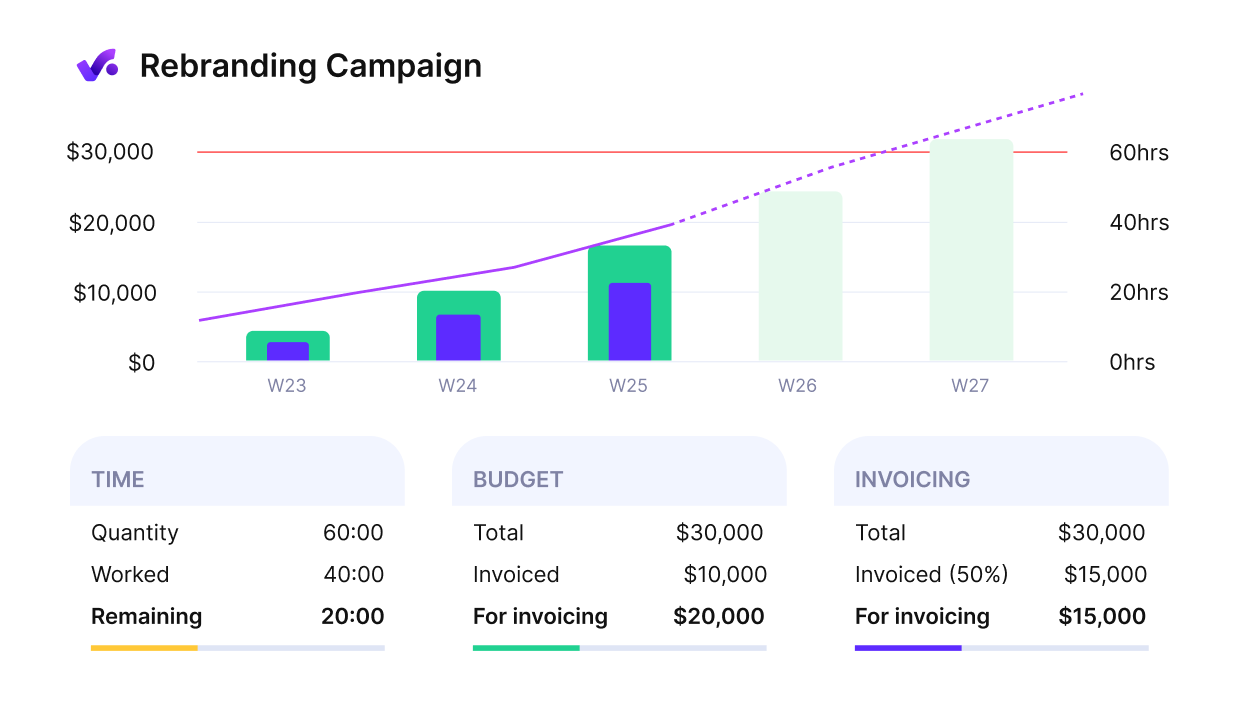
Get an early warning of budget overruns, and real-time financial data.
This helps decision-makers track progress at a glance and gives contributors confidence that things are on track. There’s a big list of project management tools with client portals on our blog, you might head over there for choosing advice and user reviews.
If you’re using Productive, you can centralize all of this (tasks, files, discussions, and timelines), so visibility isn’t a bottleneck or an extra admin task.
Spot and Solve Engagement Issues Early
Spot disengagement before it causes delays. Look for slow approvals, stakeholders going silent after key updates, or vague feedback that keeps repeating. These are signs of unclear expectations (or worse, lost alignment).
Don’t wait. Message them directly. Ask if anything has changed or if the format, timing, or content of your updates isn’t working for them. Most disengagement is fixable, if you catch it before it turns into rework or delays.
Common Challenges (and What to Do About Them)
Project stakeholders often create friction due to one of four root problems: misaligned goals, disengagement, information overload, or resistance to change. Here’s how to spot each one and respond effectively.
| Challenge | Why It Happens | How to Respond? |
|---|---|---|
| Conflicting priorities | Different people value different outcomes or departments have competing KPIs | Bring everyone back to the core project objectives. Document agreed success criteria and use them as the anchor in every decision. |
| Disengaged stakeholders | Updates don’t match their role or come too late to matter | Reach out 1:1. Ask what they want to see and how often. Adjust your approach based on their feedback. |
| Too much information | Stakeholders are overwhelmed with irrelevant or redundant updates | Segment your updates. Use dashboards for detail, and short briefs for decision-makers. |
| Pushback on changes | Stakeholders weren’t looped in early or don’t trust the new direction | Revisit the reason for the change. Show the impact. Ask what would help them support the shift. |
Final Takeaway
Engaging with stakeholders starts with understanding what each stakeholder needs, when they need it, and how they prefer to stay informed. Your stakeholder management plan should include the right people, prioritize them based on power and interest, and map clear responsibilities with tools like the RACI matrix.
From there, target your communication using formats and tools that match each role’s expectations. Strong engagement doesn’t mean more noise. It means better alignment, faster decisions, and fewer blockers.
If you build that foundation and start engaging stakeholders early, you’ll reduce conflict, avoid surprises, and keep your projects moving. Productive brings your tasks, timelines, docs, and updates into one place, so stakeholders stay aligned without the extra effort.
Book a short demo and start today.
Improve Stakeholder Communication with Productive.
Cut stakeholder friction, scattered feedback and slow responses. Productive keeps timelines, comments, roles, updates, and key data in one place – so decisions move forward.