New: Company-Wide Time Off and Vacation Management

We Help Your Agency Reach New Heights
Switch from multiple tools and spreadsheets to one scalable agency management system.
Summer may be coming to an end, but it’s still important to take some time off here and there.
Well, good news: now, you can manage time off in Productive!
What types of time off can I now manage in Productive?
Vacation
Sick leave
Unpaid leave
Days off for parental leave
Any other time off from work
This means that there’s no need for an additional tool to manage teammates’ time off anymore. Pretty cool, right?
In other words, from now on, your agency’s project managers will be able to make better decisions regarding project planning, as they’ll know exactly who’s on vacay and when. At the same time, your teammates will instantly know how many vacation days they’ve spent—and how many they have left.
How Does Managing Time Off Work in Productive?
As a Manager in Productive, first you need to add time off and vacation entitlements for each one of your teammates.
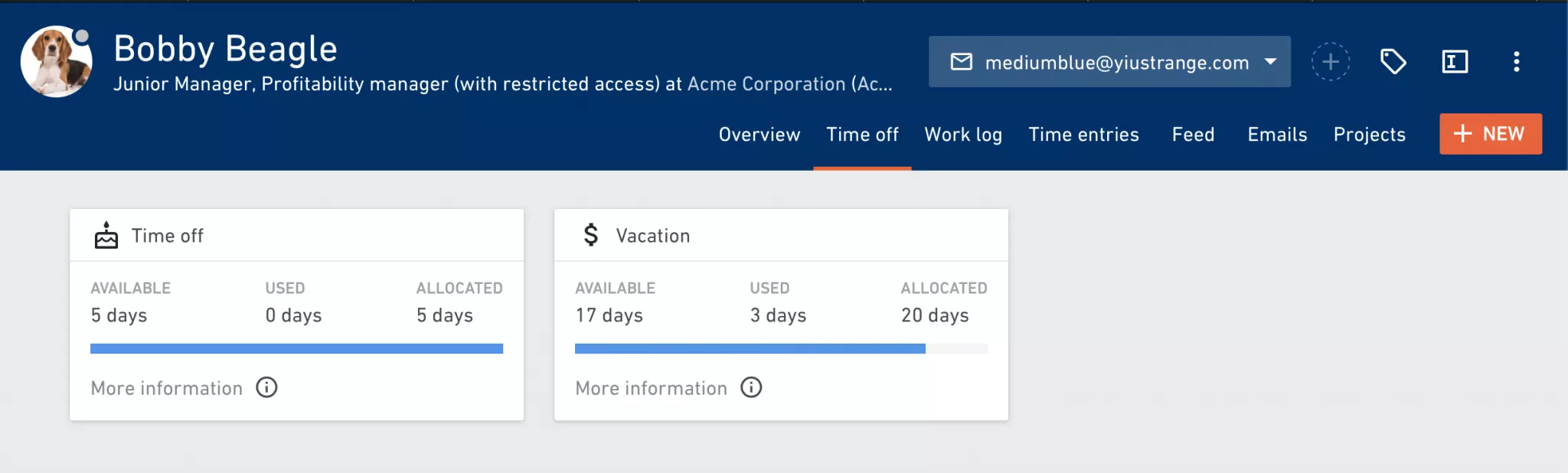
When a teammate wants to request days off, they’ll see the number of days off they’re entitled to in the My time off section of Time in Productive. There, your teammates will also automatically see how many days off they’ve already used.
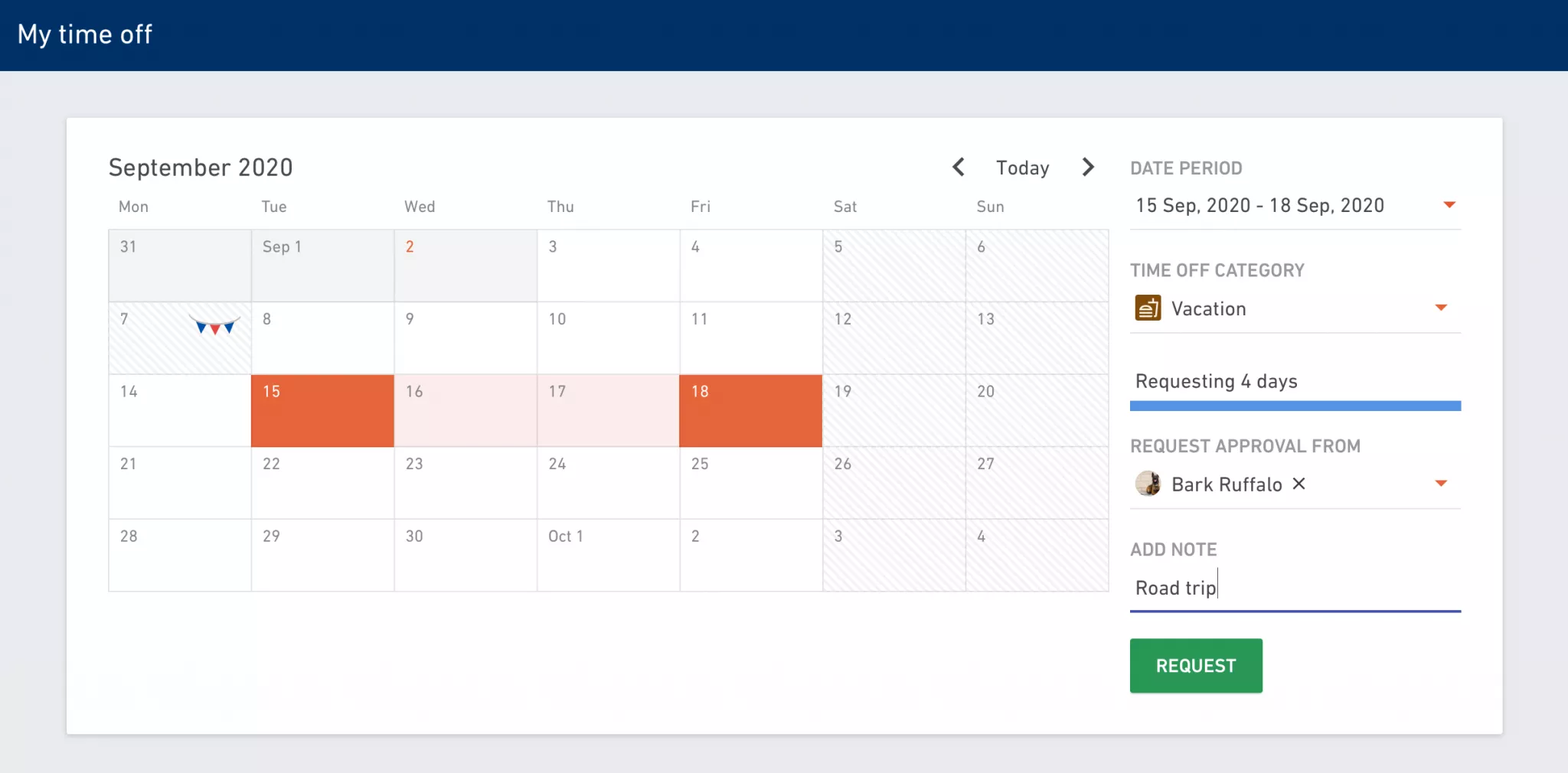
As soon as a teammate requests time off and you approve it, the time off event will automatically be added to Scheduling, like this:
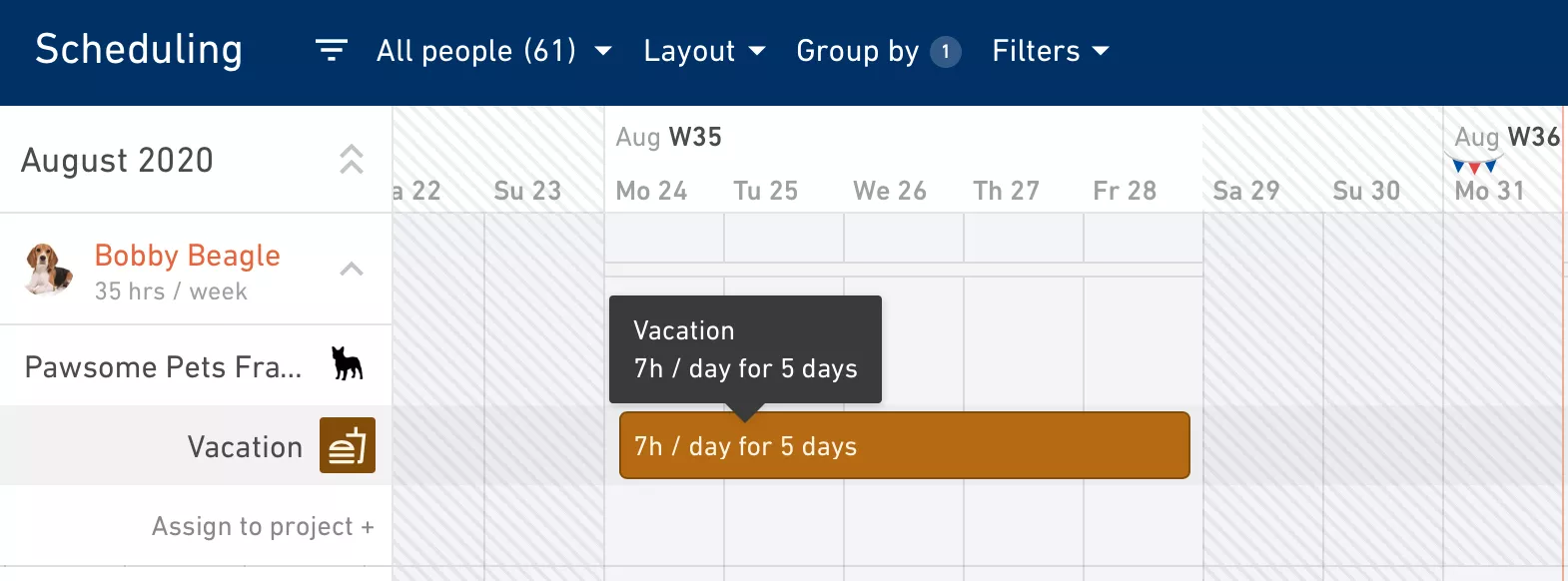
Before, you would add approved time off in Scheduling to block off teammates’ vacation days or parental leave. Now, you don’t need to do that extra step.
Also, in Scheduling, you can now use a filter which will show you only teammates that are on vacation.
Managing Time off and Scheduling is easier now because the two are connected and updated as soon as a Time off request is approved. By seeing which resources have scheduled days off and which ones you have left, you can plan work for the current quarter—and beyond.
With Productive’s Time off update, we’re sure your agency’s workflow will improve. Learn more about how you can request time off or add time off entitlements to your teammates. For any questions, reach out to our Customer Support.



