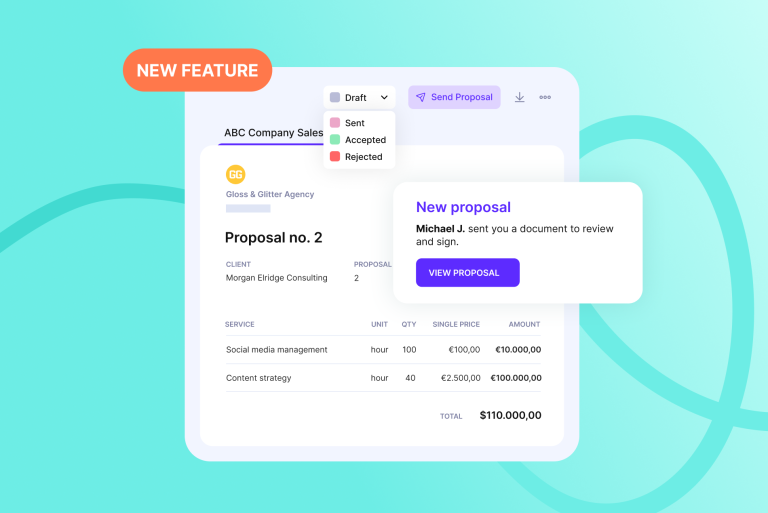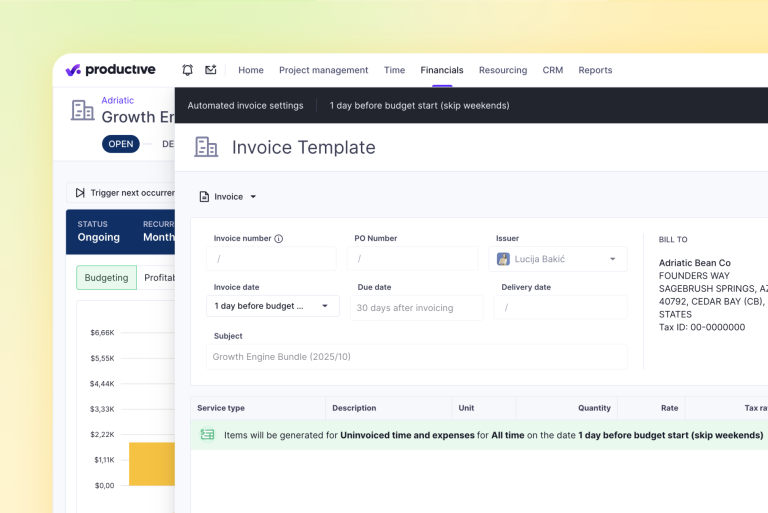Productive Monthly Updates: November

We Help Your Agency Reach New Heights
Switch from multiple tools and spreadsheets to one scalable agency management system.
As the year is slowly wrapping up, we’re introducing a couple of important updates to help you run your agency as smooth as possible.
We’ve also revamped our pricing strategy, allowing you to purchase a pricing plan that is exactly right for you; check the updated pricing plans here.
But our main focus are still great features, and this is what we’ve released in November, with an emphasis on Tasks and Time Tracking.
New Actions In Tasks
Want to create a bunch of Tasks with a single action? Now you can create a list of items, paste that list to Productive and voilà – the list is converted to a set of Tasks.
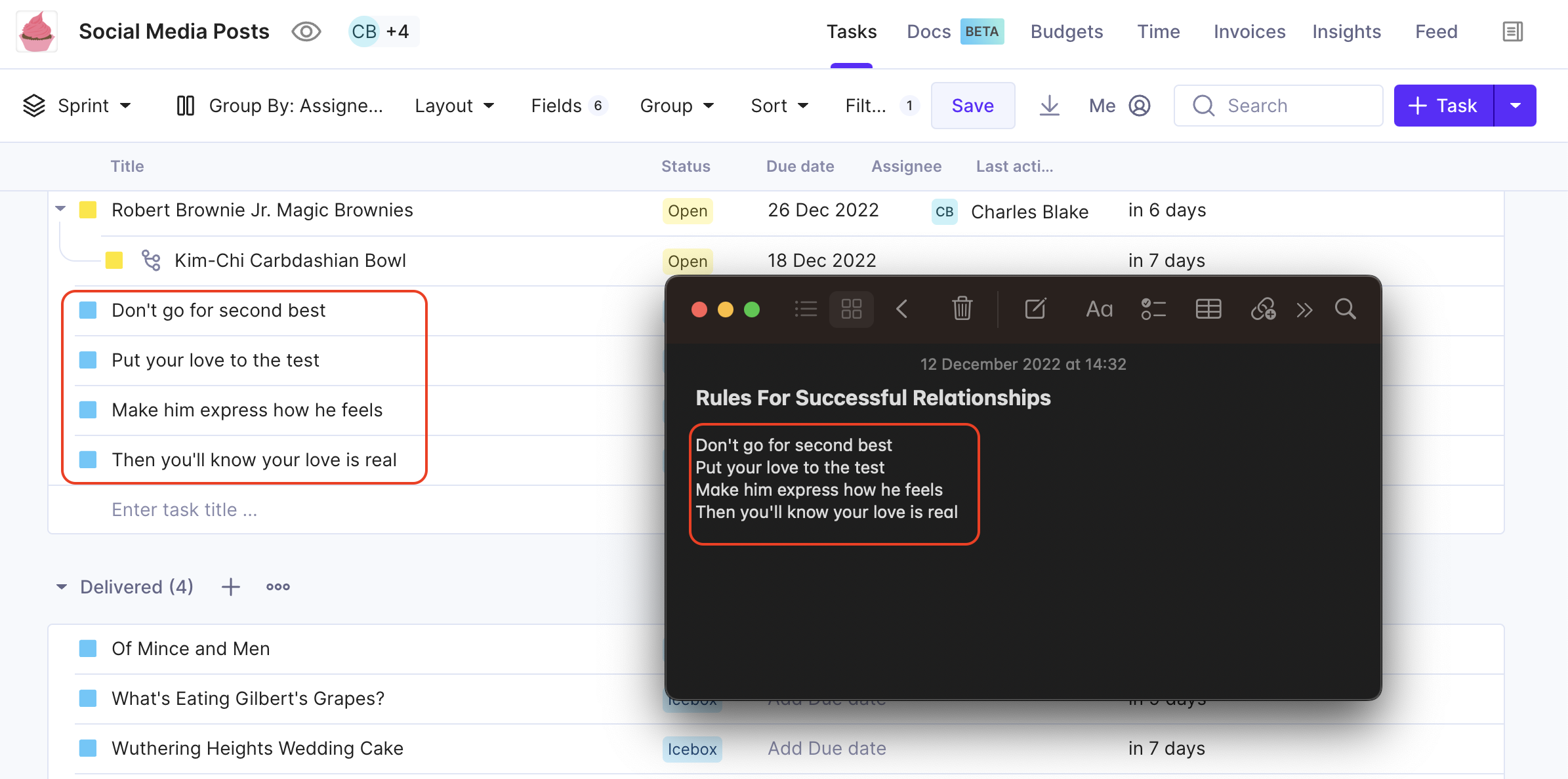
This action is available both in List View and Board View, and you can also create Subtasks by using the same method.
New bulk actions are also available:
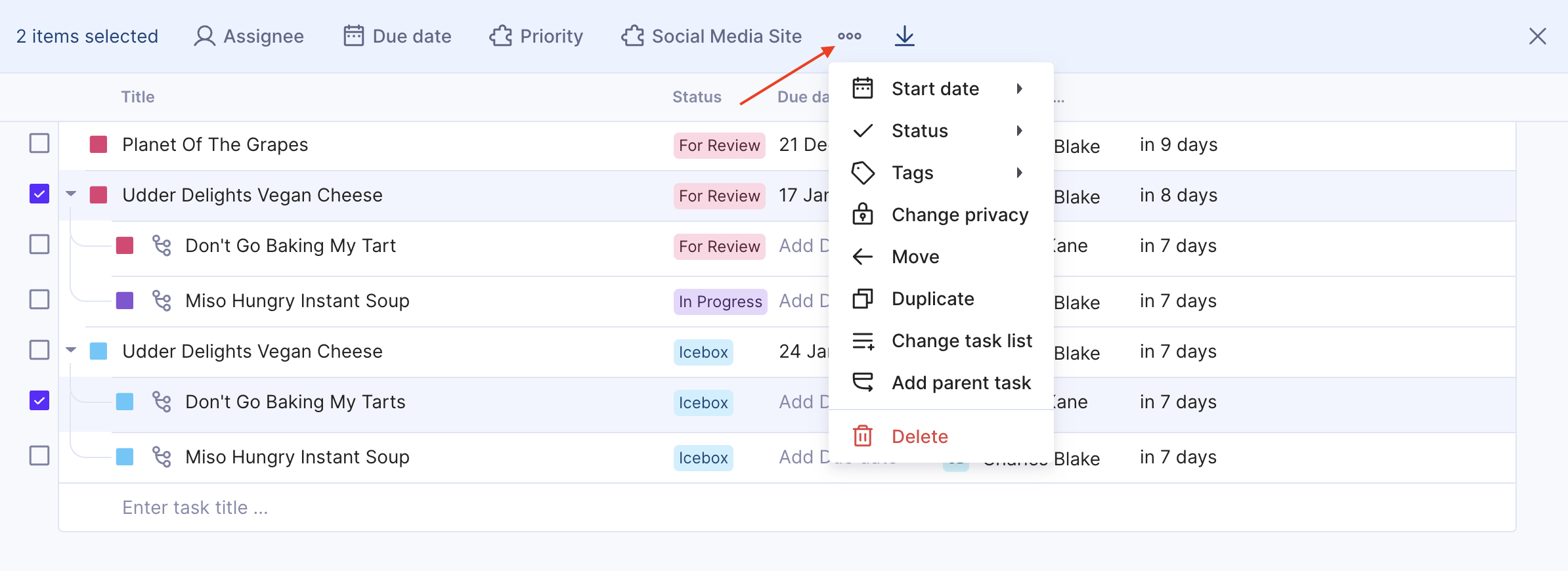
Set Task Privacy: Change the visibility of Tasks to private (or public)
Change Task List: Move Tasks to a different Task list
Add Parent Task: Select a group of Tasks then link them to a parent Task
Also, when you’re quoting a comment that has been set to private, the newly created comment will also be hidden.
Precise Time Tracking
Want to make life easier for you and your teammates by preventing time tracking on the wrong service types?
Now you can enable several precise time tracking settings that will do just that. Do this by restricting time tracking—either by service type for specific people, or in certain budgets.
If you opt for the first option, you can define exactly against which service types a person can track time. To do that, simply link the desired service types to that person in their profile:
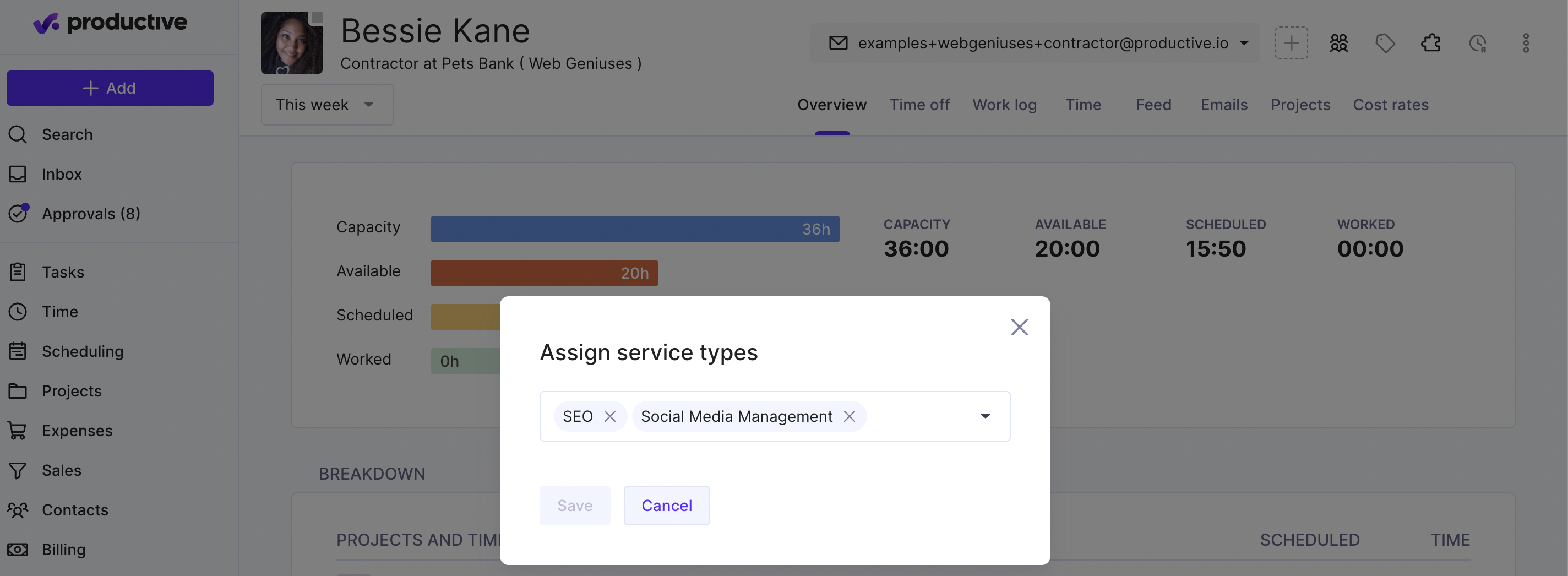
Alternatively, you can restrict certain services only to certain people in budgets. This means that they’ll be able to track time only on services linked to them:
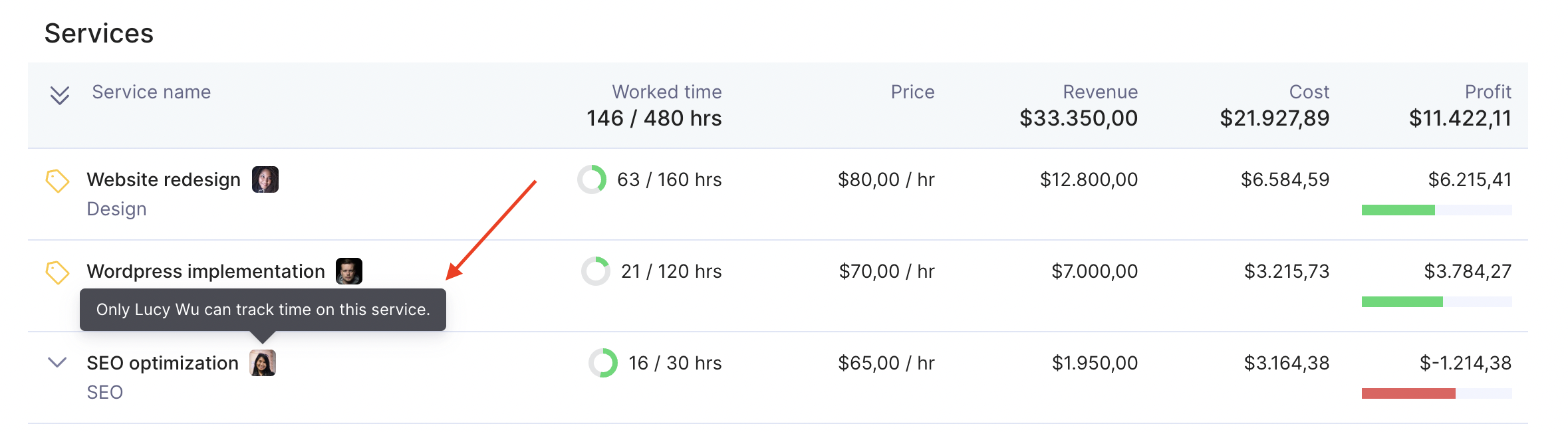
Speaking of Time Tracking, we’ve also added the field Date Ended on Time Entries, meaning that now you can both Date Started and Date Ended when creating a report.
Edit Multiple Bookings At Once
The timeline of your project(s) got changed? Now you can update multiple Bookings in Scheduling at once. Just hold the shift button on your keyboard, select which Bookings you’d like to update, and then move them left (to start at an earlier date), right (to start later) or extend the length of the allocation.
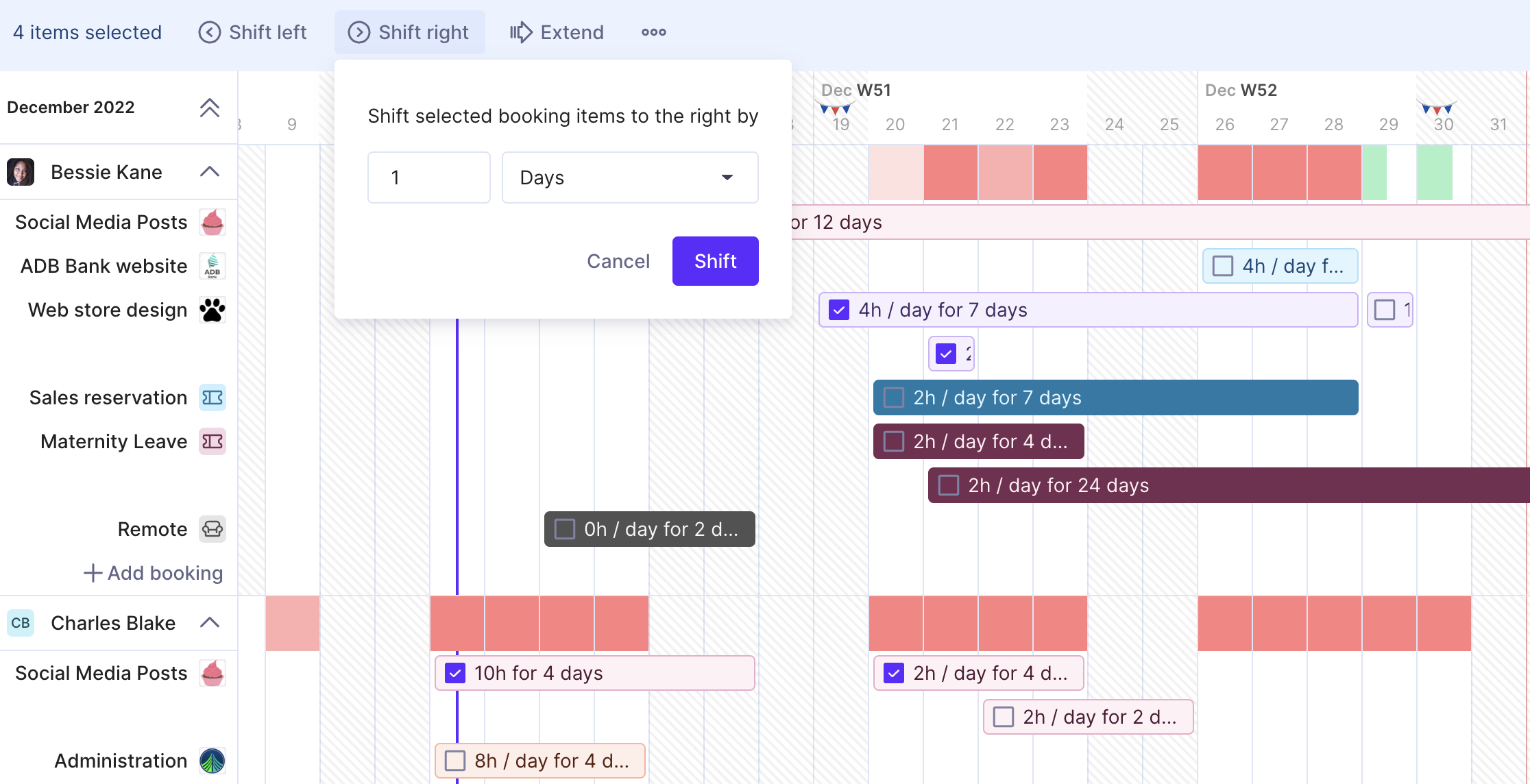
Wait, There’s More!
When a Task is opened in the side-view, it’s also highlighted in the list view
There’s an improved pop-up window for creating and editing Bookings in Scheduling
We’ve launched Building Productive, where our engineers explain all the hard work that happens behind the scenes when they, well, build Productive
Still To Come
In the next few weeks, you can expect:
Ability to prevent from adding certain Services to Scheduling
Granular notifications for Slack and Productive mobile app
Project templates
Integration with Hubspot
We’re always looking to make your experience of using Productive better. We’ll keep you updated as we ship more improvements. The following Monthly Updates will arrive at the beginning of January 2023.
For any questions, as always, reach out to our Customer Support.