Wrike vs ClickUp Comparison (2026) + Bonus Alternative
Choosing between Wrike vs ClickUp can be tricky when you want a user-friendly tool that fits your workflow and helps you run your business without spreadsheets.
To help you decide, we’ll compare their pros and cons side by side, covering resource planning, project views, reporting, financials, and client collaboration.
We’ll also introduce a bonus alternative: Productive, a top all-in-one PSA solution.
What Are the Differences Between Wrike and Clickup?
Wrike is built for structured, at-scale governance, while ClickUp focuses on flexible, all-in-one workspaces that teams can tailor fast.
If you run multiple projects across multiple squads and need consistent workflows, standardized permissions, and clear portfolio oversight, Wrike fits that rhythm.
If your teams iterate quickly, prefer to shape fields and statuses on the fly, and want tasks, docs, and whiteboards in one place, ClickUp will feel lighter to set up and adapt.
If you need a broader perspective on tools, check out our agency management software guide.
What Is Clickup?
ClickUp is a project management platform that combines task management, collaboration, and productivity features into a unified workspace.
With features like task dependencies, employee scheduling, document management, and integrations with other tools, ClickUp aims to streamline project workflows and improve team efficiency.
What Is Wrike?
Wrike is a project management and collaboration software that helps teams streamline their workflows and improve productivity.
With features like task management, Gantt charts, file sharing, and integrations with popular tools, Wrike is designed to enhance team collaboration and project coordination.
Clickup versus Wrike Comparison
| Tool | Best for | Core PM (tasks, subtasks, dependencies) | Views (Gantt, Kanban, Calendar, Timeline) | Resource planning | Time tracking | Budgeting and invoicing | Reporting and dashboards | Client collaboration | Integrations | Notable limitations |
|---|---|---|---|---|---|---|---|---|---|---|
| Wrike | Cross-functional teams that need structured governance | Yes | Yes | Strong workload and capacity views | Built in | Via add-ons or integrations89 | Portfolio-level dashboards and analytics | Guest access, approvals, file proofing | Wide ecosystem | Setup can feel complex for smaller teams |
| ClickUp | Fast-moving teams that want heavy customization | Yes | Yes | Lighter for advanced forecasting | Built in | Usually handled via integrations | Flexible, customizable dashboards | Guests, comments, whiteboards, docs | Very broad | Feature sprawl and decisions can add overhead |
| Productive | Agencies that need projects, resources, and financials in one place | Yes | Yes | Capacity, utilization, time off, forecasting | Native across the platform | Built-in budgets and invoicing | Real-time profitability and utilization reporting | Add clients for free, share work and updates | Popular agency tools and finance apps | Fewer non-agency templates than generalist tools |
Replace Wrike or Clickup with Productive
Productive – The Best All-in-One Project Management Solution
Productive brings projects, resource planning, time tracking, budgets, invoicing, and real-time reporting into one workspace, so you can see utilization and profitability without juggling spreadsheets.
You can plan capacity, track time where work happens, manage budgets against actuals, and share progress with clients for free.
The result is fewer tools to maintain, clearer numbers, and faster decisions when work or scope shifts.

Switch between different views when managing projects.
Core features that Solve Common Agency and Project Management Pains
For agencies and professional services teams, Productive is our pick for an all in one PSA.
It brings projects, resources, time, budgets, and reporting into one place, so you can see delivery and profitability side by side and make faster calls when scope shifts.
Deep dive start.
Plan People and Time with Visibility
Productive’s Resource Planning shows you who is at capacity, who has room next week, and who is away. And yes, everything is in real-time.
You get to plan work by skill and availability, not guesswork. Factor vacations and public holidays so timelines start realistic.
When a designer gets overloaded, shift allocations and watch utilization settle before deadlines slip. Use the same view to plan next month or next quarter with overbooking-proof accuracy.
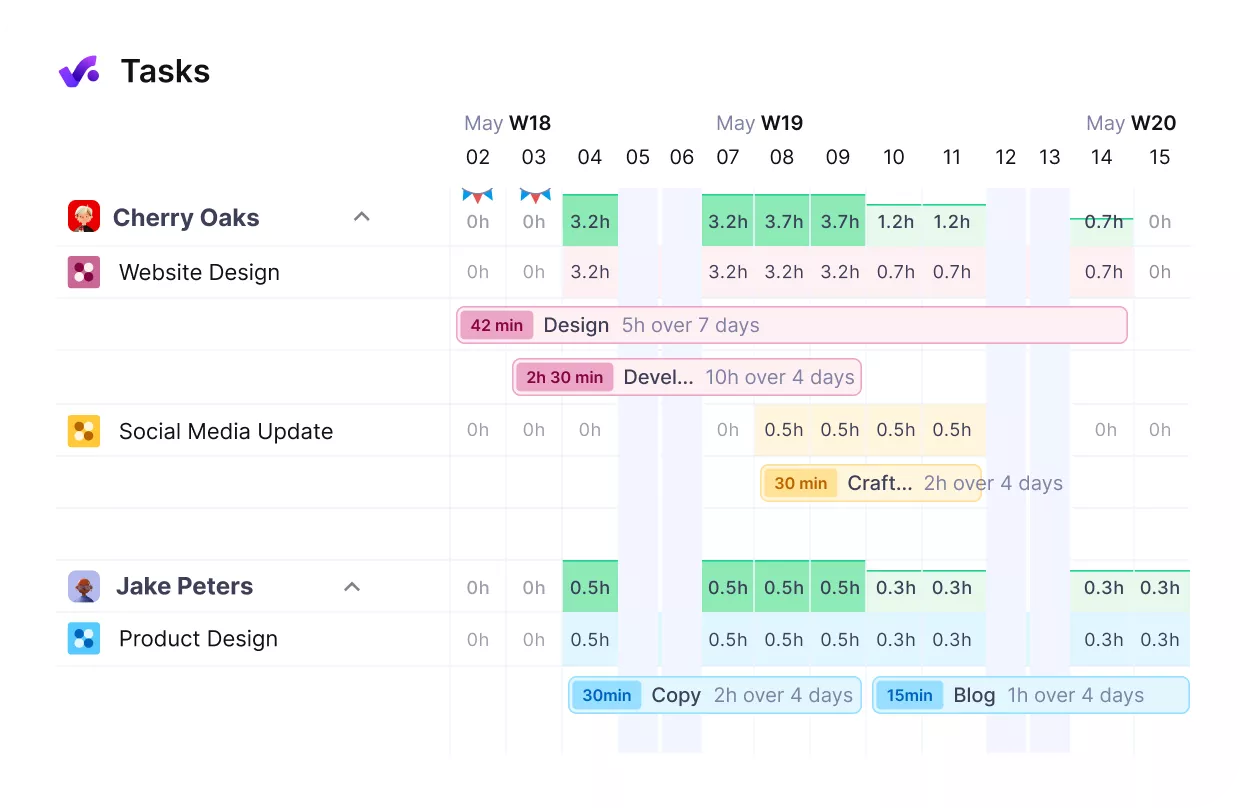
Manage Projects with Clear Steps and Owners
In Productive Project Management, it’s super easy to turn fuzzy briefs into tasks with owners, dates, and simple dependencies. Start from templates for repeatable gigs so you do not rebuild checklists each time.
You just add custom fields for the details that matter to your team. Keep files and comments on the task, not in email. Invite clients for free to review, comment, and approve in one place so feedback does not stall delivery.
With progress tracking and completion you’ll be able to follow the project lifecycle from start to finish. To make things easier set up some custom workflows for different project types you might be doing on a recurring basis.
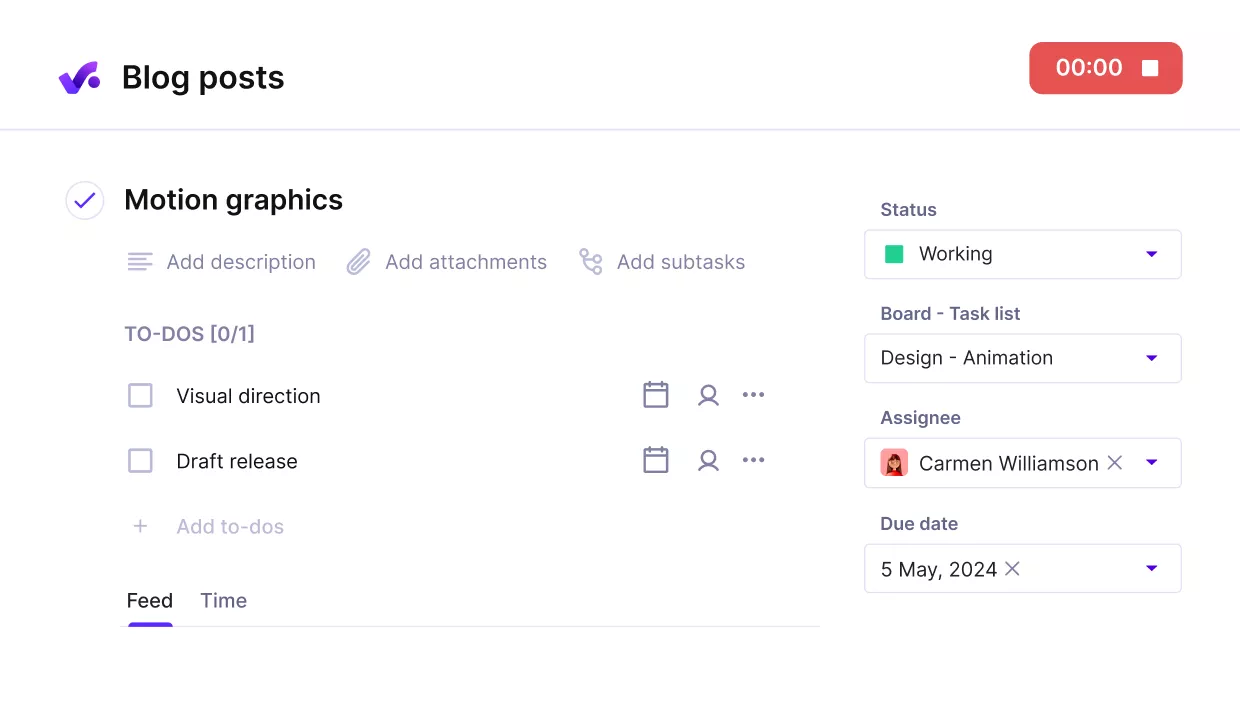
Add tasks with descriptions, to-do lists, assigned owners, and due dates.
Track Time Where Work Happens
Productive’s time tracking is made to be easy to use with have low-friction. You just start a timer from the task or add time after the fact. Set gentle nudges for missing entries so Fridays are not a scramble.
Time rolls up by project and service, which keeps billable hours clean and costs clear for your PMs and finance.
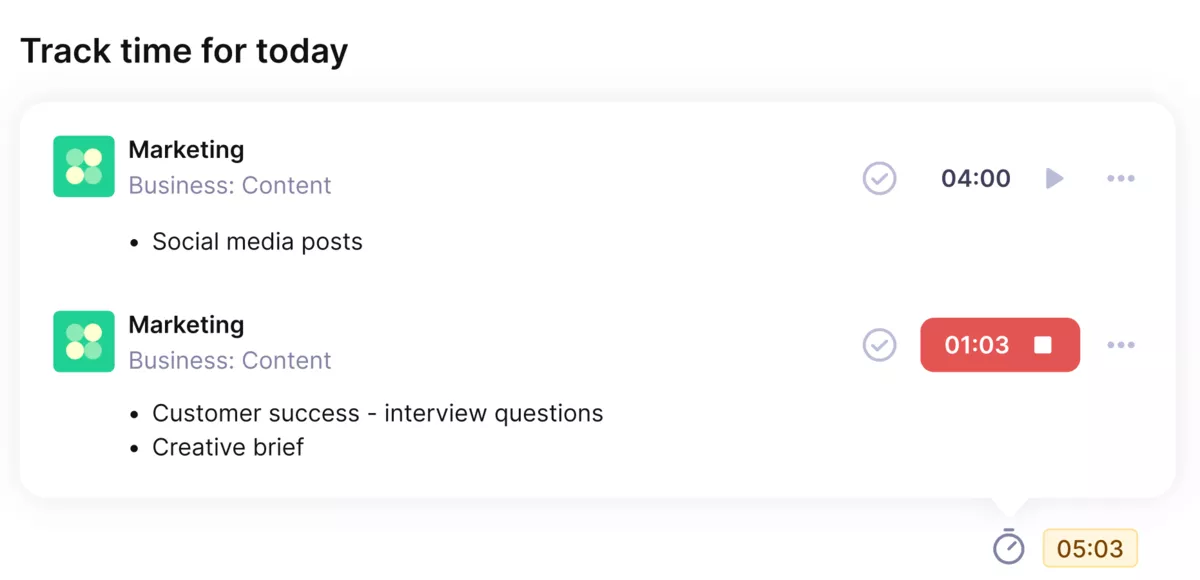
Use Productive’s seamless time trackers to track time directly on tasks.
Report in Real-Time, Not Spreadsheets
Open a live dashboard to see profitability, utilization, and budget burn by client or project. Drill into billable versus non billable time and spot trends early. Build your own views or start from templates.
Because data updates as people work, you can correct scope or staffing before the month ends. In case you’d like to learn more about making important decision with key metrics in real-time, head over to reporting.
And yes, there are 50+ pre-built templates, or you can create customizable reports that suite the needs of your agency.
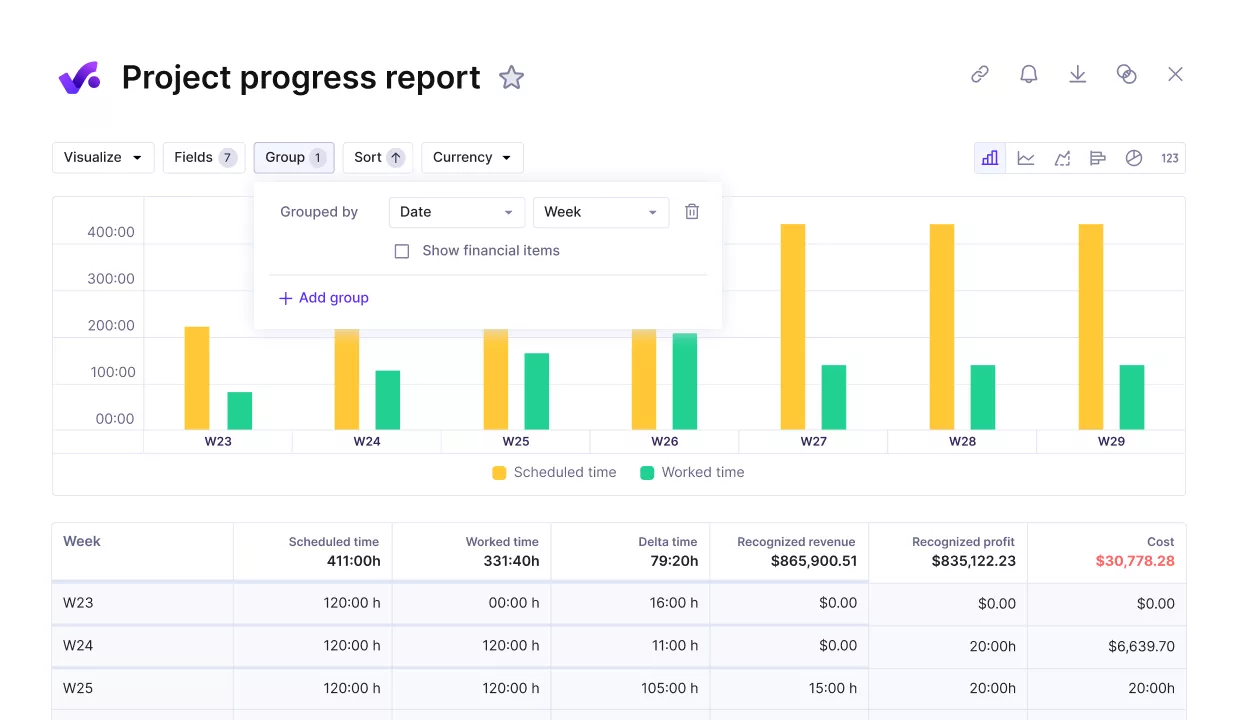
Get real-time updates on project progress and compare it to key performance metrics.
Budget and Invoice Without Copy Paste
Create a fixed or time and materials budget, then track actuals against it. Pull approved time and expenses into invoices and sync to accounting so numbers match on the first pass. Use rate cards and services to keep pricing consistent across clients.
Cash flow speeds up when billing is this clean. More details are on our Billing page.
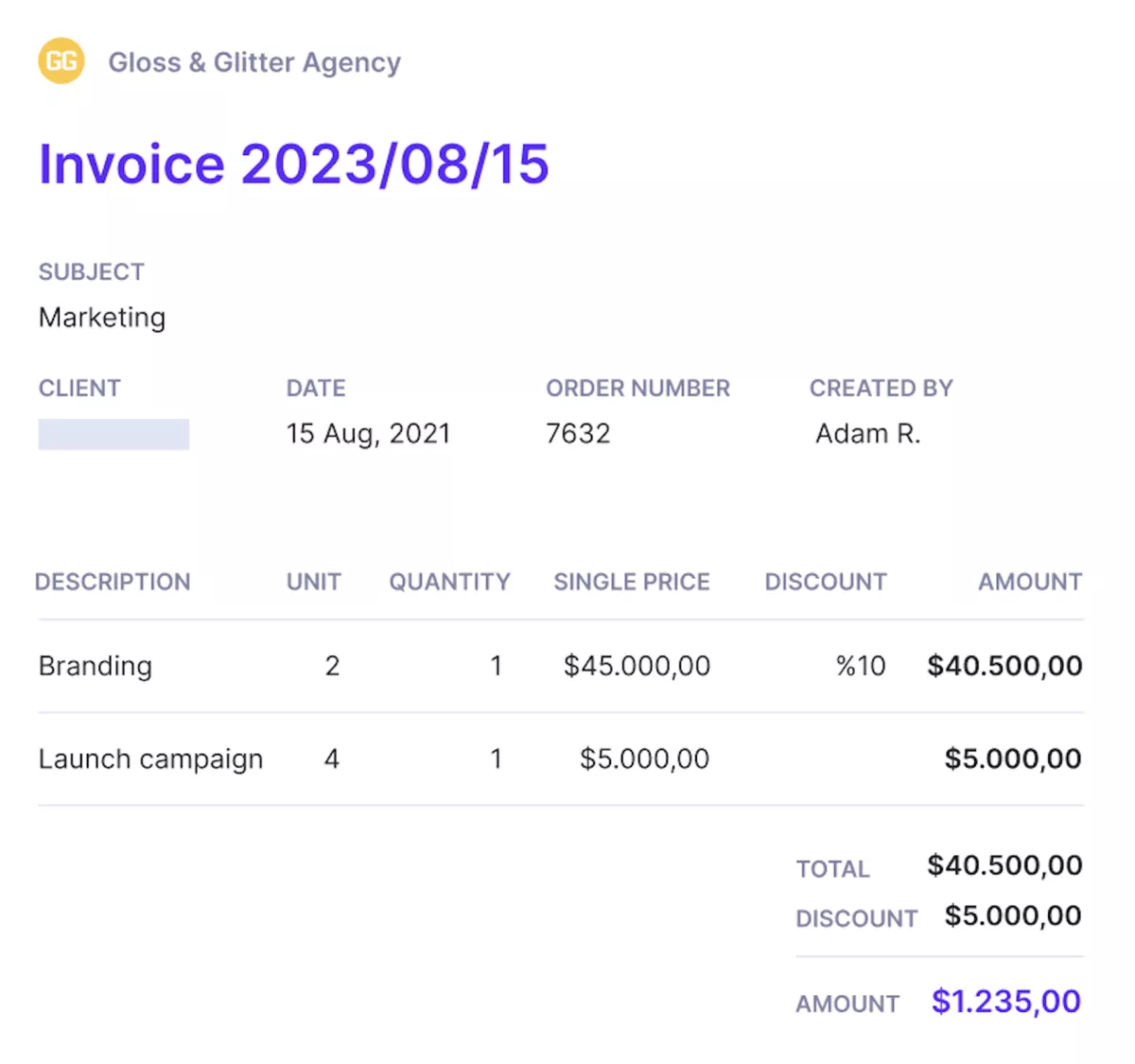
Create branded invoices and send them directly from Productive.
Integrate and Work with Your Stack
You connect Productive to QuickBooks, Xero, HubSpot, Slack, Jira, Google Calendar, and more. Use the API for custom flows. Productive also has an IOS and Android app, so you can stay Productive on the go.
In case you have a specific integration in mind, head ove to the Integrations page.
Why Users Choose Productive?
It’s an all-in-one solution. Productive’s comprehensive feature set covers all aspects of project management, eliminating the need for multiple tools or integrations. The user interface is friendly and intuitive allowing new users to get started quickly.
You can also check out some Productive.io alternatives to find more scaled-down solutions or learn more.
Deep dive end.
Pricing
- Plans start with the Essential plan at $10 per user per month, which includes essential features such as budgeting, project & task management, docs, time tracking, expense management, reporting, and time off management.
- The Professional plan includes custom fields, recurring budgets, advanced reports, billable time approvals, and much more for $25 per user per month.
- The Ultimate plan has everything that the Essential plan and Professional plan offer, along with the HubSpot integration, advanced forecasting, advanced custom fields, overhead calculations, and more. Book a demo or reach out to our team for the monthly price per user.
You can go for a free 14-days trial before you decide to check out a paid plan.
Replace Wrike or ClickUp with Productive
Go from multiple tools and spreadsheets to an all-in-one solution for resource, finance, and project management.
Wrike – A Comprehensive Collaboration Tool
Wrike is a comprehensive project management tool that is a good option for creative teams and marketing teams. It offers a range of features to streamline task management, collaboration, and project tracking.

source: wrike
Reasons To Consider Wrike
Wrike’s versatility makes it a good fit for teams of all sizes and industries, it’s a good choice if you want to improve collaboration and communication among team members.
Why Teams Look for Wrike Alternatives?
Teams look for Wrike alternatives because the setup and day to day administration can feel heavy for smaller teams, the interface takes time for non-PM roles to learn, and advanced controls add steps they do not always need.
If your workflow is mostly task execution with light approvals, that overhead shows up as slower onboarding, extra clicks, and more time spent explaining the tool than moving work forward.
When considering Wrike vs Teamwork for example, it’s worth noting that Teamwork is often praised for its more user-friendly and accessible interface.
ClickUp – A Solid Project Management Software
ClickUp is a solid project management platform designed to improve productivity and collaboration. It offers a wide range of features and customizable workflows to accomodate various project management needs.
ClickUp also offers unlimited tasks to unlimited users, which may be a good starting point for smaller agencies looking for an affordable option.

source: clickup
Reasons to Consider ClickUp
ClickUp is flexible and it’s customization options make it adaptable to different project management methodologies, it also offers an extensive range of features, integrations and collaboration features.
Why Teams Look for ClickUp Alternatives?
Teams look for ClickUp alternatives because the customization can feel like a second job, and simple workflows get crowded with fields, views, and settings. New users face a learning curve, especially when docs, whiteboards, and chat live beside tasks.
If your needs are straightforward, the feature sprawl can slow adoption and add admin time you did not plan for. If that sounds familiar, see our ClickUp alternatives guide.
So how do these tools compare side by side?
Wrike vs ClickUp for Resource Management and Planning
Wrike enables you to assess the capacity of your team by considering factors like availability and existing commitments. This helps in planning projects without overburdening resources.
You can assign tasks and responsibilities to team members, track their progress, and make adjustments as needed.
ClickUp allows you to assign team members to specific tasks or projects and set their availability. You can track the capacity and availability of team members to avoid overbooking or underutilization.
You can also visualize the workload of team members across different projects and tasks which helps with workload balancing.
| Tool | Capacity view | Role/skill planning | Forecasting | Time off & holidays | Utilization visibility | Margin impact while planning | Best for |
|---|---|---|---|---|---|---|---|
| Productive | Yes | Yes | Yes | Yes | Live by person, team, service | Shown from rates, time, budgets | Agencies and PS teams |
| Wrike | Yes | Limited | Limited | Yes | Team and project views | Indirect via reports | Cross-functional teams |
| ClickUp | Yes | Basic with custom fields | Basic | Via apps | Workload widgets | Separate tools or widgets | Custom-first teams |
Why Consider Productive For Planning Resources?
Productive gives companies a clear, real time view of capacity so you can staff work without guesswork. Plan by role, skill, and availability, and factor public holidays and approved time off.
See utilization before a project starts, then rebalance with simple drag and drop when scope changes. Because time, budgets, and rates live in the same platform, you see the impact on margins as you plan rather than after the month closes.
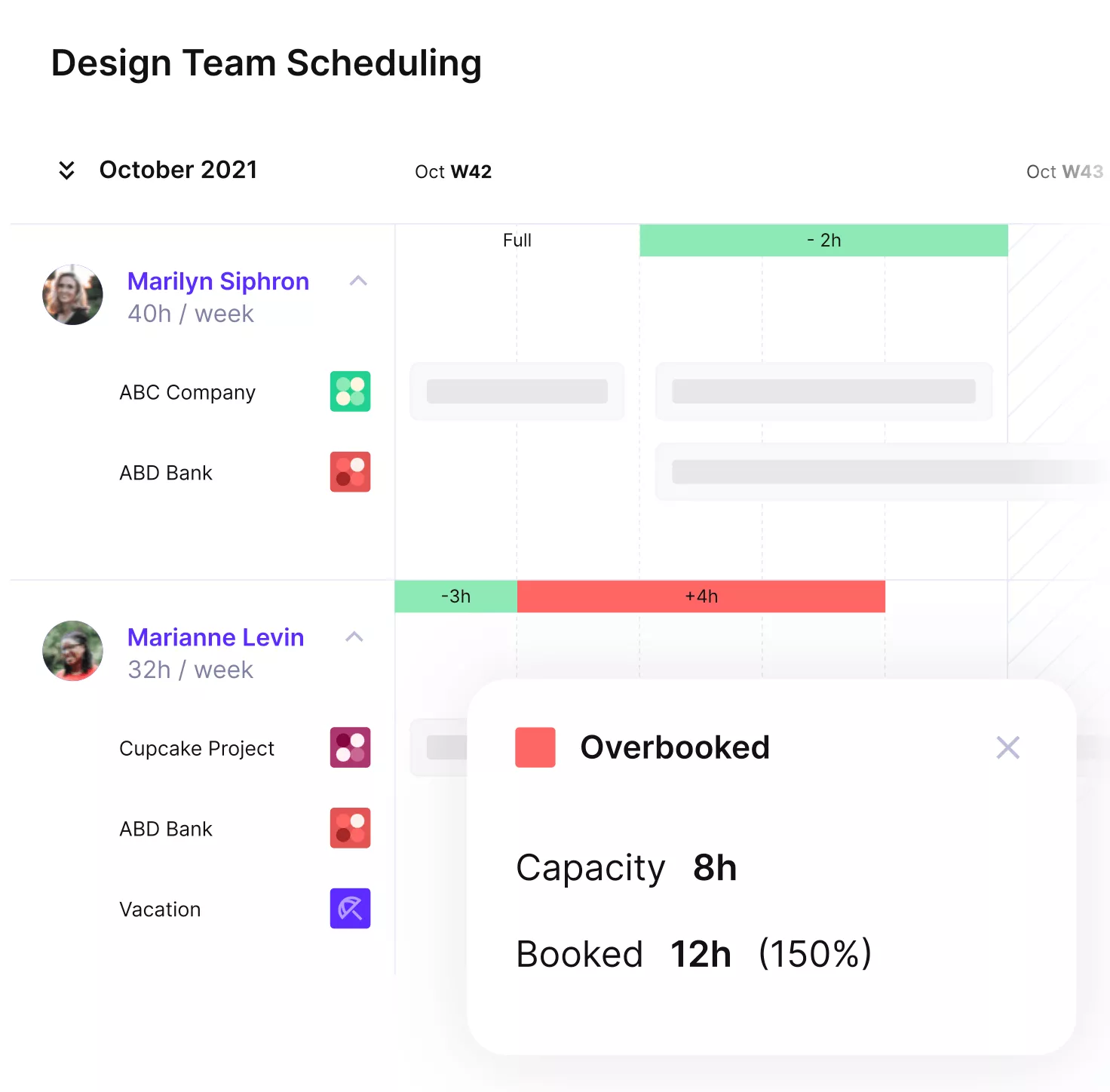
Use Productive for resource management and planning with real-time workloads.
ClickUp vs Wrike for Project Management
Wrike lets you create tasks, assign them to team members, set due dates, and track progress. Wrike offers various views like list, board, and Gantt chart, providing flexibility in visualizing and managing tasks. It allows real-time collaboration via comments on tasks, file charing and mentioning.
ClickUp lets you create projects and tasks, assign them to team members and track progress. It allows collaboration via comments on tasks, file charing and mentioning. It also offers automations to streamline repetitive tasks and workflows.
| Tool | Task hierarchy | Views (List, Board, Gantt, Timeline) | Client collaboration | Setup speed | Fit |
|---|---|---|---|---|---|
| Productive | Tasks, subtasks, simple dependencies | Yes | Add clients for free | Fast | Project delivery tied to budgets |
| Wrike | Tasks, subtasks, dependencies | Yes | Guests, proofs | Medium | Structured workflows |
| Clickup | Tasks, subtasks, dependencies | Yes plus Docs, Whiteboards | Guests, comments | Fast once configured | Flexible workspaces |
Why Consider Productive for Managing Projects?
Productive helps teams run projects end to end without juggling tools. Break work into clear tasks with owners, dates, and simple dependencies, then track progress in lists, boards, or timelines.
Keep files and feedback on the task, not in email, and invite clients for free to comment and approve in one place. Because time and budgets live next to the work, PMs see scope, burn, and budget status as the team moves, not after month end.
Wrike vs ClickUp for Reporting
Wrike offers real-time reporting, ensuring that you have up-to-date information on project progress and performance. You can generate reports on tasks, timelines, resource utilization, and more. You can create personalized dashboards to visualize project data and track key performance indicators (KPIs).
ClickUp allows you to create customized dashboards with widgets that display project metrics, progress charts, task statuses, and more. It provides pre-built reporting templates that cover various aspects of project management, such as task status, workload and more.
| Tool | Profitability live | Utilization | Budget vs actuals | Dashboards | Notes |
|---|---|---|---|---|---|
| Productive | Yes, real time | Yes | Yes | Prebuilt and custom | One place for delivery and finance |
| Wrike | Via reports | Yes | Yes | Portfolio dashboards | Strong for ops visibility |
| ClickUp | Indirect | Workload widgets | Basic | Flexible widgets | Fast to spin up basics |
Why Consider Productive for Reporting?
Productive gives teams live reporting on the numbers that matter. See profitability, utilization, and budget burn by client, project, or service without exporting data. Track billable versus non billable time, monitor margin drift, and spot at-risk budgets early.
Build custom reports or start from templates, then share dashboards with the team or loop in clients for clear status without spreadsheets.
Final Verdict: Is Wrike Better than Clickup?
Neither is universally better. Wrike fits structured, multi-team governance, while ClickUp fits flexible, highly customizable workspaces. If you run an agency or professional services team and want projects, resources, time, budgets, and reporting in one place, add Productive to your shortlist.
- Choose Wrike if you manage cross-functional portfolios, need standardized workflows, and value strong admin controls.
- Choose ClickUp if you want fast setup, broad customization, and tasks, docs, and whiteboards together.
- Choose Productive if you want an all-in-one PSA for agencies that ties delivery to real-time profitability and utilization, with client collaboration included.
In case you’re ready to see how Productive handles your projects and budgets side by side, book a quick 30-min demo.
Connect With Agency Peers
Access agency-related Slack channels, exchange business insights, and join in on members-only live sessions.

