Timesheets without time-tracking – say what?
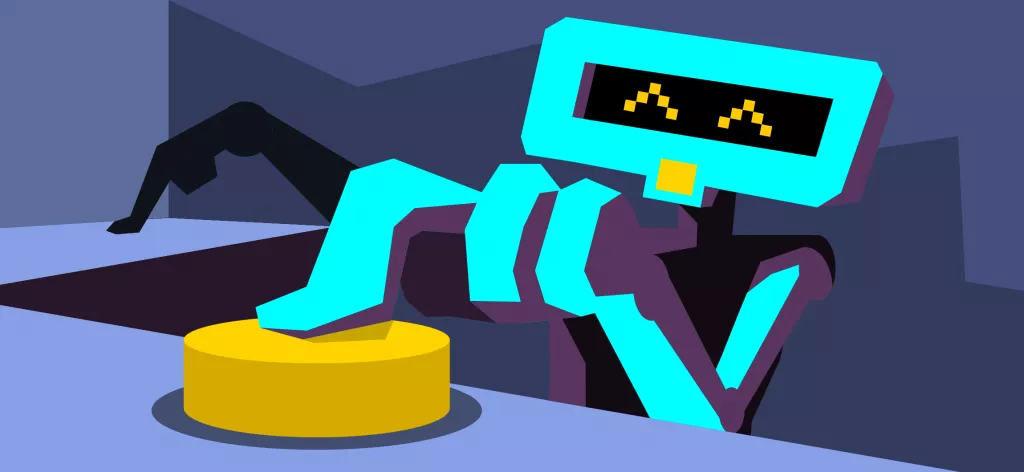
We Help Your Agency Reach New Heights
Switch from multiple tools and spreadsheets to one scalable agency management system.
Nobody really enjoys tracking time, but whether you like it or not, it’s one of the cornerstones of many successful service oriented businesses.
The reason is that time tracking helps with generating accurate reports on costs, budget spend and more.
But, what if you could get all of this data without actually making your team track time? Read on.
See also: 13 Best Agency Time Tracking Software
New feature – automatic time tracking
With Productive’s Scheduling, you can make sure everyone’s available time is appropriately distributed across multiple projects.
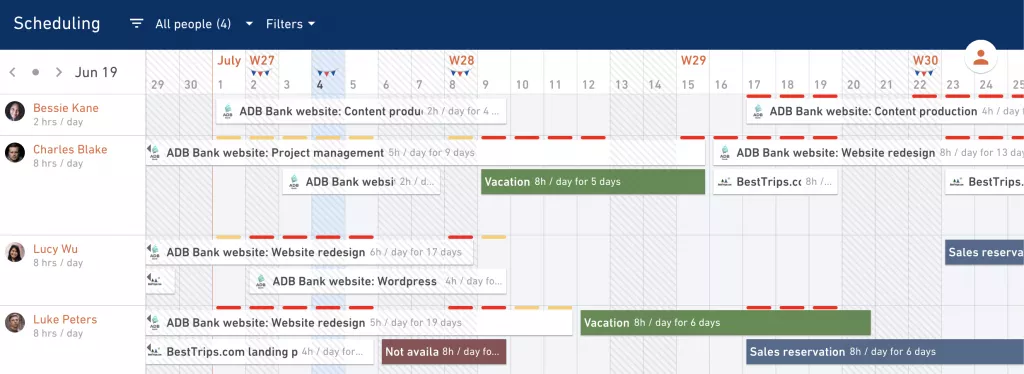
If you invest a lot of time into planning, chances are that things will go according to plan. In that case, you can simply turn on automatic time tracking and remove this relatively stressful overhead from your teammates. Let them focus on their work, while Productive automatically captures both revenue and cost based on the time you’ve planned in their stead.
Go to Settings > Addons first, and turn on the Automatic time tracking addon.
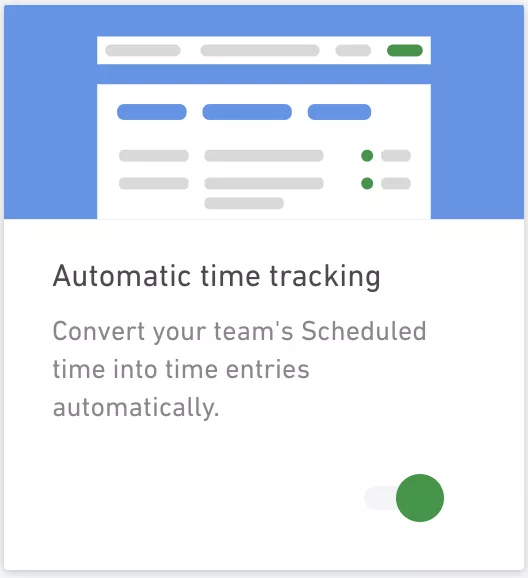
As soon as you do that, you can navigate to the profile of any of your team members.
Let’s take Lucy Wu as an example. You will notice a new icon has appeared on her profile.
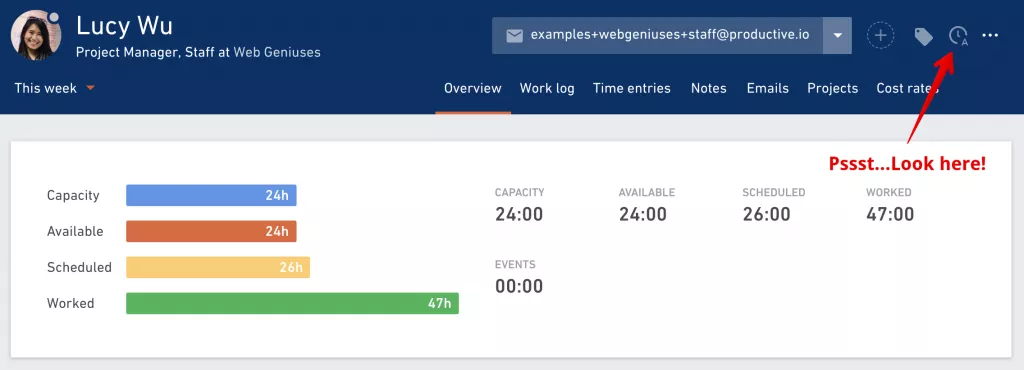
Click on that icon to toggle automatic time tracking on or off.
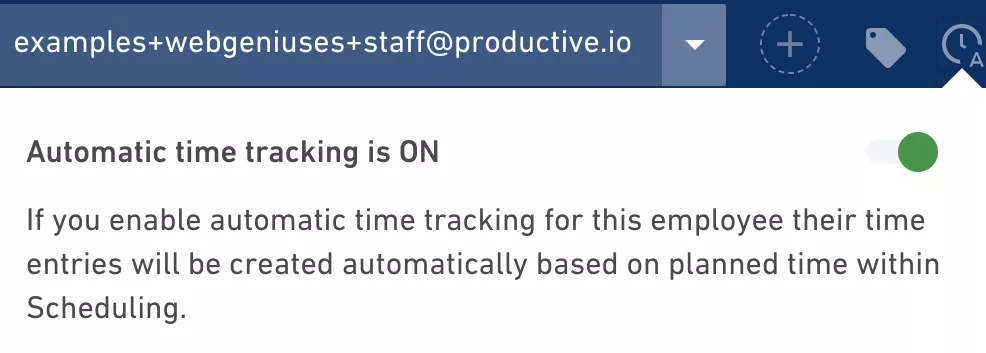
How does auto time-tracking work?
Planning first
Take a look at the example below.
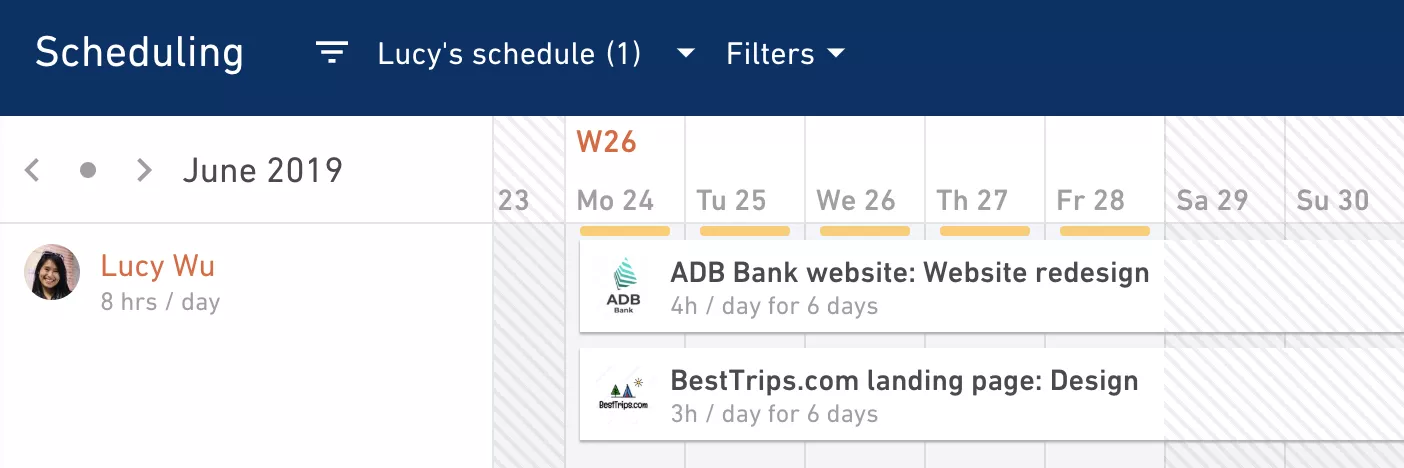
Lucy was scheduled to work on two projects in Week 26 of 2019.
ADB Bank Website – 4 hours per day
BestTrips.com landing page – 3 hours per day
That’s a total of 7 hours per day, on two projects.
Keep in mind that this is planned time. To really capture that time, Lucy would have to create these 2 time entries on her own.
Execution second
If automatic time tracking has been turned on and you go to Lucy’s time sheets for that week, you will notice that these time entries have been created for her automatically.
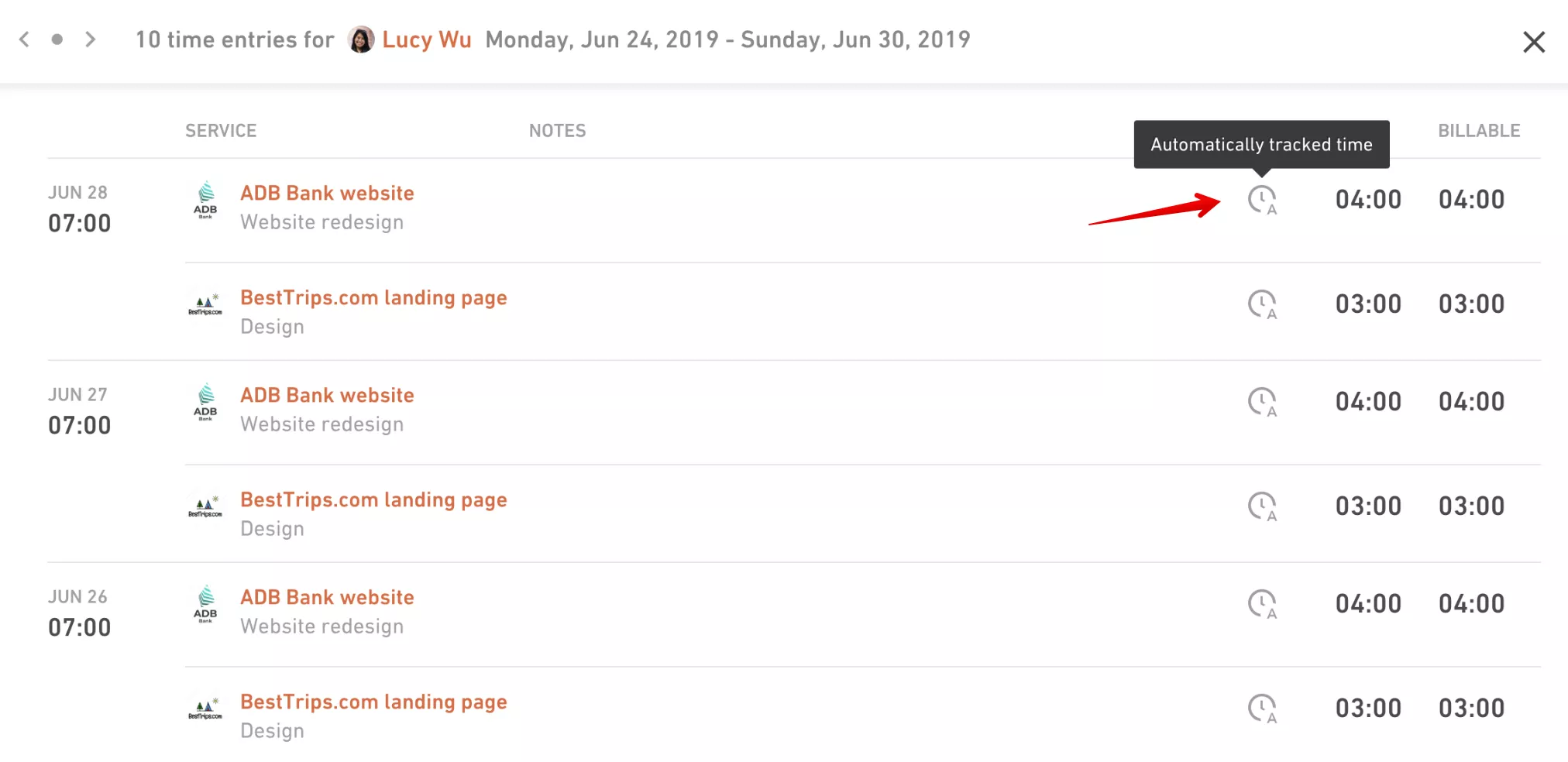
Pretty neat, right?
Where’s the benefit?
Tracking time in Productive does a heck of a lot more for your agency than giving you a list of “who did what and for how long”.
We connect both billable rates and internal cost rates with every time entry.
This gives you two pieces of information in real time:
How much budget do we have left? – That’s what your client is interested in
How profitable is the project? – That’s what your agency should be interested in
Now you can enjoy all of the benefits of this wonderful data without asking your team to submit timesheets. How cool is that?



