Scoro vs Accelo vs Productive – Which Is Best for You? (2026)
Scoro vs Accelo vs Productive are often compared because each offers an end-to-end solution for professional service businesses. But which one is right for you?
This guide breaks down their key features and differences to help you make the best choice.
Scoro vs Accelo vs Productive: A Brief Overview
- Productive is the most affordable option on this list, with public pricing and a free trial. It also offers some standout features, including robust AI features and scenario planning for creating proposals and fine-tuning resource allocation.
- Scoro is a good choice for managing your project status and financials across professional services businesses. As flaws, some users underline issues with task management and lack of customization in certain areas.
- Accelo is another good pick for support the end-to-end project lifecycle. Some downsides include lack of transparency (no pricing or trial available on the website), and a lack of flexibility when it comes to customizing reports.
Try Productive for better business operations
Productive – For Better Business Operations
Productive is an all-in-one professional services management solution. Some of its strongest suits include real-time budget tracking, better planning through forecasting and the Scenario Builder, and industry-leading AI and automation features.
People no longer have to switch between multiple tools, and we don’t encounter issues where an update in one tool causes a problem in another. Everything is in one place now, which has made a huge difference. I can confidently say that the work required for financial reporting has been significantly reduced.
From Deals to Delivery
Project management tools with CRM features are fairly rare – most businesses have to settle for using additional solutions to manage their contact information and track as their deals progress through the sales funnel.
However, Productive is designed to eliminate the friction between sales and project teams. It includes all the basic features you need for successful client management—managing deals and contact information, creating custom client proposals, and generating detailed sales reports (P.S. there’s also a native HubSpot integration).
And then, when your deals are won, you can transfer your budget and contact information into your project and just keep working on your day-to-day tasks.
Plus, the resource planning module gives you complete visibility into team availability and capacity, for that high-level approach to employee scheduling.

PRODUCTIVE GIVES YOU INSIGHTS INTO YOUR SALES PROCESSES
Smarter Workflows With Smart Solutions
Nobody enjoys doing the same thing, five times, over and over each day.
Productive’s Automations and AI-powered features eliminate productivity killers by automating repetitive tasks.
One of the most impactful features is AI in Reporting—you can write what you want to see, and your report will be generated automatically. For example, “give me an overview of uninvoiced revenue grouped by quarter”.
Additionally, Productive offers robust Automations that create links between various parts of your workflows and trigger various actions, no technical expertise necessary.
Imagine that when a task is updated, your staff member is immediately notified on Slack. This is just a small example of what Productive’s Automations can do.

SAY GOODBYE TO REPETITIVE TASKS AND WORKFLOWS
Time Is Money—Know Where It’s Going
The worst thing you can do for your financial performance is being caught off guard. When you have to do lengthy calculations each month by consolidating different solutions and sheets, this can happen more often than not.
Productive’s real-time budgeting system prevents this by monitoring your financial health as work happens. As team members track billable hours, you instantly see how labor costs impact your profit margins, with clear visibility into whether projects are trending profitable or headed toward losses.
You can also build dynamic dashboards with widgets that give you information that you need to see on a daily basis. Additionally, with Productive’s Pulse, you can schedule specific reports to be sent to you or project stakeholders on a regular basis.
Make the Right Decision, Every Time
Business decisions made with incomplete information are gambles that can prove to be pretty expensive.
This is why Productive provides forecasting capabilities that show exactly how resource allocation decisions impact future revenue and profit margins.
Our Scenario Builder takes this further, enabling you to create and compare multiple proposals during the deal phase, modeling different approaches to pricing, allocation, and timelines before committing to clients.
During project execution, by comparing the financial impact of different staffing scenarios you can optimize resource allocation, so you can maximize profitability while meeting deadlines.
Reports You Need, When You Need Them
Productive consolidates every data source across your entire operation. While you can utilize our library of reports, the true value lies in the reporting flexibility.
Our robust filtering system and custom fields let you slice and dice information exactly how your business needs it, while custom formulas create entirely new metrics tailored to give you exactly what you need.
Another amazing feature that needs to be mentioned is Polaris, Productive’s fully flexible, SQL-based reporting. For tech-savy teams, this is the way to go for making use of every single data point in Productive.
EXPLORE POWERFUL FEATURES FOR REPORTING
Other Useful Features Include:
- Overhead & expense tracking for more precise profitability data
- Create and send invoices from the platform
- Permissions for fine-tuned control over who can see and do what
- Docs to keep all your project information in one place
- Integrations with solutions such as Slack, Google Calendar & Outlook, HubSpot, Xero and more
Why Pick Productive As Your Single Source of Truth
You might be thinking, so Productive has all of these features. Other solutions are comparable, so what makes it truly stand out?
Here’s the answer: scalability and customer support.
Productive offers highly-rated, live chat customer support with an average response time of just a couple of minutes.
All-in-one systems can be complicated. Being able to access this type of support on a daily basis is important for user adoption, establishing good practices, and just making sure everything goes smoothly.
Scalability refers to the software’s ability to push new features. Productive regularly ships improvements and new features that improve product effectiveness.
Consider Alternatives If…
You’re looking for a free software solution. While Productive offers a 14-day free trial, all subscription plans are paid. Additionally, Productive might not be the most ideal pick for freelancers, since it’s at its most powerful when financial features as used alongside project planning. However, this goes for all the solutions on this list.
Get Better Business Operations With Productive
Businesses use Productive for financial clarity, better resource management, and advanced team collaboration.
You can go for a free 14-day free trial before you decide to check out a paid plan. Check out Productive’s Pricing.
Scoro – For Project Deliverables and Finances
Scoro is a comprehensive work management solution that provides a range of essential business solutions for client work delivery. It’s designed to help businesses manage their operations more efficiently, boost productivity, and increase revenue.
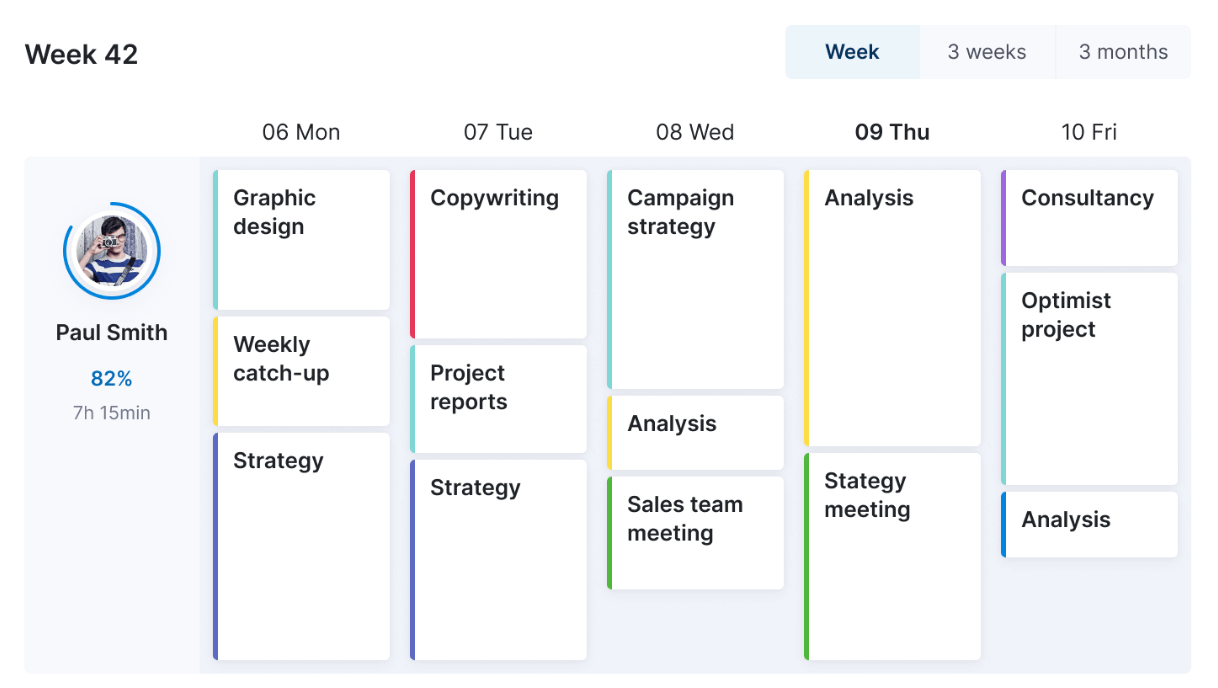
source: Scoro
List of Key Features
- Project management with tasks, project templates, and automations
- Create and send invoices, track payments, and set up automated reminders for unpaid invoices
- Planner interface for team management and capacity overviews
- Track billable and non-billable hours, manage attendance, and calculate overtime
- Various ways to track time, with manually entries, a timer, or prefilling timesheets
- Visualize key agency insights: productivity, sales performance, forecasted revenue, and more
- Customizable dashboards that can be shared across project team members for data-driven decisions
- Manage fixed-fee, hourly price and retainer projects
- Send purchase orders for expense tracking
Why Consider It
Scoro is a good solution for professional services automation. Like Productive, it covers the entire process of managing business in professional services firms, from the deal phase to project close. So you can connect multiple solutions in just one platform.
When to Consider Scoro Alternatives
While Scoro can be a great solution, this doesn’t mean it’s without flaws. Some of the most notable downsides include a less-than-user-friendly process for some key features.
This includes project and task hierarchies, which can be more confusing to set up than with comparable solutions:
Task builds/Gantt chart view is a little hard, dependencies don’t function very well, and there appear to be a few problems to sort out.
Source: Capterra
Additionally, according to some users, there could be more customization in the reporting part of the platform. While reports look visually appealing and will give you most of the data you need, “custom fields and dynamic form options” are something that’s lacking (Capterra). Other reviews mention that flexibility in document templates and design is limited (G2).
Finally, some users mention that its pricing can make it inaccessible to some businesses.
Why Choose Productive Over Scoro?
- Productive is overall a more affordable alternative to Scoro
- You’ll get additional collaboration features, such as a built-in Docs tool for project information
- Advanced reporting customization features with custom formulas
- Unlike Productive, there’s no live chat support; though they are overall well-rated in this regard, some reviews report that it can take some time to get a response (G2)
Try Productive for better business operations
Accelo – A Solid PSA Software Alternative
Accelo is a client work management platform meant to help streamline and automate business operations. It’s designed to boost profitability across the professional services industry, consulting, architecture, IT and software, agencies, engineering, and more.
P.S. It was acquired in 2024, so there might be some differences in how the platform and development is run now—for example, pricing is now hidden from the website, while it was previously live.
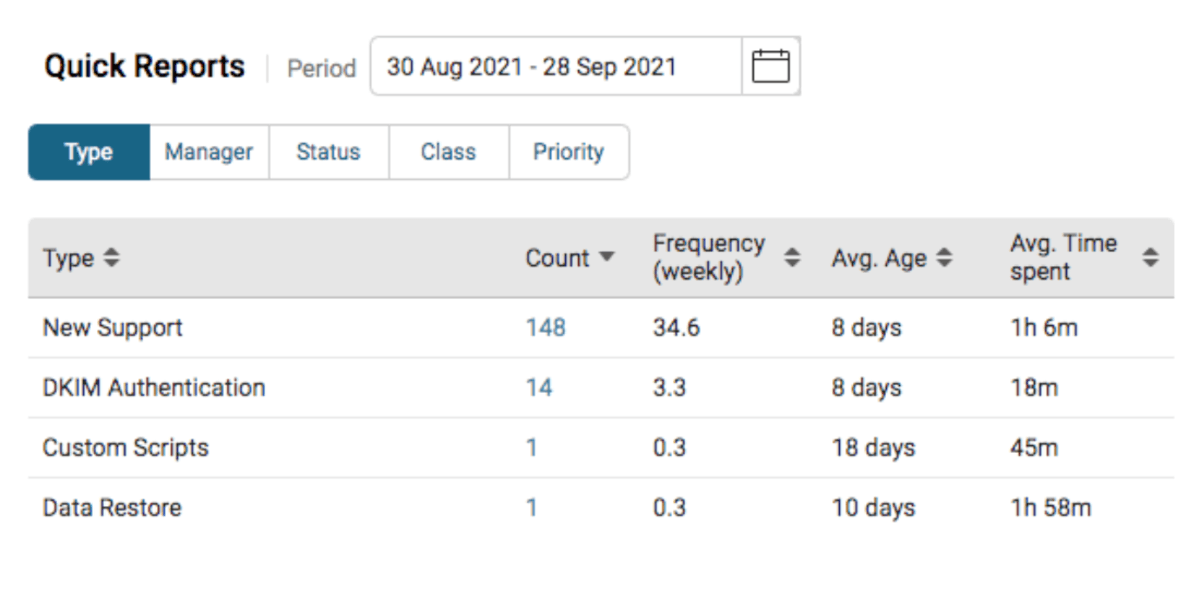
source: accelo
List of Key Features
- Create and send invoices, track payments, and set up automated reminders for unpaid invoices
- Project retainer management and billing for ongoing services
- Plan and track projects, assign tasks (with simple task hierarchies), and collaborate with team members
- Insights into current and future utilization for better capacity planning
- Custom workflow and sales statuses, quote creation and project templates, future revenue forecasting
- Project reports, financial reports, and custom reports
- Create dashboards to monitor KPI such as profitability, client payments, and revenue analysis
Why Consider It
Users underline that one of Accelo’s best features is its collaborative workspace with communication tools. As with Productive and Scoro, the tool combines useful features for agency workflows that promote alignment between multiple departments and support improved business outcomes.
When to Consider Accelo Alternatives
There are two frequently mentioned downsides of Accelo: the design of the user interface and the customizability of the tool.
When it comes to the first point, users mention that getting used to it can be tricky. This is mostly due to the tool’s complexity, but also its specific terminology that isn’t intuitive to all users. Additionally, a review mentions that the presentation of the tool is modern in some ways, but also shows its age in others:
This software was built a long time ago and has not been modernized to the extent it should have. Many modern User Experience functions are not included.
Source: G2
Regarding customization and personalization, some users comment that it lacks “wiggle room” — if you’re managing complex projects, you might want to consider some more flexible Accelo competitors.
While businesses with complex and unusual projects might certainly see this as a downside, consider that more structured solutions can be beneficial for standardizing your processes.
Why Choose Productive Over Accelo?
- No public pricing, so you’ll need to book a demo to find out if it’s even in your price range
- No public free trial, so you won’t be able to get a first-hand overview
- Though Accelo has a solid library of templates, Productive has more customizable reports
- Productive provides additional solutions for collaboration with the integrated Docs for projects
- Currently, Accelo doesn’t list any AI features across its website
Try Productive for better business operations
Feature-by-Feature Comparison
In the following section, we’ll go feature-by-feature and compare these three software solutions by:
Project Management
All three solutions provide key features for project planning and monitoring project completion:
- Project templates
- Gantt chart
- Task management
- Client access
- Notifications
- Time tracking (with different methods)
On thing that’s important to mention is that its approach to task management might not be to everyone’s taste. A G2 user review mentions that:
The least helpful aspect of Scoro is its task creation functionality, which feels somewhat cumbersome. It is simpler and quicker to add tasks directly into the calendar rather than using the designated task creation feature.
So keep this in mind when doing your own research.

KEEP EVERYTHING IN ONE PLACE
An area where Productive is ahead is Docs, which let you create documents and keep project information all in one place. You can create these directly within you project and access them from your Docs tab, which keeps everything within the project team’s fingertips.
Taking this into consideration, it’s a close race with Productive at the forefront.
Resource Planning
When it comes to resource planning, all three solutions provide features for managing your capacity. With Scoro, you can get a capacity overview that is based on planned activities to gauge your team’s availability. Accelo boasts a work-based and user-based scheduling view.
Productive also offers resource management capabilities with its Resource Planner. You can switch between a team-focused on project-focused view to get an accurate overview of how much capacity you’re working with, and where. There’s also integrated time off management.

Learn how you can create your own capacity planning template (or use productive to do the same)
However, we need to mention one standout feature of Productive: the Scenario Builder. You can use it to create different resource scheduling scenarios and compare them side by side to see exactly how they impact your financial projections. It’s the only tool on this list that offers this type of future-oriented approach.
Due to this, our vote for resource planning goes to Productive.
Budgeting & Billing
With all three, you can manage your retainers and project financial management in one platform. All three solutions simplify retainer management, provide key agency insights such as revenue and profitability across projects, and help you track expenses with purchase orders.

get real-time data with an integrated platform like productive
When it comes to billing features, all three solutions help you create brand-friendly invoices and set up reminders for payments. You can also view your payments and unpaid invoices to ensure nothing slips through the cracks. However, Scoro and Accelo offer additional integrations, such as payment gateways like Stripe.
Therefore, when it comes to project accounting features, Scoro and Accelo take the lead. For budget management and integrating this process into project and resource planning, Productive is a great pick.
Reporting
Scoro offers nice, visual reporting that’s connected to your project data. This is similar to Accelo, which provides multiple types of reports, such as client management, finance & accounting, sales, project management reports, and more.
However, in comparison to these solutions, Productive is the most customizable options out there. There are many custom fields you can add to enrich data, you can filter, group, and pivot it, and you can also create fully unique custom formulas.
All of this makes Productive a robust platform for professional services insights.
Integrations
Integrations are important because they allow you to connect your software to other solutions you use, such as your email marketing software, accounting tools, other collaboration tools, and more.
- Scoro offers integrations with over 1,000 different tools, including Google Drive, Mailchimp, and Zapier. You can also create custom integrations with API.
- Accelo also offers a wide range of integrations, including tools like Slack, Trello, and HubSpot. You can also create custom integrations with API.
- Productive offers integrations with a number of popular tools, including Zapier, Slack, Hubspot, Xero, QuickBooks and Google Calendar. There’s also a wide variety of HRIS integrations. You can also create custom integrations with API.
The integrations category is a tie between Scoro, Accelo, and Productive, depending on the tech stack you’re currently working with.
Accelo vs Scoro vs Productive: Which Software Should You Choose?
After evaluating the core features of each software, it’s clear that each tool has its own strengths and weaknesses.
Both Scoro and Accelo are comprehensive tools, but they are also pricey when comparing them to similar solutions on the market. Productive is a great option if you want to have many of the same features (and some extra!), at more affordable pricing points.
In the end, it all depends on your specific needs and what you think would work best for your teams.
If you’re looking for an all-in-one business management solution, consider booking a demo with Productive.
You can also read about other Productive competitors and their product offerings.
Get Better Business Operations With Productive
Businesses use Productive for financial clarity, better resource management, and advanced team collaboration.
